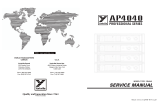Page is loading ...

15 Channel IR remote stick
K8051
ILLUSTRATED ASSEMBLY MANUAL H8051IP-1
Total solder points: 66
Difficulty level: beginner 1 2 3 45 advanced
Sleek designer enclosure with just 2
buttons, yet it provides acces to a
stunning 15 channels.

2
Features:
Slim designer enclosure.
2-button operation.
Built-in ‘all clear’ function
3 addresses with 15 channels each.
Easy channel and address selection.
Compatible with most current and upcoming IR kits.
Low power consumption.
Specifications:
• Power supply : 2 x AAA battery (not included).
• Dimensions : 160x27x23mm / 6,3x1x0,9”
• Range : up to 20m (K8050 / indoors)
Features & Specifications

3
Assembly hints
1. Assembly (Skipping this can lead to troubles ! )
Ok, so we have your attention. These hints will help you to make this project successful. Read them carefully.
1.1 Make sure you have the right tools:
• A good quality soldering iron (25-40W) with a small tip.
• Wipe it often on a wet sponge or cloth, to keep it clean; then apply solder to the tip, to give it a wet look. This is called ‘thinning’ and will
protect the tip, and enables you to make good connections. When solder rolls off the tip, it needs cleaning.
• Thin raisin-core solder. Do not use any flux or grease.
• A diagonal cutter to trim excess wires. To avoid injury when cutting excess leads, hold the lead so they
cannot fly towards the eyes.
• Needle nose pliers, for bending leads, or to hold components in place.
• Small blade and Phillips screwdrivers. A basic range is fine.
For some projects, a basic multi-meter is required, or might be handy
1.2 Assembly Hints :
⇒ Make sure the skill level matches your experience, to avoid disappointments.
⇒ Follow the instructions carefully. Read and understand the entire step before you perform each operation.
⇒ Perform the assembly in the correct order as stated in this manual
⇒ Position all parts on the PCB (Printed Circuit Board) as shown on the drawings.
⇒ Values on the circuit diagram are subject to changes.
⇒ Values in this assembly guide are correct*
⇒ Use the check-boxes to mark your progress.
⇒ Please read the included information on safety and customer service
* Typographical inaccuracies excluded. Always look for possible last minute manual updates, indicated as ‘NOTE’ on a separate leaflet.
0.000

4
Assembly hints
1.3 Soldering Hints :
1- Mount the component against the PCB surface and carefully solder the leads
2- Make sure the solder joints are cone-shaped and shiny
3- Trim excess leads as close as possible to the solder joint
REMOVE THEM FROM THE TAPE ONE AT A TIME !
AXIAL COMPONENTS ARE TAPED IN THE COR-
RECT MOUNTING SEQUENCE !

5
R1 : 4E7 (4-7-B-B)
R2 : 330 (3-3-1-B)
R3 : 330 (3-3-1-B)
R4 : 330 (3-3-1-B)
R5 : 330 (3-3-1-B)
R6 : 330 (3-3-1-B)
R7 : 330 (3-3-1-B)
R8 : 330 (3-3-1-B)
R9 : 47K (4-7-3-B)
R10 : 47K (4-7-3-B)
1. Resistors
R...
Construction
C1 : 100nF (104, u1)
2. Capacitor
SW1 : Transmit (KRS1243)
3. Push button
IC1 : 14p
4. IC socket, Watch the po-
sition of the notch!
T1 : BC639
5. Transistor
Place the IC SVK8051 (Programmed
PIC16F630-I/P) into its socket
Pay attention to the position of
the notch!
6. IC mounting
PIN 1
1

6
Construction
7. Mounting the LED readout
1. Stick a piece of tape over the LED mounting holes. This allows
you to level the LEDs before soldering them.(see fig. 1.0).
Complete the assembly as follows :
2. Insert the LEDs BUT DO NOT SOLDER THEM YET!
Mind the polarity ! (fig 2.0)
FIG 1.0
FIG 2.0
!
CATHODE
LD1
LD2
LD3
LD4
LD5
LD6
MIND THE POLARITY !

7
3. Flip the PCB and guide all LEDs trough their holes (fig 3.0).
=> Make sure that all LEDs touch the tape!
4. Solder the connections (fig 4.0).
5. Remove the tape.
Construction
FIG 3.0
FIG 4.0

8
2 Holes must be drilled into the enclosure.
Follow next steps exactly!
Pay attention to the correct diameter.
Make sure the holes are free of burrs.
STEP 1
Drawing 5.0 provides a drill pattern for the ‘select’ button.
• Mark the centre of the hole with a pencil.
• Drill the hole using a 3.5mm drill.
FIG 5.0
10mm
10mm
Enclosure preparation
8. Enclosure preparation

9
Enclosure preparation
STEP 2
Drawing 7.0 provides a drill pattern for the IR-LED.
• Close the enclosure with the 2 supplied screws. Mark the centre of the hole to be drilled on the top of the
enclosure (Fig 6.0). Make sure that the centre of the hole is in the middle of the housing and 7mm from
the left hand side (Fig 7.0)
• Drill the hole with a 5,5mm drill.
Make sure the edges of the holes are completely smooth!
Dia 5.5
7mm
FIG 6.0 FIG 7.0
TOP
BOTTOM

10
STEP 1
Mount the ‘select’ push button. (SW2)
Mounting the PCB
9. Mounting the PCB

11
STEP 2
Mount the infrared LED (mounting height: 20mm) (fig 8.0).
D7 : L-53F3BT (blue)
STEP 3
Solder two jumperwires ( - & +).
Mounting the PCB
20mm
FIG 8.0
LD1
CATHODE
20mm
Jumpers

12
Mounting the PCB
STEP 4
Place the battery contacts. Pay attention to the polarity ! (Fig 9.0)
+
-
COM
FIG 9.0

13
Mounting the PCB
STEP 5
Place the PCB into the housing.
STEP 6
Bend the IR LED so that it fits the hole you’ve drilled
before (Fig10).
FIG 10

14
Mounting the PCB
STEP 7
Solder the jumperwires to the matching battery connector.
STEP 8
Before continuing, inspect your complete assembly once more !
Place two AAA-batteries in their support. (Fig 11).
If the batteries have been inserted correctly and no
assembly mistakes have been made, the LEDs will
show a brief animation, hereby indicating that the
unit is ready for use.
FIG 11

15
10. Final assembly
Final assembly
Now you can close the enclosure using the two supplied screws. Do not forget the pushbutton ! (Fig. 12).
FIG 12

16
To operate a channel :
Press the ‘Transmit’- button.
The LED-readout will flash a # of LEDs in a bar-style according to the
selected channel as long as the button is pressed.
To change the current channel :
Press the ‘Select’- button repeatedly till the LED-display indicates the
desired channel :
ON OFF
1 2 3 4 5 6 7 8 9 10 11 12 13 14 15
‘Transmit’-button
‘Select’-button
6-LED-readout
IR LED
11. Operation
Operation

17
The LED-display will turn off automatically if the unit has been left idle for a couple of seconds.
To clear all channels :
Press and hold the ‘Select’- button. The LED-readout will flash the upper and lower LED during the ‘clear’-
transmission.
To change the address :
Some Velleman IR kits feature address selection (such as the K8050 15 channel receiver), to increase the # of
available channels or to allow independent operation of different receivers in the same room.
• Press and hold the ‘Transmit’-button.
• Briefly press the ‘Select’-button.
The LED-display will indicate the selected channel by turning on the lower LEDs (adress 1), the middle LEDs
(adress 2) or the upper LEDs (adress 3).
• Press the ‘Select’-button repeatedly while holding the ‘Transmit’-button to
change the channel.
• Release both buttons to return to idle mode
Operation
1 2 3

18
12. Schematic diagram.
Schematic diagram
SW1
SW1: Transmit
LD5
LD2
LD6
LD1
LD4
LD3 R4
330
R7
330
R8
330
R9
R6
330
R5 330
R3 330
GND
+V
+V
GND GND
GND
SW2
SW2: Select / Clear
R10
47K
+V
RA5/T1CKI/OSC1/CLKIN 2
RA3/MCLR/Vpp
4
RC5
5
RC4
6
RC3
7
RA4/T1G/OSC2/CLKOUT 3
RA0/CIN+/ICSPDAT 13
RA1/CIN-/ICSPCLK 12
RA2/COUT/T0CKI/INT
11
RC2 8
RC1 9
RC0 10
VDD
1VSS14
IC1
PIC16F630-I/P
R2
330
T1
BC639
R1
4E7
GND
+V
LD7
L-53F3BT
J2
J1
C1
100n
GND

19
PCB
13. PCB

Modifications and typographical errors reserved
© Velleman Components nv.
H8051IP - 2004 - ED1
VELLEMAN Components NV
Legen Heirweg 33
9890 Gavere
Belgium Europe
www.velleman.be
www.velleman-kit.com
5410329 292010
/