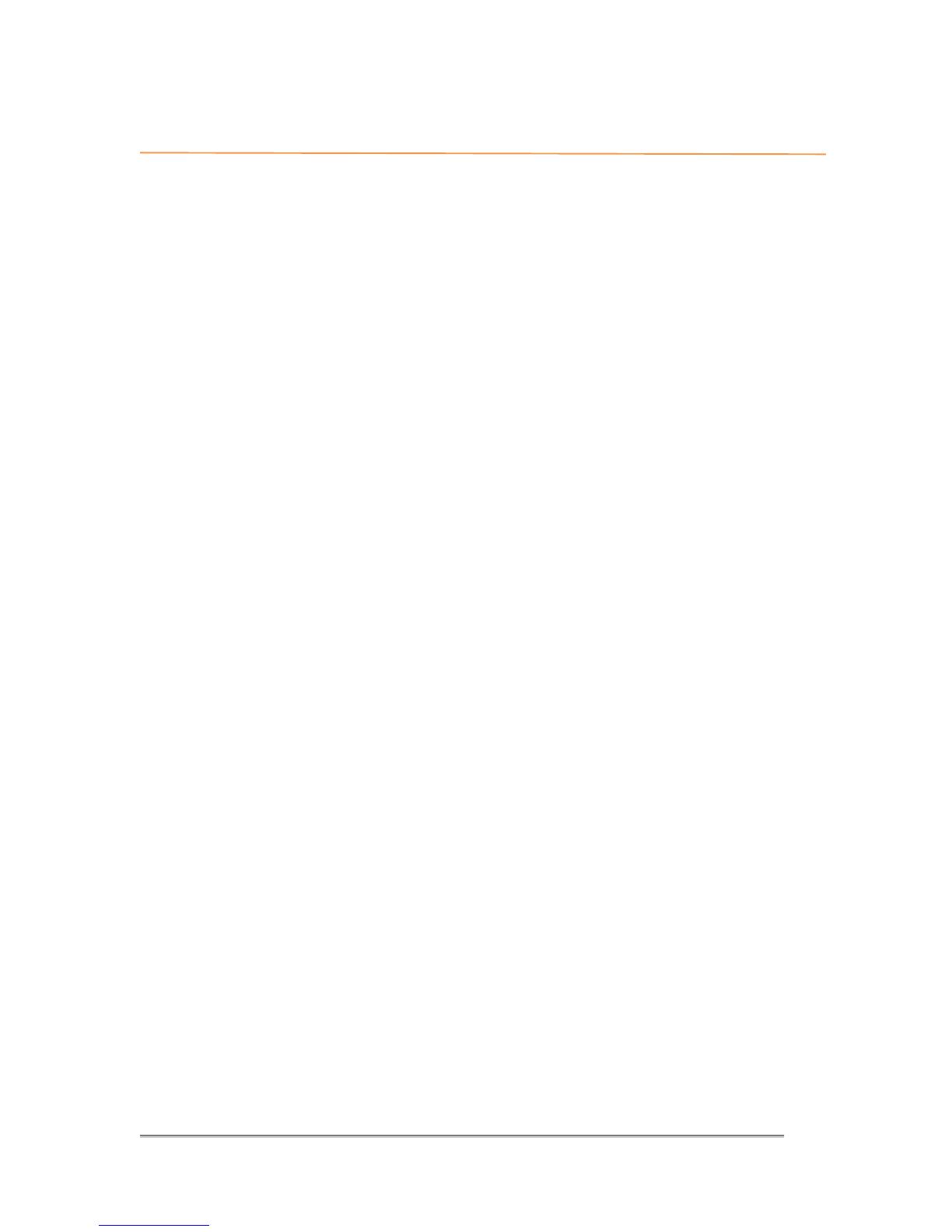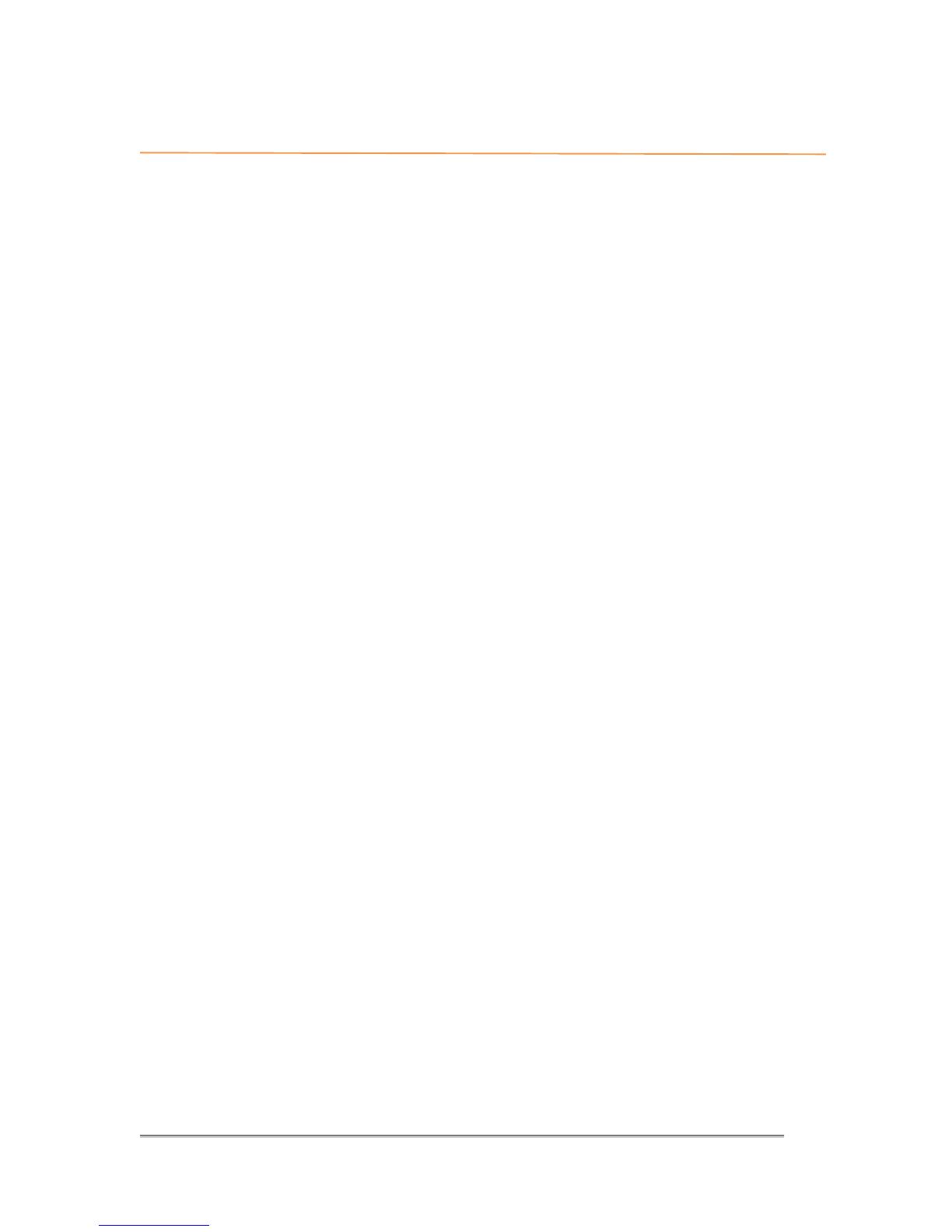
F3A1
Cubii Smart Under-Desk Elliptical
mycubii.com
support@mycubii.com
Before!You!Begin!
!
Welcome to the Cubii community. Whether you are a busy professional or a
stay-home parent, you’ve taken a big stride towards a life more active,
productive and fulfilling.
Before you begin, we want you to be familiar with important information on
how to use Cubii safely so that you and your loved ones do not get hurt. Let’s
review the safety notes and warnings now.
Safety Instructions
Consult your physician before starting this or any exercise
program. This is especially important if you are over the age of 35,
have never exercised before, are pregnant, or suffer from any
health problem.
Do not use when standing. Only use when sitting. Failure to follow
all warnings and instructions could result in serious injury or
death.
To reduce the risk of serious injury, read the following Safety
Instructions before using Cubii.
1.!Read all warnings and cautions posted on Cubii
.
2.!Cubii should only be used after a thorough review of the Product Manual.
3.!We recommend that two people be available for assembly of this product.
4.!Keep children away from Cubii
.
Do not allow children to use or play on
Cubii. Keep children and pets away from Cubii when it is in use.
5.!Set up and operate Cubii on a solid level surface. Do not position Cubii
on
loose rugs or uneven surfaces.
6.!Make sure that adequate space is available for access to and around Cubii.
7.!Before using, inspect Cubii for worn or loose components, and securely
tighten or replace any worn or loose components prior to use.
8.!Consult a physician prior to commencing an exercise program. If, at any
time during exercise, you feel faint, dizzy, or experience pain, stop and
9.!Follow your physician’s recommendations in developing your own personal
10.!Always choose the workout which best fits your physical strength and
flexibility level. Know your limits and train within them. Always use
common sense when exercising.
11.!Do not wear loose or dangling clothing while using Cubii.