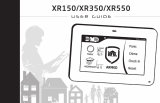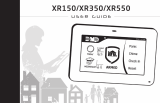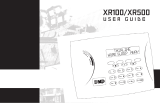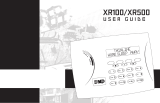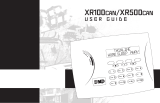Page is loading ...

Centrum KD2 - 2 - Centrum KD2 VR
INDEX
INDEX ........................................................................................ 2
WARRANTY ............................................................................. 2
INTRODUCTION ..................................................................... 2
MAIN FEATURES .................................................................. 2
TECHNICAL FEATURES ...................................................... 2
GENERAL FUNCTIONING .................................................... 3
SYSTEM IN STAND-BY ........................................................ 3
ARMING OF SYSTEM ........................................................... 3
SYSTEM DISARMING ........................................................... 3
SYSTEM IN ALARM .............................................................. 4
PHONE COMMUNICATOR ................................................... 4
DOWNLOADING ................................................................... 4
REMOTE CONTROL FUNCTION ......................................... 4
FUNCTIONING OF “JUNIOR 8” KEYPAD ......................... 6
KEYPAD LEDS ....................................................................... 6
KEYPAD DISPLAY .................................................................. 6
KEYPAD BUZZER ................................................................... 6
PANEL IN STANDBY ............................................................ 6
ARMING / DISARMING ........................................................... 6
CONTROL PANEL IN ALARM ............................................... 6
KEYS FUNCTIONS .................................................................. 6
USER FUNCTIONS ................................................................ 7
USER PROGRAMMING .......................................................... 7
ICON KEYPAD FUNCTIONING ........................................... 9
LCD DISPLAY OVERVIEW ........................................................... 9
ICONS FUNCTIONS: ..................................................................... 9
KEYPAD DISPLAY ................................................................ 9
KEYPAD BUZZER ................................................................. 9
PANEL IN STAND-BY ........................................................... 9
ARMING / DISARMING ........................................................ 9
CONTROL PANEL IN ALARM ........................................... 10
KEYS FUNCTIONS .............................................................. 10
USER FUNCTIONS .............................................................. 10
USER PROGRAMMING ...................................................... 11
FUNCTIONING OF “TCL” KEYPAD ................................. 13
KEYPAD DISPLAY ................................................................ 13
KEYPAD BUZZER ............................................................... 13
PANEL IN STAND-BY ......................................................... 13
ARMING / DISARMING ...................................................... 13
ENTRY / EXIT PATH ........................................................... 14
PANEL IN ALARM ............................................................... 14
KEYS FUNCTIONS .............................................................. 14
USER FUNCTIONS .............................................................. 15
USER PROGRAMMING ...................................................... 15
NOTES ..................................................................................... 16
WARRANTY
This product has a twelve months guarantee since
invoicing date.
If appears some defect, the product or the detective part
will be repaired free (manpower and spares).
This guarantee is not valid in any of these following cases:
Damages caused by accidents, electrical shocks, fire,
dilutes...Damages for negligence and/or bad use
including the installation and repairing faults by personnel
alien to JR Technical service.
INTRODUCTION
Our gratefulness to buy this product and for trusting in our
company.
This product fulfils all the security regulations, it has
overcome rigorous tests in-process production and it is
designed to offer you and your client, the personal security
system that you need with total flexibility and high
technology.
In this handbook all that you need to install Centrum will be
explained. Read it and keep it to consult it in the future.
MAIN FEATURES
3 wired zones; expandable to 6 zones by zone doubling.
2 Areas and 7 arming/disarming codes + 1 of service.
Possibility of wireless module, with 8 zones and 8 users
Up to 2 entry/exit paths.
1 main Output with MOSFET Trt, supervised + OUT2 with
indoor siren driver
1 PGM output with transistor
Dynamic battery test
Event Log up to 112 events. Date & hour stamp.
Phone line failure detection.
Call to Receiver Station with the most standard protocols,
2 telephones.
− Call to private telephones with synthesized voice
message “ALARM” to 2 telephones
Remote control with DTMF.
− Socket for GSM-KD2 module.
TECHNICAL FEATURES
Power supply :..................................... 220..85 VAC – 0.3A.
Battery Input : .............................. Lead – Acid Battery, 12V
Protection: Battery: .............................................. 1A.
Outputs: ............................ Self-protected
12V auxiliary: ..................... Self-protected
Average consumption1 ......................................................
Main board: ................................. 15 mA
Junior 8 ........................................ 17 mA
Junior TCL ..................................... 40 mA
Wireless module: ......................... 10 mA
GSM-KD2 module ......................... 18 mA
Zones EOL: Normal: ......................................... 2K2Ω.
Doubled: ....................................... 4K7Ω.
Failure / Tamper: ............................ 820Ω.
Outputs: OUT1: .................................. 12 Vcc. / 1A.
OUT2: .............................. 12Vcc / 250mA
PGM: ......................... Negative / 100 mA.
Dimensions: Height: ...................................... 18,5 cm.
Width: ....................................... 27,5 cm.
Depth: ........................................ 6,5 cm.
Weight ......................................... 0,7 Kg
1 In order to obtain the total consumption, you must sum the
partial consumption of the devices that shape your system.

Centrum KD2 - 3 - Centrum KD2 VR
GENERAL FUNCTIONING
SYSTEM IN STAND-BY
The initial state of the alarm control panel is disarmed or in
stand-by. This state is showed through the keypad.
If there is not and has been not any incidence, the
keypad leds are off.
If there is some led lighting or blinking, act according to
this led:
Status Led. This led shows if control panel is armed
or disarmed.
Led of zones bypass and deprogrammed clock (
priority information )
Power Led. This led shows the battery and mains
state.
Alarm Memory Led, shows a possible alarm in the
system. Blinks if there is avery on the zones.
AREAS
The control panel has up to 2 areas (depending on
programming), the zones and the codes can be assigned
freely to any of the areas.
The working mode of the areas is INDEPENDENT as the
arming/disarming of one of the areas won’t affect the
other.
A1 A2
Zones can be shared between the two areas, then this
zone will be armed only when the two areas are armed.
− The entry/exit path can be shared between the two
areas, then this path will be active when the two areas
are armed.
Also you can assign two independent entry/exit path to
each areas, having different entry time (Entry time 1 and
entry time 2), but the will have to share the same exit
time.
ARMING OF SYSTEM
We can arm the control panel through:
User codes.
Quick-arming function.
Key switching.
Wireless keyfobs.
When the system is armed, the keypad display will indicate
the action “Arming”, the Led of “control panel state” will
blink and the buzzer will sound, indicating that it has begun
the exit time. During this time, the entry/exit zones
detection’s will not activate the alarm, but if detection
takes place in the rest of the zones, the alarm will activate.
Once concluded the exit time, any zone detection will
activate the alarm.
When the system is armed, the Led of “control panel
state” remains lit.
QUICK ARMING.
To arm the system in quick mode without a code, pulse
the keys at the same time during 2 seconds:
* + E
This function will arm the user code number 8 arming ,
arming its assigned areas.
NIGHT BYPASS.
This is carry out using the “Night arming”, and will arm the
areas of the user that carries out the function and will
bypass the zones programmed with the “Night Arming
bypass” feature.
This is done by:
User code + F1 + E
2
sec
All this will be displayed through the keypad.
ARMING WITH PRIORITY ZONES
If when arming the control panel, it don’t allows the
arming, and the keypad shows the reason “ It can’t arm
because there is a detection in a priority zone”, the alarm
control panel displays that there is detecting some priority
zone. And until it is not restored (stops detecting), The
arming is disabled.
The keypad, after showing the reason, displays the number
of the zone that is detecting.
The keypad can bypass these zones (user functions) if
programming allows.
SELF-BYPASSING ZONES
When a zone is programmed as a self-bypassing zone,
then, when arming control panel, if the zone is detecting,
the bypass Led will light and the zone will be bypassed.
This zone will not activate alarm until it is restored and it
occurs a new detection.
SYSTEM DISARMING
The control panel could be disarmed using the user
codes, the key switch or wireless keyfob...
When entering in the installation, the entry/exit zone
detects, the keypad Led of “control panel state” blinks and
the buzzer sounds indicating that it has begun the entry
time. Concluded the time, if the system hasn’t disarmed,
the alarm will activate.
During the entry time, only the entry/exit and follow zones
detection is allowed. The detection of other zone/s will
activate the alarm.
When disarming the control panel, the keypad will indicate
the action “Disarming” and the Led of ”control panel state”
will turn off (programmable option).
The disarming through the keypad allows up to 4 trials,
being cancelled during 30 seconds when entering a
wrong code for fifth time.
Once the control panel is disarmed, if there are bypassed
zone/s they will be restored.
AMBUSH CODE
Also called Hold-up or attack code.
If the user is forced to disarm against his will and wants to
advice somebody this circumstance, must type the
ambush code
When typing the code, the control panel disarms and the
communicator sends a report with the hold-up event to
the Central Receiver. The keypad won’t show anything.
The ambush code is the user code plus 1 at last digit.
Examples:

Centrum KD2 - 4 - Centrum KD2 VR
User code: 1996 1959 2000
Ambush code: 1997 1950 2001
MAID CODE
The maid code is the code of user nº 5.
This code is able to disarm only once every arming, as well
as the Master code has enabled it through the “Maid
Code” function.
If the code has just disarmed or the function is not
enabled, if it is wanted to disarm, the control panel will not
allow. The keypad will display the cause “can not disarm
as it’s service code”
This code can always arm.
SYSTEM IN ALARM
The system will turn in alarm when:
The control panel is armed and detects an instant zone.
If the control panel is in entry/exit path and detects any
zone that is not entry/exit.
If the control panel has not been disarmed, with the entry
time concluded.
A detection on a 24 Hours / Tamper zone will always turn
the control panel on alarm.
When an alarm takes place in the control panel, the
outputs will activate, the keypad buzzer will sound and the
keypad will show the zone that has caused the alarm.
Everything remains active during the programmed time to
the output.
Concluded the alarm, the Alarm Memory Led will light and
can happen:
The zone that has produced the alarm stops detecting.
This zone is restored and if it detects again, will activate the
alarm.
If the zone that has produced the alarm continues
detecting, will bypass (according to programming) and it
will not activate the alarm again until resetting.
If the zone continue detecting and has programmed
“Automatic reset” order, won’t activate the alarm again
until conclude Anti-Larsen time.
If some user disarms the control panel during the alarm;
the output/s, the buzzer sound and the keypad alarm
indication will disable.
If a fire zone activates during the alarm, this zone will have
priority on the rest of zones.
TAMPER / 24 HOURS ZONES
These zones will always activate the alarm despite the
state of the area that holds them, when in alarm if they
are disarmed and continue detecting will be bypassed,
stopping the alarm
AVERY IN ZONE
The failure detection in a zone is indicated through the
keypad, the memory led blinks until the Failure disappears.
Besides the led, the alarm control panel can send a
phone report to the central receiver. This function of failure
can be converted to Tamper by programming the
option ( considers failure as tamper).
AMBUSH ALARM (HOLD-UP ZONE)
If a zone, that is ambush programmed, detects, the
control panel will activate the output that has assigned,
and the phone communicator send the ambush report.
The keypad not show anything and the buzzer will not
sound.
FIRE ALARM
If there is a fire zone and it detects, the pre-alarm time will
begin and if during this time the zone stop detecting, will
return to initial conditions. Concluded the time, if the zone
keeps detecting, will activate the alarm.
If the reset function [Key 9] occurs during the pre-alarm,
will stop the pre-alarm and the zone that is detecting, will
get bypassed.
The fire alarm will finish when the outputs stop.
It will also finish when entering a user code or through the
key, if the zone continues detecting, it wills self bypassed.
The fire alarm can also activate by pressing at the same
time and during 2 seconds:
F2 + 4
The activation is direct. There is no fire pre-alarm time. If
during this activation there is some fire zone on detection,
will send the alarm report of this zone.
PHONE COMMUNICATOR
The Control Panel has a built-in Phone communicator that
can send the occurred events:
To Receiver Station
To private telephones
RECEIVER STATION
When an event takes place in the control panel, if this
event has assigned a phone report, the control panel will
call to the receiver station indicating the happened event.
The control panel sends to the central receiver:
The account code
The report
The number of the zone, user...
The control panel can send periodically the Test event to
Central Receiver for supervision of telephone line with
control panel. The time is programmable and variable
from 1 to 255 hours.
PRIVATE TELEPHONES
When an alarm takes place in those zones that have
assigned “Zones that communicate tone alert”, will call
to the programmed private telephones reproducing a
tone alert.
The communication working mode is programmable:
− Calls once
− Calls to all the telephones
− Security redial
* If the control panel gets disarmed while the dialer is
calling, the disarming will stop the call
* When picking up the call, the dialer will play over and
over the tones, between 8 repetitions will do a pause of 4
seconds in order the user to be able to do the “call
confirm” (*+9), this way the dialer will stop calling again.
* Once *+9 has been typed, the message playing will
stop
DOWNLOADING
The downloading is the communication that control panel
establishes with the Computer.
Two communication working modes:
Local: by wire
Remote: by telephone
REMOTE CONTROL FUNCTION
The Remote Control is the system that allows the user to
manage the control panel through a Touch tone phone.

Centrum KD2 - 5 - Centrum KD2 VR
This function needs a time that can be programmed in
address [107].
THE USER CALLS THE CONTROL PANEL.
The user calls the control panel and when it picks up, has
a maximum of 15 seconds to introduce its code and after
[#], in order to authenticate the Remote Control function..
User Code. + #
If the introduced code is correct, the control panel will
reproduce the On/Off tones according to the user state
Arm or Disarm. This will begin the Remote Control function.
OPERATION : In order to sign the acceptance of the
commands the equipment sends the On and the Off
tones. The On tone is a 1500Hz tone while the Of tone is
the basest tone , ( 200Hz ), both will last 2 for seconds.
Pick Up Mode.
The control panel will pick up according to data
programmed in address [422]:
Normal: The Panel will pick up, once has received
certain number of rings, like an answering machine
Special: The Panel will pick up, if this sequence of
operations is carried out:
The user Calls the control panel.
When hi hears the first ring hangs up.
Wait 8 seconds and redial.
The Control panel will pick up.
In order to validate the pick up, its important to program
the option number 1 in address [305].
REMOTE CONTROL COMMANDS
The possible actions are:
Arm / Disarm the control panel.
Dial the a valid user code and then press [#].
User code + #
Once carried out the On and Off tones will be played
indicating the state of the areas of the user code.
Activate / Deactivate Outputs
Press [*], and then [Output number], the panel will
reproduce the current state with On /Off tones. After this if
you like to change its state, simply press [#] then On/Off
tone will indicate if the action has been successful. If you
don’t like to change the state, simply wait for 6 seconds.
* + Nº On/Off Tones + #
Extend Remote Control Time
In order to extend the Remote Control function, simply
press [*] and [5] If success the panel will reproduce On
tone.
* + 5
Finish Remote Control
* + 0
SUMMARY TABLE
[*] + [0] Finish the Remote Control. (Panel hang
up)
[*] + [1] Test OUT1 state, after On/Off tone, press
[#] to change the current state
[*] + [2] Test OUT2 state, after On/Off tone, press
[#] to change the current state
[*] + [3] Test PGM state, after On/Off tone, press
[#] to change the current state
[*] + [5] Extends Remote Control time, avoids
hang up
[*] + [7] Checks the state of area 1
[Code]+[#] Arms / Disarms the areas of the code.
IMPORTANT CONSIDERATIONS
When the panel picks up plays a welcome tone, after that
code must be entered immediately.
Each time a key is pressed the panel sends a short beep
confirming it has received the key. In order to assure that
panels receives all keys, please don’t proceed too fast, as
detection time for any key is of 200ms.
Each time a function is carried out, the panel will play
tones according to the function.
When Remote Control time is near to end, the panel will
send a beep each 4 seconds, indicating the end of
communication.

Centrum KD2 - 6 - Centrum KD2 VR
FUNCTIONING OF “JUNIOR 8”
KEYPAD
KEYPAD LEDS
JR
Indicates the state of the panel
Off Control panel disarmed
On Control panel armed
Flash each 2s Control panel partially armed
Blinking On Entry/Exit Path
Bypass Led
Off No bypassed zone
On There is a bypassed zone
Blinking Unprogrammed clock
Feeding LED
Off Correct Supply
On Fail in Mains power (220Vac)
Blinking Low Battery
Alarm Memory Led
Off No Alarm memory
On There is Alarm memory
Blinking Failure in zone.
KEYPAD DISPLAY
Appears when entering a wrong code or some
erroneous function
The display will also show the functions done, as well as
several indications when entering the codes or
programming.
KEYPAD BUZZER
The keypad has a buzzer that advice acoustically the
control panel state when arming or carrying out some
function.
There are the following buzzer sounds:
Entry path, Exit path, Day zone, Entry/exit zone (chime)
detection, Intrusion alarm, Fire pre-alarm, Fire alarm,
Keypad tactile sound, Wrong code
There are some sounds that can be deleted by
programming ( entry/exit path) and more, through direct
functions from the keypad ( chime and day zone).
PANEL IN STANDBY
The Displays shows the state of the areas as:
| | On
Off
Disarmed Area
Armed Area
Area 1 Î ⎢ ⎢ Í Area 2
Zones Detection
With the control panel disarmed, if there is some zone
detection, the leds will show the detected zones. The
corresponding led will light and will keep lit until restoring
the zone (stop detecting).
ARMING / DISARMING
In order to arm/disarm de control panel, introduce a valid
user code and then press E :
User code +
E
= Changes panel state
In case of having more than one area on the system, and
in order to assure the arming / disarming of the user areas,
use the absolute arming / disarming function just like:
User Code +
F1
+
E Always arms
User Code +
F2
+
E Always disarms
After done, the display will show:
Control panel arming
Control panel disarming
And next, the user number that has done the function.
Nº User number
− If after disarming the system, any zone had caused
alarm during the last arming period, the keypad will
show these zones using Zone leds while the display will
indicate:
− Also if there are zones in failure, these will be indicated
after disarming while the displays shows:
− Also if there are outputs in failure, these will be
indicated after disarming with numbers, while the
keypad shows :
If when trying arming/disarming, if don’t allow, the display
will show the cause.
The Maid code can’t disarm because has
exhausted its function
The control panel can’t arm, because a priority
zone is detecting at the moment of arming.
Can’t arm/disarm by code because there is a
latching key switch
Lights to indicate that control panel is locked by 4
wrong codes.
CONTROL PANEL IN ALARM
When there is an alarm in the control panel, the display will
blink:
Control panel in alarm
And the led of the zones will blink showing the zone/s that
have caused the alarm.
Will keep this state while the alarm last.(programmed time
to the outputs).
KEYS FUNCTIONS

Centrum KD2 - 7 - Centrum KD2 VR
When pressing a key during 2 sec., the corresponding
function will activate, showed through the keypad and led:
1 Zones in Detection, the keypad leds show
the zones that are detecting in that moment. The
Displays shows a ‘d’. If `*’ is pressed before the
‘1’, the display will show ‘F’ and the leds the zones
that are in failure.
2 Bypassed Zones, the keypad leds show the
zones that are bypassed. The Displays shows a ‘o’
3 Event Log, The keypad shows the last 125
events occurred in the panel, beginning from the
last one.
If no code is entered before the ‘3’ the display
will show ‘a’ and the last zones that have caused
alarm.
The displays shows sequentially the zone number/
user, hour, minute day and month of the event
And the state leds, the type of event as:
: User Arming
: User Disarming
: Alarm in Zone
Use the keys to change the current event
[F1]: Show the most recent events
[F2]: Show the past events
[ ∗ ]: Exists from Event log function.
If the displays shows [ - ], it means that there are
no more events to show
Ex: Alarm in zone 8, 25 of August At 12:45.
0 - 8 – 1 – 2 – 4 – 5 – 2 – 5 – 0 – 8.
4 Output Test activates the KD2VOX outputs
during 2 seconds.
If `*’ is pressed before the ‘4’, the display will
show ‘0’ and the leds the outputs that are in
failure
5 Chime Zone, activates / deactivates the
function Chime (Buzzer) of the input/output and
day zones
7 Alarm memory reset. Turns off the “alarm
memory led”. Doesn’t delete the events.
8 Tactile Sound, activates / deactivates the
keypad tactile sound (sound pulsation keys).
9 Reset, disables:
The buzzer when detects a day zone.
The keypad buzzer if it is sounding.
The walking route concludes.
The fire pre-alarm.
Wireless zone low battery sound.
F1 + 1 Police, sends the police report to
the central receiver
F2 + 4 Fire, sends the firemen report to the
central receiver
F3 + 7 Ambulance, sends the medical
assistance report to the central
receiver
F1 + 2
W
alkin
g
path. Checks the control
panel detection function during 4
min. The zones leds shows the
detected zones.
USER FUNCTIONS
The functions keys shall always be pressed during 2 sec.
Quick arming
Press the keys at the same time and during 2 sec. The
control panel will arm without code.
* + E
Bypassing / Restoring of Zones
Introduce a valid user code and then press the F1 key,
followed by the zone number to bypass.
User Code +
F12S + # zone. +
# zone
+ E
Once done, the keypad will show the bypassed zones.
It is always necessary to introduce a valid user code,
because only the zones that belong to the areas of the
entered code can be bypassed.
Night Bypass
Enter the [Code], then, the function key and validate.
User Code + F12S + E
Once done, the keypad will show the bypassed zones.
Also the areas of the User code will be armed
Day zones arming/disarming
Master Code. + F22S + E
Enter the master code and then press the key function; the
keypad will display during 15 sec. the current state of the
Day Zones:
O = ARMED / F = DISARMED
To modify or maintain the state, press the following key:
F22S
+ E Changes the State
+ F1 Remain in same state
Enabling the Maid code
Enter a valid user code and then press the function key:
User Code + F32S
The control panel will arm and will allow a single maid
code disarming.
Remote Download Enabling
Enter Master code, and then the F4 key.
Master Code + F42S
This will enable the remote download function during 4
minutes.
USER PROGRAMMING
Enter in User programming.
In order to enter in user programming, press the [*] key
during 2 seconds and then enter the master Code
* + Master Code + E
2
sec
Master code from factory is: [1111]
After that, the display will show

Centrum KD2 - 8 - Centrum KD2 VR
Its not possible to access to user programming if the panel
is in Alarm.
Exit programming:
To exit programming press sequentially :
* + E
The panel will exit automatically if any key is pressed during
1 minute.
Program the data in the addresses
Follow these steps:
1. Select the address to program
2. Enter the data
3. Validate with key “E”.
The display should show a [u] before the entering an
address.
The “state” led should show the position of the digit
entered.
First
Second
Third
A
DDRESS ENTER DATA ENTER
1 and 5
2 and 6
3 and 7
4 and 8
View the programmed data
To program, follow the steps below:
Enter the address to program.
Validate with [E].
Address + E
The keypad will show the data recorded in this address.
El display shows the numbers, and the led of state will
show the position.
1 and 5
2 and 6
3 and 7
4 and 8
Concluded the displaying, the keypad waits a possible
modification of the stored data. The display will show:
− If it’s desired to store the programmed data, press [F1]
− If it’s desired to modify the data, enter the new data and
press [E]
USER CODES PROGRAMMING
User code 1 001
1
1
1
1
User code 2 002
None
2
User code 3 003
None
User code 4 004
None
User code 5 ( Maid code) 005
2 It means F F F F
None
User code 6 006
None
User code 7 (Key Code) 007
None
User code 8 008
None
Ex: new code 1. = 4567.
001 + 4 5 6 7 + E
NOTES:
In order to disable a code, introduce the first digit with a ‘F’
and the press ‘E’.
To enter a ‘F’ press consecutively [*] and then [5]
PRIVATE PHONES PROGRAMMING
In these addresses you can change the telephone
numbers for private call,.
Private phone # 1 : Ex Tel. 1=1234567 with dial tone
detection
200 + D
1 2 3 4 5 6 7 F F + E
Private Phone # 2
201 + + E
Available parameters
D: Detects Dial Tone
C: Marks by pulse interruptions (default DTMF)
A: Delay of 2 seconds.
The phone numbers have up to 28 digits.
HEXADECIMAL TABLE
If the data to program are letters use this table
Letter A B C D E F
Press [*]
[0]
[*]
[1]
[*]
[2]
[*]
[3]
[*]
[4]
[*]
[5]
DATE & HOUR PROGRAMMING
DATE programming.
Ex: 16 August of 2000
100 1 6 0 8 0 0 E
HOUR Programming
Ex:. 10:45:00 AM
101 1 0 4 5 0 0 E

Centrum KD2 - 9 - Centrum KD2 VR
ICON KEYPAD FUNCTIONING
LCD DISPLAY OVERVIEW
ICONS FUNCTIONS:
Failure / tamper zone:
OFF No failure/tamper in zones
ON Failure / tamper in zone
Blinking -
Alarm:
OFF No alarm
ON Alarm in memory
Blinking Alarm ringing
Phone line failure:
OFF Phone line OK
ON Phone line is in failure since
more than 1 minute
Blinking Phone line is in failure since less
than 1 minute
Omitted zones:
OFF No bypassed zones
ON There is a bypassed zone
Blinking -
Clock state:
OFF -
ON Clock is programmed
Blinking Deprogrammed clock
Alarm state:
OFF System disarmed
ON System armed
Blinking Entry/exit path
AC state:
OFF Correct main power(220VAC)
ON Fail in main power(220VAC)
Blinking -
Battery state:
OFF Battery OK
ON Low battery
Blinking -
KEYPAD DISPLAY
Appears when entering a wrong code or some
erroneous function
The display will also show the functions done, as well as
several indications when entering the codes or
programming.
KEYPAD BUZZER
The keypad has a buzzer that advice acoustically the control
panel state when arming or carrying out some function.
There are the following buzzer sounds: Entry path / Exit path /
Day zone / (chime) detection / Intrusion alarm / Fire pre-
alarm / Fire alarm / Keypad tactile sound / Wrong code /
Ring / Disarming.
There are some sounds that can be deleted by
programming (entry/exit path) and more, through direct
functions from the keypad (chime and day zone, low bat of
wireless detector).
PANEL IN STAND-BY
With PANEL disarmed, the Display shows the state of the
areas as:
| | On
Off
Disarmed Area
Armed Area
Area 1 Î
⎢ ⎢ Í Area 2
Zones Detection
With the PANEL disarmed, if there is some zone detection, the
LCD will show the detected zones. The corresponding
numeric LCD segment will light and will keep lit until restoring
the zone (stop detecting).
ARMING / DISARMING
In order to arm/disarm de control panel, introduce a valid
user code and then press E :
User code +
E =
Changes panel
state
In case of having more than one area on the system, and in
order to assure the arming / disarming of the user areas, use
the absolute arming / disaming function just like:
User Code +
F1 +
E Always arms
User Code +
F2 +
E Always
disarms
Afted done, the display will show:
User arming
User disarming
And next, the user number that has done the function.
Nº User Number
− If after disarming the system, any zone had caused
alarm during the last arming period, the keypad will
show these zones using Zone leds while the display will
indicate:
− Also if there are zones in failure, these will be indicated
after disarming while the displays shows:
− Also if there are outputs in failure, these will be indicated
after disarming with numbers, while the keypad
shows:
When trying arming/disarming, if don’t allow, the display will
show the cause:
!
1 2 3 4 5 6 7 8
9 10 11 12 13 14 15 16
!

Centrum KD2 - 10 - Centrum KD2 VR
The service code can’t disarm because has
exhausted its function
The Panel can’t arm because it’s detecting a
priority zone
Can’t arm/disarm by code because is a latching
key switch
Lights to indicate that the control panel is locked
by 4 wrong codes
CONTROL PANEL IN ALARM
When there is an alarm in the control panel, the display will
blink and the led of the zones will blink showing the zone/s
that has caused the alarm.
Will keep this state while the alarm last (Programmed time to
the outputs).
KEYS FUNCTIONS
When pressing a key during 2 sec., activates the
corresponding function, Leds and display will show data to
the key pressed.
1 Zones in Detection, the keypad leds show
the zones that are detecting in that moment.
The Displays shows a ‘d’.
If ‘*’ is pressed before, the keypad will show ‘F’
and the zones in failure
2 Bypassed Zones, the keypad leds show the
zones that are bypassed. The Displays shows a
‘o’
3 Event log, the keypad shows the last 125
events occurred in the panel, beginning from
the last one.
If no code is typed before pressing ‘3’, the
keypad will show ‘a’ and the zones that have
caused alarm during the last arming period
The displays shows sequentially the zone
number/ user, hour, minute day and month of
the event
And the state led, the type of event:
: User Arming
: User Disarming
: Alarm in Zone
Use the keys to change the current event:
- [F1]: Show the most recent events
- [F2]: Show the past events
- [ ∗ ]: Exists from Event log function
If the displays shows [ - ], it means that there are
no more events to show
Example:
Alarm in zone 9, 25 of August at 12:45.
0 - 9 – 1 – 2 – 4 – 5 – 2 – 5 – 0 – 8.
4 Output Test activates the PANEL outputs
during 2 seconds.
If ‘*’ is pressed before, the keypad will show ‘0’
and the numbers the outputs in failure.
5 Chime Zones activates / deactivates the
function Chime (Buzzer) of the input/output and
day zones
7 Alarm Memory Reset. Turns off the “alarm
memory led”. Doesn’t delete the events.
8 Tactile Sound, activates / deactivates the
keypad tactile sound.
9 Reset, disables the buzzer when detects a day
zone, the keypad buzzer if it’s sounding, the
walking route concludes, of the fire pre-alarm.
F1 +
1 Police, sends the police report to
the central receiver
F2 +
4 Fire, sends the firemen report to the
central receiver
F3 +
7 Ambulance, sends the medical
assistance report to the central
receiver
F1 +
2 Walking Path, checks PANEL,
during 4 min. verifies the state of the
zones. The zones led show the
detected zones.
F4 +
0 Backlight. Activates / Deactivates
the LCD backlight
- On: The Display always has
backlight on.
- Off: Backlight will be active during
20 seconds after pressing a key.
2 +
3 Ring Sound: Activates / Deactivates
the Ring sound of the keypad.
5 +
6 Disarming melody: Activates /
deactivates the disarming melody of
the keypad.
USER FUNCTIONS
The functions keys shall always be pressed during 2 sec.
Quick arming
Press the keys at the same time and during 2 sec. The control
panel will arm without code.
* + E
Bypassing / Restoring of Zones
Introduce a valid user code and then press the F1 key,
followed by the zone number to bypass.
The zone number must be two digits, and between zones
press F1.
User Code +
F12S +
#zone. +
F1 + #zone
+
E
Once done, the keypad will show the bypassed zones.

Centrum KD2 - 11 - Centrum KD2 VR
It is always necessary to introduce a valid user code,
because only the zones that belong to the areas of the
entered code can be bypassed.
Night Bypass
Enter the [Code], then, the function key and validate.
User Code + F12S + E
Once done, the keypad will show the bypassed zones. Also
the areas of the User code will be armed
Day zones arming/disarming
Master Code. + F22S + E
Enter the master code and then press the key function; the
keypad will display during 15 sec. the current state of the
Day Zones:
O = ARMED / F = DISARMED
To modify or mantain the state, press the following key:
F22S + E
Changes the State
+ F1
Remain in same state
Enabling the Maid code
Enter a valid user code and then press the function key:
User Code + F32S
The control panel will arm and will allow a single maid code
disarming.
Remote Download Enabling
Enter Master code, and then the F4 key.
Master Code + F42S
This will enable the remote download function during 4
minutes.
USER PROGRAMMING
Enter in User programming.
In order to enter in user programming, press the [*] key
during 2 seconds and then enter the master Code
* + User code + E
2
sec
Master code from factory is: ................................. [1111]
After that, the display will show:
It’s not possible to access to user programming if PANEL is in
Alarm.
Exit programming:
To exit programming press sequentially:
* + E
The panel will exit automatically if any key is pressed during 1
minute.
Program the data in the addresses:
Follow these steps:
1. Select the address to program
2. Enter the data
3. Validate with key “E”.
The display should show a [u] before entering an address.
The “state” led should show the position of the digit entered.
First
Second
Third
A
DDRESS ENTER
1 and 5
2 and 6 3 and 7
4 and 8
A
DDRESS ENTER
View the programmed data:
To program, follow the steps below:
1. Enter the address to program.
2. Validate with [E].
Address + E
The keypad will show the data recorded in this address.
El display shows the numbers, and the led of state will show
the position.
1 and 5
2and6 3 and 7
4 and 8
Once visualized, keypad waits some seconds if it’s desired to
modify the recorded data. The keypad will show:
− If it’s wanted to sep the recorded data, press key [F1]
− If it’s wanted to modify, enter the new data and press [E]
CODE PROGRAMMING
User code 1 001
1
1
1
1
User code 2 002
None
User code 3 003
None
User code 4 004
None
User code 5 005
None
User code 6 006
None
User code 7 007
None
User code 8 008
None
Example: Code 1. New code 4567.
001 + 4 5 6 7 + E

Centrum KD2 - 12 - Centrum KD2 VR
NOTE:
− To cancel a code, introduce in the 1st code digit an “F”
and validate with “E”
− You get the [F] by pressing consecutively the keys [*]
and after an [5]
PRIVATE PHONES PROGRAMMING
In these addresses you can change the telephone numbers
for private call, in case you change your mobile, private
number or telephone Company.
Private phone nº 1
Example: Tel. 1: 123456789 with dial tone detection
200 + D 1 2 3 4 5
6 7 8 9 +
E
Private phone n º 2
201 +
+
E
DATE & HOUR PROGRAMMING
DATE Programming:
Example: 16 August 2.000
100 1 6 0 8 0 0 E
HOUR Programming:
Example: Hour. 10:45:00 AM
101 1 0 4 5 0 0 E
The data are composed by 6 digits, may be enter all of
them.

Centrum KD2 - 13 - Centrum KD2 VR
FUNCTIONING OF “TCL”
KEYPAD
KEYPAD DISPLAY
Indicates the state of the panel
Off All areas disarmed
On All areas armed
Flash each 2s Control panel partially armed
Blinking In Entry/Exit Path
Bypass Led
Off No bypassed zone
On There is a bypassed zone
Blinking Unprogrammed clock
Feeding Led
Off Correct Supply
On Fail in Mains power (220Vac)
Blinking Low Battery
Alarm Memory Led
Off No Alarm memory
On There is Alarm memory
Blinking Failure in zone.
The Display shows the Panel State and also a message in
the upper line, called Identifier.
IdentifierStatus Leds
System InformationPanel State
JR
The state info shown is:
1 2 Disarmed Areas
V Failure in a zone
H Unprogrammed clock
O Bypassed Zones
R Mains power supply fail.
B Low Battery
A Alarm memory
T Failure in the alarm transmitter.
If a wrong code is introduced or a error is produced in any
function the LCD will show
ERROR
IN FUNCTION
KEYPAD BUZZER
The keypad has a buzzer that advise acoustically the
control panel state when arming or carrying out some
function.
There are the following buzzer sounds: Entry path / Exit path
/ Day zone / (chime) detection / Intrusion alarm / Fire pre-
alarm / Fire alarm / Keypad tactile sound / Wrong code /
ring / Disarming.
There are some sounds that can be deleted by
programming ( entry/exit path) and more, through direct
functions from the keypad ( chime and day zone).
PANEL IN STAND-BY
When the panel is in standby the display shows the
disarmed areas, if any area is armed it won’t be shown.
Each 8 seconds the keypad will show a sinoptic of the
system State as:
Status : ---------
Ta: 14.0 C V 14.1
In status it can appear:
− All Armed : All the system areas are armed.
− All OFF : All the system areas are disarmed.
− Part Armed : Some areas are armed and other
disarmed.
− Ta : Indicates the temperature in Celsius
− V : Voltage at the power supply input of the
keypad.
Zones Detection
If panel disarmed, the detection of a disarmed zone is
shown in the LCD as.
Zones in Detect.
[Alias of Zone]
This displaying will last until the zone restores and stops
detecting, if there are several zones detecting they will be
shown sequentially.
ARMING / DISARMING
In order to arm/disarm de control panel, introduce a valid
user code and then press E :
User code +
E =
Changes panel
state
In case of having more than one area on the system, and
in order to assure the arming / disarming of the user areas,
use the absolute arming / disaming function just like:
User Code +
F1 +
E Always arms
User Code +
F2 +
E Always
disarms
Afted done, the display will show:
Arming Disarming
[Alias of User] [Alias of User]
If after disarming, any zone had caused an alarm during
the last arming, the keypad will show which zones had
caused alarm and the speaker will play them:
Last Alarms in:
[ Alias of zones ]
Also if after disarming there were zones in failure, they will
be indicated in the display as:
Zone Failure
[Alias of zones]
Also if after disarming there were system outputs in failure,
they will be indicated in the display.
Output Failure
[Alias of outputs]

Centrum KD2 - 14 - Centrum KD2 VR
If the arming / disarming function is not allowed, the
display will show the reason as:
Cannot Disarm
Maid Code
The Service code can’t
disarm because has
exhausted its function
Cannot Arm
Detect Priority
The panel can’t arm
because is detecting a
priority zone.
Cannot Arm
Level Keyswitch
Can’t arm/disarm by code
because the key switch is
latching
Keypad
Blocked Panel is locked by 4 wrong
codes
ENTRY / EXIT PATH
During entry or exit paht, the keypad will show the next
screen showing the time lapse.:
T.Path 00:45
[Status of the panel]
PANEL IN ALARM
When there is an alarm in the control panel, the display will
show an alarm message and the name of the zone that
has produced the alarm.
Zones in Alarm
[Alias of Zone]
The keypad will show it until the alarm stop (programmed
time to the output “OUT”).
If several zones have provoked the alarm, the keypad will
show them in a cyclic mode.
Once the alarm has finished the LCD will show the standby
state and then the Alarm memory Led will remain on.
KEYS FUNCTIONS
When pressing a key during 2 sec., will carry out the
corresponding function:
1 Zones in Detection, the keypad shows the
zones that are detecting in that moment. Press
any key to exit this function.
If ‘*’ is pressed before, the keypad will show the
zones in failure.
2 Bypass zones, the keypad shows the
bypassed zones. Press any key to exit this
function.
3 Event Log, the keypad shows the last 125
produced events, beginning with the most
recent.
If no code is typed before pressing ‘3’, the
keypad will show ‘a’ and the zones that have
caused alarm during the last arming period.
The display shows the Event, the Alias, the Hour
and Date.
DD/MM CID: R 130
HH:MM [Zone / User Alias]
Use these keys to change between events.
- [F1]: Shows most recent events
- [F2]: Shows past events
- [ ∗ ]: Exits alarm memory function
Hour and Date will appear sequentially in the
LCD
4 Output tests, activates the outputs of the
control panel during 2 sec.
If ‘*’ is pressed before, the keypad will show the
outputs in failure.
5 Chime Zone, activates / disables the function
Chime (Buzzer) of the entry/exit zones and the
day zones
7 Reset Alarm Memory. Turn off the led
“Alarm memory”. Not deleting the events
8 Tactile sound, activates / disables the
keypad tactile sound.
9 Reset, when pressing this key disables
- The buzzer if it’s sounding
- The walking test
- The fire pre-alarm fire
-
Wireless zone low battery sound.
F1 +
1 Police, sends the police report to the
Receiver Station.
F2 +
4 Fire, sends the firemen report to
Receiver Station and the display shows
the message of the function
F3 +
7 Ambulance, sends the report of
medical assistance to the Receiver
Station and the display shows the
message.
F1 +
2 Walking TEST. Check the control
panel. During 4 min. verifies the state
of the zones. The display shows the
zones that have detected.
F1 +
3 Identifier. Change the identifier
(upper line of LCD). The 1 by the 2 or
vice versa
F4 +
0 Backlight. Activates / Deactivates
the LCD backlight
- On: The Display always has backlight
on.
- Off: Backlight will be active during
20 seconds after pressing a key.

Centrum KD2 - 15 - Centrum KD2 VR
F2 + 5 Access Control. Enables / Disables
the keypad relay, this relay activates
during 2 seconds when arming /
disarming a code.
2 + 3 Ring Sound: Activates / Deactivates
the Ring sound of the keypad.
5 + 6 Disarming melody: Activates /
deactivates the disarming melody of
the leypad.
USER FUNCTIONS
The functions keys shall always be pressed during 2 sec.
Quick arming
Press the keys at the same time and during 2 sec. The
control panel will arm without code.
* + E
The display shows de [ARMING] message
Bypassing / Restoring the Zones
Introduce a valid user code and then press the F1 key,
followed by the zone number to bypass. The zone number
is only one digit long.
User Code +
F12S + # zone. +
# zone + E
During the function the Display shows
Zone Bypass: -
[Zone Alias]
Once done, the keypad will show the result of the action,
as Bypassed zones does.
Bypassed Zones
[Zone Alias]
Night Bypass
Enter first a valid user [Code], then, the function key and
validate.
User
Code + F12S + E
Once done, the keypad will show the bypassed zones.
Also the areas of the User code will be armed
Day zones arming/disarming
Enter the master user code and then press the key
function, the keypad will display during 15 sec. the current
state of the Day Zones:
Master
Code. + F22S + E
Day Zones
Activated Day Zones
Deactivated
To modify or remain the state, press the suitable key:
F22S + E
Changes the State
+ F1
Remain in same state
Enabling disarming of the Maid code
Press the [ code] and press the function key :
User Code + F32S
The control panel will arm and will allow an unique maid
code disarming.
Maid Code
Activated
Remote Download Enabling
Enter Master code, and then the F4 key.
Master Code + F42S
This will enable the remote download function during 4
minutes.
USER PROGRAMMING
Enter in programming:
In order to enter in user programming, press the [*] key
during 2 seconds and then the master Code:
* +
User code (Master) + E
2
sec
Master code from factory is: ................................ [1111]
When entering programming, the keypad will show:
Address: - - -
i: - - - - - -
Exit programming:
To exit programming press sequentially:
* + E
The panel will exit automatically if no key is pressed during
4 minute.
Program the data in the addresses:
Follow these steps:
1. Select the address to program
2. Enter the data
3. Validate with key “E”.
when introducing the third digit of address, data on this
address will automatically be shown, if the data is larger
than display ( case of phone numbers) press [E]
immediately after third digit of address and data will be
displayed sequentially.
Example: Address 001 (Code 1), 4 digits
Address: 0 0 1
i: 1 2 3 4
After data has been shown, you can:
− Maintain data in address without change, simply exit
the address by pressing [F1]
− Modify the data: begin to enter the new data that will
be shown in bottom of screen, once data has been
entered, press [E].

Centrum KD2 - 16 - Centrum KD2 VR
CODE PROGRAMMING
User code 1 001
1
1
1
1
User code 2 002
None
3
User code 3 003
None
User code 4 004
None
User code 5 ( Maid code) 005
None
User code 6 006
None
User code 7 ( Key Code) 007
None
User code 8 (Quick
Arming) 008
None
Ex: new code 1. = 4567.
001 + 4 5 6 7 +
E
NOTES:
− In order to disable a code, introduce the first digit with
a ‘F’ and the press ‘E’,.
− To enter a ‘F’ press consecutively [*] and then [5]
PRIVATE PHONES PROGRAMMING
In theses addresses you can change the telephone
numbers for private call,.
Private phone #º: Ex Tel. 1=1234567 with dial tone
detection
200 + D 1 2 3 4 5
6 7 F F +
E
Private Phone # 2
201 + +
E
Available parameters
D: Detects Dial Tone
C: Marks by pulse interruptions (default DTMF)
A: Delay of 2 seconds.
The phone numbers have up to 28 digits.
HEXADECIMAL TABLE
If the data to program are letters use this table
Letter A B C D E F
Press [*] [0] [*] [1] [*] [2] [*] [3] [*] [4] [*] [5]
DATE & HOUR PROGRAMMING
DATE programming.
Ex: 16 August of 2000
100 1 6 0 8 0 0 E
HOUR Programming
Ex:. 10:45:00 AM
101 1 0 4 5 0 0 E
3 It means F F F F
NOTES
/