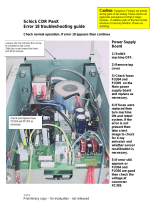1. Turn the power switch, located on the base of the Control Unit, to the “On”
position. The Ready Indicator on the front of the Operator Panel will light.
2. Exposure time can be selected by either using the pre-programmed
exposure times or by simply adjusting the time manually up or down to the
desired time. If selecting the time manually, skip steps 3-5.
3. Verify that the unit is set for the correct Image Receptor Type. The icon for
the currently selected Image Receptor Type is illuminated. To change the
Image Receptor type, press the Image Receptor Type button until the correct
Image Receptor Type is selected.
4. Verify that the system is set for the appropriate Patient Size. The icon for the
currently selected Patient Size is illuminated. The change the Patient Size,
press the Patient Size button until the correct Patient Size is selected.
5. Verify that the unit is set for the Tooth to be imaged. The icon for the
currently selected Tooth is illuminated. To change the Tooth Selection, press
the Tooth Selection button until the correct Tooth is selected.
6. If desired, the Exposure Time Selection up or down buttons can be used to
change the pre-set exposure time.
Note: When the Time Selection buttons are used, the Tooth Selection,
Image Receptor Type and Patient Size buttons are turned off.
7. Position the Tubehead to the patient using standard accepted positioning
procedures.
8. Press and hold the Exposure button until the audible signal is no longer
heard and the Radiation Indicator is no longer illuminated. Releasing the
Exposure button or coil-cord hand switch at any time will immediately
terminate the exposure.
Note: When using the coil-cord hand switch, it is recommended that the
operator exit the operatory if possible.
Note: In order to comply with regulations and good safety practices, the
technique factors must be visible to the operator from the remote location.
9. Return the Tubehead to the storage position.
Note: Be careful not to bang the Tubehead on the wall when returning it to
the storage position.
The JB-70 is set at the factory for use with the standard supplied 8 in (20 cm)
cone. A 12 in (30 cm) long cone (30-A2033) is available. Using the long cone
requires the use of longer exposure times, which can be programmed into the
system by changing an internal electrical setting. Only a qualified Progeny Dental
service agent should preform this modification. Contact your Progeny Dental
service agent to make the change.