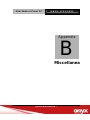Slim Medical Panel PC ONYX-1721/1921
ONYX-1721/1921
17”/19” Intel
®
Atom D525 Dual Core Processor
High Brightness
Slim Medical Panel PC
ONYX-1721/1921 Manual
December, 2011

Slim Medical Panel PC ONYX-1721/1921
Copyright Notice
This document is copyrighted, 2011. All rights are reserved. The
original manufacturer reserves the right to make improvements to
the products described in this manual at any time without notice.
No part of this manual may be reproduced, copied, translated, or
transmitted in any form or by any means without the prior written
permission of the original manufacturer. Information provided in
this manual is intended to be accurate and reliable. However, the
original manufacturer assumes no responsibility for its use, nor
for any infringements upon the rights of third parties, which may
result from its use.
The material in this document is for product information only and
is subject to change without notice. While reasonable efforts have
been made in the preparation of this document to assure its
accuracy, ONYX, assumes no liabilities resulting from errors or
omissions in this document, or from the use of the information
contained herein.
ONYX reserves the right to make changes in the product design
without notice to its users.

Slim Medical Panel PC ONYX-1721/1921
Acknowledgments
Intel
®
, Core
TM
2 Duo / Celeron are registered trademarks of
Intel
®
Corporation.
IBM, PC/AT, PS/2 are trademarks of International Business
Machines Corporation.
Microsoft
®
Windows is a registered trademark of Microsoft
®
Corporation.
RTL is a trademark of Realtek Semi-Conductor Co., Ltd.
C&T is a trademark of Chips and Technologies, Inc.
UMC is a trademark of United Microelectronics Corporation.
ITE is a trademark of Integrated Technology Express, Inc.
All other product names or trademarks are properties of their
respective owners
.

Slim Medical Panel PC ONYX-1721/1921
Packing List
Before you begin installing your Slim Medical Panel PC, please
make sure that the following items have been shipped:
ONYX-1721 or ONYX-1921 Slim Medical Panel PC
VESA Screws (M4 x 0.7 x 12mm)
Utility CD-ROM which contains User’s Manual (in PDF
format), Drivers and Utilities
If any of these items are missing or damaged, you should contact
your distributor or sales representative immediately.
Headquarters
Onyx Healthcare Inc.
2F., No.135, Ln. 235, Baoqiao Rd., Xindian Dist.,
New Taipei City 231, Taiwan (R.O.C.)
TEL: +886-2-8919-2188
FAX: +886-2-8919-1699
E-mail: [email protected]
http://www.onyx-healthcare.com

Slim Medical Panel PC ONYX-1721/1921
Worldwide Offices:
Onyx Healthcare, USA Inc.
2663 Saturn street, Brea, CA 92821, USA
Tel : +1-714-996-1800
Fax: +1-714-996-1811
Email: [email protected]
Onyx Healthcare EUROPE
B.V.
Ekkersrijt 4002, 5692 DA Son, Netherlands
Tel : +31-(0)499-462020
Fax: +31-(0)499-462010
Email: eusales@onyx-healthcare.com
Onyx Health
care Technology GmbH
An der Trift65d
63303 Dreieich , Germany
TEL: +49-(0)61033-7479-00
Fax: +49-(0)61033-7479-49
Email: eusales@onyx-healthcare.com

Slim Medical Panel PC ONYX-1721/1921
Onyx Healthcare (Nanjing) INC.
Room 1318, Metallurgy Building , East Zhongshan Road,
Nanjing, China
Tel: +86-025-58859841
Fax: +86-025-85088070
Email: [email protected]
Onyx Health
care Singapore PTE LTD
57 Genting Lane, #07-00, Singapore 349564
Tel: +65-67498749
Fax +65-67461595
Email: [email protected]

Slim Medical Panel PC ONYX-1721/1921
Safety & Warranty
1. Read these safety instructions carefully.
2. Keep this user's manual for later reference.
3. Disconnect this equipment from any AC outlet before cleaning.
Do not use liquid or spray detergents for cleaning. Use a damp
cloth.
4. For pluggable equipment, the power outlet must be installed
near the equipment and must be easily accessible.
5. Keep this equipment away from humidity.
6. Put this equipment on a reliable surface during installation.
Dropping it or letting it fall could cause damage.
7. The openings on the enclosure are for air convection. Protect
the equipment from overheating. DO NOT COVER THE
OPENINGS.
8. Make sure the voltage of the power source is correct before
connecting the equipment to the power outlet.
9. Position the power cord so that people cannot step on it. Do not
place anything over the power cord.
10. All cautions and warnings on the equipment should be noted.
11. If the equipment is not used for a long time, disconnect it from
the power source to avoid damage by transient over-voltage.
12. Never pour any liquid into an opening. This could cause fire or
electrical shock.
13. Never open the equipment. For safety reasons, only qualified

Slim Medical Panel PC ONYX-1721/1921
service personnel should open the equipment.
14. If any of the following situations arises, get the equipment
checked by service personnel:
a. The power cord or plug is damaged.
b. Liquid has penetrated into the equipment.
c. The equipment has been exposed to moisture.
d. The equipment does not work well, or you cannot get it
to work according to the users manual.
e. The equipment has been dropped and damaged.
f. The equipment has obvious signs of breakage.
15. DO NOT LEAVE THIS EQUIPMENT IN AN UNCONTROLLED
ENVIRONMENT WHERE THE STORAGE TEMPERATURE IS
BELOW -20° C (-4°F) OR ABOVE 60° C (140° F). IT MAY
DAMAGE THE EQUIPMENT
.
16. External equipment intended for connection to signal
input/output or other connectors, shall comply with
relevant UL / IEC standard (e.g. UL 1950 for IT equipment
and UL 60601-1 / IEC 60601 series for systems – shall
comply with the standard IEC 60601-1-1, Safety
requirements for medical electrical systems. Equipment
not complying with UL 60601-1 shall be kept outside the
patient environment, as defined in the standard.
Caution:
It may cause the danger of explosion if battery is incorrectly
replaced. Replace only with same or equivalent type
recommended by the manufacturer.

Slim Medical Panel PC ONYX-1721/1921
Classification
1. Degree of production against electric shock: Not classified.
2. Degree of protection against the ingress of water: IPX0
3. Equipment not suitable for use in the presence of a flammable
anesthetic mixture with air or with oxygen or nitrous oxide.
4. Mode of operation: Continuous
5. Type of protection against electric shock: Class I equipment

Slim Medical Panel PC ONYX-1721/1921
FCC
This device complies with Part 18 FCC
Rules. Operation is subject to the
following two conditions: (1) this device
may not cause harmful interference, and (2)
this device must accept any interference
received including interference that may
cause undesired operation.

Slim Medical Panel PC ONYX-1721/1921
UL Module Description
Onyx-1721/1921 AC modules are developed
to suitable for the Classification Mark
requirement

Slim Medical Panel PC ONYX-1721/1921
Safety Symbol Description
The following safety symbols are the further explanations for your
reference.
Medical equipment with respect to electric
shock, fire and mechanical hazards only in
accordance with UL 60601-1, and
CAN/CSA C22.2 NO. 601.1
Attention, consult ACCOMPANYING
DOCUMENTS.
Ground wire
Protective Ground wire.
Medical equipment with respect to electric
shock, fire and mechanical hazards only in
accordance with UL 60601-1, and
CAN/CSA C22.2 NO. 601.1

Slim Medical Panel PC ONYX-1721/1921
Below Table for China RoHS Requirements
產品中有毒有害物質或元素名稱及含量
ONYX Panel PC/ Workstation
有毒有害物質或元素
部件名稱
鉛
(Pb)
汞
(Hg)
鎘
(Cd)
六價鉻
(Cr(VI))
多溴聯苯
(PBB)
多溴二苯醚
(PBDE)
印刷電路板
及其電子元件
× ○ ○ ○ ○ ○
外部信號
連接器及線材
× ○ ○ ○ ○ ○
外殼
× ○ ○ ○ ○ ○
中央處理器
與記憶體
× ○ ○ ○ ○ ○
硬碟
× ○ ○ ○ ○ ○
液晶模組
× ○ ○ ○ ○ ○
光碟機
× ○ ○ ○ ○ ○
觸控模組
× ○ ○ ○ ○ ○
電源
× ○ ○ ○ ○ ○
O:表示該有毒有害物質在該部件所有均質材料中的含量均在
SJ/T 11363-2006 標準規定的限量要求以下。
X:表示該有毒有害物質至少在該部件的某一均質材料中的含量超出
SJ/T 11363-2006 標準規定的限量要求。
備註:
一、此產品所標示之環保使用期限,系指在一般正常使用狀況下。
二、上述部件物質中央處理器、記憶體、硬碟、光碟機、觸控模組為選購品。

Slim Medical Panel PC ONYX-1721/1921
Contents
Chapter 1 General Information
1.1 Introduction ....................................................................1-1
1.2 Features ..........................................................................1-2
1.3 Specification...................................................................1-3
1.4 Dimension.......................................................................1-7
Chapter 2 Hardware Installation
2.1 Safety Precautions.........................................................2-1
2.2 A Quick Tour of the ONYX-1721/1921..........................2-2
2.3 VESA Mounting Holes.............................................…...2-4
Chapter 3 Driver Installation
3.1 Installation ......................................................................3-3
Appendix A I/O Information
A.1 I/O Address Map...........................................................A-2
A.2 Memory Address Map..................................................A-2
A.3 IRQ Mapping Chart .....................................................A-3
A.4 DMA Channel Assignments ........................................A-3
Appendix B Miscellanea
B.1 General Cleaning Tips..................................................B-2
B.2 Cleaning Tools..............................................................B-3
B.3 Scrap Computer Recycling ........................................B-5

Slim Medical Panel PC ONYX-1721/1921
General
Chapter
1
Information

Slim Medical Panel PC ONYX-1721/1921
Chapter1 General Information 1-1
1.1 Introduction
The ONYX-1721/1921 is a Slim Medical Panel PC with Intel
®
Atom D525 1.8GHz Dual Core processor-based computer that is
designed to serve as a point of care station. It is a PC-based
system with 17"/19” true color TFT LCD display, Zero Noise
solution; integrated multimedia functions make them the perfect
platforms to build comprehensive lifestyle computing applications.
The ONYX-1721/1921 includes all the features of a powerful
computer into a slim and attractive chassis. Both of the
ONYX-1721/ 1921 has 350 nits TFT displays with 1280 x 1024
resolution, and with 17” and 19” LCD respectively. Integrating with
high brightness LCD is easier to analyze DICOM images. These
two models support 2.5” Hard Disk Drive storage function and one
mini card slot for WLAN expansion. Moreover, they feature flexible
I/O ports, such as six USB2.0, one RS-232, one RS-232/422/485
and two Gigabit LANs.
Convenient operation, Silent, compact, mobility and highly
integrated multimedia system let you to focus on healthcare utility,
interactive information displays, automation control systems,
general desktop usage, multimedia recreation, and other medical
requirements.

Slim Medical Panel PC ONYX-1721/1921
Chapter1 General Information 1-2
1.2 Features
17”/19” SXGA TFT LCD Display
Easy To Use, Compact, Simple Design
Fanless, Zero Noise
1000 : 1 Contrast Wide View Angle (ONYX-1721)
1000 : 1 Contrast Wide View Angle (ONYX-1921)
350 Nits High Brightness (ONYX-1721)
350 Nits High Brightness (ONYX-1921)
Intel
®
Atom™ D525 1.8GHz Processor
Resistive Touch screen (Optional)
802.11 b/g/n Wireless LAN (Optional)
Weight: 5.6 Kg, Thickness: 69 mm (ONYX-1721)
Weight: 6.0 Kg, Thickness: 69.5 mm (ONYX-1921)

Slim Medical Panel PC ONYX-1721/1921
Chapter1 General Information 1-3
1.3 Specification
Hardware Specifications
Display
ONYX-1721: 17” SXGA TFT LCD
ONYX-1921: 19” SXGA TFT LCD
System
Memory
204-pin DDRIII SODIMM x 2, Max. 4GB
CPU Board
Intel
®
Atom D525 1.8GHz Dual Core Processor
Drive Bay
2.5” Hard Disk Drive (SATA), Slim DVD Drive(SATA)
Expansion
Mini-Card x 2
Button
Brightness: “+” / ”-“; Sound: “+” / ”-“; Power SW
I/O
USB 2.0 x 6
RS-232 x 1+ RS-232/422/485 x 1
Gigabit LAN x 2
Speaker x 2 (2W)
Security
Smart Card Reader
Power
Requirement
DC 9~30V
LCD Specifications
Model Name ONYX-1721 series ONYX-1921 series
Display Type
17” color TFT LCD 19” color TFT LCD
Max. Resolution
1280 x 1024 1280 x 1024
Max. Colors
16.7M 16.7M
Dot Size (mm)
0.264 x 0.264 0.294 x 0.294
Luminance (cd/m2)
350 (TYP) 350 (TYP)

Slim Medical Panel PC ONYX-1721/1921
Chapter1 General Information 1-4
170°(H) 170°(H)
Viewing Angle
160°(V) 160°(V)
Contrast Ratio
1000 : 1 1000 : 1
Brightness Control
Yes Yes
Back Light Life Time
50,000 Hrs 50,000 Hrs
Note:
All ONYX's LCD products are manufactured with High
precision technology. However, there are a small number of
defective pixels in all LCD panels that are not able to change color.
This is a normal occurrence for all LCD displays from all
manufacturers and should not be noticeable or objectionable under
normal operation. ONYX LCD panels are qualified for industry
standard conditions in the following: total 7 dead pixels on a screen
or if there are 3 within 1 inch square area of each other on the
display.
Mechanical Specifications
Architecture
Close-frame
Front Bezel
Plastic bezel with resistive touch screen
Color
White
Mounting / Holder
VESA 75/100mm
Construction
3mm ABS + PC TYPE Plastic housing
Dimension
(W x H x D)
ONYX-1721: 15.1” x 13.6” x 2.7”
(384mm x 345mm x 69mm)
ONYX-1921: 17.5” x 14.9” x 2.8”
(444mm x 379mm x 70mm)
Net Weight
ONYX-1721: 12.3lb(5.6 kg)
ONYX-1921: 13.2lb(6.0 kg)
Gross Weight
ONYX-1721: 20.5lb(9.3 kg)
ONYX-1921: 21.4lb(9.7 kg)
Packing Filler
PE

Slim Medical Panel PC ONYX-1721/1921
Chapter1 General Information 1-5
Power Supply Specifications
Input Voltage
EJ GMPU70A-3/EJ GMPU70A-6
100 ~ 240 Vac, 50-60 Hz, 1.5A
Output Voltage
EJ GMPU70A-3 24V, 2.9A, 70W max /
EJ GMPU70A-6 12V, 5.8A, 70W max
MTBF
61320 Calculated Hours (7 years)
Environmental Specifications
Operating Temperature
0˚C to 40˚C (32˚F ~104˚F)
Operating Humidity
5% to 95% RH non-condensing
Storage Temperature
-20˚C to 60˚C (-4˚F ~140˚F)
Storage Humidity
5% to 95% RH non-condensing
Vibration
0.5G / 5 ~ 500Hz (Random) / operation
Shock
15G peak acceleration (11 msec. duration) /
operation
Drop
76cm (1 Corner, 3 Edge, 6 Surface)
EMI / Safety
CE / FCC Class B/ EN 60601-1
Noise
Zero noise
Input Power Rating
EJ GMPU70A-3/EJ GMPU70A-6
100 ~ 240 Vac, 50-60 Hz, 1.5A
Page is loading ...
Page is loading ...
Page is loading ...
Page is loading ...
Page is loading ...
Page is loading ...
Page is loading ...
Page is loading ...
Page is loading ...
Page is loading ...
Page is loading ...
Page is loading ...
Page is loading ...
Page is loading ...
Page is loading ...
Page is loading ...
Page is loading ...
Page is loading ...
Page is loading ...
Page is loading ...
-
 1
1
-
 2
2
-
 3
3
-
 4
4
-
 5
5
-
 6
6
-
 7
7
-
 8
8
-
 9
9
-
 10
10
-
 11
11
-
 12
12
-
 13
13
-
 14
14
-
 15
15
-
 16
16
-
 17
17
-
 18
18
-
 19
19
-
 20
20
-
 21
21
-
 22
22
-
 23
23
-
 24
24
-
 25
25
-
 26
26
-
 27
27
-
 28
28
-
 29
29
-
 30
30
-
 31
31
-
 32
32
-
 33
33
-
 34
34
-
 35
35
-
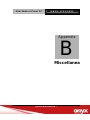 36
36
-
 37
37
-
 38
38
-
 39
39
-
 40
40
Onyx ONYX-1921 User manual
- Category
- All-in-One workstations
- Type
- User manual
Ask a question and I''ll find the answer in the document
Finding information in a document is now easier with AI
Related papers
-
Onyx 2121 User manual
-
Onyx ONYX-1731 User manual
-
Onyx 1531 Owner's manual
-
Onyx TF-ONYX-175VT-A1-1010 Datasheet
-
Onyx BE181 User manual
-
Onyx ONYX-1521DTT-A1-1010 Datasheet
-
Onyx Flexible-arm User manual
-
Onyx TF-ONYX-155HT-A2-1010 Datasheet
-
Onyx MedPC-5300 User manual
-
Onyx Flexible-arm PC Edition User manual
Other documents
-
V7 VCL1491 Datasheet
-
Pioneer EK15XR100011 Datasheet
-
IBM LCD PC User manual
-
V7 V7N2USB2EXT-10F Datasheet
-
ViewSonic VPC191B-7PUS-M1 Datasheet
-
 LightPro 30 R1 150D Onyx 30 R1 IP67 Deck Light User manual
LightPro 30 R1 150D Onyx 30 R1 IP67 Deck Light User manual
-
 Befaco 1020970 User manual
Befaco 1020970 User manual
-
Samsung SMT-1721N User manual
-
AirSep Onyx User manual
-
König IR-EASYTV01B User manual