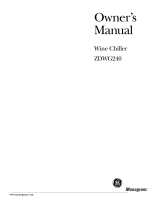Design Guide with
installation
Instr cti
Wine Chiller, Wine Reserve
and Beverage Center
monogram.com

Safet Information
BEFORE YOU BEGIN:
Read these instructions completelg and carefullg.
IMPORTANT - Savetheseinstructions
for local inspector's use.
IMPORTANT-Observeallgoverning codes
and ordinances.
Note to Installer - Be sure to leave these
instructions with the Consumer.
Note to Consumer - Keepthese instructions with
your Owner's Hanual for future reference.
_WARNING - This appliance must
be properly grounded. Seepage 5.
_AVERTISSEMENT -
Cet appareil doit _tre correctement mis 5 la terre.
Consultez page 5.
If you received a damaged wine chiller, wine reserve
or beverage center, you should immediately contact
your dealer or builder.
Skill Level -Installation requires basic mechanical
skills. Proper installation isthe responsibility of the
installer. Product failure due to improper installation
is not covered under the GEAppliance Warranty.
_WARNINGS:
• Usethis appliance only for its intended purpose.
• Immediately repair or replace electrical service cords
that become frayed or damaged.
Unplug the unit before cleaning or making repairs.
Repairs should be made by a qualified service
technician.
_k AVERTISSEMENT :
• IIne faut utiliser cet appareil que pour I'usage pour
lequel il a _t_ construit.
IIfaut r_parer ou remplacer imm_diatement tout
cordon d'alimentation _lectrique effiloch_ ou
endommag_.
D_brancher le bar ou le r_frig@ateur avin avant
le nettoyage ou toute intervention.
Lesr_parations doivent _tre faites par un technicien
qualifi_.
For Monogram local service in gour area, call
1.800.444.1845
For Monogram service in Canada, call
1.800.561.3344
For Monogram Parts and Accessories, call
1.800.626.2002.
www.monogram.com
CONTENTS
Design Guide
The Instollotion Spoce..............................3
Side-by-Side Instollotions .....................4
Product Clearances .................................../4
Installation Instructions
Tools Required ..............................................5
Grounding the Product ...........................5
Staining Wood Drawer Fronts .............5
Installing the Custom Frame Panel ...5
Step 1, Remove Packaging ....................5
Step 2, Reverse Door Swing ...................6
Step 5, Level ..................................................7
Step/4, Connect Power .............................7
Step 5, Slide Product into Cutout .........7
Step 6, Install Nameplate ........................7
Step 7, SetTemperature Controls .......7
Custom Frame Panel Hodels ................7
Template for Nameplate.... Back Cover

Desi n Guide
THE INSTALLATION SPACE
34-I/2"-35"
/
"23-3/4"Min. Standard
*'24-1/4" Min. StainlessSteelFlush
**'24-3/4" Min. FramedFlush
NOTE:
Handle and handle
standoff depth is 1-3/4"
*For astandard installation of Custom-Framed unit: The
product must beinstalledso that the front facewill project 2"
forward of adjacent cabinets.Thispositionwill allow a full door
swing andprevent interference with adjacent cabinetry.The
opening between cabinets must be 23-3/4" minimum.
*For astandard installation of Stainless Steel unit:The product
must be installedso that the front face will project 1-3/4"
forward of adjacent cabinets.Thispositionwill allow a full door
swing andprevent interference with adjacent cabinetrg.The
opening between cabinets must be 23-3/4" minimum.
**For a flush installation of StainlessSteel unit: Installa
1/2"-wide filler strip on the hingeside.Thefiller strip will act as
a spacer betweenthe door caseand adjacent cabinetsand will
prevent interference with the cabinet door swing.Recessthe
filler strip 2"back from the front face of the unit, or evenwith
the front edge of the product case(behindthe gasket).Thewidth
of the opening must be 24-1/4" (includingthe 1/2" filler strip).
***For aflush installation of Custom-Framed unit: Installa
1"-widefillerstrip on the hingeside.Thefiller strip will act as
aspacer between the door caseand adjacent cabinetsand
will preventinterference with the cabinet door swing.Recess
the filler strip 2"backfrom the front face of the unit, or evenwith
the front edge of the product case(behindthe gasket).Thewidth
of the opening must be 24-3/4" (includingthe 1"fillerstrip).
• Thewine chiller, wine reserve and beverage center can
be installed freestanding.
Additional Specifications
• A 120volt 60Hz.,15 or 20amp powersupplg isrequired.
An individualproperlg grounded branch circuit or circuit
breakeris recommended.Installa properlg grounded
3-prong electricalreceptaclerecessedintothe back wall
asshown. Electricalmust belocated on rear wall asshown.
NOTE:GFI(groundfault interrupter)is not recommended.
THE INSTALLATION SPACE (cont.)
_ CABINET
............................................................................................
Installation Dim.A /
]
Filler panel or cleat
to be set back even
with front of case.
Front edge of product case
I
Frontface *
These products will fit flush to \
adjacent cabinets when installed
with a Dim.A-width filler panel
or cleat. Thefiller panel should
be recessed or set back behind
the door and even with the front
edge of the product case.
CABINET
Product Dim:A
ZDWI240, ZDBI240 1"
ZDWC240, ZDWR240 1/2"
ZDBC240, ZDBR240 1/2"
CABINET
Y
Dim.A
A
Standard
Installation
Frontedgeof productcase
Frontface
In a standard installation, '\_ °°
the product will project forward
of adjacent cabinets. See Dim. A.
PrOduct Dim:A
ZDWI240, ZDBI240 2"
ZDWC240, ZDWR240 1-3/4"
ZDBC240, ZDBR240 1-3/4"
CABINET

Desi n Guide
SIDE-BY-SIDE INSTALLATIONS
Increase storage capacitg by installing two Monogram
beverage centers, wine chillers or wine reserves together.
Or,for a complete refreshment center, install ang two
of these units together.
• A side-bg-side installation requires at least a 47-!/2"-
wide minimum opening for standard installation and
a 48-1/2"-wide minimum opening for flush installation
of stainless steel models. A 49-1/2"-wide minimum
opening is required for side-bg-side flush installation
of custom framed models.
• Products must operate from separate, properlg
grounded receptacles.
10-1/2"_o,,10-1/2"I\_
,:,_4--14"-_:,-_fi 124'
34-
[__747-1/2" Min.StandardInstallatio_ n\\
48-1/2"Min.StainlessSteelFlush
49-1/2"Min.FramedFlush
PRODUCT CLEARANCES
The stainless steel wine chiller, wine reserve and
beverage center isfactorg set for a 1!0 ° door swing.
Hodels that accept custom panels have a 95° door
swing.
When instelled in a corner:
• Allow 4" min. clearance on the hinge side for the 90°
door swing and to allow racks to slide out.
• Allow 10" minimum clearance on the hinge side for
a full 1!0 °door swing. (Hodels ZDWI240WII and
ZDBI240WII have a 95° door swing.)
NOTE:Custom handle clearances mag varg, depending
on custom handle depth.
10"Minimum
toWall
I
i
.L
"-- \ \_
110o% '\",,
-- ,.\-:,
*95° DoorSwingonCustomFrameModels
90° DoorSwing
1-5/8"
T
23-5/8"
9oY ,j
" h.
4"Minimum
to Wall
• The door swing is reversible on all models. If desired,
change the door swing before installation or before
installing the custom frame panel.
Choose the location:
• These products mag be closed in on the top and
three sides as long as the front is unobstructed for air
circulation and proper access to the door.
• Do not install these products where the temperature
will go below 55°F (13°C)or above 90°F (32°C).
• Do not install where it will be subject to direct sunlight,
heat or moisture.
• These products are not designed to be stacked one
over the other.
Black or Stainless Steel Toekick Options
• These products are shipped with a black toekick
installed. An optional stainless steel toekick is also
supplied with each product. Forshipping purposes, the
stainless steel toekick issecured to the back of the unit.

Installation Instructions
TOOLS REOUIRED
• #2 Phillips screwdriver
• Adjustable wrench
PARTS SUPPLIED
• Honogram nameplate
Hardware for changing door swing
Optional stainless steel toekick with screws and
spacers
Left and right side hinge covers
Top screw hole cover
GROUNDING THE WINE CHILLER,
WINE RESERVEAND BEVERAGE
CENTER
IMPORTANT - Pleasereadcarefully.
FORPERSONALSAFETY,THISAPPLIANCEHUSTBE
PROPERLYGROUNDED.
The power cord of this appliance isequipped with
a three-prong (grounding) plug which mates with a
standard three-prong (grounding) wall receptacle to
minimize the possibility of electric shock hazard from
this appliance.
Have the wall outlet and circuit checked by a qualified
electrician to make sure the outlet is properly grounded.
Where a standard 2-prong wall outlet isencountered, it
is your personal responsibility and obligation to have it
replaced with aproperly grounded ]-prong wall outlet.
DO NOT, UNDER ANY
CIRCUMSTANCES, CUT
OR REMOVE THE THIRD
(GROUND) PRONG
FROM THE POWER CORD.
DO NOT USEAN ADAPTER PLUG TO CONNECT THE
REFRIGERATORTO A 2-PRONG OUTLET.
DO NOT USEAN EXTENSION CORD WITH THIS
APPLIANCE.
STAINING WOOD DRAWER FRONTS
The drawer fronts are unfinished cherry wood. During
use, oil from hands may accumulate and stain the
wood.
The drawer fronts may bestained and sealed to
match adjacent cabinetry. The tinted glass will make
the stained wood appear darker. A true color match
can be seen only when the door isopened.
Apply the stain and sealer according to the
manufacturer's instructions. Toavoid unpleasant
odor, keep the door open to ventilate and allow
the stain/sealer to dry completely before using
the product.
INSTALLING THE CUSTOM FRAME PANEL
Go to page rofor custom frame panel size,depending
on your cabinet size and style.
Install a custom handle of your choice onto the
custom panel before the panel is secured to the door.
The custom panel should be installed before sliding
the product into the installation location.
[STEP lj REMOVE PACKAGING
• Remove corner blocks and foam drawer stops.
Remove all packing material, tape and protective
plastic coverings.
Remove stainless steel toekick taped to the back
of the unit.
ACAUTION: Small objects area choke
hazard for children. Remove and discard any parts
not used.
NISE EN GARDE : Yespetits
objets peuvent _trangler lesenfants. IIfautjeter toutes
les pi_ces qui ne sont pas utilis_es.

Installation Instructions
iSTEP 2 i REVERSE DOOR SWING
SKIPTHISSTEPIF DOORSWING SUITSTHE
INSTALLATION
Parts Included:
• Top left case hinge
• Bottom left case hinge
• Leftand right side decorative hinge cover
Decorative hinge screw hole cover
Torx®driver bit
Tools Required:
• Phillipsscrewdriver
• Electric drill
Remove the door:
• Flatten the shipping carton to use as a pad.
• Removethe 2 screws and the toekick. Setaside
the screws and toekick for final installation.
• Usethe supplied Torx®bit and electric drill to remove
the 3 screws holding the top case hinge. Lift offthe
hinge. (Screwswill be used to install the new hinge.)
• Liftthe door off the bottom case hinge.
• Removethe bottom case hinge pin and bracket.
Rotate the door:
The handle will be on the right side of the door; hinges
will be installed onthe left side of the case.
• Removethe door stop and cam riser on the original
bottom right side of the door.
• Removethe fill plug on the top right side
of the door.
• Turn the door over and reinstall the fill plug on
the new left side.
Reinstall the door:
• Install the original door stop and cam riser onto
the bottom left side of the door.
• Install the new supplied bottom case hinge pin and
bracket onto bottom left side.
• Placethe door onto the bottom case hinge.
• Install the supplied left-hand top case hinge with
the 5 original screws.
• Select the hinge cover marked with an "L".
• Peelbacking off the tape inside the decorative hinge
cover. InstallCovers
• Pressand snap the hinge _ X_
ii Ii1
• Snap the screw hole cover into
place on the opposite side. i
IMPORTANT:
Check to be sure screws are tight and that the door
is straight and does not sag. The door should swing
freely.
Install
3 Hinge_ W
Screws!
I Remove
TopHinge
Remove
Hinge
Hinge
Pinand
Bracket
Apply Monogram Nameplate:
• Install the Monogram nameplate. Seeinstructions
and template on back cover.
Install Toekick
The toekick has a
cutout on the left
and right sides.
Remove
the plug
on the left
side and
reinstall
on the right '\,
side. If you
choose to
install the
stainless steel toekick,
reinstall the plug on the right side of that toekick.
• Install original screws and spacers or screws and
spacers supplied with the stainless steel toekick.
Install screws through the spacer standoff, toekick
and into the base as shown.
MoveFill

Installation Instructions
[STEP 3] LEVEL
• Use an adjustable wrench to turn the leveling legs and
raise or lower the product.
• Adjust carefully; the product should be level and plumb
with cabinetry, and should align with adjacent toekick
height.
TurnRightto Lower
TurnLeftto Raise
If gou skipped Step 2:
• Select the hinge cover marked "R"or "L",depending
on door swing.
Peelbacking off the tape inside the decorative
hinge cover. Pressand snap into position.
Snap the screw hole cover into place on the
opposite side.
[STEP 4i CONNECT POWER
• Connect power cord plug to a properlg grounded
receptacle.
Check to make sure power is on bg opening the door
to see if interior light turns on.
jSTEP 5jSLIDE PRODUCT INTO
THE CUTOUT
. Carefullg, slide the unit into the opening. Be careful
notto entangle the power cord.
. Make certain that the door protrudes 1" begond
the surrounding cabinets (1-7/8" for custom frame
models).
Check again to be sure the unit is level.
[STEP 6J INSTALL NAMEPLATE
• Follow instructions on the back page for installation of
the Monogram nameplate.
ISTEP 71SET TEMPERATURE CONTROLS
• The temperature controls are preset. Refer to the
Owner's Manual for more information. Allow 24 hours
for temperature to stabilize.
CUSTOM FRAME PANEL MODELS
ModelZDWI240WIIand ZDBI240WII
Thesemodelsrequireacustompanelframe surrounding
the glass.Therearetwo options:the panelmaUbe 29-3//4"
or 30"high.A30"panelrequiresa notchcut intothe bottom
ofthe panelto avoidinterferencewith the hinges.
Routtheback sideofthe panelto thedimensionsshown.
Acustom handleof gourchoice mustbeinstalledbefore
the panelismounted ontothe door.
NOTE:The 4 corners
3/4" Thick Custom Panel, ....-///
Back Side _1/8,, 1/4,,_" / 2-1/4"
NOTE: Right-hand models I1__]_11_4" ) Cut the notch
illustrated, Cutnotches _ " 1/8" deep,1/4"
for hinge clearance on the wide and1/4"
opposite side for left-hand _ figh
door swing,
2-1/4"
ChooseOptioni or Option2panelsizedependingoncabinetrU
sizeor stgle.
NOTE:Asolidpanelthat coversthe door glassCANNOTbe
installedon thesemodels.
Install the custom panel:
• Openthe door fullg.
• Removethegasketsurroundingthe insideofthe doorto
exposethe existingscrewholesfor the custompanel.
• Holdthecustomframe panelagainstthe doorandalign
carefullg,topto bottomand sideto side.Markscrewhole
locationson the backsideof the panel.
• Drillpilot holesinthe backsideofthe custompanel.In
hardwood,drill3/32" pilotholes.Insoftwood,drill 5/6/4"holes.
• Securethe preparedpaneltothe door usingten (10)
#8 x 5/8"screws.Drivethescrewsthrough thedoor frame
and intothe wood.
• Replacethe gasket.
_ #8x5/8"
Screws
GLASS I_ _
Back
d
.......Door
Frame
Custom
Framed
Panel
7

TEMPLATE FOR NAMEPLATE LOCATION
UpperLeft
Cornerof
Glass if Hinge
isonLeft
CutonDottedLine
A TopofGlassDoor
Topof Badge.....................
!
UpperRight
Cornerof
Glass if Hinge
ison Right
DoorFrameSide
DoorFrameSide
DOORNAMEPLATELOCATION
=
=
=
=
i
i
i
To position nameplate:
• Cut template along dotted line.
• Hold or tape template behind glass
door so that it isvisible from the
front side.
• Remove backing from nameplate.
• Place nameplate onto front side of
door, matching illustration onthe
template.
IMPORTANT:Nameplate must
be placed on the opposite side
of the door handle.
Note: While performing installations described in this book,
safetg glasses or goggles should be worn.
For Monogram ® local service in your area, call
1.800.444.1845.
Note: Product improvement is u continuing endeavor at
General Electric. Therefore, materiels, appearance and
specifications ore subject to chonge without notice.
Pub.No. 31-46122-3
Part No. !97D7840PO01
09-09 JR
Printed in Slovenio
GE Consumer & Industrial
Appliances
General Electric Company
Louisville, KY/40225
GEApplionces.com
/