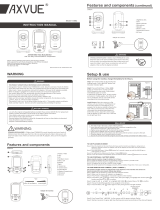BABYVIEW
20611/20131210 • BABYVIEW 725
ALL RIGHTS RESERVED MARMITEK ©
USER MANUAL
BABYVIEW 7 2 5

© MARMITEK
2

BABYVIEW 725
3
SAFETY WARNINGS
This product is NOT intended to replace proper
supervision of children. You MUST check your
child’s activity regularly, as this product will not
alert parents to silent activities of a child.
STRANGULATION HAZARD - Keep cord out of
child's reach. NEVER place camera or cords
within 1 meter of crib or playpen. Never use
extension cords with AC Adapters. Only use the
AC Adapters provided.
To prevent short circuits, this product should only
be used inside and only in dry spaces. Do not
expose the components to rain or moisture. Do
not use the product close to a bath, swimming
pool, etc.
Do not expose the components of your system to
extremely high temperatures or bright light
sources.
In case of improper usage or if you have altered
and repaired the product yourself, all guarantees
expire. Marmitek does not accept responsibility in
the case of improper usage of the product or
when the product is used for purposes other than
specified. Marmitek does not accept
responsibility for additional damage other than
what is covered by the legal product
responsibility.
This product is not a toy. Keep out of reach of
children.

© MARMITEK
4
Do not open the product (battery panel
excepted): the device may contain live parts. The
product should only be repaired or serviced by a
qualified expert.
Keep batteries out of the reach of children.
Dispose of batteries as chemical waste. Never
use old and new batteries or different types of
batteries together. Remove the batteries when
you are not using the system for a longer period
of time. Check the polarity (+/-) of the batteries
when inserting them in the product. Wrong
positioning can cause an explosion.
Only connect the adapter to the mains after
checking whether the mains voltage is the same
as the values on the identification tags. Never
connect an adapter or power cord when it is
damaged. In that case, contact your supplier.
"This appliance is not intended for use by
persons (including children) with reduced
physical, sensory or mental capabilities, or lack
of experience and knowledge, unless they have
been given supervision or instruction
concerning use of the appliance by a person
responsible for their safety."
Children should be supervised to ensure that
they do not play with the appliance.
Disconnect the AC/DC Power Adapter from the
mains, when this device is not in use for a
prolonged peroid of time.

BABYVIEW 725
5
TABLE OF CONTENTS
SAFETY WARNINGS ................................................. 3
TABLE OF CONTENTS ............................................. 5
SET INCLUDES ......................................................... 6
INTRODUCTION ........................................................ 7
FEATURES................................................................. 8
COMPONENT IDENTIFICATION ............................... 9
Camera ................................................................... 9
Monitor .................................................................. 10
INSTALLATION ........................................................ 11
Camera Setup ...................................................... 11
Power Supply - Using AC Power ....................... 11
Fine Tuning ....................................................... 12
Night Vision ....................................................... 12
Room Temperature Measurement .................... 12
Pairing ............................................................... 12
Monitor Setup ....................................................... 14
Power Supply .................................................... 14
Loading the Battery ........................................... 14
Using AC Power ................................................ 15
Talkback Function ............................................. 16
Menu Options ....................................................... 16
Brightness Setting ( Brightness ) ....................... 18
Volume Setting ( Monitor ) ................................. 19
Camera Selection ( Camera Select ) ................. 19
Temperature Setting ( Temp. Setting ) .............. 20
VOX (Voice-Operated Transmission) Function . 21
Music Function .................................................. 22
Night Light Setting ............................................. 23

© MARMITEK
6
Display Frequency and White Balance Setting . 24
Delete Camera .................................................. 24
Add Camera ...................................................... 25
Flip Function ...................................................... 26
Restore Default ................................................. 26
STATUS INFORMATION ......................................... 27
Status Bar ............................................................. 27
Warning Alarm ...................................................... 28
OPTIONAL ACCESSORIES .................................... 29
FREQUENTLY ASKED QUESTIONS ...................... 29
CARE AND MAINTENANCE .................................... 30
FOLLOWING THE SAFETY TIPS ............................ 31
TECHNICAL DATA ................................................... 32
DECLARATION OF CONFORMITY ......................... 33
COPYRIGHTS .......................................................... 35
SET INCLUDES
1 x Camera
1 x Monitor
2 x Power Adapter (with 2 meter cable)
1 x Battery for Monitor ( 3.7V 700mAh Li-ion )
2 x Cable Clip
2 x Screw
2 x Wall Anchor
1 x User's Manual

BABYVIEW 725
7
INTRODUCTION
Congratulations on your purchase of your BabyView
725 video baby monitor.
The Marmitek BabyView 725 video baby monitor
provides you with round-the-clock support and it
allows you to see your baby day and night from
anywhere in the house. The latest digital technology
guarantees clear sound and the clearest image of
your baby.
This gives you an additional sense of security without
entering your baby’s room and disturbing its sleep.
Keep a remote eye on your baby day and night
Comfort your baby using the talk feature, by
playing lullabies or with the baby night light
Instils a safe feeling, because you will be warned
when you get out of range, the rechargeable
battery gets low or if the nursery gets too hot or
too cold
Digital technology with a range of 150 metres
and 100% privacy

© MARMITEK
8
FEATURES
2.4” Touchscreen for easy operation
Digital, secure transmission technology for 100%
privacy
Selectable standby function with adjustable voice
activation (VOX)
Parent unit works on power adapter (included)
and rechargeable Li-Ion battery (included)
Range up to 150 meter
Automatic infrared night vision activation on
camera
Two-way talkback function
Soft night light with 3 colours and 4 dimlevels
Remotely selectable lullabies
Volume indicator LEDs
Out of range indication and alert
Temperature monitoring and alert
Expandable up to 8 cameras
Extra long power cables (2 meters)

BABYVIEW 725
9
COMPONENT IDENTIFICATION
Camera
1. Night Light
2. Power indicator LED
3. Lens
4. Microphone
5. Power adapter plug
6. Antenna
7. Light sensor
8. Power/Pairing button
9. Infrared LEDs
10. Speaker
11. Temperature sensor

© MARMITEK
10
Monitor
1. Power button
2. Talkback button
3. Power indicator
LED
4. Microphone
5. VOX indicator
LED
6. Volume indicator
LEDs
7. Speaker
8. Antenna
9. LCD screen
(Touch panel)
10. Menu button
11. Power adapter
plug
12. Holder
13. Battery
compartment

BABYVIEW 725
11
INSTALLATION
Camera Setup
Power Supply - Using AC Power
Plug one end of the provided power adapter into a
wall outlet and the other end into the back of the
camera.
Note 1: Use the adapter labeled OUTPUT: 6V DC
with the camera.
Note 2: Press and hold the Power button over two
seconds to turn off the camera.

© MARMITEK
12
Fine Tuning
Place the camera in a convenient location, point the
lens toward the observation area.
Night Vision
The camera has eight high-intensity LEDs for picking
up clear images in the dark. When the light sensor
detects low ambient light levels, the LEDs will be
automatically activated.
Room Temperature Measurement
Temperature sensor can measure room temperature
on camera side and the room temperature indicator
will be displayed on the screen of the monitor unit.
Pairing
The system comes with a camera unit that has
already been paired with the monitor unit. The pairing
function gives each camera unit a separate channel
on the monitor unit. This is necessary for configuring
additional camera units.
1. Press and hold power button over 3 seconds on
camera. The power LED will light up (red light) and

BABYVIEW 725
13
night light will start blinking
(orange light). This will turn on
the power of camera and camera will
wait for pairing.
2. Press the Power button to turn on
the monitor and the power LED will light up (green).
3. Go in the submenu add Camera on the monitor.
4. Please choose which
number of cameras you
want to add, and then press
the icon .
5. Pairing is completed, it will
show " " on the monitor.
6. If pairing has failed, it will
show this picture on the monitor.
Note : Make sure the camera and the monitor are
within range of each other.
If there is out of range, the picture will be displayed on
the LCD screen and the warning sound will be emitted
from the monitor unit if the monitor exceeds the range
(unlink). The warning sound will be emitted from the
monitor until you press any button to stop.

© MARMITEK
14
Monitor Setup
Power Supply
The monitor uses a 3.7V 700mAH (Li-ion) battery or
the household AC power current.
Loading the Battery
1. Open the
battery
compartment
cover on the rear
of the monitor.
2. Insert the battery
with the metal
facing the battery
compartment.
3. Close the battery compartment cover, and make
sure it is locked securely.
4. Press the POWER button to turn on the monitor.
Note 1: When power is sufficient, the "Power” LED
will light up (green light).
Note 2: Press and hold the Power button over two
seconds to turn off the monitor.
Note 3: Remove the battery from the monitor if you do
not plan to use it for a prolonged period of time.

BABYVIEW 725
15
Using AC Power
1. Plug one end of the provided power adapter into a
wall outlet and the other end into the monitor, the
"Power" LED will appear red.
Note : Use the adapter labeled OUTPUT: 6V DC with
the monitor.
2. Press the POWER button to turn on the monitor.
Note 1: When power on the monitor, "Power" LED will
appear orange.
Note 2: Press and hold the Power button over two
seconds to turn off the monitor.
Note 3: When power on and charging starts, "Power"
LED will appear orange. If charging is finished (fully
charged) the "Power" LED will turn green. When
power off and charging starts, and "Power" LED will
appear red. If charging is finished (fully charged) the
"Power" LED will turn green.

© MARMITEK
16
Talkback Function
Press the talkback button to speak through the
camera unit.
Menu Options
1. Press the menu button on the monitor unit to
display the main menu on the screen (touch
panel)..
2. There are three main menus.

BABYVIEW 725
17
(Fig.10) Brightness Setting
(Fig. 11) Volume Setting (Monitor)
(Fig.12) Camera Selection
(Fig.13) Temperature Setting
(Fig. 14) VOX Function
Next Page
(Fig. 17) Volume Setting (Camera)
(Fig. 18) Music Function
(Fig. 19) Night Light Setting
(Fig. 20) Display Frequency and White Balance
Setting
Last Page
(Fig 21) Delete Camera
(Fig 22) Add Camera
(Fig 25) Flip Function
(Fig. 26) Restore Default

© MARMITEK
18
Brightness Setting ( Brightness )
In this submenu you can adjust brightness of the
screen.

BABYVIEW 725
19
Volume Setting ( Monitor )
In this submenu you can adjust volume level on
monitor side.
Camera Selection ( Camera Select )
In this submenu you can select which camera that you
want to display on the screen.

© MARMITEK
20
Temperature Setting ( Temp. Setting )
1. In this submenu you can choose the temperature
unit between degrees Celsius or degrees Fahrenheit.
2. You can set the temperature range of the
temperature alert. When the temperature is outside
the range, the temperature indicator on the panel of
monitor will blinking. If you enable the temperature
alert and the alert icon will light up, the warning sound
will be emitted from the monitor unit if the temperature
is outside the range until you disable the temperature
alert.
Note : The lowest range (left side) is between 0
0
C to
25
0
C (32
0
F to 77
0
F) and the highest range (right side)
is between 26
0
C to 38
0
C (78
0
F to 99
0
F ).
3. You can set temperature compensation manually
for adjustment in performance of system to
compensate for exact temperature of camera side.
Note: The range of temperature compensation that
can be set is ±2
0
C(±3
0
F)
Page is loading ...
Page is loading ...
Page is loading ...
Page is loading ...
Page is loading ...
Page is loading ...
Page is loading ...
Page is loading ...
Page is loading ...
Page is loading ...
Page is loading ...
Page is loading ...
Page is loading ...
Page is loading ...
Page is loading ...
Page is loading ...
/