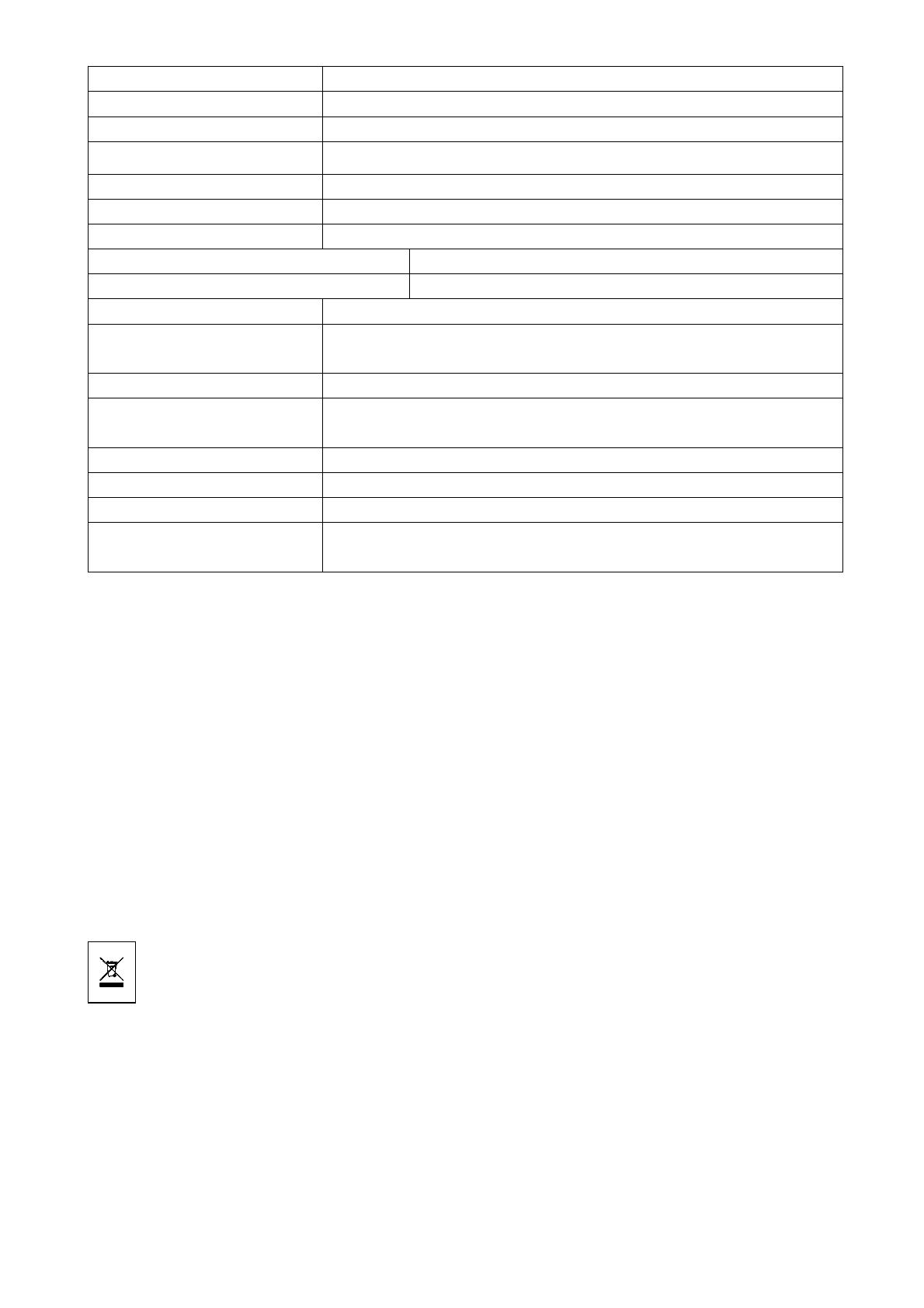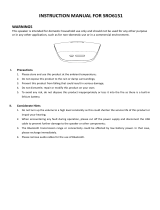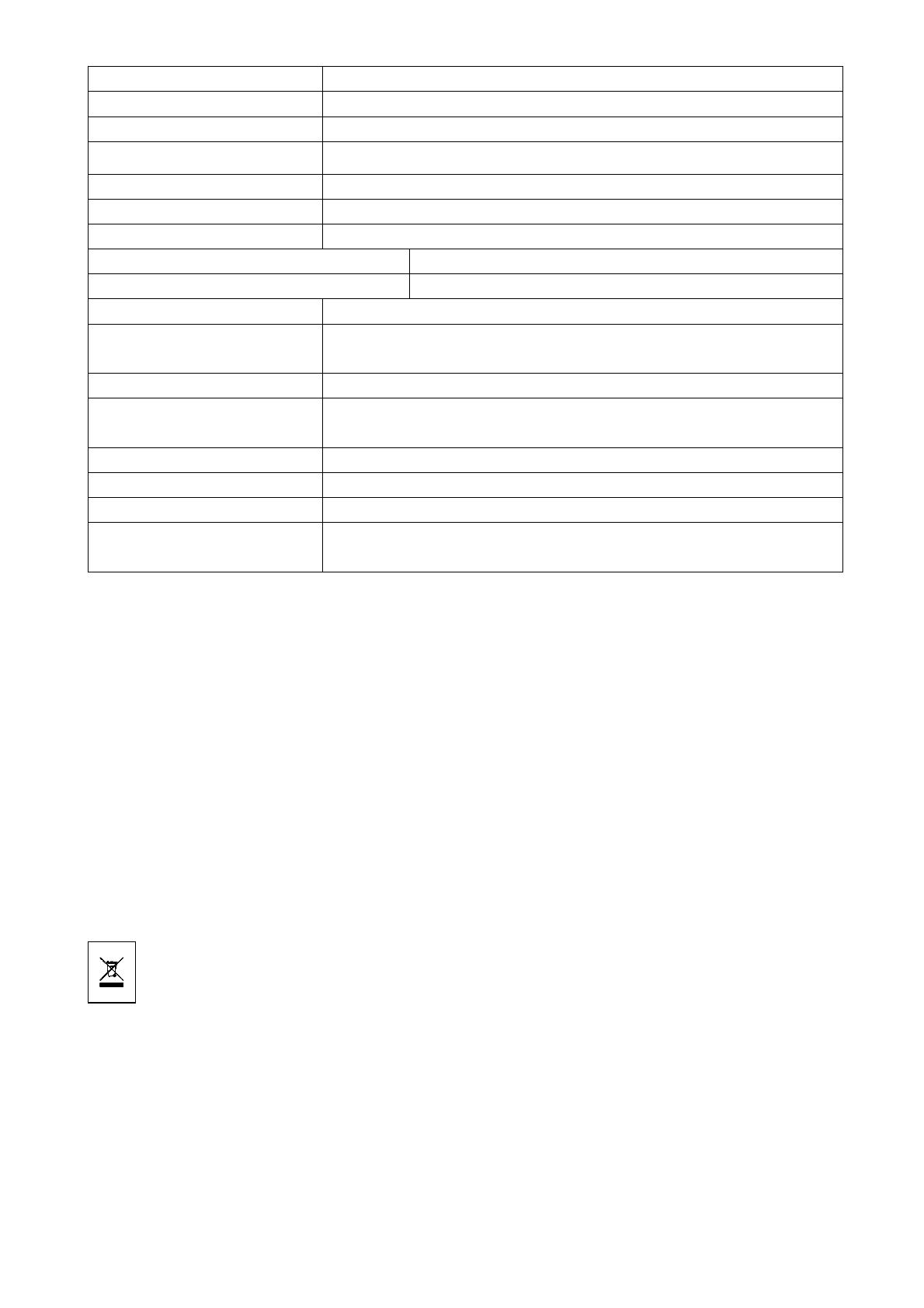
Bluetooth module CSR BC8605, V4.0
Audio playing Built-in AUX-IN
Music format MP3 / WMA / WAV
Bit rate 16K – 320KPS
RMS power 4”, 4Ω, 10 W
Max. output power 50 W
Frequency 70 Hz – 16 KHz
Signal Noise Ratio S / N ≧ 75 dB
Total Harmonic Distortion THD ≦ 15%
Bluetooth Operating distance max. 10m (open range)
Battery
Rechargable & changeable Lithium 2600mAh 7.4V
(rechargeable by power adapter)
Charging time ~ 5 – 6 hours (not more than 8 hours!)
Playing time
~ 7 hours (by medium volume)
~ 5 hours (by highest volume)
Memory Supports MicroSD cards and USB up to 32GB
Shell material ABS
Weight / Dimensions 1 kg / (L) 15 x (W) 15 x (H) 19 cm (with handle)
Package Contents
MusicMan
MAXI Bluetooth Soundstation BT–X10, Power
adapter, Remote control, Microphone, User Manual
Warnings
Only charge the speaker with the provided original power adapter (7.4V)
Do not attempt to disassemble the speaker, it may result in short-circuit or even damage.
Do not drop or shake the speaker, it may break internal circuit boards or mechanics.
The speaker should be kept in dry and ventilated environment. Avoid high humidity and
high temperature. Also batteries should not be exposed to excessive heat or direct sunlight.
Keep the surface of the speaker clean, but do not use organic solvents.
Keep the speaker away from little children.
Security and Disposal Hints for Batteries: Hold children off batteries. When a child swallowed a
battery go to a doctors place or bring the child into a hospital promptly! Look for the right polarity (+)
and (--) of batteries! Always change all batteries. Never use old and new batteries or batteries of
different types together. Never short, open, deform or load up batteries! Risk of injury! Never throw
batteries into fire! Risk of explosion!
Hints for Environment Protection: Packages materials are raw materials and can be
recycled. Do not disposal old devices or batteries into the domestic waste. Cleaning:
Protect the device from contamination and pollution (use a clean drapery). Avoid using
rough, coarse-grained materials/solvents/other aggressive cleaner. Wipe the cleaned device.
Important Notice: Should battery fluid leak from a battery, wipe the battery-case with a soft
cloth dry. Distributor: Technaxx Deutschland GmbH & Co.KG, Kruppstr. 105, 60388
Frankfurt a.M., Germany