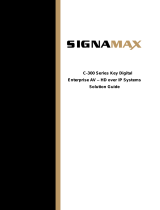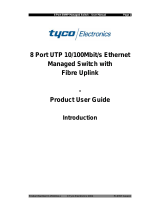Zebra ES-3000-PWR-USCORD - ES3000 Ethernet Switch User manual
- Category
- Network switches
- Type
- User manual

ES3000 Ethernet Switch
User Guide


ES3000
Ethernet Switch
User Guide
72E-68446-01
Revision A
May 2004

© 2004 by Symbol Technologies, Inc. All rights reserved.
No part of this publication may be reproduced or used in any form, or by any electrical or mechanical means,
without permission in writing from Symbol. This includes electronic or mechanical means, such as
photocopying, recording, or information storage and retrieval systems. The material in this manual is subject to
change without notice.
The software is provided strictly on an “as is” basis. All software, including firmware, furnished to the user is
on a licensed basis. Symbol grants to the user a non-transferable and non-exclusive license to use each
software or firmware program delivered hereunder (licensed program). Except as noted below, such license may
not be assigned, sublicensed, or otherwise transferred by the user without prior written consent of Symbol. No
right to copy a licensed program in whole or in part is granted, except as permitted under copyright law. The
user shall not modify, merge, or incorporate any form or portion of a licensed program with other program
material, create a derivative work from a licensed program, or use a licensed program in a network without
written permission from Symbol. The user agrees to maintain Symbol’s copyright notice on the licensed
programs delivered hereunder, and to include the same on any authorized copies it makes, in whole or in part.
The user agrees not to decompile, disassemble, decode, or reverse engineer any licensed program delivered to
the user or any portion thereof.
Symbol reserves the right to make changes to any software or product to improve reliability, function, or design.
Symbol does not assume any product liability arising out of, or in connection with, the application or use of any
product, circuit, or application described herein.
No license is granted, either expressly or by implication, estoppel, or otherwise under any Symbol Technologies,
Inc., intellectual property rights. An implied license only exists for equipment, circuits, and subsystems
contained in Symbol products.
Symbol, Spectrum One, and Spectrum24 are registered trademarks of Symbol Technologies, Inc. Other product
names mentioned in this manual may be trademarks or registered trademarks of their respective companies
and are hereby acknowledged.
Symbol Technologies, Inc.
One Symbol Plaza
Holtsville, New York 11742-1300
http://www.symbol.com

Contents
About This Guide
Introduction . . . . . . . . . . . . . . . . . . . . . . . . . . . . . . . . . . . . . . . . . . . . . . . . . . . . . . . . vii
Notational Conventions . . . . . . . . . . . . . . . . . . . . . . . . . . . . . . . . . . . . . . . . . . . . . . . vii
Service Information. . . . . . . . . . . . . . . . . . . . . . . . . . . . . . . . . . . . . . . . . . . . . . . . . . .viii
Chapter 1. Switch Management Overview
About the ES3000 Ethernet Switch . . . . . . . . . . . . . . . . . . . . . . . . . . . . . . . . . . . . . 1-1
Management Access Overview . . . . . . . . . . . . . . . . . . . . . . . . . . . . . . . . . . . . . . . . 1-2
SNMP Access . . . . . . . . . . . . . . . . . . . . . . . . . . . . . . . . . . . . . . . . . . . . . . . . . . . . . . 1-2
Protocols . . . . . . . . . . . . . . . . . . . . . . . . . . . . . . . . . . . . . . . . . . . . . . . . . . . . . . . . . . 1-2
Virtual Terminal Protocols . . . . . . . . . . . . . . . . . . . . . . . . . . . . . . . . . . . . . . . . 1-2
SNMP Protocol . . . . . . . . . . . . . . . . . . . . . . . . . . . . . . . . . . . . . . . . . . . . . . . . . 1-3
Default Installation . . . . . . . . . . . . . . . . . . . . . . . . . . . . . . . . . . . . . . . . . . . . . . . . . . 1-3
Preparing for Site Installation. . . . . . . . . . . . . . . . . . . . . . . . . . . . . . . . . . . . . . 1-3
Package Contents . . . . . . . . . . . . . . . . . . . . . . . . . . . . . . . . . . . . . . . . . . . . . . . 1-4

ES3000 User Guide
iv
Supplying Power. . . . . . . . . . . . . . . . . . . . . . . . . . . . . . . . . . . . . . . . . . . . . . . . 1-5
Establishing a RS-232 Serial Connection to the Ethernet Switch . . . . . . . . . . 1-5
Administration of the ES3000 Ethernet Switch . . . . . . . . . . . . . . . . . . . . . . . . . . . . 1-6
Installing a SFP Fiber Transceiver. . . . . . . . . . . . . . . . . . . . . . . . . . . . . . . . . . . . . . . 1-9
Chapter 2. Firmware Upgrades
Chapter 3. Administration Console Access
Direct Access Management Method . . . . . . . . . . . . . . . . . . . . . . . . . . . . . . . . . . . . 3-1
User Interface . . . . . . . . . . . . . . . . . . . . . . . . . . . . . . . . . . . . . . . . . . . . . . . . . . . . . . 3-5
Saving Configuration Changes . . . . . . . . . . . . . . . . . . . . . . . . . . . . . . . . . . . . . . . . . 3-5
Main Menu Options . . . . . . . . . . . . . . . . . . . . . . . . . . . . . . . . . . . . . . . . . . . . . . . . . 3-6
General Information . . . . . . . . . . . . . . . . . . . . . . . . . . . . . . . . . . . . . . . . . . . . . . . . . 3-8
Main Menu->System Administration->System Configuration. . . . . . . . . . . . . 3-9
Main Menu->System Admin.->Access Configuration . . . . . . . . . . . . . . . . . . 3-10
Main Menu->Access->System IP Configuration . . . . . . . . . . . . . . . . . . . . . . 3-11
Main Menu->Access->Management Access. . . . . . . . . . . . . . . . . . . . . . . . . 3-12
Main Menu->System Admin->SNMP Configuration Menu . . . . . . . . . . . . . . 3-14
Main Menu->SNMP Config.->System Information . . . . . . . . . . . . . . . . . . . . 3-16
Main Menu->SNMP Config.->Authorized Managers. . . . . . . . . . . . . . . . . . . 3-17
Main Menu->SNMP Config.->Trap Receiver Configuration . . . . . . . . . . . . . 3-18
Main Menu->SNMP Config. ->Trap Selection . . . . . . . . . . . . . . . . . . . . . . . . 3-19
Port Link Down Trap . . . . . . . . . . . . . . . . . . . . . . . . . . . . . . . . . . . . . . . . 3-19
Link Down Trap. . . . . . . . . . . . . . . . . . . . . . . . . . . . . . . . . . . . . . . . . . . . 3-19
Main Menu->System Admin. ->Tools Menu . . . . . . . . . . . . . . . . . . . . . . . . . 3-21
Main Menu->System Admin.->Tools->Software Upgrade . . . . . . . . . . . . . . 3-22
Main Menu->System Admin.->Tools->System Reboot . . . . . . . . . . . . . . . . . 3-23
Main Menu->System Admin.->Tools->Save Config. . . . . . . . . . . . . . . . . . . . 3-24
Main Menu->System Admin. ->Tools ->Upload/Download Config. . . . . . . . 3-25
Main Menu->System Admin.->Tools->SNTP Config.. . . . . . . . . . . . . . . . . . . 3-26
Main Menu->System Admin.->Tools->System Log . . . . . . . . . . . . . . . . . . . . 3-27
Main Menu->Port Configuration Menu . . . . . . . . . . . . . . . . . . . . . . . . . . . . . 3-28
Main Menu->Ports->Basic Port Config. . . . . . . . . . . . . . . . . . . . . . . . . . . . . . 3-29
Main Menu->Ports->Basic Port Config.->Port Status & Config. . . . . . . . . . . 3-30
Main Menu->Ports->Basic Port Config->Port Counters . . . . . . . . . . . . . . . . . 3-32
Main Menu->Ports->Basic Port Config->Port Mirroring. . . . . . . . . . . . . . . . . 3-33
Main Menu->Ports->Port Security . . . . . . . . . . . . . . . . . . . . . . . . . . . . . . . . . 3-34

v
Main Menu->Ports->Port Security->Radius. . . . . . . . . . . . . . . . . . . . . . . . . . . 3-35
Main Menu->Ports->Port Security ->802.1x . . . . . . . . . . . . . . . . . . . . . . . . . . 3-36
Main Menu->Ports->Power over Ethernet. . . . . . . . . . . . . . . . . . . . . . . . . . . . 3-37
Main Menu->Ports->Link Aggregation . . . . . . . . . . . . . . . . . . . . . . . . . . . . . . 3-40
Main Menu->Ports->Link Aggregation->LA Config. . . . . . . . . . . . . . . . . . . . . 3-41
Main Menu->Ports->Link Aggregation->Set Port Priority . . . . . . . . . . . . . . . . 3-42
Main Menu>VLANs . . . . . . . . . . . . . . . . . . . . . . . . . . . . . . . . . . . . . . . . . . . . . 3-43
Main Menu->VLANs->VLANs by VLAN-ID . . . . . . . . . . . . . . . . . . . . . . . . . . . 3-44
Main Menu->VLANs->VLAN Port Configuration Menu. . . . . . . . . . . . . . . . . . 3-47
Main Menu->IGMP Snooping Configuration Menu . . . . . . . . . . . . . . . . . . . . 3-48
Main Menu->IGMP Snooping->IGMP Snooping Config.. . . . . . . . . . . . . . . . . 3-49
Main Menu->IGMP Snooping->VLAN Filter Table . . . . . . . . . . . . . . . . . . . . . 3-50
Main Menu->IGMP Snooping->Router Port Table . . . . . . . . . . . . . . . . . . . . . 3-51
Main Menu->Spanning Tree Configuration Menu . . . . . . . . . . . . . . . . . . . . . 3-52
Main Menu->Spanning Tree->Forwarding DB . . . . . . . . . . . . . . . . . . . . . . . . 3-53
Main Menu->Spanning Tree->MSTP Config. . . . . . . . . . . . . . . . . . . . . . . . . . 3-55
Main Menu->Spanning Tree->Multiple Spanning Tree Configuration->
MSTP Config. . . . . . . . . . . . . . . . . . . . . . . . . . . . . . . . . . . . . . . . . . . . . . . . . . . 3-55
Main Menu->Spanning Tree->CIST Config. . . . . . . . . . . . . . . . . . . . . . . . . . . 3-58
Main Menu->Spanning Tree->MSTP Config->CIST Basic Port Config.. . . . . . 3-60
Main Menu -> Spanning Tree -> MSTP Config. ->
CIST Advanced Port Config. . . . . . . . . . . . . . . . . . . . . . . . . . . . . . . . . . . . . . . . 3-61
Main Menu->Spanning Tree->MSTP Config.->
MSTP Instance Config.. . . . . . . . . . . . . . . . . . . . . . . . . . . . . . . . . . . . . . . . . . . 3-62
Main Menu->Spanning Tree->MSTP Config.->
Designated Topology Info. . . . . . . . . . . . . . . . . . . . . . . . . . . . . . . . . . . . . . . . . 3-63
Main Menu->Spanning Tree->MSTP Config.->
Regional Topology Info. . . . . . . . . . . . . . . . . . . . . . . . . . . . . . . . . . . . . . . . . . . 3-64
Main Menu->QoS (Quality of Service Configuration Menu). . . . . . . . . . . . . . 3-65
Main Menu->QoS->Policy Config. . . . . . . . . . . . . . . . . . . . . . . . . . . . . . . . . . . 3-66
Main Menu->QoS->Queue Config. . . . . . . . . . . . . . . . . . . . . . . . . . . . . . . . . . 3-67
Main Menu->QoS->Queue Config.->Queue Mapping. . . . . . . . . . . . . . . . . . . 3-68
Main Menu->QoS->Rate Limiting . . . . . . . . . . . . . . . . . . . . . . . . . . . . . . . . . . 3-69
Main Menu->QoS->Rate Limiting->Broadcast Storm Control
Configuration Menu . . . . . . . . . . . . . . . . . . . . . . . . . . . . . . . . . . . . . . . . . . . . . 3-70
Execute CLI. . . . . . . . . . . . . . . . . . . . . . . . . . . . . . . . . . . . . . . . . . . . . . . . . . . . 3-71

ES3000 User Guide
vi
Chapter 4. Web Management Access
General Information . . . . . . . . . . . . . . . . . . . . . . . . . . . . . . . . . . . . . . . . . . . . . . . . . 4-2
Saving Web Interface Configuration Changes. . . . . . . . . . . . . . . . . . . . . . . . . . . . . 4-3
System Admin->Access->IP Configuration. . . . . . . . . . . . . . . . . . . . . . . . . . . . 4-4
System Admin->Access->Management Access . . . . . . . . . . . . . . . . . . . . . . . 4-5
System Admin->Access->User Name Password Change . . . . . . . . . . . . . . . . 4-6
System Admin->SNMP Configuration . . . . . . . . . . . . . . . . . . . . . . . . . . . . . . . 4-7
System Admin->SNMP Configuration->SNMP Information . . . . . . . . . . . . . . 4-8
System Admin->SNMP Configuration->Authorized Managers . . . . . . . . . . . . 4-9
System Admin->SNMP Configuration->Trap Receiver . . . . . . . . . . . . . . . . . 4-10
System Admin->Tools->Software Upgrade . . . . . . . . . . . . . . . . . . . . . . . . . . 4-12
System Admin->Tools->System Reboot. . . . . . . . . . . . . . . . . . . . . . . . . . . . . 4-13
System Admin->Tools->Save Configuration . . . . . . . . . . . . . . . . . . . . . . . . . 4-14
System Admin->Tools->SNTP Configuration . . . . . . . . . . . . . . . . . . . . . . . . . 4-15
System Admin->Tools->System Log Menu . . . . . . . . . . . . . . . . . . . . . . . . . . 4-16
System Admin->Tools->TFTP Configuration File Upload/Download . . . . . . . 4-17
System Admin->Ports->Port Status and Configuration . . . . . . . . . . . . . . . . . 4-18
System Admin->Ports->Port Counters . . . . . . . . . . . . . . . . . . . . . . . . . . . . . . 4-20
System Admin->Ports->IP (Port) Mirroring . . . . . . . . . . . . . . . . . . . . . . . . . . . 4-21
System Admin->Ports->Port Security ->Radius Configuration. . . . . . . . . . . . 4-22
System Admin->Ports->Port Security ->802.1x Configuration. . . . . . . . . . . . 4-23
System Admin->Ports->Power over Ethernet. . . . . . . . . . . . . . . . . . . . . . . . . 4-24
System Admin->Ports->Power over Ethernet->Port Configuration . . . . . . . . 4-25
System Admin->Ports->Power over Ethernet->PoE Global Configuration . . . 4-28
PoE Determination Flowchart. . . . . . . . . . . . . . . . . . . . . . . . . . . . . . . . . . . . . 4-29
System Admin->Ports->Link Aggregation->System Priority. . . . . . . . . . . . . . 4-33
System Admin->Ports->Link Aggregation->Add Group . . . . . . . . . . . . . . . . . 4-34
System Admin->Ports->Link Aggregation->Set Port Priority . . . . . . . . . . . . . 4-35
VLANs->VLAN Config->VLANs by VLAN-ID . . . . . . . . . . . . . . . . . . . . . . . . . . 4-36
VLANs->VLAN Config->Creating/Modify VLAN. . . . . . . . . . . . . . . . . . . . . . . 4-37
VLANs->VLAN Config->Create/Modify 802.1Q Trunk . . . . . . . . . . . . . . . . . . 4-39
VLANs->VLAN Config->VLANs by Port. . . . . . . . . . . . . . . . . . . . . . . . . . . . . . 4-41
IGMP Snooping->IGMP Snooping Config->IGMP Snooping
Configuration Menu . . . . . . . . . . . . . . . . . . . . . . . . . . . . . . . . . . . . . . . . . . . . 4-42
IGMP Snooping->IGMP Snooping Config->VLAN Filter Table . . . . . . . . . . . . 4-44
IGMP Snooping->IGMP Snooping Config->Router Port Table . . . . . . . . . . . . 4-45
Spanning Tree->Forwarding DB->Add Static FDB Entries . . . . . . . . . . . . . . . 4-46

vii
Spanning Tree->Forwarding DB->FDB by Port/MAC/VLAN . . . . . . . . . . . . . . 4-47
Spanning Tree->MSTP Configuration->MSTP Config . . . . . . . . . . . . . . . . . . . 4-48
Spanning Tree->MSTP Configuration->CIST Configuration . . . . . . . . . . . . . . 4-50
Spanning Tree->MSTP Configuration->CIST Basic Port Configuration. . . . . . 4-52
Spanning Tree->MSTP Configuration->CIST Advanced Port
Configuration . . . . . . . . . . . . . . . . . . . . . . . . . . . . . . . . . . . . . . . . . . . . . . . . . . 4-53
Spanning Tree->MSTP Configuration->
MSTP Instance Configuration . . . . . . . . . . . . . . . . . . . . . . . . . . . . . . . . . . . . . 4-54
Spanning Tree->MSTP Configuration->
Designated Topology Information . . . . . . . . . . . . . . . . . . . . . . . . . . . . . . . . . . 4-55
Spanning Tree->MSTP Configuration->
Regional Topology Information . . . . . . . . . . . . . . . . . . . . . . . . . . . . . . . . . . . . 4-56
QoS->Policy Config->Create Classifier . . . . . . . . . . . . . . . . . . . . . . . . . . . . . . 4-57
QoS->Policy Configuration->Create In-Profile Action . . . . . . . . . . . . . . . . . . . 4-61
QoS->Policy Configuration->Create Out-Profile Action. . . . . . . . . . . . . . . . . . 4-62
QoS->Policy Configuration->Create No-Match Action . . . . . . . . . . . . . . . . . . 4-63
QoS->Policy Configuration->Create Port List. . . . . . . . . . . . . . . . . . . . . . . . . . 4-64
QoS->Policy Configuration->Create Policy . . . . . . . . . . . . . . . . . . . . . . . . . . . 4-65
QoS->Policy Configuration->Policy Sequence. . . . . . . . . . . . . . . . . . . . . . . . . 4-66
QoS->Queue Config->Queue Mapping . . . . . . . . . . . . . . . . . . . . . . . . . . . . . . 4-69
QoS->Rate Limiting->Storm Control Configuration . . . . . . . . . . . . . . . . . . . . . 4-71
Chapter 5. Command Line Interface
ES3000 Ethernet Switch Command Brief . . . . . . . . . . . . . . . . . . . . . . . . . . . . . . . . . 5-1
Help Key. . . . . . . . . . . . . . . . . . . . . . . . . . . . . . . . . . . . . . . . . . . . . . . . . . . . . . . 5-1
Command Hierarchy. . . . . . . . . . . . . . . . . . . . . . . . . . . . . . . . . . . . . . . . . . . . . . 5-3
Basic Commands . . . . . . . . . . . . . . . . . . . . . . . . . . . . . . . . . . . . . . . . . . . . . . . . . . . . 5-7
Web Browser Commands . . . . . . . . . . . . . . . . . . . . . . . . . . . . . . . . . . . . . . . . . . . . 5-14
SNMP Commands . . . . . . . . . . . . . . . . . . . . . . . . . . . . . . . . . . . . . . . . . . . . . . . . . . 5-16
Basic System Management Commands . . . . . . . . . . . . . . . . . . . . . . . . . . . . . . . . . 5-22
IP Addressing Commands . . . . . . . . . . . . . . . . . . . . . . . . . . . . . . . . . . . . . . . . . . . . 5-27
Security Commands . . . . . . . . . . . . . . . . . . . . . . . . . . . . . . . . . . . . . . . . . . . . . . . . . 5-30
Layer-2 Interface Commands. . . . . . . . . . . . . . . . . . . . . . . . . . . . . . . . . . . . . . . . . . 5-31
Link Aggregation Commands. . . . . . . . . . . . . . . . . . . . . . . . . . . . . . . . . . . . . . . . . . 5-42
MAC Address Commands . . . . . . . . . . . . . . . . . . . . . . . . . . . . . . . . . . . . . . . . . . . . 5-46
Multiple Spanning Tree Commands . . . . . . . . . . . . . . . . . . . . . . . . . . . . . . . . . . . . 5-51
IGMP Snooping Commands . . . . . . . . . . . . . . . . . . . . . . . . . . . . . . . . . . . . . . . . . . . 5-68

ES3000 User Guide
viii
VLAN Commands . . . . . . . . . . . . . . . . . . . . . . . . . . . . . . . . . . . . . . . . . . . . . . . . . . 5-74
Quality of Service Commands . . . . . . . . . . . . . . . . . . . . . . . . . . . . . . . . . . . . . . . . 5-81
Diffserv Commands . . . . . . . . . . . . . . . . . . . . . . . . . . . . . . . . . . . . . . . . . . . . . . . . 5-84
802.1x Commands. . . . . . . . . . . . . . . . . . . . . . . . . . . . . . . . . . . . . . . . . . . . . . . . . . 5-94
Radius Commands . . . . . . . . . . . . . . . . . . . . . . . . . . . . . . . . . . . . . . . . . . . . . . . . 5-102
SNTP Commands . . . . . . . . . . . . . . . . . . . . . . . . . . . . . . . . . . . . . . . . . . . . . . . . . 5-104
Syslog Commands. . . . . . . . . . . . . . . . . . . . . . . . . . . . . . . . . . . . . . . . . . . . . . . . . 5-107
Power Over Ethernet Commands . . . . . . . . . . . . . . . . . . . . . . . . . . . . . . . . . . . . . 5-109
Miscellaneous Commands . . . . . . . . . . . . . . . . . . . . . . . . . . . . . . . . . . . . . . . . . . 5-115
Sample Configuration File . . . . . . . . . . . . . . . . . . . . . . . . . . . . . . . . . . . . . . . . . . 5-117
Appendix A. Specifications & Pin Assignments
Specifications . . . . . . . . . . . . . . . . . . . . . . . . . . . . . . . . . . . . . . . . . . . . . . . . . . . . . . A-1
RJ-45 Plug and RJ-45 Connector . . . . . . . . . . . . . . . . . . . . . . . . . . . . . . . . . . . . . . . A-2
Appendix B. Cabling Guidelines
Fast Ethernet Cable Guidelines . . . . . . . . . . . . . . . . . . . . . . . . . . . . . . . . . . . . . . . . B-1
Certification . . . . . . . . . . . . . . . . . . . . . . . . . . . . . . . . . . . . . . . . . . . . . . . . . . . B-1
Termination Method. . . . . . . . . . . . . . . . . . . . . . . . . . . . . . . . . . . . . . . . . . . . . B-2
Category 5 Cable. . . . . . . . . . . . . . . . . . . . . . . . . . . . . . . . . . . . . . . . . . . . . . . . . . . . B-2
Category 5 Cable Specifications . . . . . . . . . . . . . . . . . . . . . . . . . . . . . . . . . . . B-2
Twisted Pair Cables . . . . . . . . . . . . . . . . . . . . . . . . . . . . . . . . . . . . . . . . . . . . . . . . . B-2
Patch Panels and Cables. . . . . . . . . . . . . . . . . . . . . . . . . . . . . . . . . . . . . . . . . . . . . . B-3
Using 1000BASE-T Gigabit Ethernet over Category 5 Cable . . . . . . . . . . . . . . . . . . B-3
Overview. . . . . . . . . . . . . . . . . . . . . . . . . . . . . . . . . . . . . . . . . . . . . . . . . . . . . . B-3
Cabling . . . . . . . . . . . . . . . . . . . . . . . . . . . . . . . . . . . . . . . . . . . . . . . . . . . . . . . B-3
Length . . . . . . . . . . . . . . . . . . . . . . . . . . . . . . . . . . . . . . . . . . . . . . . . . . . . . . . . B-4
Return Loss . . . . . . . . . . . . . . . . . . . . . . . . . . . . . . . . . . . . . . . . . . . . . . . . . . . . B-4
Near End Cross Talk (NEXT) . . . . . . . . . . . . . . . . . . . . . . . . . . . . . . . . . . . . . . . B-4
Patch Cables . . . . . . . . . . . . . . . . . . . . . . . . . . . . . . . . . . . . . . . . . . . . . . . . . . . B-5
Optimum Performance . . . . . . . . . . . . . . . . . . . . . . . . . . . . . . . . . . . . . . . . . . . B-5
Appendix C. Customer Support

About This Guide
Introduction
The ES3000 User Guide provides general instructions for configuring and using the ES3000
Ethernet Switch. This guide provides information general in nature for those who may be new to
the E3000 Ethernet Switch device.
Notational Conventions
The following conventions are used in this document:
• Italics are used to highlight specific items in the general text, and to identify chapters
and sections in this and related documents.
• Bullets (•) indicate:
• action items
• lists of alternatives
• lists of required steps that are not necessarily sequential

ES3000 User Guide
viii
• Sequential lists (those describing step-by-step procedures) appear as numbered lists.
Service Information
If a problem with is encountered with the equipment, contact the Symbol Customer Support. Refer to
Appendix C for contact information. Before calling, have the model number and serial number at hand.
If the problem cannot be solved over the phone, you may need to return your equipment for servicing.
If that is necessary, you will be given specific directions.
Symbol Technologies is not responsible for any damages incurred during shipment if the
approved shipping container is not used. Shipping the units improperly can possibly void
the warranty. If the original shipping container was not kept, contact Symbol to have
another sent to you.

Switch Management Overview
1.1 About the ES3000 Ethernet Switch
The ES3000 Ethernet Switch comes in two versions. One version provides Power over Ethernet
(PoE) in accordance with IEEE standard 802.3af. This allows compatible Ethernet devices to
obtain power from the 10/100BaseT Ethernet wiring. IEEE 802.3af PoE senses the need for power
before supplying power and will not damage non-PoE Ethernet devices.
The other version of the ES3000 Switch does not provide power over Ethernet. Power features
are not available in the non-PoE version of the switch.
The Symbol ES3000 Ethernet Switch is available in the following models:
ES 3000-PWR (supporting PoE) - Part Number ES-3000-PWR-10-WW
ES 3000 (non PoE) - Part Number ES-3000-10-WW
The PoE and non-PoE versions of the ES3000 use different versions of the bootcode and runtime
software. Do not attempt to use PoE software with a non-PoE switch. Do not attempt to use non-
PoE software with a PoE switch. Attempting to do so may render the switch inoperable.

ES3000 User Guide
1-2
1.2 Management Access Overview
The Symbol ES3000 Managed Switch provides user interface flexibility using:
• An administration console
• A Web Browser interface
• External SNMP-based network-management application.
The administration console and Web Browser interface are embedded in the switch firmware.
1.3 SNMP Access
Use an external Simple Network Management Protocol (SNMP) -based application to manage the
Symbol ES3000 Ethernet Switch.
The SNMP management method requires the SNMP agent on the switch and the SNMP Network
Management Station use the same community string and the SNMP Network Management Station
is entered in the SNMP Host table on the switch. The SNMP management method uses two
community strings: the GET community string and the SET community string. If the SNMP Network
management Station only knows the SET community string, it can read from and write to the MIBs.
However, if it only knows the GET community string, it can only read MIBs. The default GET
community string for the switch is 'public', and the host table is empty.
1.4 Protocols
The Symbol ES3000 Ethernet Switch supports the following protocols:
• Virtual terminal protocols, such as Telnet
•SNMP
1.4.1 Virtual Terminal Protocols
A virtual terminal protocol is a software program (such as Telnet) allowing the establishment of a
management session from a Macintosh, PC or UNIX workstation. Because Telnet runs over TCP/IP, at
least one IP address is required on the ES3000 Ethernet Switch before establishing access to it with
a virtual terminal protocol.
Terminal emulation differs from a virtual terminal protocol in that the user is required to connect a
terminal or PC directly to the console port. A workstation can be connected to the system through a

Switch Management Overview
1-3
virtual terminal protocol (Telnet), and a terminal connecting directly to the console port through a null-
modem serial cable.
1.4.2 SNMP Protocol
SNMP is the standard management protocol for multi-vendor IP networks. SNMP supports
transaction-based queries allowing the protocol to format messages and transmit information
between reporting devices and data-collection programs. SNMP runs on top of the User Datagram
Protocol (UDP), offering a connectionless-mode service.
1.5 Default Installation
1.5.1 Preparing for Site Installation
Site preparation for the ES3000 Ethernet Switch installation begins with a site survey and network
analysis. Review the site survey reports to determine specific equipment placement, site-specific port
capacity, and power drops. Ensure the installation area is free of dust and dirt.
Review the following guidelines for site preparation:
• Assign installation responsibility to appropriate personnel.
• Identify where all installed components are located.
• Verify appropriate rack mounting requirements.
• Arrange for a sufficient number of power drops to support the equipment installation.
• Verify adequate ventilation to all installed equipment.
• Identify and prepare Ethernet and TCP/IP and serial port connections.
• Verify cable lengths are within maximum allowable distances for optimal signal
transmission.

ES3000 User Guide
1-4
1.5.2 Package Contents
Inspect the package contents and report any missing or damaged items to the Symbol sales
representative. The package (for both the PoE and non-PoE Ethernet Switch models) should contain
the following:
• ES3000 Ethernet Switch
• Quick Installation Guide
• Rack-mounting brackets
• Power cord (optional)
• Null modem serial cable.

Switch Management Overview
1-5
1.5.3 Supplying Power
To cable the ES3000 Ethernet Switch to receive power:
1. Connect the supplied AC power cord to the power connector on the rear of the Ethernet
Switch.
2. Plug the cord into a standard AC outlet with a voltage range from 100VAC to 240VAC.
The Ethernet Switch is ready to receive power.
1.5.4 Establishing a RS-232 Serial Connection to the Ethernet Switch
The initial configuration of the Ethernet Switch is set using the serial port. To establish the RS-232
serial connection:
1. Connect the port to a RS-232 (DB-9) serial port on the configuring computer using the
supplied cable.
2. Use a terminal emulation application to access the command line interface (CLI) through the
console port.
3. Configure the terminal emulation application and operating system to support the following
serial port specifications:
Terminal Type VT-100
Communication 8 - data bits
Mode 1 - stop bit
no parity
19200 bps transfer rate
no flow control
no hardware compression

ES3000 User Guide
1-6
1.6 Administration of the ES3000 Ethernet Switch
There are three management user interfaces on the switch: menu-driven, CLI, and Web. The menu-
driven and CLI interfaces are accessed using a direct serial connection or via Telnet over an Ethernet
connection. The Web interface is accessible via HTTP over an Ethernet connection to the switch.
Managing the switch remotely (via Telnet or Web) requires the switch to have an IP address assigned
to it. The administrator must know what that IP address is. By default, the switch is configured to use
DHCP to obtain its IP address. If the IP address assigned to the switch from the DHCP server can be
determined, use any of the management interfaces. If not, access the switch via direct serial
connection to determine the IP address assigned via DHCP. If a DHCP server is not available on the
network, access the switch via direct serial connection to assign an IP address to the switch.
To configure or determine the IP address on the switch via direct serial connection:
1. Use HyperTerminal (or other communications utility) to secure a connection to the ES3000
Ethernet Switch.
2. Hit the return key <Enter> to display the ES3000 logon screen.
3. Enter a user name of admin and password of symbol. Press Enter.
4. Select System Admin from the main menu. Press Enter.
5. Select Access from the System Admin menu. Press Enter.
6. Select IP Config from the Access menu. Press Enter.
The System IP Configuration Menu displays.
Menu-Driven UI CLI Web UI
Via direct serial connection yes yes no
Via Ethernet connection yes, via Telnet yes, via Telnet yes, via HTML

Switch Management Overview
1-7
To use the ES3000 Command Line Interface (CLI) to configure the device:
1. Use HyperTerminal (or other communications utility) to secure a connection to the ES3000
Ethernet Switch.
2. Hit the return key <Enter> to display the ES3000 logon screen.
3. Enter a user name of admin and password of symbol. Press Enter.
4. Select Execute CLI from the Main Menu. Press Enter.
To use the ES3000 Web Management interface to configure the device:
A network connection is required between the device and the host to use the
Web Management interface to configure the device.
1. Access the Web interface (using a Web browser) by entering the switch IP address into the
address bar. Press Enter.
Internet Explorer 5.0 or later or Netscape Navigator 6.0 or later is required.

ES3000 User Guide
1-8
2. Enter a user name of admin and password of symbol. Press OK.
The Web interface General Information page displays. Refer to Chapter 3 for information
on using the ES3000 serial interface to configure the device. Refer to Chapter 4 for
instructions on using the Web interface to configure the device. Refer to Chapter 5 for
instructions on using the CLI for device configuration.
Page is loading ...
Page is loading ...
Page is loading ...
Page is loading ...
Page is loading ...
Page is loading ...
Page is loading ...
Page is loading ...
Page is loading ...
Page is loading ...
Page is loading ...
Page is loading ...
Page is loading ...
Page is loading ...
Page is loading ...
Page is loading ...
Page is loading ...
Page is loading ...
Page is loading ...
Page is loading ...
Page is loading ...
Page is loading ...
Page is loading ...
Page is loading ...
Page is loading ...
Page is loading ...
Page is loading ...
Page is loading ...
Page is loading ...
Page is loading ...
Page is loading ...
Page is loading ...
Page is loading ...
Page is loading ...
Page is loading ...
Page is loading ...
Page is loading ...
Page is loading ...
Page is loading ...
Page is loading ...
Page is loading ...
Page is loading ...
Page is loading ...
Page is loading ...
Page is loading ...
Page is loading ...
Page is loading ...
Page is loading ...
Page is loading ...
Page is loading ...
Page is loading ...
Page is loading ...
Page is loading ...
Page is loading ...
Page is loading ...
Page is loading ...
Page is loading ...
Page is loading ...
Page is loading ...
Page is loading ...
Page is loading ...
Page is loading ...
Page is loading ...
Page is loading ...
Page is loading ...
Page is loading ...
Page is loading ...
Page is loading ...
Page is loading ...
Page is loading ...
Page is loading ...
Page is loading ...
Page is loading ...
Page is loading ...
Page is loading ...
Page is loading ...
Page is loading ...
Page is loading ...
Page is loading ...
Page is loading ...
Page is loading ...
Page is loading ...
Page is loading ...
Page is loading ...
Page is loading ...
Page is loading ...
Page is loading ...
Page is loading ...
Page is loading ...
Page is loading ...
Page is loading ...
Page is loading ...
Page is loading ...
Page is loading ...
Page is loading ...
Page is loading ...
Page is loading ...
Page is loading ...
Page is loading ...
Page is loading ...
Page is loading ...
Page is loading ...
Page is loading ...
Page is loading ...
Page is loading ...
Page is loading ...
Page is loading ...
Page is loading ...
Page is loading ...
Page is loading ...
Page is loading ...
Page is loading ...
Page is loading ...
Page is loading ...
Page is loading ...
Page is loading ...
Page is loading ...
Page is loading ...
Page is loading ...
Page is loading ...
Page is loading ...
Page is loading ...
Page is loading ...
Page is loading ...
Page is loading ...
Page is loading ...
Page is loading ...
Page is loading ...
Page is loading ...
Page is loading ...
Page is loading ...
Page is loading ...
Page is loading ...
Page is loading ...
Page is loading ...
Page is loading ...
Page is loading ...
Page is loading ...
Page is loading ...
Page is loading ...
Page is loading ...
Page is loading ...
Page is loading ...
Page is loading ...
Page is loading ...
Page is loading ...
Page is loading ...
Page is loading ...
Page is loading ...
Page is loading ...
Page is loading ...
Page is loading ...
Page is loading ...
Page is loading ...
Page is loading ...
Page is loading ...
Page is loading ...
Page is loading ...
Page is loading ...
Page is loading ...
Page is loading ...
Page is loading ...
Page is loading ...
Page is loading ...
Page is loading ...
Page is loading ...
Page is loading ...
Page is loading ...
Page is loading ...
Page is loading ...
Page is loading ...
Page is loading ...
Page is loading ...
Page is loading ...
Page is loading ...
Page is loading ...
Page is loading ...
Page is loading ...
Page is loading ...
Page is loading ...
Page is loading ...
Page is loading ...
Page is loading ...
Page is loading ...
Page is loading ...
Page is loading ...
Page is loading ...
Page is loading ...
Page is loading ...
Page is loading ...
Page is loading ...
Page is loading ...
Page is loading ...
Page is loading ...
Page is loading ...
Page is loading ...
Page is loading ...
Page is loading ...
Page is loading ...
Page is loading ...
Page is loading ...
Page is loading ...
Page is loading ...
Page is loading ...
Page is loading ...
Page is loading ...
Page is loading ...
Page is loading ...
Page is loading ...
Page is loading ...
Page is loading ...
Page is loading ...
Page is loading ...
Page is loading ...
Page is loading ...
Page is loading ...
Page is loading ...
Page is loading ...
Page is loading ...
Page is loading ...
Page is loading ...
Page is loading ...
Page is loading ...
Page is loading ...
Page is loading ...
Page is loading ...
Page is loading ...
Page is loading ...
Page is loading ...
Page is loading ...
Page is loading ...
Page is loading ...
Page is loading ...
Page is loading ...
Page is loading ...
Page is loading ...
Page is loading ...
Page is loading ...
Page is loading ...
Page is loading ...
Page is loading ...
Page is loading ...
Page is loading ...
Page is loading ...
Page is loading ...
Page is loading ...
Page is loading ...
Page is loading ...
Page is loading ...
Page is loading ...
Page is loading ...
Page is loading ...
Page is loading ...
Page is loading ...
Page is loading ...
Page is loading ...
Page is loading ...
Page is loading ...
Page is loading ...
Page is loading ...
Page is loading ...
Page is loading ...
Page is loading ...
Page is loading ...
Page is loading ...
Page is loading ...
Page is loading ...
Page is loading ...
Page is loading ...
Page is loading ...
Page is loading ...
Page is loading ...
Page is loading ...
Page is loading ...
Page is loading ...
Page is loading ...
Page is loading ...
Page is loading ...
Page is loading ...
Page is loading ...
Page is loading ...
Page is loading ...
Page is loading ...
Page is loading ...
Page is loading ...
Page is loading ...
Page is loading ...
Page is loading ...
Page is loading ...
Page is loading ...
Page is loading ...
Page is loading ...
Page is loading ...
Page is loading ...
Page is loading ...
Page is loading ...
Page is loading ...
Page is loading ...
Page is loading ...
Page is loading ...
-
 1
1
-
 2
2
-
 3
3
-
 4
4
-
 5
5
-
 6
6
-
 7
7
-
 8
8
-
 9
9
-
 10
10
-
 11
11
-
 12
12
-
 13
13
-
 14
14
-
 15
15
-
 16
16
-
 17
17
-
 18
18
-
 19
19
-
 20
20
-
 21
21
-
 22
22
-
 23
23
-
 24
24
-
 25
25
-
 26
26
-
 27
27
-
 28
28
-
 29
29
-
 30
30
-
 31
31
-
 32
32
-
 33
33
-
 34
34
-
 35
35
-
 36
36
-
 37
37
-
 38
38
-
 39
39
-
 40
40
-
 41
41
-
 42
42
-
 43
43
-
 44
44
-
 45
45
-
 46
46
-
 47
47
-
 48
48
-
 49
49
-
 50
50
-
 51
51
-
 52
52
-
 53
53
-
 54
54
-
 55
55
-
 56
56
-
 57
57
-
 58
58
-
 59
59
-
 60
60
-
 61
61
-
 62
62
-
 63
63
-
 64
64
-
 65
65
-
 66
66
-
 67
67
-
 68
68
-
 69
69
-
 70
70
-
 71
71
-
 72
72
-
 73
73
-
 74
74
-
 75
75
-
 76
76
-
 77
77
-
 78
78
-
 79
79
-
 80
80
-
 81
81
-
 82
82
-
 83
83
-
 84
84
-
 85
85
-
 86
86
-
 87
87
-
 88
88
-
 89
89
-
 90
90
-
 91
91
-
 92
92
-
 93
93
-
 94
94
-
 95
95
-
 96
96
-
 97
97
-
 98
98
-
 99
99
-
 100
100
-
 101
101
-
 102
102
-
 103
103
-
 104
104
-
 105
105
-
 106
106
-
 107
107
-
 108
108
-
 109
109
-
 110
110
-
 111
111
-
 112
112
-
 113
113
-
 114
114
-
 115
115
-
 116
116
-
 117
117
-
 118
118
-
 119
119
-
 120
120
-
 121
121
-
 122
122
-
 123
123
-
 124
124
-
 125
125
-
 126
126
-
 127
127
-
 128
128
-
 129
129
-
 130
130
-
 131
131
-
 132
132
-
 133
133
-
 134
134
-
 135
135
-
 136
136
-
 137
137
-
 138
138
-
 139
139
-
 140
140
-
 141
141
-
 142
142
-
 143
143
-
 144
144
-
 145
145
-
 146
146
-
 147
147
-
 148
148
-
 149
149
-
 150
150
-
 151
151
-
 152
152
-
 153
153
-
 154
154
-
 155
155
-
 156
156
-
 157
157
-
 158
158
-
 159
159
-
 160
160
-
 161
161
-
 162
162
-
 163
163
-
 164
164
-
 165
165
-
 166
166
-
 167
167
-
 168
168
-
 169
169
-
 170
170
-
 171
171
-
 172
172
-
 173
173
-
 174
174
-
 175
175
-
 176
176
-
 177
177
-
 178
178
-
 179
179
-
 180
180
-
 181
181
-
 182
182
-
 183
183
-
 184
184
-
 185
185
-
 186
186
-
 187
187
-
 188
188
-
 189
189
-
 190
190
-
 191
191
-
 192
192
-
 193
193
-
 194
194
-
 195
195
-
 196
196
-
 197
197
-
 198
198
-
 199
199
-
 200
200
-
 201
201
-
 202
202
-
 203
203
-
 204
204
-
 205
205
-
 206
206
-
 207
207
-
 208
208
-
 209
209
-
 210
210
-
 211
211
-
 212
212
-
 213
213
-
 214
214
-
 215
215
-
 216
216
-
 217
217
-
 218
218
-
 219
219
-
 220
220
-
 221
221
-
 222
222
-
 223
223
-
 224
224
-
 225
225
-
 226
226
-
 227
227
-
 228
228
-
 229
229
-
 230
230
-
 231
231
-
 232
232
-
 233
233
-
 234
234
-
 235
235
-
 236
236
-
 237
237
-
 238
238
-
 239
239
-
 240
240
-
 241
241
-
 242
242
-
 243
243
-
 244
244
-
 245
245
-
 246
246
-
 247
247
-
 248
248
-
 249
249
-
 250
250
-
 251
251
-
 252
252
-
 253
253
-
 254
254
-
 255
255
-
 256
256
-
 257
257
-
 258
258
-
 259
259
-
 260
260
-
 261
261
-
 262
262
-
 263
263
-
 264
264
-
 265
265
-
 266
266
-
 267
267
-
 268
268
-
 269
269
-
 270
270
-
 271
271
-
 272
272
-
 273
273
-
 274
274
-
 275
275
-
 276
276
-
 277
277
-
 278
278
-
 279
279
-
 280
280
-
 281
281
-
 282
282
-
 283
283
-
 284
284
-
 285
285
-
 286
286
-
 287
287
-
 288
288
-
 289
289
-
 290
290
-
 291
291
-
 292
292
-
 293
293
-
 294
294
-
 295
295
-
 296
296
-
 297
297
-
 298
298
-
 299
299
-
 300
300
-
 301
301
-
 302
302
-
 303
303
-
 304
304
-
 305
305
-
 306
306
-
 307
307
-
 308
308
-
 309
309
-
 310
310
-
 311
311
-
 312
312
-
 313
313
-
 314
314
-
 315
315
-
 316
316
-
 317
317
-
 318
318
-
 319
319
-
 320
320
Zebra ES-3000-PWR-USCORD - ES3000 Ethernet Switch User manual
- Category
- Network switches
- Type
- User manual
Ask a question and I''ll find the answer in the document
Finding information in a document is now easier with AI
Related papers
Other documents
-
Allnet ALL4806W User guide
-
CTS IPS-3110 & IPS-3110-PB User manual
-
Allnet ALL8891 User guide
-
Hikvision DS-3E1310P-SI User manual
-
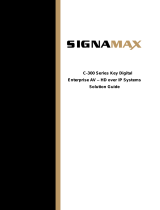 SignaMax C-300 8 Port Gigabit PoE+ Managed Switch User guide
SignaMax C-300 8 Port Gigabit PoE+ Managed Switch User guide
-
MiLAN MIL-SM2401MAF User manual
-
MiLAN MIL-SM2401MAF User manual
-
 StarTech.com 10/100 Mbps Fiber Ethernet Converter User manual
StarTech.com 10/100 Mbps Fiber Ethernet Converter User manual
-
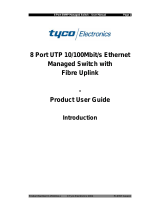 Tyco Electronics 0-15910 Series User manual
Tyco Electronics 0-15910 Series User manual
-
AFi SM10p-PoE Owner's manual