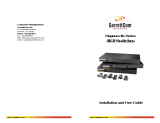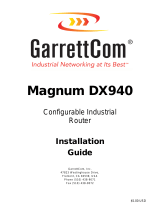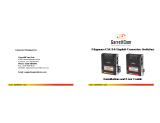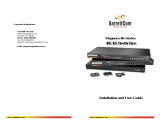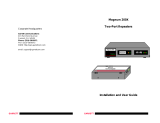Magnum DS80F & DS80C Dual-speed Stackable Hubs Installation and User Guide (12/01)
iv
www GarrettCom com
..
TABLE OF CONTENTS PAGE
1.0 SPECIFICATIONS........................................................................................ 1
1.1 Technical Specifications......................................................................................1
1.2 Ordering Information...........................................................................................3
2.0 INTRODUCTION .........................................................................................4
2.1 Inspecting the Package and Product ....................................................................4
2.2 Product Description.............................................................................................5
2.2.1 Magnum DS80F Chassis..........................................................................6
2.2.2 Magnum DS80C Chassis.........................................................................6
2.2.3 10 / 100 Speed Auto-sensing...................................................................7
2.3 Up-link on Port # 1SW for Cascading...............................................................7
2.4 100Mbps Fiber port, ST or SC Connector for DS80F........................................7
2.5 Features and Benefits...........................................................................................8
2.6 Applications (DS80F & DS80C).........................................................................9
3.0 INSTALLATION......................................................................................... 12
3.1 Locating Magnum DS80F & DS80C Dual-Speed Hubs....................................12
3.1.1 Table-Top or Shelf Mounting................................................................12
3.1.2 Wall (or Vertical Surface) Mounting.....................................................12
3.2 Connecting Ethernet Media.............................................................................13
3.2.1 Connecting Twisted Pair (RJ-45, Cat-3, CAT-5)...................................13
3.2.2 Connecting Fiber Optic SC-type, “Twist-lock” .....................................14
3.2.3 Connecting Fiber Optic ST-Type, “Snap-In”.........................................14
3.2.4 Connecting Fiber Optic Single-mode.....................................................14
3.2.5 Power budget Calculation for DS80F Fiber media................................14
3.2.6 Connecting to NICs which support Auto-Negotiation...........................15
3.3 Powering the Magnum DS80F & DS80C.........................................................15
4.0 OPERATION............................................................................................... 17
4.1 Dual-Speed Functionality..................................................................................17
4.2 Auto-negotiation and speed-sensing .................................................................18
4.3 Full or Half duplex, manual selection for DS80F Models.................................18
4.4 Full or Half duplex, manual selection for DS80C .............................................18
4.5 LEDs .................................................................................................................19
4.6 Up-link Port, 1SW.............................................................................................19
4.7 Use with media converters.................................................................................20
5.0 TROUBLESHOOTING............................................................................... 20
5.1 Before Calling for Assistance............................................................................20
5.2 When Calling for Assistance .............................................................................21
5.3 Return Material Authorization (RMA) Procedure.............................................21
5.4 Shipping and Packaging Information ................................................................22
APPENDIX A: WARRANTY INFORMATION ........................................................... 22
Revisions
Rev D 12/01 : Updated the Manual switch F-H and FF-A support to SW1 and SW2
Rev C 09/01 :
Change the company name to GarrettCom, Inc. (Formerly it was Garrett
Communications). There are no changes to the content of the material at this time
Rev B 04/00: Added long reach (40km) fiber connector information.
Rev A 10/99 : This revision is the initial release of the 4K8 Switches user manual.