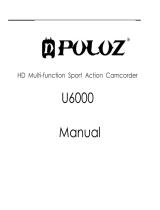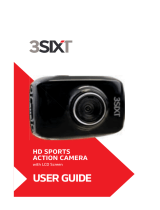GoPro Hero 3+ Silver Edition User manual
- Category
- Action sports cameras
- Type
- User manual
This manual is also suitable for

USER MANUAL

Join the GoPro party at facebook.com/gopro to see
what other GoPro owners are capturing and sharing.
Share your footage and join the GoPro movement!

TABLE OF CONTENTS
Accessories 4
Mounts + Accessories 5
HERO3+ Features 6
Camera LCD Status Screen 8
Camera Menu Flow Chart 9
Camera Soware Updates 10
Basics 10
Camera Modes 13
Camera Settings 20
Capture Settings 31
Set Up 35
Wi-Fi + Wi-Fi Remote 43
Connecting to GoPro App 44
Storage/microSD™ Cards 45
System Requirements 46
Transferring Files 47
Playback 48
Battery 50
Important Warning Messages 53
Camera Housing 54
Using the Mounts 58
Customer Support 60

4
WEAR IT. MOUNT IT. LOVE IT.
FEATURED ACCESSORIES
LCD Touch BacPac
™
Battery BacPac
™
Wi-Fi Remote
The Frame
HERO3+ ACCESSORIES
Wrist Housing
Standard Housing
Rechargeable Battery
Dive Housing
Lens Replacement Kit
Protective Lens + Covers
More HERO3+ accessories available at gopro.com

5
SEE MORE AT GOPRO.COM
MOUNTS + ACCESSORIES
Helmet Front Mount Chesty Handlebar/Seatpost/
Pole Mount
Surfboard Mounts
Floaty Backdoor Head Strap
+ QuickClip
Suction Cup Vented Helmet
Strap
Roll Bar Mount Tripod Mounts Anti-Fog Inserts Jaws Flex
Clamp Mount
Curved + Flat
Adhesive Mounts
Side Mount Camera Tethers
Dual Battery
Charger

6
HERO3+ FEATURES
1. Camera Status Lights (Red)
2. Shutter/Select Button
3. LCD Status Screen
4. Wi-Fi Status Lights (Blue
)
5. Power/Mode Button
6. Micro HDMI Port
(Cable not included)
7. MicroSD Card Slot
(SD card not included)
8. Mini-USB Port
(Supports Composite A/C
cable/3.5mm stereo mic
adapter, not included)

7
HERO3+ FEATURES
9. HERO Port
10. Battery Door
11. Wi-Fi On/Off Button
12. Audio Alert
13. Microphone

8
CAMERA LCD STATUS SCREEN
The LCD screen displays the following information about HERO3+ modes and settings:
1. Camera Modes/FOV (Field of View)
2. Capture Setting Modes (not shown)
3. Resolution/fps (Frames Per Second)
4. Time Interval Settings: (not shown)
5. Counter
6. Time/Storage/Files
7. Battery Life
NOTE: The icons displayed above will vary depending on what mode your camera is in.

9
CAMERA MENU FLOW CHART
MODES
CAMERA SETTINGS
CAPTURE SETTINGS WI-FI
SET UP
*Playback only appears in LCD Status Screen if camera is connected
to a TV or LCD Touch BacPac™ (optional accessory, sold separately).

10
USING YOUR HERO3+: BASICS
GETTING STARTED
1. Remove camera from housing
Slim housing surfboard mount installation
Slim housing remove camera
Slim housing insert camera
Slim housing closed Swapping housing doors
Quick Release Buckle + Thumb Screw + Slim housing = Complete Unit
2. Remove camera side door and insert a microSD,
microSDHC™ or microSDXC™ card into the
card slot. A microSD card with a Class 10 speed
rating is required.
3. Open camera back door, insert battery, close camera back door.
CAMERA SOFTWARE UPDATES
To get the latest features and best performance from your HERO3+
camera, make sure you’re using the most current camera soware.
To check if soware updates are available, visit: gopro.com/update.

11
4. Charge the battery. The included lithium-ion battery comes partially
charged. To charge, connect the included USB cable to camera and
connect the other end of the cable to a power source such as a computer,
GoPro Wall Charger or GoPro Auto Charger. No damage will occur to
the camera or battery if used prior to a full charge.
PRO
TIP:
When camera is OFF and charging:
• Red Camera Status Light will turn ON when camera
is charging.
• Red Camera Status Light will turn OFF when charging
is complete.
▶See BATTERY LIFE for more information.
CAMERA DEFAULT SETTINGS
The HERO3+ Silver Edition camera powers up with the following default settings:
Video Resolution 960p60 fps
Photo Resolution 10MP
Burst Photo 10 photos in 1 second
Time Lapse 0.5 seconds
Wi-Fi OFF
PRO
TIP:
Want to change your VIDEO and PHOTO settings?
▶See SETTINGS menu to make changes.
USING YOUR HERO3+: BASICS

12
POWERING ON AND OFF
To power ON:
Press the Power/Mode Button
. The red Status Indicator Lights flash
three times and the Sound Indicator emits three beeps.
To power OFF:
Press and hold the Power/Mode Button
. The red Status Indicator Lights
flash several times and the Sound Indicator emits seven beeps.
PRO
TIP:
Want to turn your HERO3+ into a “one-button” camera that
automatically starts recording PHOTOS or VIDEOS once it
turns ON? Set the camera to ONE BUTTON mode.
▶See ONE BUTTON mode for more information.
USING YOUR HERO3+: BASICS

13
OVERVIEW
The HERO3+ features several camera modes. To cycle through the modes, press
the
Power/Mode Button
. The modes will appear in the following order:
VIDEO
Record Video
PHOTO
Capture a single Photo
BURST PHOTO
Capture up to 10 Photos in one second
TIME LAPSE
Capture a series of
Photos
at timed intervals
SETTINGS
Adjust camera
Settings
PLAYBACK
Playback Video and Photos. Appears only if camera
is connected to a TV or LCD Touch BacPac™
(optional accessor y, sold separately).
PRO
TIP:
Use BURST PHOTO to capture fast-moving subjects.
▶See PLAYBACK for more information.
USING YOUR HERO3+: CAMERA MODES

14
USING YOUR HERO3+: CAMERA MODES
VIDEO
To record Video, verify the camera is in Video mode. If the Video
icon
on your camera’s LCD screen
is not showing, press the Power/Mode Button
repeatedly until it appears.
To start recording:
Press the Shutter/Select Button
. The camera will emit one beep and the
red Camera Status Lights will flash while recording.
To stop recording:
Press the Shutter/Select Button
. The red Camera Status Lights flash
three times and the camera emits three beeps to indicate recording has stopped.
The HERO3+ automatically stops recording when the memory card is full or the
battery is out of power. Your video will be saved before the camera powers OFF.
▶See VIDEO mode for instructions on how to change resolution settings.

15
USING YOUR HERO3+: CAMERA MODES
PHOTO
To capture a Photo, verify the camera is in Photo mode. If the Photo icon
on your camera’s LCD is not showing, press the Power/Mode Button
repeatedly until it appears.
To take a photo:
Press and release the Shutter/Select Button
. The camera beeps two times
and the red Camera Status Lights flash.
▶ See PHOTO modes for instructions on how to change resolution s

16
USING YOUR HERO3+: CAMERA MODES
BURST PHOTO
In
Burst Photo
mode your camera takes multiple photos in short time intervals—
3 photos /1 second, 5 photos /1 second and 10 photos /1 second.
To capture a Burst Photo series, verify the camera is in Burst Photo mode.
If the Burst Photo icon on your camera’s LCD screen is not showing,
press the Power/Mode Button repeatedly until it appears.
To take a
Burst Photo
series:
Press the Shutter/Select Button
. The red Camera Status Lights flash
and the camera beeps multiple times.
▶See BURST PHOTO for instructions on how to change the interval settings.

17
USING YOUR HERO3+: CAMERA MODES
TIME LAPSE
Time Lapse mode captures a series of photos at 0.5, 1, 2, 5, 10, 30 or 60
second intervals.
To capture a Time Lapse series, verify the camera is in Time Lapse mode.
If the Time Lapse icon is not showing on your camera’s LCD screen,
press the Power/Mode Button repeatedly until it appears.
To take Time Lapse:
Press the Shutter/Select Button . The camera initiates countdown and the red
Camera Status Lights
flash each time a Photo is taken.
To stop Time Lapse:
Press the Shutter/Select Button . The red
Camera Status Lights
flash three
times and the camera emits three beeps to indicate that Time Lapse has stopped.
▶See TIME LAPSE for instructions on how to change the interval settings.

18
USING YOUR HERO3+: CAMERA MODES
SETTINGS
The Settings menu allows you to adjust a variety of camera settings including:
Video Resolution
Photo Resolution
Time Lapse
Burst Photo
Continuous Photo
▶ See SETTINGS menu to make changes, learn how to navigate menu options
and read more details on each setting.

19
USING YOUR HERO3+: CAMERA MODES
PLAYBACK
Playback Video and Photos by connecting your HERO3+ to a TV
(requires Micro HDMI, Composite or Combo Cable, sold separately).
You can also playback Video and Photos on the LCD Touch BacPac™
(optional accessory, sold separately). The Playback icon
appears
only if camera is connected to a TV or LCD Touch BacPac.
▶See PLAYBACK for more information on viewing your VIDEOS and PHOTOS.

20
CAMERA SETTINGS
SETTINGS
To enter the Settings menu:
1. Verify the camera is in the Settings mode. If the Settings icon
on your
camera’s LCD screen is not showing, press the Power/Mode Button
repeatedly until it appears.
2. Press the Shutter/Select Button
to enter Settings menu .
3. Use the Power/Mode Button
to cycle through the various Settings
options.
4. Press the Shutter/Select Button
to select desired option.
5. To exit, hold down the Shutter/Select Button
for two seconds or cycle
through to
and press the Shutter/Select Button .
PRO
TIP:
If at any time you wish to exit from the Settings menu,
press and hold the Shutter/Select Button
for two seconds.
Page is loading ...
Page is loading ...
Page is loading ...
Page is loading ...
Page is loading ...
Page is loading ...
Page is loading ...
Page is loading ...
Page is loading ...
Page is loading ...
Page is loading ...
Page is loading ...
Page is loading ...
Page is loading ...
Page is loading ...
Page is loading ...
Page is loading ...
Page is loading ...
Page is loading ...
Page is loading ...
Page is loading ...
Page is loading ...
Page is loading ...
Page is loading ...
Page is loading ...
Page is loading ...
Page is loading ...
Page is loading ...
Page is loading ...
Page is loading ...
Page is loading ...
Page is loading ...
Page is loading ...
Page is loading ...
Page is loading ...
Page is loading ...
Page is loading ...
Page is loading ...
Page is loading ...
Page is loading ...
-
 1
1
-
 2
2
-
 3
3
-
 4
4
-
 5
5
-
 6
6
-
 7
7
-
 8
8
-
 9
9
-
 10
10
-
 11
11
-
 12
12
-
 13
13
-
 14
14
-
 15
15
-
 16
16
-
 17
17
-
 18
18
-
 19
19
-
 20
20
-
 21
21
-
 22
22
-
 23
23
-
 24
24
-
 25
25
-
 26
26
-
 27
27
-
 28
28
-
 29
29
-
 30
30
-
 31
31
-
 32
32
-
 33
33
-
 34
34
-
 35
35
-
 36
36
-
 37
37
-
 38
38
-
 39
39
-
 40
40
-
 41
41
-
 42
42
-
 43
43
-
 44
44
-
 45
45
-
 46
46
-
 47
47
-
 48
48
-
 49
49
-
 50
50
-
 51
51
-
 52
52
-
 53
53
-
 54
54
-
 55
55
-
 56
56
-
 57
57
-
 58
58
-
 59
59
-
 60
60
GoPro Hero 3+ Silver Edition User manual
- Category
- Action sports cameras
- Type
- User manual
- This manual is also suitable for
Ask a question and I''ll find the answer in the document
Finding information in a document is now easier with AI
Related papers
-
GoPro Hero3White User manual
-
GoPro Hero3 White Edition User manual
-
GoPro Hero 3 Silver Edition User manual
-
GoPro Hero3White User manual
-
GoPro Hero 3 Silver Edition User manual
-
GoPro Hero 3 Silver Edition User manual
-
GoPro Hero 3+ Black Edition User manual
-
GoPro Hero3+ Black Edition User manual
-
GoPro HERO 3 - Black Edition User manual
-
GoPro Hero 3 White Edition 130-01529-000 User manual
Other documents
-
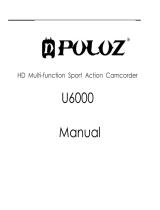 PULUZ U6000 User manual
PULUZ U6000 User manual
-
 D DUOMEIQI YIM2G5300SGreen Installation guide
D DUOMEIQI YIM2G5300SGreen Installation guide
-
DXG DVSD03 User manual
-
Cobra WASPcam 9902 Gideon WASPcam 9904 Gideon Owner's manual
-
Easypix GoXtreme Wi-Fi Pro User manual
-
Cobra WASPcam 9903 Owner's manual
-
Xiaomi Yi 4K Action Camera 2 Waterproof Case User manual
-
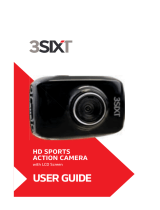 3SIXT DV123SANC-3S User manual
3SIXT DV123SANC-3S User manual
-
DXG DVS5M9 User manual
-
 KPSPORT ASURF-001 Datasheet
KPSPORT ASURF-001 Datasheet