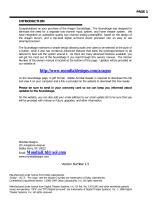Lexicon DC-1 User manual
- Category
- Musical Equipment
- Type
- User manual
This manual is also suitable for

Lexicon
Owner's Manual
Software V4
Dolby Digital
®
and
DTS
®
Versions
DC-1 Digital Controller

Lexicon Part #070-13234 Rev 1 Printed in the United States of America
Save these instructions for later use.
Follow all instructions and warnings marked on the unit.
Always use with the correct line voltage. Refer to the manufacturer's operating instructions for power requirements. Be advised that different operating voltages
may require the use of a different line cord and/or attachment plug.
Do not install the unit in an unventilated rack, or directly above heat producing equipment such as power amplifiers. Observe the maximum ambient operating
temperature listed in the product specification.
Slots and opening on the case are provided for ventilation; to ensure reliable operation and prevent it from overheating, these openings must not be blocked or
covered. Never push objects of any kind through any of the ventilation slots. Never spill a liquid of any kind on the unit.
Never attach audio power amplifier outputs directly to any of the unit's connectors.
To prevent shock or fire hazard, do not expose the unit to rain or moisture, or operate it where it will be exposed to water.
Do not attempt to operate the unit if it has been dropped, damaged, exposed to liquids, or if it exhibits a distinct change in performance indicating the need for
service.
This unit should only be opened by qualified service personnel. Removing covers will expose you to hazardous voltages.
Important Safety Instructions
Copyright ©1999 Lexicon. Inc. All Rights Reserved. U.S. Patent numbers 4,862,502; 5,136,650 and 5,796,844; other patents pending on the DC-1.
Lexicon, Inc.• 3 Oak Park • Bedford MA • 01730-1441 • Tel: 781-280-0300 • Fax: 781- 280-0490 • [email protected] • www.lexicon.com
CAUTION
RISK OF ELECTRIC SHOCK
DO NOT OPEN
This triangle, which appears on your component,
alerts you to important operating and maintenance
instructions in this accompanying literature.
This triangle, which appears on your component,
alerts you to the presence of uninsulated, dangerous
voltage inside the enclosure... voltage that may be
sufficient to constitute a risk of shock.
Acknowledgements
Manufactured under license from Dolby Laboratories. "Dolby", "Pro Logic", "AC-3",and the double-D symbol are trademarks of Dolby Laboratories Confidential
Unpublished Works. ©1992-1997 Dolby Laboratories, Inc. All rights reserved.
Manufactured under license from Lucasfilm Ltd. U.S. patent numbers 5,043,970; 5,189,703; and 5,222,059. Foreign patents pending. "Lucasfilm" and "THX"
are trademarks of Lucasfilm Ltd.
Manufactured under license from Digital Theatre Systems, Inc. U.S. Patent number 5,451, 942 and other world-wide patents issued and pending. "DTS" and
"DTS Digital Surround" are trademarks of Digital Theatre Systems, Inc. ©1996 Digital Theatre Systems, Inc. All rights reserved.
©Lucasfilm Ltd. & TM. All Rights Reserved. Suround EX is a jointly developed technology of THX and Dolby Labs, Inc., and is a trademark of Dolby. Used under
authorization.
"Logic 7" and "Auto-Azimuth" are trademarks of Lexicon, Inc.
Outdoor Antenna Grounding
If an outside antenna is connected to the receiver, be sure the antenna system is grounded so as to
provide some protection against voltage surges and built-up static charges. Section 810 of the
National Electrical Code, ANSI/NFPA No. 70-1984, provides information with respect to proper
grounding of the mast and supporting structure, grounding of the lead-in wire to an antenna-discharge
unit, size of grounding conductors, location of antenna-discharge unit, connection to grounding
electrodes, and requirements for the grounding electrode. See figure.
Power Lines An outside antenna should be located away from power lines.
Le présent appareil numérique n'émet pas de bruits radioélectriques dépassant les limites applicables aux appareils numériques de la class B prescrites dans
le Règlement sur le brouillage radioélectrique édicté par le ministère des Communications du Canada.
Adhere to all warnings on the unit and in the operating instructions.
Take precautions not to defeat the grounding or polarization of the unit's power cord.
Do not overload wall outlet, extension cords or integral convenience receptacles, as this can result in a risk of fire or electrical shock.
Route power supply cords so that they are not likely to be walked on or pinched by items placed on or against them, paying particular attention to cords at plugs,
conveneince receptacles, and the point at which they exit from the unit.
The unit should be cleaned only as recommended by the manufacturer.
This equipment generates and uses radio frequency energy and if not installed and used properly, that is, in strict accordance with the manufacturer's instructions,
may cause interference to radio and television reception. It has been type tested and found to comply with the limits for a Class B computing device in accordance
with the specifications in Subpart B of Part 15 of FCC Rules, which are designated to provide reasonable protection against such interference in a residential
installation. However, there is no guarantee that interference will not occur in a particular installation. If this equipment does cause interference to radio or television
reception, which can be determined by turning the equipment OFF and ON, the user is encouraged to try to correct the interference by one or more of the following
measures:
Reorient the receiving antenna
Relocate the computer with respect to the receiver
Move the computer away from the receiver
Plug the computer into a different outlet so that the computer and receiver are on different branch circuits.
If necessary, the user should consult the dealer or an experienced radio/television technician for additional suggestions. The user may find the following booklet
prepared by the Federal Communications Commission helpful: "How to identify and Resolve Radio/TV Interference Problems." This booklet is available from the
U.S. Government Printing Office, Washington, DC 20402, Stock No. 004-000-00345-4.
Communications Notice
Page is loading ...
Page is loading ...

Contents
Introduction
1 Installation
Controls and Indicators .....................................................1
The Front Panel ...........................................................1
The Rear Panel............................................................2
The Remote Control ....................................................3
Alternate Remote Control Functions Using the
Shift and Record/Zone 2 buttons
Connection ........................................................................6
Location Considerations ..............................................6
AC Connections...........................................................6
Wiring Considerations..................................................7
Audio/Video Cables • Speaker Connections
Audio/Video Connections
DC-1 Connections .......................................................8
Video Connections • Digital Audio Connections
"AC-3 Ready" Laser Disc and LD/DVD Players
2 System Configuration
Restore Factory Defaults.................................................11
Equalization.....................................................................11
Bass and Treble Level • Tilt • Loudness
Display Adjustment..........................................................13
The Video On-Screen Display
Input Configuration ..........................................................15
Input Gain • Input Level Meters • Input Name
Input Effect "FX" Assignment
FX Format .......................................................................17
Automatic • PCM Only • AC-3 Only • DTS Only
Audio In ...........................................................................20
Analog • Coax-1-2 and Optical-1-2
Video In ...........................................................................20
Record/Zone 2.................................................................21
Record/Zone 2 Controls
Remote Trigger Assignment............................................23
Speaker Configuration.....................................................23
Custom Configuration • THX Configuration
Surround EX Configuration
Setting Output Levels ......................................................25
Note on External Noise Calibration • Subwoofer
Peak Limiter • Mute Level • Power On Volume
Zone 2 Power On Volume
Setting Listener Position..................................................28
Speaker Distance • A/V Sync Delay • Calibrate
Panorama • L/R Balance • Zone 2 Balance
Customization..................................................................31
Locking Settings • Assign Custom Name
CP

Lexicon
Using DC-1 Effects..........................................................32
Customizing Effects • Comparing a modified effect to
the factory preset version • Restoring the original
parameter values of an Effect • Naming your custom
Effect • Restoring the original Effect Name • Listening
to only the DC-1 Effect • Front/Back Fader
3 PCM Effects and Parameters
Panorama ........................................................................35
Nightclub .........................................................................35
Concert Hall.....................................................................36
Church.............................................................................36
Cathedral.........................................................................36
Party ................................................................................37
2-Channel ........................................................................37
Music Surround ...............................................................37
Music Logic .....................................................................38
Logic 7.............................................................................38
TV Matrix .........................................................................39
Pro Logic .........................................................................39
THX Cinema....................................................................39
Mono Logic......................................................................40
PCM Effect Parameters...................................................40
4 AC-3 Effects and Parameters
AC-3 Status Display ........................................................45
5.1 2-Channel..................................................................46
5.1 Music .........................................................................46
5.1 Logic 7.......................................................................47
Dolby Digital ....................................................................47
THX 5.1 ...........................................................................48
AC-3 Effect Parameters ..................................................48
5 DTS Effects and Parameters
DTS 2-Channel................................................................51
DTS Music .......................................................................51
DTS Logic 7.....................................................................52
DTS Film .........................................................................52
DTS THX .........................................................................53
DTS Effect Parameters ...................................................53
6 Troubleshooting
Problems and Solutions ..................................................55
Routine Maintenance ......................................................57
Restoring Defaults...........................................................57
7 Specifications
Installation Worksheet

Introduction
The DC-1 can be thought of as four units in one. At its heart is a reference-
quality 8-channel music and film digital audio computer capable of creating
or recreating a limitless amount of listening environments. This digital
audio computer is mated to an 8-channel Digital-to-Analog converter that
rivals the most exotic and costly stand-alone devices. To harness all of this
digital audio power, the DC-1 also includes a built-in line-level preamplifier
with 8 analog audio inputs and 4 digital audio inputs for easy integration
with multiple source components. Since many of these source components
are also capable of outputting high quality video signals, the DC-1 includes
a high-quality composite and S-video switcher. The back panel includes a
DIN terminal (PWR CTL) for trigger outputs for connection to associated
equipment.
The DC-1 is designed to satisfy the most rigorous demands, while retaining
simplicity for casual use as well. Using the system can be as simple as
pressing an input key and turning the volume up and down. Less-used
functions are organized into a simple on-screen menu system and “hidden”
buttons on the remote control. Controls are provided to accommodate
virtually any system configuration and to allow for varying recording,
mixing, and transmission styles, as well as for system control from a second
zone, and for control by sophisticated infra red control systems.
For software Versions 3 and 4, two versions of the DC-1 are available: Dolby
Digital, and DTS. Both versions include THX enhancements. The unit is
internally-configurable to allow upgrading to the complete DTS version.
Both versions offer ambience generation effects such as CATHEDRAL, and
ambience extraction effects such as MUSIC LOGIC for customizing your
listening environment. As these programs use the same Lexicon technology
used by the overwhelming majority of professionals for adding ambience
to their recordings, you will find playback greatly enhanced by the DC-1,
transporting you more deeply into the performance.
The DC-1 also recreates 5.1 channel soundtracks with stunning accuracy,
and takes them to a new level of realism with Lexicon’s proprietary
Logic 7 technology. These effects allow you to expand 5.1 channel as well as
two channel soundtracks for 7.1 and virtual 7.1 channel playback for an
increased sense of spaciousness and envelopment.
The AC-3 and DTS versions of the DC-1 provide separate effects for
listening to 5.1 channel music and down-mixing 5.1 channels to two
channels, allowing you to fine-tune the DC-1 for listening to 5.1 channel
music or music videos.
The DC-1 can be easily integrated with the various types of loudspeaker
systems currently available, including those that are THX certified. By
adhering to the rigorous THX Ultra specification, the DC-1 includes THX
enhancements for optimizing playback of matrix-encoded film soundtracks
as well as Surround EX for those recorded in the Dolby Digital and DTS
discrete formats.

Lexicon
Using the
Documentation
Because the DC-1 is designed to be customized for your system and your
listening space, the information required for installation is extensive.
The Owner's Manual is designed to assist you in installing, calibrating and
operating the DC-1. It should be used in conjunction with the remote control
when configuring the system to perform optimally in your environment.
This manual was written with the underlying assumption that the installer
is familiar with audio/video system installation. An Installation Worksheet
is provided at the end of this manual for documentation of the settings
arrived at during the calibration procedure.
NOTE: This manual, although designed for software Version 4, is also valid
for use with software Version 3. The only significant difference in documen-
tation is the inclusion of Information regarding Surround EX functionality,
which became available with the release of Version 4.
Glossary of Terms
Although the DC-1
performs very complex signal processing, a great deal
of effort has gone into making the technology behind the effects as transpar-
ent as possible to the user. To understand the overall organization of the
unit, it is helpful to define those few terms which are unique to the DC-1.
AC-3 FX The term AC-3 FX (Dolby Digital Effects) is used to describe all of
the effects which are compatible with Dolby Digital input signals. Any
AC-3-capable software and/or source components should be labeled with
a Dolby Digital badge, similar to the one on the DC-1 front panel.
DTS FX The term DTS FX (Digital Theater System Effects) is used to
describe all of the effects which are compatible with DTS Digital Surround
input signals. Any DTS-capable software and/or source components
should be labeled with a DTS badge, similar to the one on the DC-1 front
panel (DTS versions).
Downmix describes the process of creating a two-channel output from a
multichannel (>2) signal. Downmixing is necessary to maintain compatibil-
ity between multichannel formats such as Dolby Digital and DTS, and two-
channel devices, such as stereo tape decks and VCRs.
These enhancements ensure that film soundtracks, which are typically
mixed for the acoustics of large theaters, sound as the filmmakers intended
when played back in the relatively small environment of a home theater.

Effect An effect is a configuration that determines how the DC-1
will process
an input signal. The DC-1 can contain as many as 24 effects: Panorama,
Nightclub, Concert Hall, Church, Cathedral, Party, 2-Channel, Music Surround,
Music Logic, Logic 7, TV Matrix, Pro Logic, THX Cinema, Mono Logic, 5.1 2-
Channel, 5.1 Music, 5.1 Logic 7, Dolby Digital, THX 5.1, DTS 2-Channel, DTS
Music, DTS Logic 7, DTS Film and DTS THX 5.1.
Parameter Each Effect has a set of parameters (controls) that characterize it.
Parameter settings can be changed to customize each Effect for your room
and listening taste.
Effect Parameter values are stored/recalled with each Effect. Some examples
are Subwoofer Level and Vocal Enhance
System parameter values are not associated with a particular Effect and their
values do not change when a new Effect is loaded. An example is Speaker
Configuration.
PCM FX The term PCM FX (Pulse Code Modulation Effects) is used to
describe all of the effects which are compatible with two-channel input
signals (analog or digital).
Two-Channel We use the term two-channel rather than "stereo" because a
two-channel input can contain monaural, stereo or matrix-encoded stereo
sound depending on how it was mixed.
Surround EX The term Surround EX is used to describe a decoder which
reproduces an additional rear channel added during the mixing of the
program. This additional channel provides the opportunity for more de-
tailed imaging behind the listener. Films created using Surround EX tech-
nology will exhibit a Surround EX logo on the packaging and any Surround
EX-capable software and/or source components should be labeled with a
badge, similar to the one provided with DC-1 software V4.
Although the Surround EX decoder may be engaged during the playback
of 5.1 channel material that is not Surround EX encoded, the information
delivered to the rear channels will be randomly unpredictable and may be
pleasing or not, depending on the particular soundtrack and the taste of the
listener.

1
DC-1 Version 4 Digital Controller Installation
1
Controls and
Indicators
The Front Panel
1. ON/OFF
ON/OFF alternately puts the
DC-1 into and out of standby.
Turning the DC-1 off with this
button (or with the remote)
deactivates the unit while
leaving power to the signal
processing circuitry to keep it
at optimum operating tem-
perature. Turning the DC-1
on with this button (or the
remote) will restore the previ-
ous operating state.
2. Input Selection
Pressing any of these but-
tons (VCR 1, VCR 2, V-DISC,
TV, AUX, CD, TUNER, TAPE)
selects the input for the main
zone, and lights a green LED.
6. MUTE
Attenuates the main audio
outputs, lights a red LED, and
displays a screen message
to indicate mute is engaged.
The attenuation level can be
set in the Setup: Output Lev-
els menu.
7. IR Receiver and LED
The IR receiver has an asso-
ciated activity LED that lights
green when valid IR signals
are received, and an LED that
lights red to indicate clipping
at the inputs. An IR input jack
is available on the rear panel
for receipt of hard-wired sig-
nals. The red activity LED re-
mains illuminated when the
unit is placed in standby.
8. Display
A 2x20 backlit LCD displays
the result of user action and
the current status. This dis-
play can be turned off with
the remote control.
9. VOLUME
Provides volume adjustment
of the main outputs. Screen
displays show a volume bar
and level in dB unless the
front panel display is turned
off with the remote control.
Installation
3. REC/ZONE 2
Press and hold to activate
Zone 2 control with the On/
Off, Input Selector, Volume
and Mute buttons.
Some sources are blocked
because of the potential for
feedback loops. By default
these are TAPE and VCR 1.
If a blocked source is se-
lected, a message is dis-
played. This source blocking
can be changed in the INPUT
CONFIG menu.
4. EFFECT
Displays the current effect,
then steps through the avail-
able effects.
5. BYPASS
Engages the 2-Channel ef-
fect, and lights the amber front
panel LED.

Lexicon
2
Installation
The Rear Panel
CAUTION: Never make or break any connections to the DC-1 with the
rear-panel power ON. Make sure any associated amplifiers are turned
off before turning this master power switch on or off.
1 AUDIO INPUTS
Eight stereo analog audio in-
puts are switched with corre-
sponding video inputs and fed
to the Monitor outputs. Inputs
are nominally labeled as origi-
nating from an audio tape
player, tuner, CD player, an
unspecified auxiliary source,
a TV tuner, a Laser or Video
Disc player, a primary and a
secondary VCR. (Note, in the
On-Screen menus, VCR 1 is
labeled "VCR" and VCR 2 is
labeled "DVD".)
2 ZONE2 and RECORD
Each pair of stereo audio
outputs supplies the same
signal according to the
Record/Zone 2 input selec-
tion. Zone 2 output levels can
be controlled independently
for use with amplifiers and
speakers in another room.
Record can be expanded to
two outputs using standard
Y-connectors. Both outputs
are muted in Standby.
3 MAIN OUTPUTS
Three stereo amplifier out-
puts are provided for front,
side and rear speakers.
Single monaural outputs are
provided for the center
speaker and the subwoofer.
The audio outputs are muted
in Standby.
4 S/PDIF INPUTS
Two coaxial RCA connectors
and two optical connectors
are provided for digital audio
in S/PDIF format at a 44.1or
48kHz ±1000ppm sample
rate.
5 REMOTES:
IR Input, PWR CTL
The IR input is an 1/8" mono
phone jack connector for in-
put of IR data from any indus-
try-standard IR source. Data
is retransmitted by an IR LED
mounted near the front panel
IR receiver.
The Power Control port is a
5-pin DIN connector. Pins 1
and 2 are ground, pin 3 is
high when unit is on, low in
standby or Off. High is indi-
cated by either +12VDC or
+5VDC, selectable via an in-
ternal jumper. (Factory con-
figuration is +12V>) Pin 5
can be enabled (high) or dis-
abled (low) for specific input
selections in the Input Con-
figuration menu. See pinout
diagram above.
6 VIDEO INPUTS
Five video input sources are
provided. VCR1, VCR2 and
V-DISC have both compos-
ite and S-Video capabilities.
(S-Video is selected in pref-
erence to the composite sig-
nal.) AUX and TV accept
composite only. Video inputs
are selected based on selec-
tions made in the INPUT
CONFIG menu and fed to
the selected monitor output
jack. Record output jacks can
be selected independently.
7 VIDEO OUTPUTS
RCA (composite) and S-video
connectors are provided for
monitor and record. If an S-
video input is used, both S-
video and composite are
available at each output. If
the video input is composite,
only composite is available at
each output. The monitor
output incorporates the on-
screen video overlay. Unless
RECORD is enabled, the
record output follows the
monitor output selection with-
out the on-screen display fea-
ture. Both outputs are off in
Standby.
8 Power On/Off
Master power switch discon-
nects the AC Mains. This
switch is intended to be left
On during regular use. When-
ever cables are connected or
disconnected, or when the
unit is not going to be used for
an extended period of time,
this switch should be set to
Off.
9 POWER
AC power connector: 3-wire,
10 Amp, IEC 320.
1 = Ground
2 = Ground
3 = Power On
4 = Unused
5 = Trigger (programmable)

3
DC-1 Version 4 Digital Controller Installation
The Remote Control
1 ON, FP and OSD
ON turns the DC-1 on and
selects the input last used
with main and Zone 2 volume
levels set to the levels cho-
sen in the OUTPUT LEVELS
menu.
FP (ON) turns on the front
panel display backlight and
the Lexicon logo.
OSD (ON) activates the DC-1
on-screen display.
2 OFF, FP and OSD
OFF puts the unit into standby
and mutes all of the outputs.
OSD (OFF) turns off the on-
screen display.
FP (OFF) turns off the front
panel display backlight and
the Lexicon logo.
3 SELECT, ▲,▼ and DONE
Allow access to and adjust-
ment of all displayed menu
items. ▲ and ▼ step a dis-
play cursor through listed
menu items. SELECT dis-
plays submenus, or chooses
a menu item for adjustment.
The ▲ and ▼ buttons alter
the settings of selected pa-
rameters. DONE saves the
current changes and exits the
menu.
4 Shift
When pushed in conjunction
with other remote buttons,
activates a set of less-used,
but convenient, functions.
5 Record/Zone 2
When pushed in conjunction
with other remote buttons,
activates a set of Record/
Zone 2 control functions.
6 Light
Toggles the remote control
backlight on and off. (Note:
after seven seconds, the
backlight is automatically
turned off.)
7 FX ▲ and ▼
These controls display, then
change the current effect. The
activated displays (FP or
OSD) will show the effect
name.
8 VOL ▲ and ▼
These controls display, then
adjust the current master vol-
ume level. The activated dis-
plays (FP or OSD) will show
the volume level and a visual
guage.
When Mute is engaged, these
controls display, then adjust
the volume from the mute
level. When full mute is en-
gaged (⇑Mute), these con-
trols increase or decrease the
selected volume level with-
out disengaging full mute.
9 Mute
Engages Mute and reduces
the volume by the amount
selected in the OUTPUT LEV-
ELS menu. The red Mute LED
on the front panel will light
and the activated displays (FP
or OSD) will show MUTE ON.
Pressing again restores the
volume to its pre-Mute level,
turns off the front panel Mute
LED, and displays MUTE
OFF on the active displays.
10 Input Selection
Individual buttons select from
8 inputs and activate a corre-
sponding green LED on the
front panel. Depending on the
Setup configuration, selection
may also load a new effect.
11 EFFECTS
These controls select Dolby,
THX, Logic 7, dts, 2-Chan-
nel, Party, TV Matrix or Music
playback. The actual effect is
determined by the format of
the input signal.
Note: When 2-Channel is
engaged, pressing the but-
ton again will turn it off.

Lexicon
4
Installation
Alternate Remote Control
Functions Using the Shift
and Record/Zone 2 buttons
You can access an additional set of controls with the DC-1 remote control by using
the Shift key.

5
DC-1 Version 4 Digital Controller Installation
Zone 2 controls are accessed by holding down the Record/Zone 2 button.

Lexicon
6
Installation
Connection
Location
Considerations
The DC-1 is a highly specialized signal processing computer and requires
special care during installation to ensure optimum performance.
The DC-1 may be installed on a shelf or in a standard 19" equipment rack,
using an optional rack-mount kit available from Lexicon dealers. Observe
the following precautions:
• Select a dry, well-ventilated location out of direct sunlight.
• Do not stack the DC-1 directly above heat-producing equipment such as
power amplifiers.
• Avoid placing the DC-1 near unshielded TV or FM antennas, cable TV
decoders, or other receivers. The DC-1 may interfere with some FM
tuners if it is placed immediately above or below them. Some products,
particularly power amplifiers, may cause hum if they are in close
proximity.
• Make sure the DC-1 front panel IR receiver window is unobstructed. The
remote control must be in line-of-sight to this receiver for proper
operation. If line-of-sight is impractical, an infrared remote repeater can
be used with the rear panel IR connector. The DC-1 may be placed in a
glass-doored cabinet but smoked glass will make the front panel Liquid
Crystal Display (LCD) difficult to read and will reduce the sensitivity of
the IR receiver.
AC Connections
The DC-1 is designed to be connected to an uninterrupted AC power line in
the same manner as a VCR or a television. We recommend the use of an AC
line filter to protect against line surges, or the installation of a line condi-
tioner to protect against under voltage (brownouts) as well as overvoltage
conditions.
The DC-1 has a master power switch on the rear panel above the IEC
standard AC power receptacle. This switch may be left ON continuously
when the unit is in regular use. When the DC-1 will not be used for an
extended period of time, or whenever you are connecting or disconnecting
any cables to the unit, this switch should be turned OFF.
Connect the power cable to the DC-1, then plug the power cord into a wall
outlet or into an unswitched outlet on a surge protector. Be sure that the
power cord is firmly seated in the connector on the rear panel of the DC-1.

7
DC-1 Version 4 Digital Controller Installation
Wiring Considerations
There is debate over the audible effects of different types of interconnects.
Good engineering practices have minimized the effect that cables might
have on the inputs and outputs of the DC-1 — but feel free to evaluate
different interconnects in your system. Be conscious, however, of the
mechanical stress from repeated insertion and overly tight connectors, and
the possibly corrosive nature of some contact-enhancing fluids.
Note that the use of standard audio cables for video or digital audio
applications may cause signal degradation, and is not recommended. For
these connections, please use only cables that are designed for the applica-
tion — these have different impedance characteristics than cables designed
for analog audio applications. Consult your dealer for recommendations.
All cables should be kept as short as possible.
In general, speaker cables should be kept short, and low-impedance wire
should be used throughout to assure efficient power transmission and
avoid audible distortion. Recommended wire lengths are given in the table
below. Although these examples can be used as a general guide, your
system manuals should provide detailed information specific to your
components.
Wire Lengths
Length AWG Size
up to 12 feet 16 gauge
up to 18 feet 14 gauge
up to 29 feet 12 gauge
up to 51 feet 10 gauge
Audio/Video Cables
Speaker Connections
Before making any connections, turn off ALL audio and video components,
including individual power amplifiers. (Unplug any preamps and power
amps that don’t have power switches.)
The DC-1 is designed to function as the control center of the system,
selecting inputs and controlling the volume of all speakers in the system.
The following diagram shows a system with a tape deck, an AM/FM tuner,
a CD player with a coaxial digital audio output, a cable box, a DVD player
and a VHS VCR. This example shows the tape deck and VCR set up for
recording and dual-zone audio.
Actual system connections will vary widely depending on the components
used. Consult your dealer for details on your particular requirements.
Audio/Video
Connections

Lexicon
8
Installation
Input sources should be connected directly to the DC-1 inputs. Since TAPE,
TUNER and CD are audio only, the video output will default to the video
signal from VCR1. This allows TV or other video source viewing while
different audio is playing, but can be changed in the INPUT CONFIG menu.
Connect your main stereo amplifier to the DC-1 FRONT outputs. Connect
any additional amplifiers to the remaining outputs on the DC-1: side
amplifiers to the SIDE outputs, rear amplifiers to the REAR outputs, center-
channel amplifier to the CENTER output and the subwoofer amp to the
SUBWOOFER output. If you are using THX-type di-pole surround speak-
ers, the amplifier driving them should be connected to the DC-1 SIDE
outputs.
Whenever possible, connect both analog and digital outputs of digital
sources. This enables use of a digital input for the main zone, and the
corresponding analog input for the Record/Zone 2 outputs.
Note the use of Y-connectors to feed the DC-1 Record output to both the
VCR and the tape deck.
DC-1 Connections

9
DC-1 Version 4 Digital Controller Installation
The DC-1 has five composite and three S-Video inputs. Connection to an S-
Video input will override the composite signal connected via the RCA-type
connector. Note that an S-Video input will be output on both the composite
and S-Video outputs. Composite input signals will not be output as S-Video.
You can assign any video source to any (or all) of the eight DC-1 inputs via
the Input Configuration submenu of the Setup menu. This can be very
useful in systems which use a VCR1 as the tuner for TV viewing, as the video
feed from the VCR can be assigned to both the VCR1 and TV inputs. The
VCR's audio signals can be fed to both inputs with Y-connectors. (Do not use
Y-connectors on video signals.) This allows the audio and video signals
from the VCR to be used for both TV and VCR viewing.
You can also assign any video source to audio-only sources such as an AM/
FM tuner, to enjoy music from another source while viewing a video source.
It is important to remember that the impedance characteristics of composite
video and digital audio are different from analog audio. You should only
use cables specifically designed for video and digital audio. Consult your
dealer for recommendations.
The DC-1 has four digital audio inputs: two coax via RCA and two optical
via TOSLINK™. The digital inputs can be set up to be selected with any (or
all) of the eight inputs via the Input Configuration menu. Using the digital
inputs will always provide superior performance.
Note that "AC-3 ready" laser disc and LD/DVD players output Dolby
Digital (AC-3) data from laser discs on a separate RCA jack in Radio
Frequency (RF) form. To maintain the exceptional performance of the
DC-1, an outboard demodulator is required to turn this RF signal back into
a digital bitstream. By performing the necessary demodulation outside the
DC-1, the potential for RF interference is eliminated. The Lexicon LDD-1 is
an excellent example of one such device.
Video Connections
Digital Audio Connections
"AC-3 Ready" Laser Disc and
LD/DVD Players

11
DC-1 Version 4 Digital Controller
System
Configuration
2
System
Configuration
Restore
Factory Defaults
Although the DC-1 memory is cleared before it leaves the factory, it is good
practice to restore the factory defaults with the following procedure before
system configuration.
Turn the DC-1 OFF with the remote control. Turn the unit back ON and
immediately press and hold the MUTE button on the remote. (Make sure
you do not block the infrared receiver on the DC-1 front panel.) The display
will read:
Press ▼ to highlight RESTORE DEFAULTS, then press SELECT. This will
clear and reload all preset effects and all factory settings of Volume,
Balance, Contrast, Configuration, etc. When the message FACTORY DE-
FAULTS RESTORED is displayed, press DONE to return to normal opera-
tion.
Equalization
In the main menu, press SELECT to open the Equalization menu which
contains Bass, Treble and Tilt controls, and a Loudness parameter.
Bass and Treble level controls are provided to compensate for inconsisten-
cies in source material, rather than variations in room conditions. The BASS
LEVEL control allows a boost or cut of as much as 6dB below 250Hz. The
TREBLE LEVEL control allows a boost or cut of 6dB above 1.5kHz. To select
either control for adjustment, use ▲ or ▼ to select the control, press SELECT,
and use ▲ or ▼ to adjust the setting.
These controls do not affect the sound of rear or side speakers.
Bass and Treble Level

Lexicon
12
System
Configuration
The Tilt parameter can be thought of as a straight line that pivots on a
fulcrum at 1kHz to correct the overall tonal balance of source material. The
range is -3.0dB to +3.0dB, referenced to the Treble level. This control,
adjustable in 0.2dB increments, is useful on many older recordings, or when
the desired tonal balance cannot be achieved at the listening position. The
Tilt control does not alter the tonal balance of the rear or side speakers.
Tilt
Tilt Control Frequency Response
Loudness vs DC-1 Volume control
(front left)
Loudness
A Loudness Contour parameter which boosts bass information, provides
more balanced reproduction at low volume listening conditions. Once you
have calibrated DC-1 output levels, set the LOUDNESS parameter ON to
provide the ideal amount of boost for any given volume setting. This
parameter does not affect the sound of the rear or side speakers.
Bass Tone Control Frequency Response
Treble Tone Control Frequency
Response

13
DC-1 Version 4 Digital Controller
System
Configuration
Display Adjustment
To adjust contrast, use SELECT to highlight CONTRAST ADJUSTMENT,
and ▲ or ▼ to set the contrast of the display to its maximum as seen from
your listening position.
Depending on the location of the DC-1 in your room, you may need to adjust
the front panel display contrast for optimum viewing. To do this, press the
▲, ▼ or SELECT buttons on the Remote to enter the Main Menu. Press ▼
twice to select DISPLAY ADJUST.
Press SELECT to highlight the Display Adjust Menu. Press ▼ to select
FRONT PANEL DISPLAY.
If you want to turn the front panel display off, use SELECT to highlight
STATUS, then use ▲ or ▼ to select ALWAYS OFF. With software Version
4, you can select 2 SECONDS which will cause the display to shut off
automatically two seconds after a command is received.
Press DONE twice to return to the main menu.
In addition to the front-panel display, the DC-1 contains a character genera-
tor for a video overlay display on monitors. Since the on-screen display is
capable of showing the full menu of options available at any point, calibra-
tion of the system is faster and easier if the DC-1
video output is connected
to a video monitor.
Adjustments to the on-screen display are made from the Display Adjust
menu. To display this menu, press the ▲, ▼ or SELECT buttons on the
Remote to enter the Main Menu. Press ▼ twice to select DISPLAY ADJUST.
Press SELECT to enter the Display Adjust menu. Press SELECT to open the
On-Screen Display menu.
The Video
On-Screen Display

Lexicon
14
System
Configuration
Video Input Selection and the
On-Screen Display
When using the Video Monitor
output with the On-Screen Dis-
play, the DC-1 automatically puts
up a blue or grey background
when no video signal is present.
Occasionally, an incoming video
signal may be so weak that it is
recognized as essentially no sig-
nal, triggering the background
overlay. If this occurs, reselect
the input to view the weak signal.
This menu allows you to choose the position and duration of items dis-
played on-screen during normal operation, as well as the options of color or
black and white display and conformance to local video format.
Adjusting the position allows you to move the DC-1 display items to a
location where they will not interfere with any other video overlays or
signals your system may generate.
The STATUS option allows you to choose to have the on-screen display
always off, always on, or on for a two-second duration. Note that if you
choose to have the display "time out", this will not affect the display of the
main menu. Note also that parameter changes will still be performed when
you make adjustments with ▲ or ▼, even if the display is inactive. If you
choose ALWAYS OFF, you will not be able to use the video overlay, and
even setup will have to be done using the front-panel display.
COLOR allows you to have the on-screen display presented in mono-
chrome or color. FORMAT allows you to select NTSC, PAL or SECAM
formats. (Note that SECAM format is available only in monochrome).
MENU BACKGROUND allows you to have on-screen controls displayed
on a solid color background (ON) or directly superimposed on your video
image (OFF).
Press DONE twice to return to the main menu.
Page is loading ...
Page is loading ...
Page is loading ...
Page is loading ...
Page is loading ...
Page is loading ...
Page is loading ...
Page is loading ...
Page is loading ...
Page is loading ...
Page is loading ...
Page is loading ...
Page is loading ...
Page is loading ...
Page is loading ...
Page is loading ...
Page is loading ...
Page is loading ...
Page is loading ...
Page is loading ...
Page is loading ...
Page is loading ...
Page is loading ...
Page is loading ...
Page is loading ...
Page is loading ...
Page is loading ...
Page is loading ...
Page is loading ...
Page is loading ...
Page is loading ...
Page is loading ...
Page is loading ...
Page is loading ...
Page is loading ...
Page is loading ...
Page is loading ...
Page is loading ...
Page is loading ...
Page is loading ...
Page is loading ...
Page is loading ...
Page is loading ...
Page is loading ...
-
 1
1
-
 2
2
-
 3
3
-
 4
4
-
 5
5
-
 6
6
-
 7
7
-
 8
8
-
 9
9
-
 10
10
-
 11
11
-
 12
12
-
 13
13
-
 14
14
-
 15
15
-
 16
16
-
 17
17
-
 18
18
-
 19
19
-
 20
20
-
 21
21
-
 22
22
-
 23
23
-
 24
24
-
 25
25
-
 26
26
-
 27
27
-
 28
28
-
 29
29
-
 30
30
-
 31
31
-
 32
32
-
 33
33
-
 34
34
-
 35
35
-
 36
36
-
 37
37
-
 38
38
-
 39
39
-
 40
40
-
 41
41
-
 42
42
-
 43
43
-
 44
44
-
 45
45
-
 46
46
-
 47
47
-
 48
48
-
 49
49
-
 50
50
-
 51
51
-
 52
52
-
 53
53
-
 54
54
-
 55
55
-
 56
56
-
 57
57
-
 58
58
-
 59
59
-
 60
60
-
 61
61
-
 62
62
-
 63
63
-
 64
64
-
 65
65
-
 66
66
Lexicon DC-1 User manual
- Category
- Musical Equipment
- Type
- User manual
- This manual is also suitable for
Ask a question and I''ll find the answer in the document
Finding information in a document is now easier with AI
Related papers
Other documents
-
JBL Synthesis S7150 User manual
-
JBL S800 User manual
-
Verbatim 43365 Datasheet
-
Stadler Form SF-CHARLY-ST User manual
-
Stadler Form Charly little User manual
-
Candy CH64MX User manual
-
Candy GO DC 67-86S User manual
-
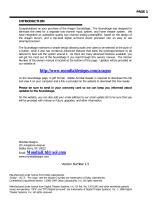 Aragon ARAGON SOUNDSTAGE User manual
Aragon ARAGON SOUNDSTAGE User manual
-
Hoover HWC 2536DL User manual
-
ROSIERES RBCP 3183/1 User manual