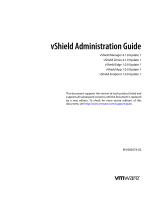Page is loading ...

CHAPTER
7-1
Cisco ASA 5500 Series Adaptive Security Appliance Getting Started Guide
78-17372-01
7
Scenario: Remote-Access VPN
Configuration
A remote-access Virtual Private Network (VPN) enables you to provide secure
access to off-site users. ASDM enables you to configure the adaptive security
appliance to create secure connections, or tunnels, across the Internet.
Figure 7-1 shows an adaptive security appliance configured to accept requests
from and establish secure connections with VPN clients over the Internet.
Figure 7-1 Network Layout for Remote Access VPN Scenario
132209
Inside
10.10.10.0
VPN client
(user 1)
VPN client
(user 3)
Outside
ASA security
appliance
DNS Server
10.10.10.163
WINS Server
10.10.10.133
VPN client
(user 2)
Internet
Internal
network

Chapter 7 Scenario: Remote-Access VPN Configuration
Implementing the Remote-Access Scenario
7-2
Cisco ASA 5500 Series Adaptive Security Appliance Getting Started Guide
78-17372-01
Implementing the Remote-Access Scenario
The following sections provide instructions for configuring the adaptive security
appliance
in a remote-access deployment, using example parameters from the
remote-access scenario illustrated in Figure 7-1.
Information to Have Available
• Range of IP addresses to be used for an IP pool
• List of users to be used in creating a local authentication database, unless you
will be using a AAA server for authentication
• Networking information to be used by remote clients, including:
–
IP addresses for the Primary and secondary DNS servers
–
IP addresses for the Primary and secondary WINS servers
–
Default domain name
–
List of IP addresses for local hosts, groups and networks that should be
made accessible to authenticated remote clients
Configuring the Remote-Access VPN
The ASDM VPN Wizard enables you to configure the adaptive security appliance
as a remote-access VPN headend device in a series of simple steps:
1. Configure the Adaptive Security Appliance for Remote-Access VPN.
2. Select VPN Clients.
3. Specify the VPN Tunnel Group Name and Authentication Method.
4. Specify a User Authentication Method.
5. Configure User Accounts (optional).
6. Configure Address Pools.
7. Configure Client Attributes.
8. Configure the IKE Policy.
9. Configure IPSec Encryption and Authentication parameters.

7-3
Cisco ASA 5500 Series Adaptive Security Appliance Getting Started Guide
78-17372-01
Chapter 7 Scenario: Remote-Access VPN Configuration
Implementing the Remote-Access Scenario
10. Specify Address Translation Exception and Split Tunneling.
11. Verify the Remote-Access VPN Configuration.
Configure the Adaptive Security Appliance for Remote-Access VPN
To begin the process for configuring a remote-access VPN, perform the following
steps:
Step 1 Launch ASDM by entering the factory default IP address in the address field of a
web browser: https://192.168.1.1/admin/.
Step 2 In the main ASDM window, click VPN Wizard option from the Wizards
drop-down list. The VPN Wizard Step 1 window appears.

Chapter 7 Scenario: Remote-Access VPN Configuration
Implementing the Remote-Access Scenario
7-4
Cisco ASA 5500 Series Adaptive Security Appliance Getting Started Guide
78-17372-01
Step 3 In Step 1 of the VPN Wizard, perform the following steps:
a. Click the Remote Access VPN option.
b. From the drop-down list, click outside as the enabled interface for the
incoming VPN tunnels.
c. Click Next to continue.
Select VPN Clients
In Step 2 of the VPN Wizard, perform the following steps:
Step 1 Click the radio button to allow remote access users to connect to the adaptive
security appliance
using either a Cisco VPN client or any other Easy VPN remote
products.

7-5
Cisco ASA 5500 Series Adaptive Security Appliance Getting Started Guide
78-17372-01
Chapter 7 Scenario: Remote-Access VPN Configuration
Implementing the Remote-Access Scenario
Note Although there is currently only one selection on this screen, it is set up
so that other tunnel types can be enabled easily as they become available.
Step 2 Click Next to continue.
Specify the VPN Tunnel Group Name and Authentication Method
In Step 3 of the VPN Wizard, perform the following steps:
Step 1 Enter a Tunnel Group Name (such as "CiscoASA") for the set of users that use
common connection parameters and client attributes.

Chapter 7 Scenario: Remote-Access VPN Configuration
Implementing the Remote-Access Scenario
7-6
Cisco ASA 5500 Series Adaptive Security Appliance Getting Started Guide
78-17372-01
Step 2 Specify the type of authentication that you want to use by performing one of the
following steps:
• To use static preshared keys for authentication, click Pre-Shared Key, and
enter a key (such as "CisCo").
• To use digital certificates for authentication, click Certificate, click the
Certificate Signing Algorithm (rsa-sig/dsa-sig) from the drop-down list, and
then click a pre-configured trustpoint name from the drop-down list.
Step 3 Click Next to continue.
Specify a User Authentication Method
Users can be authenticated either by a local authentication database or by using
external authentication, authorization, and accounting (AAA) servers (RADIUS,
TACACS+, SDI, NT, and Crabbers).
In Step 4 of the VPN Wizard, perform the following steps:
Step 1 Click the appropriate radio button to specify the type of user authentication that
you want to use:
• A local authentication database
• An external AAA server group
Step 2 Click a preconfigured server group from the drop-down list, or click New to add
a new server group.

7-7
Cisco ASA 5500 Series Adaptive Security Appliance Getting Started Guide
78-17372-01
Chapter 7 Scenario: Remote-Access VPN Configuration
Implementing the Remote-Access Scenario
Step 3 Click Next to continue.
Configure User Accounts (optional)
If you have chosen to authenticate users with the local user database, create new
user accounts. In Step 5 of the VPN Wizard, perform the following steps:
Step 1 To add a new user, enter a username and password, then click Add.

Chapter 7 Scenario: Remote-Access VPN Configuration
Implementing the Remote-Access Scenario
7-8
Cisco ASA 5500 Series Adaptive Security Appliance Getting Started Guide
78-17372-01
Step 2 When you have finished adding new users, click Next to continue.
Configure Address Pools
For remote clients to gain access to your network, you must configure a pool of
IP addresses that can be assigned to remote VPN clients as they are successfully
connected. In this scenario, the pool is configured to use the range of IP addresses
209.165.201.1 to 209.166.201.20.
In Step 6 of the VPN Wizard, perform the following steps:
Step 1 From the drop-down list, enter a pool name or click a preconfigured pool.
Step 2 Enter the start of the range of IP addresses to be used in the pool.
Step 3 Enter the end of the range of IP addresses to be used in the pool.

7-9
Cisco ASA 5500 Series Adaptive Security Appliance Getting Started Guide
78-17372-01
Chapter 7 Scenario: Remote-Access VPN Configuration
Implementing the Remote-Access Scenario
Step 4 From the drop-down list, enter the subnet mask or click a preconfigured value.
Step 5 Click Next to continue.
Configure Client Attributes
To access your network, each remote access client needs basic network
configuration information, such as which DNS and WINS servers to use and the
default domain name. Rather than configuring each remote client individually,
you can provide the client information to ASDM. The adaptive security appliance
pushes this information to the remote client when a connection is established.
Ensure that you specify the correct values,or remote clients will not be able to use
DNS names for resolution or use Windows networking.

Chapter 7 Scenario: Remote-Access VPN Configuration
Implementing the Remote-Access Scenario
7-10
Cisco ASA 5500 Series Adaptive Security Appliance Getting Started Guide
78-17372-01
In Step 7 of the VPN Wizard, perform the following steps:
Step 1 Enter the network configuration information to be used by remote clients.
Step 2 Click Next to continue.
Configure the IKE Policy
IKE is a negotiation protocol that includes an encryption method to protect data
and ensure privacy; it is also an authentication method to ensure the identity of
the peers. In most cases, the ASDM default values are sufficient to establish
secure VPN tunnels.

7-11
Cisco ASA 5500 Series Adaptive Security Appliance Getting Started Guide
78-17372-01
Chapter 7 Scenario: Remote-Access VPN Configuration
Implementing the Remote-Access Scenario
To specify the IKE policy, perform the following steps:
Step 1 Click the Encryption (DES/3DES/AES), authentication algorithms (MD5/SHA),
and the Diffie-Hellman group (1/2/5/7) used by the adaptive security appliance
during an IKE security association.
Step 2 Click Next to continue.
Configure IPSec Encryption and Authentication parameters
In Step 9 of the VPN Wizard, perform the following steps:
Step 1 Click the Encryption algorithm (DES/3DES/AES) and authentication algorithm
(MD5/SHA).

Chapter 7 Scenario: Remote-Access VPN Configuration
Implementing the Remote-Access Scenario
7-12
Cisco ASA 5500 Series Adaptive Security Appliance Getting Started Guide
78-17372-01
Step 2 Click Next to continue.
Specify Address Translation Exception and Split Tunneling
The adaptive security appliance uses Network Address Translation (NAT) to
prevent internal IP addresses from being exposed externally. You can make
exceptions to this network protection by identifying local hosts and networks that
should be exposed to authenticated remote users. Specify the resources to be
exposed by host or network IP address, by name, or by group. (In this scenario,
the entire inside network 10.10.10.0 is exposed to all remote clients.)

7-13
Cisco ASA 5500 Series Adaptive Security Appliance Getting Started Guide
78-17372-01
Chapter 7 Scenario: Remote-Access VPN Configuration
Implementing the Remote-Access Scenario
In Step 10 of the VPN Wizard, perform the following steps:
Step 1 Specify hosts, groups and networks that should be in the list of internal resources
made accessible to authenticated remote users. To add or remove hosts, groups
and networks dynamically from the Selected panel, click Add or Delete, as
appropriate.
Note Enable split tunneling by clicking the radio buttonatthebottomofthe
screen. Split tunneling allows traffic outside the configured networks
to be sent out directly to the Internet instead of over the encrypted
VPN tunnel.
Step 2 When you have finished specifying resources to expose to remote clients, click
Next to continue.

Chapter 7 Scenario: Remote-Access VPN Configuration
Implementing the Remote-Access Scenario
7-14
Cisco ASA 5500 Series Adaptive Security Appliance Getting Started Guide
78-17372-01
Verify the Remote-Access VPN Configuration
Review the configuration attributes for the VPN tunnel you just created. The
displayed configuration should be similar to the following:
If you are satisfied with the configuration, click Finish to complete the Wizard
and apply the configuration changes to the adaptive security appliance.

7-15
Cisco ASA 5500 Series Adaptive Security Appliance Getting Started Guide
78-17372-01
Chapter 7 Scenario: Remote-Access VPN Configuration
What to Do Next
What to Do Next
If you are deploying the adaptive security appliance solely in a remote-access
VPN environment, you have completed the initial configuration. In addition, you
may want to consider performing some of the following steps:
You can configure the adaptive security appliance for more than one application.
The following sections provide configuration procedures for other common
applications of the adaptive security appliance.
To Do This ... See ...
Refine configuration and configure
optional and advanced features
Cisco Security Appliance Command
Line Configuration Guide
Learn about daily operations Cisco Security Appliance Command
Reference
Cisco Security Appliance Logging
Configuration and System Log
Messages
Review hardware maintenance and
troubleshooting information
Cisco ASA 5500 Series Hardware
Installation Guide
To Do This ... See ...
Configure the adaptive security
appliance
to protect a Web server in a
DMZ
Chapter 6, “Scenario: DMZ
Configuration”
Configure a site-to-site VPN Chapter 8, “Scenario: Site-to-Site
VPN Configuration”

Chapter 7 Scenario: Remote-Access VPN Configuration
What to Do Next
7-16
Cisco ASA 5500 Series Adaptive Security Appliance Getting Started Guide
78-17372-01
/