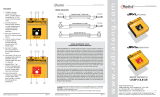Page is loading ...

www.radialeng.com
BigShot EFX
™
User Guide
True to the Music
Radial BigShot EFX User Guide Part #: R870 1130 10 / 06-2016
Subject to change without notice.
1
2
34
7
6
5
RADIAL LIMITED THREE YEAR TRANSFERABLE WARRANTY
Radial Engineering Ltd. warrants this product to be free from defects in material and
workmanship and will remedy any such defects free of charge according to the terms
of this warranty. Radial Engineering will repair or replace at its option any defective
component(s) of this product, excluding the nish, the tube, the footswitch (tubes and
footswitches are warranted for 90 days) and wear and tear from normal use, for a period
of three (3) years from the original date of purchase. In the event that a particular product
is no longer available, Radial Engineering reserves the right to replace the product with
a similar product of equal or greater value. To make a request or claim under this limited
warranty, the product must be returned prepaid in the original shipping container (or
equivalent) to Radial Engineering or to an authorized repair centre and you must assume
the risk of loss or damage. A copy of the original invoice showing date of purchase and
the dealer name must accompany any request for work to be performed under this limited
warranty. This limited warranty shall not apply if the product has been damaged due to
abuse, misuse, misapplication, accident or as a result of service or modication by any
other than an authorized repair centre.
THERE ARE NO EXPRESSED WARRANTIES OTHER THAN THOSE ON THE FACE
HEREOF AND DESCRIBED ABOVE. NO WARRANTIES WHETHER EXPRESSED
OR IMPLIED, INCLUDING BUT NOT LIMITED TO, ANY IMPLIED WARRANTIES OF
MERCHANTABILITY OR FITNESS FOR A PARTICULAR PURPOSE SHALL EXTEND
BEYOND THE RESPECTIVE WARRANTY PERIOD DESCRIBED ABOVE OF THREE
YEARS.
RADIAL ENGINEERING SHALL NOT BE RESPONSIBLE OR LIABLE FOR ANY SPECIAL,
INCIDENTAL OR CONSEQUENTIAL DAMAGES OR LOSS ARISING FROM THE USE
OF THIS PRODUCT. THIS WARRANTY GIVES YOU SPECIFIC LEGAL RIGHTS, AND
YOU MAY ALSO HAVE OTHER RIGHTS, WHICH MAY VARY DEPENDING ON WHERE
YOU LIVE AND WHERE THE PRODUCT WAS PURCHASED.
1
2
3
4
INPUT - ¼” jack connects the
cable from your instrument.
SEND-1 ~ RETURN-1 - ¼” output
and input jacks for the rst effects
loop.
SEND-2 ~ RETURN-2 - ¼” output
and input jacks for the second
effects loop.
9VDC - Power jack connection for
power supply (for LED’s only).
1 FOOTSWITCH - Turns LOOP-1
on and off. LED status light indi-
cates loop is active.
8
9
10
7
6
5
2 FOOTSWITCH - Turns LOOP-2
on and off. LED status light indi-
cates loop is active.
OUTPUT - ¼” jack connects to
your amplier.
LOOP-1 LIFT - Reduces ground
loop hum by disconnecting the
ground at the RETURN-1 jack.
LOOP-2 LIFT - Reduces ground
loop hum by disconnecting the
ground at the RETURN-2 jack.
LOOP-2 MUTE - Converts LOOP-
2 into a mute function to allow
silent tuning.
8
IMPORTANT NOTICE!
The Radial BigShot EFX is a passive switcher specically de-
signed for use with ampliers with proper electrical safety grounds
approved by nationally recognized electrical authorities such as UL
in the United States, CSA in Canada and other similar bodies in
countries around the world.
It is further understood that due to the unpredictable nature of
connecting any number of different ampliers and pedals together,
using the EFX can pose a potential for electric shock, and as such,
the user is completely responsible for any and all consequences as
these are beyond our control.
You are completely responsible to ensure the safe and proper use
of the EFX and clearly understand that using the EFX conrms you
have taken full responsibility. If you are not 100% sure of your ac-
tions, please consult a qualied technician for advice before using
this device or connecting any of your equipment to it.
CAUTION: PLEASE READ THE IMPORTANT NOTICE ON
THE BACK COVER BEFORE USING THE BIGSHOT EFX
FEATURES AND FUNCTIONS
10
9
®
®
True to the Music
®
True to the Music
BigShot EFX
™
User Guide
Radial Engineering Ltd.
BigShot EFX
™
User Guide
Radial Engineering Ltd.
Radial Engineering Ltd.
1588 Kebet Way, Port Coquitlam
British Columbia, Canada, V3C 5M5
Tel: 604-942-1001 • Fax: 604-942-1010
Email: [email protected]

CONGRATULATIONS on your purchase of the Radial BigShot EFX. The Radial BigShot EFX is
a foot-controllable device that allows a guitarist to insert a series of effect pedals into the signal
chain and take them out when not in use. Two separate loops make it easy to prepare complex
pedal setups in ‘standby’ and activate them with a single foot stomp. Best of all, old noisy effects
(or ones that rob you of tone when bypassed) can now be taken out of the signal chain when not
required. The BigShot EFX features a 100% passive audio circuit, without any buffering or loading
of its own. True bypass switching guarantees the full natural tone of your instrument is always
delivered to the amp.
To add versatility, the second loop can be used as a tuner output for quiet on-stage tuning. The
BigShot EFX is ideal for guitar, bass and keyboards for use on advanced pedalboards.
CONNECTING THE BIGSHOT EFX
To power the LED’s, the BigShot EFX requires an external Boss style power supply that outputs
9VDC wired center pin negative. Before making any connections conrm your amplier is turned
off and the volume controls are turned all the way down. We will begin with a simple setup.
1. Start by connecting your guitar to the INPUT jack and the OUTPUT jack to your amplier.
2. Connect effect pedals to LOOP-1. Connect the SEND-1 jack to the input of your rst effect pedal.
Connect the output of the pedal to the RETURN-1 jack. Using good quality cables with proper
shielding will help reduce the potential for noise. When connecting several pedals, pay close atten-
tion to the signal path to make sure you go from one pedal’s output to the next pedal’s input. Most
effects loop problems are due to simple hook-up errors.
3. You are now ready to turn on your amp to test the rst loop. Always start testing at a low volume.
When you depress the LOOP-1 footswitch, the signal path is routed from the SEND-1 jack, through
the pedals, and brought back through the RETURN-1 jack. Test the pedals by turning them on and
off in sequence. If all pedals are working, you can now repeat the process for LOOP-2.
BigShot EFX
™
User Guide
Radial Engineering Ltd.
USING THE BIGSHOT EFX
Loop footswitches:
Each loop features its own true bypass footswitch. When the footswitches are in their bypass
position, the guitar signal passes through the switch as if hardwired. Depressing the LOOP-1
footswitch diverts the signal to the SEND-1 jack and to the effect pedals in that loop. The signal
is received back through the RETURN-1 jack and passed on to the LOOP-2 footswitch where
the process is repeated using the SEND-2 and RETURN-2 jacks. Note that the two loops are in
series so the guitar signal will pass through effect pedals in LOOP-1 before pedals in LOOP-2.
Ground lift switches:
Each effects loop on the BigShot EFX is equipped with a ground lift switch. This disconnects
the circuit ground at the RETURN jack. If you encounter buzz or hum, lifting the circuit ground
can sometimes help eliminate or reduce noise.
Using LOOP-2 as a tuning mute:
The second loop on the EFX can be used as a mute switch to allow silent tuning. When LOOP-
2 is used as a tuner mute it cannot be used as an effects loop. To set up LOOP-2 as a tuner
mute, connect SEND-2 to your tuner, select the MUTE position on the slider switch and you
are set to go! Now, when you hit the LOOP-2 footswitch, the sound going to your amp will shut
off while diverting your guitar signal to your tuner. Hitting the LOOP-2 footswitch again will turn
the signal back on.
Using the BigShot EFX in an amplier’s effects loop:
Since the BigShot EFX has a passive audio circuit, it can be safely used in your amp’s effects
loop. This will effectively double the amp’s effects loop capacity. Most effects loops in ampliers
use buffers to condition the signal. If this is followed by another buffer, distortion can occur. The
BigShot EFX’s bufferless design makes it perfect for this application. To use the BigShot EFX
in your amplier’s effects loop, simply connect the amplier’s effect send to the BigShot EFX
input. Then connect the BigShot EFX output to the amp’s effect return. Connect any number of
effect pedals to the BigShot EFX SEND and RETURN jacks as described above.
ORGANIZING LOOPS AND PEDALS
Although there are no rules as to how pedals are set up, there are some general practices that
you should consider. For instance, some devices such as fuzz pedals and wah-wahs react
directly to the guitar pickup. Because of this, fuzz and wah pedals tend to be connected at the
beginning of the signal chain before other types of effects. Since LOOP-1 is ahead of LOOP-2
in the signal chain, try placing fuzz and wah pedals in LOOP-1.
A chorus or EQ pedal will have less of an effect if placed in front of a distortion. Consider placing
EQ and modulation pedals after distortion and fuzz effects in LOOP-2. Conversely, you may
want to set up the BigShot EFX for rhythm and lead tones. For this type of setup, place the ef-
fects you use for your rhythm sound in LOOP-1 and use LOOP-2 for you lead effects.
Another real advantage of the BigShot EFX is its ability to take a noisy pedal out of the signal
chain when not in use. For this you may want to isolate the offending pedal by itself, or with
other noisy pedals in one of the BigShot EFX loops. This not only reduces noise, but also re-
duces the load on the pickup, giving you a more natural tone when the loop is bypassed.
Effect order is a matter of personal preference. The best approach is to try your pedals in differ-
ent orders until you get a setup you like best. There are no rules - just have fun!
FAQ
What does true bypass mean?
True bypass pedals are those that pass the guitar signal directly from input to output when the
pedal is not engaged without passing through any electronic circuitry. You can test this by simply
disconnecting the power. If the signal passes when there is no power (make sure you are in
bypass mode), then your pedal is, in all likelihood, a true bypass pedal. The advantage of true
bypass is that the guitar signal does not get loaded down by the circuit. The downside is that
most true bypass pedals tend to produce a slight “click” or “pop” when turned on or off. This is
because of the mechanical nature of the footswitch.
What is loading?
Every time you connect a pedal to your guitar, the pedal uses the signal from your pickup to
make it work. This applies a load to your pickup. When the pedal is not in use (bypassed), it can
still apply some type of load which can draw signal away from the amplier. This is known as
loading. As the loading increases, the guitar signal weakens and becomes thin and less punchy.
True bypass pedals avoid this problem by passing the signal directly from the input to the output
without passing through any electronics.
What is buffering?
A buffer is a pre-amplier that lets you run long cables and lots of pedals without adding noise.
A buffer exerts very little load on the pickup and is used to help drive the signal. Buffering can
be good but watch for poor circuit designs that can sound awful, change your tone and make
your guitar sound brittle. The buffer used in the Loopbone is an audiophile quality Class-A buffer
that sounds amazing. It also features Drag™ control that lets you control the amount of loading.
Passive devices like the BigShot EFX do not employ any buffering whatsoever, allowing the
user to decide where buffers should be used in their signal chains, if at all.
What is the difference between the BigShot EFX and the Tonebone Loopbone?
The BigShot EFX is passive while the Loopbone employs active buffering. The EFX is designed
for those that prefer a direct guitar-to-amp connection. The Loopbone is designed for those that
need to run longer cables, insist on eliminating all switching noises and do not want to deal with
loading issues. The EFX is also considerably more affordable!
Can I use the BigShot EFX to switch amps on or off like an ABY switcher?
Many older amps do not have safety grounds. These old amps are notorious for causing shocks!
As such, we are unable to recommend this practice due to legal liability. Please consult a quali-
ed technician should you wish to use your BigShot EFX in an application it was not intended
for.
Will the Bigshot EFX function without power?
Yes. The BigShot EFX features a completely passive audio circuit that will work even when no
power is present. Power is only required for the LED status indications.
I hear a slight clicking when I switch effects. Is this normal?
Yes. The BigShot EFX is a true bypass pedal and the click occurs as the mechanical switches
make contact to the effects loops as they are engaged. This is normal for true bypass devices
like the EFX. The alternative is electronic switching schemes that route the signal through an
IC when bypassed and can change the tone of your instrument. The only switches that do not
click or affect your tone when bypassed are the types that employ opto-couplers such as found
in the Tonebone Loopbone. These more expensive units quickly ramp up and down the signal
to avoid the on-off click transient.
(noisy pedal)(not true bypass pedals)
(Radial Trimode true
bypass distortion)
BigShot EFX
™
User Guide
Radial Engineering Ltd.
BigShot EFX
™
User Guide
Radial Engineering Ltd.
/