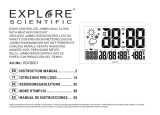Page is loading ...

GLAZE Digital Wall Clock
Model: JW208
USER MANUAL


EN
1
GLAZE Digital Wall Clock
Model: JW208
USER MANUAL
INDEX
Overview ................................................................... 2
Front View .............................................................. 2
Rear View .............................................................. 3
Getting Started ......................................................... 3
Insert Batteries ....................................................... 3
Placement Of Unit .................................................. 3
Clock .......................................................................... 3
Radio-Controlled Clock (RCC) Reception .............. 3
Set The Clock Manually ......................................... 4
Weather Forecast ..................................................... 4
Temperature .............................................................. 5
Precautions ............................................................... 5
Specifications ........................................................... 6
Main Unit ................................................................ 6
About Oregon Scientific .......................................... 6
EU-Declaration Of Conformity ................................ 6
FCC Statement .......................................................... 7
Information For Users .............................................. 8

EN
2
OVERVIEW
FRONT VIEW
1
5
6
7
2
3
4
1. Current time and weather display
2. : Low battery display
3. Daylight Saving Time (DST) indication
4. Current weekday display
5. : RCC signal reception indication
6. Current indoor temperature reading
7. Current date display
REAR VIEW
1
2
3
4
5
6
7
8
9
10
1. Wall mounting hole
2. SET CLOCK: Manually adjust current time and
date.
3. RCC: Enable/disable radio-controlled clock (RCC)
function.
4. EU UK US: Slide to select desired region for RCC
clock function.
5. Battery compartment
6. Battery compartment door
7. +/- Increase/decrease settings
8. °C/°F : Toggle to select desired temperature unit.

EN
3
9. RESET : Reset the unit to default settings.
10. Grooves for inserting the table stand
GETTING STARTED
INSERT BATTERIES
1. Remove the battery compartment door.
2. Insert the batteries, matching the polarities (+/-).
3. Press RESET after each battery replacement.
NOTE
Replace the batteries when displays.
PLACEMENT OF UNIT
The clock can be mounted on a wall or stand on a flat
surface.
Method Instruction
Table Stand
Fit the table stand into the
grooves at the bottom back of
the unit.
Wall Mount
Hook the unit to the wall using
the wall mounting hole at the
back.
CLOCK
RADIO-CONTROLLED CLOCK (RCC)
RECEPTION
This clock synchronizes automatically with a RCC signal.
Slide to select the desired region (EU UK US).
Region Signal
EU DCF
UK MSF
US WWVB
RCC signal reception indicator:
Screen display Description
Searching for RCC
signal reception
Excellent signal

EN
4
Weak signal
No RCC signal reception
NOTE
MAIN UNIT INSTALLATION
• The default time zone setting is Central (C) for the
US and +/- 0 for the EU/UK. Check your time zone
setting before receiving the RCC signal.
• It takes 2-10 minutes to receive the RCC signal. If
the signal is weak, it could take up to 24 hours to
receive a valid signal.
To enable/disable signal reception:
• Press RCC to turn on/ search the signal.
• Press and hold RCC to turn off.
SET THE CLOCK MANUALLY
1. Press and hold SET CLOCK. The screen displays
ZONE and the number flashes.
2. Press once or press and hold +/- to adjust the
setting. For EU/UK, the time-zone offset sets the
clock up to +/- 23 hours from the received clock
signal time. For US, the time-zone setting is Central
(C); Eastern (E); Atlantic (A); Newfoundland (N);
Pacific (P); Mountain (M).
3. Press SET CLOCK to confirm.
4. The settings order is: 12/24 hour format, hour,
minute, year, calendar format (day-month / month-
day), month, day, daylight saving time (DST) (auto/
off), weekday language. Press once or press and
hold +/- to adjust the setting.
NOTE
• The language options are English (ENG), French
(FRE), German (GER), Italian (ITA) and Spanish
(SPA).
• The RCC signal reception is on after each reset or
battery replacement.
• The DST auto/off setting is available for the United
States only.
• The RCC and daylight saving time (DST) are
disabled when the time/year, month or date is
changed in the setting. The DST is also disabled
when the RCC is turned off.
WEATHER FORECAST
This product forecasts the next 6 hours of weather.
Screen display Description
Sunny

EN
5
Cloudy
Rainy
Snowy
TEMPERATURE
To select temperature unit:
• Press °C/°F to toggle the temperature reading in the
battery compartment of the main unit.
PRECAUTIONS
• Do not subject the unit to excessive force, shock,
dust, temperature or humidity.
• Do not immerse the unit in water. If you spill liquid
on it, dry it immediately with a soft, lint-free cloth.
• Do not clean the unit with abrasive or corrosive
materials.
• Do not tamper with the unit’s internal components.
This invalidates the warranty.
• Only use fresh batteries. Do not mix new and old
batteries.
• Images shown in this manual may differ from the
actual display.
• When disposing this product, ensure it is collected
separately for special treatment and not as
household waste.
• Placement of this product on certain types of
wood may result in damage to its finish for which
Oregon Scientific will not be responsible. Consult
the furniture manufacturer’s care instructions for
information.
• The contents of this manual may not be reproduced
without the permission of the manufacturer.
• Do not dispose old batteries as unsorted municipal
waste. Collection of such waste separately for
special treatment is necessary.
• Please note that some units are equipped with a
battery safety strip. Remove the strip from the
battery compartment before first use.
NOTE
The technical specifications for this product and
the contents of the user manual are subject to change
without notice. To download an electronic version of the
user manual, please visit http://global.oregonscientific.
com/customerSupport.php.
NOTE
Features and accessories will not be available
in all countries. For more information, please contact
your local retailer.

EN
6
SPECIFICATIONS
MAIN UNIT
TYPE DESCRIPTION
L x W x H
9.69x 6.81x 1.18 in
246 x 173 x 30 mm
Weight
500 g (17.6 ounces) without
battery
Operation range -5°C to 50°C (23°F to 122°F)
Temperature
accuracy
0°C to 40°C: ±1°C (± 2.0°F)
T<0°C : ±2°C (± 4.0°F)
T>40°C : ±2°C (± 4.0°F)
Time format 24/12 Hour with AM/PM
Temperature unit °C/°F
Date format MM:DD/DD:MM
Language option
English/French/German/
Italian/Spanish
Power
3 x UM-3 (AA) 1.5V batteries
(included)
ABOUT OREGON SCIENTIFIC
Visit our website www.oregonscientific.com to learn more
about Oregon Scientific products.
For any inquiry, please contact our Customer Services at
http://global.oregonscientific.com/customerSupport.php.
Oregon Scientific Global Distribution Limited reserves
the right to interpret and construe any contents, terms
and provisions in this user manual and to amend it, at
its sole discretion, at any time without prior notice.
To the extent that there is any inconsistency between
the English version and any other language versions,
the English version shall prevail.
EU-DECLARATION OF CONFORMITY
Hereby, Oregon Scientific, declares that GLAZE Digital
Wall Clock (model: JW208) is in compliance with the
essential requirements and other relevant provisions
of Directive 1999/5/EC. A copy of the signed and dated
Declaration of Conformity is available on request via our
Oregon Scientific Customer Service.

EN
7
COUNTRIES RTTE APPROVED COMPLIED
All EU countries, Switzerland
CH
N
and Norway
FCC STATEMENT
This device complies with Part 15 of the FCC Rules.
Operation is subject to the following two conditions: (1)
This device may not cause harmful interference, and
(2) This device must accept any interference received,
including interference that may cause undesired
operation.
WARNING Changes or modications not expressly
approved by the party responsible for compliance could
void the user’s authority to operate the equipment.
NOTE This equipment has been tested and found
to comply with the limits for a Class B digital device,
pursuant to Part 15 of the FCC Rules. These limits
are designed to provide reasonable protection against
harmful interference in a residential installation.
This equipment generates, uses and can radiate radio
frequency energy and, if not installed and used in
accordance with the instructions, may cause harmful
interference to radio communications. However, there
is no guarantee that interference will not occur in a
particular installation. If this equipment does cause
harmful interference to radio or television reception,
which can be determined by turning the equipment
off and on, the user is encouraged to try to correct the
interference by one or more of the following measures:
• Reorient or relocate the receiving antenna.
• Increase the separation between the equipment and
receiver.
• Connect the equipment into an outlet on a circuit
different from that to which the receiver is connected.
• Consult the dealer or an experienced radio / TV
technician for help.
DECLARATION OF CONFORMITY
The following information is not to be used as contact
for support or sales. Please call our customer service
number (listed on our website at www.oregonscientic.
com), or on the warranty card for this product) for all
inquiries instead.
We
Name: Oregon Scientic, Inc.
Address: 10778 SW Manhasset Drive.
Tualatin, Oregon 97062 USA
Telephone No.: 1-800-853-8883
declare that the product
Product No.: JW208
Product Name: GLAZE Digital Wall Clock
Manufacturer: IDT Technology Limited
Address: Block C, 9/F, Kaiser Estate,
Phase 1,41 Man Yue St.,
Hung Hom, Kowloon,
Hong Kong

EN
8
is in conformity with Part 15 of the FCC Rules.
Operation is subject to the following two conditions: 1)
This device may not cause harmful interference. 2) This
device must accept any interference received, including
interference that may cause undesired operation.
INFORMATION FOR USERS
Pursuant to and in accordance with Article 14 of
the Directive 2012/19/EU of the European
Parliament on waste electrical and electronic
equipment (WEEE), and pursuant to and in
accordance with Article 20 of the Directive 2006/66/EC
of the European Parliament on batteries and accumulators
and waste batteries.
The barred symbol of the rubbish bin shown on the
equipment indicates that, at the end of its useful life, the
product must be collected separately from other waste.
Please note that the batteries/rechargeable batteries
must be removed from the equipment before it is given
as waste.
To remove the batteries/accumulators refer to the speci-
cations in the user manual. Therefore, any products
that have reached the end of their useful life must be
given to waste disposal centers specializing in sepa-
rate collection of waste electrical and electronic equip-
ment, or given back to the dealer when purchasing a new
WEEE, pursuant to and in accordance with Article 14 as
implemented in the country.
The adequate separate collection for the subsequent
start-up of the equipment sent to be recycled, treated
and disposal of in an environmentally compatible way
contributes to preventing possible negative effects on
the environment and health and optimizes the recycling
and reuse of components making up the apparatus.
Abusive disposal of the product by the user involves ap-
plication of the administrative sanctions according to the
laws in force.

繁中
6
關於OREGON SCIENTIFIC (歐西亞)
瀏覽我們的網站 www.oregonscientific.com 瞭解更多關
於歐西亞的產品。
如有任何疑問,請聯絡我們的客戶服務 http://global.
oregonscientific.com/customerSupport.php.
Oregon Scientific Global Distribution Limited保留權
利,隨時行使獨立裁決權,於未事前通知情況下詮釋和
解釋本用戶手冊之任何內容、條款與條件並修改之。若
英語版本與任何其他語言版本有任何不一致處,將以英
語版本為準。
歐西亞 保留所有權利

简中
6
关于欧西亚
浏览我们的网站 www.oregonscientic.com.cn了解更
多 关于欧西亚的产品。
如有任何疑问,请联络我们的客户服务http://global.
oregonscientic.com/customerSupport.php。
Oregon Scientific Global Distribution Limited 保留
权利,随时行使独立裁决权,于未事前通知情况下诠释
和解释本用户手册之任何内容、条款与条件并修改之。
若英语版本与任何其他语言版本有任何不一致处,将以
英语版本为准。
欧西亚 保留所有权利





© 2015 Oregon Scientific. All rights reserved.
P/N.: 300103821-00002-10
/