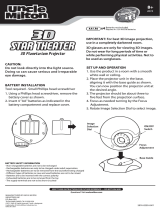Page is loading ...

Model Number: EA1427
INSTRUCTION MANUAL
AFTER SALES SUPPORT
1300 777 137
WILDLIFE
CAMERA

AFTER SALES SUPPORT
1300 777 137
MODEL: EA1427 PRODUCT CODE: 6568 04/2019
02
Welcome
Congratulations on choosing to buy a Signify product.
All products brought to you by Signify are manufactured to the highest
standards of performance and safety and, as part of our philosophy of
customer service and satisfaction are backed by our comprehensive 1 Year
Warranty and customer technical support line.
This comprehensive instruction manual will provide you with a detailed
guide on how to operate your product and will also assist you in
troubleshooting any problems that you may encounter.
If you have any queries regarding the use of this product, please feel free
to phone our technical support line for some friendly advice. If you are
experiencing difculties or believe that the product may have a technical
fault, we will assist you in rectifying the issue. We can generally solve most
problems simply and quickly over the phone, so please always phone us
rst!
We are sure that you will enjoy using this product and you can expect to
gain years of service from this product when it is used and maintained in
the correct manner.

03
AFTER SALES SUPPORT
1300 777 137
MODEL: EA1427 PRODUCT CODE: 6568 04/2019
Contents
Welcome 02
Warranty Details 04
General Information and Safety Instructions 05
Product Overview 06
Before First Use 09
Instructions 11
Repair and Refurbished Goods or Parts Notice 14
Other Useful Information 15
Cleaning and Maintenance 15
Storage 15
Responsible Disposal 16
Specication Table 16

AFTER SALES SUPPORT
1300 777 137
MODEL: EA1427 PRODUCT CODE: 6568 04/2019
04
REGISTER YOUR PURCHASE AT www.aldi.com.au/em/about-aldi/product-registration/
TO KEEP UP TO DATE WITH IMPORTANT INFORMATION
The product is guaranteed to be free from defects in workmanship and parts for
a period of 12 months from the date of purchase. Defects that occur within this
warranty period, under normal use and care, will be repaired, replaced or refunded at
our discretion. The benets conferred by this warranty are in addition to all rights and
remedies in respect of the product that the consumer has under the Competition and
Consumer Act 2010 and similar state and territory laws.
Our goods come with guarantees that cannot be excluded under the Australian
Consumer Law. You are entitled to a replacement or refund for a major failure and
for compensation for any other reasonably foreseeable loss or damage. You are also
entitled to have the goods repaired or replaced if the goods fail to be of acceptable
quality and the failure does not amount to a major failure.
Wildlife Camera
Warranty Details

05
AFTER SALES SUPPORT
1300 777 137
MODEL: EA1427 PRODUCT CODE: 6568 04/2019
RETAIN FOR FUTURE USE
Read this manual thoroughly before rst use, even if you are familiar with this type
of product. The safety precautions enclosed herein reduce the risk of re, electric
shock and injury when correctly adhered to. Please keep this user manual in a safe
place along with your purchase receipt, warranty card and carton for future reference.
If applicable, pass these instructions and packaging on to the next owner of the
product. Always follow basic safety precautions and accident prevention measures
when using an electrical product.
1. Read all instructions before using the Wildlife Camera.
2. The Wildlife Camera is not intended for use by persons with reduced physical,
sensory or mental capabilities, or lack of experience and knowledge, unless they
have been given supervision or instruction concerning use of the product by a
person responsible for their safety.
3. Do not use the Wildlife Camera for anything other than their intended use.
4. Do not pull or carry the Wildlife Camera by the USB cable or Power Cable.
5. Do not use the cables as a handle, close a door on the cables or pull the cables
around sharp edges or corners.
6. Do not immerse the Wildlife Camera in water or any other liquids.
7. Repairs to any electrical equipment should only be performed by qualied
personnel. Improper repairs may place the user at serious risk and will void the
warranty.
8. Do not use the Wildlife Camera if it has been dropped or damaged in any way.
9. This product is not a toy. Keep the Wildlife Camera out of reach of children.
10. This product is not user-serviceable. Contact with high voltage components may
cause a risk of electric shock, therefore do not attempt to open the cover of the
Wildlife Camera.
11. The manufacturer and retailer are not responsible for any eventual damages
caused by improper or faulty use.
12. Do not place the Wildlife Camera near a hot burner (gas or electric), or other heat
emitting sources or open ames.
General Information and Safety
Instructions

AFTER SALES SUPPORT
1300 777 137
MODEL: EA1427 PRODUCT CODE: 6568 04/2019
06
Product Overview
1. LED Indicator
2. Microphone
3. LED IR Flash
4. Lens
5. Lock Hole
6. PIR Sensor
7. Power/Mode Switch
8. USB Port
9. SD Card Slot
10. 6V DC Input Port
1
2
3
4
5
6
Bottom of Wildlife Camera
Front of Wildlife Camera

07
AFTER SALES SUPPORT
1300 777 137
MODEL: EA1427 PRODUCT CODE: 6568 04/2019
Product Overview (cont)
Included (not pictured):
Mounting Strap, USB Cable, SD Card
1. 2.4 inch Colour LCD
2. Speaker
3. Up Button/Video Mode
4. Menu Button
5. Left Button
6. Down Button/Photo Mode
7. Right Button
8. OK Button
9. Shot Play (Playback Button)
10. Battery Slot
Inside of Wildlife Camera

AFTER SALES SUPPORT
1300 777 137
MODEL: EA1427 PRODUCT CODE: 6568 04/2019
08
Shooting Information Display
There is a 2.4”LCD display screen with seven keys to setup the camera. When the
camera is turned on, current setting will be displayed on the screen.
Product Overview (cont)
SD card indicator
Remaining memory
Battery Indicator Status
Battery Indicator Status
Date
Time
Video Resolution
Picture size
Video Mode
Camera mode
SD card indicator
Video time

09
AFTER SALES SUPPORT
1300 777 137
MODEL: EA1427 PRODUCT CODE: 6568 04/2019
Before First Use
Installing the SD Memory Card
This camera uses SD memory card for data storage, please insert the SD memory
card correctly before you start.
NOTE: The SD card is the only data storage device in the camera, be sure to use
a good quality SD card.
Powering the Wildlife camera
This camera can utilise 2 different power sources making it versatile for all locations.
Battery Power
Where external power is not available the camera can be powered by either 4 or 8 x
AA batteries which are tted internally.
The unit will come with 8 x AA batteries in the box for your convenience.
8 x AA batteries will provide 12 months standby time, while 4 x Batteries will provide
for 8 Months standby time.
Where external power is available the camera can be run from a 6V DC power adapter
(sold separately).
CAUTION: Wildlife camera may not be powered using both power sources
simultaneously. Remove AA batteries before connecting the 6V DC power supply.
CAUTION: Wildlife camera does not support the charging of batteries.
NOTE: Alkaline LR6 batteries are recommended. We recommend using 4 x AA or
8 x AA batteries in (1.5V for each), camera voltage is 6V.
NOTE: A 6V DC power supply is optional and not included in this pack.
CAUTION: Danger of explosion if battery is incorrectly replaced. Replace only with
the same or equivalent type.

AFTER SALES SUPPORT
1300 777 137
MODEL: EA1427 PRODUCT CODE: 6568 04/2019
10
Before First Use (cont)
WARNING: Batteries (battery pack or batteries installed) shall not be exposed to
excessive heat such as sunshine, re or the like.
NOTE: When the 6V DC Power supply is not being used, please ensure the DC
input cover is always closed.
NOTE: Dispose of used batteries correctly. Please see the "Responsible Disposal"
section on page 16 for further information.

11
AFTER SALES SUPPORT
1300 777 137
MODEL: EA1427 PRODUCT CODE: 6568 04/2019
Turning on the Camera
Set Test Mode
1. Slide the switch to the SETUP position, then the camera will start, display logo,
enter Setup Test mode. Press MENU to enter parameter settings (If the camera
does not operate within 120 seconds, the camera will automatically shut down,
at this time, please slide the switch back to the OFF position and then dial to the
SETUP position to restart).
2. Press Menu key to enter into menu or exit. The OK button is used to conrm the
setting, UP, Down, Left and Right key can be used to choose function mode and
setup camera. Shot/Play key is used to take photos or videos manually and also
playback photos or videos on LCD.
The main purpose of the SETUP mode is to allow you to change the settings of the
camera’s Parameters, so your camera operates exactly the way you want it to. You will
do this by entering the SETUP then select MENU and pressing the keys below the LCD
display which will show you each parameter and its setting.
Menu Menu Set Parameters Description
Mode
Photo / Video
Photo & video
There are three camera modes: Photo, Video and
Pic+Video.
Photo
Resolution
3MP / 5MP / 8MP Choose the image size: 3MP, 5MP or 8MP.
Photo Series
1 Photo / 2 Photos / 3
Photos in series
Choose the continuous shooting number of
photos after each triggering.
Video
Resolution
1920X1080P /
1280X720P / 640X480P
Choose the video resolution:
1920X1080,1280X720 or 640X480.
Video length 10S / 20S / 30S / 60S
Choose duration of recording video.
There are 4 options available: 10S, 20S, 30S and
60S.
Audio
recording
ON / OFF
If choose ON, camera will record sound in video
mode, otherwise it won't record sound.
Instructions

AFTER SALES SUPPORT
1300 777 137
MODEL: EA1427 PRODUCT CODE: 6568 04/2019
12
Menu Menu Set Parameters Description
Delay 5S-60minutes
Selects the length of time that the camera will “wait”
until it responds to any additional triggers from the
PIR after an animal is rst detected and remains
within the sensor’s range. During this user set
“ignores triggers” interval, the camera will not capture
photos/videos. This prevents the card from lling up
with too many redundant images. Settings begin with
5s default when parameter is rst selected.
Sensitivity
motion
sensors
(PIR Trigger
Sensitivity )
High
Middle
Low
Choose sensitivity of PIR. The higher the
sensitivity, the easier the motion sensor would
be triggered. It is recommended to use Middle
mode. The sensitivity of PIR is strongly related
to the temperature. Higher temperature leads to
lower sensitivity.
Target
recording
time
ON/OFF
Set the time the camera will start to record and
time the camera will stop recording.
Time lapse ON/OFF
If set on, camera will automatically take photos
or videos at the set interval (Note: in this mode,
the PIR sensor is disabled). This is helpful when
observing cold-blooded animals like snakes or
the growth of a ower. This function can work
together with timer.
Language
Deutsch/English
Français/Slovencina
Norsk/Dansk
Svenska/Pyccкий
Español/Italiano
Choose your language of choice. It supports
several languages: Deutsch, English, Francais,
Slovencina, Norsk, Dansk, Svenska, Pyccкий,
Español, Italiano.
Time&data
Set time & date
Time format
Date format
Enter into Date/Time setting Menu, you can select
24 hours or 12 hours format and press OK to
conrm the setting.
Photo stamp
Time & date
Date
OFF
Select on if you want date, time and moon phase
printed on every photo taken by camera, and
select off for no imprint.
Temp Unit Celsius / Fahrenheit Select either Celsius or Fahrenheit.
Password
protection
ON/OFF Setup a password to protect your camera.
Instructions (cont)

13
AFTER SALES SUPPORT
1300 777 137
MODEL: EA1427 PRODUCT CODE: 6568 04/2019
Instructions (cont)
Menu Menu Set Parameters Description
Beep sound ON/OFF
Select ON if you want to hear a beep sound when
setting up camera.
Serial No ON/OFF
If setting a serial number, all photos taken by the
camera will show that set of serial number.
Format
memory card
ON/OFF
Erase all les or data on SD Card or save all data
on SD Card (note: this cannot be undone).
Reset
settings
YES/NO
All parameters will be set the same as factory
Default setting.
Version YES/NO
Check software version number will assist for
repairs or upgrades.
3. To take a picture: press Down key rst, then press OK key.
4. To record video: press Up key rst, and then press the OK key.
Automatic Working Mode
After setting and saving the parameters, slide the switch to the ON position (LCD
display 5-1 countdown to shutdown), the camera enters the automatic sensing mode.
Off Mode
After shooting, please slide the switch to the OFF position, the wildlife camera enters
shutdown mode (Please remove the batteries from the wildlife camera when not being
used for a long period).
Playback Pictures and Videos
1. Playback file on the camera: Switch the wildlife camera to test mode. Press
SHOT/PLAY key to enter playback mode, photos can be selected through the
UP or Down keys to view, video les must be selected and press OK key to play.
2. View file on PC: Check that the batteries are inserted correctly into the Wildlife
Camera. Next, ensure the camera is shut down, connect the camera to the
computer with the USB cable, and then you can view the le directly on the PC.
3. It may take a few minutes to load all les.

AFTER SALES SUPPORT
1300 777 137
MODEL: EA1427 PRODUCT CODE: 6568 04/2019
14
Wildlife Camera
Repair and Refurbished
Goods or Parts Notice
Unfortunately, from time to time, faulty products are manufactured which need to be
returned to the Supplier for repair.
Please be aware that if your product is capable of retaining user-generated data
(such as les stored on a computer hard drive, telephone numbers stored on a
mobile telephone, songs stored on a portable media player, games saved on a games
console or les stored on a USB memory stick) during the process of repair, some or
all of your stored data may be lost.
We recommend you save this data elsewhere prior to sending the product for
repair.
You should also be aware that rather than repairing goods, we may replace them with
refurbished goods of the same type or use refurbished parts in the repair process.
Please be assured though, refurbished parts or replacements are only used
where they meet ALDI’s stringent quality specifications.
If at any time you feel your repair is being handled unsatisfactorily, you may escalate
your complaint. Please telephone us on 1300 777 137 or write to us at:
UNCLE BILL’S AUSTRALIA PTY LTD
48B Egerton Street
Silverwater NSW 1811 Australia
1300 777 137
Opening Hours - 9:00am - 4:30pm (Mon-Fri), 9:00am - 3:00pm (Sat)
www.signifyelectronics.com.au

15
AFTER SALES SUPPORT
1300 777 137
MODEL: EA1427 PRODUCT CODE: 6568 04/2019
Other Useful Information
Cleaning and Maintenance
• Before cleaning the Wildlife Camera, ensure the Wildlife Camera is switched off
and disconnected from any power source.
• The Wildlife Camera is likely only to require regular “dusting” to keep it clean. Use
a standard duster, or dry soft microbre cloth to remove the dust from the Wildlife
Camera. Remove dust from the Wildlife Camera regularly.
• If the Wildlife Camera becomes soiled with anything other than dust on its
exterior, clean the exterior of the Wildlife Camera by wiping over the surface with
a slightly damp cloth and then polish with a soft dry cloth.
• Be careful when wiping over the Wildlife Camera, that you do not apply too much
pressure, as there is a risk that you may break parts.
• Do not use detergents or abrasive cleaners, and do not allow moisture, water or
other liquid to enter the Wildlife Camera.
Storage
When the Wildlife Camera is not in use, disconnect it from any power source and
store in a cool, dry and well ventilated location out of direct sunlight. Ensure that it is
not subject to humidity.

AFTER SALES SUPPORT
1300 777 137
MODEL: EA1427 PRODUCT CODE: 6568 04/2019
16
Other Useful Information (cont.)
Responsible Disposal
At the end of its working life, do not throw this appliance out with your household
rubbish. Electrical and electronic products contain substances that can have a
detrimental effect on the environment and human health if disposed of inappropriately.
Observe any local regulations regarding the disposal of electrical consumer goods
and dispose of it appropriately for recycling. Contact your local authorities for advice
on recycling facilities in your area.
Please keep the original packaging carton and materials in a safe place. It will help to
prevent any damage if the product needs to be transported in the future. In the event
it is to be disposed of, please recycle all packaging material where possible.
If you require another copy of this instruction manual, please contact
[email protected] to obtain an electronic copy.
The Wildlife Camera has been fully tested and meets all requirements as set out by
the below testing standards:
AS/NZS 62471
AS/NZS CISPR 32
AS/NZS 60065
Specification Table
MODEL: EA1427
ALTERNATIVE INPUT: 6V
2A
BATTERY: 8 x 1.5V (AA/LR6)
DIMENSIONS: 14 x 10.8 x 7.6cm
NET WEIGHT: 305g (WITHOUT BATTERY)
WATERPROOF GRADE: IP66
VERSION NO: 1.9
ISSUE DATE: 26TH NOVEMBER, 2018
THIS DOCUMENT CONTAINS INFORMATION THAT IS SUBJECT TO CHANGE WITHOUT NOTICE.
/