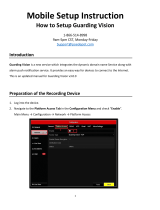Page is loading ...

SC22-3/-3E Safety Controller
Instruction Manual
Instruction Manual
Original Instructions
133487 Rev. D
28 October 2015
133487

Contents
1 About This Document
.....................................................................................................5
1.1 Important . . . Read This Before Proceeding! .................................................................................5
1.1.1 Use of Warnings and Cautions ...........................................................................................5
1.2 EC Declaration of Conformity (DoC) ............................................................................................5
1.3 Standards and Regulations .........................................................................................................5
1.3.1 Applicable U.S. Standards .................................................................................................6
1.3.2 OSHA Regulations .......................................................................................................... 6
1.3.3 International/European Standards ..................................................................................... 6
1.3.4 Sources of Standards and Regulations ................................................................................6
1.4 Contact Us .............................................................................................................................. 7
1.5 Banner Engineering Corp Limited Warranty ..................................................................................7
2 Overview ........................................................................................................................ 9
2.1 Ethernet-Compatible Model ........................................................................................................ 9
2.2 Applications ............................................................................................................................10
2.3 Design and Testing .................................................................................................................10
2.4 Components ...........................................................................................................................10
2.4.1 PC Requirements ..........................................................................................................11
2.4.2 USB Connections ........................................................................................................... 11
2.4.3 Ethernet Connections ..................................................................................................... 11
2.4.4 SC-XMP Programming Tool ..............................................................................................11
2.4.5 SC-XM1 External Memory (XM) Card ................................................................................ 12
2.5 Configuring the Safety Controller ...............................................................................................12
2.5.1 Onboard Interface (OBI) .................................................................................................12
2.5.2 Personal Computer Interface (PCI) ...................................................................................14
2.6 Input and Output Connections ...................................................................................................15
2.6.1 Safety and Non-Safety Input Devices ............................................................................... 15
2.6.2 Safety Outputs .............................................................................................................15
2.6.3 Status Outputs ..............................................................................................................16
2.6.4 Virtual Status Outputs ....................................................................................................17
2.6.5 I/O Mapping: the I/O Control Relationship .........................................................................17
2.7 System Settings ......................................................................................................................18
2.8 Internal Logic ........................................................................................................................ 19
2.8.1 Additional Logic Functions ...............................................................................................19
2.9 Password Overview .................................................................................................................19
2.10 Confirming a Configuration .................................................................................................... 20
3 Components and Specifications .................................................................................... 21
3.1 SC22-3 Safety Controller Starter Kit Models ................................................................................21
3.2 Replacement Parts/Accessories ................................................................................................. 21
3.3 Ethernet Cordsets ....................................................................................................................21
3.4 Interface Modules ....................................................................................................................22
3.4.1 Mechanically Linked Contactors ....................................................................................... 22
3.5 Specifications ......................................................................................................................... 23
3.5.1 Dimensions ..................................................................................................................24
4 System Installation ...................................................................................................... 25
4.1 Appropriate Application ............................................................................................................25
4.2 Installing the Safety Controller .................................................................................................25
4.3 Safety Input Devices ................................................................................................................26
4.3.1 Signals: Run and Stop States ..........................................................................................27
4.3.2 Safety Input Device Properties ........................................................................................ 27
4.4 Non-Safety Input Devices .........................................................................................................30
4.5 Input Device Resets .................................................................................................................31
4.5.1 Reset Signal Requirements ............................................................................................. 32
4.5.2 Automatic and Manual Reset Inputs Mapped to the Same Safety Output ............................... 32
4.5.3 Perimeter Guarding and Pass-Through Hazards ..................................................................33
4.6 Safety Input Function .............................................................................................................. 33
4.6.1 Internal Logic ...............................................................................................................33
4.6.2 Two-Hand Control (THC) .................................................................................................33
4.6.3 Enabling Devices ........................................................................................................... 34
4.6.4 Mute Function .............................................................................................................. 34
4.6.5 Bypass Function ............................................................................................................ 36
4.6.6 Adjustable Valve Monitoring (AVM) Function ......................................................................36
4.7 EDM, OSSD (Safety Output), and FSD Hookup ............................................................................ 37
4.7.1 External Device Monitoring (EDM) ...................................................................................37
4.7.2 Safety Outputs .............................................................................................................38
SC22-3/-3E Safety Controller Instruction Manual

4.7.3 FSD Interfacing Connections .......................................................................................... 40
4.7.4 Common Wire Installation
..............................................................................................46
4.8 Status Outputs ........................................................................................................................46
4.8.1 Status Output Signal Conventions ...................................................................................46
4.8.2 Status Output Functionality ............................................................................................48
4.9 Virtual Status Outputs ..............................................................................................................49
4.10 Commissioning Checkout .......................................................................................................49
5 PC Interface Configuration (PCI) ..................................................................................50
5.1 PC Interface (PCI) Overview ..................................................................................................... 50
5.1.1 Configuration Tools ........................................................................................................50
5.1.2 Build a Configuration ......................................................................................................51
5.1.3 Revise an Existing Configuration .....................................................................................56
5.1.4 Other Functions .............................................................................................................56
6 Onboard Interface Configuration (OBI) ........................................................................ 59
6.1 Onboard Interface (OBI) Overview .............................................................................................59
6.2 Run Mode ...............................................................................................................................61
6.3 Configuration Mode ................................................................................................................. 61
6.3.1 Enter Controller Password ...............................................................................................61
6.3.2 Configuration File .......................................................................................................... 61
6.3.3 Confirm Configuration ................................................................................................... 62
6.3.4 System Options ............................................................................................................63
6.3.5 Exit Configuration .........................................................................................................63
6.4 Edit Configuration ....................................................................................................................63
6.4.1 Name Configuration ....................................................................................................... 63
6.4.2 Inputs ..........................................................................................................................63
6.4.3 Outputs/System Settings ...............................................................................................63
6.4.4 Configuration Summary .................................................................................................65
6.5 Add an Input .......................................................................................................................... 65
6.5.1 Add a Safety Input ........................................................................................................65
6.5.2 Add a Non-Safety Input .................................................................................................65
6.5.3 Configure Input Device Properties ....................................................................................65
7 Operating Instructions ................................................................................................. 68
7.1 Monitoring Controller Operation .................................................................................................68
7.2 Display Controller Information — PC Interface (PCI) .....................................................................68
7.3 Display Controller Information — Onboard Interface (OBI) ............................................................68
7.3.1 Run Mode Screen—OBI ...................................................................................................68
7.4 Manual Reset .........................................................................................................................70
7.5 System Resets and Lockout Conditions .......................................................................................70
7.6 Reset Signal Requirements .......................................................................................................71
8 System Checkout .......................................................................................................... 72
8.1 Schedule of Required Checkouts ................................................................................................72
8.2 Commissioning Checkout Procedure ...........................................................................................72
8.2.1 Verifying System Operation .............................................................................................72
8.3 Initial Setup, Commissioning and Periodic Checkout Procedures ....................................................73
9 Troubleshooting ...........................................................................................................79
9.1 Cleaning ................................................................................................................................ 79
9.2 Repairs and Warranty Service ...................................................................................................79
9.3 Finding and Fixing Faults .........................................................................................................79
9.3.1 Fault Code Table ............................................................................................................79
9.4 Recovering from a Lockout ....................................................................................................... 83
9.5 Fault Diagnostics .....................................................................................................................83
9.5.1 Fault Log—PCI ............................................................................................................. 83
9.5.2 Fault Log Recording—PCI ................................................................................................83
9.6 Fault Diagnostics—OBI .............................................................................................................84
9.6.1 View Current Faults—OBI ................................................................................................84
9.6.2 View Fault Log—OBI .......................................................................................................84
9.6.3 Clear Fault Log—OBI ......................................................................................................85
10 Input Device and Safety Category Reference ..............................................................86
10.1 Safety Circuit Integrity and ISO 13849-1 Safety Circuit Principles ............................................... 86
10.1.1 Safety Circuit Integrity Levels ........................................................................................86
10.1.2 Fault Exclusion ........................................................................................................... 88
10.2 Protective (Safety) Stop ......................................................................................................... 88
10.2.1 Protective (Safety) Stop Requirements ............................................................................88
10.2.2 Protective (Safety) Stop Hookup Options .........................................................................88
10.3 Interlocked Guard or Gate ...................................................................................................... 89
10.3.1 Safety Circuit Integrity Levels ........................................................................................89
10.3.2 Safety Interlock Switch Requirements .............................................................................89
10.4 Optical Sensor .......................................................................................................................94
10.4.1 Safety Circuit Integrity Levels ........................................................................................94
SC22-3/-3E Safety Controller Instruction Manual

10.4.2 Optical Sensor Requirements .........................................................................................94
10.4.3 Optical Sensor Hookup Options
......................................................................................95
10.5 Two-Hand Control ..................................................................................................................96
10.5.1 Two-Hand Control Safety Distance (Minimum Distance) .................................................... 97
10.5.2 Two-Hand Control Hookup Options .................................................................................98
10.6 Safety Mat ............................................................................................................................99
10.6.1 Safety Mat Requirements ............................................................................................ 100
10.6.2 Safety Mat Hookup Options ......................................................................................... 100
10.6.3 Safety Mat Installation ................................................................................................100
10.7 Emergency Stop Push Buttons ...............................................................................................102
10.7.1 Safety Circuit Integrity Levels ......................................................................................102
10.7.2 Emergency Stop Push Button Requirements ...................................................................102
10.8 Rope (Cable) Pull .................................................................................................................105
10.8.1 Rope/Cable Pull Installation Guidelines ..........................................................................105
10.8.2 Rope/Cable Pull Hookup Options ...................................................................................105
10.9 Enabling Device ...................................................................................................................106
10.9.1 Enabling Device Guidelines ..........................................................................................106
10.9.2 Enabling Device Hookup Options .................................................................................. 107
10.10 Bypass Switches (Bypassing Safeguards) .............................................................................. 108
10.10.1 Requirements of Bypassing Safeguards ....................................................................... 108
10.10.2 Bypass Switch Hookup Options ...................................................................................109
10.11 Mute Sensor Pair ................................................................................................................110
10.11.1 Muting Function ....................................................................................................... 110
10.11.2 Muting Function Requirements ................................................................................... 111
10.11.3 Muting Device Hookup Options ...................................................................................112
10.11.4 Mute Enable (ME) .....................................................................................................113
10.11.5 Mute Lamp Output (ML) ............................................................................................ 113
10.11.6 Muting Time Limit (Backdoor Timer) ........................................................................... 114
10.11.7 Mute on Power-Up ....................................................................................................114
10.11.8 Corner Mirrors, Optical Safety Systems, and Muting ......................................................114
10.11.9 Multiple Presence-Sensing Safety Devices ....................................................................114
10.11.10 Mute Timing Sequences ...........................................................................................115
11 Ethernet Reference ...................................................................................................116
11.1 Ethernet Setting Access ........................................................................................................116
11.2 EtherNet/IP Assembly Objects ............................................................................................... 116
11.3 Support Files .......................................................................................................................117
11.3.1 Retrieving Current Fault Information ............................................................................117
11.3.2 Retrieving Fault Log Information .................................................................................. 117
11.4 Table Row and Column Descriptions ....................................................................................... 118
12 Glossary ...................................................................................................................120
SC22-3/-3E Safety Controller Instruction Manual

1 About This Document
1.1 Important . . . Read This Before Proceeding!
It is the responsibility of the machine designer, controls engineer, machine builder, machine operator, and/or maintenance
personnel or electrician to apply and maintain this device in full compliance with all applicable regulations and standards.
The device can provide the required safeguarding function only if it is properly installed, properly operated, and properly
maintained. This manual attempts to provide complete installation, operation, and maintenance instruction. Reading the
manual in its entirety is highly recommended. Please direct any questions regarding the application or use of the device to
Banner Engineering.
For more information regarding U.S. and international institutions that provide safeguarding application and safeguarding
device performance standards, see Standards and Regulations
on page 5.
WARNING: User Responsibility
The user is responsible to:
•
Carefully read, understand, and comply with all instructions for this device.
• Perform a risk assessment that includes the specific machine guarding application. Guidance on
a compliant methodology can be found in ISO 12100 or ANSI B11.0.
• Determine what safeguarding devices and methods are appropriate per the results of the risk
assessment and implement per all applicable local, state, and national codes and regulations.
See ISO 13849-1, ANSI B11.19, and/or other appropriate standards.
• Verify that the entire safeguarding system (including input devices, control systems, and output
devices) is properly configured and installed, operational, and working as intended for the
application.
• Periodically re-verify, as needed, that the entire safeguarding system is working as intended for
the application.
Failure to follow any of these responsibilities may potentially create a dangerous condition
that may lead to serious injury or death.
1.1.1 Use of Warnings and Cautions
This manual contains numerous WARNING and CAUTION statements:
• Warnings refer to potentially hazardous situations which, if not avoided, may lead to serious injury or death.
• Cautions refer to potentially hazardous situations which, if not avoided, which may lead to minor or moderate
injury or potential damage to equipment. Cautions are also used to alert against unsafe practices.
These statements are intended to inform the machine designer and manufacturer, the end user, and maintenance
personnel, how to avoid misapplication and effectively apply the
SC22 Safety Controllers to meet the various safeguarding
application requirements. These individuals are responsible to read and abide by these statements.
1.2 EC Declaration of Conformity (DoC)
Banner Engineering Corp. herewith declares that the SC22-3 Series Safety Controller
is in conformity with the
provisions of the Machinery Directive 98/37/EEC and all essential health and safety requirements have been met.
Representative in EU: Peter Mertens, Managing Director Banner Engineering Europe. Address: Park Lane, Culliganlaan 2F,
1831 Diegem, Belgium.
1.3 Standards and Regulations
The list of standards below is included as a convenience for users of this Banner device. Inclusion of the standards below
does not imply that the device complies specifically with any standard, other than those specified in the Specifications
section of this manual.
SC22-3/-3E Safety Controller Instruction Manual
www.bannerengineering.com - Tel: 763.544.3164 5

1.3.1 Applicable U.S. Standards
ANSI B11.0 Safety of Machinery, General Requirements, and Risk
Assessment
ANSI B11.1 Mechanical Power Presses
ANSI B11.2 Hydraulic Power Presses
ANSI B11.3 Power Press Brakes
ANSI B11.4 Shears
ANSI B11.5 Iron Workers
ANSI B11.6 Lathes
ANSI B11.7 Cold Headers and Cold Formers
ANSI B11.8 Drilling, Milling, and Boring
ANSI B11.9 Grinding Machines
ANSI B11.10 Metal Sawing Machines
ANSI B11.11 Gear Cutting Machines
ANSI B11.12 Roll Forming and Roll Bending Machines
ANSI B11.13 Single- and Multiple-Spindle Automatic Bar and Chucking
Machines
ANSI B11.14 Coil Slitting Machines
ANSI B11.15 Pipe, Tube, and Shape Bending Machines
ANSI B11.16 Metal Powder Compacting Presses
ANSI B11.17 Horizontal Extrusion Presses
ANSI B11.18 Machinery and Machine Systems for the Processing of
Coiled Strip, Sheet, and Plate
ANSI B11.19 Performance Criteria for Safeguarding
ANSI B11.20 Manufacturing Systems
ANSI B11.21 Machine Tools Using Lasers
ANSI B11.22 Numerically Controlled Turning Machines
ANSI B11.23 Machining Centers
ANSI B11.24 Transfer Machines
ANSI/RIA R15.06 Safety Requirements for Industrial Robots and Robot
Systems
ANSI NFPA 79 Electrical Standard for Industrial Machinery
ANSI/PMMI B155.1 Package Machinery and Packaging-Related
Converting Machinery — Safety Requirements
1.3.2 OSHA Regulations
OSHA Documents listed are part of: Code of Federal Regulations Title 29,
Parts 1900 to 1910
OSHA 29 CFR 1910.212 General Requirements for (Guarding of) All
Machines
OSHA 29 CFR 1910.147 The Control of Hazardous Energy (lockout/tagout)
OSHA 29 CFR 1910.217 (Guarding of) Mechanical Power Presses
1.3.3 International/European Standards
ISO 12100 Safety of Machinery – General Principles for Design — Risk
Assessment and Risk Reduction
ISO 13857 Safety Distances . . . Upper and Lower Limbs
ISO 13850 (EN 418) Emergency Stop Devices, Functional Aspects –
Principles for Design
ISO 13851 (EN 574) Two-Hand Control Devices – Functional Aspects –
Principles for Design
IEC 62061 Functional Safety of Safety-Related Electrical, Electronic and
Programmable Control Systems
ISO 13849-1 (EN 954-1) Safety-Related Parts of Control Systems
ISO 13855 (EN 999) The Positioning of Protective Equipment in Respect to
Approach Speeds of Parts of the Human Body
ISO 14119 (EN 1088) Interlocking Devices Associated with Guards –
Principles for Design and Selection
IEC 60204-1 Electrical Equipment of Machines Part 1: General
Requirements
IEC 61496 Electro-sensitive Protection Equipment
IEC 60529 Degrees of Protection Provided by Enclosures
IEC 60947-1 Low Voltage Switchgear – General Rules
IEC 60947-5-1 Low Voltage Switchgear – Electromechanical Control Circuit
Devices
IEC 60947-5-5 Low Voltage Switchgear – Electrical Emergency Stop Device
with Mechanical Latching Function
IEC 61508 Functional Safety of Electrical/Electronic/Programmable
Electronic Safety-Related Systems
1.3.4 Sources of Standards and Regulations
OSHA Documents: www.osha.gov (Tel: 202-512-1800)
American National Standards Institute (ANSI): www.ansi.org (Tel: 212-642-4900)
Robotics Industries Association (RIA): www.robotics.org
(Tel: 734-994-6088)
National Fire Protection Association (NFPA): www.nfpa.org (Tel: 800-344-3555)
NSSN National Resource for Global Standards : www.nssn.org (Tel: 212-642-4980)
IHS Standards Store: www.global.ihs.com (Tel: 303-397-7956, 800-854-7179)
Document Center: www.document-center.com/home.cfm (Tel: 650-591-7600)
SC22-3/-3E Safety Controller Instruction Manual
6 www.bannerengineering.com - Tel: 763.544.3164

1.4 Contact Us
Corporate Headquarters
Address:
Banner Engineering Corporate
9714 Tenth Avenue North
Minneapolis, Minnesota 55441, USA
Phone: +1 763 544 3164
Website: www.bannerengineering.com
Europe
Address:
Banner Engineering EMEA
Park Lane Culliganlaan 2F
Diegem B-1831, Belgium
Phone: +32 (0)2 456 0780
Website: www.bannerengineering.com/eu
Email: [email protected]
Turkey
Address:
Banner Engineering Turkey
Barbaros Mah. Uphill Court Towers A Blok D:49
34746 Batı Ataşehir Istanbul Türkiye
Phone: +90 216 688 8282
Website: www.bannerengineering.com.tr
Email: [email protected]
India
Address:
Banner Engineering India Pune Head Quarters
Office No. 1001, 10th Floor Sai Capital, Opp. ICC Senapati Bapat Road
Pune 411016, India
Phone: +91 (0) 206 640 5624
Website: www.bannerengineering.co.in
Email: [email protected]
Mexico
Address:
Banner Engineering de Mexico Monterrey Head Office
Edificio VAO Av. David Alfaro Siqueiros No.103 Col. Valle Oriente C.P.66269
San Pedro Garza Garcia, Nuevo Leon, Mexico
Phone: +52 81 8363 2714 or 01 800 BANNERE (toll free)
Website: www.bannerengineering.com.mx
Email: [email protected]
Brazil
Address:
Banner do Brasil
Rua Barão de Teffé nº 1000, sala 54
Campos Elíseos, Jundiaí - SP, CEP.: 13208-761, Brasil
Phone: +1 763 544 3164
Website: www.bannerengineering.com.br
Email: [email protected]
China
Address:
Banner Engineering Shanghai Rep Office
Xinlian Scientific Research Building Level 12, Building 2
1535 Hongmei Road, Shanghai 200233, China
Phone: +86 212 422 6888
Website: www.bannerengineering.com.cn
Email: [email protected]
Japan
Address:
Banner Engineering Japan
Cent-Urban Building 305 3-23-15 Nishi-Nakajima Yodogawa-Ku
Osaka 532-0011, Japan
Phone: +81 (0)6 6309 0411
Website: www.bannerengineering.co.jp
Email: [email protected]
Taiwan
Address:
Banner Engineering Taiwan
8F-2, No. 308 Section 1, Neihu Road
Taipei 114, Taiwan
Phone: +886 (0)2 8751 9966
Website: www.bannerengineering.com.tw
Email: [email protected]
1.5 Banner Engineering Corp Limited Warranty
Banner Engineering Corp. warrants its products to be free from defects in material and workmanship for one year following
the date of shipment. Banner Engineering Corp. will repair or replace, free of charge, any product of its manufacture
which, at the time it is returned to the factory, is found to have been defective during the warranty period. This warranty
does not cover damage or liability for misuse, abuse, or the improper application or installation of the Banner product.
SC22-3/-3E Safety Controller Instruction Manual
www.bannerengineering.com - Tel: 763.544.3164 7

THIS LIMITED WARRANTY IS EXCLUSIVE AND IN LIEU OF ALL OTHER WARRANTIES WHETHER EXPRESS OR
IMPLIED (INCLUDING, WITHOUT LIMITATION, ANY WARRANTY OF MERCHANTABILITY OR FITNESS FOR A
PARTICULAR PURPOSE), AND WHETHER ARISING UNDER COURSE OF PERFORMANCE, COURSE OF DEALING OR
TRADE USAGE.
This Warranty is exclusive and limited to repair or, at the discretion of Banner Engineering Corp., replacement. IN NO
EVENT SHALL BANNER ENGINEERING CORP. BE LIABLE TO BUYER OR ANY OTHER PERSON OR ENTITY FOR
ANY EXTRA COSTS, EXPENSES, LOSSES, LOSS OF PROFITS, OR ANY INCIDENTAL, CONSEQUENTIAL OR
SPECIAL DAMAGES RESULTING FROM ANY PRODUCT DEFECT OR FROM THE USE OR INABILITY TO USE THE
PRODUCT, WHETHER ARISING IN CONTRACT OR WARRANTY, STATUTE, TORT, STRICT LIABILITY,
NEGLIGENCE, OR OTHERWISE.
Banner Engineering Corp. reserves the right to change, modify or improve the design of the product without assuming any
obligations or liabilities relating to any product previously manufactured by Banner Engineering Corp.
SC22-3/-3E Safety Controller Instruction Manual
8 www.bannerengineering.com - Tel: 763.544.3164

2 Overview
NOTE: This section of this document provides a high-level discussion of the Banner
SC22 Safety
Controllers to acquaint the user with the Controller's capabilities and features. For in-depth information
about installation, wiring, and use of the product, refer to later sections.
The Banner SC22 Safety Controllers (the Safety Controller, or the Controller) are easy-to-use, configurable, 24V dc safety
modules designed to monitor multiple safety and non-safety input devices and control up to three independent machine
primary control elements (MPCEs). They provide safety stop and start functions for machines with hazardous motion. The
Safety Controller can replace multiple safety relay modules in applications that include such safety input devices as E-stop
buttons, gate interlocking switches, safety light curtains, and other safeguarding devices. It also can be used in place of
safety PLCs and other safety logic devices when they are excessive for the application.
Configurations are created using an Onboard LCD and push-button interface, or using a PC connected to the Safety
Controller via a USB port.
2.1 Ethernet-Compatible Model
The model SC22-3E
provides the same features of the SC22-3, and in addition provides the ability to interface to
Ethernet (for example to a PLC or HMI human interface touch panel), using Modbus/TCP or EtherNet/IP
™
protocols.
Modbus/TCP is an open standard protocol developed by the Modbus IDA. It is similar to Modbus RTU, except that it uses
standard Internet communication protocols, just like Web communications or email. The master is referred to as the
“client,” and the slave is the “server.” (The SC22-3E is a “server.”) Modbus/TCP follows the same structure as Modbus
RTU: clients initiate all communication, servers can only respond.
EtherNet/IP (EtherNet Industrial Protocol) is an open standard protocol developed by Allen-Bradley, but managed by the
ODVA. EtherNet/IP is an adaptation of the DeviceNet serial fieldbus protocol, using Internet communications protocols.
EtherNet/IP is DeviceNet over Ethernet. Compatible devices supported are:
• EtherNet/IP connection (using the CIP protocol) to the Allen-Bradley ControlLogix family of PLCs. Both implicit and
explicit messaging is supported
• EtherNet/IP connection (using the PCCC protocol) to the Allen-Bradley SLC and PLC5 families of PLCs
• Modbus/TCP connection to any compatible PLCs, HMIs, or devices
SC22-3/-3E Safety Controller Instruction Manual
www.bannerengineering.com - Tel: 763.544.3164 9

2.2 Applications
The Safety Controller can be used wherever
safety modules are used. The Safety
Controller is well suited to address many
types of applications, including, but not
limited to:
•
Two-hand control with mute function
• Robot weld/processing cells with dual-
zone muting
• Material-handling operations that
require multiple inputs and bypass
functions
• Manually loaded rotary loading
stations
• Multiple two-hand-control station
applications
• Lean manufacturing stations
• Dynamic monitoring of single- or dual-
solenoid valves or press safety valves
Figure 1. A palletizing application with multiple safeguarding controlled by the
Safety Controller
2.3 Design and Testing
The Safety Controller is designed for up to Category 4 PL e (ISO 13849-1) and Safety Integrity Level 3 (IEC 61508 and IEC
62061) safeguarding applications. It has been extensively tested to ensure that it meets
the UL, IEC, and ISO product
performance requirements. The Safety Controller incorporates:
• Redundant microcontrollers
• Redundant input signal detection circuitry
• Redundant safety output control circuitry
The safety circuit performance of a specific safety or safeguarding application is determined by the devices used and their
interconnection to the Safety Controller.
See section Input Device and Safety Category Reference on page 86 for specific information about integrating devices
with the controller.
2.4 Components
The Safety Controller Starter Kit includes:
•
1 Safety Controller (model SC22-3 or SC22-3E)
• 1 set of removable terminals (choose screw or clamp type)
• 1 SC-XM1 external memory (XM) card
• 1 USB A/B cable (Ethernet models)
• 1 SC-XMP XM card programming tool (some models)
• 1 CD containing PCI software, instruction manual, and configuration tutorials (p/n 134534)
• 1 Quick Start Guide
Ethernet connection cables (for model SC22-3E) are user-supplied.
SC22-3/-3E Safety Controller Instruction Manual
10 www.bannerengineering.com - Tel: 763.544.3164

2.4.1 PC Requirements
Operating system
Microsoft Windows
®
XP, Windows 2000, Vista
®
, Windows 7
Hard drive space
100 MB (plus up to 280 MB for Microsoft .NET 2.0, if not already
installed)
Third-party software
Microsoft .NET 2.0, included and installed with PCI, if not already on
computer Adobe
®
Reader
®
for Windows version 7.0 or newer
USB port
USB 1.1 or 2.0 type A port
2.4.2 USB Connections
The Safety Controller is connected to the PC via the USB A/B cable. The cable is also used to connect the PC to the SC-XMP
programming tool in order to download a configuration to the XM card.
Figure 2. USB connections: PC to SC-XMP programming tool
connection
Figure 3. USB connections: PC to Safety Controller USB port
connection
2.4.3 Ethernet Connections
Ethernet connections are made using an ethernet
cable connected from the SC22-3E Ethernet port to a
network switch or the user’s control device. The
SC22-3E supports either the standard or crossover-
style cables. A shielded cable may be needed in high-
noise environments.
1. USB Port
2.
XM Card Port
3. Ethernet Port
Figure 4. Safety Controller Connections
2.4.4 SC-XMP Programming Tool
The programming tool is used to transfer a configuration from a PC (running the PCI software) to an XM card, or from an
XM card to the PC, without requiring a Safety Controller. It connects to the PC via the USB A/B cable.
SC22-3/-3E Safety Controller Instruction Manual
www.bannerengineering.com - Tel: 763.544.3164 11

2.4.5 SC-XM1 External Memory (XM) Card
The model SC-XM1
external memory (XM) card is a removable memory module that can store or be used to transfer a
single configuration. The XM card has a write-on label on its reverse side where a configuration name or a machine
identification can be noted.
The XM card can be used to:
• Keep a backup copy of the Safety Controller’s configuration (to minimize downtime in the case of a hardware
failure that may require a Controller replacement)
• Transfer configurations from one Safety Controller to another Safety Controller
• Send (download) identical configurations into multiple Safety Controllers
• Transfer configurations between the Safety Controller and a personal computer
Store a configuration on the XM card in one of two ways:
• Send a copy to the XM card using the PC Interface (PCI) and the SC-XMP programming tool
• Send a copy from the Controller to the XM card, using the Onboard Interface (OBI)
NOTE:
1.
A configuration can be stored permanently in an XM card, if the “lock” function is performed.
However, once the card is locked, it cannot be unlocked (it becomes "read-only").
2. Configurations on an XM card do NOT contain any network settings. The PCI software must be
used to change network settings.
2.5 Configuring the Safety Controller
The Safety Controller can be configured using either of the two interfaces: the push buttons and the LCD screen on the
controller itself (the Onboard Interface, or OBI), or the PCI software included on the enclosed CD (p/n 134534). The
configuration process comprises three main steps:
1. Define the safeguarding application (risk assessment).
• Determine the required devices
• Determine the required level of safety
2. Build the configuration.
• Select safety input device types and circuit connections
• Map each input to one or more safety outputs, or to other input devices
• Set optional safety output ON- or OFF-time delays
• Select non-safety input device types and circuit connections, if needed
• Assign status output signals, if needed
• Create configuration name, file name, date, and author name
3. Confirm the configuration.
• Controller verifies that the desired configuration is valid
• User confirms that the configuration is as expected
2.5.1 Onboard Interface (OBI)
The Safety Controller can be configured using its built-in push buttons and LCD screen, the Onboard Interface (OBI). The
LCD display provides I/O device and system status information for any event that causes one or more of the Safety
Outputs to turn OFF. The display is used in conjunction with the six push buttons to:
• Create or modify password-protected configurations
• Retrieve fault log information
• Review device wiring detail and I/O logic relationships
• Display I/O device fault details and likely remedial steps
• Display configuration checksum
NOTE:
1.
Onboard Interface functions are covered in more detail in Section 5 and the OBI tutorial, located
separately on the disk.
2. The OBI cannot be used to change network settings; the PCI must be used for that function.
SC22-3/-3E Safety Controller Instruction Manual
12 www.bannerengineering.com - Tel: 763.544.3164

1. Moves cursor to the left or selects settings.
2.
Moves cursor to the pre-established point in the program to re-
establish a menu reference point.
3. Enters/stores the item highlighted in the display as the intended
selection or toggles a setting.
4. Moves cursor to the right or selects settings.
5. Moves cursor down or moves through a list to display individual list
items. Also used to select settings.
6. Moves cursor up or moves through a list to display individual list
items. Also used to select settings.
7. Ethernet connector indicators (Yellow and Green; Ethernet models
only)
8. Status indicators
9. LCD display
Figure 5. Onboard Interface, including push buttons, LCD display and status indicators (model SC22-3E shown)
Status Indicator Condition Indicates Controller Status
All Indicators OFF — Initiation Mode
Power
ON Green Power ON
OFF Power OFF
Status (Controller Mode)
ON Red Configuration mode
Flashing Red Lockout mode
OFF Run mode
USB or Tx/Rx (depending on
model)
Flashing Green
Transmitting or receiving data (a link is
established with the PC)
OFF Not transmitting or receiving data
Safety Output SO1, SO2, SO3
ON Green Safety Output ON
ON Red Safety Output OFF
Flashing Red Safety Output fault detected
Flashing Green Safety Output waiting for reset
Ethernet Connector (model
SC22-3E only)
Yellow OFF No link
Yellow ON Link OK
Green OFF No activity
Green ON or flashing Activity detected
Accessing Fault Codes
Fault codes are displayed on the last line of the OBI fault
diagnostics menu (see example on the right). Refer to Fault
Diagnostics—OBI on page
84 for more information.
SC22-3/-3E Safety Controller Instruction Manual
www.bannerengineering.com - Tel: 763.544.3164 13

2.5.2 Personal Computer Interface (PCI)
The Safety Controller can also be configured using a Windows
®
-based computer and the Safety Controller PC Interface
(PCI) program. This user-friendly interface makes use of icons and circuit symbols to simplify the selection of device
properties during configuration. The configuration wiring and ladder logic diagrams develop automatically as the
configuration progresses.
Creating a configuration is simple. Once a configuration is created, it:
•
Can be stored to a computer file for archiving and future use
• Can be emailed to a remote location as an attachment
• Can be sent directly to another Safety Controller or to the plug-in external memory card
The PCI can be used to create a configuration, save it and send it as described above, and also monitor the function of a
Controller using the live display, as well as monitor the fault log for troubleshooting purposes.
To access the Ethernet functionality of the model SC22-3E, click on the Network Settings icon and check the Enable
Network Interface box. The Virtual Status Outputs will appear on the I/O Properties menu, as will additional tabs above the
document section of the screen, as shown in the following figure.
1. Toolbar
2. Network settings
3. I/O properties
4. Document (in this case, Wiring Diagram)
5. Virtual Status Outputs (These outputs
become visible after the Enable Network
Interface box is checked under the
Network Settings tab.)
6. New tab selections also become visible.
Figure 6. PC User Interface (PCI) main screens
•
PC Interface functions are covered in more detail in section PC Interface (PCI) Overview on page 50 and in the
PCI tutorial
• PC Interface network functions are covered in more detail in sections Virtual Status Outputs on page 49 and
Ethernet Reference on page 116
PCI Software Compatibility
To identify the version of your PCI software (PC Interface), click the Help tab located on the top tool bar and then click
Compatibility Information. The information contained in the pop-up window identifies what PCI software version is
running and lists when a feature was added or changed.
Newer PCI versions are backwards compatible with earlier SC22 firmware versions, although features must be supported
by the SC22 firmware version or the feature will be unavailable. If an unsupported feature is attempted to be downloaded,
an error message will be displayed. The SC22 firmware version can be identified via the Onboard Interface (OBI) "Model
#" menu item; see section Display Controller Information — Onboard Interface (OBI) on page 68. This screen identifies
the Safety Controller model, the firmware versions of microprocessors A and B, and the hardware version. Contact a
Banner Applications Engineer with any questions.
SC22-3/-3E Safety Controller Instruction Manual
14 www.bannerengineering.com - Tel: 763.544.3164

2.6 Input and Output Connections
2.6.1 Safety and Non-Safety Input Devices
The
Safety Controller has 22 input terminals that can be used to monitor either safety or non-safety devices; these devices
may incorporate either solid-state or contact-based outputs. Each of these 22 input terminals can either monitor an input
signal or provide 24V dc. The function of each input circuit depends on the type of the device connected; this function is
established during the controller configuration.
For general and specific information about input devices, their requirements, hookup options, appropriate warnings and
cautions, additional installation information, and calculating Safety Distance (Minimum Distance), refer to the sections
System Installation on page 25 and Input Device and Safety Category Reference on page 86, which contain hookup
information and other useful information about integrating the following devices:
• Safety Circuit Integrity
• Protective (Safety) Stop
• Optical Sensors
• Safety Gate (Interlock Guard)
• Two-Hand Control
• Safety Mat (Edges)
• Emergency Stop Push Buttons
• Rope (Cable) Pull
• Enabling Devices (Pendants)
• Bypass
• Muting
Contact Banner Engineering for additional information about connecting other devices not described in this manual.
Safety Device Hookup Considerations
The Safety Controller inputs can be configured to interface with many types of safety devices, including safeguarding
devices, such as safety light curtains, complementary protective equipment, such as emergency stop push buttons, and
other devices that impact the safe use of a machine, such as equipment protection.
The way these devices interconnect impacts their ability to exclude or detect faults that could result in the loss of the
safety function. There are many standards, regulations and specifications that require certain capabilities of a safety
circuit.
WARNING: User Responsibility
The user is responsible for ensuring that all local, state, and national laws, rules, codes, and regulations
relating to the use of this device in any particular application are satisfied. Make sure that all legal
requirements have been met and that all installation, operation, and maintenance instructions
contained in the device documentation are followed.
2.6.2 Safety Outputs
The Safety Outputs are designed to control final switching devices (FSDs) and machine primary control elements (MPCEs)
that are the last in the control chain to control the dangerous motion. These control elements include relays, contactors,
solenoid valves, motor controls and other devices that incorporate force-guided (mechanically-linked) monitoring contacts,
or control-reliable signals needed for external device monitoring.
The Safety Controller has three independently controlled and redundant solid-state Safety Outputs. The Controller’s self-
checking algorithm ensures that the outputs turn ON and OFF at the appropriate times, in response to the assigned input
signals and the system’s self-checking test signals.
The Safety Outputs, SO1, SO2 and SO3, can be controlled by input devices with both automatic and manual reset
operation.
SC22-3/-3E Safety Controller Instruction Manual
www.bannerengineering.com - Tel: 763.544.3164 15

1. Safety Controller
2. OFF-Delay
3. Solenoid locking switch
4. Robot
5. Contactors
Figure 7. Safety Outputs
See section Safety Outputs on page
38 for more information about configuring Safety Outputs.
Functional Stops according to IEC 60204-1 and ANSI NFPA79
The Controller is capable of performing two functional stop types:
• Category 0: an uncontrolled stop with the immediate removal of power from the guarded machine
• Category 1: a controlled stop with a delay before power is removed from the guarded machine
Delayed stops can be used in applications where machines need power for a braking mechanism to stop the hazardous
motion.
ON-Delays and OFF-Delays
Each safety output can be configured to function with a time delay. There are two types of time delays: ON-delay and OFF-
delay, where the outputs turn ON or OFF only after the time limit has elapsed. The ON and OFF time delay limit options are
from 100 milliseconds to 5 minutes, in 100 millisecond increments.
Safety output ON-delays are sometimes used when a machine operation must be delayed before a safe machine startup is
permitted. An example application would be a robot weld cell.
WARNING: Turning a Delayed Output On/Off
If an input that is mapped to both an immediate safety output and a delayed safety output
opens and then closes before the delay time of the delayed output has expired, the
immediate safety output will turn Off and remain Off while the delay time is running.
At the end of the delay time, the delayed output will also turn Off. Both outputs will then remain Off for
about 500 ms, before they will turn back On. This will happen either automatically, if configured for
auto reset, or after a valid manual reset signal, if configured for manual reset.
2.6.3 Status Outputs
The Safety Controller has ten configurable status outputs used to send non-safety status signals to programmable logic
controllers (PLCs) or to human machine interfaces (HMIs), or they may be used to power indicator lights. These outputs
can be configured to report on the status of input devices, safety outputs, or the controller itself.
See section Status
Output Signal Conventions on page 46 for more information.
Signal Convention
The status output signal convention can be configured to be 24V dc or 0V dc to indicate:
• When an input is in the Run state
• When a safety output is in the ON state (see Note 1 below)
• When a safety output is in a logical ON state (ON or in an ON-delay; see Note 1 below)
• When the system is in a Lockout condition
• When an I/O fault is present (see Note 2 below)
• When a system reset is needed
• When a safety output needs a reset (see Note 3 below)
• When a safety input is muted
• Which safety input, of a defined group of safety inputs, turned OFF first
• When a safety input is bypassed
SC22-3/-3E Safety Controller Instruction Manual
16 www.bannerengineering.com - Tel: 763.544.3164

• When a safety input has a Fault condition
•
When a safety output's OFF-delay can be cancelled
NOTE:
1.
Only safety outputs that have inputs mapped to them can be mapped to a status output.
2. An I/O fault is a failure of one or more safety inputs, safety outputs, or status outputs.
3. Only safety outputs mapped to inputs configured with manual reset logic can have a status
output configured to indicate a reset is needed.
WARNING: Status Outputs
The Status Outputs are not safety outputs and can fail in either the On or Off state. They must never
be used to control any safety-critical applications. If a Status Output is used to control a
safety-critical application, a failure to danger is possible and may lead to serious injury or
death.
Monitored Mute Lamp Outputs
Status Outputs O9 and O10 can be configured to create a monitored mute lamp function for a mute operation. When the
mute lamp is ON, the Controller monitors for a short circuit in the load. When the lamp is OFF, it monitors for an open
circuit in the load. If an open circuit occurs before the start of a mute cycle, the next mute cycle will be prevented. If an
open circuit occurs during a mute cycle, that mute cycle will finish, but the next mute cycle will be prevented. If a short
occurs before or during a mute, that mute cycle will start and finish, but the next mute cycle will be prevented. If not used
to monitor a mute lamp, these outputs may be used in the same ways as outputs O1–O8.
Important: Only terminals O9 and O10 have the extra monitoring circuitry needed for a
monitored mute lamp. If monitoring of the mute lamp is not required (depending on applicable
standards), any of the Status Outputs (O1–O10) may be used to indicate a mute condition. Because of
this feature, these Status Outputs will always appear ON with no load
(see Specifications on
page 23).
2.6.4 Virtual Status Outputs
Using the PCI, the model SC22-3E (only) can configure up to 32 Virtual Status Outputs. These outputs can communicate
the same information as the status outputs, but over the network.
WARNING: Virtual Status Outputs
Virtual Status Outputs are not safety outputs and can fail in either the On or the Off state. They must
never be used to control any safety-critical applications. If a Virtual Status Output is used to
control a safety-critical application, a failure to danger is possible and may lead to serious
injury or death.
2.6.5 I/O Mapping: the I/O Control Relationship
The term “map” implies a control logic relationship between an input and an output, or between an input and another
input, where the state of the first input determines the state of the output or of the second input.
Inputs Mapped to Outputs. The following devices can be mapped
directly to the Safety Outputs:
Figure 8. Input and Output mapping
• Emergency stop buttons
•
Safety gate switches
• Optical sensors
• Two-hand control devices
• Safety mats
• Protective stop switches
• Rope pulls
• Enabling devices
•
External device
monitoring
• ON/OFF devices
• Manual reset devices
• Solenoid or press safety
valves
• Cancel OFF-delay devices
SC22-3/-3E Safety Controller Instruction Manual
www.bannerengineering.com - Tel: 763.544.3164 17

Inputs Mapped to Inputs.
Muting sensors and bypass switches work in conjunction with certain safety input devices to
temporarily suspend the Stop signal of a safety input device. These sensors and switches are mapped directly to the safety
inputs; they are then indirectly mapped to the safety output(s) controlled by the muted safety inputs (see section Mute
Function on page 34).
2.7 System Settings
The controller’s system settings define parameters for both the configuration file and the controller. These settings include:
•
Configuration name
• Author’s name
• Power-up mode
• Mute on power-up enable
• Monitored system reset
Configuration Name
The configuration name identifies the configuration that is used in a Safety Controller application. The configuration name
is displayed on the controller and helps to ensure the correct controller configuration is used.
Author’s Name
The author’s name is helpful if questions about configuration settings arise.
Power-Up Mode (Operational Characteristics When Power Is Applied)
The controller provides three power-up modes to determine how the controller will behave after the power is supplied.
These modes are: Normal, Automatic, and Manual.
• Normal Power-Up Mode (default). In a normal power-up mode, after power is applied:
◦ Only those safety outputs that have automatic reset inputs will turn ON
◦ Safety outputs that have one or more manual reset inputs will turn ON only after a manual (latch) reset
operation is performed
◦ Exception: Two-hand control inputs, bypass inputs, and enabling device inputs must be seen to be in the
Stop state at power-up, regardless of the power-up mode selection. If these are seen to be in the Run state
at power-up, the outputs will remain OFF.
• Automatic Power-Up Mode. In an automatic power-up mode, after power is applied:
◦ All safety outputs will turn ON immediately if the inputs that are mapped to these outputs are all in the Run
state.
◦ Exception: Two-hand control inputs, bypass inputs, and enabling device inputs must be seen to be in the
Stop state at power-up, regardless of the power-up mode selection. If these are seen to be in the Run state
at power-up, the outputs will remain OFF.
WARNING: Automatic Power-Up
When the Controller is configured for automatic system reset power-up mode, the
Controller acts as if all input devices are configured for auto (trip) reset. Each safety
output will immediately turn on at power-up if the assigned input devices are
all in the Run state, even if one or more of the input devices is configured for
manual (latch) reset.
If the application requires that a manual (latch) reset operation
be performed before the Safety Output turns On, then either manual or normal power-
up mode configuration must be used. Failure to do so could cause a machine to
operate in an unexpected way at power-up or after temporary power
interruptions.
• Manual Power-up Mode. In a Manual Power-up Mode, after power is applied:
◦ Safety outputs will turn ON only after all inputs mapped to this output are in the Run state and a System
Reset has been performed. (A manual latch reset is not required.)
◦ Exception: Two-hand control inputs, bypass inputs, and enabling device inputs must be seen to be in the
Stop state at power-up, regardless of the power-up mode selection. If these are seen to be in the Run state
at power up, the outputs will remain OFF.
SC22-3/-3E Safety Controller Instruction Manual
18 www.bannerengineering.com - Tel: 763.544.3164

WARNING: Controller Operation on Power-Up
It is the responsibility of the user
of the Controller to assess what safeguarding
devices and methods are appropriate for any given machine or application. The
Qualified Person
1
who configures, installs, and/or maintains it must be aware
of the power-up behavior of the Controller and instruct the machine operator
on the operation of the Controller and its associated devices.
Mute On Power-Up Enable
If configured, the Mute on Power-Up function will initiate a mute cycle after power is applied to the Safety Controller if the
muted safety inputs are active (Run state or closed), and either M1-M2 or M3-M4 (but not all four) are signaling a muted
condition (for example, active or closed).
•
For more information on the Mute On Power-Up function, see section Mute Function on page 34.
Monitored System Reset
Monitored System Reset is enabled by default and requires an OFF-ON-OFF signal at the reset input, where the ON-
duration must be between 0.3 and 2 seconds (trailing edge reset), in order to reset the system.
If unchecked (Monitored System Reset disabled), the reset input requires only a signal from OFF to ON (leading edge
reset), in order to reset the system.
2.8 Internal Logic
The Controller’s internal logic is designed so that a Safety Output can turn ON only if all the controlling input device signals
are in the Run state and the Controller’s self-check signals are in the No-Fault state.
Safety Input 1 Safety Input 2 Safety Controller Safety Output 1
Stop Stop Run (No Fault) OFF
Stop Run Run (No Fault) OFF
Run Stop Run (No Fault) OFF
Run Run Run (No Fault) ON
The table above illustrates the logic for two safety input devices mapped to control Safety Output 1. If any of the safety
input devices are in the Stop state, then Safety Output 1 is OFF. When both safety inputs are in the Run state, then Safety
Output 1 will turn ON.
2.8.1 Additional Logic Functions
Other logic functions are slight variations of the general AND logic rule set.
• Two-Hand Control:
The machine initiation signal incorporating a 0.5 second actuator simultaneity limit and anti-
tie-down logic, designed to prevent single-actuator machine cycle operation
• Safety Device Muting: The automatic suspension of one or more safety input Stop signals during a portion of a
machine operation when no hazard is present or when access to the hazard is otherwise safeguarded
• Safety Device Bypass: The manually activated, temporary suspension of one or more safety input Stop signals
when the hazard is otherwise safeguarded
• Enabling Device Control: The actively controlled manual suspension of a Stop signal during a portion of a
machine operation when a hazard could occur
• Cancel OFF-Delay: The option to cancel a configured OFF-delay time by either keeping the Safety Output ON, or
turning it OFF immediately
The rules that apply to these special cases are explained in section Input Device and Safety Category Reference on page
86.
2.9 Password Overview
To provide security, in some cases, the Safety Controller requires the use of a password. For information about changing a
controller’s password, refer to System Options on page
63. If the password becomes lost, contact the Banner
Engineering for assistance.
1
A person who, by possession of a recognized degree or certificate of professional training, or who, by extensive knowledge,
training and experience, has successfully demonstrated the ability to solve problems relating to the subject matter and work.
SC22-3/-3E Safety Controller Instruction Manual
www.bannerengineering.com - Tel: 763.544.3164 19

Creating a Configuration
•
Via computer using the Safety Controller PC Interface (PCI) program (no password needed)
• Via the Controller Onboard Interface (OBI) (password needed)
Confirming a Configuration
• Via the PCI, using the PC connected to a powered Controller (password needed)
• Via the OBI, on a powered Controller (password needed)
Sending a Confirmed Configuration to the Controller
• Via a direct connection between the PC and the Controller, using the SC-USB1 cable and the PC Interface program
(password needed)
• Via the PC, the XM card programming tool, and the XM card (password needed)
2.10 Confirming a Configuration
Although a controller will accept an unconfirmed configuration, it will only activate it (adopt the configuration and function
according to its parameters) after the configuration is confirmed, using the OBI or PC Interface.
Important: If any modification is made to a confirmed configuration, or if a configuration is edited
during the confirmation process, the PCI and the controller will recognize this modified configuration as
being new and will require it to be confirmed before it can be activated and used.
Once confirmed, a configuration can be stored and reused without reconfirmation. The configuration code will be validated
automatically each time it is downloaded to a controller and whenever the controller powers up. Configurations, confirmed
or not, can be sent via email. Sending (downloading) a new confirmed configuration to a controller requires entry of the
controller password.
SC22-3/-3E Safety Controller Instruction Manual
20 www.bannerengineering.com - Tel: 763.544.3164
/