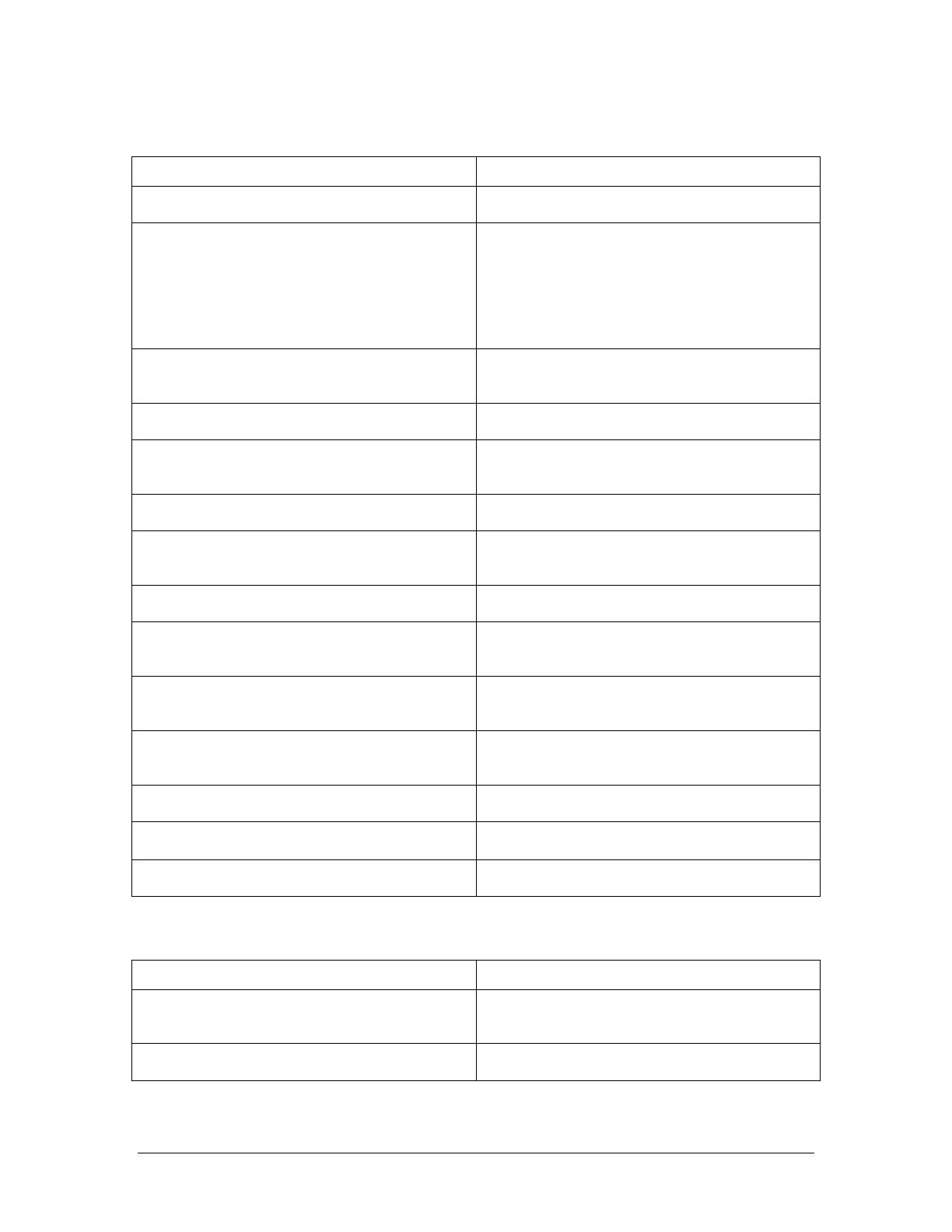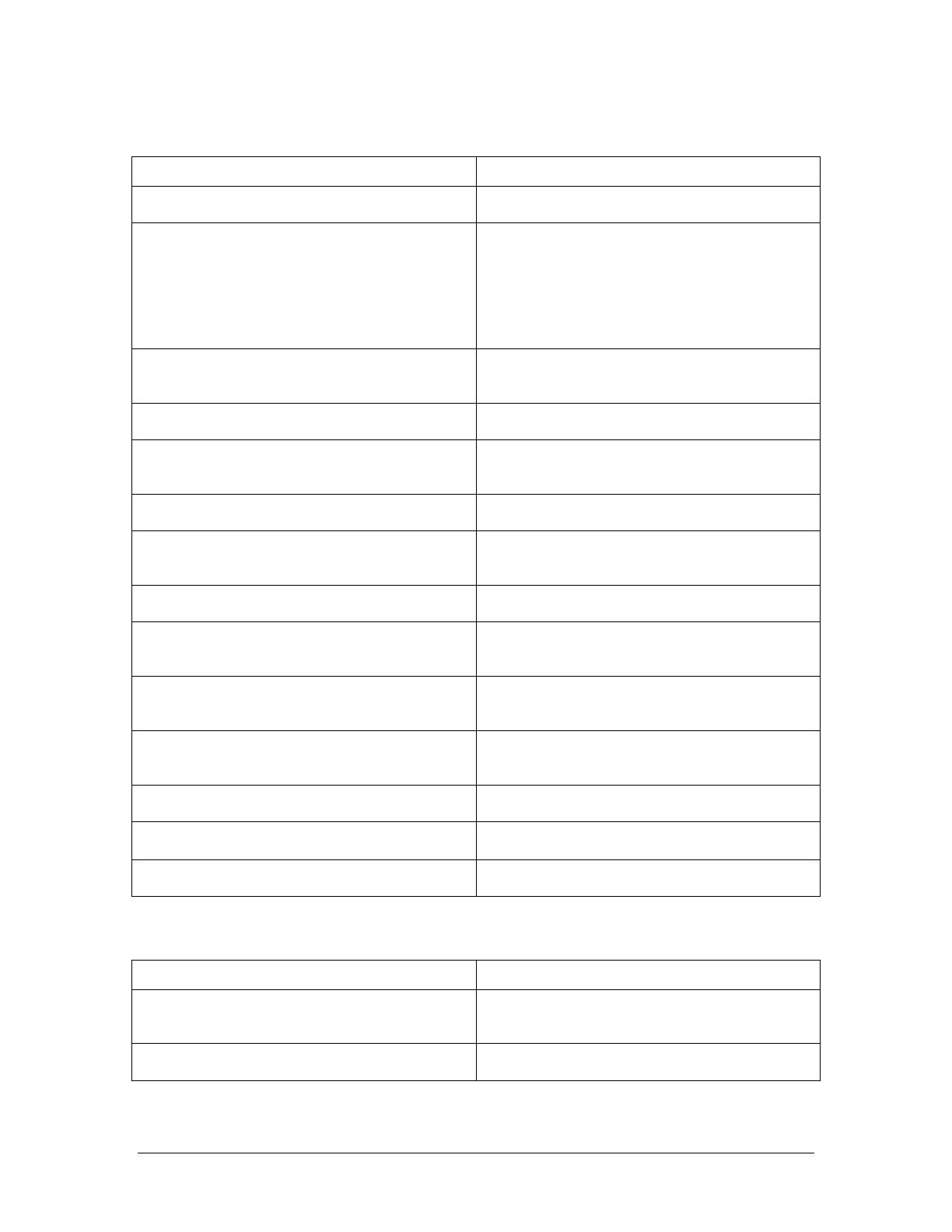
RELEASE NOTES FOR THE ROUTER 3000 AND ROUTER 5000 SERIES
V1.10
2.6. Routing Protocol
Symptom Solution
Any route policy that uses ACLs defaults to
permit all.
Add an explicit deny all or permit all rule at
the end of all ACL statements.
The OSPF command, abr-summary not
advertise is not working correctly.
The abr-summary not advertise command
does not filter the initial route in a summary
update. For example, 128.213.64.0/19 filters
the routes 128.213.65.0 to 128.213.95.0 but
does not filter 128.213.64.0.
If necessary, configure an ACL to filter the
route.
Changing the OSPF Area on an interface will
delete the OSPF configuration on that
interface.
Save the OSPF configuration file before the
change.
Changes to an access list are not applied until
the route policy is reapplied.
Reapply the route policy immediately after
making changes to the access list.
The display bgp route command only shows
one route even if multiple (backup) routes are
available.
The display only shows detail information for
the best route.
RIP MD5 Authentication types are ambiguous. For RIP MD5 Authentication, use the default
non-standard value. This is the most common.
Routing does not function correctly, in a virtual
template with multilink PPP and OSPF
configuration.
When using MP with OSPF, you must
configure OSPF peer ipaddress.
When using a serial DTE interface, the OSPF
cost may not be set correctly.
Set the OSPF cost for the DTE manually.
BGP places all internal peers into one peer
group by default,
To configure different policies for one peer,
place that peer in a separate peer group and
define policies for that peer group.
The router supports only 15,000 entries.
Receiving over 15,000 BGP routes may cause
the router to hang.
Arrange with the local ISP to filter routes before
updates can reach the router.
With Routing Policies, matching next-hop
based on IP prefix list does not actually match
the next BGP hop.
Use ACL instead of prefix-list.
Toggling route-reflection with a connection
established causes the router to reboot.
Shut down the interface before toggling route-
reflection.
A route policy specified in a peer group does
not take effect after a reboot,
Reenter the route-policy after the router has
returned to service.
Poison Reverse is not supported in this
release.
Poison Reverse is not supported in this
release.
2.7. Multicast Protocol
Symptom Solution
The router does not support IP multicast
forwarding without the multicast routing
protocol.
Keep PIM-SM or PIM-DM enabled on the
interface to insure multicast runs correctly.
Enabling ip unnumbered on a PIM-SM
interface disables PIM-SM routing.
Do not configure ip unnumbered on a PIM-SM
interface.
6