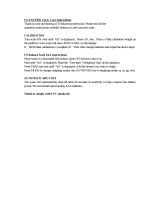Page is loading ...

DIA-20 Precision Pocket Scale
20g x 0.001g
USER’S MANUAL
American Weigh Scales, Inc.

American Weigh
DIA-20 User’s Manual
20g x 0.001g
Thank you for purchasing the DIA-20 Precision Digital Pocket Scale.
Please read all operating instructions carefully before use. Scales are
precision instruments and should always be handled with proper care.
To ensure years of reliable service, keep these simple tips in mind:
• Do not exceed the scales maximum capacity. Overloading your scale
can permanently damage it!
• Avoid exposure to extreme heat or cold. Scales perform best at
normal room temperature. If temperatures have changed dramatically,
recalibration may be necessary.
• Allow your scale to warm up for 30-60 seconds before performing
calibration (if available).
• Store your scale in a clean, dry location. Dust, dirt, and moisture
can accumulate on the weighing sensors and electronics causing
innacuracy or malfunction.
• Avoid using your scale in close proximity to strong radio wave
emitting devices such as computers, cash registers, and cordless
phones.
• Always weigh on a at and level surface, free from vibrations and
drafts. The corner of a room is usually the most stable.
• Gently apply all items to be weighed. Do not drop items onto the
weighing platform.
• Avoid dropping your scale. The warranty does not cover damage due
to rough treatment or overload.

I. Operation
Place the scale on a at and stable surface.
1. Press ON/OFF key.
2. Wait until [0.0] is displayed.
3. Put the object(s) on the weighing platform.
4. Using the MODE key, you can switch between the weighing units.
II. Tare Weighing.
1. Turn on scale as described above.
2. Place the “tare item” on the platform.
3. Press TARE and wait until [0.0] is displayed.
4. Add the “net-weight-item”.
III. Add-Up Feature
1. In normal weighing mode, place an object on the platform
2. Once weight is displayed, press “ADD UP” key and replace item with
another and press “ADD UP” again
3. The scale will display the sum of the two weights.
4. You may repeat until scale reaches max capacity ( display will show
“0” when capacity is exceeded )
IV. Calibration
1. Turn the scale on as described above and wait for the display to
show “0.000g”.
2. Press and hold the TARE key until the display shows “CAL” then a
random number will be displayed (ISN number).
3. Make sure no weight is on the platform and press the TARE key
again. The display will ash CAL followed by “0.000g”.
4. Now place a 10g calibration weight on the platform and press TARE
again when the number stabilizes. The display will ash “10.000g”
followed by the ISN number again.
5. At this point, place another 10g on the platform to make a total of
20g on the scale and press TARE when the number stabilizes.
6. The display will show “20.000g” followed by “PASS”. Press ON/OFF

to turn the scale off and accept the calibration. Calibration is complete!
V. Troubleshooting
The primary reason for innaccuracy or malfunction are low
batteries, improper calibration, overload or operating on an
unstable surface. Please keep this in mind and maintain
and operate your scale properly. This scale is a precision
instrument and must be handled with care.
Error Code Descriptions:
Error: Nothing on screen, [LO],
Solution: Replace Batteries
Error: [EEEE]
Solution: Load is in excess of 20g, remove the extra load.
VI. Specications
Capacity: 20g; 100ct; 308.8gn; 12.86dwt
Graduation: 0.001g; 0.005ct; 0.02gn; 0.001dwt;
Units: grams (g) / carats (ct) /
grains (gn) pennyweight (dwt)
Calibration: Auto Calibration; User Calibration with (2)10g
weights
Tare Range: Tare full capacity
Auto Off: 60 seconds
Display: 5 digits 1/2” in height
/