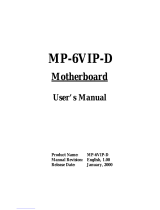Page is loading ...

1
MSC-1610
Socket 370
w/VGA w/Dual LAN w/Audio
PCI Half-Size CPU Card
User’s Manual
MiTAC INC.
No.2, Chung-Hsiao street, Chidu, Keelung , Taiwan.
Tel : 886-2-2456-2255
Fax : 886-2-2456-9595
Part Number: : 5611M1610879 R1.1
Copyright © 2002 MiTAC INC.

2
Copyright Notice
Copyright © 2002 by MiTAC INC.
All Rights Reserved. Printed in Taiwan.
This publication is protected by copyright and all rights are
reserved. No part or whole of it may be reproduced or
transmitted in any form or by any means, electronic or
mechanical, including photocopying and recording without prior
consent of MiTAC INC.
The information in this document has been carefully checked
and is believed to be accurate. However, MiTAC INC.. assumes
no responsibility for any errors that may appear in this document.
The material contained herein is for informational purposes only.
The information contained in this document is subject to change
without any notices.
Acknowledgments
Award is a registered trademark of Award Software International,
Inc.
IBM, PC/AT, PS/2 and OS/2 are trademarks of International
Business Machines Corporation.
Intel, Pentium and Pentium/MMX are registered trademarks of
Intel Corporation.
Windows 95/98/ Me/ 2002/ XP and Windows NT are registered
trademarks of Microsoft Corporation.
All other product names or trademarks are properties of their
respective owners.

Contents
3
About This Manual
This manual provides information on the MSC-1610 single board
computer.
Chapter 1
provides general information, system assignment
tables, features and specifications of MSC-1610.
Chapter 2
contains dimensional drawings, jumper setting
information and connector pin assignments.
Chapter 3
describes component installations, device driver
installations, watchdog timer installation, and DiskOn Chip
installations.
Chapter 4
describes AWARD BIOS setup information, BIOS
POST code and how to update BIOS.

Contents
4
Contents
CHAPTER 1: INTRODUCTION............................................... 1
1.1 CHECK LIST ........................................................................................... 1
1.2 FEATURES .............................................................................................. 1
1.3 SPECIFICATIONS ..................................................................................... 4
1.4 SYSTEM ASSIGNMENTS .......................................................................... 3
1
1
.
.
4
4
.
.
1
1
I
I
/
/
O
O
P
P
o
o
r
r
t
t
A
A
d
d
d
d
r
r
e
e
s
s
s
s
M
M
a
a
p
p
.
.
.
.
.
.
.
.
.
.
.
.
.
.
.
.
.
.
.
.
.
.
.
.
.
.
.
.
.
.
.
.
.
.
.
.
.
.
.
.
.
.
.
.
.
.
.
.
.
.
.
.
.
.
.
.
.
.
.
.
.
.
.
.
.
.
.
.
.
.
.
.
.
.
.
.
.
.
.
.
.
.
.
.
.
.
.
.
.
.
.
.
.
.
.
.
.
.
.
.
.
.
.
.
.
.
.
.
.
.
.
.
.
.
.
.
.
.
.
.
.
.
.
.
.
.
.
.
.
.
.
.
.
.
.
.
.
.
.
.
.
.
.
.
.
.
.
.
.
.
.
.
.
.
.
.
.
.
3
3
1
1
.
.
4
4
.
.
2
2
D
D
M
M
A
A
C
C
h
h
a
a
n
n
n
n
e
e
l
l
A
A
s
s
s
s
i
i
g
g
n
n
m
m
e
e
n
n
t
t
s
s
.
.
.
.
.
.
.
.
.
.
.
.
.
.
.
.
.
.
.
.
.
.
.
.
.
.
.
.
.
.
.
.
.
.
.
.
.
.
.
.
.
.
.
.
.
.
.
.
.
.
.
.
.
.
.
.
.
.
.
.
.
.
.
.
.
.
.
.
.
.
.
.
.
.
.
.
.
.
.
.
.
.
.
.
.
.
.
.
.
.
.
.
.
.
.
.
.
.
.
.
.
.
.
.
.
.
.
.
.
.
.
.
.
.
.
.
.
.
.
.
.
.
.
.
.
.
.
.
.
.
.
.
.
.
.
.
.
.
.
.
4
4
1
1
.
.
4
4
.
.
3
3
I
I
n
n
t
t
e
e
r
r
r
r
u
u
p
p
t
t
A
A
s
s
s
s
i
i
g
g
n
n
m
m
e
e
n
n
t
t
s
s
.
.
.
.
.
.
.
.
.
.
.
.
.
.
.
.
.
.
.
.
.
.
.
.
.
.
.
.
.
.
.
.
.
.
.
.
.
.
.
.
.
.
.
.
.
.
.
.
.
.
.
.
.
.
.
.
.
.
.
.
.
.
.
.
.
.
.
.
.
.
.
.
.
.
.
.
.
.
.
.
.
.
.
.
.
.
.
.
.
.
.
.
.
.
.
.
.
.
.
.
.
.
.
.
.
.
.
.
.
.
.
.
.
.
.
.
.
.
.
.
.
.
.
.
.
.
.
.
.
.
.
.
.
.
.
.
.
.
.
.
.
.
.
.
.
.
.
.
.
.
.
.
.
.
.
.
.
.
4
4
1
1
.
.
4
4
.
.
4
4
M
M
e
e
m
m
o
o
r
r
y
y
A
A
d
d
d
d
r
r
e
e
s
s
s
s
M
M
a
a
p
p
.
.
.
.
.
.
.
.
.
.
.
.
.
.
.
.
.
.
.
.
.
.
.
.
.
.
.
.
.
.
.
.
.
.
.
.
.
.
.
.
.
.
.
.
.
.
.
.
.
.
.
.
.
.
.
.
.
.
.
.
.
.
.
.
.
.
.
.
.
.
.
.
.
.
.
.
.
.
.
.
.
.
.
.
.
.
.
.
.
.
.
.
.
.
.
.
.
.
.
.
.
.
.
.
.
.
.
.
.
.
.
.
.
.
.
.
.
.
.
.
.
.
.
.
.
.
.
.
.
.
.
.
.
.
.
.
.
.
.
.
.
.
.
.
.
.
.
.
.
.
.
.
.
.
.
.
.
.
5
5
1
1
.
.
4
4
.
.
5
5
S
S
y
y
s
s
t
t
e
e
m
m
T
T
i
i
m
m
e
e
r
r
M
M
a
a
p
p
.
.
.
.
.
.
.
.
.
.
.
.
.
.
.
.
.
.
.
.
.
.
.
.
.
.
.
.
.
.
.
.
.
.
.
.
.
.
.
.
.
.
.
.
.
.
.
.
.
.
.
.
.
.
.
.
.
.
.
.
.
.
.
.
.
.
.
.
.
.
.
.
.
.
.
.
.
.
.
.
.
.
.
.
.
.
.
.
.
.
.
.
.
.
.
.
.
.
.
.
.
.
.
.
.
.
.
.
.
.
.
.
.
.
.
.
.
.
.
.
.
.
.
.
.
.
.
.
.
.
.
.
.
.
.
.
.
.
.
.
.
.
.
.
.
.
.
.
.
.
.
.
.
.
.
.
.
.
.
.
.
.
.
.
.
.
.
.
5
5
CHAPTER 2: HARDWARE CONFIGURATION ................... 6
2.1 COMPONENTS LOCATION .................................................................... 6
2.2 JUMPERS ................................................................................................ 7
2
2
.
.
2
2
.
.
1
1
C
C
P
P
U
U
B
B
a
a
s
s
e
e
S
S
p
p
e
e
e
e
d
d
S
S
e
e
l
l
e
e
c
c
t
t
(
(
J
J
P
P
1
1
1
1
,
,
J
J
P
P
1
1
2
2
)
)
.
.
.
.
.
.
.
.
.
.
.
.
.
.
.
.
.
.
.
.
.
.
.
.
.
.
.
.
.
.
.
.
.
.
.
.
.
.
.
.
.
.
.
.
.
.
.
.
.
.
.
.
.
.
.
.
.
.
.
.
.
.
.
.
.
.
.
.
.
.
.
.
.
.
.
.
.
.
.
.
.
.
.
.
.
.
.
.
.
.
.
.
.
.
.
.
.
.
.
.
.
.
.
.
.
.
.
.
8
8
2
2
.
.
2
2
.
.
2
2
P
P
o
o
w
w
e
e
r
r
S
S
o
o
u
u
r
r
c
c
e
e
(
(
J
J
P
P
1
1
,
,
J
J
4
4
,
,
J
J
1
1
)
)
.
.
.
.
.
.
.
.
.
.
.
.
.
.
.
.
.
.
.
.
.
.
.
.
.
.
.
.
.
.
.
.
.
.
.
.
.
.
.
.
.
.
.
.
.
.
.
.
.
.
.
.
.
.
.
.
.
.
.
.
.
.
.
.
.
.
.
.
.
.
.
.
.
.
.
.
.
.
.
.
.
.
.
.
.
.
.
.
.
.
.
.
.
.
.
.
.
.
.
.
.
.
.
.
.
.
.
.
.
.
.
.
.
.
.
.
.
.
.
.
.
.
.
.
.
.
.
.
.
.
.
.
.
.
.
.
.
.
.
.
8
8
2
2
.
.
2
2
.
.
3
3
C
C
O
O
M
M
2
2
M
M
o
o
d
d
e
e
S
S
e
e
l
l
e
e
c
c
t
t
(
(
J
J
P
P
2
2
)
)
.
.
.
.
.
.
.
.
.
.
.
.
.
.
.
.
.
.
.
.
.
.
.
.
.
.
.
.
.
.
.
.
.
.
.
.
.
.
.
.
.
.
.
.
.
.
.
.
.
.
.
.
.
.
.
.
.
.
.
.
.
.
.
.
.
.
.
.
.
.
.
.
.
.
.
.
.
.
.
.
.
.
.
.
.
.
.
.
.
.
.
.
.
.
.
.
.
.
.
.
.
.
.
.
.
.
.
.
.
.
.
.
.
.
.
.
.
.
.
.
.
.
.
.
.
.
.
.
.
.
.
.
.
.
.
.
.
.
.
.
.
.
.
.
.
.
.
.
8
8
2
2
.
.
2
2
.
.
4
4
V
V
G
G
A
A
E
E
n
n
a
a
b
b
l
l
e
e
/
/
D
D
i
i
s
s
a
a
b
b
l
l
e
e
(
(
J
J
P
P
1
1
0
0
)
)
.
.
.
.
.
.
.
.
.
.
.
.
.
.
.
.
.
.
.
.
.
.
.
.
.
.
.
.
.
.
.
.
.
.
.
.
.
.
.
.
.
.
.
.
.
.
.
.
.
.
.
.
.
.
.
.
.
.
.
.
.
.
.
.
.
.
.
.
.
.
.
.
.
.
.
.
.
.
.
.
.
.
.
.
.
.
.
.
.
.
.
.
.
.
.
.
.
.
.
.
.
.
.
.
.
.
.
.
.
.
.
.
.
.
.
.
.
.
.
.
.
.
.
.
.
.
.
.
.
.
.
.
.
.
8
8
2
2
.
.
2
2
.
.
5
5
L
L
C
C
D
D
V
V
o
o
l
l
t
t
a
a
g
g
e
e
S
S
e
e
l
l
e
e
c
c
t
t
i
i
o
o
n
n
(
(
J
J
P
P
5
5
)
)
.
.
.
.
.
.
.
.
.
.
.
.
.
.
.
.
.
.
.
.
.
.
.
.
.
.
.
.
.
.
.
.
.
.
.
.
.
.
.
.
.
.
.
.
.
.
.
.
.
.
.
.
.
.
.
.
.
.
.
.
.
.
.
.
.
.
.
.
.
.
.
.
.
.
.
.
.
.
.
.
.
.
.
.
.
.
.
.
.
.
.
.
.
.
.
.
.
.
.
.
.
.
.
.
.
.
.
.
.
.
.
.
.
.
.
.
.
.
.
.
.
.
.
.
.
.
.
.
.
.
.
.
.
.
.
.
8
8
2
2
.
.
2
2
.
.
6
6
D
D
i
i
s
s
k
k
O
O
n
n
C
C
h
h
i
i
p
p
(
(
M
M
-
-
S
S
y
y
s
s
t
t
e
e
m
m
)
)
A
A
d
d
d
d
r
r
e
e
s
s
s
s
S
S
e
e
l
l
e
e
c
c
t
t
(
(
J
J
P
P
9
9
)
)
.
.
.
.
.
.
.
.
.
.
.
.
.
.
.
.
.
.
.
.
.
.
.
.
.
.
.
.
.
.
.
.
.
.
.
.
.
.
.
.
.
.
.
.
.
.
.
.
.
.
.
.
.
.
.
.
.
.
.
.
.
.
.
.
.
.
.
.
.
.
.
.
.
.
.
.
9
9
2
2
.
.
2
2
.
.
7
7
W
W
a
a
t
t
c
c
h
h
D
D
o
o
g
g
T
T
i
i
m
m
e
e
r
r
(
(
J
J
P
P
8
8
)
)
.
.
.
.
.
.
.
.
.
.
.
.
.
.
.
.
.
.
.
.
.
.
.
.
.
.
.
.
.
.
.
.
.
.
.
.
.
.
.
.
.
.
.
.
.
.
.
.
.
.
.
.
.
.
.
.
.
.
.
.
.
.
.
.
.
.
.
.
.
.
.
.
.
.
.
.
.
.
.
.
.
.
.
.
.
.
.
.
.
.
.
.
.
.
.
.
.
.
.
.
.
.
.
.
.
.
.
.
.
.
.
.
.
.
.
.
.
.
.
.
.
.
.
.
.
.
.
.
.
.
.
.
.
.
.
.
.
.
.
.
.
.
.
.
.
.
.
.
.
.
.
.
9
9
2
2
.
.
2
2
.
.
8
8
R
R
T
T
C
C
C
C
M
M
O
O
S
S
C
C
l
l
e
e
a
a
r
r
(
(
J
J
P
P
1
1
0
0
)
)
.
.
.
.
.
.
.
.
.
.
.
.
.
.
.
.
.
.
.
.
.
.
.
.
.
.
.
.
.
.
.
.
.
.
.
.
.
.
.
.
.
.
.
.
.
.
.
.
.
.
.
.
.
.
.
.
.
.
.
.
.
.
.
.
.
.
.
.
.
.
.
.
.
.
.
.
.
.
.
.
.
.
.
.
.
.
.
.
.
.
.
.
.
.
.
.
.
.
.
.
.
.
.
.
.
.
.
.
.
.
.
.
.
.
.
.
.
.
.
.
.
.
.
.
.
.
.
.
.
.
.
.
.
.
.
.
.
.
.
.
.
.
.
.
.
.
9
9
2
2
.
.
2
2
.
.
9
9
E
E
T
T
H
H
E
E
R
R
N
N
E
E
T
T
P
P
o
o
r
r
t
t
1
1
E
E
n
n
a
a
b
b
l
l
e
e
/
/
D
D
i
i
s
s
a
a
b
b
l
l
e
e
(
(
J
J
P
P
4
4
)
)
.
.
.
.
.
.
.
.
.
.
.
.
.
.
.
.
.
.
.
.
.
.
.
.
.
.
.
.
.
.
.
.
.
.
.
.
.
.
.
.
.
.
.
.
.
.
.
.
.
.
.
.
.
.
.
.
.
.
.
.
.
.
.
.
.
.
.
.
.
.
.
.
.
.
.
.
.
.
.
.
.
.
.
.
.
.
.
.
.
.
9
9
2
2
.
.
2
2
.
.
1
1
0
0
E
E
T
T
H
H
E
E
R
R
N
N
E
E
T
T
P
P
o
o
r
r
t
t
2
2
E
E
n
n
a
a
b
b
l
l
e
e
/
/
D
D
i
i
s
s
a
a
b
b
l
l
e
e
(
(
J
J
P
P
7
7
)
)
.
.
.
.
.
.
.
.
.
.
.
.
.
.
.
.
.
.
.
.
.
.
.
.
.
.
.
.
.
.
.
.
.
.
.
.
.
.
.
.
.
.
.
.
.
.
.
.
.
.
.
.
.
.
.
.
.
.
.
.
.
.
.
.
.
.
.
.
.
.
.
.
.
.
.
.
.
.
.
.
.
.
.
.
.
.
.
.
9
9
2.3 CONNECTORS....................................................................................... 10
2
2
.
.
3
3
.
.
1
1
S
S
t
t
a
a
n
n
d
d
b
b
y
y
P
P
o
o
w
w
e
e
r
r
C
C
o
o
n
n
n
n
e
e
c
c
t
t
o
o
r
r
(
(
J
J
1
1
)
)
.
.
.
.
.
.
.
.
.
.
.
.
.
.
.
.
.
.
.
.
.
.
.
.
.
.
.
.
.
.
.
.
.
.
.
.
.
.
.
.
.
.
.
.
.
.
.
.
.
.
.
.
.
.
.
.
.
.
.
.
.
.
.
.
.
.
.
.
.
.
.
.
.
.
.
.
.
.
.
.
.
.
.
.
.
.
.
.
.
.
.
.
.
.
.
.
.
.
.
.
.
.
.
.
.
.
.
.
.
.
.
.
.
.
.
.
.
.
.
.
.
.
.
.
1
1
2
2
2
2
.
.
3
3
.
.
2
2
F
F
r
r
o
o
n
n
t
t
P
P
a
a
n
n
e
e
l
l
C
C
o
o
n
n
n
n
e
e
c
c
t
t
o
o
r
r
(
(
J
J
4
4
)
)
.
.
.
.
.
.
.
.
.
.
.
.
.
.
.
.
.
.
.
.
.
.
.
.
.
.
.
.
.
.
.
.
.
.
.
.
.
.
.
.
.
.
.
.
.
.
.
.
.
.
.
.
.
.
.
.
.
.
.
.
.
.
.
.
.
.
.
.
.
.
.
.
.
.
.
.
.
.
.
.
.
.
.
.
.
.
.
.
.
.
.
.
.
.
.
.
.
.
.
.
.
.
.
.
.
.
.
.
.
.
.
.
.
.
.
.
.
.
.
.
.
.
.
.
.
.
.
.
.
.
.
.
.
.
1
1
2
2
2
2
.
.
3
3
.
.
3
3
E
E
x
x
t
t
e
e
r
r
n
n
a
a
l
l
K
K
e
e
y
y
b
b
o
o
a
a
r
r
d
d
C
C
o
o
n
n
n
n
e
e
c
c
t
t
o
o
r
r
(
(
J
J
2
2
)
)
.
.
.
.
.
.
.
.
.
.
.
.
.
.
.
.
.
.
.
.
.
.
.
.
.
.
.
.
.
.
.
.
.
.
.
.
.
.
.
.
.
.
.
.
.
.
.
.
.
.
.
.
.
.
.
.
.
.
.
.
.
.
.
.
.
.
.
.
.
.
.
.
.
.
.
.
.
.
.
.
.
.
.
.
.
.
.
.
.
.
.
.
.
.
.
.
.
.
.
.
.
.
.
.
.
.
.
.
.
.
.
.
1
1
2
2
2
2
.
.
3
3
.
.
4
4
U
U
S
S
B
B
P
P
o
o
r
r
t
t
1
1
c
c
o
o
n
n
n
n
e
e
c
c
t
t
o
o
r
r
(
(
U
U
S
S
B
B
1
1
)
)
.
.
.
.
.
.
.
.
.
.
.
.
.
.
.
.
.
.
.
.
.
.
.
.
.
.
.
.
.
.
.
.
.
.
.
.
.
.
.
.
.
.
.
.
.
.
.
.
.
.
.
.
.
.
.
.
.
.
.
.
.
.
.
.
.
.
.
.
.
.
.
.
.
.
.
.
.
.
.
.
.
.
.
.
.
.
.
.
.
.
.
.
.
.
.
.
.
.
.
.
.
.
.
.
.
.
.
.
.
.
.
.
.
.
.
.
.
.
.
.
.
.
.
.
.
.
.
.
1
1
2
2
2
2
.
.
3
3
.
.
5
5
I
I
n
n
f
f
r
r
a
a
r
r
e
e
d
d
C
C
o
o
n
n
n
n
e
e
c
c
t
t
o
o
r
r
(
(
I
I
R
R
)
)
.
.
.
.
.
.
.
.
.
.
.
.
.
.
.
.
.
.
.
.
.
.
.
.
.
.
.
.
.
.
.
.
.
.
.
.
.
.
.
.
.
.
.
.
.
.
.
.
.
.
.
.
.
.
.
.
.
.
.
.
.
.
.
.
.
.
.
.
.
.
.
.
.
.
.
.
.
.
.
.
.
.
.
.
.
.
.
.
.
.
.
.
.
.
.
.
.
.
.
.
.
.
.
.
.
.
.
.
.
.
.
.
.
.
.
.
.
.
.
.
.
.
.
.
.
.
.
.
.
.
.
.
.
.
.
.
.
.
.
.
.
.
.
.
.
.
.
.
1
1
2
2
2
2
.
.
3
3
.
.
6
6
E
E
x
x
t
t
e
e
r
r
n
n
a
a
l
l
P
P
o
o
w
w
e
e
r
r
C
C
o
o
n
n
n
n
e
e
c
c
t
t
o
o
r
r
(
(
P
P
1
1
)
)
.
.
.
.
.
.
.
.
.
.
.
.
.
.
.
.
.
.
.
.
.
.
.
.
.
.
.
.
.
.
.
.
.
.
.
.
.
.
.
.
.
.
.
.
.
.
.
.
.
.
.
.
.
.
.
.
.
.
.
.
.
.
.
.
.
.
.
.
.
.
.
.
.
.
.
.
.
.
.
.
.
.
.
.
.
.
.
.
.
.
.
.
.
.
.
.
.
.
.
.
.
.
.
.
.
.
.
.
.
.
.
.
.
.
.
.
.
.
.
.
.
.
1
1
3
3
2
2
.
.
3
3
.
.
7
7
P
P
S
S
2
2
K
K
e
e
y
y
b
b
o
o
a
a
r
r
d
d
/
/
M
M
o
o
u
u
s
s
e
e
C
C
o
o
n
n
n
n
e
e
c
c
t
t
o
o
r
r
(
(
K
K
B
B
M
M
S
S
)
)
.
.
.
.
.
.
.
.
.
.
.
.
.
.
.
.
.
.
.
.
.
.
.
.
.
.
.
.
.
.
.
.
.
.
.
.
.
.
.
.
.
.
.
.
.
.
.
.
.
.
.
.
.
.
.
.
.
.
.
.
.
.
.
.
.
.
.
.
.
.
.
.
.
.
.
.
.
.
.
.
.
.
.
.
.
.
1
1
3
3
2
2
.
.
3
3
.
.
8
8
V
V
G
G
A
A
C
C
R
R
T
T
C
C
o
o
n
n
n
n
e
e
c
c
t
t
o
o
r
r
(
(
V
V
G
G
A
A
)
)
.
.
.
.
.
.
.
.
.
.
.
.
.
.
.
.
.
.
.
.
.
.
.
.
.
.
.
.
.
.
.
.
.
.
.
.
.
.
.
.
.
.
.
.
.
.
.
.
.
.
.
.
.
.
.
.
.
.
.
.
.
.
.
.
.
.
.
.
.
.
.
.
.
.
.
.
.
.
.
.
.
.
.
.
.
.
.
.
.
.
.
.
.
.
.
.
.
.
.
.
.
.
.
.
.
.
.
.
.
.
.
.
.
.
.
.
.
.
.
.
.
.
.
.
.
.
.
.
.
.
.
.
.
.
1
1
3
3
2
2
.
.
3
3
.
.
9
9
L
L
C
C
D
D
C
C
o
o
n
n
n
n
e
e
c
c
t
t
o
o
r
r
(
(
L
L
C
C
D
D
)
)
.
.
.
.
.
.
.
.
.
.
.
.
.
.
.
.
.
.
.
.
.
.
.
.
.
.
.
.
.
.
.
.
.
.
.
.
.
.
.
.
.
.
.
.
.
.
.
.
.
.
.
.
.
.
.
.
.
.
.
.
.
.
.
.
.
.
.
.
.
.
.
.
.
.
.
.
.
.
.
.
.
.
.
.
.
.
.
.
.
.
.
.
.
.
.
.
.
.
.
.
.
.
.
.
.
.
.
.
.
.
.
.
.
.
.
.
.
.
.
.
.
.
.
.
.
.
.
.
.
.
.
.
.
.
.
.
.
.
.
.
.
.
.
.
.
.
.
.
.
.
1
1
4
4
2
2
.
.
3
3
.
.
1
1
0
0
H
H
D
D
D
D
(
(
I
I
D
D
E
E
)
)
C
C
o
o
n
n
n
n
e
e
c
c
t
t
o
o
r
r
s
s
(
(
I
I
D
D
E
E
1
1
,
,
I
I
D
D
E
E
2
2
)
)
.
.
.
.
.
.
.
.
.
.
.
.
.
.
.
.
.
.
.
.
.
.
.
.
.
.
.
.
.
.
.
.
.
.
.
.
.
.
.
.
.
.
.
.
.
.
.
.
.
.
.
.
.
.
.
.
.
.
.
.
.
.
.
.
.
.
.
.
.
.
.
.
.
.
.
.
.
.
.
.
.
.
.
.
.
.
.
.
.
.
.
.
.
.
.
.
.
.
1
1
5
5

Contents
5
2
2
.
.
3
3
.
.
1
1
1
1
F
F
D
D
D
D
C
C
o
o
n
n
n
n
e
e
c
c
t
t
o
o
r
r
(
(
F
F
D
D
D
D
)
)
.
.
.
.
.
.
.
.
.
.
.
.
.
.
.
.
.
.
.
.
.
.
.
.
.
.
.
.
.
.
.
.
.
.
.
.
.
.
.
.
.
.
.
.
.
.
.
.
.
.
.
.
.
.
.
.
.
.
.
.
.
.
.
.
.
.
.
.
.
.
.
.
.
.
.
.
.
.
.
.
.
.
.
.
.
.
.
.
.
.
.
.
.
.
.
.
.
.
.
.
.
.
.
.
.
.
.
.
.
.
.
.
.
.
.
.
.
.
.
.
.
.
.
.
.
.
.
.
.
.
.
.
.
.
.
.
.
.
.
.
.
.
.
.
1
1
6
6
2
2
.
.
3
3
.
.
1
1
2
2
S
S
e
e
r
r
i
i
a
a
l
l
P
P
o
o
r
r
t
t
2
2
C
C
o
o
n
n
n
n
e
e
c
c
t
t
o
o
r
r
(
(
C
C
O
O
M
M
2
2
)
)
–
–
R
R
S
S
2
2
3
3
2
2
/
/
4
4
2
2
2
2
/
/
4
4
8
8
5
5
C
C
o
o
n
n
n
n
e
e
c
c
t
t
o
o
r
r
.
.
.
.
.
.
.
.
.
.
.
.
.
.
1
1
7
7
2
2
.
.
3
3
.
.
1
1
3
3
C
C
P
P
U
U
F
F
a
a
n
n
C
C
o
o
n
n
n
n
e
e
c
c
t
t
o
o
r
r
(
(
F
F
A
A
N
N
1
1
)
)
.
.
.
.
.
.
.
.
.
.
.
.
.
.
.
.
.
.
.
.
.
.
.
.
.
.
.
.
.
.
.
.
.
.
.
.
.
.
.
.
.
.
.
.
.
.
.
.
.
.
.
.
.
.
.
.
.
.
.
.
.
.
.
.
.
.
.
.
.
.
.
.
.
.
.
.
.
.
.
.
.
.
.
.
.
.
.
.
.
.
.
.
.
.
.
.
.
.
.
.
.
.
.
.
.
.
.
.
.
.
.
.
.
.
.
.
.
.
.
.
.
.
.
.
.
.
.
.
1
1
7
7
2
2
.
.
3
3
.
.
1
1
4
4
L
L
A
A
N
N
P
P
o
o
r
r
t
t
C
C
o
o
n
n
n
n
e
e
c
c
t
t
o
o
r
r
(
(
L
L
A
A
N
N
1
1
/
/
L
L
A
A
N
N
2
2
)
)
.
.
.
.
.
.
.
.
.
.
.
.
.
.
.
.
.
.
.
.
.
.
.
.
.
.
.
.
.
.
.
.
.
.
.
.
.
.
.
.
.
.
.
.
.
.
.
.
.
.
.
.
.
.
.
.
.
.
.
.
.
.
.
.
.
.
.
.
.
.
.
.
.
.
.
.
.
.
.
.
.
.
.
.
.
.
.
.
.
.
.
.
.
.
.
.
.
.
.
.
.
.
.
.
.
.
1
1
7
7
2
2
.
.
3
3
.
.
1
1
5
5
P
P
a
a
r
r
a
a
l
l
l
l
e
e
l
l
P
P
o
o
r
r
t
t
/
/
C
C
O
O
M
M
1
1
/
/
U
U
S
S
B
B
2
2
/
/
A
A
u
u
d
d
i
i
o
o
C
C
o
o
n
n
n
n
e
e
c
c
t
t
o
o
r
r
(
(
C
C
N
N
1
1
)
)
.
.
.
.
.
.
.
.
.
.
.
.
.
.
.
.
.
.
.
.
.
.
.
.
.
.
.
.
.
.
.
.
.
.
.
.
.
.
.
.
.
.
.
.
.
.
.
.
.
.
.
.
.
.
.
.
1
1
8
8
CHAPTER 3: SYSTEM INSTALLING .................................. 19
3.1 INSTALLING THE DIMMS..................................................................... 20
3.2 INSTALLING THE CPU.......................................................................... 21
3.3 COMPLETING THE INSTALLATION ......................................................... 22
3.4 VIA SERVICE PACK (VIA 4IN 1).......................................................... 22
3
3
.
.
4
4
.
.
1
1
V
V
I
I
A
A
4
4
i
i
n
n
1
1
D
D
r
r
i
i
v
v
e
e
r
r
I
I
n
n
s
s
t
t
a
a
l
l
l
l
a
a
t
t
i
i
o
o
n
n
P
P
r
r
o
o
c
c
e
e
d
d
u
u
r
r
e
e
:
:
.
.
.
.
.
.
.
.
.
.
.
.
.
.
.
.
.
.
.
.
.
.
.
.
.
.
.
.
.
.
.
.
.
.
.
.
.
.
.
.
.
.
.
.
.
.
.
.
.
.
.
.
.
.
.
.
.
.
.
.
.
.
.
.
.
.
.
.
.
.
.
.
.
.
.
.
.
.
.
.
.
.
.
.
.
.
.
.
.
.
.
.
2
2
2
2
3
3
.
.
4
4
.
.
2
2
A
A
b
b
o
o
u
u
t
t
V
V
I
I
A
A
4
4
I
I
N
N
1
1
d
d
r
r
i
i
v
v
e
e
r
r
s
s
:
:
.
.
.
.
.
.
.
.
.
.
.
.
.
.
.
.
.
.
.
.
.
.
.
.
.
.
.
.
.
.
.
.
.
.
.
.
.
.
.
.
.
.
.
.
.
.
.
.
.
.
.
.
.
.
.
.
.
.
.
.
.
.
.
.
.
.
.
.
.
.
.
.
.
.
.
.
.
.
.
.
.
.
.
.
.
.
.
.
.
.
.
.
.
.
.
.
.
.
.
.
.
.
.
.
.
.
.
.
.
.
.
.
.
.
.
.
.
.
.
.
.
.
.
.
.
.
.
.
.
.
.
.
.
.
.
.
.
.
.
.
.
.
2
2
3
3
3.5 INSTALLING AUDIO DRIVER ..............................................................24
3.6 INSTALLING VGA DRIVER .................................................................. 25
3
3
.
.
6
6
.
.
1
1
V
V
G
G
A
A
D
D
r
r
i
i
v
v
e
e
r
r
f
f
o
o
r
r
W
W
i
i
n
n
d
d
o
o
w
w
s
s
9
9
5
5
/
/
9
9
8
8
.
.
.
.
.
.
.
.
.
.
.
.
.
.
.
.
.
.
.
.
.
.
.
.
.
.
.
.
.
.
.
.
.
.
.
.
.
.
.
.
.
.
.
.
.
.
.
.
.
.
.
.
.
.
.
.
.
.
.
.
.
.
.
.
.
.
.
.
.
.
.
.
.
.
.
.
.
.
.
.
.
.
.
.
.
.
.
.
.
.
.
.
.
.
.
.
.
.
.
.
.
.
.
.
.
.
.
.
.
.
.
.
.
.
.
.
.
.
.
.
.
.
.
.
2
2
5
5
3
3
.
.
6
6
.
.
2
2
V
V
G
G
A
A
D
D
r
r
i
i
v
v
e
e
r
r
f
f
o
o
r
r
W
W
i
i
n
n
d
d
o
o
w
w
s
s
N
N
T
T
4
4
.
.
0
0
.
.
.
.
.
.
.
.
.
.
.
.
.
.
.
.
.
.
.
.
.
.
.
.
.
.
.
.
.
.
.
.
.
.
.
.
.
.
.
.
.
.
.
.
.
.
.
.
.
.
.
.
.
.
.
.
.
.
.
.
.
.
.
.
.
.
.
.
.
.
.
.
.
.
.
.
.
.
.
.
.
.
.
.
.
.
.
.
.
.
.
.
.
.
.
.
.
.
.
.
.
.
.
.
.
.
.
.
.
.
.
.
.
.
.
.
.
.
.
.
2
2
6
6
3
3
.
.
6
6
.
.
3
3
V
V
G
G
A
A
D
D
r
r
i
i
v
v
e
e
r
r
f
f
o
o
r
r
W
W
i
i
n
n
d
d
o
o
w
w
s
s
2
2
0
0
0
0
0
0
.
.
.
.
.
.
.
.
.
.
.
.
.
.
.
.
.
.
.
.
.
.
.
.
.
.
.
.
.
.
.
.
.
.
.
.
.
.
.
.
.
.
.
.
.
.
.
.
.
.
.
.
.
.
.
.
.
.
.
.
.
.
.
.
.
.
.
.
.
.
.
.
.
.
.
.
.
.
.
.
.
.
.
.
.
.
.
.
.
.
.
.
.
.
.
.
.
.
.
.
.
.
.
.
.
.
.
.
.
.
.
.
.
.
.
.
.
.
.
.
.
.
.
.
.
.
2
2
9
9
3
3
.
.
6
6
.
.
4
4
V
V
G
G
A
A
D
D
r
r
i
i
v
v
e
e
r
r
f
f
o
o
r
r
W
W
i
i
n
n
d
d
o
o
w
w
s
s
X
X
P
P
.
.
.
.
.
.
.
.
.
.
.
.
.
.
.
.
.
.
.
.
.
.
.
.
.
.
.
.
.
.
.
.
.
.
.
.
.
.
.
.
.
.
.
.
.
.
.
.
.
.
.
.
.
.
.
.
.
.
.
.
.
.
.
.
.
.
.
.
.
.
.
.
.
.
.
.
.
.
.
.
.
.
.
.
.
.
.
.
.
.
.
.
.
.
.
.
.
.
.
.
.
.
.
.
.
.
.
.
.
.
.
.
.
.
.
.
.
.
.
.
.
.
.
.
.
.
.
.
.
.
.
.
3
3
0
0
3.7 CONFIGURING ETHERNET INTERFACE .................................................. 31
3
3
.
.
7
7
.
.
1
1
C
C
o
o
n
n
n
n
e
e
c
c
t
t
t
t
h
h
e
e
N
N
e
e
t
t
w
w
o
o
r
r
k
k
C
C
a
a
b
b
l
l
e
e
.
.
.
.
.
.
.
.
.
.
.
.
.
.
.
.
.
.
.
.
.
.
.
.
.
.
.
.
.
.
.
.
.
.
.
.
.
.
.
.
.
.
.
.
.
.
.
.
.
.
.
.
.
.
.
.
.
.
.
.
.
.
.
.
.
.
.
.
.
.
.
.
.
.
.
.
.
.
.
.
.
.
.
.
.
.
.
.
.
.
.
.
.
.
.
.
.
.
.
.
.
.
.
.
.
.
.
.
.
.
.
.
.
.
.
.
.
.
.
.
.
.
.
.
.
.
.
.
.
.
.
.
.
.
.
.
3
3
1
1
3
3
.
.
7
7
.
.
2
2
M
M
a
a
k
k
i
i
n
n
g
g
a
a
S
S
e
e
t
t
u
u
p
p
F
F
l
l
o
o
p
p
p
p
y
y
D
D
i
i
s
s
k
k
.
.
.
.
.
.
.
.
.
.
.
.
.
.
.
.
.
.
.
.
.
.
.
.
.
.
.
.
.
.
.
.
.
.
.
.
.
.
.
.
.
.
.
.
.
.
.
.
.
.
.
.
.
.
.
.
.
.
.
.
.
.
.
.
.
.
.
.
.
.
.
.
.
.
.
.
.
.
.
.
.
.
.
.
.
.
.
.
.
.
.
.
.
.
.
.
.
.
.
.
.
.
.
.
.
.
.
.
.
.
.
.
.
.
.
.
.
.
.
.
.
.
.
.
.
.
.
.
.
.
.
.
3
3
2
2
3
3
.
.
7
7
.
.
3
3
C
C
o
o
n
n
f
f
i
i
g
g
u
u
r
r
i
i
n
n
g
g
t
t
h
h
e
e
N
N
e
e
t
t
w
w
o
o
r
r
k
k
a
a
n
n
d
d
I
I
n
n
s
s
t
t
a
a
l
l
l
l
i
i
n
n
g
g
t
t
h
h
e
e
D
D
r
r
i
i
v
v
e
e
r
r
s
s
.
.
.
.
.
.
.
.
.
.
.
.
.
.
.
.
.
.
.
.
.
.
.
.
.
.
.
.
.
.
.
.
.
.
.
.
.
.
.
.
.
.
.
.
.
.
.
.
.
.
.
.
.
.
.
.
.
.
.
.
3
3
2
2
3.8 INSTALLING DISKONCHIP OF M-SYSTEMS........................................... 39
3
3
.
.
8
8
.
.
1
1
I
I
n
n
s
s
t
t
a
a
l
l
l
l
i
i
n
n
g
g
t
t
h
h
e
e
D
D
i
i
s
s
k
k
-
-
O
O
n
n
-
-
C
C
h
h
i
i
p
p
2
2
0
0
0
0
0
0
:
:
.
.
.
.
.
.
.
.
.
.
.
.
.
.
.
.
.
.
.
.
.
.
.
.
.
.
.
.
.
.
.
.
.
.
.
.
.
.
.
.
.
.
.
.
.
.
.
.
.
.
.
.
.
.
.
.
.
.
.
.
.
.
.
.
.
.
.
.
.
.
.
.
.
.
.
.
.
.
.
.
.
.
.
.
.
.
.
.
.
.
.
.
.
.
.
.
.
.
.
.
.
.
.
.
.
.
.
.
.
.
.
.
3
3
9
9
3
3
.
.
8
8
.
.
2
2
C
C
o
o
n
n
f
f
i
i
g
g
u
u
r
r
i
i
n
n
g
g
t
t
h
h
e
e
D
D
i
i
s
s
k
k
O
O
n
n
C
C
h
h
i
i
p
p
2
2
0
0
0
0
0
0
a
a
s
s
t
t
h
h
e
e
b
b
o
o
o
o
t
t
d
d
e
e
v
v
i
i
c
c
e
e
:
:
.
.
.
.
.
.
.
.
.
.
.
.
.
.
.
.
.
.
.
.
.
.
.
.
.
.
.
.
.
.
.
.
.
.
.
.
.
.
.
.
.
.
.
.
.
.
.
.
.
.
4
4
0
0
3
3
.
.
8
8
.
.
3
3
C
C
o
o
n
n
f
f
i
i
g
g
u
u
r
r
i
i
n
n
g
g
t
t
h
h
e
e
D
D
i
i
s
s
k
k
O
O
n
n
C
C
h
h
i
i
p
p
2
2
0
0
0
0
0
0
a
a
s
s
t
t
h
h
e
e
f
f
i
i
r
r
s
s
t
t
d
d
r
r
i
i
v
v
e
e
:
:
.
.
.
.
.
.
.
.
.
.
.
.
.
.
.
.
.
.
.
.
.
.
.
.
.
.
.
.
.
.
.
.
.
.
.
.
.
.
.
.
.
.
.
.
.
.
.
.
.
.
.
.
.
.
.
.
4
4
0
0
CHAPTER 4: BIOS CONFIGURATION ............................... 42
4.1 ENTERING SETUP ................................................................................. 42
4.2 THE MAIN MENU................................................................................. 43
4.3 STANDARD CMOS SETUP ...................................................................44
4.4 IDE PRIMARY MASTER........................................................................ 45
4.5 ADVANCED BIOS FEATURES ............................................................... 46
4.6 ADVANCED CHIPSET FEATURES ........................................................... 47
4.7 INTEGRATED PERIPHERALS .................................................................. 48
4.8 POWER MANAGEMENT SETUP ............................................................. 49

Contents
6
4.9 PC HEALTH STATUS ............................................................................. 50
4.10 FREQUENCY/VOLTAGE CONTROL ...................................................... 51
4.11 LOAD FALL-SAFE DEFAULTS.............................................................. 52
4.12 LOAD OPTIMIZED DEFAULTS ............................................................. 53
4.13 POWER ON BOOT............................................................................... 53
4.14 BIOS REFERENCE – POST CODES.................................................... 54
4.15 UPDATING BIOS................................................................................ 59

1
C h a p t e r 1
Introduction
This chapter gives a brief introduction and provides the
specifications of the MSC-1610 Half-sized single board computer.
1.1 Check List
Before getting started, please check if your
MSC-1610package includes the following items:
MSC-1610 Socket 370 CPU board x 1pc
Driver & Utility CD x 1pc
FDD cable x 1 pc
HDD cable x 1 pc
Printer extension cable with bracket x 1 pc
Audio extension cable with bracket x 1 pc
COM1/COM2 cable with bracket x 1pc
USB extension cable. (Option)
User’s manual x 1 pc
1.2 Features
The MSC-1610 is a full featured, industrialized, half-size
single board computer with a high-frequency Intel Pentium
III
®
, or Celeron
®
processor (FC-PGA & FC-PGA2 package)
that brings advanced CPU technology and processing power
to the latest PCI applications. The Via Apollo Pro133T
Chipset built into the single board computer is the most
efficient and reliable way to upgrade existing PCI systems to
Pentium III technology.

MSC-1610 User’s Manual
2
The MSC-1610 uses the PCI form factor with Socket 370 to
fit in FC-PGA and FC-PGA2 processor from Intel. The PCI
design contains one gold leaf edge connectors compatible
with PCI connectors to allow all peripherals to interface with
the processor. This lets the MSC-1610 take advantage of the
high pin density and strict electro-mechanical criteria
imposed on PCI connectors.
The MSC-1610single board computer is further enhanced by
the CHIPS 69030 Graphics Accelerator to deliver the most
advanced graphics and video support available. The 69030
supports a wide variety of monochrome and color panels,
such as: Single-Panel, Single-Drive (SS) and Dual-Panel,
Dual-Drive (DD), standard and high resolution, passive STN
and active matrix TFT LCD, and EL panels. With HiQColor
technology, up to 256 gray scales are supported on passive
STN LCDs. Up to 16.7M different colors can be displayed
on passive STN LCDs and up to 16.7M colors on 24 bit
active matrix LCDs.
The MSC-1610combines the many features needed for
system operation into one compact single board computer.
These include 10/100 TX LAN adapter, Ultra/DMA drive
controllers, high performance serial ports, enhanced parallel
port, and the latest BIOS features. Additional enhancements
to the MSC-1610 include four USB ports and a
programmable watchdog timer. Single dual in-line memory
module (DIMM) sockets support up to 512MB of
synchronous DRAM (SDRAM) memory. An internal 64-bit
second level (L2) cache supports 128/512k of memory. The
L2 cache speed is half the CPU core frequency. The Celeron
L2 cache equals 128k running at full CPU core.

Chapter 1: Introduction
3
The VIA Apollo Pro133T chipset in the MSC-1610
incorporates the latest microprocessor technology from Intel
to provide the increased bandwidth needed to operate your
system bus at speeds up to 133MHz. (The VIA Apollo
Pro133T chipset uses one chipset for three 66MHz
100MHz and 133MHz system designed in Pentium III, and
Celeron processors with speeds of 733, 850 and 1.26 GHz.).
The VIA Apollo Pro133T chipset is a two-chip set
comprised of the VT82C694T North Bridge Controller and
the VT82C686B South Bridge Controller. PC100/133
SDRAM provide the bandwidth necessary for running
demanding software and Internet applications while
benefiting from the reliability and cost advantages of
SDRAM infrastructure. The VIA Apollo Pro133T chipset is
a PCI Rev 2.2 compliant that supports 3.3V and 5V 33MHz
PCI operations. The VIA694T chip includes Desktop Power
Management support, enhanced DMA controller and an
integrated IDE controller with Ultra DMA/100 support. In
addition, it provides USB host interface support for four
USB ports and a System Management Bus (SMB) with
support for DIMM Serial PD.

MSC-1610 User’s Manual
4
1.3 Specifications
Processors Supported
Intel Pentium III
- FC-PGA2 133Mhz FSB (1.13GHz-1.26GHz)
- FC-PGA 100 /133MHZ (500E-1GHz)
Intel Celeron (FC-PGA & FC-PGA2)
- FC-PGA2 100MHz FSB (1AGHz- 102GHz)
- FC-PGA 66 / 100MHz (533A-1GHz)
Processor Clock Frequency and Bus Speed
66 /100 /133MHz internal frequency and bus speed
Memory Capacity
32MB minimum
512MB maximum
DIMM Support
1 DIMM, gold contacts, 168-pin
Non-ECC / ECC compatible
Memory Speed Required
64 / 72-bit SDRAM ( 66 / 100 / 133 MHz )
BIOS
Hi-Flex Pentium AWARD BIOS, Flash EPROM
support, Plug-and-Play compatible
2Mb flash upgradeable supporting BIOS upgrade via
software
Full support for Year 2000 and leap-year date functions

Chapter 1: Introduction
5
Chipset
VIA Apollo Pro133 chipset
- VT82C694T North Bridge Controller
- VT82C696B South Bridge Controller
C&T 69030 AGP bus with Windows accelerator and
Video playback.
Display
C&T 69030 integrated 4M SDRAM for the
graphics/video frame buffer.
C&T 69000 integrated 2M SDRAM for option.
- Support 1/4 VGA, VGA, SVGA, XGA, SXGA,and
UXGA panels. It includes the Chips’ proprietary
TMED ™ technology to support 16 million colors on
STN/ DSTN panels.
-Display connector: DB-15 VGA connector for CRT
monitor and 2x20 pin header for Flat-panel
LAN Controller
Dual INTEL 82559 Ethernet controller, 10/100 Tx
with RJ-45 connector.
LAN2 for option.
EIDE Disk Controller (dual port)
Four fixed disk drives supported (two each on primary
and secondary)
PIO Mode 4 and Ultra DMA/100 supported.
Full support for LS-120 HD floppy drive.
Floppy Diskette Controller (dual port)
Support 2.88MB,1.44MB/720KB and 1.2MB/360KB
floppy drives.

MSC-1610 User’s Manual
6
Serial Ports
One RS232, 16C550-compatible, FIFO buffer
One RS-232/RS-422/RS-485 selectable
Parallel Port
Single parallel port controller with bi-directional
compatibility
EPP and ECP enhanced port modes.
PS/2 Keyboard and Mouse port
Microsoft compatible
6-pin mini-DIN connector at rear panel
Power supplied through +5VDC self-healing fuse
Universal Serial Bus (USB)
Universal Host Controller Interface (UHCI)
configuration
Four USB connectors at rear panel via separate cable
and bracket assembly (optional)
Power supplied through +5VDC self-healing fuse
Sound
AC’97 supported with full duplex, independent sample
rate converter for audio recording and playback
Watchdog Timer
Reset CPU automatically if CPU stops operating
Reset CPU automatically if +5VDC varies more than
10%
Jumper or software disable/enable

MSC-1610 User’s Manual
2
Disk On Chip of M-system
Support one Single Chip Flash Disk in 32Pin DIP
JEDEC socket.
Real-time Clock
SGS-THOMSON M48T86MH1 compatible
256 bytes of battery-backed RAM
On chip lithium battery with 10 years data retention.
Operating Environment
Temperature: 0 to 55 °C
Humidity: 5 to 90% RHNC
Storage Environment
Temperature: -40 to 85 °C
Humidity: 10 to 90% RHNC
Power Requirements
+5V and +12V
Notes: 1) +5V current draw is processor dependent.
2) Onboard +3.3 V is regulated down from the +5V source.

Chapter 1: Introduction
3
1.4 System Assignments
1.4.1 I/O Port Address Map
Address
( HEX )
Device
000-01F DMA controller 1
020-021 Interrupt controller 1
040-05F Timer 1 & 2
043 Disable Watch-dog timer operation (read)
060-06F Keyboard controller
070-07F Real Time Clock, Non_Maskable interrupt
080-09F DMA page register
0A0-0BF Interrupt controller 2
0C0-0DF DMA controller 2
0F0 Clear math. Coprocessor busy signal
0F1 Reset math. Coprocessor
0F8-0FF Math. Coprocessor
1F0-1F8 Fixed disk controller
200-207 Game port
278-27F Parallel port #2 (LPT3)
2E8-2EF Serial port #4 (COM 4)
2F8-2FF Serial port #2 (COM 2)
300-31F Prototype card / Streaming Tape Adapter
378-37F Parallel port #1 (LPT2)
380-38F SDLC, Bisynchronous 2
3A0-3AF SDLC, Bisynchronous 1
3B0-3BF Monochrome Display, Parallel port 0 (LPT1)
3C0-3CF EGA card
3D0-3DF CGA card
3E8-3EF Serial port #3 (COM3)
3F0-3F7 Floppy Disk controller
3F8-3FF Serial port #1 (COM1)
443 Enable Watch-dog timer operation (read)
CF8-CFF Chipset Address

MSC-1610 User’s Manual
4
1.4.2 DMA Channel Assignments
Channel Function
0 Available
1 Available
2 Floppy disk ( 8 bit transfer )
3 Available
4 Cascade for DMA controller 1
5 Available
6 Available
7 Available
1.4.3 Interrupt Assignments
Interrupt # Interrupt Source
IRQ 0 Interval timer
IRQ 1 Keyboard
IRQ 2 Interrupt from controller 2 (cascade)
IRQ 3 Serial port 2
IRQ 4 Serial port 1
IRQ 5 Parallel port 2
IRQ 6 Floppy disk controller
IRQ 7 Parallel port 1
IRQ 8 Real-time clock
IRQ 9 Cascade to controller 1 (IRQ 2)
IRQ 10 Available
IRQ 11 Available
IRQ 12 PS/2 Mouse
IRQ 13 Math coprocessor
IRQ 14 Hard disk controller (Primary)
IRQ 15 Hard disk controller (Secondary)

Chapter 1: Introduction
5
1.4.4 Memory Address Map
Address ( HEX ) Device
0000000-009FFFF System memory
00A0000-00BFFFF Display memory
00C0000-00C7FFF VGA BIOS ROM
00C8000-00EFFFF I/O device BIOS ROM or RAM buffer
00F0000-00FFFFF System BIOS ROM
0100000-BFFFFFF System extension memory
1.4.5 System Timer Map
Timer # Assignment
1 System timer interrupt
2 DRAM Refresh Request
3 Speaker tone generator


6
C h a p t e r 2
Hardware Configuration
This chapter explains how to properly set the jumpers and
how to use the connectors of MSC-1610.
2.1 Components Location
This figure shows the locations of all sockets, jumpers,
connectors and major components on the MSC-1610. All
configuration of the MSC-1610 are in correct positions when it
is shipped from the factory. MSC-1610 will function as
required without modification. However, in order to allow
system tuning, some of the jumpers are designed to be user
configurable.

Chapter 2: Hardware Configuration
7
2.2 Jumpers
The location of the various jumpers on the MSC-1610 are as
shown below:
The succeeding sections provide details on how to properly
set these jumpers.

MSC-1610 User’s Manual
8
2.2.1 CPU Base Speed Select (JP11, JP12)
CPU clock JP11 JP12
66.6MHZ 2-3 2-3
100MHz 1-2 2-3
Auto /133 MHz *1-2 *1-2
2.2.2 Power Source (JP1, J4, J1)
Power Source JP1 J4 J1
Use AT
Power Supply
3-5,
4-6
NC NC
Use ATX Power
Supply on
Backplane
*1-3,
*2-4
17-18 to
Power Switch
Cable to
Backplane
2.2.3COM2 Mode Select (JP2)
Mode JP2
RS232 *5-6,9-11,10-12,15-17,16-18,21-22
RS422 3-4,7-9,8-10,13-15,14-16,21-22
RS485 1-2,7-9,8-10,19-20
2.2.4 VGA Enable / Disable (JP10)
Enable / Disable JP10
On board VGA ENABLE *1-2
On board VGA DISABLE 2-3
2.2.5 LCD Voltage Selection (JP5)
Voltage Selector JP5
5V *1-2
3.3V 2-3
/