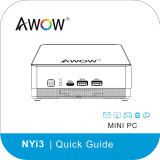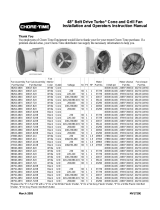Page is loading ...

AK34
| Quick Guide
R
MINI PC
R

R
R
R
AK34 Power Adaptor Quick Guide
HDMI Cable
Screws for SSD/HDD installation
SATA Cable
Packing
Port Layout
Power Button
Micro SD Slot
LAN Port Audio Jack Power Input
USB Port
HDMI Port USB Port

Connection
R
1. Turn on the TV or Monitor
2. Connect the Mini PC AK34 to the HDMI connector
of the TV or monitor with HDMI cable
3. Connect the power adaptor into the wall socket,
and the other end into the power input port of
Mini PC AK34
4. Push the power button, then the device starts
Configuring audio output via an HDMI device or Audio digital devices
Follow the steps below to enable audio output when
connecting the mini PC to a TV or audio digital
devices via HDMI or 3.5mm audio jack.
1. Access the Sound settings via the System Control Panel.
2. Under Playback devices, click the display device that
corresponds with your HDMI audiocompatible display.
3. Click the Set Default button in the lower right
hand corner.
4.
Click OK to exit the setup.

Customer Service
www.awow-tech.com
@AWOWLIFE
R
Mini PC
Model: AK34
Specifications
CPU
GPU
Memory
Storage
Operating System
Windows 10
Intel Celeron N3450 / J3455
Intel HD Graphics 500
6GB DDR
128GB / 256GB SSD
Wireless
Connectivity
USB 3.0 / Type-C / TF Card Slot /
2.5“ SATA HDD/SSD Optional
802.11 ac WiFi / Bluetooth 4.0
Ethernet
100M/1000M Gigabit Ethernet
/