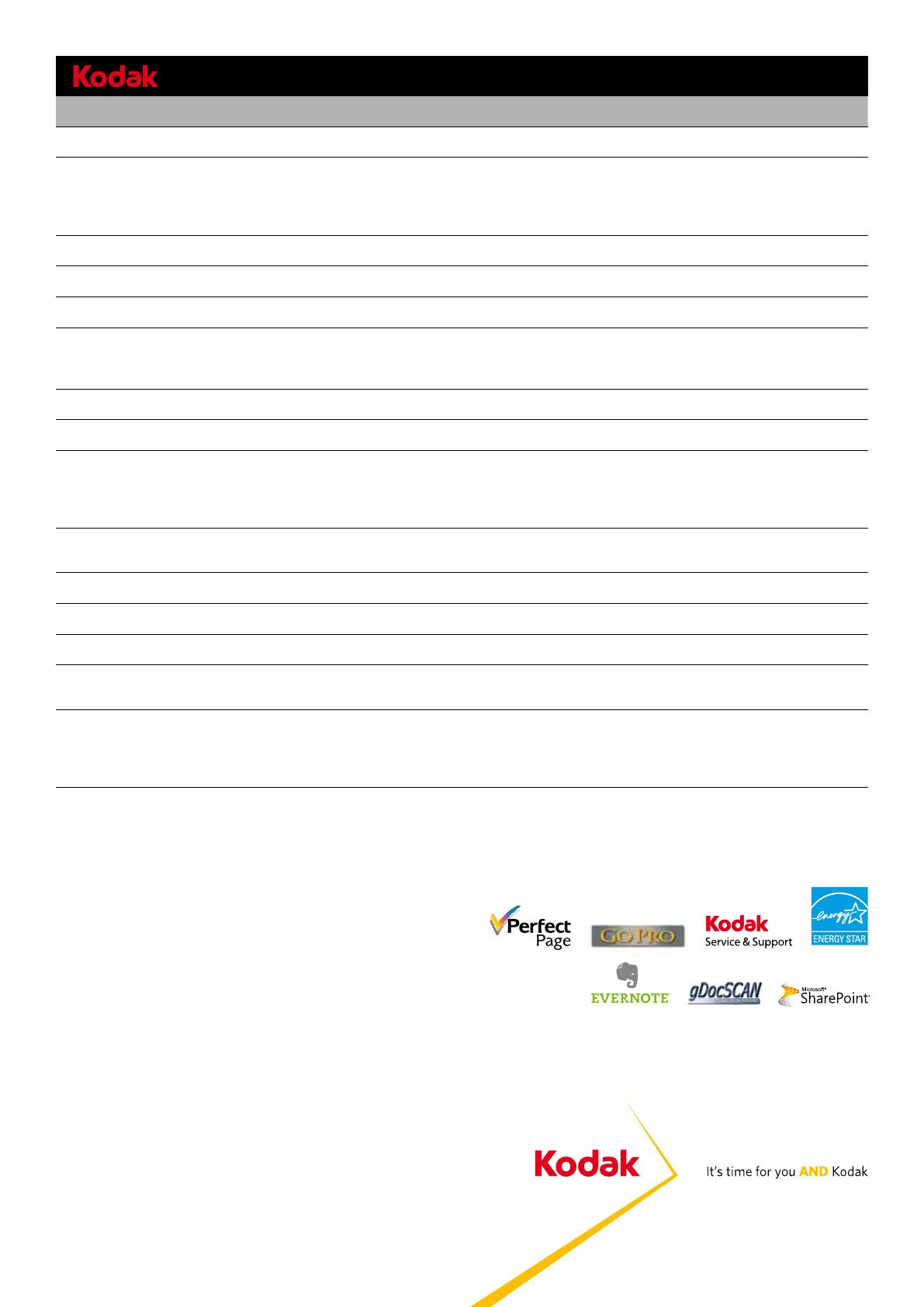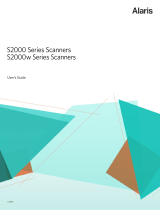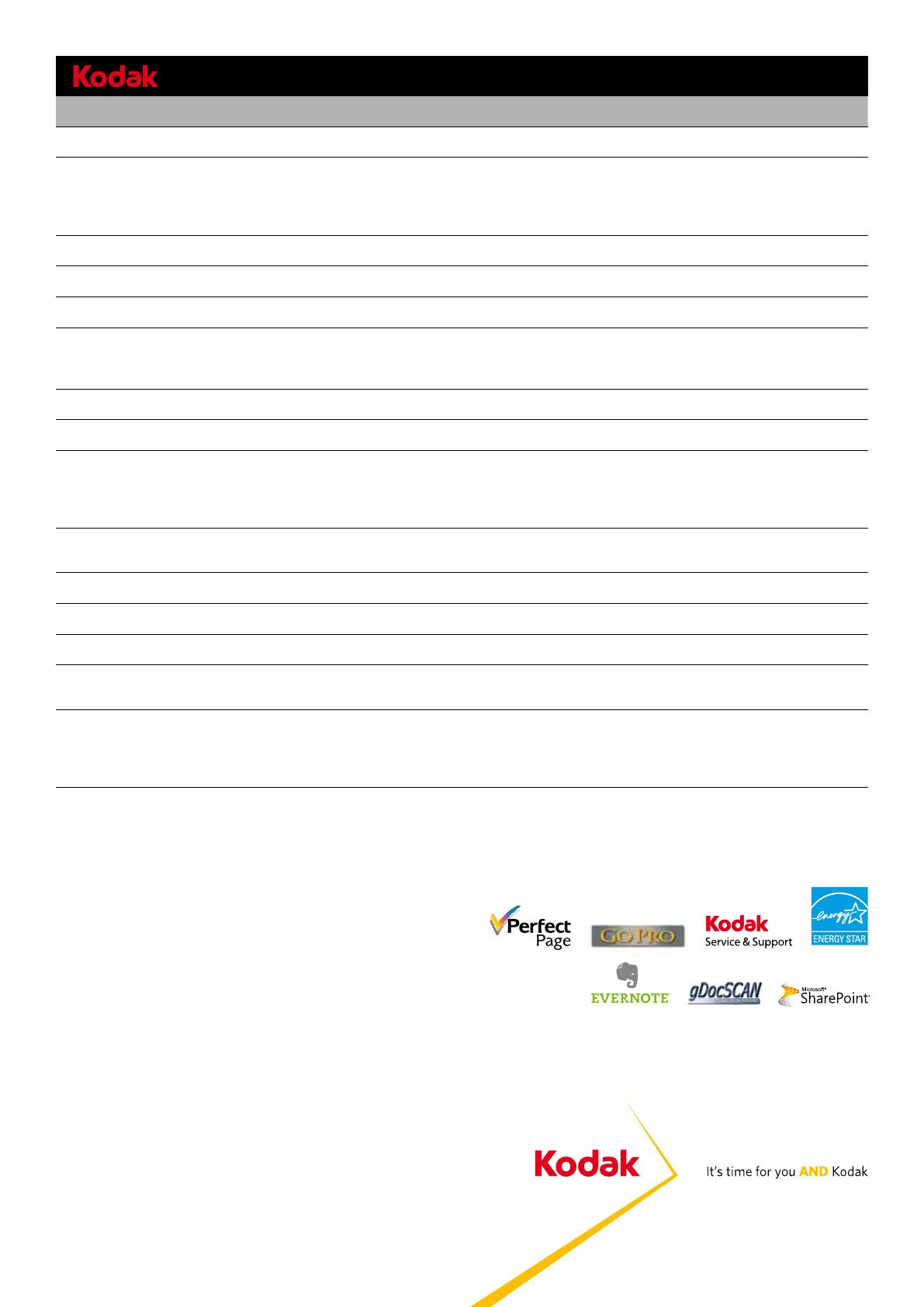
Kodak enables customers to capture and use valuable information from
electronic and paper documents. Our document imaging solutions include
award-winning scanners and capture software, and industry-leading service
and support. From small oces to global operations, Kodak has the right
solution to feed your business the information it needs.
To learn more:
www.kodak.com/go/i920
www.kodak.com/go/pro
Printed using Kodak Technologies.
United Kingdom, Phone: +44 870 8502351, Fax: +44 870 850 2352
Nordic, Phone: +46 (8) 555 638 31, Fax: +46 (8) 555 995 04
Africa, Phone: +44 1442 846547, Fax: +44 1442 846606
Germany, Austria and Switzerland, Phone: +49 711 406 2535, Fax: +49 711 406 3619
Eastern Europe, Near and Middle East, Phone: +36 1 454 3031, Fax: +36 1 387 9113
France, Phone: +33 1 40 01 31 80, Fax: +33 1 40 01 39 81
Spain and Portugal, Phone: +34.913.753.375 Fax: +33.140.01.34.98
Italy, Phone: +39 0266028338, Fax: +39 0266028358
The Netherlands, Phone: +31 33 2998751, Fax: +31 20 6545227
Belgium and Luxembourg, Phone: +32 2 352 27 04, Fax: +32 2 352 30 28
© Kodak, 2011. Kodak and Kodak ScanMate are trademarks. DoldeMedien 47_11
Subject to technical change without notice.
CAT No. WE-EN 015
Technical specifications
© Kodak, 2011. Kodak and Kodak ScanMate are trademarks. Specifications are subject to change without notice.
Printed in USA A-5842 CAT No. 190 0208
Recommended Daily Volume Up to 500 pages per day
Throughput Speeds
(portrait, letter size)
Black and white/grayscale: up to 20 ppm/40 ipm at 200dpi
Color: up to 15 ppm/30 ipm at 200 dpi
(Throughput speeds may vary depending on your choice of driver, application software, operating system, and PC.)
Optical Resolution 600 dpi
Max. /Min. Document Size 216 mm x 1651 mm (8.5 in. x 65 in.)/80 mm x 52 mm (3.2 in. x 2.1 in.)
Paper Thickness and Weight 30-116 g/m
2
(8-31 lb.) paper; ID card and embossed hard card thickness: up to 1.25 mm (0.05 in.)
Feeder ADF: up to 20 sheets of 75 g/m
2
(20 lb.) paper
The feeder can handle a variety of small documents, such as identification cards, business cards, insurance cards, and
embossed hard cards.
Connectivity USB 2.0
Bundled Software TWAIN, ISIS, WIA drivers; Smart Touch; and NewSoft Presto! BizCard
Imaging Features Perfect Page Scanning, iThresholding, automatic image straightening (deskew), auto cropping, image rotation, electronic
color dropout, dual stream scanning, image merge, image edge fill, content-based blank page removal, automatic brightness
and contrast
File Format Outputs Single and multi-page TIFF, JPEG, RTF, BMP, single and multi-page PDF, searchable PDF
Limited Warranty Three years (Advanced Unit Replacement)
Electrical Requirements AC power supply
Environmental Factors Energy Star qualified scanner
Supported Operating Systems Windows XP SP3 (32-bit and 64-bit), Windows XP x64 Edition SP3, Windows Vista SP1 (32-bit and 64-bit),
Windows 7 SP1 (32-bit and 64-bit)
Dimensions Height: 78 mm (3.1 in.) with tray closed
Width: 289 mm (11.4 in.) with tray closed
Depth: 107 mm (4.2 in.) with tray closed
Weight: 1.2 kg (2.7 lb.) without power adapter
ScanMate i920 Scanner
Kodak enables customers to capture and use valuable information from
electronic and paper documents. Our document imaging solutions include
award-winning scanners and capture software, and industry-leading service
and support. From small oces to global operations, Kodak has the right
solution to feed your business the information it needs.
To learn more:
www.kodak.com/go/i920
Printed using Kodak Technologies.
Eastman Kodak Company
343 State Street, Rochester, NY 14650 1-800-944-6171
Kodak Canada, Inc.
Toronto, Ontario M9R 0A1 1-800-465-6325
The Kodak ScanMate i920 Scanner is compatible with
Evernote, gDocScan and Microsoft SharePoint applications.
It’s time for you and Kodak
EKC_04111_scanmate_SS_4C_MECH.indd 2 5/26/11 9:35 AM
ScanMate i920 Sc
anner
Technical specifications
Recommended Daily Volume Up to 500 pages per day
Throughput Speeds
(portrait, letter size)
Black and white/grayscale: up to 20 ppm/40 ipm at 200dpi
Colour: up to 15 ppm/30 ipm at 200 dpi
(Throughput speeds may vary depending on your choice of driver, application
software, operating system, and PC.)
Optical Resolution 600 dpi
Max./Min. Document Size 216 mm x 1651 mm / 80 mm x 52 mm
Paper Thickness and Weight 30-116 g/m
2
paper; ID card and embossed hard card thickness: up to 1.25 mm
Feeder ADF: up to 20 sheets of 75 g/m
2
paper
The feeder can handle a variety of small documents, such as identification cards,
business cards, insurance cards, and embossed hard cards.
Connectivity USB 2.0
Bundled Software TWAIN, ISIS, WIA drivers; Smart Touch; and NewSoft Presto! BizCard
Imaging Features Perfect Page Scanning, iThresholding, automatic image straightening (deskew), auto
cropping, image rotation, electronic colour dropout, dual stream scanning, image
merge, image edge fill, content-based blank page removal, automatic brightness and
contrast
File Format Outputs Single and multi-page TIFF, JPEG, RTF, BMP, single and multi-page PDF,
searchable PDF
Limited Warranty* Three years (Advance Unit Replacement, Next Business Day)
Electrical Requirements AC power supply
Environmental Factors Energy Star qualified scanner
Supported Operating Systems Windows XP SP3 (32-bit and 64-bit), Windows XP x64 Edition SP3,
Windows Vista SP1 (32-bit and 64-bit), Windows 7 SP1 (32-bit and 64-bit)
Dimensions Height: 78 mm with tray closed
Width: 289 mm with tray closed
Depth: 107 mm with tray closed
Weight: 1.2 kg without power adapter
*There may be geographical limitations to the availability of Services. For full details please contact your Reseller of Kodak products or your local Kodak Service & Support organisation.