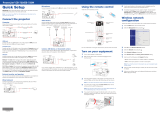Microphone
Audio 1
Audio 2
Computer 1
Computer 2
Audio Out
PowerL Audio R
S-video
Video
Monitor Out
HDMI
USB-B
RS-232c
LAN
USB-A
Product Name Product Code
BrightLink 475Wi projector with wall mount V11H453520W
BrightLink 475Wi projector with wall mount and RM Easiteach V11H453520WR
BrightLink 475Wi projector with table mount V11H453520T
BrightLink 475Wi projector with table mount and RM Easiteach V11H453520TR
BrightLink 480i projector with wall mount V11H486520W
BrightLink 480i projector with wall mount and RM Easiteach V11H486520WR
BrightLink 480i projector with table mount V11H486520T
BrightLink 480i projector with table mount and RM Easiteach V11H486520TR
BrightLink 485Wi projector with wall mount V11H452520W
BrightLink 485Wi projector with wall mount and RM Easiteach V11H452520WR
BrightLink 485Wi projector with table mount V11H452520T
BrightLink 485Wi projector with table mount and RM Easiteach V11H452520TR
BrightLink
®
475Wi, 480i and 485Wi
Ultra-short-throw Interactive Projectors
EpsonAmerica,Inc.
3840 Kilroy Airport Way, Long Beach, CA 90806
EpsonCanadaLimited
185 Renfrew Drive, Markham, Ontario L3R 6G3
www.epson.com
www.epson.ca
EPSON,EasyMP,InstantOffandQuickCornerareregisteredtrademarks,EPSONExceedYourVisionisaregisteredlogomarkandBetterProductsforaBetterFutureandEPSONiProjectoraretrademarksofSeikoEpsonCorporation.
BrightLink and PrivateLine are registered trademarks, Pilot is a trademark and EPSON Connection is a service mark of Epson America, Inc. iPad, iPod, iPod touch, Mac and Mac OS are trademarks of Apple Inc., registered in the U.S.
and other countries. SmartWay is a service mark of the U.S. Environmental Protection Agency. All other product and brand names are trademarks and/or registered trademarks of their respective companies. Epson disclaims any and all
rights in these marks. Copyright 2012 Epson America, Inc. CPD-35410 3/12
Specifications
Projection System
EPSON 3LCD, 3-chip technology
Projection Method
Front/rear/wall mount/table
Driving Method
EPSON Poly-silicon TFT Active Matrix
Pixel Number
480i: 786,432 dots (1024 x 768) x 3
475W/485Wi: 1,024,000 dots (1280 x 800) x 3
Color Light Output
6
475Wi: 2600 lumens
480i: 3000 lumens
485Wi: 3100 lumens
White Light Output
6
475Wi: 2600 lumens (ISO 21118 Standard)
480i: 3000 lumens (ISO 21118 Standard)
485Wi: 3100 lumens (ISO 21118 Standard)
Aspect Ratio
480i: 4:3
475W/485Wi: 16:10
Native Resolution
480i: 1024 x 768 (XGA)
475W/485Wi: 1280 x 800 (WXGA)
Lamp Type
8
475Wi: 190 W UHE
480i/485Wi: 215 W UHE
Lamp Life
8
Up to 4000 hours (ECO Mode)
Up to 3000 hours (Normal Mode)
Size (projected)
Area: 480i: 4:3 56" – 93"
16:10 53" – 88"
16:9 52" – 85"
475W/485Wi: 4:3 53" – 88"
16:10 60" – 100"
16:9 59" – 97"
Keystone Correction Manual
Horizontal: ± 5 degrees
Vertical: ± 5 degrees
USB Plug ’n Play
Mac 10.5/10.6/10.7
USB Plug ’n Play for Windows
®
2000 XP/Vista
®
/7
Contrast Ratio
Up to 3000:1
Color Reproduction
16.77 million colors
Projection Lens
Type
Manual focus
F-number
1.80
Focal Length
3.71 mm
Throw Ratio Range
480i: (16:10) 0.31 – 0.42, (4:3) 0.31 – 0.42,
(16:9) 0.31 – 0.42
475W/485Wi: (16:10) 0.27 – 0.37, (4:3) 0.33 – 0.44,
(16:9) 0.27 – 0.37
Zoom Ratio
Digital zoom 1.0 – 1.35x
Other
Display Performance
NTSC: 480 lines
PAL: 560 lines
(Depends on observation of the multi-burst pattern)
Color Modes
Input Signal
NTSC/NTSC4.43/PAL/M-PAL/N-PAL/PAL60/SECAM
Interfaces
HDMI
Other (cont.)
Computer/component video
D-sub 15 pin x 2
S-video: Mini DIN x 1
Composite video: RCA x 1
Audio in x 3 (RCA (L&R) x 1, mini stereo x 2)
Variable audio out: mini stereo x 1
LAN networking: RJ-45 x 1
Serial: RS-232c x 1
Monitor out: D-sub 15 pin x 1
USB Type B x 1 (USB display, mouse,interactivity)
USB Type A x 1 (USB memory device, document
camera)
Wireless port 802.11 b/g/n (optional module
sold separately)
Microphone port
Speaker
16 W monaural
Operating Temperature
41 ˚ to 95 ˚F (5 ˚ to 35 ˚C)
Power Supply Voltage
100 – 240 V ±10%, 50/60 Hz
Power Consumption
475Wi: 287 W
480i/485Wi: 313 W
7.5 W standby (Communication On)
0.21 W standby (Communication Off)
Fan Noise
35 dB (Normal Mode)
28 dB (ECO Mode)
Security
Kensington
®
lock provision, security anchor bar,
password protection function
Interactivity
Interactive Technology
Infrared, 940nm
Interactive Area (image size)
480i: 56-93" diagonal (4:3, XGA)
475Wi/485Wi: 60-100" diagonal (16:10, WXGA)
Interactive Modes
Computer Interactivity/input:
Interactive and Whiteboard modes; Annotation, dual user
PC-Free:
Annotation, single user
Calibration Method
Automatic or Manual
Interactive Connectivity
USB cable required
Interactive Software Requirements
EPSON Easy Interactive Driver
Windows and Linux: no driver required
Macintosh: Mac OS X 10.5/10.6/10.7
EPSON Easy Interactive Tools for Windows
and Macintosh
System Compatibility:
Microsoft Windows XP SP2, Windows XP SP3
(Home Edition/Professional), Windows Vista*,
Windows Vista SP1*, Windows Vista SP2*
(All editions except for Starter), Windows 7**,
Windows 7 SP1** (All editions except for Starter)
Mac OS X 10.5/10.6/10.7
TeamBoard Draw! Software (included)
System Compatibility:
Windows XP SP3*, Windows Vista**, Windows 7**,
Quicktime player and Flash player installed
Macintosh Intel Mac OS X 10.5 or later
Optional Software
RM Easiteach Next Generation
System Compatibility:
Windows XP SP3*, Windows Vista**, Windows 7**
Mac OS X 10.5 or later
* 32-bit versions only
** 32-bit and 64-bit version
Interactivity (cont.)
PC-Free Annotation
Supported, single user
Annotation Tools
EPSON Easy Interactive Tools, dual user
PC Annotation Sources
USB, HDMI, Computer 1, Computer 2
PC-Free Annotation Devices
Document Cameras, DVD/Blu-Ray player, iPod/iPad
devices
2
Interactive Input Device
Type of Interactive Input Device
Digital Pen
Interactive Pen Functions
Mouse functions (left and right click), Electronic pen,
LED battery status indicator
Interactive Pen Power
AA battery, rechargeable
Compatible Pen Battery Types
SANYO eneloop HR-3UTG/HR-UTGA (eneloop batteries
included. Eneloop is registered trademark of Sanyo
Electronic Co. Ltd., Manganese dry cell, alkaline dry cell
Interactive Pen Dimensions
6.5" x 0.98"
Interactive Pen Weight
1.2 oz (without battery)
Dimensions (W x D x H)
Excluding feet: 14.5" x 14.8" x 5.7"
Weight: 13.5 lb with slide plate
11.9 lb without slide plate
Remote Control
Features
Computer, video, USB, LAN, source search, power,
aspect, color mode, volume, e-zoom, A/V mute, freeze,
menu, help, auto, enter, esc, pointer, user
Operating Angle
Rear:
Right/left: -55 to +55 degrees
Upper/lower: +75 to +15 degrees
Front:
Right/left: -30 to +30 degrees
Upper/lower: 0 to +60 degrees
Operating Distance
19.7 ft (6 m)
Support
The EPSON Connection
SM
Pre-sales support
U.S. and Canada 800-463-7766
Internet websites www.epson.com
www.epson.com/brightlink
Service Programs
Two-year projector limited warranty, EPSON Road
Service program, PrivateLine
®
dedicated toll-free
support and 90-day limited lamp warranty
What’s In the Box
BrightLink 475Wi or 480i or 485Wi ultra-short-throw
interactive projector, projector wall or table mount,
5
projector template sheet, installation guide, quick user’s
guide, power cable), USB A/B cable, computer/VGA
cable, electronic user manual, interactive driver for Mac,
EPSON Easy Interactive Tools, Network Management
software, projector remote control, two (2) interactive
pens, pen tray, two (2) AA batteries (for interactive pens)
+ battery charger, two (2) AA batteries (for remote),
PrivateLine support card, password protection sticker,
TeamBoard Draw! software for Windows and Macintosh,
BrightLink Welcome Kit
Accessory Part Numbers
Genuine EPSON lamp V13H010L71
Replacement air filter V13H134A40
Component video cable
HD15/3RCA (male), 3.0 m ELPKC19
Wall mount V12H517020
Table projection mount V12H516020
Wireless microphone V12H4430M2
External speakers (ELPSP02) V12H467020
Wireless LAN unit V12H418P12
Quick wireless USB key V12H005M08
DC-06 USB document camera V12H321005
DC-11 document camera V12H377020
Easy interactive pen A (orange) V12H522001
Easy interactive pen B (blue) V12H523001
Replacement pen tips V12H524001
USB extension cable V12H525001
PowerLite
®
Pilot™ connection
and control box V12H443020
16:10 height adjustable
cart for EPSON V12H457008
Lock box for height adjustable cart V12H457004
Rear laptop tray for height
adjustable cart V12H457005
Side laptop tray for height
adjustable cart V12H457006
90" whiteboard V12H468002
96" whiteboard V12H468001
Packaging Specifications
BrightLink 475Wi / 480i / 485Wi
Dimensions 17.7" x 16.6" x 9.9" (W x D x H)
Weight 19 lb
Genuine EPSON Lamp
Dimensions 6.3" x 5.6" x 5.6" (W x D x H)
Weight 0.5 lb
Master Carton
Dimensions 28.4" x 13.1" x 6.8" (W x D x H)
Weight 11.2 lb
Units Per Master Carton 10
Replacement Air Filter
Dimensions 4.5" x 7.9" x 1.0" (W x D x H)
Weight 0.1 lb
Master Carton
Dimensions 8.4" x 11.1" x 5.0" (W x D x H)
Weight 1.8 lb
Units Per Master Carton 10
Interactive Pen
Dimensions 2.4" x 7.6" x 1.4" (W x D x H)
Weight 0.1 lb
Master Carton
Dimensions 8.2" x 14.4" x 2.1" (W x D x H)
Weight 2.1 lb
Units Per Master Carton: 10
Replacement Pen Tips
Dimensions 3.1" x 3.1" x 0.7" (W x D x H)
Weight 0.1 lb
Master Carton
Dimensions 3.7" x 6.8" x 4.4" (W x D x H)
Weight 0.6 lb
Units Per Master Carton: 10
Wall Mount Carton
Dimensions 16.7" x 14.6" x 9.0" (W x D x H)
Weight 19.4 lb
Table Mount Carton
Dimensions 17.3" x 23.6" x 9.4" (W x D x H)
Weight 20.3 lb