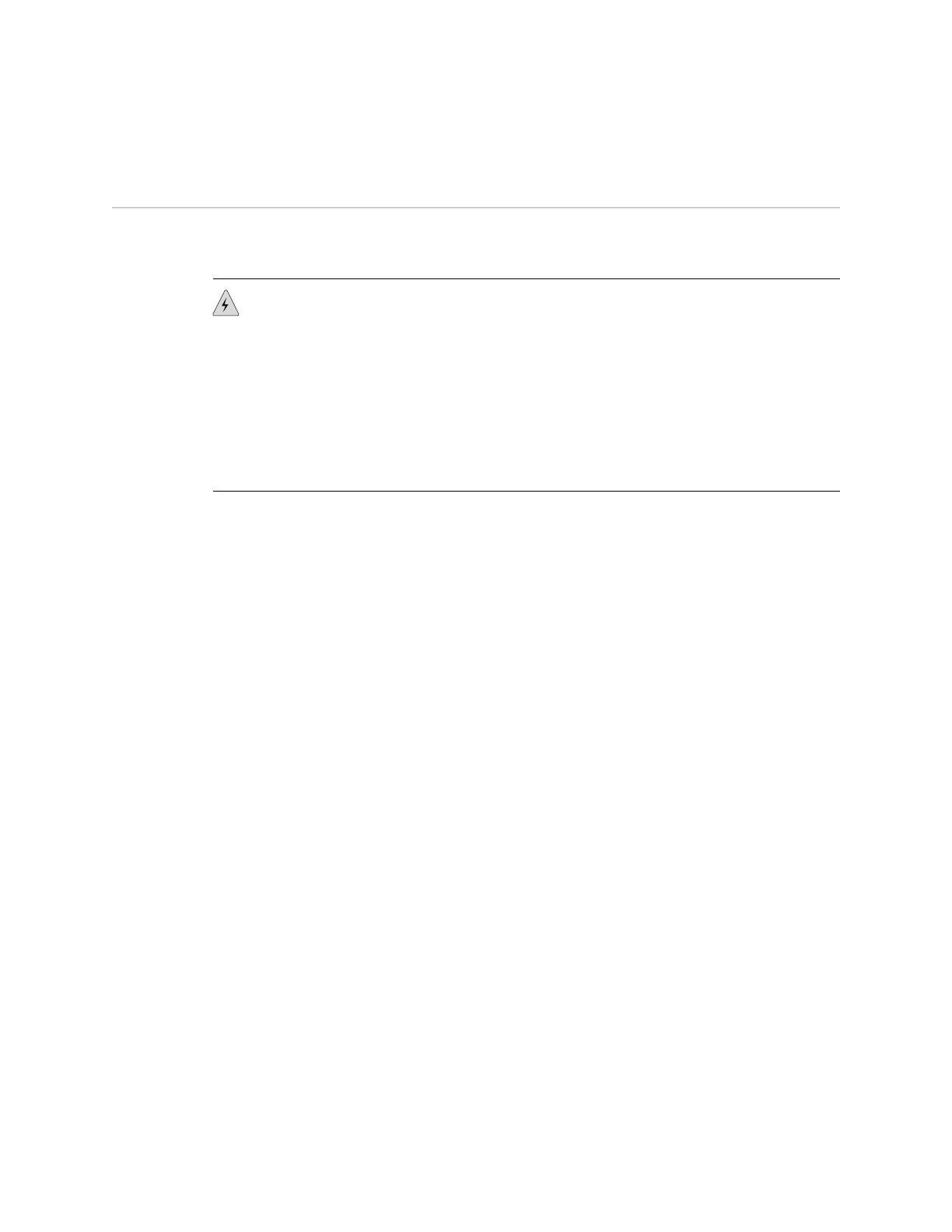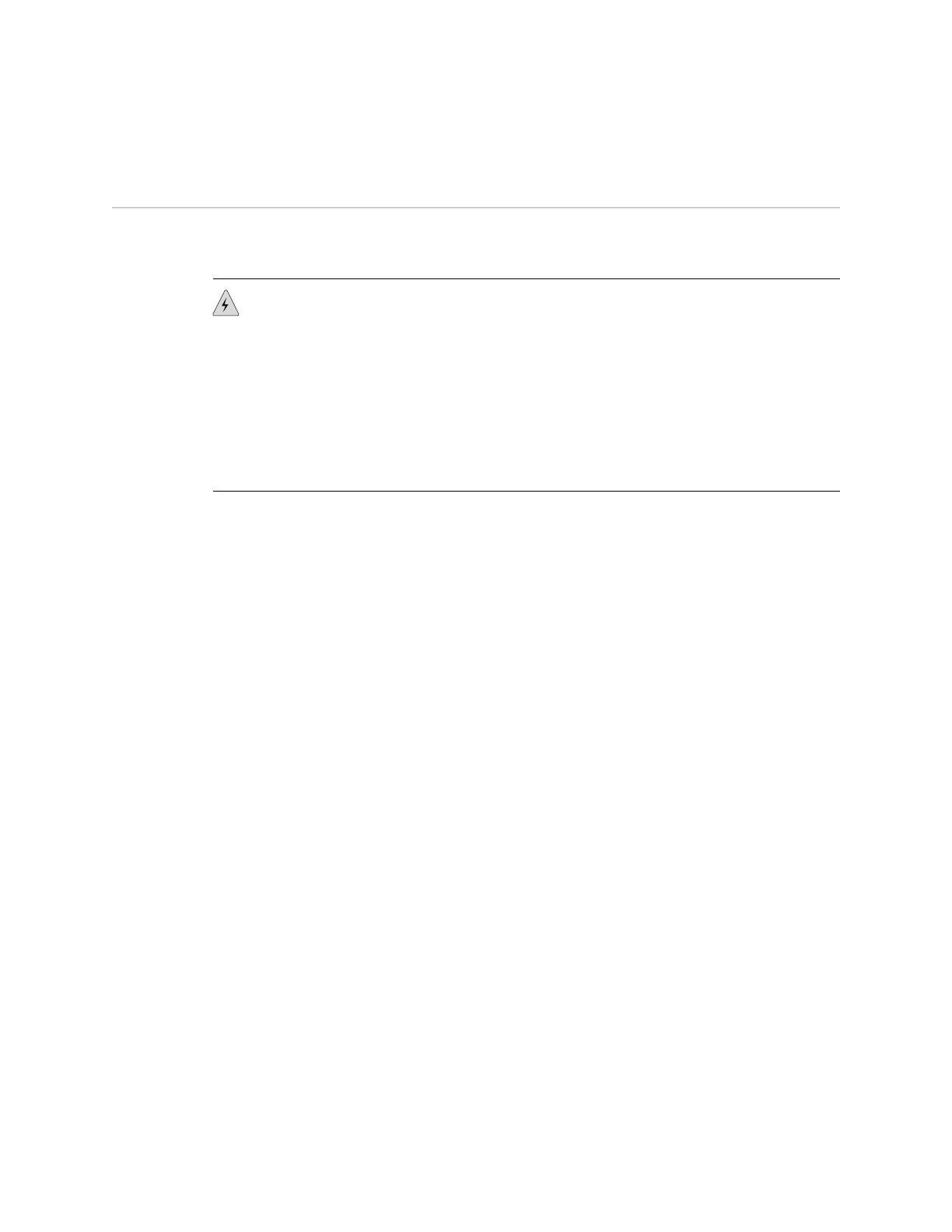
Mounting an EX2200 Switch on a Wall
You can mount an EX2200 switch on a wall by using the separately orderable
wall-mount kit.
WARNING:
■ When mounting an EX2200 switch chassis in a vertical position, orient the front
panel of the chassis downward to ensure proper airflow and meet safety
requirements in the event of a fire.
■ When wall-mounting Power over Ethernet (PoE) models (EX2200-24P and
EX2200-48P), install the wall-mount baffle above the units to reduce the risk of
objects or substances falling into the air exhaust or power supply, which could
cause a fire.
Before mounting the switch on a wall:
■ Verify that the site meets the requirements described in Site Preparation Checklist
for EX2200 Switches.
■ Read General Safety Guidelines and Warnings for EX Series Switches, with
particular attention to Chassis Lifting Guidelines for EX2200 Switches.
■ Remove the switch from the shipping carton (see Unpacking an EX2200 Switch).
Ensure that you have the following parts and tools available:
■ 2 wall-mount brackets (provided in the wall-mount kit)
■ 1 wall-mount baffle (provided in the wall-mount kit)
■ 12 wall-mount bracket screws (provided in the wall-mount kit)
■ 6 mounting screws (8-32 x 1.25 in. or M4 x 30 mm) (not provided)
■ Hollow wall anchors rated to support up to 75 lb (34 kg) if you are not screwing
the screws directly into wall studs (not provided)
■ Phillips (+) screwdriver, number 2 (not provided)
Mounting an EX2200 Switch on a Wall ■ 1