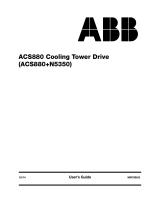Page is loading ...

—
ABB INDUSTRIAL DRIVES
ACS880…+P940 and +P944 drive modules
Supplement



Table of contents
1 Introduction to the supplement
9Contents of this chapter ..........................................................................
9Applicability ........................................................................................
9Safety instructions ................................................................................
9Target audience ...................................................................................
10Purpose of this supplement .....................................................................
10Related manuals ..................................................................................
2 Hardware description
11Contents of this chapter ..........................................................................
11Product overview ..................................................................................
12Layout of option +P940 (IP20, UL Type Open) ...............................................
13Layout of option +P944 (IP20, UL Type Open) ...............................................
3 Guidelines for planning the cabinet installation
15Contents of this chapter ..........................................................................
15Limitation of liability ...............................................................................
15Generic cabinet planning instructions ..........................................................
16Vibration dampers ................................................................................
16Layout example ...................................................................................
17Minimum air inlet and outlet grating sizes .....................................................
17Preventing the recirculation of hot air ..........................................................
18Installing drives above one another ........................................................
19Free space requirements ........................................................................
19Planning the cabling outside cabinet ...........................................................
19Installing ABB common mode filters (option +E208) ........................................
4 Mechanical installation
21Contents of this chapter ..........................................................................
21Safety ...............................................................................................
22Examining the installation site ..................................................................
22Necessary tools ...................................................................................
22Moving the drive module .........................................................................
23Unpacking and examining the delivery ........................................................
23ACS880-01 frames R1 and R2 ..............................................................
24ACS880-01 frame R3 .........................................................................
25ACS880-01 frame R4 .........................................................................
26ACS880-01 frame R5 .........................................................................
27ACS880-01 frames R6 to R9 ................................................................
28ACS880-11 and ACS880-31 frame R3 .....................................................
29ACS880-11 and ACS880-31 frame R6 .....................................................
30ACS880-11 and ACS880-31 frame R8 .....................................................
31Installing the drive ................................................................................
Table of contents 5

5 Electrical installation
33Contents of this chapter ..........................................................................
33Warnings ...........................................................................................
34Power cable connection diagram ...............................................................
35Cable connection procedure – ACS880-11… and ACS880-31… +P940 drive modules .
35Cable connection procedure (IEC) – ACS880-01… +P940 and +P944 drive modules .
35
Preparing the cable ends for connection and making 360-degree grounding at the
cable entry plate ...............................................................................
36Connecting the twisted shields and phase conductors of the power cables ..........
37Installing the drive module shelves and connecting the cables ............................
37ACS880-01 frames R1 and R2 ..............................................................
38Connecting the control cables – ACS880-01 frames R1 and R2 ...................
40ACS880-01 frame R3 .........................................................................
42Connecting the control cables – ACS880-01 frame R3 ..............................
43ACS880-01 frames R4 and R5 ..............................................................
47Connecting the control cables – ACS880-01 frames R4 and R5 ...................
48ACS880-01 frames R6 to R9 ................................................................
50Connecting the control cables – ACS880-01 frames R6 to R9 .....................
6 Installation checklist
51Contents of this chapter ..........................................................................
51Checklist ...........................................................................................
7 Technical data
55Contents of this chapter ..........................................................................
55Dimensions, weights and free space requirements ..........................................
56Degree of protection ..............................................................................
8 Dimension drawings – ACS880-01
57Contents of this chapter ..........................................................................
58R1 – Option +P940 (IP20, UL Type Open) ....................................................
59R1 – Option +P944 (IP20, UL Type Open) ....................................................
60R2 – Option +P940 (IP20, UL Type Open) ....................................................
61R2 – Option +P944 (IP20, UL Type Open) ....................................................
62R3 – Option +P940 (IP20, UL Type Open) ....................................................
63R3 – Option +P944 (IP20, UL Type Open) ....................................................
64R4 – Option +P940 (IP20, UL Type Open) ....................................................
65R4 – Option +P944 (IP20, UL Type Open) ....................................................
66R5 – Option +P940 (IP20, UL Type Open) ....................................................
67R5 – Option +P944 (IP20, UL Type Open) ....................................................
68R6 – Option +P940 (IP20, UL Type Open) ....................................................
69R6 – Option +P944 (IP20, UL Type Open) ....................................................
70R7 – Option +P940 (IP20, UL Type Open) ....................................................
71R7 – Option +P944 (IP20, UL Type Open) ....................................................
72R8 – Option +P940 (IP20, UL Type Open) ....................................................
73R8 – Option +P944 (IP20, UL Type Open) ....................................................
74R9 – Option +P940 (IP20, UL Type Open) ....................................................
75R9 – Option +P944 (IP20, UL Type Open) ....................................................
6 Table of contents

9 Dimension drawings – ACS880-11 and ACS880-31
77Contents of this chapter ..........................................................................
78R3 – Option +P940 (IP20, UL Type Open) ....................................................
79R6 – Option +P940 (IP20, UL Type Open) ...................................................
80R8 – Option +P940 (IP20, UL Type Open) ....................................................
Further information
Table of contents 7

8

Introduction to the supplement
Contents of this chapter
This chapter describes the supplement.
Applicability
This supplement is applicable to these drive modules:
• ACS880-01 frames R1 to R9 with options +P940 and +P944
• ACS880-11 frames R3, R6 and R8 with option +P940
• ACS880-31 frames R3, R6 and R8 with option +P940.
It is a supplement to these manuals:
•
ACS880-01 hardware manual (3AUA0000078093 [English])
•
ACS880-11 hardware manual (3AXD50000045932 [English])
•
ACS880-31 hardware manual (3AXD50000045933 [English]).
Safety instructions
See the hardware manual.
Target audience
This manual is intended for people who plan the installation, install, start up and service the
drive, or create instructions for the end user of the drive concerning the installation and
maintenance of the drive.
Read the manual before working on the drive. You are expected to know the fundamentals
of electricity, wiring, electrical components and electrical schematic symbols.
1
Introduction to the supplement 9

The manual is written for readers worldwide. Both SI and imperial units are shown.
Purpose of this supplement
The supplement gives you instructions on how to install the drive module into a user-defined
cabinet. For generic guidelines in planning the installation of drive modules into a user-defined
cabinet, see Drive modules cabinet design and construction instructions (3AUA0000107668
[English]).
Related manuals
CodeName
General drive hardware manuals and guides
3AUA0000145446
ACS880…+P940 and +P944 drive modules supplement
Multilingual code:
3AXD50000037978
Drive/converter/inverter safety instructions
3AUA0000107668
Drive modules cabinet design and construction instructions
ACS880-01 drive hardware manuals and guides
3AUA0000078093
ACS880-01 hardware manual
3AXD50000015178
ACS880-01…+E208 frame R6 common mode filter kit installation instructions
3AXD50000015180
ACS880-01…+E208 frame R8 common mode filter kit installation instructions
3AXD50000015201
ACS880-01…+E208 frame R9 common mode filter kit installation instructions
ACS880-11 and ACS880-31 drive hardware manuals
3AXD50000045932
ACS880-11 hardware manual
3AXD50000045933
ACS880-31 hardware manual
Common option manuals for ACS880-11 and ACS880-31
3AXD50000015179
ACS880-01…+E208 frame R7, ACH580-31… and ACQ580-31…+E208 frame R8 kit
installation instructions
10 Introduction to the supplement

Hardware description
Contents of this chapter
This chapter briefly describes the construction of the drive module options +P940 and +P944.
Product overview
Drives with option +P940 and +P944 are modules to be installed into a user-defined cabinet.
DescriptionDegree of protectionOption codeDrive type
Drive module without front
covers and cable box
IP20 (UL Type Open)+P940ACS880-01
Drive module with front
covers but without cable
box
IP20 (UL Type Open)+P944
Drive module without front
covers
IP20 (UL Type Open)+P940ACS880-11, ACS880-31
2
Hardware description 11

Layout of option +P940 (IP20, UL Type Open)
The image below shows the layout of an example drive module, ACS880-01 frame R8.
1
22
3
4
4
5
Control panel1
Four fastening points at the back of the drive2
Heatsink3
Lifting eyes4
Control unit5
12 Hardware description

Layout of option +P944 (IP20, UL Type Open)
The image below shows the layout of an example drive module, ACS880-01 frame R5.
3
5
3
5
4
2
1
Control panel1
Front cover2
Four fastening points at the back of the drive3
Heatsink4
Lifting eyes5
Hardware description 13

14

Guidelines for planning the cabinet
installation
Contents of this chapter
This chapter gives ACS880-01, ACS880-11 and ACS880-31 specific guidelines for planning
drive cabinets and installing the drive modules into a user-defined cabinet. The guidelines
are essential for the safe and trouble-free use of the drive system.
Limitation of liability
The installation must always be designed and made according to applicable local laws and
regulations. ABB does not assume any liability whatsoever for any installation which breaches
the local laws and/or other regulations. Furthermore, if the recommendations given by ABB
are not followed, the drive may experience problems that the warranty does not cover.
Generic cabinet planning instructions
See Drive modules cabinet design and construction instructions (3AUA0000107668 [English])
for
• cabinet construction: disposition of the devices, grounding of mounting structures, busbar
material and joints, shrouds and tightening torques
• cooling and degrees of protection
• EMC requirements
• fastening the cabinet
• cabinet placement on a cable channel
• planning the use of cubicle heaters
• control panel mounting platforms.
3
Guidelines for planning the cabinet installation 15

Vibration dampers
Vibration dampers are not needed in cabinet installations of ACS880-01, ACS880-11 and
ACS880-31 drive modules.
Layout example
An example cabinet layout is shown below.
Drive module with control unit and control panel8Air inlet1
Input power cable including the protective ground
conductor (PE) of the drive
9Air outlet2
Motor cable including the protective ground
conductor
10Contactor control switch and emergency stop
switch (connected to the contactor control circuit
inside the cabinet)
3
External control cables11Operating handle of the disconnector4
Cabinet grounding busbar (PE)12Supporting frame of the cabinet5
Disconnector and fuses13Vertical air baffle that separates the cool and hot
areas (leak-proof entries)
6
Contactor14Horizontal air baffles7
16 Guidelines for planning the cabinet installation

Roof air flow viewed from top:
Minimum air inlet and outlet grating sizes
Make sure that the air inlet and outlets are large enough to allow sufficient air flow in and
out of the cabinet. This is critical for the correct cooling of the drive module. See the minimum
grating sizes below.
Minimum effective area of cabinet air
outlet (cm
2
)
Minimum effective area of cabinet air in-
let (cm
2
)
Frame size
IP54IP22IP54IP22
550350250175R1
700450350225R2
900550450275R3
1100700550350R4
1250800650400R5
1500950750475R6
200013001100650R7
3200200016001000R8
4800300024001500R9
Preventing the recirculation of hot air
Prevent hot air circulation outside the cabinet by leading the outgoing hot air away from the
area where the inlet air to the cabinet is taken. Possible solutions are listed below:
• gratings that guide air flow at the air inlet and outlet
• air inlet and outlet at different sides of the cabinet
• cool air inlet in the lower part of the front door, and an extra exhaust fan on the roof of
the cabinet.
Prevent hot air circulation inside the cabinet with, for example, leak-proof air baffles. No
gaskets are usually required.
Guidelines for planning the cabinet installation 17

Drive4Main air flow in1
Air inlet filter5Main air flow out2
Air outlet filter6Air baffle plate3
■ Installing drives above one another
PD[&)
PP´
Mounting plate that allows air flow3Air flow through the drive1
Minimum spacing between the drives4Air baffle2
18 Guidelines for planning the cabinet installation

Free space requirements
The required free space at the top and bottom of the drive module is shown below. The free
space is needed to make sure that the module cools correctly.
PPLQ
PPLQ
Planning the cabling outside cabinet
See the cable routing instructions in the hardware manual.
Installing ABB common mode filters (option +E208)
Common mode filter kits are available as options from ABB. For drive modules without the
cable entry box, hang the common mode filter ring on the cabinet structure.
For the dimensions of the ring and installing of the motor cable through the ring, see
3AXD50000015178
ACS880-01…+E208 frame R6 common mode filter installation instructions
3AXD50000015180
ACS880-01…+E208 frame R8 common mode filter installation instructions
3AXD50000015201
ACS880-01…+E208 frame R9 common mode filter installation instructions
3AXD50000015179
ACS880-01…+E208 frame R7, ACH580-31… and ACQ580-31…+E208 frame R8 kit
installation instructions
Guidelines for planning the cabinet installation 19

20
/