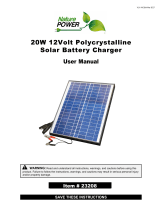Page is loading ...


THANK YOU FOR PURCHASING A
Ramsond Mono-Crystalline PV
Solar Panel
You are now one step closer to a sustainable energy system; when
installed properly, you will be guaranteed to years of reliable, high
quality power at very low cost.
Come with
IP65 RATED JUNCTION BOX,
pre-wired with MC4 CONNECTORS &
34” of Heavy Duty cable
Come with
CABLE-READY
IP65 RATED
JUNCTION BOX
The following guide contains the basic necessary information to begin
installing your new Ramsond Solar Panel (hereafter referred to as
“module”). Since there is no way to include every possible application
or method of use, the information provided is of a general nature and is
based on the experience and technical skills of many qualified Ramsond
technicians and product specialists. The following information does not
constitute a warranty, expressed or implied. Ramsond Corporation does
not assume responsibility and expressly disclaims liability for loss,
damages, or expenses arising from or in any way related to installation,
operation, use, or maintenance of PV modules. Ramsond Corporation
assumes no responsibility for any infringement of patents or other rights
of third parties that may result from the use of PV modules. Ramsond
Corporation reserves the right to make changes to the product(s),
specifications or manual at any time without prior notice. All rights
reserved.
Please inspect the unit thoroughly before you begin reading this guide.
You should find the photovoltaic (PV) solar panel in perfect working
order. If you notice any physical damage to the glass-encased Solar
Cells, the rear-mounted Junction Box or the pre-installed Heavy
Duty Cables (100 Watt panels and above only), DO NOT continue to
install the panel or try to perform repairs yourself. Any attempt to do so
is not only dangerous, but it will invalidate the warranty. If your panel
appears to be in working order, please continue reading this manual
completely and ensure all information is understood.
FIND WHICH RAMSOND SOLAR PANEL YOU HAVE BELOW
Different models may have different features out-of-box:
•
5 Watt - 50 Watt panels have cable-ready screws
inside the waterproof Junction Box
•
100 - 180 Watt panels come with heavy duty, 1/4”
thick, insulated cables using a 2.0mm copper core
soldered inside the waterproof Junction Box
•
Pre-wired panels are set up for SERIAL CONNECTION,
described later in this manual. All panels can be set
up for PARALLEL CONNECTION, also described later.
•
All panels can be prepared for use in either SERIAL
or PARALLEL systems
GENERAL SAFETY GUIDELINES
Installation of solar photovoltaic (PV) products should always be performed only by qualified individuals, since they may require specialized skills
and knowledge.The installer should follow all the safety precautions in this guide in addition to any local codes regarding this type of installa-
tion. They should be familiar with both the mechanical and electrical requirements of the system before performing any service, maintenance,
or installation. Keep this guide in a safe place for future reference, care, and maintenance or if the modules are sold or
disposed of.
Do not disconnect any solar module while under load.
Do not attempt to disassemble the modules, remove any components or attached nameplates.
Do not touch any electrical terminal with unprotected hands or skin.
Do not apply paint or adhesive to the top surface of the modules.
Do not use mirrors or magnifiers to artificially concentrate sunlight onto the module's surface.
Do not expose back sheet foils directly to sunlight.
Do not wear metallic rings, watchbands, earrings, nose rings, lip piercings or any other conductive materials
during installation of troubleshooting of photovoltaic systems.
Do not attempt to drill holes through the glass surface of the modules. Doing so will void the warranty.
Do not drill additional mounting holes in the aluminum module frame. This will also void the warranty.
Do not lift the module by the junction box or any attached electric cables.
Do not stand or step on the module.
Do not drop the module or allow objects to fall onto it.
Do not place heavy objects on top of the module; this could cause the glass encasements to break.
Do not throw the module or otherwise set it down forcefully.
Do not transport or install the module inappropriately as it could damage the module.
1

2
STEP 1: PLACEMENT
The first step of installation will require you to examine
several things before any actual work can begin. The
first aspect that will need to be decided on is
PLACE-
MENT
. For the higest efficiency, solar PV modules
should ideally be
under direct sunlight during all
daylight hours and all times of year
. Shade or indirect
covering will lower the power output. Physical obstructions that interfere
with sunlight will also lower output. If you will be installing the module in
the
northern hemisphere, your panel should face directly south;
alternatively, if in the
southern hemisphere, the module should face
directly north
. This is to maximize the amount of direct sunlight that will
strike the module’s solar cells; power loss due to incorrect orientation
can be as high as -30% if the module is faced 60° away from true
north/south. Also, this placement is especially important during winter
months because sunlight will not be as direct and the module’s efficiency
will be lower. As a rule, if exposure is adequate during winter, it will be
adequate year-round.
Once the best general location is chosen, the
ideal
elevation angle
must be found. Solar PV modules
should be tilted at an angle to maximize sunlight
exposure. This angle is measured between a horizontal
ground surface & the module’s surface. Once again, in
winter months, sunlight exposure will be more indirect,
so if the elevation angle is set correctly during winter, it should be
sufficient during the rest of the year. Generally speaking,
the ideal angle
to set your panel at is the same as the latitude of the chosen location
(e.g. if latitude using a GPS system is 45°N, the module should be set at
a 45° angle facing directly south). Once the ideal angle is found and set,
the most complicated aspects of finding the correct placement is
complete.
The other general considerations of placement are
more obvious: the module
must not be installed near
any sources of flammable gases
whatsoever. Electricity
produced can ignite and create a serious fire hazard.
Also to avoid a risk of fire, there must be adequate
space left around the front and back of the module for
air to circulate. If there is not enough space, heat caused by the
module’s normal operation can create a fire hazard.
The minimum
space required from the back of the module to the nearest flat,
non-ventilated surface is 4 in. (about 10cm)
.
The solar module
should not be exposed to excessively
heavy wind, snow, or cold
. Too much snow or wind can
break the glass ecasements if too much load is placed
on the surface of the module. Ramsond Solar Panels
have been UL evaluated to carry a maximum positive or
negative load of 2400Pa (50.12 lb/ft.²), but more
pressure than this is not advised. Additionally, since the modules will be
tilted at an angle for optimum sunlight exposure,
excessive weight will
exert drag force
, pulling the panels toward the ground. Secondary
clamps or a lower-edge support system (e.g. a rack system or support
rail) is highly advised to avoid this.
Lastly, the module
should not be subjected to frequent
freezing/thawing cycles
or continuous water exposure,
whether fresh water or salt water
, up to and including
immersion. Freezing and thawing, when combined with
collected moisture,
can warp or damage the anodized
aluminum frame
. Drainage holes are a standard
feature of all Ramsond solar panels, but excessive heat/cold cycles are
not advised. Too much exposure to water, whether freshwater or salt
water, can cause what is known as Electrolysis Corrosion that occurs
when one type of metal is in direct contact with a different type of metal
and exposed to any water over time. This can be remedied by using
either
PVC or stainless steel washers between different metals when
bolting the module’s frame to the support system below the module.
~45°?
N
S
PLACEMENT NOTES

3
STEP 2: PHYSICAL INSTALLATION
• DO NOT TWIST, BEND,
OR DISASSEMBLE THE MODULE
• DO NOT ATTEMPT TO REPAIR
A BROKEN MODULE
• USE INSULATED TOOLS DURING
INSTALLATION
• NEVER TOUCH WIRING WITH
BARE SKIN
BOLT
CLAMP
LOCKING NUT
MODULE
SUPPORT STRUCTURE
FASTEN USING CLAMPS
BOLT
FLAT WASHER
FLAT WASHER
SPRING WASHER
LOCKING NUT
MODULE FRAME
SUPPORT
STRUCTURE
FASTEN USING BOLTS & WASHERS
After you have decided on the correct placement, you can now begin
physically installing your solar module. There are many different ways
your solar module can be set up; however the most common are set up
as a
single panel or are installed as part of a larger multiple panel
system, known as a solar panel array. This manual will cover the basic
elements of these two methods.
All solar panels are
highly recommended to be attached to a support
structure of some kind, instead of being directly screwed or bolted onto
a surface. Solar modules
must have adequate airflow around them to
avoid a risk of fire or system damage due to overheating;
the minimum
space required is 100mm from the back of the module to the near-
est flat, non-ventilated surface. Using a support structure should
provide this room as well as help reduce physical strain caused by wind,
snow, rain and other environmental factors. These support structures can
vary widely by design, so only basic information about them will be
addressed in this manual. If you have a solar system integrator or
designer for this installation, consult them for more detailed information
about the specific features of your support structure.
The following
instructions assume the support structure(s) to be used have
already been partially assembled and prepared for attachment of
solar modules. Please follow any included instructions provided by the
support structure manufacturer and observe all safety precautions noted
in them in addition to the contents of this manual.
All solar panels
MUST have their front surface covered by an
opaque material at all times during installation to avoid acciden-
tal power generation. If uncovered, the modules can start producing
power, leading to injury or fire. Use caution and keep the surface
covered until the entire system is ready to use.
FOR SINGLE PANELS
Single panel systems are the simplest way to start using your module.
After preparing your support structure, first
locate the four 8.5mm
mounting holes in the back of the solar module’s aluminum frame.
These should be the only holes used to secure the module into position;
any additional holes drilled or modifications made to the module will
invalidate the warranty.
Line up the module’s holes with the support
structure’s mounting holes. Then, using high strength bolts, washers,
and nuts, fasten the module to the support structure at each point of
contact where the holes are aligned. M6-M8 bolts and nuts are recom-
mended. Using the diagram shown at right,
washers should be
placed where needed; additional washers made of PVC or stainless
steel may be used between the module’s frame and the support structure
to avoid corrosion when exposed to water. This is highly recommended
if the support structure is not made of aluminum, as this corrosion often
occurs between different types of metal. Once the washers are in place,
securely tighten the nut; repeat this process for each mounting hole
on the module’s frame. The prepared mounting holes have been UL
evaulated to carry a maximum positive or negative load of 2400Pa
(50.12 lb/ft.²); this should be enough for most uses, but if additional
support is needed, it can be added by using pressure clamps (if your
support structure uses them), as described below. If you do not need
additional support, you may skip to the
ELECTRICAL INSTALLATION
section of this manual.
If your support structure uses pressure clamps instead of mounting holes
OR you require additional support for your module,
locate the four
mounting holes in the back of the solar module’s aluminum frame.
These will be the best places to position your clamps since they are
already designed to carry weight at these points. Using the diagram
shown at right,
place the clamp so that its mounting hole aligns with
the matching support structure hole. Then, using high strength bolts
and nuts, fasten the module to the support structure through a clamp at
each mounting point.
Place the bolt through the clamp and support
structure, then securely tighten the nut; repeat this process for each
clamp to be used on the module’s frame. Once this is complete, you
may skip to the
ELECTRICAL INSTALLATION section of this manual.

4
STEP 2: PHYSICAL INSTALLATION
FOR MULTIPLE PANELS
Multiple panel systems use several panels connected together for higher
power output in groups called “arrays.” Solar modules
must always be
connected only to similarly rated modules (for example 100 watt
panels should only be connected with other 100 watt panels). This is to
avoid overload and damage to the system itself, as well as damage
caused by the system not operating correctly due to unblanced power
output from different types of panels. Because of this, it is
highly recom-
mended that only similar panels be physically grouped together.
This is not completely necessary, but it will simplify the process and help
make the electrical installation less complicated.
Also, when installing multiple panels together, there will likely be some
space left in between each of the panels; this will depend on your chosen
support system and the pressure clamps needed, if used. If your support
system will use simple bolts and washers to fasten the modules, they can
be as close to each other as desired.
The 100mm needed from the
back of each module is still required for airflow. If using clamps, the
space between the modules will be determined by the type of pressure
clamps used. All diagrams provided are for reference only and may not
reflect your specific support system.
If your support structure will use bolts and washers to mount the
modules, use the diagram to the right as a reference and follow the
same fastening instructions listed under
FOR SINGLE PANELS (Pg. 3) for
every module to be placed. The prepared mounting holes have been UL
evaulated to carry a maximum positive or negative load of 2400Pa
(50.12 lb/ft.^2); this should be enough for most uses, but if additional
support is needed, it can be added by using pressure clamps (if your
support structure uses them), as described below. If you do not need to
add additional support and all modules have been securely bolted, you
may skip to the
ELECTRICAL INSTALLATION section of this manual.
Most multiple panel systems will use pressure clamps instead of only
bolts. The initial steps for each module will be roughly the same as the
instructions
FOR SINGLE PANELS, but will differ slightly. Locate the four
mounting holes in the back of the first solar module’s aluminum frame.
These will be the ideal contact points for your clamps, but depending on
the design of your support system, clamps may be placed anywhere on
the longest sides of the modules to fit your support system.
Place the
first module squarely on the support structure for fastening. The
first module should be at one end of the array and it should use the
clamp intended only for end modules along the outer side. Using the
diagram shown at right for end modules,
place the clamp so that its
mounting hole aligns with the matching support structure hole.
Then, using high strength bolts and nuts,
fasten the module to the
support structure through a clamp at each mounting point along
the outer edge. This should be performed only on the edge that will not
be next to another module.
Next,
place the second module to be secured squarely next to the
first module. There should be a dual-sided clamp that will secure the
first module’s other edge and the second module’s first edge at the same
time. Using the digram at right - and depending on the exact style of
clamp used -
align the dual-sided clamp’s mounting hole to the
support structure’s mouting hole while ensuring that both module’s
edges are under the clamp. Pass a high strength bolt of appropriate
length through both holes, then
securely tighten the bolt with a
matching locking nut to fasten both edges of both modules to the
support structure. Now, the first module should be secure on both sides
and the second module will be fastened on one side. Repeat the above
process for each module within the solar array;
the final edge of the
last module should use an end module pressure clamp, like the first
side of the first module used. Once all modules are fastened, you may
continue to the
ELECTRICAL INSTALLATION section of this manual.
BOLT
CLAMP
LOCKING NUT
MODULE
MODULE
SUPPORT STRUCTURE
FASTEN USING CLAMPS
(BETWEEN MODULES)
Note: Actual clamp design may vary
BOLT
CLAMP
LOCKING NUT
MODULE
SUPPORT STRUCTURE
FASTEN USING CLAMPS (END MODULE)
BOLT
FLAT WASHER
FLAT WASHER
SPRING WASHER
LOCKING NUT
MODULE FRAME
SUPPORT
STRUCTURE
FASTEN USING BOLTS & WASHERS
EXAMPLES OF DIFFERENT SUPPORT STRUCTURES

5
STEP 3: ELECTRICAL INSTALLATION
Now that your solar module (or modules) are physically secured and
attached to its support system, the last step of installation is connecting
the elecrical wiring so that your modules can start producing power
safely.
Important note: Ramsond solar panels rated 50 Watts and
below will not come with pre-wired cables or connectors; this means you
will have to open the junction box to connect wiring (not supplied) using
the terminal screws inside the junction box. All panels rated 100 Watts
and above will already have heavy duty cables using MC4 connectors.
All pre-wired panels have been prepared for serial connection;
they can be re-fitted for
parallel connection, which will be covered later
in this manual.
FOR SINGLE PANELS
Single panels are only connected one way, by attaching the positive and
negative terminals inside the junction box to a power collection compo-
nent (such as a battery) or to a charge controller, which may be
connected to a battery. Whichever option you choose is beyond the
scope of this manual, as there are many different products that can be
connected to your panel; all diagrams are shown using a Ramsond
SunShield Charge Controller, which is purchased separately, and a
battery. Charge controllers are recommended for multiple panel use, but
are not necessarily needed for single panels.
To connect a single panel that does not come pre-wired,
slide open the
cover on the junction box. Once open, run a wire through each
rubber wiring guide along the bottom, one for the positive flow
and one for the negative flow. Once there is enough exposed wire
near each terminal screw in the junction box,
secure the end of one
wire to the positive terminal using the screw, then secure the other
wire to the negative terminal using the other screw. Then, pull any
excess wiring through the rubber guides, leaving a small amount of
slack near the secured ends. Once you have connected both the positive
and negative wires in the junction box and run them through the wiring
guides,
close the junction box by snapping the cover back into
place securely. Then, take the other ends of the wires and connect
them to the positive and negative terminals on whichever power
collection component or controller you will use
. Proceed to connect
any additional wiring from whichever component your panel is now
connected to (e.g. to a battery). Once all other instructions for other
components are followed, you may remove the opaque covering from
your solar module and it will begin working. Your single solar panel
system is now complete.
To connect a pre-wired solar panel, you may
simply plug in the
positive and negative cables to your desired power collection
component using the connectors. Whichever component you have will
need to be wired with corresponding MC4 connectors, however, which
is beyond the scope of this manual. Consult an experienced solar power
equipment technician or service provider to do this for you if needed.
FOR MULTIPLE PANELS
Multiple panel systems can be connected several different ways. One
method is
SERIAL CONNECTION (which all Ramsond solar panels rated
100 Watts and above are pre-wired to use) and
PARALLEL CONNEC-
TION. Again, solar modules must always be connected only to
similarly rated modules, regardless of connection type. This is to
avoid overload and damage to the system itself, as well as damage
caused by the system not operating correctly due to unblanced power
output from different types of panels. On the following page, this
manual will outline basic layouts of both
SERIAL and PARALLEL connec-
tion types; more complex connections are possible, but are beyond the
scope of this manual. Please consult an experienced solar system
integrator, technician or service provider if you wish to develop a more
complex connection system.
SINGLE PANEL CONNECTION
IP 65 1000 VDC 4mm
1
2
2
1
2
CHARGE
CONTROLLER
100 WATTS & ABOVEUP TO 50 WATTS

6
STEP 3: ELECTRICAL INSTALLATION
There are two main types of multiple panel connections: SERIAL and
PARALLEL. The essential difference between them is how the power the
modules generate is combined.
SERIAL connection combines the
voltage of each connected module, while the amperage (or current)
remains the same as a single module would produce. For example,
three 100 watt modules connected in series may produce 18.5 volts
each at 5.4 amps; the total voltage output for all three would be 55.5
volts at 5.4 amps.
PARALLEL connection, however, combines the
current of each connected module, while the voltage remains the same
as a single module would produce. For example, the same three 100
watt modules connected in parallel together would produce 18.5 volts
but at 16.2 amps. Whether you choose to use
SERIAL or PARALLEL
connection will depend on your individual needs and is beyond the
scope of this manual. The following information covers how to connect
multiple panels to each other in a basic configuration for both
SERIAL
and PARALLEL connections.
MULTIPLE PANELS:
SERIAL CONNECTION
Exacly how you connect your panels will vary based on how your overall
system is designed. There are many different products that can be
connected to your panel; all diagrams are shown using a Ramsond
SunShield Charge Controller, which is purchased separately, and a
battery. Charge controllers are highly recommended for multiple panel
use to regulate the flow of power and to ensure nothing is damaged
during operation.
To connect panels that do not come pre-wired,
slide open the cover on
the junction box of your first panel. Once open, run a wire through
each rubber wiring guide along the bottom, one for the positive
flow and one for the negative flow. Once there is enough exposed
wire near each terminal screw in the junction box,
secure the end of
one wire to the positive terminal using the screw; then secure the
other wire to the negative terminal using the other screw. Then,
pull any excess wiring through the rubber guides, leaving a small
amount of slack near the secured ends. Once you have connected both
the positive and negative wires in the junction box and run them through
the wiring guides,
close the junction box by snapping the cover back
into place securely. Using the diagram shown at right as a reference,
connect the positive wire from the first panel to the negative termi-
nal of the second panel inside the junction box, using the above
instructions on accessing the terminal screws inside. If connecting more
than two panels, repeat the process of connecting each successive
panel’s positive wire to the next panel’s negative terminal until you reach
the end of the module array. Finally,
connect the last panel’s positive
wire and the first panel’s negative wire to your desired power
controller or battery system. Proceed to connect any additional wiring
from whichever component your panels are now connected to. You may
remove the opaque covering from your solar modules and they will
begin working. Your serial connection solar panel system is now
complete.
To connect pre-wired solar panels in series, you may
simply plug in the
positive and negative cables between each panel using the
diagram as a reference. Once you are ready to connect the array to
the other components,
plug the first panel’s negative lead and the
last panel’s positive lead into your power controller or battery
system. Whichever component you have will need to be wired with
corresponding MC4 connectors, however, which is beyond the scope of
this manual. Consult an experienced solar power equipment technician
or service provider to do this for you if needed.
IP 65 1000 VDC 4mm
1
2
2
1
2
IP 65 1000 VDC 4mm
1
2
2
1
2
CHARGE
CONTROLLER
SERIAL
CONNECTION

7
STEP 3: ELECTRICAL INSTALLATION
MULTIPLE PANELS:
PARALLEL CONNECTION
Exacly how you connect your panels will vary based on how your overall
system is designed. There are many different products that can be
connected to your panel; all diagrams are shown using a Ramsond
SunShield Charge Controller, which is purchased separately, and a
battery. Charge controllers are highly recommended for multiple panel
use to regulate the flow of power and to ensure nothing is damaged
during operation.
To connect panels that do not come pre-wired,
slide open the cover on
the junction box of your first panel. Once open, run a wire through
each rubber wiring guide along the bottom, one for positive flow
and one for negative flow. Once there is enough exposed wire near
each terminal screw in the junction box,
secure the end of one wire to
the positive terminal, then secure the other wire to the negative
terminal. Then, pull any excess wiring through the rubber guides,
leaving a small amount of slack near the secured ends. Once you have
connected both the positive and negative wires in the first panel’s
junction box and run them through the wiring guides,
close the junction
box by snapping the cover back into place securely.
The next step is more complex. Using the diagram shown at right as a
reference,
connect the positive wire from the first panel to the
positive terminal inside the second panel’s junction box. After this is
done,
connect the negative wire from the first panel to the negative
terminal inside the second panel’s junction box. While the junction
box of the second panel is still open, you will need to
repeat the initial
wiring procedure from the first panel for the second panel also.
This will result in
TWO wires connected to each terminal in the second
panel - one coming in from the first module, and one leading back out.
Once both wires are secured to each terminal, you may
close the
junction box securely by snapping the cover back into place.
If connecting more than two panels, repeat the
ENTIRE wiring process
performed on the second panel for each additional module until you
reach the last panel of the module array. You should now have
four
wires connecting every module except for the first - two coming from
the previous module and two leading out to the next module.
Finally,
connect the last panel’s positive wire out and negative wire
out to your desired power controller or battery system. Proceed to
connect any additional wiring from whichever component your panels
are now connected to. You may remove the opaque coverings from your
solar modules and they will begin working. Your parallel connection
solar panel system is now complete.
Important Note: Pre-wired solar panels are set up for serial
connections out-of-box. To connect pre-wired solar panels in parallel,
you have several options:
(1) Replace the pre-installed MC4 connectors with different connectors
(not provided) specifically designed for parallel connection
(2) Follow the above procedure for non-wired panels, disregarding the
pre-soldered cabling and/or removing it entirely
(3) Consult a solar power equipment specialist to splice the provided
cables together for parallel connection
The first option is the most common solution, but is beyond the scope of
this manual. With any option, consult an experienced solar power
equipment technician or system integrator for the safest, best solution
that fits your system.
IP 65 1000 VDC 4mm
1
2
2
1
2
IP 65 1000 VDC 4mm
1
2
2
1
2
CHARGE
CONTROLLER
PARALLEL
CONNECTION

© 2012 Ramsond Corporation. All rights reserved. Unauthorized duplication or reproduction, in whole or in part, is expressly prohibited.
Ramsond Corporation
4051 HAGGERTY RD.
WEST BLOOMFIELD, MI 48323
Phone: (248) 363-8302
Toll Free (Sales Only): (866) 777-7071
Fax: (248) 363-7834
Email: [email protected]
Technical Support: [email protected]
Web: http://www.ramsond.com
sensible solutions
Thank for purchasing a
Ramsond product.
Hopefully your installation has been simple and as
smooth as possible. We have taken great effort to
make our manual easy to understand yet comprehen-
sive enough to cover the basic information necessary
for you to get the most out of your new solar system. If
the instructions were followed properly, your Ramsond
solar panel should provide you with years of trouble-
free, high-quality power generation.
If for some reason, you do have any issues, questions
or comments, feel free to contact us sing the informa-
tion provided below, Monday through Friday 10am-
6:30pm, EST. or just visit http://www.ramsond.com.
Your Ramsond Solar Panel comes with a 25 Year Manufacturer's Limited Power Warranty. e
warranty begins on the date of purchase warranting peak power output of Ramsond solar modules
shall not be less than 80% of the minimum peak power as specied in the product details. is
warranty only applies under normal application, installation, use and service conditions. In the event
of power loss exceeding the aforementioned percentage, Ramsond Corporation shall replace or repair
(at its option) the eected solar module. Said repair or replacement shall occur only if it is determined
the loss is due solely to defects in material or workmanship within the 25 year period. To initiate
warranty, please return the product to: Ramsond Corporation WPC Service Department, 4051
Haggerty Road, West Bloomeld, Michigan 48323. You MUST include the following to receive
warranty service: 1. Proof of purchase; 2. Detailed description of the fault or problem; 3. Visible Serial
Number of the unit; 4. $30 Handling fee (check, money order); 5. Return Shipping Label (prepaid)
for returning to you the repaired/replaced product. Please allow up to 30 days from date that we
receive the unit for repair/replacement. In the event that we are not able to repair the product, we will
replace the product with same or similar unit. In the event that the model is not available, we will
replace the product with an existing model with same or more superior characteristics, functionality
and quality. We reserve the right to replace a defective unit with an identical refurbished unit that has
been subjected to testing, which will similarly be warranted against defect or workmanship. is
limited warranty specically excludes any consequential and/or incidental damages. Additionally, this
limited warranty expressly excludes labor costs provided by third parties. We make no representations
or warranties whatsoever concerning the suitability of any merchandise for a particular use or purpose
and any such warranty is expressly excluded from the terms of this limited warranty. We reserve the
right to make slight modications necessary to the merchandise for product improvement. is
limited warranty shall be subject to the laws of the State of Michigan and any claiming arising
therefrom shall be interpreted in accordance to the laws of the State of Michigan and subject to the
exclusive jurisdiction of the Courts of State of Michigan.
25 Year Limited Power Warranty

NOTES
sensible solutions

NOTES
sensible solutions
/