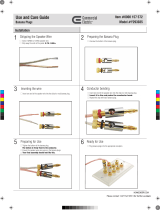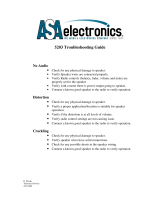14
Turn-On Modes
The SI-1230 draws more current than a preamplifier’s switched AC outlet can
safely supply. Also, your preamplifier may "thump" at dangerous volumes if the
amplifier is already on when the preamp turns on. It is usually best to turn the
amplifier on only when it is needed. The Turn-On Mode selector switch gives you
three options for turning "On" and "Off" the SI-1230.
Constant – The auto turn-on circuit-
ry is off. The front panel master
power switch operates the amplifier.
In is "On", Out is "Off".
Audio Sense – The master switch on
the front panel must be in the "On"
position. The amplifier is off when
there is no audio signal present at any
of the 14 inputs, but the sensing circuit-
ry is on. The turn-on sensing circuitry
looks for a tiny amount of audio signal
present at any of the audio inputs. If it
detects a signal, the adjacent pair of
amplifier channels (i.e. channel 1 & 2 ,
3 & 4, 5 & 6, etc.) assigned to receive
the input signals will turn on. Once the
audio signal stops, the sensing circuit
waits two minutes, then turns all ampli-
fier channels off.
3-30 Volt AC/DC Opto-Isolated Voltage Trigger – The master switch on the front
panel must be in the "On" position. The amplifier is off when there is not a 3-30V AC
or DC voltage applied to the voltage trigger input. Once the sensing circuitry detects
a voltage, all adjacent pairs of amplifier channels that are receiving an audio signal
turn on. Once the voltage stops, the sensing circuit instantly turns the amplifier off.
Voltage triggers can be supplied by Niles automated switchers, some video projec-
tors, some surround sound processors, or something as simple as a 16 volt AC wall
adapter (Niles XF00008) plugged into the switched outlet of your stereo receiver. Do
not use a DC wall adapter. The long discharge time of the DC adapter’s filter capac-
itor will delay the turn-off of the amplifier.
If you are using a wall adapter or external power supply to provide the trigger it
doesn't have to be very large (a minimum current capability of 2.5 milliamps for a 3
volt trigger increasing up to a minimum of 38 milliamps for a 30 volt trigger).
INSTALLATION CONSIDERATIONS