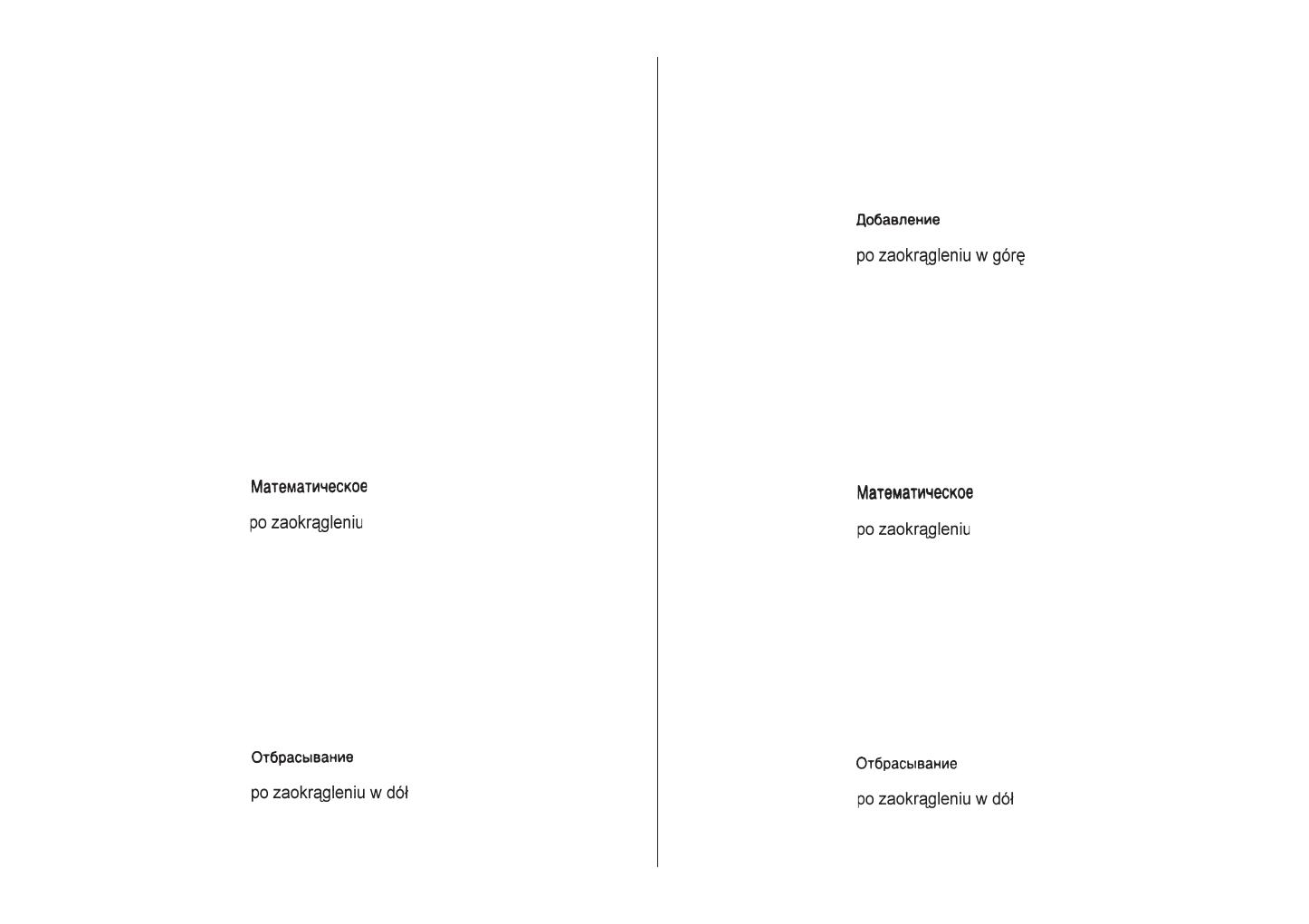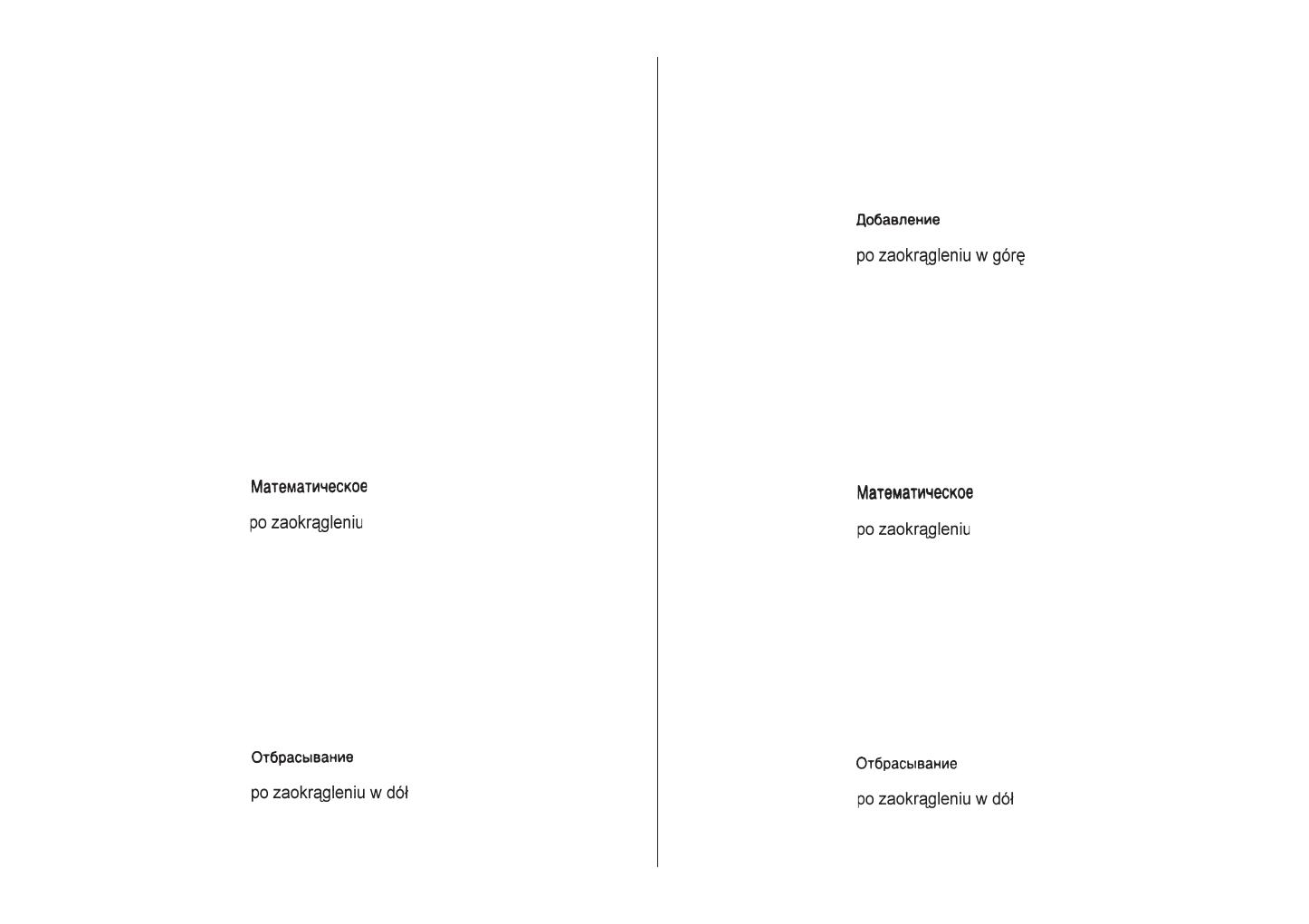
45
ϖϳήϔΘϟ
1 ÷ 3 = 0.333 .............. Round off ............................................ 0.33
.............. Fonction hors service ......................... 0.33
.............. Runden ............................................... 0.33
.............. Redondeado ....................................... 0.33
.............. Arrotondamento ................................. 0.33
.............. ............................ 0.33
.............. Arredondar.......................................... 0,33
.............. ............................... 0,33
.............. ................................................. 0.33
.............. Rund af ............................................... 0.33
.............. Afronden ............................................. 0.33
.............. Pembulatan ........................................ 0,33
.............. ............................................. 0.33
.............. ........................ 0.33
1 ÷ 3 = 0.333 .............. Round down ....................................... 0.33
.............. Arrondissement au chiffre inférieur..... 0.33
.............. Abrunden ............................................ 0.33
.............. Redondeado hacia abajo ................... 0.33
.............. Arrotondamento verso il basso .......... 0.33
.............. .................................. 0.33
.............. Arredondar para baixo........................ 0,33
.............. .................. 0,33
.............. ................................................ 0.33
.............. Rund ned ............................................ 0.33
.............. Omlaag afronden ................................ 0.33
ΏΎδΣ ήϳϭΪΘϟ
14.Rounding calculation
Calcul avec arondissement
Rundung
Cálculo de redondeado
Calcolo arrotondato
Cálculo de arredondamento
Udregninger med afrunding
Afrondingsberekening
Pembulatan perhitungan
!
. Obliczenia z zaokrąglaniem
ήϳϭΪΘϟ
ϖϳήϔΘϟ
.............. Pembulatan ke bawah ........................ 0,33
.............. ......................................... 0.33
.............. .. 0.33
1 ÷ 3 = 0.333 .............. Round up ............................................ 0.34
.............. Arrondissement au chiffre supérieur... 0.34
.............. Aufrunden ........................................... 0.34
.............. Redondeado hacia arriba ................... 0.34
.............. Arrotondamento verso l’alto ............... 0.34
.............. ....................................... 0.34
.............. Arredondar para cima ......................... 0,34
.............. .................. 0,34
.............. ................................................. 0.34
.............. Rund op .............................................. 0.34
.............. Omhoog afronden0 ............................ 0.34
.............. Pembulatan ke atas ............................ 0,34
.............. ......................................... 0.34
.............. 0.34
2 ÷ 3 = 0.666 .............. Round off ............................................ 0.67
.............. Fonction hors service ......................... 0.67
.............. Runden ............................................... 0.67
.............. Redondeado ....................................... 0.67
.............. Arrotondamento ................................. 0.67
.............. ............................. 0.67
.............. Arredondar .......................................... 0,67
.............. ............................ 0,67
.............. ................................................. 0.67
.............. Rund af ............................................... 0.67
.............. Afronden ............................................. 0.67
.............. Pembulatan ........................................ 0,67
.............. ............................................ 0.67
.............. ....................... 0.67
2 ÷ 3 = 0.666 .............. Round down ....................................... 0.66
.............. Arrondissement au chiffre inférieur..... 0.66
.............. Abrunden ............................................ 0.66
.............. Redondeado hacia abajo ................... 0.66
.............. Arrotondamento verso il basso .......... 0.66
.............. ................................. 0.66
.............. Arredondar para baixo ........................ 0,66
.............. .................. 0,66
.............. ................................................. 0.66
.............. Rund ned ............................................ 0.66
.............. Omlaag afronden ................................ 0.66
!
!"
!"
!
ϊϴϤΠΘϟ
ȊʌȠȜȠȖȚıµȩȢ ıIJȡȠȖȖȣȜȠʌȠȓȘıȘȢ
ȈIJȡȠȖȖȣȜȠʌȠȓȘıȘ ʌȡȠȢ IJĮ țȐIJȦ
ȈIJȡȠȖȖȣȜȠʌȠȓȘıȘ ʌȡȠȢ IJĮ İʌȐȞȦ