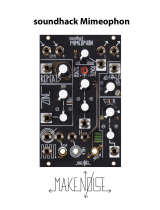Absorb (cont’d)
Diusion:
Diusion controls the degree to which initial reverb density increases over time. High amounts of Diusion result in
fast initial buildup of echo density; low amounts cause slow initial buildup. Diusion is also aected by Size —
smaller spaces will sound denser because the sound travels shorter distances before reecting and returning to the
listener. Diusion is also related to the shape and construction of a room. To enhance percussive sounds, use high
amounts of Diusion. This will make the space sound more alive. For creating clear, easily discernible vocal sounds
use low amount of diusion.
Damping:
The Damping parameter controls the amount of high-frequency, damping, architectural details to the space such as
thick rugs, velvet wall coverings and scattered people. In doing so it removes high frequency energy from the reverb
over time. Increasing the amount of Damping will result decreased settle times and a darker overall reverb sound.
This will make the space sound more dead.
Because the Absorb parameter is feedback based, the response will be slower then that of the Size or Pre-Delay
parameters. Therefore greater impact will be achieve with slower control signals such as envelopes from MATHS or
Function w/ long Rise or Fall settings, LFOs from MATHS or Function, slower random voltages from the Wogglebug
(Smooth or Stepped) and sequences from Pressure Points that are clocked at a division of the master clock.
Note: Absorb is highly inuenced by the Decay parameter. The greater the Decay setting, the more dramatic
the Absorb response.
Tilt:
Below PRE-DELAY is TILT (8a). This parameter shapes the nal tone of the reverb. It is the last operation in the
algorithm so it has no eect on the energy, feedback or nature of the reverberations. It is completely independent of
the reverberation process. At NOON the frequency response is not altered by the Tilt parameter. As you turn the TILT
panel control CCW the High-End is slightly cut and the Low end is dramatically boosted, resulting in thick,
thunderous sounds that will ll out empty spaces. As you turn it CW the Low-End is cut and the High-End is
dramatically boosted, resulting in thinner, bright sound that allows plenty of room in the space for other
instruments. The Tilt parameter is highly useful for tailoring the reverb sound to t well with the rest of your patch. If
your patch is spacious and there is plenty of room then Tilting toward the Low end will ll out the sound nicely. if
your patch is already lled out, then Tilting for High Boost will add sparkle and interesting detail to the sound
without becoming obtrusive. TILT CV Attenuator and TILT CV IN (8b, 8c) provide voltage control over the Tilt
parameter. While Tilt might seem to be more of a utility function, creative modulation of this parameter may have
highly interesting results. The Tilt parameter responds well to slow modulation rates and especially with longer
Decay times it will have a dramatic eect not unlike phase shifting.
CV Output:
In addition to the CV inputs on the Erbe-Verb there is also one CV output. The CV OUT (13b) is the result of an
envelope follower, and it goes higher as the reverb signal gets louder. This can be very useful for patching back into
the system or into the reverb itself. For example, patching it to the ABSORB CV IN (9b) or DECAY CV IN (10c) w/
inversion by DECAY CV Attenuator (10b) creates an automated "reigning in" of the reverb when feedback starts to
get out of hand. Much more dramatic modulations may be achieved by patching the CV OUT to SIZE (4c). Patching
the CV OUT to destinations outside the Erbe-Verb completes the conversation between the Erbe-Verb and the rest of
the system.