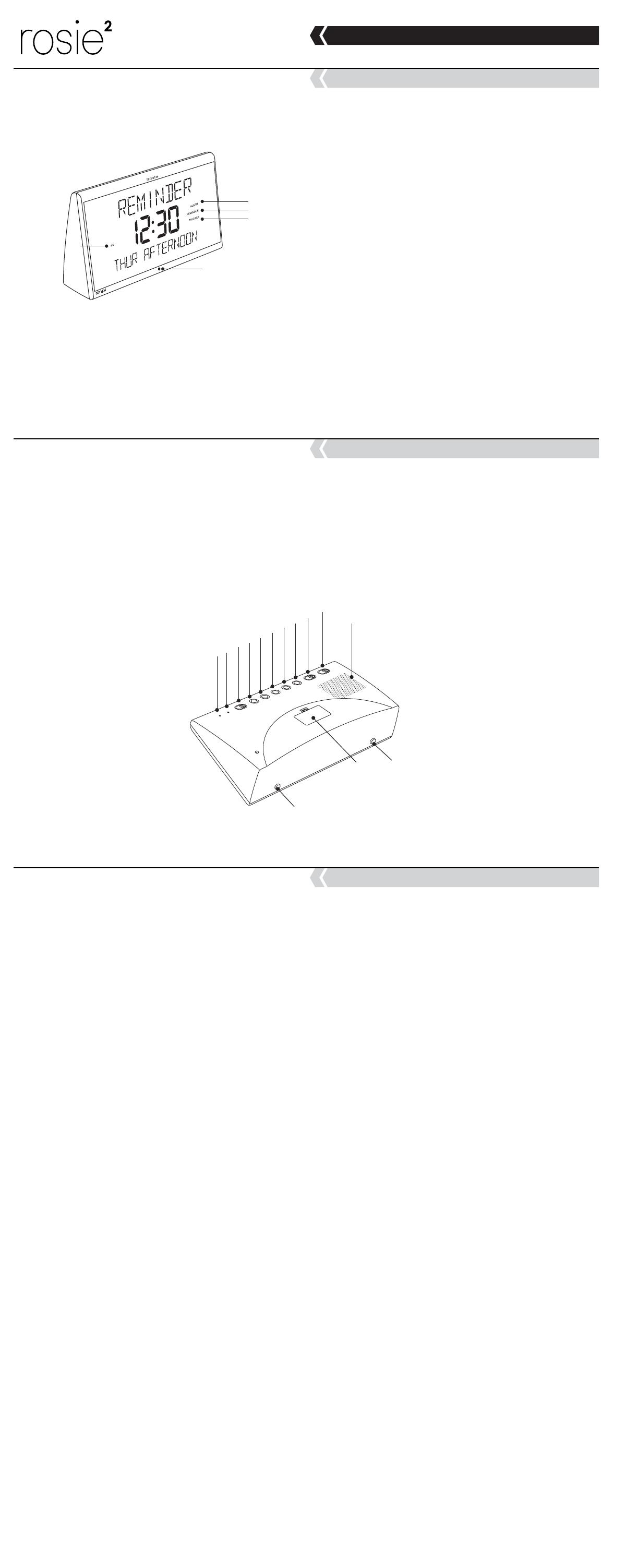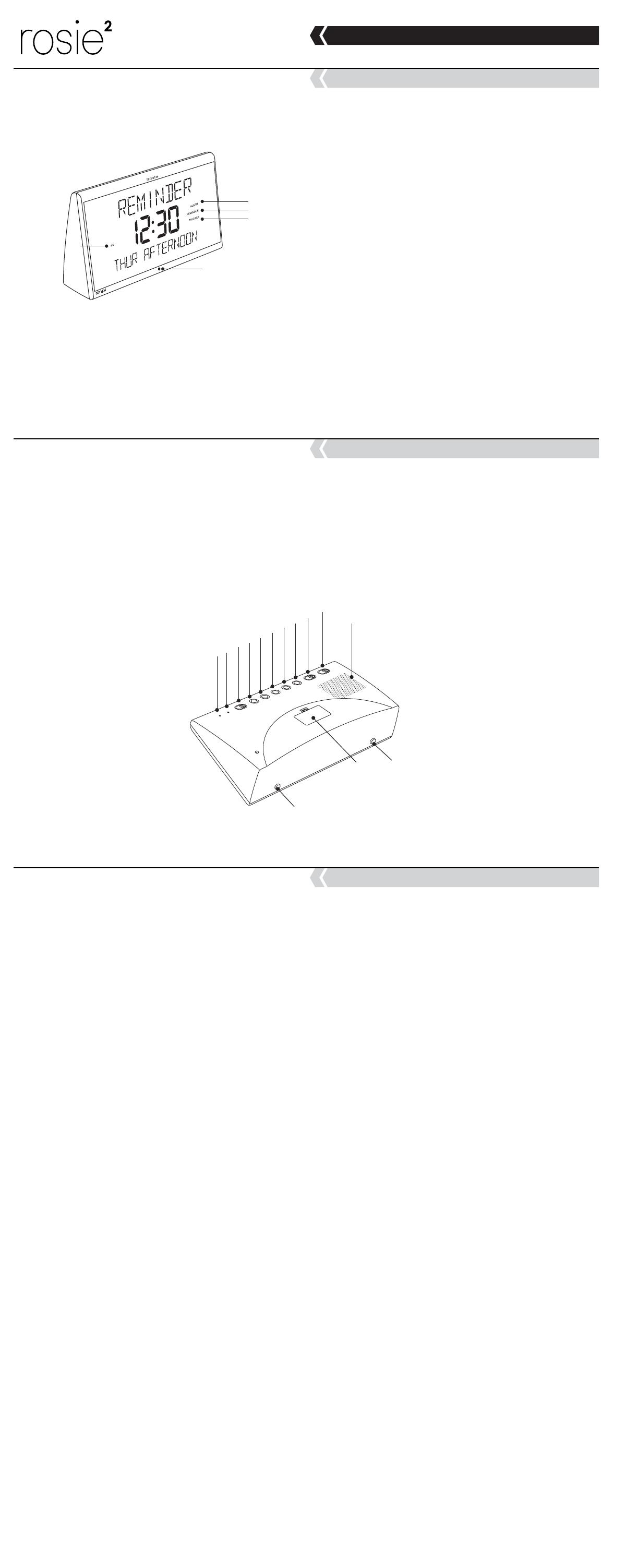
Features
Quick Start
Hearing Reminders
The user hears the reminder, accomplishes the task and turns off the reminder playback by pressing Rosie down. That’s it.
• Reminders repeat every 5 seconds for 30 minutes, or until the reminder is turned off
• Users are not required to speak to Rosie or press any buttons
• The user can also say "reminder off" between reminder playbacks to turn off that reminders
Missed Reminders
• A reminder which is not turned off within 30 minutes becomes a 'missed reminder' and the word REMINDER flashes on the display, Fig. 1.1.
• The user can hear missed reminder(s) playback only once more by triggering Rosie and responding ‘Yes” when Rosie asks “You have missed
reminders, would you like to hear them now? Say yes or no.”
• Missed reminders will not interfere with ongoing reminder playbacks
Today’s Reminders
• Trigger and then say "Today's reminders" and follow Rosie's prompts.
• Rosie will playback reminders in reminder time chronological order, morning to midnight
• Press the UP & DOWN buttons (Fig.2-11/12) to advance through all preset reminders at your own pace
• Various caregivers/family members can simply ask Rosie for "Today's reminders" instead of engaging in cumbersome communications between
various caregivers about user tasks.
Temporarily Stop all Reminders
• All reminders can be turned off when the user leaves their residence for an extended period, or have visitors and don’t want to disturb the
visitors, roommates or neighbors
• Using a pointer or a pen, press the hidden/inset Reminder On/Off button (Fig. 2-7) once to turn Off and once again to turn On. Rosie will confirm by
saying “Reminders off” or “Reminders on”
• This button is inset and unlabelled to minimize usage of this feature for some users who may inadvertently turning important reminders off and/or
forget to turn all reminders back on
• The word REMINDER will no longer appear on the display (Fig.1-2) when off
•
Now, all your pre-set reminders immediately become ‘missed reminders’ at their respective reminder times, and the REMINDER indicator light will flash (Fig.1-2)
• When the user comes home or visitors leave, turn all Reminders back On by pressing the same Reminder On/Off inset button once again
Other Rosie
Commands
Please Recycle
Veuillez recycler
Manufactured by:
www.smpltec.com
Manual (See Buttons Fig. 2)
To start, set the display option, brightness, volume and more to your preferences.
#7 REMINDERS On or Off. Rosie does not want important reminders turned off easily or inadvertently by the user - therefore the button is inset.
Rosie suggests reminders are turned off only when a) visitors at home and you don’t want them hearing your reminders, and b) user is traveling
and does not want to disturb neighbors/roommates in their absence.
#8 ALARM On or Off. This switch turns on/off the Alarm Clock function only.
#9 TRIGGER On or Off. When off, saying “Hello Reminder Rosie” will NOT wake-up Rosie. Turn the trigger off when; a) User never says the verbal trigger
"Hello Reminder Rosie" to wake-up Rosie to say or ask other commands b) Ongoing background noise may cause ‘false triggers’ to wake-up Rosie.
Remember, pressing Rosie down also triggers Rosie.
#10 MODE, #11 UP, #12 DOWN: These buttons are utilized as an option to manually set the time, date, alarm time and alarm sounds. Pressing the MODE
button repeatedly will cycle through various manual setting modes, in this order: TIME (HH:MM), ALARM TIME (HH:MM), YEAR, DATE (MM:DD), ALARM
SOUND (4 options) and lastly DISPLAY LANGUAGE (5 Options). Each specific digit selection will flash for 5 seconds only, to make your selection by pressing
the UP or DOWN buttons. When selected, immediately press the MODE button to save that selection. If the flashing stops before you pressed MODE button,
the DISPLAY will revert to the selected Display Option. Try again.
#13 DISPLAY OPTION. Select the users preferable display viewing option: a) Day/date, b) Day/part-of-day c) Time only. The Display options can be set in
5 languages: English, Spanish, French, Italian and German. Languages are selected only manually, using the MODE button (See Manual Buttons #10)
#14 DIMMER. Hi, Low or Off switch. When off, the display will appear for about 10 seconds when there is a Reminder playback.
#15 VOLUME. Hi, Mid and Low switch. High setting loudness is up to 120 dB for sound sleepers or the hard of hearing.
Voice
Voice setup is made easier by following Rosie’s prompts to set the time, date and record and set personalized voice reminders messages, in any language.
Set the time and date
1. First read the Helpful Hints section above. Prepare 3 x AAA batteries but do not insert them just yet. If present in the users’ home, plug-in Rosie in the room
or area where they spend most of their time.
2. Rosie automatically plays a ‘Get started’ introduction when plugged in without battery back-up. Simply follow Rosie’s prompts to set the time.
3. Now set the date. Wake-up (trigger) Rosie and say the command “set date” and follow
the prompts. If you‘re having challenges setting the date verbally, try emphasizing the
first and last letters of date or year, for example “FFifteeNN” or “TwentyTwentyWUN’
4. The time and date can also be set manually (refer to change to: (See Manual Buttons #4).
Wake up Rosie (trigger)
“Hello Reminder Rosie”
Or
Press Rosie down
Set Time
“Set time”
Set Date
“Set date”
Help!
“Help”
Commands Rosie
Understands
“What can I say”
What’s the
time
“What time is it”?
What’s the
date
“What date is it”?
Sleep Rosie
“Cancel” or Press Rosie down
Erase or Play Reminders
“Play all Reminders”
and “Erase”
Hear Today’s Reminders
“Today’s reminder”
Reminder List
“Mom I love you. It’s time to take 2 white and 1 red pill”
“Walk with Mary”
“Mom, your Bridge game is 7:00 tonight, good luck!”
“Hi Dad it’s John. Your appointment with Dr. Jones is tomorrow at 2PM”
“Dad your doctor appt is in one hour”
“It’s Justin’s birthday today, call him at 1-555-212-1212”
“Dad it’s time of the month to pay all your bills”
Reminder Time
8:30 AM
10:30 AM
6:00 PM
11:00 AM
1:00 PM
5:00 PM
7:00 PM
Daily
Yes
Weekly
Wed
Specific Date
Mar-14-21
Mar-14-21
Dec-19-21
July-30-21
Annually
Yes
Comments
2 Reminders for
same event!
Mon-Fri
Yes
Thank you for bringing Rosie into your home. Rosie is an off-line, voice activated alarm clock that has three main functions. Rosie utilizes voice
recognition technologies and understands English commands right out of the box.
REMINDER CLOCK: Once recorded, Rosie will playback messages at the reminder times/day/dates set. The user hears the voice reminder,
accomplishes the task and turns off the Reminder playback. That’s it! The user is not required to talk to Rosie or press any buttons.
ALARM CLOCK: Never touch any buttons to set or turn off your bedside alarm clock again. Just say “Snooze” or “Alarm off”!
DAY CLOCK: Rosie is a Day Clock with three Display options and an option to choose one of five languages for the display. Please note that Rosie only
understands English commands - the language options is strictly for the display viewing options.
6. RESET (inset)
7. REMINDERS (inset)
8. ALARM
9. TRIGGER & ERASE ALL
10. MODE & ERASE
11. UP
12. DOWN
13. DISPLAY OPTIONS
14. DIMMER
15. VOLUME
16. SPEAKER
17. BATTERY COMPARTMENT
18. TRIGGER/SLEEP (base buttons)
67891011121314 15
16
17
18
18
Fig. 2
BUTTONS
Battery Back-up & Power Outages
During power outages or when unplugged, the batteries hold the time, date and the reminders continue to playback - as if plugged in. However, two of
Rosie's features do not work to preserve battery power: 1) The LED display turns off completely, and 2) The verbal wake-up/ trigger does not function -
only manually triggering Rosie wakes her up. The reminders or messages remain stored in Rosie’s memory, whether or not batteries are installed or if
there is a power outage. Sometimes, depending on the nature of the power outage, Rosie may need to be reset.
Safety Instructions
The apparatus shall not be expose to dripping or splashing or near a bathtub. The appliance should be situated away from heat sources such as radiators,
heat registers, stoves, or other appliance (including amplifiers) that produce heat. The power supply cords should be routed so that they are not likely to
be walked on or pinched by items placed upon or against them, or chewed by pets. To avoid the risk of electric shock, do not remove the cover of the
apparatus. There are no user serviceable parts inside. Do not operate this product if the main lead is damaged. Please read the instruction manual before
use and retain for future reference. During electrostatic discharge, the product may auto-reset then adjust the mode to return normal operation.
Warranty and Comments:
The 12 MONTH WARRANTY IS LIMITED TO THE REPAIR OR REPLACEMENT OF DEFECTIVE PARTS ONLY. In no event will SiMPL Technology LLC., its
representatives, affiliates, associates and the like be liable for any damages, including without limitation direct or indirect, special, incidental, punitive or
consequential damages, losses or expenses arising in connection with any failure of performance of Rosie.
Please do not return Rosie to the reseller you purchased from.
If you have an issue contact us at:
[email protected] or 1-833-237-4675 ext.
1.
8-5pm Eastern Time Zone, Monday to Friday. US Address: 340 Royal Poinciana Way, Suite 317 Palm Beach, FL 33480
Record Reminders
“Record Reminders”
www.rosie2.com
Turn on
Alarm
Slide the ALARM switch to
ON (ALARM indicator
on displays turns on)
Set Alarm
Time
“set alarm”
Choose Alarm
Sound
“choose alarm
sound”
Snooze
“snooze” (say between
alarm sounds; 9-minute snooze
duration, max. 3 snoozes)
Shut off
Alarm
“alarm off” (say between
alarm sounds, or
press Rosie down)
Alarm Clock
Rosie is also a voice controlled ‘traditional’ alarm clock. Rosie has 4 different alarm sounds: 3 ringing alarms or Rosie’s voice can wake you up. See
below for alarm set-up and commands. You can also set the alarm time and choose alarm sounds manually (see Setup/Manual/#10)
Record Reminders with Reminder Times
1. Record up to 25 reminders up to 8 seconds in any language for: everyday, any weekday, Mon-Fri, calendar date or annually.
2. Pencil a Reminder List with input from the user and their care circle if required, including healthcare practitioners, other caregivers, and family
members. Please see best practices and a ‘Reminder List’ example at the end of the manual.
3. Now wake-up/trigger Rosie and say the command "Record reminder" and follow Rosie's prompts. Record reminders louder for louder playbacks.
Initially a little patience may be needed to get used to Rosie.
Erasing Reminders
1. Trigger and then command Rosie to "Play all reminders" and follow Rosie's prompts. Simply say "Erase" after you hear the reminder.
2. To erase reminders faster, follow Rosie's prompts and enter manual mode. Press the UP & DOWN buttons (Fig.2-11/12) to advance through
all preset reminders. Once you found the reminder(s) you want to erase, press the ERASE button (Fig. 2-1).
3. The ERASE ALL button is only used during manual made.
Playing Reminders
1. Trigger and then command Rosie to "Play all reminders" and follow Rosie's prompts to hear the reminder playback with respective reminder times.
2. To advance through all pre-recorded reminders faster, enter manual mode, pressing the UP & DOWN buttons (Fig.2-11/12) at your own pace.
Turn off Reminder
“Reminder off”
Or
Press Rosie down
PRINTED IN CHINA v10
Most users just hear the reminder, accomplish the task and turn off the reminder playback by pressing the top of Rosie down firmly, or by saying
"Reminder off" between playbacks. Messages repeat every 5 seconds for 30 minutes, or until turned off. Alternatively, you can say “Reminder off”
during the 5-second silence between reminder playbacks. You can also ask Rosie: “Today’s reminders”, “What date is it”, “Help” or “What can I say”
and more. Commands are all printed on the back of Rosie.
Helpful Hints
• Speak in normal, conversational English, facing Rosie’s clock display. Rosie does not understand slow or robotic speech very well.
Minimize background noise when speaking to Rosie. (TV, radio, loud fan, etc.)
• Rosie cannot understand commands when she is speaking. Wait about half a second after Rosie stops talking before you do. You have
5 seconds to say a command. Trigger Rosie again if you missed her listening window.
• You may need to repeat a command or phrase just as you would be meeting a person for the first time. Sometimes it may take a bit of
practice for Rosie to understand your voice. Rosie understands better when the first syllable or first word of a 2–3-word phrase is
emphasized, but always in a smooth conversational voice.
• Rosie will stop talking (sleep) by pushing Rosie down firmly anytime, once, or twice. (Note two buttons on the bottom of Rosie).
Or you can say “Cancel” when Rosie is listening.
• During power outages, Rosie will continue to playback voice alarms and even understand commands - but the LED display will be off
and the verbal trigger is disabled.
• Once a reminder is set, you cannot change the reminder time - simply erase (command “Play all Reminders”) & re-record.
• Day clock display options- select one of the three options by pressing the DISPLAY OPTIONS button on Rosie's back.
• Turning off voice reminders - When no one is home or visitors are present, turn Reminders Off by pressing the unmarked
inset button (beside RESET button). Message playback when Reminders Off become Missed Reminders.
Troubleshooting
If Rosie malfunctions, re-setting usually solves most issues. Re-setting will NOT erase reminders and reminder times, but will erase the time, date and
alarm times. To re-set Rosie press the RESET inset button (Fig. 2-6). Then, re-set the time, date and alarm time.
Set the Time & Date
Plug in Rosie (without battery back-up) and follow Rosie’s start-up prompts to set the time. Then trigger Rosie by saying "Hello Reminder Rosie", or
pressing Rosie down firmly and say the command "Set date" and follow her prompts. Insert 3 AAA batteries. Refer to Helpful Hints section below.
Record & Set Reminders
Referencing the user's Reminder List (See example list), trigger Rosie and say the command “Record reminders” and follow Rosie’s prompts.
Record in any language up to 8 seconds (record louder for louder playback). Set the Reminder Time and day; today only, Monday-Friday, every day,
day of the week, date or annually.
1. ALARM
2. REMINDER
3. TRIGGER
4. AM/PM
5. Microphone
Rosie is a voice activated alarm clock with three main uses:
1. Reminder Clock – 25 voice reminders (see Setup/Voice)
2. Alarm Clock – 4 alarm sounds (see Setup/Alarm Clock)
3. Day Clock – 3 display options (see Setup/Manual/#13)
1
2
3
5
4
Fig. 1
Guide Setup
Reminder List and Best Practices
1. The lead caregiver/family member pencils the Reminder List ( example chart below) discussing all daily, weekly, Monday to Friday, by date or annual tasks
with the user, perhaps referencing their current calendar.
2.
Include reminders for medication, treatment regimens, doctor appointments, recreational activities, household tasks, birthdays, or just "I love you mom, goodnight".
3.
If required, reconfirm medication or treatment regimens with users’ pharmacists or other practitioners to ensure reminders are recorded with correct directions.
4. Similarly, when required, reconfirm other tasks and reminder times with other circle of care members or senior residence activity personnel such
as mealtimes, exercise, daily walks with their friends, favorite activities, TV shows, birthdays or household chores such as paying bills, garbage day and so on.
5. Depending on the user and use cases, messages can be detailed with up to 25 words for the full 8 seconds or kept very short and simple as depicted in the
Reminder List example.
6. Messages such as “Good night mom, I love you!” is quite comforting as well as “Dad, go to the bathroom before you go to bed”!
7. Often reminders or messages are recorded and setup by care circle/family members at different locations locally or across the country. Rosie highly
recommends recording reminders or messages in multiple loved-one’s voices as hearing familiar voices delivers the most sustained adherence to tasks.
This benefit is possible because reminders remain in memory even when Rosie is unplugged or without battery back-up (during shipping). Upon arrival, the
user (or a local caregiver) is only required to plug in Rosie, set the time and date and tell the user to press down on Rosie to turn off a reminder after the task
is complete. Depending on the user’s capabilities, often a local lead caregiver will erase and add reminders as required going forward. We do not recommend
installing back-up batteries when Rosie is shipped as the Reminders will playback, draining the batteries and startling courier drivers!
8. Keep the Reminder List for future reference and updating.
Note: • All commands are listed on back of Rosie. Also, refer to the enclosed tent card for basic user instructions.
• During any operation, you can start over by putting Rosie to sleep, pressing Rosie down once or twice, or saying "cancel".
Functions
Using Rosie2