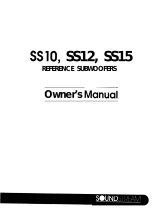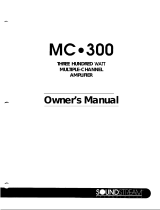Page is loading ...

DX5
Five Channel
2-Way
Ektronic
Crossover
OWNER’S MANUAL
SOUNDSTREAIW
TECHNOLOGlES

SWNDSTREAM’
.o
.
Rear Speakers
SUBWOOFER
Head
Unit
Front
Speakers
Red to
FJ&lWY
:constant
+12v)
Black
to
Chaws
(ground)
1
F
3

DX5
SW
Ehic
Crossover
Netwodc
OWNER’S MANUAL
DESIGN
FEATURES
Thank you for purchasing the Soundstream DX5. You now own one of
the finest electronic crossovers made, a precision component capable
of audiophile quality performance.
To get the most out of your crossover, we suggest that you acquaint
yourself with its capabilities and design. Please retain this manual for
future reference.
Model Number:
Serial Number:
Dealer’s Name:
This Soundstream Product is the result of American craftsmanship and
the highest quality control standards; your DX5 should deliver many
years of pleasure.
Should it ever require service or replacement, recording the informa-
tion below for your own records will help protect your investment.
Date of Purchase:
Date of Install:
This unit has been equipped with separate front and rear
inputs
to
preserve use of the head unit fading control. The subwoofer outputs’
unique tracking control allows the user to
select
constant bass or fadable
bass depending on the specific installation.
The low frequency section of the DX5 is controlled by a precision filter.
Thistechnologyallowsveryaccuratetuningwitha minimumofelectronic
parts in the chain. This filter affords a steep
24dB
per octave slope which
tightly limits the subwoofer to its intended bandwidth. The high pass,
staggerable front and rear outputs employ a totally transparent
6dB
per
octave slope.
Only premium parts are used throughout the
DX5
such as, double-sided
masked glass epoxy circuit boards, film capacitors, sealed immersible
potentiometers, and gold-plated input/output connectors. A switching
power supply provides extended headroom and isolation from noise.
[NSTAmT[ON
Proper installation and adjustment will reward you with reliable opera-
tion and optimum performance. Automotive sound system installations
can be tricky, especially for first timers. For this reason you may wont to
consider using a professional installer who has the tools and more
importantly, theexperiencetodothe
iob
right. If you
decideto
install your
equipment yourself ,we hope this manual will serve
asa
helpful guide. At
the end of this manual you will find several typical uses of the DX5. Please
review these variations prior to attempting installation.
Location
crnd
Mounting
The DX5 is compact and generates virtually no heat. It can be located
almost anywhere within the passenger compartment or trunk. Do not to
attempt to install the DX5 in
th
e engine compartment or in any outside
location exposed to
dirt
and
moisture. The
DX5
should be mounted firmly
to
your
car’schassisor an amplifier board, with the four
s+ws
provided.
Use the DX5 for a template to make pencil marks where you intend to
drill. It is a good
‘d
I
ea
to
bench test your system prior
to
mounting any
components. If you have a twelve volt power source, you can
connect
and
test
the components outside the car. Or, you can connect them inside the
car prior to mounting. Either way, connect the components exactly as you
intend to in the final installation; make all power connections last; test the
system; then disconnect all power until final installation is complete.
Wiring
Pre-determine how your car’s wiring is laid out, and run your wires in the
same locations when possible. Keep all wiring inside the vehicle. Good
audio practice suggests keeping all signal wires away from all power
lines. Wires can be run under carpet, however, make sure not to interfere
with normal operation of the vehicle. All wires should be hidden; an
exposed wire can inadvertently be pulled, causing disconnection or
shorting.
Power
wires
The power wires for the DX5 are permanently attached to the network.
The red wire should be directly connected to a constant
+12
volt
source.
It should be “hot”
even when
the ignition key is turned off.
This
can
include
connecting to the battery itself or tapping into the lead bringing power to
your amplifiers. Be sure this +12 volt line is fused, using a
0.5A
fuse At
idle, the DX5 draws minimal current, and keeping
pOwer
applied
constantly avoids any possible turn-on and turn-off thumps. The black
wire is a ground wire. This ground wire should be connected directly to
the chassis of the vehicle. A nearby bolt can serve as a ground terminal,
but make sure that the wire contacts bare metal, not coated metal or
paint.
Signal Wires
All audio connections to the DX5 attach by means of standard RCA type
jacks. Since the DX5 achieves a level of performance at which cable and
connector quality is important, we recommend the use of Soundstream
DL*
1 or Streamline Audio Cable or an equivalent premium cable.
4
5

Input Connections
Connect the audio outputs of the
head
unit to the four input
iacks
on the
DX5. Be sure not to mix up front/rear and left/right, as this will prevent
proper use of the fading control.
Output Connections
Connect the separate front and rear outputs to
the
appropriate
amplifiers
as well
OS
the subwoofer outputs. The subwoofer outputs are both mono,
so you have a choice
OS
to how many of these you wish to use. If you are
running o single bridged amplifier, run a single output from the DX5
subwoofer output to the appropriate input of the amplifier.
level Controls
The
DX5
provides individual level control for each of the front and each
of the rear channels, as well as separate control for the subwoofer. These
controls con be adjusted with a small flat-head screwdriver.
High Pass Crossover Point
The high pass crossover point is separately selectable for the front and
reor channels. The front crossover point is set by the switch bank labeled
Front and the rear crossover point is selected by the switch bank labeled
Rear. Moving the
switch
up selects the crossover point marked for that
switch. For each switch bank, select only one switch at a time.
low
Pass Crossover Point
The low pass crossover point is set by the low pass control. This control is
infinitely variable from 35Hz to
270Hz.
Subwookr Tracking Control
If your tuner/deck has o fader control and two sets of preamp outputs,
the subwoofer can be made to fade with either the front or rear
speakers, or, it can be selected to run constant regardless of fader
position.
Front Fade
For the subwoofer to fade with the front loudspeakers: Move the
switch marked Sub in the front switch bank up to the “on” position.
Rear Fade
For the
subwoofer
to fade with the rear loudspeakers move the
switch marked Sub on the rear switch bank up to the “on” position.
Constant Bass
If you want the subwoofer to run constant set bath Low To Mono
Out switches on.
Settings and Adjustments
Begin with all the output level controls set at their minimum setting (full
counter-clockwise); Turn the system on, and set the head unit volume
control at its mid-point. Play a musical selection with which
ou are very
familiar, and turn up the front level controls until the music
II
as reached
a comfortable listening level. Next, do the same for the rear controls and
set them slightly lower than the front. This will help to create a more
realistic soundstage. Finally, set the subwoofer level control to your
desired setting. Here you will have to experiment a bit since everyone
likes their bass level set differently. Once you have made
all of your level
settings, you will want to experiment with your chosen crossover paints.
Setting
Crossover Points
The optimum crossover settings depend on two factors; the characteris-
tics
of
ur loudspeakers and the acoustics of your car. Before making
any se
lye.
ect~ons,
you
should
check the owner’s manual for your
loudspeak-
ers and see if they make any particular recommendations. If not, I&w
these steps; begin with your high-frequency crossover points
set
at
2OOHr and your low crossover point set at
7OHz.
Listen to your system:
how
are the vocals, do you feel you are hearing all the information? If the
vocals seem to be
removed
from
the rest of the
information,
~IY
lowering
the crossover point. It is going to take some experimenting to get
everything just right, but remember, your personal taste is what is
important.
SERVICE
Your DX5 is
protected by a limited warranty.
Please read the enclosed
warranty information carefully. Should any problem accur,
contact your
local
Soundstream dealer.
SPEClFlCAflONS
Tok~i
Harmonic Distortion: c 0.05%,
20Hz-20kHz
Crossover
slopes:
Low Pass: 24dB
per octave
High Pass:
6dB
per octave
Crossover Frequencies:
law Pass: Variable
35Hz-270
Hz
High Pass: Switchable 75, 100, 150, 200 Hz
S/N Ratio:
>
1OOdB
Gain: +3dB
Input Impedance: 10
kOhms
Maximum input
levek
5v
RMS
Maximum Output Level:
5v
Rh4S
Maximum Current
Dmw~
5
mA
Dimensions: 1” x 7”~
3-13/16”
/