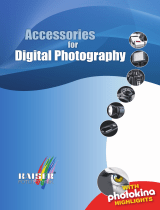Page is loading ...

900MHz Cordless Phone
The Battery of the Remote set is an article of consumption and the battery
life has a 6 months warranty after purchase.
Charge the battery fully before using after purchase.
This set can use within the country only.
Do not use for any other country.
Within the Warranty Card
GG68-00441B
03/10. Rev.1.0
SP-C501R(¿ „fi) 2004.2.25 9:11 AM ˘ ` 1 TWIN1 HyperLaserG3

2
Safety Precautions
1
The following safety measures are for the user, in order to minimize
potential damage.
Carefully read the following guidelines and use in accordance with
the instructions.
When you see this sign, it indicates a warning
that something can cause death or serious
injury.
Warning
When you see this sign, it indicates a
warning that something can cause
minor or product damage.
Note
Warning
Note
1
2
3
4
5
6
7
8
9
0
기
능
#
통
화
취
소
Do not use the damaged
power line or loose plug.
It can cause electrical shock or fire.
Do not disassemble or repair.
It can cause electric shock, fire, or injury.
If it needs repairing, please contact a local
SAMSUNG Service Center.
If there is dust or water on
power plug, wipe it off with a
dry cloth.
It can cause electric shock or fire.
1
2
3
4
5
6
7
8
9
0
기
능
#
통
화
취
소
1
2
3
4
5
6
7
8
9
0
기
능
#
통
화
취
소
1
2
3
4
5
6
7
8
9
0
기
능
#
통
화
취
소
1
2
3
4
5
6
7
8
9
0
기
능
#
통
화
취
소
1
2
3
4
5
6
7
8
9
0
기
능
#
통
화
취
소
1
2
3
4
5
6
7
8
9
0
기
능
#
통
화
취
소
1
2
3
4
5
6
7
8
9
0
기
능
#
통
화
취
소
Never pull out the power plug by
pulling the line or when your
hands are wet.
It can cause electric shock or fire.
Do not fold the power line or
leave it under heavy objects.
It can cause electric shock or fire.
This set is for 220V only.
Do not use for any other voltage.
It can cause electric shock or fire.
Use only the designated
adapter.
It can cause fire.
Always disconnect from the power supply
when cleaning. Do not spray water, and
do not use benzene, thinner or any other
alcohol while cleaning the phone.
It can cause electric shock or fire.
Do not pour water or any
liquid on the phone.
It can cause electric shock or fire.
If you hear any weird or unusual
noise or smell anything weird,
immediately disconnect the power
line and call the service center.
It can cause electric shock or fire.
Do not dispose the battery into
a fire.
It can cause an explosion.
Always disconnect the Phone
Jack ( ) first before
disconnecting the DC
Power Jack ( ) of the adapter
from the phone.
It can cause electric shock.
SP-C501R(¿ „fi) 2004.2.25 9:11 AM ˘ ` 1 TWIN1 HyperLaserG3

4
Main Functions
3
WIDE Phone 900MHz
Cordless Phone
Remote Set : Saving the Recent dialed call (Up to 10
phone numbers)
Using the Phone directory (Up to 10
phone numbers)
The size of the Base set
is small, therefore this
set is convenient for
installation and
administration.
Function to page the Remote Set
Pressing the button,
you can easily find the Remote Set.
This product have
power, charging and
in-use lamp,
therefore you can
easily know for the
phone status.
Page 39
You can easily carry
the remote set when
moving around.
For your convenience, there
is an illuminated dial pad, and
it allows you
dial phone numbers in the
dark.
Re-dialing the
recently dialing number
You can easily search and redial
the most recent numbers you
called without dialing them up
again. (Search up to 10 call
numbers)
Page 33
Canceling function
Use it for canceling
various phone functions.
Setting function
Use it for setting various
phone functions.
Reducing noise
during call
The phone will detect a
clear channel when
encountering
misconnected
call or noise.
Convenient Search
You can search conveniently
the most recent numbers and
the phone directory numbers
by the navigator key.
Base Set Remote Set
Using the phone
directory
You can save up to 10
calls, and can dial phone
directory numbers.
(Search up to 10 call
numbers)
Page 37
Page 23
SP-C501R(¿ „fi) 2004.2.25 9:11 AM ˘ ` 3 TWIN1 HyperLaserG3

Table of Contents
5
Preparation &
Installation
Basic features
Convenient
features
Reference
Preparation & Installation
Safety Precautions
Main functions
Table of contents / Components
Product Introduction
Phone Installation
Convenient Features
Remote Set
Please check the components.
In case of a problem with components, please contact a retail
shop where you made your purchase.
Convenient feature for making call
Searching the Recently dialed number
Re-dialing the Recently dialed number
Deleting the Recently dialed number
Use it for making another call without hang up (Flash)
Pause function
Help functions
Noise reduction
Out of range warning
Low voltage warning
Initializing the Remote set
Registering the Remote set
Paging the Remote set
Phone Directory Features
Registering the Phone Numbers
Searching the Phone Number
from the Phone Directory
Modifying the Phone Directory
Numbers
Making a call from the Phone
Directory
Deleting the Phone Directory
numbers selectively
Deleting the Phone Directory
Number All
Basic Features
Making Calls
Receiving Calls
Setting the Date / Time
Selecting Pulse / Tone dial type
Selecting the Ringing Melody
(Receiving bell)
Adjusting the Ring Volume
Adjusting the Receiving Voice Volume
Reference
Troubleshooting
Cleaning method
Product specification
Components
Base Set Adapter
(DC 11V 500mA/DC 9V 150mA)
Phone line cord Battery
(DC 3.6V 450mAh)
User s
Manual
Warranty
Card
6
Phone directory function
SP-C501R(¿ „fi) 2004.2.25 9:11 AM ˘ ` 5 TWIN1 HyperLaserG3

87
Product Introduction (SP-C501R)
Use it for re-dialing
the last or the most
recent numbers.
(Search up to 10 call
numbers)
Battery charging / discharging status
When out of range from the base set
During a call ( ) or a paging ( )
Phone directory registering or
searching
Volume of receiving ring (2 levels)
Volume of one s voice during a call
(3 levels)
Speaker
Antenna
Display
Mike
Charger
connector
Use it for searching or
registering numbers in
the phone directory.
(Search up to 10 call
numbers)
Use it for turning
on/off the power
Use it for reducing radio
interference or noise
Use it for adjusting the
level of ring or the
volume of receiving voice
Use it for calling,
receiving or hang up
Use it for setting or canceling
function related to the phone
Use it for canceling a function
Use it for deleting the
most recent call number
or the registered number
in the phone directory
Use it for making another call
without hanging up. (Flash)
Use it for stopping temporarily
during dialing. (Pause)
Use it for searching
in order of the
recent dialled calls
or the phone
directory calls.
Use it for changing
the bell type.
Base SetRemote Set
Front
Antenna
Power cord connector
Phone line connector
Power lamp : for power on/off
status (Red)
Charging lamp : for recharging
status (Yellow)
In-use lamp : for calling,
receiving call or
paging (Yellow)
Page button
Preparation &
Installation
SP-C501R(¿ „fi) 2004.2.25 9:11 AM ˘ ` 7 TWIN1 HyperLaserG3

109
Installing the Base set
Pay extreme attention when connecting both the power line and phone line.
This product works only at 220V
Connect the
power plug to
220V
Connect the
phone line
Power cord
Phone line cord
DC 11V 500mA/DC 9V 150mA
Phone Installation
Preparation &
Installation
SP-C501R(¿ „fi) 2004.2.25 9:11 AM ˘ ` 9 TWIN1 HyperLaserG3

1211
Battery Life
The battery life has a 6 months warranty after purchase.
As time goes by, there will be a reduction in the battery s
power. When battery
s power capacity is reduced by
half, purchase a new battery and replace it.
How to use the battery?
Charge the battery for approximately 24
hours before using.
Always remove the battery from the remote
set, when you are not using the remote set
for an extended period.
Charge the battery until you see .
Phone Installation (Continue)
Open the battery
cover.
1
Place the battery as
shown in the picture.
2
Loading the battery to the remote set
Rearrange the line
by setting the
battery as shown in
the picture.
3
Close the
battery cover.
4
To turn on the power :
Press and hold the button for more than 2
seconds until you begin to hear the beeping sound.
If it does not turn on when you press the button, then you probably
need to recharge the remote set. It should then turn on automatically.
Please recharge the battery for 24 hours before using it.
If you do not charge the battery for at least 6 hours, then in other protect it,
the battery must be fully charged or it will stop operating.
To turn off power : Press and hold the button for more than 3 seconds
until you hear the beeping sound.
If you hear a error sound when you turn on the power, register the remote
set.(Refer to page 39)
To turn on / off the power
Preparation &
Installation
SP-C501R(¿ „fi) 2004.2.25 9:11 AM ˘ ` 11 TWIN1 HyperLaserG3

Basic Features
Making Calls 15~16
Receiving Calls 15~16
Date / Time Setting 17
Selecting Pulse / Tone Dial type
17
Selecting the ringing melody
19
(receiving bell)
Adjusting the ring volume 19
Adjusting the voice volume 20
Basic Features
1413
SP-C501R(¿ „fi) 2004.2.25 9:11 AM ˘ ` 13 TWIN1 HyperLaserG3

1615
Making Calls
Receiving Calls
Pull out the remote set from base set,
press the button and dial the
number you want to call.
Press the button and dial the
number you want to call.
Place the remote set on the base
set or press the button.
When hanging up the
phone
When the remote set is
placed on the base set
When the remote set is
not placed on the base set
You can dial the number before pressing the button.
If you have dialed the number in standby mode incorrectly, you can
delete a digit by pressing the button, and then press the button.
Pull out the remote set from base set,
press the button to answer a call.
Press the button to answer a call.
When the remote set is
placed on the base set
When the
Phone Rings
Basic features
When the remote set is
not placed on the base set
SP-C501R(¿ „fi) 2004.2.25 9:11 AM ˘ ` 15 TWIN1 HyperLaserG3

1817
Setting the Date / Time (the current time)
Selecting Pulse / Tone Dial type
You can set up the current time.
You can select between pulse and tone dial type.
The pulse dial is originally set.
You can change pulse dial into tone one by pressing button before
dialing a number.
Press the button
in standby mode.
Display
1
1
23
2
Display
3
4 5
Press eight digits in
order to set up day,
month, hours and
minutes.
Press the button.
Press the [ ] or [ ] button,
and select a want dial type.
You can select by pressing the
button continuously.
e.g.) 15 day 08 month 17 hours 30 minutes
press button.
You will hear a
beep tone
confirming the
completing of
the setting.
Press the button.
You will hear a
beep tone
confirming the
completing of
the setting.
In the case of a power failure or if you have deliberately
disconnected the power, the date and time will be erased.
Therefore you will have to set up it up once again.
While you set the time and date, if you press the button then
it will return to the standby mode.
Press the
button in
standby mode.
4 5
Basic features
SP-C501R(¿ „fi) 2004.2.25 9:12 AM ˘ ` 17 TWIN1 HyperLaserG3

1
2019
Adjusting the Ring Volume
You can switch the volume to high or
low by pressing the button
continuously.
Press the button continuously.
The volume can be adjusted by 2 levels, Low and High.
The original setting is High.
In
standby
mode
Adjusting the Receiving Voice Volume
You can switch the volume to
high, medium or low by pressing
the button continuously.
Press the button continuously.
You can adjust the volume to three levels. (High/Medium/Low)
The original setting is medium.
Selecting the Ringing Melody (Receiving Bell)
You can select ring type and adjust ring volume.
Display
23 45
Press the [ ] or [ ] button, and
select a melody. (Select up to 10
melody)
You can select by pressing the
button continuously.
The current melody will ring
and the number of the melody
will be displayed.
During a
call after
pressing
the
button
Basic features
Press the button.
You will hear
a beep tone
confirming the
completing of
the setting.
Press the
button in
standby mode.
SP-C501R(¿ „fi) 2004.2.25 9:12 AM ˘ ` 19 TWIN1 HyperLaserG3

2221
Phone Directory Features
Registering the phone numbers 23
Searching the phone number from
the phone directory 25
Modifying the phone directory number
25
Making a call from the phone directory
27
Deleting the phone directory
numbers selectively 27
Deleting the phone directory number all
29
Phone Directory Features
SP-C501R(¿ „fi) 2004.2.25 9:12 AM ˘ ` 21 TWIN1 HyperLaserG3

2423
Registering the phone number
The phone numbers can be registered up to 10 number
in the remote set.
1
Press the
button in
standby mode.
Press the button. Press the [ ] or [ ]
button, and select the
desired address.
Enter the phone number.
23 45
(Enter within 20 digits)
Press the button.
Registering the phone number to the directory when the set is
connected to the PBX or keyphone.
Lets try 095-554-5500
e.g.
��
In case this set is connected to the PBX or keyphone, press the external prefix number (mostly
9) and then press phone number. To store the phone number, press button between the
external prefix number and the phone number.
Phone directory function
SP-C501R(¿ „fi) 2004.2.25 9:12 AM ˘ ` 23 TWIN1 HyperLaserG3

25 26
Searching the phone number
from the phone Directory
Modifying the phone directory numbers
Certify the
searched number.
1
12
Press the button
in standby mode.
Press the
button in standby mode.
Press the [ ] or [ ] button, and
search the registered numbers.
Press the button. Press the [ ] or [ ] button,
and select address that phone
number to modify is registered.
Enter the new phone numbers.
23 45
(Can enter up to 20 digit)
Press the button.
If press the button duration searching, the set will return
in standby mode.
Registered phone number will be deleted, and new entered phone
number will be saved.
Phone directory function
SP-C501R(¿ „fi) 2004.2.25 9:12 AM ˘ ` 25 TWIN1 HyperLaserG3

2827
Making a call from the phone directory
You can talk to
the other party
when the call is
connected.
12
Press the button in
standby mode.
Press the [ ] or [ ] button,
and select phone number.
3
Press the button.
The Selected
phone number
is deleted.
12
Press the button in
standby mode.
Press the [ ] or [ ] button, and
select phone number.
3
Press the button.
Deleting the phone directory number
selectively
After the phone number has been deleted, the previous
or next address’s phone number is displayed.
Phone directory function
SP-C501R(¿ „fi) 2004.2.25 9:12 AM ˘ ` 27 TWIN1 HyperLaserG3

3029
Deleting the phone directory number all
All registered
phone directory
numbers are
deleted.
12
Press the button in
standby mode.
Press the button
more than 3 seconds.
34
Press the button.
Display
Phone directory function
While it displays “ ” on the LCD if you press
the button, it will return to the state of search
SP-C501R(¿ „fi) 2004.2.25 9:12 AM ˘ ` 29 TWIN1 HyperLaserG3

3231
Convenient Features
Convenient Features
Convenient features for making calls 33
Searching the Recently dialled numbers
Re-dialing the Recently dialled numbers
Deleting the Recent dialled numbers
Use it for making another call without
hanging up (Flash)
Pause Funtion
Help Functions
37
Noise Reduction
Out of Range Warning
Low Voltage Warning
Initializing the Remote set
Registering the Remote set
Paging the Remote set
SP-C501R(¿ „fi) 2004.2.25 9:12 AM ˘ ` 31 TWIN1 HyperLaserG3

3433
Press the button in
standby mode.
Search the recently dialed numbers
by pressing the [ ] or [ ] button.
Press the button for
stopping search mode.
Searching the recently dialed number
Press the button.
You can talk to the other
party when the call is
connected.
Re-dialing the recently dialed numbers
You can make a call without dialing the number, by searching the
number with the [НАБР.НОМЕР] button.
Display
The recently dialled numbers can be registered up to 10 numbers.
When press the button in standby mode and press the button,
then the call is connected to the number dialed last (most recently).
Convenient features for making calls
1 2
Press the button in
standby mode.
Search the recently dialed numbers
by pressing the [ ] or [ ] button.
3
1 2 3
If the set have been turn off, all registered call numbers are deleted.
Convenient
features
SP-C501R(¿ „fi) 2004.2.25 9:12 AM ˘ ` 33 TWIN1 HyperLaserG3

35 36
Convenient features for making calls
Deleting the Recently dialled number
Press the button.
Do not hang
up after
finishing a
call
Use it for making another call without hanging up (Flash)
You can use it for making another call without hanging up.
The selected recently
dialled number is
deleted.
When hear new dial tone,
press the number of the
other party and talk
to the other party.
Use it for stopping temporarily duration dialing. (Pause)
This function is used for making external calls within the internal
switchboard.
In standby
mode
Select the desired
number from to
and press the
button.
(protect for PBX local phone-line
connection)
Press the phone number to dial. Press the button.
Press the button.
In case of an installed switchboard or internal phone line, you can make
external calls by pressing the external prefix number (mostly 9) and then
press button and phone number.
Press the button in
standby mode.
Search the recently dialled number
by pressing the [ ] or [ ] button.
1 2 3
Press the button.
Convenient
features
SP-C501R(¿ „fi) 2004.2.25 9:12 AM ˘ ` 35 TWIN1 HyperLaserG3

3837
If the noise is not reduced,
press the a button
several times.
Press the button.
Noise
Reduction
(Using the
Remote set)
Noise reduction
When there is a lot of noise, or when the call is disconnected, you can
use this function to reduce irrelevant noise by changing channel.
Low Voltage Warning in the Remote set
When the battery voltage of the remote set falls below a certain level, a
warning is given.
Initializing the Remote set
You can initialize the phone to its original condition.
When the remote set gets
too far from the base set
You will see a mark on top
of screen with a warning tone.
When this occurs, move closer
toward the base set and talk
continually.
Out of Range Warning
This prevent the remote set from being disconnected from the base set.
Ring type : 1
Ring volume : High
Receiving voice volume : Medium
Phone directory : None
Recent call Number : None
Current time : 01/1 24:00
Initial state of the phone
All functions will be
initialized with a
completion tone.
Press three buttons at the same
time and hold more than 3
seconds.
Remote set
When the battery
needs recharging
You will hear a warning tone
with these mark
blinking.
When this occurs, immediately
recharge your remote set.
Help Functions
Convenient
features
SP-C501R(¿ „fi) 2004.2.25 9:12 AM ˘ ` 37 TWIN1 HyperLaserG3
/