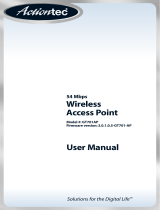Page is loading ...

Note: An Ethernet port looks similar to a phone port but is slightly larger.
1
Connect the Adapter to a PC or Modem/Router
Step
1 Get one MegaPlug AV
200 Mbps Ethernet Adapter from
the box.
Step
5 Plug the other end of the
Ethernet Cable into an OPEN
Ethernet Port on your Modem or
Router.
Step
4 Plug the MegaPlug
Adapter into a Power Outlet.
Do NOT
plug the Adapter into a
power strip or wall outlet that uses
surge protection as the Adapter
may not work.
Flip this Quick Start Guide over to continue
NEXT
Step
2 Get one Ethernet Cable.
Step
3 Plug one end of the
Ethernet Cable into the Ethernet
Port on the bottom of the
MegaPlug Adapter.
Step
6 Repeat Steps 1-5 for a
computer or an Internet device.
Questions? Call 1-888-436-0657 (USA) Questions? Call 1-888-436-0657 (USA)
Broadband
Router

Quick Start Guide
Connect the Adapter to a PC
or Modem/Router
1
This Quick Start Guide will walk you through the
easy steps to install your MegaPlug™ AV 200 Mbps
Ethernet Adapters.
You will need the following items:
•
Two MegaPlug™ AV 200 Mbps
Ethernet Adapters
•
Two Ethernet Cables
NEXT
Questions? Call 1-888-436-0657 (USA)
Model# HPE200AVP
Step
7 Make sure that the Link
light on each Adapter turns
SOLID Green.
Congratulations! You have successfully installed both MegaPlug
AV 200 Mbps Ethernet Adapters.
These adapters ship with a generic encryption key. If you would
like to change the key, refer to our website for further instructions.
If you require additional adapters for additonal computers/devices,
they may be added by following the same steps in this guide.
Part No: 0530-0553-003 QS841/0806
www.actiontec.com/howto
/