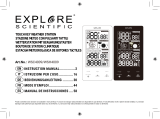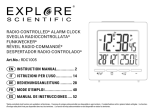1. 12 hour history of pressure 2. Air pressure data 3. Freeze 4. Weather 5. Bar of air
pressure
6. Air pressure trend 7. Indoor low battery 8.Outdoor low battery 9. Channel 10. RF
symbol
11. Temperature alert 12. Outdoor temperature trend 13. Indoor temperature trend
14. Outdoor humidity trend 15. Feel-good indicator 16. Indoor humidity trend 17. Week 18. Day
of Week
19. Alarm 20. Month 21. Time 22. Summer time 23. Date 24. Moon set 25. Moon Rise 26. Moon
Phase
27. Cities 28. Sun set 29. Sun rise A. MODE B. UP C. DOWN D. HISTORY E. CHANNEL
F.
SNOOZE/LIGHT G. RESET
Initial
Initial
Initial
Initial Operation
Operation
Operation
Operation
• Open the battery compartment located on the rear side of the devices . Place the batteries in
the battery compartment. Observe the shown polarity.
• The altitude flashing , please use “ +
+
+
+ “
“
“
“ ,
,
,
, “
“
“
“ -
-
-
- “ to set the altitude of your position, then press
“
“
“
“ HISTORY
HISTORY
HISTORY
HISTORY ”
”
”
” , weather symbol flashing, pls use “ + “ ,
,
,
, “ - “ to choose the weather .
•
The station is now connecting to the outdoor sensor . This process takes about 3 minutes.
Then t he display shows the outdoor temperature and humidity, in case of failure of reception ,
pls press “
“
“
“ CHANNEL
CHANNEL
CHANNEL
CHANNEL “
“
“
“ for more than 3 seconds to receive again.
•
the automatic receiving of the DCF radio signal begins after 3 minutes of outdoor reception.
•
This RCC reception p rocess is going on,t he flashing symbol “ radio tower “ appears in the time
display area at the same time.
•
Once radio signal receiving is successful, the display shows the symbol “ radio
tower “ continuously. No flashing.
If, due to bad reception, or no RCC automatic time reception is possible, follow the steps below
manually .
Recep
Recep
Recep
Recep tion
tion
tion
tion of
of
of
of radio
radio
radio
radio controlled
controlled
controlled
controlled signal
signal
signal
signal
• DCF radio signal search starts automatically about 3 minutes after battery exchange. The
“ radio tower ” signal is flashing.
• Press “ + “ “ - “ for more than 3 seconds to enter or quit the Radio controlled signal reception
• The clock synchroni z es with the DCF radio signal automatically and daily from AM 1:00 to
3:00 to correct potential time deviations each hour . If the synchroni z ation is unsuccessful
( “ radio tower “ symbol disappears), a further synchroni z ation attempt is made From 4:00 and
5:00 unt il success. This process is repeated up until 5:00 AM . If still not success, daily
reception stop.