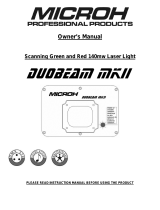BEDIENUNGSANLEITUNG • INSTRUCTION MANUAL
MODE D’EMPLOI • ISTRUZIONI PER L’USO • GEBRUIKSAANWIJZING
MANUAL DE INSTRUCCIONES • INSTRUKCJA OBSŁUGI
SIKKERHEDSOPLYSNINGER • SÄKERHETSFÖRESKRIFTER • TURVALLISUUDESTA
DMX-LASER-EFFEKTGERÄT
DMX LASER EFFECT UNIT
LASER DMX
UNITÀ DMX PER EFFETTI LASER
LSX-049SG Bestell-Nr. 38.4430
LSX-40SG Bestell-Nr. 38.4440
LSX-80SR Bestell-Nr. 38.4450

2
Bevor Sie einschalten …
Wir wünschen Ihnen viel Spaß mit Ihrem neuen
Gerät von „img Stage Line“. Bitte lesen Sie diese
Bedienungsanleitung vor dem Betrieb gründlich
durch. Nur so lernen Sie alle Funktionsmöglich-
keiten kennen, vermeiden Fehlbedienungen und
schützen sich und Ihr Gerät vor eventuellen Schä-
den durch unsachgemäßen Gebrauch. Heben
Sie die Anleitung für ein späteres Nachlesen auf.
Der deutsche Text beginnt auf der Seite 4.
Before switching on …
We wish you much pleasure with your new “img
Stage Line” unit. Please read these operating
instructions carefully prior to operating the unit.
Thus, you will get to know all functions of the unit,
operating errors will be prevented, and yourself
and the unit will be protected against any damage
caused by improper use. Please keep the oper at-
ing instructions for later use.
The English text starts on page 8.
Avant toute installation …
Nous vous souhaitons beaucoup de plaisir à uti-
liser cet appareil “img Stage Line”. Lisez ce mode
dʼemploi entièrement avant toute utilisation. Uni-
quement ainsi, vous pourrez apprendre lʼensem-
ble des possibilités de fonctionnement de lʼappa-
reil, éviter toute manipulation erronée et vous
protéger, ainsi que lʼappareil, de dommages
éventuels engendrés par une utilisation inadap-
tée. Conservez la notice pour pouvoir vous y
reporter ultérieurement.
La version française se trouve page 12.
Prima di accendere …
Vi auguriamo buon divertimento con il vostro
nuovo apparecchio di “img Stage Line”. Leggete
attentamente le istruzioni prima di mettere in fun-
zione lʼapparecchio. Solo così potete conoscere
tutte le funzionalità, evitare comandi sbagliati e
proteggere voi stessi e lʼapparecchio da even-
tuali danni in seguito ad un uso improprio. Con-
servate le istruzioni per poterle consultare anche
in futuro.
Il testo italiano inizia a pagina 16.
D
A
CH
GB
Antes de la utilización …
Le deseamos una buena utilización para su nue -
vo aparato “img Stage Line”. Por favor, lea estas
in s trucciones de uso atentamente antes de ha cer
funcionar el aparato. De esta manera conocerá
todas las funciones de la unidad, se prevendrán
errores de operación, usted y el aparato estarán
protegidos en contra de todo daño causado por
un uso inadecuado. Por favor, guarde las ins-
trucciones para una futura utilización.
La versión española comienza en la página 24.
Voor u inschakelt …
Wij wensen u veel plezier met uw nieuwe appa-
raat van “img Stage Line”. Lees deze gebruikers-
handleiding grondig door, alvorens het apparaat
in gebruik te nemen. Alleen zo leert u alle functies
kennen, vermijdt u foutieve bediening en behoedt
u zichzelf en het apparaat voor eventuele schade
door ondeskundig gebruik. Bewaar de handlei-
ding voor latere raadpleging.
De Nederlandstalige tekst vindt u op pagina 20.
Przed uruchomieniem …
Życzymy zadowolenia z nowego produktu “img
Stage Line”. Dzięki tej instrukcji obsługi będą
państwo w stanie poznać wszystkie funkcje tego
urządzenia. Stosując się do instrukcji unikną
państwo błędów i ewentualnego uszkodzenia
urządzenia na skutek nieprawidłowego użytko-
wania. Prosimy zachować instrukcję.
Tekst polski zaczyna się na stronie 28.
Før du tænder …
Tillykke med dit nye “img Stage Line” produkt.
Læs sikkerhedsanvisningerne nøje før ibrugtag-
ning, for at beskytte Dem og enheden mod ska-
der, der skyldes forkert brug. Gem manualen til
senere brug.
Sikkerhedsanvisningerne findes på side 32.
Innan du slår på enheten …
Vi önskar dig mycket glädje med din nya “img
Stage Line” produkt. Läs igenom säkerhetsföre -
skrifterna innan en heten tas i bruk för att undvika
skador till följd av felaktig hantering. Behåll
instruktionerna för framtida bruk.
Säkerhetsföreskrifterna återfinns på sidan 34.
Ennen kytkemistä …
Toivomme Sinulle paljon miellyttäviä hetkiä
uuden “img Stage Line” laitteen kanssa. Ennen
laitteen käyttöä pyydämme Sinua huolellisesti
tutustumaan turvallisuusohjeisiin. Näin vältyt
vahingoilta, joita virheellinen laitteen käyttö saat-
taa aiheuttaa. Ole hyvä ja säilytä käyttöohjeet
myöhempää tarvetta varten.
Turvallisuusohjeet löytyvät sivulta 36.
F
B
CH
I
ENL
PL DK
S FIN
wwwwww..iimmgg ssttaaggeelliinnee..ccoomm
Page is loading ...
Page is loading ...
Page is loading ...
Page is loading ...
Page is loading ...

All operating elements and connections can be
found on the fold-out page 3.
1 Operating Elements
and Connections
1 Locking screw (2 ×) for the mounting bracket
2 Laser outlet
3 Mounting bracket
4 DMX signal output (3-pole XLR) for connection
to the DMX input of another DMX light effect
unit;
pin 1 = ground, 2 = DMX
-
, 3 = DMX+
5 Mains jack for connection to a socket (230 V~ /
50 Hz) via the supplied mains cable
6 Support for the mains fuse
Only replace a blown fuse by one of the same
type
7 Key switch for the laser protection adviser: the
laser beam cannot be switched on with the key
removed
8 DIP switches
switches 1 to 9 for the DMX operation to adjust
the DMX start address
switch 10 for independent operation to adjust
master unit or slave unit
9 Control for the response sensitivity in case of
music control via the microphone (10)
10 Microphone for music control
11 DMX signal input (3-pole XLR) for connection of
a light controller;
pin 1 = ground, 2 = DMX
-
, 3 = DMX+
2 Safety Notes
The unit corresponds to all required directives of
the EU and is therefore marked with .
2.1 Special notes for lasers
The laser has the following power and wavelength
and corresponds to the following laser class:
2.2 General safety notes
It is essential to observe the following items:
G
The unit is suitable for indoor use only. Protect it
against dripping water and splash water, high air
humidity, and heat (admissible ambient tempera-
ture range 0 – 40 °C).
G
Do not place any vessels filled with liquid, e. g. a
drinking glass, on the unit.
G
Do not set the unit into operation, and immedi-
ately disconnect the mains plug from the mains
socket if
1. there is visible damage to the unit or to the
mains cable,
WARNING 1. The unit must be installed so that
nobody will be able to look directly
into the laser beam. Already a short
radiation on the retina may cause
permanent damage. Unintentional
reflections must be prevented.
2. The laser area must be limited and marked dur-
ing operation.
3. A laser protection adviser must be appointed in
writing and be present during operation (regu-
lation BGV B2 of the German employerʼs liabil-
ity insurance).
4. In addition for units of class 3b
models LSX-40SG and LSX-80SR
The operation of the laser must be notified at
the employerʼs liability insurance association
and the trade board.
Model
Laser
Power Wavelength Class
LSX-049SG 4.9 mW 532 nm (green) 3r
LSX-40SG 40 mW 532 nm (green) 3b
LSX-80SR 80 mW 650 nm (red) 3b
WARNING The unit is supplied with hazardous
mains voltage. Never make any
modification on the unit and do not
insert anything through the air vents!
This may cause an electric shock
hazard.
8
GB

2. a defect might have occurred after a drop or
similar accident,
3. malfunctions occur.
The unit must in any case be repaired by skilled
personnel.
G
Never pull the mains cable to disconnect the
mains plug from the mains socket, always seize
the plug.
G
For cleaning the housing only use a dry, soft
cloth, never use water or chemicals.
G
No guarantee claims for the unit and no liability
for any resulting personal damage or material
damage will be accepted if the unit is used for
other purposes than originally intended, if it is not
correctly installed or connected or operated, or
not repaired in an expert way.
G
Important for U. K. Customers!
The wires in this mains lead are coloured in
accord ance with the following code:
green/yellow = earth
blue = neutral
brown = live
As the colours of the wires in the mains lead of
this appliance may not correspond with the
coloured markings identifying the terminals in
your plug, proceed as follows:
1. The wire which is coloured green and yellow
must be connected to the terminal in the plug
which is marked with the letter E or by the earth
symbol , or coloured green or green and yel-
low.
2. The wire which is coloured blue must be con-
nected to the terminal which is marked with the
letter N or coloured black.
3. The wire which is coloured brown must be con-
nected to the terminal which is marked with the
letter L or coloured red.
Warning – This appliance must be earthed.
3 Applications
The laser effect unit is capable of projecting different
shapes and geometric patterns onto a surface or into
an artificial fog either independently (also by music
control via the internal microphone) or by a DMX
control. It can be used e. g. on stage or in discothe-
ques. For operation via a DMX controller, nine DMX
channels are available. An overview of the DMX con-
trol possibilities can be found in chapter 8.1.
4 Mounting and Setting into Operation
The laser must safely be mounted in an expert way.
The person who sets up the unit together with all
additional components (e. g. mirror, lenses, projec-
tion area) to create a laser system, becomes the
legitimate manufacturer of this system. Observe in
any case the warning notes in chapter 2.1.
1) Tightly screw the laser with its mounting bracket
(3) to a suitable place, e. g. with a stable mount-
ing screw or a support for lighting units (C hook)
at a cross bar.
2) To align the unit, release the two locking screws
(1) at the mounting bracket. Adjust the desired
inclination of the unit and retighten the screws.
3) Connect the supplied mains cable to the mains
jack (5) first and then to a socket (230 V~ / 50 Hz).
Thus, the unit is switched on.
For a more convenient operation it is recom-
mended to connect the unit to a socket which
can be switched on and off via a light switch.
4) To switch on the laser beam, insert the supplied
key into the lock of the switch KEY LOCK (7) and
turn the key clockwise.
IMPORTANT! The laser system must not be
operated without the presence of a laser pro-
tection adviser. In case of absence, this adviser
should have secured the laser beam with the
key switch against unauthorized operation.
WARNING 1. According to international safety
regulations the laser must be
installed so that the laser beam
has a minimum distance of 3 m to
the floor when persons stand or sit
under the beam (fig. 2). However the unit can
also be installed so that in the horizontal plane
the laser beam keeps a minimum distance of
2.5 m to persons (fig. 3).
2. As the safety regulations are different in each
country, the regulations of the country where
the unit will be operated must be observed in
any case!
3. Select the mounting location so that a sufficient
air circulation will be ensured during operation.
The unit must have a minimum distance of
50 cm to adjoining surfaces and the air vents at
the housing must not be covered in any case.
4. If the laser is installed at a place where people
may stand or sit under, it must additionally be
secured (e. g. by a safety rope at the mounting
bracket; fix the safety rope so that the maxi-
mum falling distance of the unit does not
exceed 20 cm).
If the unit is to be put out of operation
definitively, take it to a local recycling plant
for a disposal which is not harmful to the
environment.
9
GB

Hint: If the laser beam is guided through a fog
(generated artificially), fantastic, three-dimensional
light effects are created. A great variety of fog
machines can be found in the product range of “img
Stage Line”.
5 Independent Operation
1) For automatic run of the laser through its show
programme without DMX controller, set the DIP
switches (8) Nos. 1 to 9 to the upper position
(OFF) and the switch No. 10 to the lower posi-
tion ON:
Fig. 4 Independent operation
2) The laser may also be controlled by the beat of
the music picked up by the integrated micro-
phone (10). For this purpose adjust the control
MIC SENSITIVITY (9) for the microphone sensi-
tivity so that the laser beam is optimally con-
trolled by the music.
Note: When changing the volume on the music system,
also the microphone sensitivity must be adapted with the
rotary control accordingly.
5.1 Interconnecting several lasers
It is possible to interconnect several lasers (LSX-
049SG, LSX-40SG, LSX-80SR, also a combina-
tion). The master unit thus controls the slave units
in sync so that all units create the same type of
laser pattern and change the pattern at the same
moment.
1) Connect the DMX OUTPUT (4) of the master
unit via a 3-pole XLR cable (e. g. series MEC-…
or MECN-… from the product range of “img
Stage Line”) to the DMX INPUT (11) of the first
slave unit.
2) Connect the DMX OUTPUT of the first slave unit
to the DMX INPUT of the second slave unit etc.
until all units are connected in a chain.
3) Set the slave units to the slave mode: Set all DIP
switches (9) to the upper position OFF.
Fig. 5 Slave operation
6 Operation via a Light Controller
For operation via a light controller with DMX512 pro-
tocol (e. g. DMX-1440 or DMX-510USB from “img
Stage Line”) the laser is equipped with nine DMX
control channels. The functions of the channels and
the DMX values can be found in chapter 8.1.
6.1 DMX connection
For DMX connection, 3-pole XLR connections with
the following contact configuration are available:
pin 1 = ground, 2 = DMX
-
, 3 = DMX+
For connection special cables for high data flow
should be used. Microphone cables with a standard
screening and a minimum cross section of 2 ×
0.22 mm
2
and with a capacity as low as possible
can only be recommended for a total cable length
of up to 100 m. For cable lengths exceeding 150 m
it is recommended to insert a DMX level matching
amplifier (e. g. SR-103DMX by “img Stage Line”).
1) Connect the DMX INPUT (11) to the DMX output
of the light controller.
2) Connect the DMX OUTPUT (4) to the DMX input
of the following DMX-controlled unit; connect its
output again to the input of the following DMX
unit etc. until all DMX units have been connected
in a chain.
3) Especially with long connection cables it is rec-
ommended to terminate the DMX output of the
last DMX unit in the chain with a 120 Ω resistor
(> 0.3 W), even if only one unit has been con-
nected: connect a corresponding terminating
plug (e. g. DLT-123 by “img Stage Line”) to the
DMX output jack.
6.2 Adjusting the start address
To be able to operate the laser with a light con-
troller, the DMX start address for the first DMX
channel must be adjusted. If e. g. on the controller
the address 21 is provided for the first DMX chan-
nel to control the laser beam, adjust the start
address 21 on the laser. The DMX channels 2 to 9
are then automatically assigned to the addresses
following it (in this example 22 to 29). As the next
possible start address for the following DMX-con-
trolled unit the address 30 could be used for this
example.
The start address is adjusted as a binary num-
ber with the DIP switches Nos. 1 to 9 (8). It results
from the addition of the place value of the switches
set to “ON”.
M/S
128
256
64
32
16
8
4
2
1
M/S
128
256
64
32
16
8
4
2
1
10
GB

Examples for the start addresses 1, 21 and 104:
Fig. 6 Start address 1: switch No. 1 to ON
Fig. 7 Start address 21: switches Nos. 5, 3 and 1 to ON
Fig. 8 Start address 104: switches Nos. 7, 6 and 4 to ON
The easiest way is to start from the highest possi-
ble place value and add the smaller values until the
start address results as a sum.
After adjusting the start address, the light effect
unit can be operated via the DMX controller.
7 Cleaning of the Unit
The glass pane (2) serving as laser outlet should
be cleaned at regular intervals, depending on impu-
rities caused by dust, smoke, or other particles.
Only in this case the laser light can be radiated at
maximum brightness. Prior to cleaning, discon-
nect the mains plug from the mains socket.
Only use a soft, clean cloth and a detergent for
glass. Then carefully wipe the pane dry.
For cleaning the other parts of the housing only
use a soft, clean cloth. Never use any fluid, it could
penetrate the unit and cause damage.
8 Specifications
Laser colour / wavelength / power / class
LSX-049SG: . . . . . green / 532 nm / 4.9 mW/ 3r
LSX-40SG: . . . . . . green / 532 nm / 40 mW/ 3b
LSX-80SR: . . . . . . red / 650 nm / 80 mW/ 3b
Power supply: . . . . . 230 V~ / 50 Hz
Power consumption: 25 VA max.
Ambient temperature: 0 – 40 °C
Dimensions: . . . . . . . 145 × 75 × 270 mm
Weight: . . . . . . . . . . . 1.6 kg
8.1DMX channels
Note: Due to the high output power, the laser diode is sub-
ject to high stress and therefore only has a limited life. As for
all wear parts, no guarantee can be claimed for the laser
diode.
Subject to technical modification.
M/S
128
256
64
32
16
8
4
2
1
M/S
128
256
64
32
16
8
4
2
1
← place value
← switch number
M/S
128
256
64
32
16
8
4
2
1
11
GB
All rights reserved by MONACOR
®
INTERNATIONAL GmbH & Co. KG. No part of this instruction manual
may be reproduced in any form or by any means for any commercial use.
DMX Value Function
Channel 1: laser beam on / off, line / dots
000 – 051 laser beam off
052 – 103 beam on, shapes in dashed form
104 – 255 beam on, shapes in dotted form
Channel 2: laser shapes
000 – 004 circle
005 – 009 semicircle, open at the bottom
010 – 014 semicircle, open at the left
015 – 019 wavy line
… …
245 – 249 eagle head
250 – 255 blossom
Channel 3: rotation around the Z axis
000 – 128
rotation 0° → 359°
129 – 255
permanent rotation, slow → fast
Channel 4: rotation around the Y axis
000 – 128
rotation 0° → 359°
129 – 255
permanent rotation, slow → fast
Channel 5: rotation around the X axis
000 – 128
rotation 0° → 359°
129 – 255
permanent rotation, slow → fast
Channel 6: movement in the X axis
000 – 128 displacement in 129 positions
129 – 255
permanent movement, slow → fast
Channel 7: movement in the Y axis
000 – 128 displacement in 129 positions
129 – 255
permanent movement, slow → fast
Channel 8: redesigning
000 shapes always completely shown
001 – 255
redesigning, slow → fast
Channel 9: writing speed of laser
000 – 255
fast → slow
Page is loading ...
Page is loading ...
Page is loading ...
Page is loading ...
Page is loading ...
Page is loading ...
Page is loading ...
Page is loading ...
Page is loading ...
Page is loading ...
Page is loading ...
Page is loading ...
Page is loading ...
Page is loading ...
Page is loading ...
Page is loading ...
Page is loading ...
Page is loading ...
Page is loading ...
Page is loading ...
Page is loading ...
Page is loading ...
Page is loading ...
Page is loading ...
Page is loading ...
Page is loading ...

Copyright
©
by MONACOR INTERNATIONAL GmbH & Co. KG, Bremen, Germany. All rights reserved. A-1090.99.01.04.2010
®
-
 1
1
-
 2
2
-
 3
3
-
 4
4
-
 5
5
-
 6
6
-
 7
7
-
 8
8
-
 9
9
-
 10
10
-
 11
11
-
 12
12
-
 13
13
-
 14
14
-
 15
15
-
 16
16
-
 17
17
-
 18
18
-
 19
19
-
 20
20
-
 21
21
-
 22
22
-
 23
23
-
 24
24
-
 25
25
-
 26
26
-
 27
27
-
 28
28
-
 29
29
-
 30
30
-
 31
31
-
 32
32
-
 33
33
-
 34
34
-
 35
35
-
 36
36
-
 37
37
-
 38
38
Monacor LSX-142SRGY StageLine User manual
- Category
- Stroboscopes & disco lights
- Type
- User manual
Ask a question and I''ll find the answer in the document
Finding information in a document is now easier with AI
in other languages
- italiano: Monacor LSX-142SRGY StageLine Manuale utente
- français: Monacor LSX-142SRGY StageLine Manuel utilisateur
- español: Monacor LSX-142SRGY StageLine Manual de usuario
- Deutsch: Monacor LSX-142SRGY StageLine Benutzerhandbuch
- Nederlands: Monacor LSX-142SRGY StageLine Handleiding
- polski: Monacor LSX-142SRGY StageLine Instrukcja obsługi
Related papers
-
IMG Stage Line LSX-80R User manual
-
Monacor 06.1850 Datasheet
-
IMG STAGELINE DM-1100 User manual
-
Monacor PA-402 User manual
-
Monacor ATT-325ST Operating instructions
-
Monacor ECM-500 User manual
-
Monacor EX-40/4, EX-40/8 Exciter User manual
-
Monacor EMG-650P Operating instructions
-
IMG STAGELINE DM-065 User manual
-
Monacor ESP-250/ WS User manual
Other documents
-
Beamz Radical II LED Derby Owner's manual
-
Beamz Terminator IV LED Double Moon Owner's manual
-
Beamz MultiBox LED Effect Owner's manual
-
Beamz Pro Pandora 1600 TTL Laser RGB Owner's manual
-
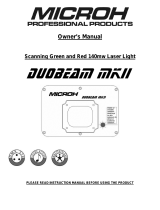 Microh QUADBEAM Owner's manual
Microh QUADBEAM Owner's manual
-
 Microh QUADBEAM Owner's manual
Microh QUADBEAM Owner's manual
-
Beamz Corvus RGB Scan laser Owner's manual
-
Beamz 152.821 CORVUS RGB Scan Laser User manual
-
Cameo SB 6T RDM User manual
-
IMG Stage Line PARL-12DMX User manual