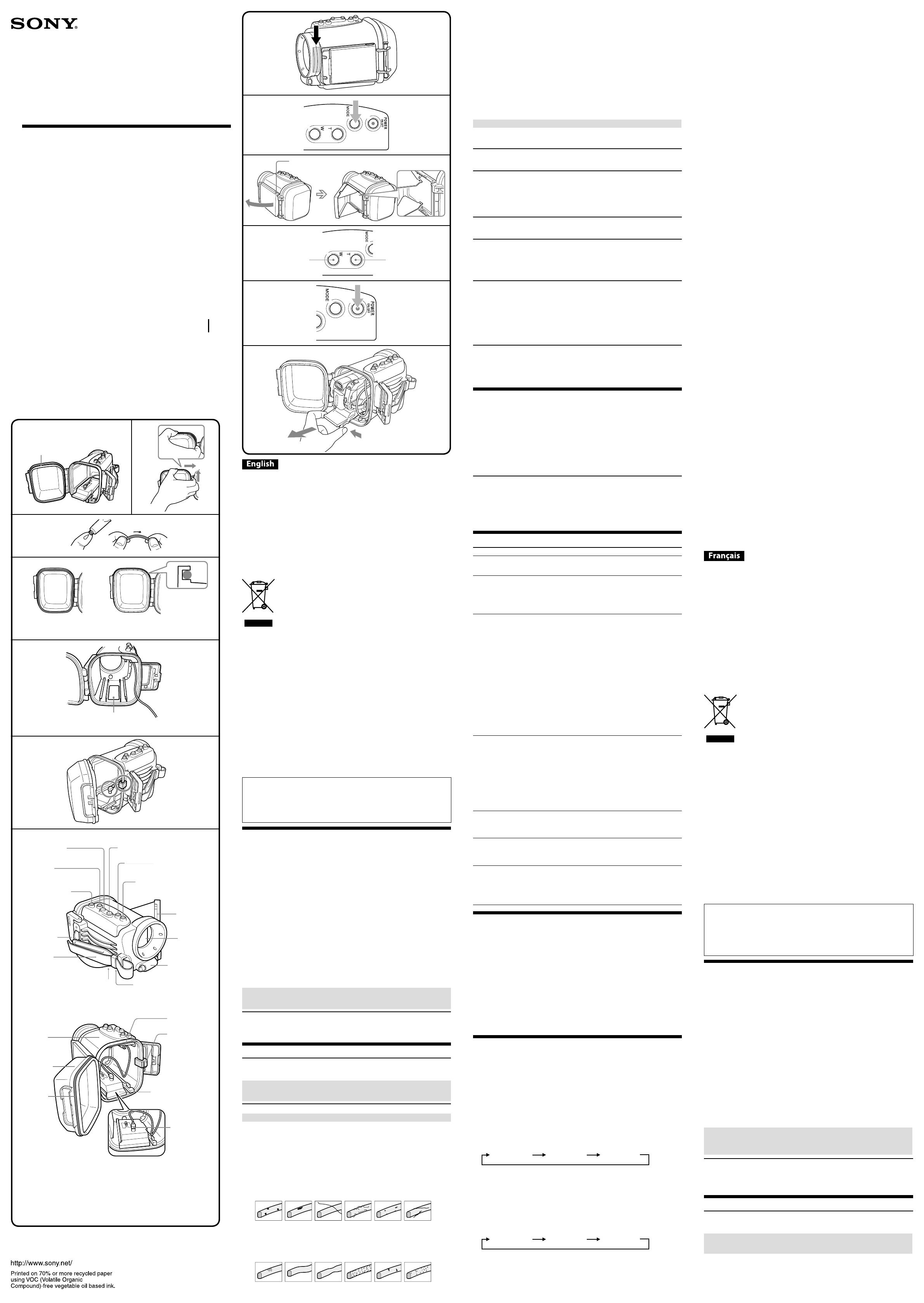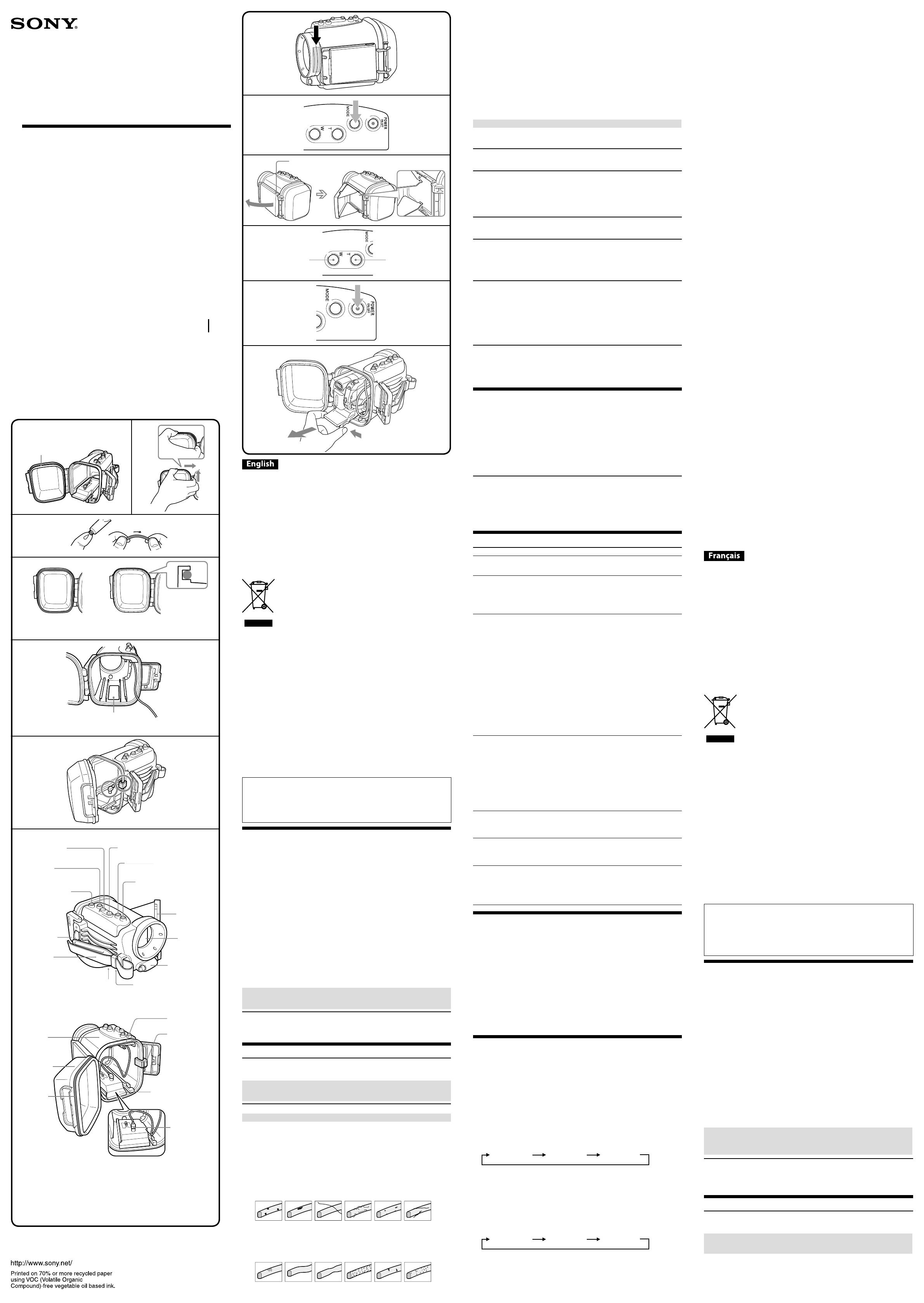
4-274-832-11(1)
SPK-HCG
© 2011 Sony Corporation Printed in Japan
Owner’s Record
e model and serial numbers are located inside of the unit. Record the serial number
in the space provided below. Refer to them whenever you call upon your Sony dealer
regarding this product.
Model No.
SPK-HCG
Serial No.
Aide-mémoire
Les numéros de modèle et de série se situent dans l’appareil. Prendre en note le
numéro de série dans l’espace prévu di-dessous. Se reporter à ces numéros lors des
communications avec le détaillant Sony au sujet de ce produit.
Modèle no.
SPK-HCG
No de série
1
For the Customers in the U.S.A.
CAUTION
You are cautioned that any changes or modications not expressly approved in this manual could void
your authority to operate this equipment.
NOTE:
is equipment has been tested and found to comply with the limits for a Class B digital device,
pursuant to Part 15 of the FCC Rules. ese limits are designed to provide reasonable protection
against harmful interference in a residential installation. is equipment generates, uses, and can
radiate radio frequency energy and, if not installed and used in accordance with the instructions, may
cause harmful interference to radio communications.
However, there is no guarantee that interference will not occur in a particular installation. If this
equipment does cause harmful interference to radio or television reception, which can be determined
by turning the equipment o and on, the user is encouraged to try to correct the interference by one or
more of the following measures:
Reorient or relocate the receiving antenna.
ˋ
Increase the separation between the equipment and receiver.
ˋ
Connect the equipment into an outlet on a circuit dierent from that to which the receiver is
ˋ
connected.
Consult the dealer or an experienced radio/TV technician for help.
ˋ
For the Customers in Europe
Disposal of Old Electrical & Electronic Equipment (Applicable in the European
Union and other European countries with separate collection systems)
is symbol on the product or on its packaging indicates that this product shall
not be treated as household waste. Instead it shall be handed over to the applicable
collection point for the recycling of electrical and electronic equipment. By ensuring
this product is disposed of correctly, you will help prevent potential negative
consequences for the environment and human health, which could otherwise be
caused by inappropriate waste handling of this product. e recycling of materials
will help to conserve natural resources. For more detailed information about recycling
of this product, please contact your local Civic Oce, your household waste disposal
service or the shop where you purchased the product.
< Notice for the customers in the countries applying EU Directives >
e manufacturer of this product is Sony Corporation, 1-7-1 Konan Minato-ku Tokyo, 108-0075
Japan. e Authorized Representative for EMC and product safety is Sony Deutschland GmbH,
Hedelnger Strasse 61, 70327 Stuttgart, Germany. For any service or guarantee matters please
refer to the addresses given in separate service or guarantee documents.
is Sports Pack SPK-HCG (referred to below as “
ˎ
this unit
”) is exclusively for use
with the Sony digital HD video camera recorders and digital video camera recorders
(referred to below as “
camera
”)
HDR-PJ50V/PJ50/PJ40V/PJ30V/PJ30/PJ20/PJ10, HDR-CX700V/CX700/CX690/
CX560V/CX560/CX550V/CX550/CX520V/CX520/CX505V/CX500V/CX500/
CX360V/CX360/CX120/CX106/CX105/CX100/CX12/CX11/CX7/CX6, HDR-
XR550V/XR550/XR520V/XR520/XR500V/XR500/XR350V/XR350/XR200V/XR200/
XR160/XR155/XR150/XR106/XR105/XR101/XR100, HDR-SR12/SR11/SR10/SR8/
SR7/SR5, HDR-UX20/UX19/UX10/UX9, HDR-HC9/HC7/HC5, DCR-SX60/SX50/
SX41/SX40/SX31/SX30, DCR-SR220/SR210/SR88/SR87/SR85/SR78/SR77/SR75/
SR68/SR67/SR65/SR58/SR57/SR55/SR48/SR47/SR46/SR45/SR38/SR37/SR36/SR35,
DCR-DVD910/DVD850/DVD810/DVD710/DVD708/DVD650/DVD610/DVD608/
DVD510/DVD450/DVD410/DVD310/DVD308/DVD306/DVD150/DVD115/
DVD110/DVD109/DVD108/DVD106, DCR-HC62/HC54/HC53/HC52/HC51/
HC48/HC47/HC45/HC38/HC37.
* e above camera models may not be available in all countries/regions.
is unit is waterproof so the camera can be used in the rain, at the beach, or
ˎ
underwater.
Useable at depths of up to 5 m (17 feet) underwater.
ˎ
For how to use your camera with this unit, refer to the operating instructions of
ˎ
the camera.
Before you start recording, make sure the camera is working correctly and there is
ˎ
no water leakage.
Sony accepts no liability for damage to the camera, battery, etc. or for any
ˎ
recording costs if water leakage occurs as a result of incorrect use of this unit.
Precautions on use
Remove the shoulder strap when using this unit near water or underwater. It may
ˎ
cause injury.
For the kinds of memory card (“Memory Stick Duo” media, SD card) compatible
ˎ
with your camera, refer to the camera’s operating instructions.
Do not subject the front glass to strong shock, as it may crack.
ˎ
Avoid opening this unit at the beach or on the water. Preparation such as installing
ˎ
the camera and changing the cassette tape, memory card and disc should be done in
a place with low humidity and no salty air.
Do not throw this unit into the water.
ˎ
Avoid using this unit in places with strong waves.
ˎ
Avoid using this unit where it may get splashed such as in a strong current, in a river
ˎ
with dierent levels, or next to a waterfall.
Avoid using this unit under the following situations:
ˎ
in a very hot or humid place.
ˋ
in water hotter than 40 ˚C (104 ˚F).
ˋ
at temperatures lower than 0 ˚C (32 ˚F).
ˋ
In these situations moisture condensation or water leakage may occur and damage
the equipment.
Avoid installing the camera in a humid place. Installing in a humid place will lead to
ˎ
condensation.
Use this unit for no longer than one hour at a time in temperatures above 35 ˚C (95 ˚F).
ˎ
Do not leave this unit under direct sunlight for a long period of time. If you cannot
ˎ
avoid leaving this unit under direct sunlight, be sure to cover this unit with a towel or
other protection.
If sun oil gets on this unit, be sure to wash it o thoroughly with lukewarm water.
If sun oil is le on this unit, the surface of this unit may become discolored or
damaged (cracks may appear on the surface).
Water Leakage
If water happens to leak in, stop exposing this unit to water immediately.
If the camera gets wet, take it to the nearest Sony dealer immediately.
Repair costs must be borne by the customer.
Handling the O-ring
What is the O-ring?
e O-ring ensures the waterproof qualities of this unit or other equipment. (See
illustration
)
O-ring maintenance is very important. Failure to carry out O-ring
maintenance according to the instructions may lead to water leakage and
cause this unit to sink.
Handling the O-ring
Fit the O-ring
Avoid tting the O-ring in dusty or sandy locations.
1 Remove the O-ring. (See illustration
)
To remove the O-ring, press it and slide it in the direction of the arrow as
ˎ
illustrated. e O-ring has enough slack to be able to be removed easily.
Be careful not to scratch the O-ring with your ngernails.
ˎ
Do not use a pointed or metal object to remove the O-ring. is kind of object
ˎ
may scratch or damage this unit groove or O-ring.
2 Inspect the O-ring.
Check carefully for the following. If found, wipe them o with a so cloth or tissue
ˎ
paper.
Is there any dirt, sand, hair, dust, salt, thread scraps, etc. on the O-ring?
–
Is there any old grease on the O-ring?
–
Dirt
Sand
Hair
Dust
Salt
Thread
scraps
Lightly run your ngertip around the O-ring to check for any invisible dirt.
ˎ
Be careful not to leave any cloth or tissue paper bers on the O-ring aer wiping it.
ˎ
Check the O-ring for cracks, skewing, distortion, ne splitting, scratches, sand
ˎ
inclusion, etc. Replace the O-ring if it is cracked or scratched.
Cracks
Skewing
Distortion
Fine
Splitting
Scratches
Sand
inclusion
3 Inspect the O-ring groove.
Grains of sand or hardened salt sometimes get into the groove. Carefully remove
them by blowing with an air spray or by wiping them with a cotton wool bud. Be
careful not to leave any bers from the cotton wool bud inside.
4 Inspect the contact surface on the other side of the O-ring in the same way.
5 Coat the O-ring with grease.
Use your ngertips to thinly coat the entire surface of the O-ring with
ˎ
a small
drop of grease
. (See illustration
)
Do not use paper or cloth as bers may stick to the O-ring.
ˎ
Make sure there is always a thin coating of grease on the surface of the O-ring.
ˎ
Grease protects the O-ring and prevents wear.
Fit the O-ring immediately aer coating it with grease. Do not leave the greased
ˎ
O-ring on a table or other surface.
6 Fit the O-ring into the groove of this unit.
Fit the O-ring evenly into the groove paying attention to the following points:
Check for dirt on the O-ring.
–
Check the O-ring is not twisted. (See illustration
–
)
How to check for water leakage
Aer replacing the O-ring, close this unit without inserting the equipment you are
going to use. Immerse this unit in water to a depth of about 15 cm for about three
minutes and check that no water leaks in.
Maintenance
If this unit is allowed to dry with sea water still in the O-ring groove, salt crystals form
which may impair the O-ring’s functions.
O-ring serviceable life
e serviceable life of the O-ring varies with frequency of use of this unit and
conditions. Generally, it is about one year.
Even if the O-ring is not cracked or scratched, deformation or wear reduces its
waterproof qualities. Replace the O-ring with a new one if you nd cracks, skewing,
distortion, ne splitting, scratches, sand inclusion, etc.
Aer replacing, check that no water leaks in.
Grease
Use the grease supplied. Using other manufacturer’s grease will damage the O-ring, and
cause water leaks.
Anti-fogging lens solution
Coat the surface of the front glass with the supplied anti-fogging lens solution. is is
eective in anti-fogging.
How to use the anti-fogging lens solution
Apply 2 or 3 drops of the liquid to the front glass and wipe evenly to spread the liquid
out by using the swabs, a so cloth or tissue paper.
Desiccant
To increase the anti-fogging eect in addition to using the anti-fogging lens solution,
use the desiccant supplied. Insert one new desiccant into this unit 1 to 2 hours before
recording. Put the desiccant in the camera mounting shoe rail space inside the front
body. (See illustration
) Be careful not to catch the desiccant with the camera
mounting shoe. Keep the remaining desiccant in its original bag, and keep the bag
rmly closed. Do not return the desiccant to the bag aer use, or you will reduce the
eect of the unused desiccant. If you fully dry the desiccant, it can be used about 200
times. Use a new desiccant to increase the anti-fogging eect. Do not leave the desiccant
in this unit aer use.
O-ring, grease and anti-fogging lens solution
You can obtain the O-ring, grease and anti-fogging lens solution at the nearest Sony
dealer.
O-ring (model No. 3-098-143-01)
Grease (model No. 2-582-620-01)
Anti-fogging lens solution (model No. 3-072-039-01)
Maintenance
Aer recording in a location with a sea breeze, wash this unit thoroughly in fresh
ˎ
water with the buckles fastened to remove salt and sand, then wipe with a so dry
cloth. It is recommended that you submerge this unit in fresh water for about 30
minutes. If salt is le on it, metal portions may become damaged or rusty and cause
water leakage. Be careful not to hit this unit with other equipment when submerging
this unit in fresh water. When the water pressure is low and the bend of the O-ring is
small, an excessive impact may cause water leakage.
If sun oil gets on this unit, be sure to wash it o thoroughly using lukewarm water.
ˎ
Wipe the inside of this unit with a so dry cloth. Do not wash it with water.
ˎ
Be sure to perform the above maintenance each time you use this unit.
Do not use any type of solvent such as alcohol, benzine or thinner for cleaning, as
this might damage the surface nish of this unit.
When storing this unit (See illustration
)
Attach the spacer supplied with this unit to prevent wear of the O-ring.
ˎ
Insert the plug part of the Audio/Remote plug into the plug jack of the camera
ˎ
mounting shoe as illustrated.
Close this unit without fastening the buckles to prevent wear of the O-ring.
ˎ
Prevent dust from collecting on the O-ring.
ˎ
Avoid storing this unit in a cold, very hot or humid place, or together with
ˎ
naphthalene or camphor, as these conditions might damage the unit.
Troubleshooting
Symptom Cause Corrective Actions
e sound is not
recorded.
e Audio/Remote plug is
not connected.
Connect the Audio/Remote plug to
the A/V jack, A/V OUT jack or A/V
remote jack on the camera.
Water leaks into
this unit.
e buckles are not
ˎ
fastened.
e O-ring is not set
ˎ
correctly.
ere are scratches or
ˎ
cracks on the O-ring.
Fasten the buckles until they click.
ˎ
Place the O-ring evenly in the
ˎ
groove.
Replace the O-ring with a new one.
ˎ
e recording
and playing back
function does not
work.
e battery pack has run
ˎ
out.
e Audio/Remote plug is
ˎ
not connected.
e tape has run out.
ˎ
e memory card is full.
ˎ
e write-protect tab on the
ˎ
cassette and the memory
card is set to unrecordable
position (when your media
has the safety button).
e disc has run out of
ˎ
space.
e disc has been nalized.
ˎ
e hard disk is full.
ˎ
Charge the battery pack fully.
ˎ
Connect the Audio/Remote plug
ˎ
to the A/V jack, A/V OUT jack or
A/V remote jack on the camera.
Rewind the tape or use a new one.
ˎ
Insert another memory card or
ˎ
erase unneeded data from the
memory card.
Slide the write-protect tab to
ˎ
recordable position or install a new
cassette tape or a new memory
card.
Use a new disc or format the disc
ˎ
(except DVD-R, DVD+R DL).
Unnalize the disc (except DVD-R,
ˎ
DVD+R DL).
Erase unneeded data from the hard
ˎ
disk drive.
e power does
not turn on.
Some camera models take
ˎ
a few seconds to be ready
to record aer being turned
on. is is not malfunction.
Soon aer being turned o,
ˎ
the power does not turn on.
e LED lamp on some
ˎ
camera models blinks for a
few seconds aer the power
is turned o.
Check that the camera is ready
ˎ
before starting to record.
Allow this unit to sit for at least a
ˎ
few seconds aer the LCD screen
of the camera turns o and then
turn this unit on again.
Leave the camera for at least two
ˎ
seconds aer the LED lamp turns
o and then turn the camera on
again.
e power does
not turn o.
On some camera models, the
LED lamp blinks for a few
seconds before turning o.
is is not a malfunction.
Do not operate the camera until its
LED lamp turns o.
ere seems to be
water in this unit.
is unit is designed so that
water can ow into and out
of the space illustrated. (See
illustration
)
is space is sealed from the inside.
Drops of water in this space do not
indicate a malfunction.
e button of
this unit does not
depress easily,
feels caught, or
does not return
quickly.
ere is an O-ring inside this
unit’s button.
is may occur when you use this
unit aer a long period of disuse.
is is not a malfunction.
Specications
Material
Plastic (PC, ABS), glass
Waterproof
O-ring, buckles
Built-in microphone
Stereo
Dimension
Approx. 159 × 148 × 220 mm (w / h / d) (6 3/8 × 5 7/8 × 8 3/4 inches)
Mass
Approx. 960 g (2 lb 2 oz) (only sports pack)
Included items
Waterproof Case (1), Shoulder strap (1), Camera mounting shoe (D (1)/F-2 (1)/G (1)/
H (1)/I-2 (1)/J (1)/K (1)/L (1)), Tripod screw plate (1), Reex prevention ring (M30
× Ø 43 (1)/M30 × Ø 47 (1)/M30 × Ø 50 (1)/M30 × Ø 58 (1)/ M30 × Ø 62 (1)/M37
× Ø 49 (1)/M37 × Ø 55 (1)), Grease (1), Spacer (1), Anti-fogging lens solution (1),
Desiccant (1), Set of printed documentation
Design and specications are subject to change without notice.
Using the sports pack
Preparation
1 Install the camera in this unit.
Refer to “Sports Pack Preparation Guide” to install the camera.
2 Turn on this unit.
Press the POWER button of this unit to turn on the camera and this unit. e camera
is set to the movie recording mode.
Notes
If the camera is le in Standby mode for ve minutes or more, the camera turns o
automatically to prevent the battery pack from running out.
You can change the “A.SHUT OFF” setting of this function to [Never] on the camera.
For details, refer to the operating instructions of your camera.
To return to Standby mode, turn the POWER button to “ON” again.
3 Set the mode of the camera. (See illustration
-3)
Press the MODE button of this unit to switch the mode of the camera in the
following order.
Movie recording
mode
Still image
recording mode
Video playback
mode
Press the MODE button of this unit while checking the LCD screen of the camera in
the retractable mirror until the desired mode is displayed.
For details about each camera mode, refer to the operating instructions of your
camera.
Some camera models enable you to record movies in the still image recording mode or
to record still images in the movie recording mode.
For details, refer to the operating instructions of the camera.
Notes
When you press the MODE button, the mode of the camera without a photo button
ˎ
switches in the following order.
Movie recording
mode
Movie recording
mode
Video playback
mode
Do not press the MODE button while recording a movie. If you press the MODE
ˎ
button, the camera may stop recording the movie and switch to still image recording.
Open the retractable mirror
You can record while watching the reection in the retractable mirror.
1 Open the retractable mirror by holding the “OPEN” part.
2 Open the wings and insert the projections into their holes.
To close the retractable mirror
Release the projections on both wings, and close the lower wing rst.
Recording
Recording movies
Movies are recorded onto a tape, memory card, disc, hard disk or the internal memory.
1 Press the MODE button of this unit to set the camera to the mode for
recording movies.
2 Press the START/STOP button.
Recording starts.
To stop recording
Press the START/STOP button.
If you press the START/STOP button once more, recording will start again.
To turn o the power
Stop recording before turning the POWER button to “OFF.”
Zooming (See illustration
)
e zoom speed is changed in two steps.
Press the zoom button gently to zoom more slowly and press it longer to zoom faster.
Press the wide button to zoom out.
ˎ
Press the telephoto button to zoom in.
ˎ
Recording still images
Still images are recorded onto a memory card, disc, hard disk or the internal memory.
1 Press the MODE button of this unit to set the camera to the mode for
recording still images.
2 Lightly press the PHOTO button.
e green mark at the top of the LCD screen stops ashing and remains on. You can
now record a still image.
* No image is recorded yet.
3 Firmly press the PHOTO button.
e image shown on the screen is recorded.
Some models have a Dual Rec function. For details, refer to the operating
instructions of your camera.
Notes
You cannot use Nightshot or other function for shooting in the dark with this unit.
You cannot use the camera’s built-in light, ash or tele-macro functions with this
unit.
You cannot use the SteadyShot function, Face Detection function, Auto Back Light
function, Spot (Metering, Focus) function, internal microphone of the camera with
this unit.
You cannot use the GPS that identies the location of the camera with this unit.
Some camera models let you select more than one recording media for movies and
still images (e.g. memory card plus hard disk). For details, refer to the operating
instructions of your camera.
Some camera models enable you to record to a “Memory Stick Micro” media.
Before using “Memory Stick Micro” media with the camera, be sure to refer to notes
on use in the operating instructions of your camera.
Playing back
You can play back an image by pointing the remote commander toward the remote
sensor (located at the front center of this unit). You cannot hear sound. Use the remote
commander for all other functions. For details, refer to the operating instructions of the
camera.
Notes
If “Remote Commander” in the menu of your camera is set to “OFF,” change it to
“ O N .”
You cannot use this function with a camera that is supplied with no a remote
commander.
You cannot use the projector function of the camera with this unit.
Removing the video camera
1 Press the POWER button to turn o the camera. (See illustration
-1)
2 Release the buckles and open the rear body.
For details, refer to step 1 of “
Selecting the Camera Mounting Shoe” in this unit’s
Preparation Guide.
Notes
Before opening this unit, wipe any moisture o this unit and yourself. Do not allow
water onto the camera.
3 Pull out the camera mounting shoe. (See illustration
-3)
Hold in the knob on one side of the camera mounting shoe to release the lock and
slide the camera out slowly.
4 Remove the camera until the plugs connected to it are just out of this unit,
and then disconnect the plugs from the camera.
Notes
Make sure you disconnect the Audio/Remote plug properly by holding the plug part.
Do not disconnect the plug by holding the cord part, or pull the camera mounting
shoe out while the plug is connected. Doing so may damage the plug or the camera’s
jack.
5 Detach the camera mounting shoe.
À l’intention des clients aux É.-U.
AVERTISSEMENT
Par la présente, vous êtes avisé du fait que tout changement ou toute modication ne faisant pas
l’objet d’une autorisation expresse dans le présent manuel pourrait annuler votre droit d’utiliser
l’appareil.
Note
L’appareil a été testé et est conforme aux exigences d’un appareil numérique de Classe B,
conformément à la Partie 15 de la réglementation de la FCC.
Ces critères sont conçus pour fournir une protection raisonnable contre les interférences
nuisibles dans un environnement résidentiel. L’appareil génère, utilise et peut émettre des
fréquences radio; s’il n’est pas installé et utilisé conformément aux instructions, il pourrait
provoquer des interférences nuisibles aux communications radio.
Cependant, il n’est pas possible de garantir que des interférences ne seront pas provoquées dans
certaines conditions particulières. Si l’appareil devait provoquer des interférences nuisibles à la
réception radio ou à la télévision, ce qui peut être démontré en allumant et éteignant l’appareil,
il est recommandé à l’utilisateur d’essayer de corriger cette situation par l’une ou l’autre des
mesures suivantes :
Réorienter ou déplacer l’antenne réceptrice.
ˋ
Augmenter la distance entre l’appareil et le récepteur.
ˋ
Brancher l’appareil dans une prise ou sur un circuit diérent de celui sur lequel le récepteur est
ˋ
branché.
Consulter le détaillant ou un technicien expérimenté en radio/téléviseurs.
ˋ
Pour les clients en Europe
Traitement des appareils électriques et électroniques en n de vie (Applicable
dans les pays de l’Union Européenne et aux autres pays européens disposant
de systèmes de collecte sélective)
Ce symbole, apposé sur le produit ou sur son emballage, indique que ce produit ne
doit pas être traité avec les déchets ménagers. Il doit être remis à un point de collecte
approprié pour le recyclage des équipements électriques et électroniques. En
s’assurant que ce produit est bien mis au rebut de manière appropriée, vous aiderez
à prévenir les conséquences négatives potentielles pour l’environnement et la santé
humaine. Le recyclage des matériaux aidera à préserver les ressources naturelles. Pour
toute information supplémentaire au sujet du recyclage de ce produit, vous pouvez
contacter votre municipalité, votre déchetterie ou le magasin où vous avez acheté le
produit.
< Avis aux consommateurs des pays appliquant les Directives UE >
Le fabricant de ce produit est Sony Corporation, 1-7-1 Konan Minato-ku Tokyo, 108-0075 Japon.
Le représentant agréé pour la compatibilité électromagnétique et la sécurité du produit est Sony
Deutschland GmbH, Hedelnger Strasse 61, 70327 Stuttgart, Allemagne. Pour toute question
relative à la garantie ou aux réparations, reportez-vous à ľadresse que vous trouverez dans les
documents ci-joints, relatifs à la garantie et aux réparations.
Ce caisson sport SPK-HCG (appelé ci-dessous «
ˎ
ce boîtier
») est destiné à être utilisé
exclusivement avec les caméscopes HD numériques et les caméscopes numériques
Sony (appelés ci-dessous «
le caméscope
») HDR-PJ50V/PJ50/PJ40V/PJ30V/
PJ30/PJ20/PJ10, HDR-CX700V/CX700/CX690/CX560V/CX560/CX550V/CX550/
CX520V/CX520/CX505V/CX500V/CX500/CX360V/CX360/CX120/CX106/CX105/
CX100/CX12/CX11/CX7/CX6, HDR-XR550V/XR550/XR520V/XR520/XR500V/
XR500/XR350V/XR350/XR200V/XR200/XR160/XR155/XR150/XR106/XR105/
XR101/XR100, HDR-SR12/SR11/SR10/SR8/SR7/SR5, HDR-UX20/UX19/UX10/
UX9, HDR-HC9/HC7/HC5, DCR-SX60/SX50/SX41/SX40/SX31/SX30, DCR-SR220/
SR210/SR88/SR87/SR85/SR78/SR77/SR75/SR68/SR67/SR65/SR58/SR57/SR55/
SR48/SR47/SR46/SR45/SR38/SR37/SR36/SR35, DCR-DVD910/DVD850/DVD810/
DVD710/DVD708/DVD650/DVD610/DVD608/DVD510/DVD450/DVD410/
DVD310/DVD308/DVD306/DVD150/DVD115/DVD110/DVD109/DVD108/
DVD106, DCR-HC62/HC54/HC53/HC52/HC51/HC48/HC47/HC45/HC38/HC37.
* Les modèles de caméscopes mentionnés ci-dessus ne sont pas forcément
commercialisés dans tous les pays ou toutes les régions.
Ce boîtier étanche permet d’utiliser le caméscope sous la pluie, à la plage ou sous
ˎ
l ’e au.
Utilisable sous l’eau jusqu’à une profondeur de 5 mètres (17 pieds).
ˎ
Pour la façon d’employer votre caméscope avec ce boîtier, reportez-vous au mode
ˎ
d’emploi du caméscope.
Avant la prise de vue, assurez-vous que le caméscope fonctionne correctement et
ˎ
que l’eau ne s’inltre pas à l’intérieur du caisson sport.
Sony décline toute responsabilité quant aux dommages subis par le caméscope,
ˎ
la batterie, etc., ou aux pertes d’enregistrement, résultant d’une inltration d’eau
provoquée par une utilisation incorrecte de ce boîtier.
Précautions d’emploi
Retirez la bandoulière lorsque vous utilisez ce boîtier près de l’eau ou sous l’eau. Elle
ˎ
peut causer des blessures.
Pour les types de cartes mémoire (« Memory Stick Duo », carte SD) compatibles avec
ˎ
votre caméscope, reportez-vous au mode d’emploi du caméscope.
Ne soumettez pas la vitre avant à des chocs trop forts, car elle pourrait se briser.
ˎ
Evitez d’ouvrir ce boîtier sur la plage ou sur l’eau. Les préparatifs, tels que la mise
ˎ
en place du caméscope et le remplacement de la cassette, de la carte mémoire et du
disque doivent être eectués à l’abri de l’humidité et de l’air salin.
Ne pas jeter ce boîtier dans l’eau.
ˎ
Evitez d’utiliser ce boîtier aux endroits exposés à de fortes vagues.
ˎ
Evitez d’utiliser ce boîtier à un endroit exposé à un fort courant, dans une rivière au
ˎ
dénivelé important ou près d’une cascade.
Ne pas utiliser ce boîtier dans les situations suivantes :
ˎ
à un endroit très chaud ou humide ;
–
dans une eau à plus de 40 ˚C (104 ˚F);
–
à des températures inférieures à 0 ˚C (32 ˚F).
–
Dans de telles situations, le matériel peut être endommagé par la condensation
d’humidité ou les inltrations d’eau.
Evitez d’installer le caméscope à un endroit humide. De la condensation risque de se
ˎ
former à l’intérieur.
Ne pas utiliser ce boîtier pendant plus d’une heure à une température supérieure à
ˎ
35 ˚C (95 ˚F)
Ne laissez pas ce boîtier en plein soleil pendant longtemps. Si ce boîtier doit rester
ˎ
longtemps exposé au soleil, veillez à le recouvrir d’une serviette ou d’un tissu
quelconque.
Si de l’huile solaire devait tomber sur ce boîtier, prenez soin de l’enlever avec de l’eau
tiède.
Si de l’huile solaire reste sur ce boîtier, la surface de celui-ci peut se décolorer ou
être endommagée (apparition de craquelures à la surface).
Inltration d’eau
Si de l’eau devait pénétrer dans ce boîtier, retirez-le immédiatement de l’eau.
Si le caméscope devait être mouillé, portez-le immédiatement au revendeur Sony le plus
proche.
Les frais de réparation seront à la charge du client.
Entretien du joint torique
Qu’est-ce que le joint torique ?
Le joint torique assure l’étanchéité de ce boîtier et de l’appareil qu’il contient. (Voir
l’illustration
)
L’entretien du joint torique est très important. De l’eau risque de pénétrer
à l’intérieur de ce boîtier et de le faire couler si vous ne nettoyez pas
correctement le joint torique.
Telephoto button
Bouton Téléobjectif
Botón de telefoto
Wide button
Bouton Grand angle
Botón de gran
angular
3
3
Retractable
mirror
Miroir
rétractable
Espejo retráctil
Hook for shoulder strap
Crochet de bandoulière
Gancho para la correa
para el hombro
Camera mounting shoe
Sabot de montage de
caméscope
Zapata de montaje de
cámara
POWER button*
2
Bouton POWER*
2
Botón POWER*
2
Grip strap
Sangle
Correa de la
empuñadura
Tripod mounting hole
Filetage de pied photo
Oricio de montaje en
trípode
PHOTO button
Bouton PHOTO
Botón PHOTO
Front body
Partie avant
Parte frontal del
cuerpo
Front glass
Vitre avant
Vidrio frontal
Stereo microphone
Microphone stéréo
Micrófono estéreo
O-ring
Joint torique
Junta tórica
Good example
Bon exemple
Buen ejemplo
Bad example
Mauvais exemple
Mal ejemplo
Wide button
Bouton Grand angle
Botón de gran angular
START/STOP button*
1
Bouton START/STOP*
1
Botón START/STOP*
1
Telephoto button
Bouton Téléobjectif
Botón de telefoto
MODE button
Bouton MODE
Botón MODE
Rear body
Partie arrière
Parte posterior
del hombro
O-ring
Joint torique
Junta tórica
Cord holder
Support de cordon
Soporte del cable
Spacer*
3
Entretoise*
3
Espaciador*
3
Audio/Remote
plug
Fiche Audio/
Télécommande
Clavija de
control remoto
y audio
Buckle
Fermoir
Hebilla
Desiccant
Dessiccatif
Desecante
*1 There is a red mark on the START/STOP button.
*2 There is a green mark on the POWER button.
*3 Remove it to use this unit.
*1 Le bouton START/STOP est pourvu d’une marque rouge.
*2 Le bouton POWER est pourvu d’une marque verte.
*3 La retirer avant d’utiliser ce boîtier.
*1 Existe una marca roja en el botón START/STOP.
*2 Existe una marca verde en el botón POWER.
*3 Retírelo para utilizar esta unidad.
OPEN
Waterproof Case
Sports Pack
Boîtier étanche
Caisson Sport
Operating Instructions
Mode d’emploi
Manual de instrucciones
(Suite à la page arrière)