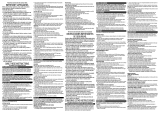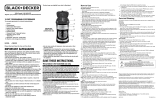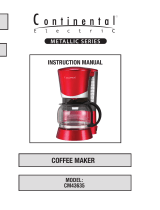Black & Decker Spacemaker SDC750 User manual
- Category
- Coffee makers
- Type
- User manual

USA/Canada 1-800-231-9786
www.prodprotect.com/applica
Accessories/Parts (USA/Canada)
Accesorios/Partes (EE.UU/Canadá)
1-800-738-0245
Please Read and Save this Use and Care Book
Por favor lea este instructivo antes de usar el producto
™
†
12-CUP PROGRAMMABLE
UNDER-THE-CABINET
COFFEEMAKER
CAFETERA PROGRAMABLE
DE 12 TAZAS
PARA INSTALAR DEBAJO DEL GABINETE
Register your product online at www.
prodprotect.com/applica, for
a chance to WIN $100,000!
For US residents only
Registre su producto por Internet en
www.prodprotect.com/applica y tendrá la
oportunidad de GANAR $100,000!
Solamente para residentes de EE.UU
Models
Modelos
❑
SDC740
❑
SDC740B
❑
SDC750

IMPORTANT SAFEGUARDS
When using electrical appliances, basic safety precautions should always
be followed, including the following:
❑
Read all instructions.
❑
Do not touch hot surfaces. Use handles or knobs.
❑
To protect against fire, electric shock and injury to persons do not
immerse cord, plugs or appliance in water or other liquid.
❑
Close supervision is necessary when any appliance is used by or near
children.
❑
Unplug from outlet when not in use and before cleaning. Allow to cool
before putting on or taking off parts, and before cleaning the appliance.
❑
Do not operate any appliance with a damaged cord or plug, or after the
appliance malfunctions or has been damaged in any manner. Return
appliance to the nearest authorized service facility for examination,
repair or adjustment. Or, call the appropriate toll-free number on the
cover of this manual.
❑
The use of accessory attachments not recommended by the appliance
manufacturer may result in fire, electric shock or injury to persons.
❑
Do not use outdoors.
❑
Do not let cord hang over edge of table or counter, or touch hot
surfaces.
❑
Do not place on or near a hot gas or electric burner, or in a heated
oven.
❑
To disconnect, turn any control to OFF, then remove plug from wall
outlet.
❑
Do not use this appliance for other than intended use.
❑
Keep lid on the carafe when in use.
❑
Scalding may occur if the lid is removed during the brewing cycles.
❑
To reduce the risk of fire, do not place any heating or cooking appliance
beneath the appliance.
❑
To reduce the risk of fire, do not mount unit over or near any portion of
a heating or cooking appliance.
❑
To reduce the risk of electric shock, do not mount over a sink.
❑
To reduce the risk of fire, do not store anything directly on top of the
appliance surface when the appliance is in operation.
❑
This carafe is designed for use with this appliance. It must never be used
on a range top.
❑
Do not set a hot carafe on a cold or wet surface.
❑
Do not use a cracked carafe or a carafe having a loose or weakened
handle.
❑
Do not clean carafe with cleansers, steel wool pads, or other abrasive
material.
SAVE THESE INSTRUCTIONS.
This product is for household use only.

GROUNDED PLUG
As a safety feature, this product is equipped with a grounded plug, which will only
fit into a three-prong outlet. Do not attempt to defeat this safety feature. Improper
connection of the grounding conductor may result in the risk of electric shock. Consult a
qualified electrician if you are in doubt as to whether the outlet is properly grounded.
TAMPER-RESISTANT SCREW
Warning: This appliance is equipped with a tamper-resistant screw to prevent
removal of the outer cover. To reduce the risk of fire or electric shock, do not
attempt to remove the outer cover. There are no user-serviceable parts inside.
Repair should be done only by authorized service personnel.
ELECTRICAL CORD
a) A short power-supply cord (or detachable power-supply cord) is to be provided
to reduce the risk resulting from becoming entangled in or tripping over a
longer cord.
b) Longer detachable power-supply cords or extension cords are available and
may be used if care is exercised in their use.
c) If a long detachable power-supply cord or extension cord is used,
1) The marked electrical rating of the detachable power-supply cord
or extension cord should be at least as great as the electrical rating of the
appliance,
2) If the appliance is of the grounded type, the extension cord should be
a grounding-type 3-wire cord, and
3) The longer cord should be arranged so that it will not drape over the
countertop or tabletop where it can be pulled on by children or
tripped over.
Note: If the power supply cord is damaged, it should be replaced by qualified
personnel. In Latin America, by an authorized service center.
Product may vary slightly from what is illustrated.
. Brew basket (Part # SDC00) white, (Part # SDC00) black
. Sneak-A-Cup® interrupt feature
† . Glass carafe with lid
(Part # SDC00) white, (Part # SDC00) black
. “Keep Hot” carafe plate
† . Illuminated water reservoir with water-level markings
(Part # SDC007) white, (Part # SDC008) black
6. Reservoir lid (not shown)
7. Digital display
8. Control panel
9. Cord management hook (not shown)
0. Plug receptacle (not shown)
† . Mounting kit (Part # SDC009-0) white, (Part # SDC009-0) black
Mounting bracket (Part # SDC00) white, (Part # SDC0) black (not shown)
Note: † indicates consumer replaceable/removable parts
A

6
7
† . Mounting Parts
(Part # SDC-MOUNTING KIT)
A. 6 Spacers
½"
¼"
/6"
/6"
B. Screws
"
½"
¼"
C. Washers
. Mounting Template (in box)
You will also need:
• Tape
• Ruler (or you may cut out the ruler provided on the template)
• Electric drill with a ¼” drill bit
A
A
C
B
GETTING STARTED
• Remove all packing material, labels and any stickers.
• Remove and save literature.
• Unpack mounting parts and set them aside in a safe place where they will not
roll away or get lost.
Important: Do not attempt to operate appliance until it is properly installed.
CHOOSE A LOCATION
When choosing your location, consider the following:
• DO make sure to mount within reach of an electrical outlet.
• DO consider your normal work patterns in the kitchen when choosing
location.
• DO NOT mount over any heating or cooking appliance such as your range or
oven.
• DO NOT mount over or near a sink.
• DO NOT mount under, in front of or behind any under-cabinet light fixtures.
Note: If mounting multiple †SpaceMaker™ appliances and you are installing your
appliance next to the SpaceMaker™ oven (Fig. A.):
• Allow at least 1” between the control panel side of the oven and the appliance.
• Allow at least 4” between the side opposite the control panel of your oven and
adjacent wall or other appliance. You can mount the other appliances flush to
one another.
A.
4”
1”
4”
1”

8
9
4. Fold the template along the edge of your cabinet so the thick line is straight
with bottom front edge; pull template tight and tape down to hold in place.
5. Drilling from under the cabinet up, drill holes through the 4 places marked on
the template, using a ¼-inch drill bit (E).
Important: Always ensure you are drilling straight up through the marked
mounting hole on the template. Drilling at an angle may prevent proper
installation and may damage cabinets if the drill bit pierces the partition.
6. Once holes are drilled, remove tape and mounting template.
7. Wipe dust and debris off the topside and underside of the cabinet surface.
8. Place a washer inside the cabinet over each of the 4 holes you drilled.
Important: Top panel of coffeemaker is removable to make installation easier.
Simply grip the panel at the rear and pull back to remove (Fa) or insert a flathead
screwdriver at the front of the panel by one of the mounting holes and twist to
pop open (Fb). Once removed, mount panel in place following the directions
below and then slide coffeemaker back on the panel track to reattach appliance
once the panel has been mounted.
9. Hold panel in place; drilled holes on cabinet should be aligned with mounting
holes on the panel.
10. From inside of the cabinet down into panel holes, drop 4 screws in place.
Place a nut on each screw and tighten.
Note: To determine which screws to use, you must have enough of the screw
exposed underneath the cabinet to properly thread the screw into the nut.
Note: Always tighten nuts to ensure the appliance does not move or shake during
operation.
Caution: This appliance features a Save-A-Plug™ outlet receptacle to connect
smaller †SpaceMaker™ appliances such as the mini food processor / grinder or
can opener. Do not use this outlet for any other appliance!
Caution: When selecting a location for your coffeemaker, make sure you have
adequate room to reach the receptacle.
Note: If you are connecting another †SpaceMaker™ appliance into the Save-A-
Plug™ outlet, make sure you can easily unplug the appliance after each use.
DETERMINE CABINET TYPE
Prior to installation, determine if your cabinet has a flat bottom (B) or
an overhanging molding (C). If your cabinet is flat, follow STANDARD
INSTALLATION; if the cabinet has an overhang molding, refer to OVERHANG
MOLDING INSTALLATION.
STANDARD INSTALLATION (FLAT CABINET)
Important: Always wear protective glasses or goggles to prevent injury when
drilling.
1. Clear countertop under installation area to avoid getting dust or debris on other
appliances or items. Open cabinets and remove contents to make mounting
easier.
2. Clean both the underside and topside of the bottom panel of the cabinet.
3. With cabinet doors open, place mounting template flush against the surface of
the underside of your cabinet, making sure to align thick line on template with
bottom front edge of your cabinet (D).
Important: Do not align screw holes on template directly under the partition
between cabinets, as this will prevent you from installing the appliance properly.
Pay close attention to where the drill holes will be set so as not to damage your
cabinets during mounting. Drilling through your cabinet’s partition may cause
damage to cabinets and prevent proper installation.
D
E
B
C
Fa Fb

0
4. After measuring the overhang molding thickness as shown in Illustration
H, look at the dashed lines on the mounting template; each line has a
measurement next to it that indicates the thickness of the overhang molding
used with that line. For example, if your cabinet has an overhang molding
thickness of ½”, you will use the ½” dashed line on the template.
5. Fold the template along the dashed line that matches the thickness of your
overhang molding.
6. Place the folded template against the back edge of the overhang molding,
making sure the side with the drill hole marks is facing down (J).
Important: Do not align screw holes on template directly under the partition
between cabinets, as this will prevent you from installing the appliance properly.
Pay close attention to where the drill holes will be set so as not to damage your
cabinets during mounting. Drilling through your cabinet’s partition may cause
damage to cabinets and prevent proper installation.
7. Making sure to keep the fold line straight against the back edge of the overhang
molding, tape the template securely in place.
8. Drilling from under the cabinet up, drill holes through the 4 places marked on
the template using a ¼-inch drill bit (K).
Important: Always ensure you are drilling straight up through the marked
mounting hole on the template. Drilling at an angle may prevent proper
installation and may damage cabinets if the drill bit pierces the partition.
9. Once holes are drilled, remove tape and mounting template.
10. Wipe dust and debris off underside and topside of cabinet surface.
11. Once the panel is secure, reattach coffeemaker to panel by lifting appliance
up, aligning it with the track on the panel and then sliding it back into place.
12. Plug into standard electrical outlet. Extra cord can be hung over cord
management hook behind unit (G).
Caution: This appliance features a Save-A-Plug™ outlet receptacle to connect
smaller †SpaceMaker™ appliances such as the mini food processor / grinder or
can opener. Do not use this outlet for any other appliance!
Note: If you are connecting another †SpaceMaker™ appliance into the
Save-A-Plug™ outlet, make sure you can easily unplug the appliance after
each use.
13. Your †SpaceMaker™ appliance is now ready for use!
OVERHANG MOLDING INSTALLATION
For cabinets with an overhang molding (see Illustration C)
Important: Always wear protective glasses or goggles to prevent injury when
drilling.
Note: Spacers are provided in case your cabinet has an overhang molding at the
front edge. Only use spacers on the rear screws of the appliance to ensure it is
level with the front.
1. Clear countertop under installation area to avoid getting on other appliances or
items. Open cabinets and remove contents to make mounting easier.
2. Clean both the underside and topside of the bottom panel of the cabinet.
3. Using a ruler, measure the thickness of the overhang molding (H), accurately
noting the number for use in the following step.
Note: If you do not have a ruler, you may use the paper ruler provided on the
edge of your mounting template.
J
H
G
K

11. Place a washer inside the cabinet over each of the 4 holes you drilled.
12. Now, use your ruler or the paper ruler provided to measure the overhang
molding height, placing your ruler vertically against the underside of the
cabinet behind the overhang molding. This number determines the number of
spacers you need, using a number of spacers equal to the overhang molding
height. For example, a 1” overhang molding would use 2, ½” spacers on each
of the rear holes (L).
13. Drop one of your screws through each of the washers covering the holes in the
cabinet, from inside the cabinet down.
Note: To determine which screws to use, you must have enough of the screw
exposed underneath the cabinet to properly thread the screw into the nut.
14. Place the appropriate number of spacers determined in step 12 on both of the
rear screws so the appliance will be even (M).
Note: If the height of your overhang molding is too tall to be accommodated by
the number of spacers provided, you may call, toll-free, at 1-800-231-9786 to
order additional spacers at no charge.
Note: For spacer installation, you may require assistance (in mounting) in order to
hold spacers in place while securing the appliance at the same time. If assistance
is not available, use a small clamp to hold the spacers in place while you position
the appliance.
Important: Top panel of coffeemaker is removable to make installation easier.
Simply grip the panel at the rear and pull back to remove (see Illustration Fa)
or insert a flathead screwdriver at the front of the panel by one of the mounting
holes and twist to pop open (see Illustration Fb). Once removed, mount in place
following the directions below and then slide coffeemaker back on the panel
track to reattach appliance once the panel has been mounted.
M
L
15. Once spacers are set, hold panel up and tighten nuts onto each of the screws
to secure.
Note: Always tighten nuts to ensure the appliance does not move or shake during
operation.
16. Once the panel is secure, reattach coffeemaker to panel by lifting appliance
up, aligning it with the track on the panel and then sliding it back into place.
17. Plug into standard electrical outlet. Extra cord can be hung over cord
management hook behind unit (see Illustration G).
Caution: This appliance features a Save-A-Plug™ outlet receptacle to connect
smaller †SpaceMaker™ appliances such as the mini food processor / grinder or
can opener. Do not use this outlet for any other appliance!
Note: If you are connecting another †SpaceMaker™ appliance into the Save-A-
Plug™ outlet, make sure you can easily unplug the appliance after each use.
18. Your †SpaceMaker™ appliance is now ready for use!

How to Use
This appliance is for household use only.
BEFORE FIRST USE
Note: Time display will flash when you plug in your coffeemaker. You may set clock
before, during or after brewing. (See SETTING THE CLOCK/TIMER.) You do not need
to set clock before manual brewing. It is only absolutely necessary to set the clock if
you are using the auto brew function.
• Grasp the integrated handle on the water reservoir and pull out from coffeemaker;
remove lid to make filling easier. Fill carafe with 6 cups of fresh water and fill
reservoir. Replace water reservoir with lid and carafe.
• Brew through the system, using an 8 – 12 cup basket-style paper filter as instructed
in BREWING COFFEE. Do not add coffee grounds for this initial brewing, as this is
simply to clean the interior of the unit and remove any dust or residue left from the
manufacturing process.
• Once water has brewed through, press ON/OFF button.
• Clean water reservoir, brew basket, carafe and lid. (See CARE AND CLEANING.)
BREWING COFFEE
1. Grasp handle and pull to remove the brew basket. Place an 8 – 12 cup basket-style
paper filter inside basket and add coffee grounds (usually one heaping tablespoon
for every cup – adjust to taste). Replace brew basket.
2. Grasping integrated handle, pull out water reservoir. Fill carafe with cold water to
desired water level and pour into reservoir; the lid of the reservoir may be removed
to make pouring easier. Replace water reservoir with lid, making sure it snaps in
place.
Caution: Do not overfill water reservoir.
3. Replace empty carafe, making sure it is "seated" properly so that it fits against the
lever at the back.
Important: If carafe is not placed against the safety lever at the back of the unit, your
coffeemaker will not operate properly.
4. Press ON/OFF button. “ON” appears in the display and LED light above the button
will illuminate as brewing begins.
5. After brewing is complete, brewed coffee will be kept warm on the “Keep Hot”
carafe plate for up to 2 hours.
Note: Your coffeemaker features a 2-hour auto shutoff. Your coffeemaker will maintain
the coffee’s temperature for up to 2 hours before shutting off automatically.
6. Once coffee grounds have cooled, carefully remove brew basket and discard paper
filter with grounds. Replace brew basket.
7. Coffeemaker can be turned off at any time by pressing the ON/OFF button.
SNEAK-A-CUP
®
INTERRUPT FEATURE
The Sneak-A-Cup
®
Interrupt Feature lets you pour a cup of coffee before brewing is
complete. When the carafe is removed, the coffee flow will be paused for 20 seconds.
After 20 seconds, the drip flow will start again.
Important: Carafe must be replaced in less than 0 seconds to prevent water from
overflowing the brew basket.
Caution: Do not pull out brew basket when using this feature, as it is filled with hot
coffee.
SETTING THE CLOCK/TIMER
You may set the clock before, during or after the brewing cycle.
To set current time: Press the HOUR, then MIN buttons until you reach the current
time. Hold down buttons to advance quickly.
SETTING THE AUTO BREW FUNCTION
1. Follow steps 1 – 3 in BREWING COFFEE.
2. Make sure clock is set properly to present time (as instructed in SETTING THE
CLOCK/TIMER).
3. Set auto-on time: Press the PROG button. (PROGRAM will flash on the display,
indicating auto brew time is being set.)
4. Press HOUR and MIN buttons until you reach your desired preset brew time.
5. After a few seconds, display will return to real time, indicating the PROG time has
been set.
Note: To check preset auto-on time at any time, press PROG and preset time will
display for a few seconds as “PROGRAM” flashes on the display. When it stops
flashing, the display will automatically return to real time.
6. Press AUTO button; the preset program time will flash twice in the display to
remind you of the time you set. The word “AUTO” will appear and the LED light
above the AUTO button will illuminate; these will remain until brewing begins
at preset auto-on time. At that time, “AUTO” will go out as “ON” appears in the
display and the LED light of AUTO will go out as the light over the ON/OFF button
illuminates.
7. To cancel auto brew, press ON/OFF button.
COFFEE BREWING TIPS
• Always use fresh, good water when making your coffee. Since coffee is 98% water,
the quality of the water is extremely important to the taste of the coffee made with
it.
• Stir coffee in carafe before serving to evenly distribute the flavor.
• Coffee that is poured during brewing cycle may vary in strength from the finished
brew.
• Not sure how much coffee to use? Begin by using 1 level scoop of medium grind
coffee for each cup of coffee to be brewed.
• Never reuse coffee filters; they absorb flavors from the brewed coffee and will give
the newly brewed coffee a stale flavor. They may also tear and allow grinds to drip
into the newly brewed coffee.
• If filled carafe is left on the “Keep Hot” plate, be sure to remove the coffee grounds
from the brew basket as soon as they have cooled slightly. This will keep the coffee
from developing a bitter taste.

6
7
• For a special occasion, whip some heavy cream with 1 or 2 tablespoons of
hazelnut, chocolate or almond liqueur. Use to top off each cup of coffee.
• Add a 2-inch piece of vanilla bean to the sugar bowl to add a distinctive flavor to
your coffee. You’ll be surprised at how good it tastes.
• Keep your coffeemaker very clean; you’ll be pleased with the flavor.
• For iced coffee, brew the coffee with twice the normal amount of grounds, as ice
dilutes the coffee flavor. You may also make coffee ice cubes from left over coffee
and brew your coffee at its normal strength.
• Remember when pouring hot liquid into a glass, always put a spoon in the glass
before adding the hot liquid.
• Rinse both the carafe and the brew basket with warm water immediately after each
use to maintain good coffee flavor.
Care and Cleaning
This product contains no user serviceable parts. Refer service to qualified service
personnel.
Caution: Do not expose the control panel to water. Water may cause permanent
damage and make the coffeemaker inoperable.
1. Make sure the unit is unplugged and cooled before cleaning.
2. Remove brew basket by grasping the integrated handle and pulling out.
3. Discard the paper filter with the grounds.
4. Clean parts as follows:
• Brew basket and carafe are top-rack dishwasher-safe; or they may be hand
washed in warm, sudsy water.
• Wipe the exterior and “Keep Hot” carafe plate with a soft damp cloth. Do not use
abrasive cleansers or scouring pads.
TREAT CARAFE WITH CARE
A damaged carafe may result in possible burns from a hot liquid. To avoid breaking:
• Do not allow all liquid to evaporate from the carafe while on the “Keep Hot” carafe
plate or heat the carafe when empty.
• Discard the carafe if damaged in any manner. A chip or crack could result in
breakage.
• Never use abrasive scouring pads or cleansers; they will scratch and weaken
the glass.
• Do not place the carafe on or near a hot gas or electric burner, in a heated oven or
in a microwave.
• Avoid rough handling and sharp blows.
MINERAL DEPOSITS AND CLOGGING
Mineral deposits left by hard water can clog your coffeemaker. Excessive steaming
and/or a prolonged brewing cycle are signs that cleaning is needed. The frequency of
cleaning out deposits is affected by the regularity of usage and water hardness. During
cleaning, more steaming occurs than when brewing coffee and may emit spurts of
steam. Cleaning is recommended every 60 brewing cycles.
1. Fill carafe with white vinegar up to 6-cup water line. Add water up to 8-cup line.
Remove the water reservoir and fill with vinegar mixture. Replace reservoir.

8
9
Caution: Do not overfill water reservoir.
2. Put a paper filter in the brew basket and replace. Set empty carafe on the “Keep
Hot” carafe plate.
3. Turn on coffeemaker and let half the cleaning solution brew into carafe (until water
level is around the 3-cup line in the carafe). Turn coffeemaker off and let it soak for
at least 15 minutes to soften the deposits.
4. Turn on coffeemaker and brew remaining cleaning solution into carafe.
5. Turn off coffeemaker, empty carafe and discard filter.
6. Use the carafe to fill water reservoir with fresh water to 6-cup line, replace empty
carafe on the “Keep Hot” carafe plate and then turn on coffeemaker for a complete
brew cycle to flush out remaining cleaning solution. You may wish to repeat this
step again to eliminate any remaining vinegar smell/taste.
7. Wash the brew basket and carafe as instructed for normal cleaning.
TROUBLESHOOTING
PROBLEM POSSIBLE CAUSE SOLUTION
Coffeemaker does not
turn on.
Coffeemaker is
leaking.
Brewing takes too
long.
Coffee is not brewing.
The coffeemaker
brews clear water.
Brew basket
overows.
Grounds in the
brewed coffee.
Coffeemaker is
brewing slowly;
brewed coffee tastes
bad.
Coffeemaker is not
plugged in.
Water reservoir may be
overlled or not inserted
properly OR carafe may
not be correctly placed on
“Keep Hot” carafe plate.
The coffeemaker might
need cleaning.
Water reservoir might be
empty.
There may be no coffee
grounds in the brew basket.
Carafe may be improperly
placed on the “Keep Hot”
carafe plate.
The lter and/or the brew
basket are not properly
placed.
Coffeemaker needs
cleaning; wrong grind
being used.
Check to be sure appliance is
plugged into a working outlet
and the ON/OFF button has
been pressed.
Make sure the water reservoir
has not been lled beyond the
MAX ll line OR make sure
carafe is placed correctly on
“Keep Hot” carafe plate and
is centered under the lter
basket holder.
Follow procedures in CARE
AND CLEANING.
Make sure water reservoir
has sufcient water to brew
desired number of cups of
coffee.
Add sufcient amount of
coffee grounds to lter-lined
brew basket.
Remove carafe and insert so
that carafe rests comfortably
within the grooves on the
“Keep Hot” carafe plate.
Insert paper lter into brew
basket and insert brew basket
properly in place.
Follow directions in CARE
AND CLEANING. Use only
coffee ground for automatic
drip coffeemakers.
Page is loading ...
Page is loading ...
Page is loading ...
Page is loading ...
Page is loading ...
Page is loading ...
Page is loading ...
Page is loading ...

6
7
Detección de fallas
PROBLEMA CAUSA POSIBLE SOLUCIÓN
La cafetera La cafetera no está enchufada. Verifique que la cafetera
no enciende. esté conectada a un enchufe
que funciona y asegúrese de
presionar el botón de
encendido/apagado
(ON/OFF).
La cafetera está El tanque de agua puede Verique que el agua en
goteando. estar muy lleno. La jarra no el tanque no sobrepase
ha sido colocada la marca del nivel MAX.
correctamente sobre la placa Verique que la jarra esté
de calentamiento. colocada correctamente
sobre la placa de
calentamiento y centrada
bajo el cesto de colar.
El colado demora La cafetera puede necesitar Siga los pasos indicados
mucho. limpieza. bajo Cuidado y limpieza.
El café no se El tanque de agua puede Verique que el tanque
cuela. estar vacío. de agua tenga la cantidad
necesaria para el número
de tazas deseadas.
La cafetera cuela No se le agregó café molido Agregue suciente café
agua limpia. al cesto de colar. molido al ltro adentro del
cesto de colar.
El cesto de colar La jarra podría no estar Retire la jarra e
se rebalsa. bien colocada sobre la introdúzcala de manera
placa de calentamiento. que se acomode sobre las
ranuras de la placa de
calentamiento.
El café molido El ltro y (o) el cesto de Inserte un ltro de papel
adentro del café colar no están colocados adentro del cesto de
colado. correctamente. colar y coloque el cesto
correctamente en su lugar.
La cafetera cuela La cafetera necesita Siga las instrucciones para
lentamente; el limpieza; se usó un tipo limpiar la cafetera.
café colado tiene de café molido equivocado Use únicamente café
mal sabor. molido para cafeteras de
goteo automáticas.
NEED HELP?
For service, repair or any questions regarding your appliance, call the appropriate
800 number on the cover of this book. DO NOT return the product to the place of
purchase. Also, please DO NOT mail product back to the manufacturer, nor bring
it to a service center. You may also want to consult the website listed on the cover
of this manual.
Two-Year Limited Warranty
(Applies only in the United States and Canada)
What does it cover?
• Any defect in material or workmanship; provided; however, Applica’s liability
will not exceed the purchase price of the product.
For how long?
• Two years after the date of original purchase
What will we do to help you?
• Provide you with a reasonably similar replacement product that is either new or
factory refurbished
How do you get service?
• Save your receipt as proof of the date of sale.
• Check our on-line service site at www.prodprotect.com/applica, or call our
toll-free number, 1-800-231-9786, for general warranty service
• If you need parts or accessories, please call 1-800-738-0245.
What does your warranty not cover?
• Damage from commercial use
• Damage from misuse, abuse or neglect
• Products that have been modified in any way
• Products used or serviced outside the country of purchase
• Glass parts and other accessory items that are packed with the unit
• Shipping and handling costs associated with the replacement of the unit
• Consequential or incidental damages (Please note, however, that some states do
not allow the exclusion or limitation of consequential or incidental damages, so
this limitation may not apply to you.)
How does state law relate to this warranty?
• This warranty gives you specific legal rights, and you may also have other rights
that vary from state to state or province to province.
Page is loading ...

0
Save space and regain your counters in any kitchen with
our full-line of space-saving appliances.
†
SpaceMaker™ appliances can help tackle all your
kitchen tasks while keeping your counters free of clutter!
Visit www.bdspacemaker.com to learn more about
†
SpaceMaker™ appliances and see our latest promotional offers.
Your countertops will thank you!
Horno tostador Abrelatas Cafetera Mini procesador de alimentos / Molino
Ahorre espacio y recupere sus mostradores en
cualquier cocina con nuestra línea completa de
electrodomésticos que ahorran espacio.
¡
†
SpaceMaker™ puede ayudarlo con todas las
tareas de la cocina sin ocupar mucho espacio!
Visite www.bdspacemaker.com para obtener más
información sobre los electrodomésticos
†
SpaceMaker™
y enterarse de nuestras promociones más recientes.
¡Sus mostradores se lo agradecerán!
Toaster Oven Can Opener Coffeemaker Mini Food Processor / Grinder
™
†
-
 1
1
-
 2
2
-
 3
3
-
 4
4
-
 5
5
-
 6
6
-
 7
7
-
 8
8
-
 9
9
-
 10
10
-
 11
11
-
 12
12
-
 13
13
-
 14
14
-
 15
15
-
 16
16
-
 17
17
-
 18
18
-
 19
19
-
 20
20
-
 21
21
Black & Decker Spacemaker SDC750 User manual
- Category
- Coffee makers
- Type
- User manual
Ask a question and I''ll find the answer in the document
Finding information in a document is now easier with AI
in other languages
Related papers
-
Black & Decker CM2020R User guide
-
Black & Decker CM2020R User guide
-
Black & Decker CM1509 User manual
-
Black & Decker CM4100S User guide
-
Black & Decker SPACEMAKER SCM2000BD User guide
-
Black & Decker SPACEMAKER SCM2000BD User guide
-
Black & Decker DCM675BMT User manual
-
Black & Decker DCM2160B User manual
-
Black & Decker CM1609 User manual
-
Black & Decker UCM6 User manual
Other documents
-
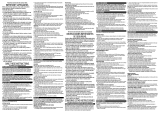 Black and Decker Appliances CM0960BF User guide
Black and Decker Appliances CM0960BF User guide
-
BLACK+DECKER CM2020B Owner's manual
-
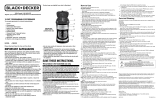 Black and Decker Appliances CM2020 Series User guide
Black and Decker Appliances CM2020 Series User guide
-
BLACK+DECKER CM4000S Owner's manual
-
BLACK+DECKER CM4002B Owner's manual
-
BLACK+DECKER CM3005S User guide
-
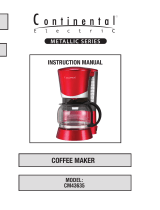 Continental Electric CM43635 User manual
Continental Electric CM43635 User manual
-
 Continental Electric Electric CP43639 User manual
Continental Electric Electric CP43639 User manual
-
BLACK+DECKER CM3005SC Owner's manual
-
BLACK+DECKER DCM2500B Owner's manual