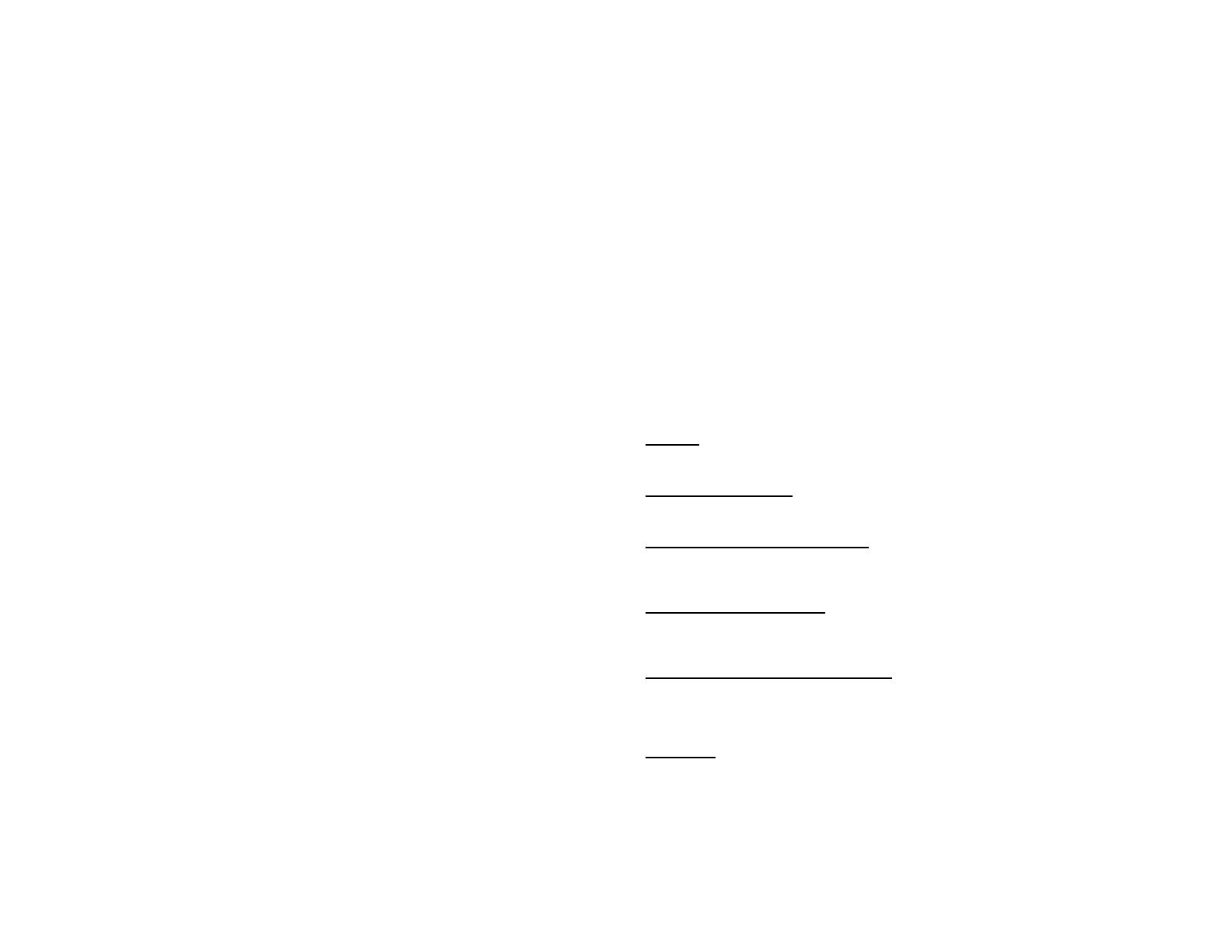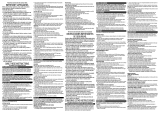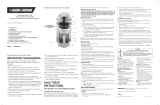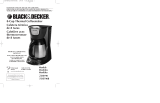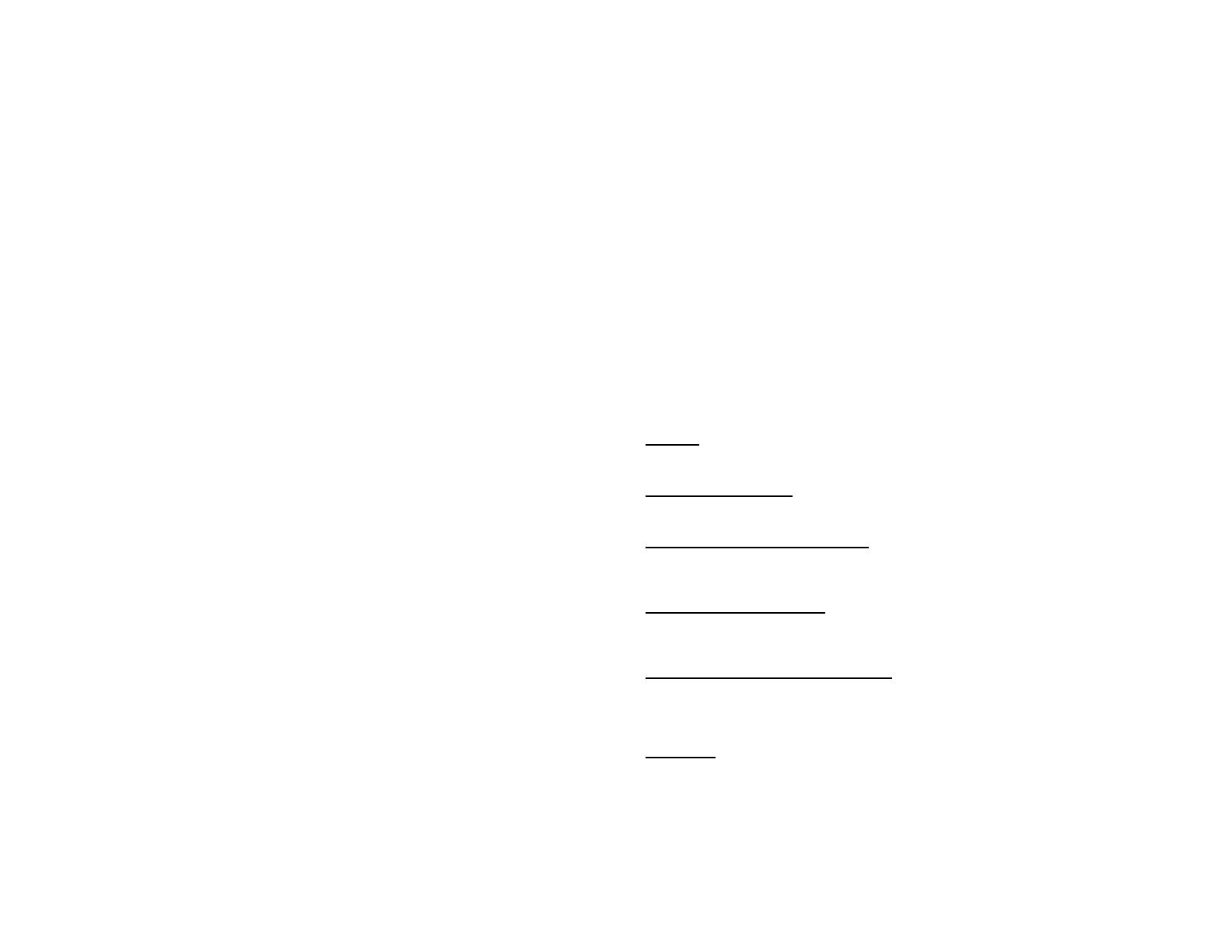
20
19
NEEDHELP?
For service, repair or any questions regarding your appliance, call the appropriate 800 number on
cover of this book. Please DONOT return the product to the place of purchase. Also, please DONOT
mail product back to manufacturer, nor bring it to a service center. You may also want to consult the
website listed on the cover of this manual.
Two-YearLimitedWarranty
(AppliesonlyintheUnitedStatesandCanada)
Whatdoesitcover?
• Any defect in material or workmanship provided; however, Applica’s liability will not exceed the
purchase price of product.
Forhowlong?
• Two years after date of purchase.
Whatwillwedotohelpyou?
• Provide you with a reasonably similar replacement product that is either new or factory
refurbished.
Howdoyougetservice?
• Save your receipt as proof of date of sale.
• Visit the online service website at www.prodprotect.com/applica, or call toll-free 1-800-231-9786,
for general warranty service.
• If you need parts or accessories, please call 1-800-738-0245.
Whatdoesyourwarrantynotcover?
• Damage from commercial use
• Damage from misuse, abuse or neglect
• Products that have been modied in any way
• Products used or serviced outside the country of purchase
• Glass parts and other accessory items that are packed with the unit
• Shipping and handling costs associated with the replacement of the unit
• Consequential or incidental damages (Please note, however, that some states do not allow the
exclusion or limitation of consequential or incidental damages, so this limitation may not apply
to you.)
Howdoesstatelawrelatetothiswarranty?
• This warranty gives you specic legal rights. You may also have other rights that vary from state to
state or province to province.
¿NECESITAAYUDA?
Para servicio, reparaciones o preguntas relacionadas al producto, por favor llame al número del
centro de servicio que se indica para el país donde usted compró su producto.
NO devuélva el producto al fabricante. Llame o lleve el producto a un centro de servicio autorizado.
DOSAÑOSDEGARANTÍALIMITADA
(NoaplicaenMéxico,EstadosUnidosoCanadá)
¿Quécubrelagarantía?
• La garantía cubre cualquier defecto de materiales o de mano de obra que no haya sido generado
por el uso incorrecto del producto.
¿Porcuántotiempoesválidalagarantía?
• Por dos años a partir de la fecha original de compra.
¿Cómoseobtieneelservicionecesario?
• Conserve el recibo original como comprobante de la fecha de compra, comuníquese con el
centro de servicio de su país y haga efectiva su garantía si cumple lo indicado en el manual de
instrucciones.
¿Cómosepuedeobtenerservicio?
• Conserve el recibo original de compra.
• Por favor llame al número del centro de servicio autorizado.
¿Quéaspectosnocubreestagarantía?
• Los productos que han sido utilizados en condiciones distintas a las normales.
• Los daños ocasionados por el mal uso, el abuso o negligencia.
• Los productos que han sido alterados de alguna manera.
• Los daños ocasionados por el uso comercial del producto.
• Los productos utilizados o reparados fuera del país original de compra.
• Las piezas de vidrio y demás accesorios empacados con el aparato.
• Los gastos de tramitación y embarque asociados al reemplazo del producto.
• Los daños y perjuicios indirectos o incidentales.
¿Quérelacióntienelaleyestatalconestagarantía?
• Esta garantía le otorga derechos legales especícos y el consumidor podría tener otros derechos
que varían de una región a otra.
PólizadeGarantía
(VálidasóloparaMéxico)
Duración
Applica Manufacturing, S. de R. L. de C.V. garantiza este producto por 2 años a partir de la fecha
original de compra.
¿Quécubreestagarantía?
Esta Garantía cubre cualquier defecto que presenten las piezas, componentes y la mano de obra
contenidas en este producto.
Requisitosparahacerválidalagarantía
Para reclamar su Garantía deberá presentar al Centro de Servicio Autorizado la póliza sellada por
el establecimiento en donde adquirió el producto. Si no la tiene, podrá presentar el comprobante de
compra original.
¿Dondehagoválidalagarantía?
Llame sin costo al teléfono 01 800 714 2503, para ubicar el Centro de Servicio Autorizado más
cercano a su domicilio en donde usted podrá encontrar partes, componentes, consumibles y
accesorios.
Procedimientoparahacerválidalagarantía
Acuda al Centro de Servicio Autorizado con el producto con la póliza de Garantía sellada o el
comprobante de compra original, ahí se reemplazará cualquier pieza o componente defectuoso sin
cargo alguno para el usuario nal. Esta Garantía incluye los gastos de transportación que se deriven
de su cumplimiento.
Excepciones
Esta Garantía no será válida cuando el producto:
A) Se hubiese utilizado en condiciones distintas a las normales.
B) No hubiese sido operado de acuerdo con el instructivo de uso que le acompaña.
C) Cuando el producto hubiese sido alterado o reparado por personas no autorizadas por Applica
Manufacturing, S. de R. L. de C.V.
Nota: Usted podra encontrar partes, componentes, consumibles y accesorios en los centros de
servicios autorizados. Esta garantía incluyen los gastos de transportación que se deriven de sus
cumplimiento dentro de sus red de servicio.