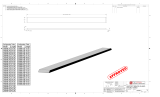Page is loading ...

Model 8800C and Model 8800A
Smart Vortex Flowmeter
00809-0100-4003
English
Rev. JA


Product
Manual
Model 8800C and Model 8800A
Smart Vortex Flowmeter
Fisher-Rosemount
satisfies all obligations
coming from legislation
to harmonise product
requirements in the
European Union.
¢00809-01 00-4003s¤
00809-0100-4003, Rev. JA, 4/01
Product documentation available at...
www.rosemount.com
Rosemount Inc.
8200 Market Boulevard
Chanhassen, MN 55317
USA
Tel 1-800-999-9307
Fax (952) 949-7001
© 2000 Rosemount, Inc.
Fisher-Rosemount Flow
Groeneveldselaan 6-8
3903 AZ Veenendaal
The Netherlands
Tel 31 (0) 318 549 549
Fax 31 (0) 318 549 559
Tel 0800-966-180 (U.K. only)
Fax 0800-966-181 (U.K. only)
Fisher-Rosemount
Singaport Pte Ltd.
1 Pandan Crescent
Singapore 128461
Tel (65) 777-8211
Fax (65) 777-0947
AP.RMT-Specialis[email protected]
.
Rosemount, the Rosemount logotype, Fisher-Rosemount, Managing the Process Better, and PlantWeb are
marks of one of the Fisher-Rosemount group of companies.
HART is a registered trademark of the HART Communication Foundation.
Hastelloy C is a registered trademark of Haynes International Inc.
Inconel is a registered trademark of International Nickel Co.
Cover photo: 8800-8800C918
NOTICE
Read this manual before working with the product. For personal and system safety, and
for optimum product performance, make sure you thoroughly understand the contents
before installing, using, or maintaining this product.
Within the United States, Rosemount Inc. has two toll-free assistance numbers:
Customer Central
Technical support, quoting, and order-related questions.
1-800-999-9307 (7:00 am to 7:00 pm CST)
North American Response Center
Equipment service needs.
1-800-654-7768 (24 hours—includes Canada)
Outside of the United States, contact your local Rosemount representative.
The products described in this document are NOT designed for nuclear-qualified
applications. Using non-nuclear qualified products in applications that require nuclear-
qualified hardware or products may cause inaccurate readings.
For information on Rosemount nuclear-qualified products, contact your local Rosemount
Sales Representative.

Rosemount Model 8800C Vortex Flowmeter

1
Table of Contents
SECTION 1
Introduction
How to Use this Manual . . . . . . . . . . . . . . . . . . . . . . . . . . . . . . . . . . 1-1
Safety Messages. . . . . . . . . . . . . . . . . . . . . . . . . . . . . . . . . . . . . . . . . 1-1
SECTION 2
Installation
Safety Messages. . . . . . . . . . . . . . . . . . . . . . . . . . . . . . . . . . . . . . . . . 2-1
Commissioning. . . . . . . . . . . . . . . . . . . . . . . . . . . . . . . . . . . . . . . . . . 2-3
General Considerations. . . . . . . . . . . . . . . . . . . . . . . . . . . . . . . . . . . 2-3
Flowmeter Sizing . . . . . . . . . . . . . . . . . . . . . . . . . . . . . . . . . . . . . 2-3
Flowmeter Orientation. . . . . . . . . . . . . . . . . . . . . . . . . . . . . . . . . 2-3
Wetted Material Selection . . . . . . . . . . . . . . . . . . . . . . . . . . . . . . 2-5
Environmental Considerations . . . . . . . . . . . . . . . . . . . . . . . . . . 2-5
Hazardous Locations . . . . . . . . . . . . . . . . . . . . . . . . . . . . . . . . . . . . . 2-6
Hardware Configuration . . . . . . . . . . . . . . . . . . . . . . . . . . . . . . . . . . 2-6
Failure Mode vs. Saturation Output Values. . . . . . . . . . . . . . . . 2-7
LCD Indicator Option. . . . . . . . . . . . . . . . . . . . . . . . . . . . . . . . . . 2-8
Installation Tasks . . . . . . . . . . . . . . . . . . . . . . . . . . . . . . . . . . . . . . . 2-8
Handling . . . . . . . . . . . . . . . . . . . . . . . . . . . . . . . . . . . . . . . . . . . . 2-8
Flow Direction. . . . . . . . . . . . . . . . . . . . . . . . . . . . . . . . . . . . . . . . 2-8
Gaskets . . . . . . . . . . . . . . . . . . . . . . . . . . . . . . . . . . . . . . . . . . . . . 2-8
Flange Bolts . . . . . . . . . . . . . . . . . . . . . . . . . . . . . . . . . . . . . . . . . 2-9
Wafer-Style Flowmeter Alignment and Mounting . . . . . . . . . . 2-10
Flanged-Style Flowmeter Mounting . . . . . . . . . . . . . . . . . . . . . 2-12
Flowmeter Grounding . . . . . . . . . . . . . . . . . . . . . . . . . . . . . . . . 2-13
Electronics Considerations. . . . . . . . . . . . . . . . . . . . . . . . . . . . . 2-13
Conduit Connections . . . . . . . . . . . . . . . . . . . . . . . . . . . . . . . . . 2-13
High-Point Installation . . . . . . . . . . . . . . . . . . . . . . . . . . . . . . . 2-13
Cable Gland. . . . . . . . . . . . . . . . . . . . . . . . . . . . . . . . . . . . . . . . . 2-14
Grounding the Transmitter Case . . . . . . . . . . . . . . . . . . . . . . . 2-14
Wiring Procedure . . . . . . . . . . . . . . . . . . . . . . . . . . . . . . . . . . . . 2-27
Remote Electronics . . . . . . . . . . . . . . . . . . . . . . . . . . . . . . . . . . . 2-31
Calibration . . . . . . . . . . . . . . . . . . . . . . . . . . . . . . . . . . . . . . . . . 2-32
Software Configuration . . . . . . . . . . . . . . . . . . . . . . . . . . . . . . . . . . 2-32
Options . . . . . . . . . . . . . . . . . . . . . . . . . . . . . . . . . . . . . . . . . . . . . . . 2-33
LCD Indicator . . . . . . . . . . . . . . . . . . . . . . . . . . . . . . . . . . . . . . . . . 2-33
Installing the Indicator . . . . . . . . . . . . . . . . . . . . . . . . . . . . . . . 2-34
Diagnostic Messages. . . . . . . . . . . . . . . . . . . . . . . . . . . . . . . . . . 2-35
Transient Protection . . . . . . . . . . . . . . . . . . . . . . . . . . . . . . . . . . . . 2-36
Installing the Transient Protector. . . . . . . . . . . . . . . . . . . . . . . 2-36

Rosemount Model 8800C Smart Vortex Flowmeter
2
SECTION 3
Operation
Review . . . . . . . . . . . . . . . . . . . . . . . . . . . . . . . . . . . . . . . . . . . . . . . . 3-1
Process Variables. . . . . . . . . . . . . . . . . . . . . . . . . . . . . . . . . . . . . . . . 3-1
Totalizer . . . . . . . . . . . . . . . . . . . . . . . . . . . . . . . . . . . . . . . . . . . . 3-2
Diagnostics/Service . . . . . . . . . . . . . . . . . . . . . . . . . . . . . . . . . . . . . . 3-3
Test/Status . . . . . . . . . . . . . . . . . . . . . . . . . . . . . . . . . . . . . . . . . . 3-3
Loop Test. . . . . . . . . . . . . . . . . . . . . . . . . . . . . . . . . . . . . . . . . . . . 3-3
Pulse Output Test. . . . . . . . . . . . . . . . . . . . . . . . . . . . . . . . . . . . . 3-3
Flow Simulation . . . . . . . . . . . . . . . . . . . . . . . . . . . . . . . . . . . . . . 3-3
D/A Trim . . . . . . . . . . . . . . . . . . . . . . . . . . . . . . . . . . . . . . . . . . . . 3-5
Scaled D/A Trim . . . . . . . . . . . . . . . . . . . . . . . . . . . . . . . . . . . . . . 3-5
Shed Freq at URV. . . . . . . . . . . . . . . . . . . . . . . . . . . . . . . . . . . . . 3-5
Basic Setup. . . . . . . . . . . . . . . . . . . . . . . . . . . . . . . . . . . . . . . . . . . . . 3-5
Tag. . . . . . . . . . . . . . . . . . . . . . . . . . . . . . . . . . . . . . . . . . . . . . . . . 3-5
Service Type . . . . . . . . . . . . . . . . . . . . . . . . . . . . . . . . . . . . . . . . . 3-5
PV Units . . . . . . . . . . . . . . . . . . . . . . . . . . . . . . . . . . . . . . . . . . . . 3-6
Range Values . . . . . . . . . . . . . . . . . . . . . . . . . . . . . . . . . . . . . . . 3-10
Process Temperature . . . . . . . . . . . . . . . . . . . . . . . . . . . . . . . . . 3-10
Mating Pipe ID (Inside Diameter). . . . . . . . . . . . . . . . . . . . . . . 3-11
Damping . . . . . . . . . . . . . . . . . . . . . . . . . . . . . . . . . . . . . . . . . . . 3-11
Advanced Functionality. . . . . . . . . . . . . . . . . . . . . . . . . . . . . . . . . . 3-12
Detailed Set-Up . . . . . . . . . . . . . . . . . . . . . . . . . . . . . . . . . . . . . . . . 3-12
Characterize Meter. . . . . . . . . . . . . . . . . . . . . . . . . . . . . . . . . . . 3-12
PV Units . . . . . . . . . . . . . . . . . . . . . . . . . . . . . . . . . . . . . . . . . . . 3-14
Configure Options. . . . . . . . . . . . . . . . . . . . . . . . . . . . . . . . . . . . 3-14
HART Output . . . . . . . . . . . . . . . . . . . . . . . . . . . . . . . . . . . . . . . 3-17
Signal Processing . . . . . . . . . . . . . . . . . . . . . . . . . . . . . . . . . . . . 3-20
Device Information. . . . . . . . . . . . . . . . . . . . . . . . . . . . . . . . . . . 3-23
SECTION 4
Hardware and Software
Maintenance and
Troubleshooting
Safety Messages. . . . . . . . . . . . . . . . . . . . . . . . . . . . . . . . . . . . . . . . . 4-1
Troubleshooting Tables . . . . . . . . . . . . . . . . . . . . . . . . . . . . . . . . . . . 4-3
Advanced Troubleshooting . . . . . . . . . . . . . . . . . . . . . . . . . . . . . . . . 4-6
TP1 . . . . . . . . . . . . . . . . . . . . . . . . . . . . . . . . . . . . . . . . . . . . . . . . 4-7
Shedding Frequency Out . . . . . . . . . . . . . . . . . . . . . . . . . . . . . . . 4-9
Testing procedures. . . . . . . . . . . . . . . . . . . . . . . . . . . . . . . . . . . . . . . 4-9
Hardware Replacement. . . . . . . . . . . . . . . . . . . . . . . . . . . . . . . . . . 4-10
Replacing the Terminal Block in the Housing . . . . . . . . . . . . . 4-11
Replacing the Electronics Boards . . . . . . . . . . . . . . . . . . . . . . . 4-12
Replacing the Electronics Housing . . . . . . . . . . . . . . . . . . . . . . 4-13
Replacing the Sensor . . . . . . . . . . . . . . . . . . . . . . . . . . . . . . . . . 4-15
Replacing the Sensor: Removable and
Integral Support Tubes . . . . . . . . . . . . . . . . . . . . . . . . . . . . . . . 4-17
Remote Electronics Procedure. . . . . . . . . . . . . . . . . . . . . . . . . . 4-22
Coaxial Cable at the Electronics Housing. . . . . . . . . . . . . . . . . 4-25
Changing the Housing Orientation . . . . . . . . . . . . . . . . . . . . . . 4-26
Return of Material. . . . . . . . . . . . . . . . . . . . . . . . . . . . . . . . . . . . . . 4-27

3
Table of Contents
APPENDIX A
Reference Data
Functional Specifications . . . . . . . . . . . . . . . . . . . . . . . . . . . . . . . . .A-1
Performance Specifications . . . . . . . . . . . . . . . . . . . . . . . . . . . . . . . .A-6
Physical Specifications . . . . . . . . . . . . . . . . . . . . . . . . . . . . . . . . . .A-11
Hazardous Locations Certifications . . . . . . . . . . . . . . . . . . . . . . . .A-13
European Atex Directive Information . . . . . . . . . . . . . . . . . . . . . .A-16
Ordering Information . . . . . . . . . . . . . . . . . . . . . . . . . . . . . . . . . . .A-17
APPENDIX B
Approvals
APPENDIX C
HART Communicator
Connections and Hardware. . . . . . . . . . . . . . . . . . . . . . . . . . . . . . . .C-6
Diagnostic Messages. . . . . . . . . . . . . . . . . . . . . . . . . . . . . . . . . . .C-7
APPENDIX D
Model 268 Communicator
Diagnostics Messages. . . . . . . . . . . . . . . . . . . . . . . . . . . . . . . . . .D-4
APPENDIX E
Electronics Verification
Safety Messages. . . . . . . . . . . . . . . . . . . . . . . . . . . . . . . . . . . . . . . . .E-1
Electronics Verification . . . . . . . . . . . . . . . . . . . . . . . . . . . . . . . . . . .E-2
Electronics Verification Using Flow Simulation Mode. . . . . . . .E-2
Fixed Flow Rate Simulation. . . . . . . . . . . . . . . . . . . . . . . . . . . . .E-2
Varying Flow Rate Simulation . . . . . . . . . . . . . . . . . . . . . . . . . .E-2
Electronics Verification Using an
External Frequency Generator . . . . . . . . . . . . . . . . . . . . . . . . . .E-3
Calculating Output Variables with Known Input Frequency . .E-4
Examples . . . . . . . . . . . . . . . . . . . . . . . . . . . . . . . . . . . . . . . . . . . . . .E-6
English Units . . . . . . . . . . . . . . . . . . . . . . . . . . . . . . . . . . . . . . . .E-6
SI Units . . . . . . . . . . . . . . . . . . . . . . . . . . . . . . . . . . . . . . . . . . . . .E-9

Rosemount Model 8800C Smart Vortex Flowmeter
4

Section
1-1
1 Introduction
How to Use this Manual . . . . . . . . . . . . . . . . . . . . . . . . . . . page 1-1
Safety Messages . . . . . . . . . . . . . . . . . . . . . . . . . . . . . . . . page 1-1
HOW TO USE
THIS MANUAL
This manual provides installation, configuration, troubleshooting, and
other procedures for the use of the Rosemount Model 8800C Smart
Vortex Flowmeter. Specifications and other important information are
also included.
Section 2: Installation
provides assistance in hardware configuration and lists the options
available to customers for the Model 8800C.
Section 3: Operation
describes the Model 8800C software functions, configuration
parameters, and other online variables. The descriptions are provided
according to the function you want to perform.
Section 4: Hardware and Software Maintenance and Troubleshooting
supplies troubleshooting tables to lead you through any problems that
may arise in the use of the Model 8800C. There are also instructions on
basic maintenance of your Model 8800C.
Appendix A: Reference Data
gives reference and specification data for the Model 8800C and its
applications.
Appendix B: Approvals
shows accompanying drawings for the Model 8800C FM and CSA
approvals and certifications.
Appendix C: HART Communicator
provides command tree, and Fast Key Sequence tables for the HART
Communicator when used in conjunction with the Model 8800C.
Appendix D: Model 268 Communicator
supplies command tree, and Fast Key Sequence tables for the Model
268, when used in conjunction with the Model 8800C.
Appendix E: Electronics Verification
provides a short procedure for verification of electronic output to
assist in meeting the quality standards for ISO 9000 certified
manufacturing processes.
SAFETY MESSAGES Procedures and instructions in this manual may require special
precautions to ensure the safety of the personnel performing the
operations. Refer to the safety messages, listed at the beginning
of each section, before performing any operations.

Rosemount Model 8800C Vortex Flowmeter
1-2

Section
2-1
2 Installation
Safety Messages . . . . . . . . . . . . . . . . . . . . . . . . . . . . . . . . page 2-1
Commissioning . . . . . . . . . . . . . . . . . . . . . . . . . . . . . . . . . page 2-3
General Considerations . . . . . . . . . . . . . . . . . . . . . . . . . . . page 2-3
Hazardous Locations . . . . . . . . . . . . . . . . . . . . . . . . . . . . . page 2-6
Hardware Configuration . . . . . . . . . . . . . . . . . . . . . . . . . . . page 2-6
Installation Tasks . . . . . . . . . . . . . . . . . . . . . . . . . . . . . . . . page 2-8
Software Configuration . . . . . . . . . . . . . . . . . . . . . . . . . . . page 2-32
Options . . . . . . . . . . . . . . . . . . . . . . . . . . . . . . . . . . . . . . . . page 2-33
LCD Indicator . . . . . . . . . . . . . . . . . . . . . . . . . . . . . . . . . . . page 2-33
Transient Protection . . . . . . . . . . . . . . . . . . . . . . . . . . . . . . page 2-36
This section provides installation instructions for the Model 8800C
Vortex Flowmeter. Dimensional drawings for each Model 8800C
variation and mounting configuration are included in this section.
The options available for the Model 8800C flowmeter are also described
in this section. The numbers in parentheses refer to the codes used to
order each option.
SAFETY MESSAGES Instructions and procedures in this section may require special
precautions to ensure the safety of the personnel performing the
operations. Please refer to the following safety messages before
performing any operation in this section.
Explosions could result in death or serious injury:
• Do not remove the transmitter cover in explosive atmospheres when the circuit
is alive.
• Before connecting a HART-based communicator in an explosive atmosphere,
make sure the instruments in the loop are installed in accordance with
intrinsically safe or non-incendive field wiring practices.
• Verify that the operating atmosphere of the transmitter is consistent with the
appropriate hazardous locations certifications.
• Both transmitter covers must be fully engaged to meet explosion-proof
requirements.
Failure to follow these installation guidelines could result in death or serious injury:
• Make sure only qualified personnel perform the installation.

Rosemount Model 8800C Vortex Flowmeter
2-2
Figure 2-1. Installation Flowchart
Is
Configuration
OK?
Are you
using mass
units?
Mount
Flowmeter
Wire
Flowmeter
Power
Flowmeter
Transfer Data to
Flowmeter
DONE
Mount
Conduit
START HERE
FIELD
INSTALL
CONFIGURE
Service Type
Set Units
No
Bench
Commissioning?
No
Set Range Values
Set Process
Temperature
Set Pipe ID
Review
Configuration
Yes
Yes
No
Set Process
Density
Yes
Did you
Configure on
Bench?
No
Yes
Configure if
Necessary
Go to
Review
Configuration
A
A
A
Go to
B
Go to
B
DONE
Is meter
installed?
No
Yes
Verify K-Factor

2-3
Installation
COMMISSIONING Commission the Model 8800C before putting it into operation. This
ensures proper configuration and operation of the meter. It also enables
you to check hardware settings, test the flowmeter electronics, verify
flowmeter configuration data, and check output variables. Any
problems can be corrected – or configuration settings changed – before
going out into the installation environment. To commission on the
bench, connect the HART
®
Communicator or Asset Management
Solutions
™
(AMS) software (or other communications device) to the
signal loop in accordance with the specifications for your communicator.
See Appendices C, D, and E for additional information.
GENERAL
CONSIDERATIONS
Before you install a flowmeter in any application, you must consider
flowmeter sizing (the line size) and location. Choose the correct
flowmeter size for an application to increase rangeability and minimize
pressure drop and cavitation. Proper location of the flowmeter can
ensure a clean and accurate signal. Follow the installation instructions
carefully to reduce start-up delays, ease maintenance, and ensure
optimum performance.
Flowmeter Sizing Correct meter sizing is important for flowmeter performance. The
Model 8800C is capable of processing signals from flow applications
within the limitations described in Appendix A: Reference Data. Full
scale is continuously adjustable within these ranges.
To determine the correct flowmeter size for an application, process
conditions must be within the stated requirements for Reynolds
number and velocity. See Appendix A: Reference Data for sizing data.
Contact your local Rosemount Inc. sales representative to obtain a copy
of the Model 8800C Vortex Flowmeter Sizing Program which calculates
flowmeter sizes based on user-supplied input.
Flowmeter Orientation Design process piping so the meter body will remain full, with no
entrapped air. Allow enough straight pipe both upstream and
downstream of the meter body to ensure a nonskewed, symmetrical
profile. Install valves downstream of the meter when possible.
Vertical Installation
Vertical installation allows upward process liquid flow and is generally
preferred. Upward flow ensures that the meter body always remains
full and that any solids in the fluid are evenly distributed.
The vortex meter can be mounted in the vertical down position when
measuring gas or steam flows. This type of application should be
strongly discouraged for liquid flows, although it can be done with
proper piping design.
NOTE
To ensure that the meter body remains full, avoid downward vertical
liquid flows where back pressure is inadequate.

Rosemount Model 8800C Vortex Flowmeter
2-4
High-Temperature Installations
Install the meter body so the electronics are positioned to the side of the
pipe or below the pipe as shown in Figure 2-2. Insulation may be
required around the pipe to maintain a temperature below 185 °F
(85 °C).
Figure 2-2. Examples of High-Temperature Installations
Steam Installations
For steam applications, avoid installations, such as the one shown in
Figure 2-3. Such installations may cause a water-hammer condition at
start-up due to trapped condensate. The high force from the water
hammer can over stress the sensing mechanism and cause permanent
damage to the sensor.
Figure 2-3. Avoid This Type of Installation for Steam Applications
The meter body installed with the
electronics to the side of the pipe.
The meter body installed with the
electronics below the pipe.
8800-0002A01C
8800-8800G15B

2-5
Installation
Upstream/Downstream Piping
The vortex meter may be installed with a minimum of ten straight pipe
diameters (D) upstream and five straight pipe diameters (D)
downstream.
Rated accuracy is based on the number of pipe diameters from an
upstream disturbance. An additional 0.5% shift in K-factor may be
introduced between 10 D and 35 D, depending on disturbance. For more
information on installation effects, see Technical Data Sheet
00816-0100-3250. This effect can also be corrected in the electronics.
See Installation Effect on page 3-13.
Pressure and Temperature Transmitter Location
When using pressure and temperature transmitters in conjunction
with the Model 8800C for compensated mass flows, install the
transmitter downstream of the Vortex Flowmeter. See Figure 2-4.
Figure 2-4. Pressure and Temperature Transmitter Location
Wetted Material Selection Ensure that the process fluid is compatible with the meter body wetted
materials when specifying the Model 8800C. Corrosion will shorten the
life of the meter body. Consult recognized sources of corrosion data or
contact your Rosemount Sales Representative for more information.
Environmental
Considerations
Avoid excessive heat and vibration to ensure maximum flowmeter life.
Typical problem areas include high-vibration lines with integrally
mounted electronics, warm-climate installations in direct sunlight, and
outdoor installations in cold climates.
Although the signal conditioning functions reduce susceptibility to
extraneous noise, some environments are more suitable than others. Avoid
placing the flowmeter or its wiring close to devices that produce high
intensity electromagnetic and electrostatic fields. Such devices include
electric welding equipment, large electric motors and transformers, and
communication transmitters.
4 Downstream
6 Downstream
P T
8800-8800G15A

Rosemount Model 8800C Vortex Flowmeter
2-6
HAZARDOUS LOCATIONS The Model 8800C has an explosion-proof housing and circuitry suitable
for intrinsically safe and non-incendive operation. Individual
transmitters are clearly marked with a tag indicating the certifications
they carry. See Section A: Reference Data for specific approval
categories.
HARDWARE
CONFIGURATION
The hardware jumpers on the Model 8800C enable you to set the alarm
and security. (See Figure 2-5.) To access the jumpers, remove the
electronics housing cover from the end of the Model 8800C. If your
Model 8800C does not include an LCD indicator, the jumpers are
accessible by removing the cover on the electronics side. If your Model
8800C includes an LCD option, the alarm and security jumpers are
found on the face of the LCD indicator. (See Figure 2-6 on page 2-8.)
NOTE
If you will be changing configuration variables frequently, it may be
useful to leave the security lockout jumper in the OFF position to
avoid exposing the flowmeter electronics to the plant environment.
Set these jumpers during the commissioning stage to avoid exposing
the electronics to the plant environment.
Figure 2-5. Alarm and Security Jumpers
8800-0000A04C

2-7
Installation
Alarm
As part of normal operations, the Model 8800C continuously runs a
self-diagnostic routine. If the routine detects an internal failure in the
electronics, flowmeter output is driven to a low or high alarm level,
depending on the position of the failure mode jumper. The jumper is set
per the CDS; the default setting is HIGH.
The failure mode jumper is labeled ALARM and is set to the high
position at the factory.
Security
You can protect the configuration data with the security lockout jumper.
With the security lockout jumper on, any configuration changes
attempted on the electronics are disallowed. You can still access and
review any of the operating parameters and scroll through the
available changes, but no actual changes will be permitted. The jumper
is set per CDS; the default setting is OFF.
Failure Mode vs.
Saturation Output Values
The failure mode alarm output levels differ from the output values that
occur when the operating flow is outside the range points. When the
operating flow is outside the range points, the analog output continues
to track the operating flow until reaching the saturation value listed
below; the output does not exceed the listed saturation value regardless
of the operating flow. For example, with standard alarm and saturation
levels and flows outside the 4—20 mA range points, the output
saturates at 3.9 mA or 20.8 mA. When the transmitter diagnostics
detect a failure, the analog output is set to a specific alarm value that
differs from the saturation value to allow for proper troubleshooting.
.
.
Table 2-1. Analog Output: Standard Alarm Values vs. Saturation Values
Level 4—20 mA Saturation Value 4—20 mA Alarm Value
Low 3.9 mA <
3.75 mA
High 20.8 mA >21.75 mA
Table 2-2. Analog Output: NAMUR-Compliant Alarm Values vs. Saturation Values
Level 4—20 mA Saturation Value 4—20 mA Alarm Value
Low 3.8 mA <
3.6 mA
High 20.5 mA >22.5 mA

Rosemount Model 8800C Vortex Flowmeter
2-8
LCD Indicator Option If your electronics are equipped with the LCD indicator (Option M5),
the ALARM and SECURITY jumpers are located on the
face of the indicator as shown in Figure 2-6.
Figure 2-6. LCD Indicator Alarm and Security Jumpers
INSTALLATION TASKS The installation tasks include detailed mechanical and electrical
installation procedures.
Handling Handle all parts carefully to prevent damage. Whenever possible,
transport the system to the installation site in the original shipping
containers. Keep the shipping plugs in the conduit connections until
you are ready to connect and seal them.
Flow Direction Mount the meter body so the FORWARD end of the flow arrow, shown
on the meter body, points in the direction of the flow through the body.
Gaskets The Model 8800C requires gaskets supplied by the user. Be sure to
select gasket material that is compatible with the process fluid and
pressure ratings of the specific installation.
NOTE
Ensure that the inside diameter of the gasket is larger than the inside
diameter of the flowmeter and adjacent piping. If gasket material
extends into the flow stream, it will disturb the flow and cause
inaccurate measurements.
8800-0000B04A

2-9
Installation
Flange Bolts Install the Model 8800C Flowmeter between two conventional pipe
flanges, as shown in Figure 2-7 and Figure 2-8 on page 2-11. Table 2-3,
2-4, and 2-5 lists the recommended minimum stud bolt lengths for
wafer-style meter body size and different flange ratings.
.
Table 2-3. Minimum Recommended Stud Bolt Lengths for Wafer Installation with
ASME B16.5 (ANSI) Flanges
Minimum Recommended Stud Bolt Lengths
(in Inches) for Each Flange Rating
Line Size Class 150 Class 300 Class 600
½-inch 6.00 6.25 6.25
1-inch 6.25 7.00 7.50
1½-inch 7.25 8.50 9.00
2-inch 8.50 8.75 9.50
3-inch 9.00 10.00 10.50
4-inch 9.50 10.75 12.25
6-inch 10.75 11.50 14.00
8-inch 12.75 14.50 16.75
Table 2-4. Minimum Recommended Stud Bolt Lengths for
Wafer Installation with DIN Flanges
Minimum Recommended Stud Bolt Lengths
(in mm) for Each Flange Rating
Line Size PN 16 PN 40 PN 64 PN 100
DN 15 160 160 170 170
DN 25 160 160 200 200
DN 40 200 200 230 230
DN 50 220 220 250 270
DN 80 230 230 260 280
DN 100 240 260 290 310
DN 150 270 300 330 350
DN 200 320 360 400 420
Table 2-5. Minimum Recommended Stud Bolt Lengths for
Wafer Installation with JIS Flanges
Minimum Recommended Stud Bolt Lengths
(in mm) for Each Flange Rating
Line Size JIS 10k JIS 16k and 20k JIS 40k
15mm 150 155 185
25mm 175 175 190
40mm 195 195 225
50mm 210 215 230
80mm 220 245 265
100mm 235 260 295
150mm 270 290 355
200mm 310 335 410

Rosemount Model 8800C Vortex Flowmeter
2-10
Wafer-Style Flowmeter
Alignment and Mounting
Center the wafer-style meter body inside diameter with respect to the
inside diameter of the adjoining upstream and downstream piping. This
will ensure that the flowmeter achieves its specified accuracy.
Alignment rings are provided with each wafer-style meter body for
centering purposes. Follow these steps to align the meter body for
installation. Refer to Figure 2-7 on page 2-11.
1. Place the alignment rings over each end of the meter body.
2. Insert the studs for the bottom side of the meter body between
the pipe flanges.
3. Place the meter body (with alignment rings) between the
flanges. Make sure that the alignment rings are properly
placed onto the studs. Align the studs with the markings
on the ring that correspond to the flange you are using.
If a spacer is used, see Spacers and Table 2-6 below.
NOTE
Be sure to align the flowmeter so the electronics are accessible, the
conduits drain and the flowmeter is not subject to direct heat.
4. Place the remaining studs between the pipe flanges.
5. Tighten the nuts in the sequence shown in Figure 2-9 on
page 2-12.
6. Check for leaks at the flanges after tightening the flange bolts.
NOTES
The required bolt load for sealing the gasket joint is affected by several
factors, including operating pressure and gasket material, width, and
condition. A number of factors also affect the actual bolt load resulting
from a measured torque, including condition of bolt threads, friction
between the nut head and the flange, and parallelism of the flanges.
Due to these application-dependent factors, the required torque for
each application may be different. Follow the guidelines outlined
in the ASME Pressure Vessel Code (Section VIII, Division 2) for proper
bolt tightening.
Make sure the flowmeter is centered between flanges of the same
nominal size as the flowmeter.
Spacers
Spacers are available with the Model 8800C to maintain the
Model 8800A dimensions. If a spacer is used, it should be downstream
of the meter body. The spacer kit comes with an alignment ring for ease
of installation. Gaskets should be placed on each side of the spacer.
Table 2-6. Dimensions for Spacers
Line
Size
Dimensions
inch (mm)
1.5 (40) 0.47 (11.9)
2 (50) 1.17 (29.7)
3 (80) 1.27 (32.3)
4 (100) 0.97 (24.6)
/