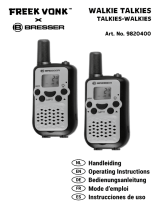Page is loading ...

12 | Manuale d’uso Midland M24/48/99-S

Midland M24/48/99-S User manual | 1
Summary
Main features: 4
Content model M24-S 5
Content model M48-S 5
Content model M99-S 5
Coverage 5
Battery and battery compartment 6
LET’S COMMUNICATE! 6
To turn radio on/off 6
Channel selection 6
Transmission 6
Reception 6
Volume adjustment 6
CALL function 7
“Menu” button 7
VOX function and its sensitivity 7
Roger Beep: end transmission tone 7
Channel setting 8
CTCSS-sub-tone setting 8
Show the CTCSS-sub-tone on the LCD 8
Monitor function 8
/S” button 9
Keypad lock 9
SCAN-mode 9

2 | Midland M24/48/99-S User manual Midland M24/48/99-S User manual | 3
Congratulations on your purchase!
M24-S, M48-S and M99-S are PMR 446 transcei-
vers which may be used, without license, all over
Europe. Please consult the “Restrictions on the
use” charts for information regarding country
specific limitations.
Display backlight 9
Recharging 9
M24-S model 10
M48-S model 10
M99-S model 10
Automatic power save 10
Accessories 11

S
MENU
SPK
MIC
CHG
S
MENU
SPK
MIC
CHG
S
MENU
SPK
MIC
CHG
PTT MIC/CGH
Main features:
• Freq. 446.00625 ÷ 446.09375 MHz
• Channels;
M24-S: 24 channels (8+16 pre-programmed)
M48-S: 48 channels (8+16 pre-programmed)
M99-S: 99 channels (8+16 pre-programmed)
• 38 CTCSS-Sub-Tones
• Power: 500 mW ERP
• VOX sensitivity adjustable in 2 levels
• Battery pack: 800mAh 4,8V NiMH
• Alphanumeric LCD Display
• Battery life up to 12 hours
• Operating temperature –20° +55°
• Weight 103 gr (batteries excluded)
• Size 60x103x25 mm
• Jack MIC CHG: 2 pins for audio accessories, wall charger
Specifications are subject to change without notice.
Content model M24-S
• 2 transceivers with 24 channels
• 2 belt clips
• 8 batteries AAA type
• Quick Guide
Content model M48-S
• 2 transceivers with 48 channels
• 2 belt clips
• 2 800mAh rechargeable battery packs
• 2-way wall adaptor
• Quick Guide
Content model M99-S
• 2 transceivers with 99 channels
• 2 belt clips
• 2 800mAh rechargeable battery packs
• 2 single wall chargers
• 2 single desktop chargers
• 2 headsets
• Quick Guide
Coverage
The maximum range depends on terrain condition and is obtained du-
ring use in an open space.
The only limitation to maximum possible range are environmental factors
such as blockage caused by trees, buildings, or other obstructions. Inside
a car or a metallic constructions, the range can be reduced. Normally the
coverage in the city, with buidings or other obstructions is about 1 or 2
Km. In open space but with obstructions like trees, leafs or houses the
maximum possible range is about 4-6 Km. In open space, without ob-
structions and in sight, like for example in mountain, the coverage can
be more that 10 Km.

Midland M24/48/99-S User manual | 7
Battery and battery compartment
The transceiver accepts the rechargeable
battery pack (included only in the M48-S
and M99-S models) or 4AAA alkaline/ re-
chargeable batteries. To open the battery
compartment, hold the unit face down and
unhook the battery holder in the lower part
of the radio and gently slide the cover.
Attention
The battery pack provided with the M48-S
and M99-S models, must be recharged befo-
re the first use (see the section “Recharging”
for more info).
LET’S COMMUNICATE!
To turn radio on/off
Hold down the for 3 seconds.
Channel selection
Press once the “menu” button and then select the desired channel by the
p/q buttons. Press PTT to confirm the selection. Remember in order to
communicate, both radios must be set on the same channel.
Transmission
Keep the PTT button pressed and speak into the unit. Hold the radio
4/10cm away from your mouth. The display shows ‘TX’. When the PTT is
released, the radio beeps to confirm to other users that your transmission
has finished (Roger beep. See the paragraph).
Reception
Simply release the PTT button. When you receive a signal, ‘RX’ is displa-
yed.
Volume adjustment
Use the p/q buttons to adjust the volume to the desired level.
S
MENU
SPK
MIC
CHG
CALL function
Sending audio signal
By pressing rapidly the PTT button twice, you will send an audio signal to
other users on the same channel.
“Menu” button
Following functions can be selected by pressing the “menu” button:
• VOX
• Roger Beep activation
• Channel setting
• CTCSS Tones setting
• Monitor
VOX function and its sensitivity
The VOX function lets you open the transmission by voice without the
use of the PTT button. To get the most use from the VOX feature you
must first determine what sensitivity (noise level) is needed to activate
the VOX.
Push the “menu” button for three times; ‘VOX’ blinks on the display. Se-
lect the desired VOX level (HI or LO) by means of the p/q buttons and
then press the PTT button to confirm.
VOX can be adjusted in 2 positions:
• HI: high sensitivity (normal voice with no background noise)
• LO: low sensitivity (useful in very noisy areas or if you talk loudly)
To disable the VOX mode
Press the “menu” button for three times. ‘VOX’ blinks on the display. Se-
lect ‘OF’ by means of the p/q buttons and then push PTT to confirm.
Attention
To use the VOX with the headset provided with the M99-S model, move
the small switch of the headset to the VOX position. Move it back to PTT
position if you don’t use the VOX function.
Roger Beep: end transmission tone
When PTT is released the radio will beep to confirm to other users that
your transmission has finished. This feature is enabled by default and it is
displayed with the
icon.

8 | Midland M24/48/99-S User manual Midland M24/48/99-S User manual | 9
To disable the Roger Beep
1. Push the “menu” until the display shows “RB” and the symbol
2. Select ‘OF’ by means of the p/q buttons
3. Confirm the selection by pushing the PTT button.
Channel setting
Press once the “menu” button and then select the desired channel by the
p/q buttons. Press PTT to confirm the selection.
CTCSS-sub-tone setting
The CTCSS sub-tones, are code numbers (from 1 to 38) to be added to
the first 8 channels in order to create a new private channel. You can add
up to 38 codes to the channels named from P1 to P8, that means you can
create up to 308 new channels. For example if you add the CTCSS sub-
tone “27” to the channel “P3” you will obtain the new channel “P327” that
will be able to communicate to other transceivers only if they will be set
on the same channel and sub tone.
To activate 38 different CTCSS sub-tones follow these steps:
1. Turn on the radio.
2. Press the “Menu” button and select with the p/q buttons one of the
8 channels (from P1 to P8).
3. Press twice the “menu” button until the display shows the selected
channel with the flashing two digits CTCSS sub-tone (on the right of
the channel)
4. Select with the p/q buttons the desired CTCSS sub-tone (from 1 to
38).
5. To confirm the setting press PTT.
Now the radio transmits and receives using the programmed CTCSS
sub-tone. If you don’t want to use any CTCSS tone, select “oF”.
Show the CTCSS-sub-tone on the LCD
When you activate a CTCSS sub-tone, from P1 to P8, the tone is visible
just on the right side of the channel. For the other channels (from 9 up)
the CTCSS sub-code is pre-programmed and then “hidden”. To tempora-
ry show a pre-programmed channel and his CTCSS sub-tone, press the
“menu” button for more than 3 seconds.
Monitor function
This feature if activated, allows the possibility to receive very low and
weak radio signals. This is very useful when you need to talk but the di-
stance is as far as the maximum range possible. The disadvantage of this
feature is the receipt of loud background noise.
Activation/Disactivation
1. Push the “menu” until the display shows the symbol
2. To activate, select ‘On’ by means of the p/q buttons
3. Confirm the selection by pushing the PTT button.
4. To switch off the monitorrepeat the same procedure but select “oF”.
/S” button
Keypad lock
This feature is very useful to avoid pressing the buttons by chance. Press
and hold the “
/S” button for more than 3 seconds. The icon confirms
that the keypad lock is activated. Only PTT and
will still be active. Repe-
at the same procedure to unlock the keypad.
SCAN-mode
The SCAN mode monitors the busy channels.
It is used to check the traffic radio on all the channels before transmit-
ting and allows the unit to stop on a channel that someone is talking on.
When the radio stops on a busy channel, the scan will resume after about
5 seconds.
To activate the SCAN function
Press the “
/S” button and you will see ‘SCAN’ on the display.
To deactivate it:
Push the “
/S” or PTT button.
Display backlight
When you push or one of the 5 controls on the front side, the display
lights up for approx. 10 seconds (only on the M48-S and M99-S models).
Recharging
When the battery pack or the batteries are discharged, the icon
starts blinking: it is necessary to change the batteries or to recharge
it as soon as possible.
The
icon blinks only if the radio is turned on.

10 | Midland M24/48/99-S User manual Midland M24/48/99-S User manual | 11
Attention
• Alkaline batteries cannot be recharged.
• Do not recharge the radio without the rechargable batteries or wi-
thout the battery pack.
• For the very first recharge of the battery pack allow not less than 8
hours (only for M48-S and M99-S models).
M24-S model
This model is provided with 8 alkaline batteries: they cannot be rechar-
ged, therefore, when they are completely discharged, they must be re-
placed with new ones.
M48-S model
This model is provided with battery packs and wall adapter. Insert the
battery packs and plug the wall adapter into the MIC/CHG jack on the
side of the transceiver. The wall adapter is a double plug type, so you
can recharge both transceivers at the same time. Only if the transceiver
is left on during the charging, the icon on the LCD display will blink
indicating that the radio is being charged. This indication will not turn off
when the batteries are fully charged.
M99-S model
This model is provided with battery packs, 2 single desktop chargers and
wall adapters. Insert the battery packs, connect the wall adapters plug
to the back of the desktop chargers and insert the transceivers into the
desktop chargers cradles. If the transceivers have been inserted correctly,
the red LED light on the desktop chargers will turn on, indicating that the
radio is charging. Only if the transceiver is left on during the charging,
the icon on the LCD display will blink indicating that the radio is being
charged. Both indications will not turn off when the batteries are fully
charged.
Automatic power save
All the models are supplied with an automatic current economy circuit.
If the transceiver receives no signal for more than 10 seconds, the “power
save function” automatically activates. The battery life may increase by
up to 50 %.
To use the headset provided with M99-S model, be sure the
micro-switch is in the correct position:
PTT: for manual activation
VOX: for voice activation
Accessories
All the models are provided with the MIC/CHG jack for connection to
accessories such as mikes and headsets. This plug is a “2 pin type” and is
compatible with all the Midland’s range of accessories.

12 | Midland M24/48/99-S User manual

WWW.MIDLANDRADIO.EU |
Prodotto o importato da:
CTE INTERNATIONAL s.r.l.
Via. R.Sevardi 7- 42124 Reggio Emilia Italia
www.cte.it - www.midlandradio.eu
L’uso di questo apparato può essere soggetto a restrizioni nazionali . Prima dell’uso leggere
attentamente le istruzioni. Se il prodotto contiene batterie: non gettare nel fuoco, non disperdere
nell’ambiente dopo l’uso, usare gli appositi contenitori per la raccolta.
Produced or imported by:
CTE INTERNATIONAL s.r.l.
Via. R.Sevardi 7 42124 Mancasale Reggio Emilia Italy
Imported by:
ALAN UK
609, Delta Business Park, Welton Road, Swindon, SN5 7XF United Kingdom
www.alan-uk.com - www.midland-uk.com
The use of this transceiver can be subject to national restrictions. Read the instructions carefully
before installation and use. If the product contains batteries: do not throw the battery into fire. To
disperse after use, throw into the appropriate containers.
Importado por:
ALAN COMMUNICATIONS, SA
C/Cobalt, 48 - 08940 Cornellà de Llobregat Barcelona España Tel: +34 902 384878
Fax: +34 933 779155
www.midland.es
El uso de este equipo puede estar sujeto a la obtención de la correspondiente autorización
administrativa. Lea atentamente las instrucciones antes de usar el equipo. si el producto contiene
pilas o baterías no las tire al fuego ni las disperse en el ambiente después de su uso, utilice los
contenedores apropiados para su reciclaje.
Vertrieb durch:
ALAN ELECTRONICS GmbH
Daimlerstraße 1K - D-63303 Dreieich Deutschland
www.alan-electronics.de
Die Benutzung dieses Handfunkgerätes ist von den landesspezifischen Bestimmungen abhängig.
Vor Benutzung Bedienungsanleitung beachten. Bei Verwendung von Batterien beachten Sie bitte
die Umweltbestimmungen. Batterien niemals ins offene Feuer werfen, und nur in dafür vorge-
sehene Sammelbehälter entsorgen.
/