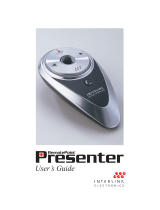Page is loading ...

SMARTInk™ 2.1
Windows® operating systems
User’s guide
Scan the following QR code to view the SMARTInk Help on your
smartphone or other mobile device.

Trademark notice
SMARTInk, SMARTNotebook, SMARTMeetingPro, Bridgit, smarttech, the SMART logo and all SMART taglines are trademarks or registered trademarks of
SMARTTechnologiesULC in the U.S. and/or other countries. Microsoft, Windows, Excel and PowerPoint are either registered trademarks or trademarks of Microsoft
Corporation in the U.S. and/or other countries. All other third-party product and company names may be trademarks of their respective owners.
Copyright notice
© 2014SMARTTechnologiesULC. All rights reserved. No part of this publication may be reproduced, transmitted, transcribed, stored in a retrieval system or translated
into any language in any form by any means without the prior written consent of SMARTTechnologiesULC. Information in this manual is subject to change without notice
and does not represent a commitment on the part of SMART.
This product and/or use thereof covered by one or more of the following U.S. patents.
www.smarttech.com/patents
01/2014
smarttech.com/kb/170578

i smarttech.com/kb/170578
Contents
Chapter 1: Welcome 1
About SMARTInk 1
About the other SMART software on yourcomputer 2
Getting started with SMARTInk 3
Using SMARTInk without a SMART interactiveproduct 4
Chapter 2: Writing or drawing in applications with SMARTInk 7
Accessing SMARTInk tools 7
Writing or drawing with SMARTInk 8
Highlighting content 9
Manipulating ink 10
Erasing and clearing ink 12
Saving ink 13
Converting handwriting to text 13
Turning off and turning on SMARTInk 14
Chapter 3: Writing or drawing on the desktop with SMARTInk Notes 15
Writing or drawing with SMARTInk Notes 15
Manipulating objects in SMARTInk Notes 17
Saving SMARTInk Notes 19
Deleting SMARTInk Notes 19
Chapter 4: Using SMARTInk with MicrosoftOffice 21
Switching between Microsoft’s ink tools and SMARTInk 22
Comparing Microsoft’s ink tools and SMARTInk 23
Using Microsoft’s ink tools 24
Using SMARTInk during PowerPoint presentations 25
Chapter 5: Using the SMARTInk DocumentViewer 29
Getting started with the SMARTInk DocumentViewer 29
Using the SMARTInk Document Viewer toolbar 30
Chapter 6: Changing SMARTInk settings 33
Changing general settings 33
Changing SMARTInk and SMARTInk Notes settings 35
Changing Microsoft Office settings 36
Chapter 7: Troubleshooting SMARTInk 39
Using the Troubleshooting tab 39

Chapter 1
1 smarttech.com/kb/170578
Chapter 1: Welcome
About SMARTInk 1
About SMARTInk Notes 2
About the SMARTInk Document Viewer 2
About the other SMART software on yourcomputer 2
SMARTProductDrivers 2
SMARTNotebook software 2
SMARTMeetingPro software 2
Getting started with SMARTInk 3
Using SMARTInk without a SMART interactiveproduct 4
When SMARTInk is on only when connected 5
When SMARTInk is always on 6
This guide explains how to use SMARTInk™ with your SMARTinteractive product.
About SMARTInk
You can use SMARTInk to write and draw in digital ink over open applications, files, folders,
websites and any other open window on your computer.
You can write over each tab in an Internet browser. You can write over a video without pausing the
video and without interfering with your ability to interact with the video. You can highlight content on
your screen. When you move, resize or minimize a window, the ink stays with the window.
You can convert your digital ink notes to text. You can move, copy and paste and erase your digital
ink notes. You can also capture your notes as an image and save it in a SMARTsoftware file.
When you open an application that has its own ink tools, you can turn off SMARTInk, and then use
the application ink tools to write in the content.

C H A P T E R 1
Welcome
2 smarttech.com/kb/170578
About SMARTInk Notes
SMARTInk Notes enable you to write in digital ink anywhere on your desktop. When you write
outside of the open windows on your computer, a SMARTInk Note appears and you can write inside
the note (see Writing or drawing on the desktop with SMARTInk Notes on page 15).
About the SMARTInk Document Viewer
The SMARTInk Document Viewer enables you to view your PDFfiles and to write in digital ink over
yourfiles (see Using the SMARTInk DocumentViewer on page 29).
About the other SMART software on
yourcomputer
SMARTInk and SMARTProductDrivers are included with SMARTNotebook™ collaborative
learning software, SMARTMeetingPro™ software and SMARTMeetingPro PE (Personal Edition)
software.
SMARTProductDrivers
SMARTProductDrivers enables your computer to detect input from your SMARTinteractive
product.
SMARTInk works with SMARTProductDrivers to enable you to write on your screen in digital ink
with your interactive product’s pens or with your finger or your mouse using the drawing tools in the
SMARTInk toolbar.
SMARTNotebook software
SMARTNotebook software is intended for education users.
You can write in SMARTNotebook software with your SMART interactive product’s pens or with
your finger or your mouse using the drawing tools in the SMARTInk toolbar, and the digital ink
becomes part of your .notebook file.
SMARTMeetingPro software
SMARTMeetingPro software is intended for business users.
There are two editions of SMARTMeetingPro software:
l SMARTMeetingPro software
l SMARTMeetingPro PE (Personal Edition) software.

C H A P T E R 1
Welcome
3 smarttech.com/kb/170578
You can write in either edition with your SMART interactive product’s pen or your finger and a
SMARTInk pen tool, and the digital ink becomes part of your SMARTMeetingPro file.
Getting started with SMARTInk
When SMARTInk is running, the SMARTInk toolbar appears in the title bar of open windows on your
computer. Use the toolbar to select ink properties for that window and to perform common tasks such
as capturing your notes.
Standard toolbar Mini toolbar
N O T E S
l You can change the appearance of the SMARTInk toolbar and set SMARTInk to start or not
start automatically (see Changing general settings on page 33).
l SMARTapplications, such as SMARTNotebook software, SMARTMeetingPro software,
SMARTMeetingPro PE software and SMARTInk Document Viewer, don’t display the
SMARTInk toolbar because they include their own ink tools that you can use to write directly
in your file.
If the toolbar doesn’t appear, you can manually start SMARTInk.
To manually start SMARTInk
In Windows® XP and Windows 7 operating systems, select Start > All Programs >
SMARTTechnologies > SMARTInk.
OR
In Windows 8 operating system, go to the Apps screen and then scroll to and press
SMARTInk.
SMARTInk starts and the SMARTInk toolbar appears in the title bar of each open window.

C H A P T E R 1
Welcome
4 smarttech.com/kb/170578
Using SMARTInk without a SMART
interactiveproduct
Whether SMARTInk is available when your computer isn’t connected to a SMART interactive
product depends on how you configure the software:
Option Description Required software
On only when
connected
SMARTInk is available only when a
SMART interactive product is connected to
your computer. When you disconnect the
SMART interactive product, you have the
option to keep SMARTInk on or turn it off.
SMARTNotebook software
OR
SMARTMeetingPro software
OR
SMARTMeetingPro PE software
Always on SMARTInk is always available regardless
of whether a SMART interactive product is
connected to your computer.
SMARTMeetingPro PE software
To configure SMARTInk, see Changing general settings on page 33.
N O T E
The following table displays which features are available when a SMART interactive product is
connected to your computer and which features are available when a SMART interactive product
isn’t connected to your computer:
Feature Interactive product
connected
Interactive product
notconnected
SMARTInk toolbar
SMARTInk Notes
SMARTInk Document Viewer
Microsoft® ink tools
SMARTInk Toolbar for PowerPoint®
Gestures in PowerPoint presentations
Settings

C H A P T E R 1
Welcome
5 smarttech.com/kb/170578
When SMARTInk is on only when connected
When you disconnect your interactive product, the SMARTInk toolbar icon changes to a yellow
triangle.
Standard toolbar Mini toolbar
You can continue using SMARTInk in Mouse mode, or you can hide the toolbars and erase the ink
that was on your interactive product when you disconnected it.
To continue using SMARTInk
1.
Press or .
SMARTInk tools appear.
2. Select Keep On.
To stop using SMARTInk
1.
Press or .
SMARTInk tools appear.
2. Select Erase and Hide.
N O T E
To start SMARTInk after you select Erase and Hide, you must connect your interactive
product.

C H A P T E R 1
Welcome
6 smarttech.com/kb/170578
When SMARTInk is always on
When you configure SMARTInk to be always on, regardless of whether a SMART interactive product
is connected to your computer, the SMARTInk toolbar appears on all windows.
You can manually turn off SMARTInk by completing the following procedure.
To manually turn off SMARTInk
1.
Press or .
SMARTInk tools appear.
2.
Select Exit .

Chapter 2
7 smarttech.com/kb/170578
Chapter 2: Writing or drawing in applications
with SMARTInk
SMARTInk enables you to write or draw in digital ink over open applications, files, folders, websites
and any other open window on your computer. You can write with your interactive product’s pens or
with your finger or your mouse using with the drawing tools in the SMARTInk toolbar.
SMART applications, such as SMARTNotebook software, SMARTMeetingPro software,
SMARTMeetingPro PE software and the SMARTInk Document Viewer, don’t display the
SMARTInk toolbar because they include their own ink tools that you can use to write directly in your
document. All other open applications display the SMARTInk toolbar.
T I P
If your interactive product supports multitouch, two people can work together to write, erase or
interact with content anywhere on the interactive surface at the same time.
Accessing SMARTInk tools
The SMARTInk toolbar includes the following tools:
Select
Pen Color
Line Thickness
OR
Calligraphic Ink Select the appropriate check box to write in calligraphic ink.
Highlighter
Eraser
Capture
Clear Ink
Settings

C H A P T E R 2
Writing or drawing in applications with SMARTInk
8 smarttech.com/kb/170578
When you pick up your interactive product’s pen or select a SMARTInk pen tool with your finger or
your mouse, a fly-out shows the ink color and the tool.
Standard toolbar Mini toolbar
When you use another tool, the fly-out shows the ink color of all the active tools.
Standard toolbar Mini toolbar
You can move the toolbar anywhere along the edge of the window.
To access SMARTInk tools
Press or .
SMARTInk tools appear.
To move the toolbar
1.
Press the Move icon .
2. Drag the toolbar to a new location on the edge of the open window.
Writing or drawing with SMARTInk
When you write or draw in digital ink over an open application or in your SMARTsoftware, the ink
becomes an object that you can move and manipulate.
To write or draw with SMARTInk
1.
Press or .
SMARTInk tools appear.
2. Select a pen color and a line thickness.

C H A P T E R 2
Writing or drawing in applications with SMARTInk
9 smarttech.com/kb/170578
3. If you want to write or draw in calligraphic ink, select the Calligraphic Ink check box.
Without calligraphic ink With calligraphic ink
4. Write or draw over an open file, folder or website.
5.
Press or , and then select Select when you’re done.
N O T E
If you don’t complete this step, your interactive product continues interpreting screen touches
as pen strokes.
Highlighting content
You can highlight any content on your screen.
To highlight content on your screen
1.
Press or .
SMARTInk tools appear.
2. Select a highlighter.
3. Highlight over an open file, folder or website.
4.
Press or , and then select Select when you’re done.
N O T E
If you don’t complete this step, your interactive product continues interpreting screen touches
as highlighting.

C H A P T E R 2
Writing or drawing in applications with SMARTInk
10 smarttech.com/kb/170578
Manipulating ink
You can manipulate objects created with SMARTInk.
Selecting objects
To select an object
Press the object once.
A border appears around the object.
To select multiple objects
1. Press the first object once.
A border appears around the object.
2.
Press Select on the border.
A message appears directing you to drag a rectangle around the objects you want to select.
3. Drag a rectangle around the objects you want to select.

C H A P T E R 2
Writing or drawing in applications with SMARTInk
11 smarttech.com/kb/170578
To select all objects
1. Press the first object once.
A border appears around the object.
2.
Press the arrow on the border, and then select Select All.
To clear the selection of objects
Press the arrow on the border, and then select Select None.
Moving objects
To move objects
1. Select the objects.
2. Drag the objects to a new location.
T I P
You can also flick the objects to move them quickly to a new location.
Cutting, copying and pasting objects
To cut or copy and then paste objects
1. Select the objects.
2.
Press the arrow on the border, and then select Cut or Copy.
3. Paste the objects in another application.

C H A P T E R 2
Writing or drawing in applications with SMARTInk
12 smarttech.com/kb/170578
Deleting objects
To delete objects
1. Select the objects.
2.
Press Delete on the border.
T I P
You can use your interactive product’s eraser or the SMARTInk eraser to delete objects (see
Erasing and clearing ink below).
Erasing and clearing ink
You can erase or clear ink from a window at any time.
To erase ink
1.
Press or .
SMARTInk tools appear.
2. Select an eraser.
3. Erase the ink with your interactive product’s eraser.
4.
Press or , and then select Select when you’re done.
N O T E
If you don’t complete this step, your interactive product continues interpreting screen touches
as erasing.
To erase a large area of ink from a window
1.
Press or .
SMARTInk tools appear.
2. Select an eraser.
3. Circle the area you want to erase, and then press inside the circle.

C H A P T E R 2
Writing or drawing in applications with SMARTInk
13 smarttech.com/kb/170578
4.
Press or , and then select Select when you’re done.
N O T E
If you don’t complete this step, your interactive product continues interpreting screen touches
as erasing.
To clear all ink from a window
Press or , and then select Clear Ink .
Saving ink
You can save ink by taking a screen capture.
To take a screen capture
1.
Press or .
SMARTInk tools appear.
2.
Press Capture .
The screen capture appears in the page area of your SMART software.
3. Save your SMART software file.
Converting handwriting to text
You can write with SMARTInk, and then convert your writing to text. For example, you can write over
your browser, and then insert the ink as text in the browser’s search field.
To convert handwriting to text
1. Select the objects you want to convert.
2.
Press Convert to text on the border.
A message appears asking you to touch where you want to insert this text, and the interpretation
of your notes appears.
3. Press the location in an application where you want to insert the text.
Your ink notes copy to the application as text.

C H A P T E R 2
Writing or drawing in applications with SMARTInk
14 smarttech.com/kb/170578
Turning off and turning on SMARTInk
SMARTInk is on by default for all open windows. At any time, you can turn off or turn on SMARTInk
for any window.
Many applications have their own ink tools that you can use to write in the application’s content. If
you want to write in such an application’s content, you can turn off SMARTInk and use the
application ink tools instead.
N O T E
Objects and notes on the window disappear when you turn off SMARTInk and are restored when
you turn on SMARTInk.
To turn off SMARTInk
1.
Press or .
SMARTInk tools appear.
2. Clear the Turn on SMARTInk check box.
To turn on SMARTInk
1.
Press or .
SMARTInk tools appear.
2. Select the Turn on SMARTInk check box.
The SMARTInk toolbar becomes active.

Chapter 3
15 smarttech.com/kb/170578
Chapter 3: Writing or drawing on the
desktop with SMARTInk Notes
Writing or drawing with SMARTInk Notes 15
Manipulating objects in SMARTInk Notes 17
Selecting objects 17
Moving objects 18
Cutting, copying and pasting objects 18
Deleting objects 19
Saving SMARTInk Notes 19
Deleting SMARTInk Notes 19
SMARTInk Notes enable you to write with digital ink anywhere on your desktop, and then save your
notes.
Writing or drawing with SMARTInk Notes
When you write outside of your open windows, a SMARTInk Note appears. You can write inside the
note and the note grows as you write, in the direction you write. In addition, you can do the following:
l Move the note
l Resize the note
l Change the transparency of the note’s background
The SMARTInk toolbar appears in the title bar of each note. Use the toolbar to select ink properties
and perform most common tasks such as capturing your notes.

C H A P T E R 3
Writing or drawing on the desktop with SMARTInk Notes
16 smarttech.com/kb/170578
To create a SMARTInk Note
1. Pick up your interactive product’s pen or select a SMARTInk pen tool.
2. Write or draw on your desktop.
A SMARTInk Note appears.
N O T E
The SMARTInk toolbar appears in the title bar of each note. Use the toolbar to select ink
properties and perform common tasks.
To move a SMARTInk Note
Press and hold the title bar, and then drag the note to a new location.
To resize aSMARTInk Note
Press and hold the bottom-right corner of the note, and then drag it.
To change the background transparency of aSMARTInk Note
1.
Press or .
SMARTInk tools appear.
2. Select the background you want.
/