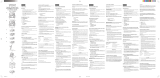Page is loading ...

TRAVEL ALARM CLOCK
WITH BACKLIGHT
A)
B)
FIG. 1
C)
D)
FIG. 2
E)
F)
FIG. 3
FIG. 4
FIG. 5
FIG. 6
AND NIGHT FINDER
Model AS-316NE
LITE TOUCH HIGLO
TM
BACKLIGHT
Using the Lite Touch feature, the display will activate for three seconds so you
can see the display in the dark. The light then automatically turns off.
[ SEE FIG. 4 ]
UNIQUE NIGHTFINDER
TM
FUNCTION
Press the [NIGHT FINDER] button once and appears on the display. The
display backlight flashes every few seconds.
Note: The Nightfinder
TM
feature is intended for use in a very dark environment.
You may not be able to see the flashing display under normal light conditions.
G. NIGHT FINDER button
H. Buzzer
I. Battery cover
[ SEE FIG. 6 & FIG.7 ]
IMPORTANT: The Nightfinder
TM
should only be used in an unfamiliar enviroment,
such as hotel room, so as not to drain the battery. Under constant use conditions,
the battery life will be reduced significantly.
THE RESET FUNCTION
If your clock doesn’t operate properly, take out the battery. Wait for 30 seconds and
then insert it back into the battery compartment to reset your clock display. You
will then need to set the clock and alarm times again.
MAINTENANCE
When handled properly, this unit is engineered to give you years of satisfactory
service. Here are a few product care instructions:
1. Do not immerse the unit in water. If the unit comes in contact with water, dry
it immediately with a soft lint-free cloth.
2. Do not clean the unit with abrasive or corrosive materials. Abrasive cleaning
agents may scratch the plastic parts and corrode the electronic circuit.
3. Do not subject the unit to excessive: force, shock, dust, temperature, or
humidity. Such treatment may result in malfunction, a shorter electronic life
span, damaged batteries, or distorted parts.
4. Do not tamper with the unit’s internal components. Doing so will terminate
the unit’s warranty and may cause damage. The unit contains no user-
serviceable parts.
5. Only use new batteries as specified in this instruction manual. Do not mix
new and old batteries as the old batteries may leak.
6. Read this instruction manual thoroughly before operating the unit.
SPECIFICATIONS
Operation : 0°C to 50°C (32°F to 122°F) temperature
Accuracy : +/- 0.5 seconds per day
Power Source : One pc. UM-4 or ‘AAA’ size Alkaline battery
(Alkaline battery required)
Dimension : 82 x 64 x 15 mm / 3.23" x 2.52" x 0.6"
(H x W x D)
Weight : 45 g / 1.6 oz. (without battery)
CAUTION
- The content of this manual is subject to change without further notice.
- Due to printing limitation, the displays shown in this manual may differ
from the actual display.
- The contents of this manual may not be reproduced without the permission
of the manufacturer.
Company Name: Oregon Scientific, Inc.
Address: 19861 SW 95th Place, Tualatin, Oregon 97062, USA
Website address: www.oregonscientific.com
CUSTOMER ASSISTANCE
Should you require assistance regarding this product and its operation, please contact
our customer care department at 541-868-8205 or via email at
WARRANTY
This product is warranted to be free of manufacturing defects for a period of 3
months from date of retail purchase. Defective product should be directed to the
place of retail purchase for exchange. Should this not be possible, contact our
customer care department for assistance and a return material authorization. No
returns may be made without a return authorization. Please retain your retail
receipt as you may be asked to provide a copy of it for proof of date purchased.
This warranty does not cover product subjected to abuse, misuse, accidental
damage or tampering.
FIG. 7
ENGLISH
INSTRUCTION MANUAL
FEATURES
- Unique Night Finder
TM
feature to locate the clock in the dark.
- View the current time and alarm time simultaneously.
- Wake-up gently! The audible alarm initially sounds with a series of beeps
at a low level, and gradually increases in volume.
- Five minute snooze function activates with unique Lite Touch feature.
- Bright blue HiGlo
TM
backlight illuminates the display for easy night-time
viewing and flashes when the alarm goes off.
- Protective hinged covers keeps buttons from resetting in transit and also
acts as a table-top stand.
DESCRIPTION OF PARTS
A. Night Finder indicator
B. Alarm ON/OFF indicator
C. Down button
D. ALARM ON/OFF switch
E. TIME SET/LOCK/ALARM SET switch
F. Up button
A) 12 hour display
B) 24 hour display
[ SEE FIG. 1 ]
INSTALLING AND REPLACING BATTERY
The unit uses one AAA Alkaline battery.
If the display becomes dim, removes the exhausted battery and follow these steps
to replace it:
1. Slide the battery door in the direction of the arrow.
2. Insert the AAA battery as indicated by the polarity symbols (+ and -) marked
inside the battery compartment.
3. Replace the battery compartment door.
TABLE STANDING
To use the cover as a stand, rotate the hinged cover over the back of the clock.
[ SEE FIG. 5 ]
HOW TO SET THE CLOCK TIME
1. Lift the cover to reveal the setting buttons.
2. Slide the [TIME SET/LOCK/ALARM SET] switch to the TIME SET
position. The time on the top of display flashes [SEE FIG.2]:
C) 12 hour display
D) 24 hour display
3. Press the [UP] or [DOWN] arrow button to increase/decrease the setting in
one minute increments until the desired hour and minute are displayed. Press
and hold the [UP] or [DOWN] button for faster setting.
4. When the correct time is displayed, slide the [TIME SET/LOCK/ALARM
SET] switch to the LOCK position. The time display stops flashing and the
time is set.
HOW TO SET THE ALARM TIME
1. Slide the [TIME SET/LOCK/ALARM SET] switch to the ALARM SET
position. The alarm time on the bottom of the display flashes
[SEE FIG.3]:
E) 12 hour display
F) 24 hour display
2. Press the [UP] or [DOWN] arrow button to increase/decrease the setting in
one minute increments until the desired hour and minute are displayed. Press
and hold the [UP] or [DOWN] button for faster setting.
3. Slide the [TIME SET/LOCK/ALARM SET] switch to the LOCK position.
The alarm time display stops flashing and the alarm time is set.
IMPORTANT: After your alarm time has been set, you MUST slide the [ALARM
ON/OFF] switch to the ON position to activate the alarm.
ABOUT THE ALARM
1. Slide the [ALARM ON/OFF] switch to the ON position. An alarm ON/OFF
indicator is displayed on the LCD display. Now the alarm will sound at the
programmed time.
2. The alarm wakes you gently with a series of beeps that gradually increase in
volume.
3. To silence the alarm slide the [ALARM ON/OFF] switch to the OFF position.
The alarm indicator disappears from the display and the alarm is deactivated.
Note :
Remember, you must slide the [ALARM ON/OFF] switch to the ON position to
use again. However, for your convenience, the alarm will automatically shut off
after one minute and will sound again at the same time the next day.
HOW TO USE THE SNOOZE
The Lite Touch feature enables you to activate the five minute snooze by gently
rocking the alarm clock backwards on its stand with the touch of your fingers.
[ SEE FIG. 4 ]
/