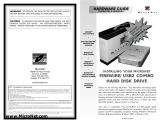Page is loading ...

Micronet
R
Faster and Easier Networks
User Manual
USB KVM Switch
Model No.: SP212D/SP214D
World Wide Web: www.micronet.com.tw ; www.micronet.info

1
Certificates
FCC
This equipment has been tested and found to comply with Part 15 of
the FCC Rules. Operation is subject to the following two conditions:
(1) This device may not cause harmful interference
(2) This device must accept any interference received including
interference that may cause undesired operation.
CE
This equipment is in compliance with the requirements of the
following regulations: EN 55 022: CLASS B

2
Contents
Certificates...................................................................... 1
Chapter 1 Introduction .................................................. 3
1.1 Overview.............................................................. 3
1.2 System Requirements.......................................... 3
1.3 Features............................................................... 4
1.4 Package Contents................................................ 5
Chapter 2 Installation.................................................... 6
2.1 Hardware Installation............................................ 6
2.2 Install KVM Switcher ............................................. 8
Chapter 3 Operation ................................................... 10
3.1 Face-panel buttons.............................................. 10
3.2 Keyboard hotkeys................................................ 11
3.2.1. User-definable hotkeys ............................... 11
3.2.2. Universal hotkey ......................................... 11
3.2.3. KVM Switcher Software............................... 12
3.3 Switch to PC x by Operation Menu...................... 13
3.3.1 Switch to PC x by Keyboard Hotkeys ........... 14
3.3.2. Start Auto-scan............................................ 15
3.3.3. Stop Auto-scan............................................ 15
3.3.4. KVM Switcher configuration......................... 15
3.4 Define Hotkey commands................................... 15
3.5 Turn On Buzzer ................................................. 16
3.6 Fix Audio Port at PC x......................................... 17
3.7 Auto Scan Period ................................................ 17
Glossary ....................................................................... 10

3
Chapter 1 Introduction
1.1 Overview
The SP212D/SP214D is a 2/4-port Slim Palmtop USB KVM Switch
with optional audio and microphone switching function. It allows you
to access, control, boot and reboot multiple USB-enabled computers.
The independent audio/mic switching function allows an
uninterrupted audio experience on a same connected computer even
when you switch to another computer.
For Windows and Mac platforms, it provides an innovative and easy-
to-use KVM Switcher Software -- a small windows client application
to facilitate your KVM switching operations such as PC selection and
hotkey sequence programming, auto scan, auto scan delay time
programming, independent/simultaneous audio & PC switching, etc.
1.2 System Requirements
z Operation system should be DOS, Windows 95/98/SE,
Windows ME/2000/XP, Linux, MacOS, etc

4
1.3 Features
z 2/4-port Slim Palmtop KVM Switch with Audio&Mic and 2/4 x
detachable USB KVM & 2/4 x Audio/Mic Cables
z USB console support for USB keyboard and mouse
z Audio and Microphone switching for uninterrupted multimedia
experience across multi-platforms.
z USB 1.1 Specification compliant
z Independent/simultaneous switching of both PC and audio/mic
channel
z Multi-platform support for PCs and Macintosh G3/G4 MAC,
iMAC [For port switching on Mac, you should only use the face-
panel button]
z Hot-plugging PCs for maintenance without powering down the
KVM Switch or PCs
z Windows-based Switching Software client for easy switching
z User definable hotkeys
z Additional universal port switching hotkey – ScrollLock +
ScrollLock – for PC platform.
z Channel selection by push button, keyboard hotkeys and Win-
based Switching Software Client
z LED indicators for easy status monitoring
z High VGA resolution 2048 x 1536
z USB interface power

5
1.4 Package Contents
SP212D
z 2-port KVM Switch
z User manual
z 2 * KVM cable
z Manual & Utility CD
SP214D
z 4-port KVM Switch
z User manual
z 4 * KVM cable
z 4 * Audio cable
z Manual & Utility CD

6
Chapter 2 Installation
2.1 Hardware Installation
1. Make sure that all computers are connected to the KVM Switch
and their peripherals are in power-off state.
2. Connect the shared USB keyboard, mouse and monitor to the
KVM switch.
3. Connect the shared speaker set and microphone to the KVM
switch (SP214D only).
4. Connect each of your computers to the KVM switch, using
appropriate KVM and/or Audio/Mic cables.
5. The KVM Switch should be automatically power-on with
computers connected.
6. Power up the connected computers one by one then the
keyboard and mouse will be recognized. Now, the KVM switch
can work normally.
Some older computers with USB interface might need to
manually enable the USB option in the BIOS settings before
you can use any USB devices. If your USB interface does
not work, please check the USB option in the BIOS.

7
If you use Windows 95/98/SE or Mac OS and has not yet
installed a USB mouse on your computer, there might be an
error message telling you that mouse is not detected and
prompting you to decide whether to ignore the same
message in the future, and yet you will find there is no
mouse movement to disable this message….So it is
suggested that you should installed your USB mouse on
your computer first, before connecting it to this KVM Switch.
SP214D Configuration Diagram

8
2.2 Install KVM Switcher
1. Insert the companion CD into your CD drive, and the Autorun
screen will pop up. (If the Autorun feature has not been enabled
on your computer. Just find the Autorun.exe on the CDROM and
double-click it to start).
2. For Windows/Mac: Just click the “Software Installation for
Window/Mac” to start installation.
(If the Mac version software does not start, you should then copy
it to your local Hard disk on Mac).
3. Follow the instructions to completion. If the instillation is
complete, you will see a KVM Switcher icon on the system tray
of your desktop.

9
4. Right-click to evoke the operation menu, and double-click to
evoke the configuration box.
The Windows switcher software is recommended for use on
Windows 98 SE or later. The Mac switcher software is
recommended for use on Mac OS 10.4 [Tiger].
Windows Mac OS
No live connection detected
Current active PC channel is on port 1
Current active PC channel is on port 2
The KVM Switcher Software supports both the Windows and
the Mac OS operating systems.
For other OS platforms such as Linux, you can still use the
keyboard hotkey - ScrLk + ScrLK - to switch PC. However,
this switching hotkey is not available on non-PC platform
such as MacOS.

10
Chapter 3 Operation
This KVM switch provides three ways to control your KVM Switch for
PC and Audio/Mic channel selection:
(1) the face-panel push buttons,
(2) the hotkey sequences, or
(3) the KVM Switcher Software.
3.1 Face-panel buttons
The face-panel button allows you a direct control over KVM switching
operation. Simply press the button to switch to the corresponding PC
port (and audio/mic channel, if binding is enabled). By default, PC
port switching and audio/mic port switching are bound together,
unless you specify the audio to be fixed a specific port.
You can use the face-panel button to switch to an empty port
that is not connected with any computer. Normally, if you use
keyboard hotkeys or the KVM Switcher software, you will not
be able to switch to an empty port.

11
3.2 Keyboard hotkeys
3.2.1. User-definable hotkeys for PC selection:
Hotkey sequence = Ctrl - Alt - [command key]*
*** Please refer to next section for keys that are qualified to be
used as a command key
Note that these 3 keys should be pressed and held together.
And it is upon the release of all three keys, the switching
action will be executed.
3.2.2. Universal hotkey for switching to next port:
Universal Hotkey sequence = ScrLk + ScrLk
*** For other operating systems on PC such as Linux, you can
still use this special hotkey to facilitate PC switching. This
special hotkey is not available for Mac.
Both the universal hotkey, ScrLk + ScrLk and the user-
definable hotkey, Ctrl - Alt - [command key] WILL NOT allow
you to switch to an empty port that is not connected with any
computer. To force your KVM to switch to an empty port, just
press the face-panel button to switch.

12
Each keystroke within a hotkey sequence should be pressed
within 2 seconds. Otherwise, the hotkey sequence will not be
validated.
After port switching, you have to wait till the KVM Switcher
icon shows forth the target port before you can perform next
switching again.
All the hotkeys are only functional after your PCs are booting
into the OS. If you want to switch PC in the BIOS/preboot
stage, press the face-panel button to switch.
3.2.3. KVM Switcher Software
(only for Windows platform)
In addition to PC switching, the KVM Switcher Software also
allows you more advanced functions such as described in
the next section….

13
3.3 Switch to PC x by Operation Menu
Right-click the KVM Switcher icon to evoke the operation menu,
then select whichever PC that is available for switching. Once
you select a PC channel, it will immediately switch to that PC.
Note: the unconnected port(s) or the active port will be grayed-
out and hence non-selectable.
Windows :
Operation Menu Configuration Dialog Box

14
Mac OS:
Operation Menu Configuration Dialog Box
3.3.1 Switch to PC x by Keyboard Hotkeys
Hit the hotkey according to your current hotkey definition:
Hotkey sequence = Ctrl - Alt - [command key]*
*** The factory default hotkey setting is Ctrl + Alt + 1/2/3/4 for
PC 1/2/3/4. You can also use ScrLk + ScrLk to switch PC.

15
Note that these 3 keys should be pressed and held
together. And it is upon the release of all three keys, the
switching action will be executed.
3.3.2. Start Auto-scan
Right-click the KVM Switcher icon to evoke the operation
menu, then select Start Auto-Scan to activate auto-scan.
3.3.3. Stop Auto-scan
(While auto-scan) Right-click the KVM Switcher icon to
evoke the operation menu, then select Stop Auto-Scan
to de-activate auto-scan. Or you can press any button on
the face-panel to stop the action.
3.3.4. KVM Switcher configuration
Right-click the KVM Switcher icon and select Settings or
double-click the icon to bring up the configuration dialog
box.
3.4 Define Hotkey commands
You can specify the command key as you like by typing it in.
For example, you can specify the hotkey for switching to PC 1
as CTRL - ALT - A by typing an A (not case-sensitive) in the
editable field.

16
Hotkey Sequence = CTRL - ALT - [command key]*
*** The command key is user-definable via the configuration
dialog box
Please note that if you intend to modify the command key,
you have to modify them on each and every of the
connected computers, since the hotkey setting is stored
within each connected computer.
Except those control keys such as Alt, Ctrl, Shift, CAPS,
Tab, Esc and those functions keys and edit keys, all other
keys on the keyboard, including those number keys on the
number pad, are all other keys qualified to be used as
hotkey command keys. In addition to the software KVM
Switching by the operation menu and the user-defined
hotkeys, you can always use the universal hotkey for PC
switching – ScrLk + ScrLk
3.5 Turn On Buzzer
(optional feature, not available on this model)
This is feature is not available on this model. [Check this option
to turn on the buzzer sound]

17
3.6 Fix Audio Port at PC x
Check this option and then select the PC to fix the audio/mic channel
to the selected PC. Once this option is checked, the audio/mic
channel will be fixed and become non-switchable.
3.7 Auto Scan Period
Select the Autoscan period from 10 ~ 60 seconds with an increment
of 5 seconds. The Autoscan period is the time your KVM Switch will
wait before switching to next PC.

18
Glossary
Cascade
A connected series of devices or images. It often implies that the
second and subsequent device takes over after the previous one is
used up. For example, cascading tapes in a dual-tape backup
system means the second tape is written after the first one is full.
In a PC, a second IRQ chip is cascaded to the first, doubling the
number of interrupts.
Daisy chain
Connected in series, one after the other. Transmitted signals go to
the first device, then to the second and so on.
DB-9 connector (officially the DE-9)
The male was widely used as the first serial port on PCs (COM1)
as well as other communications devices.
Female connector
A plug or socket that contains receptacles. The male counterpart
contains pins.

19
Hot key
A user-defined key sequence that executes a command or causes
the operating system to switch to another program. In DOS
systems, for example, you can use hot keys to open memory-
resident programs (TSRs). In Windows environments, you can
often press a hot key to execute common commands. For
example, Ctrl +C usually copies the selected objects.
Liquid Crystal Display (LCD)
A display technology that uses rod-shaped molecules (liquid
crystals) that flow like liquid and bend light. Unenergized, the
crystals direct light through two polarizing filters, allowing a natural
background color to show. When energized, they redirect the light
to be absorbed in one of the polarizers, causing the dark
appearance of crossed polarizers to show. The more the
molecules are twisted, the better the contrast and viewing angle.
On-Screen Display (OSD)
An on-screen control panel for adjusting monitors and TVs. The
OSD is used for contrast, brightness, horizontal and vertical
positioning and other monitor adjustments.
Picture Element (pixle)
Short for Picture Element, a pixel is a single point in a graphic
image. Graphics monitors display pictures by dividing the display
screen into thousands (or millions) of pixels, arranged in rows and
columns. The pixels are so close together that they appear
/