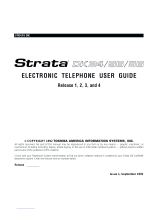Page is loading ...

PERCEPTION 4000
Issue 2, December 1993
SECTION 4000-004-000
© COPYRIGHT 1993 TOSHIBA AMERICA INFORMATION SYSTEMS, INC.
All rights reserved. No part of this manual may be reproduced in any form or by any means —
graphic, electronic, or mechanical, including recording, taping, photocopying, or the use of
information retrieval systems — without express written permission of the publisher of this material.
ELECTRONIC TELEPHONE USER GUIDE
Release 2.0
PERCEPTION 4000

PERCEPTION 4000
TRADEMARKS AND SERVICE MARKS
The following trademarks and service marks are used in this document:
■ MEGACOM
®
: registered trademark of American Telephone and Telegraph
■ STRATA
®
: registered trademark of Toshiba America Information Systems, Inc.
■ Software Defined Network
: service of American Telephone and Telegraph
■ STRATA
®
: registered trademark of Toshiba America Information Systems, Inc.
In accordance with U.S. Copyright Law, a license may be required from the American Society of Composers,
Authors, and Publishers, or other similar organization, if radio or television broadcasts are used for the Music-
on-Hold feature of this telecommunications system. Toshiba America Information Systems, Inc. disclaims any
liability arising out of the failure to obtain such a license.
Toshiba America Information Systems, Inc. reserves the right to change any of this information including, but
not limited to, product characteristics and operating specifications, without prior notice.

Table of Contents
PERCEPTION 4000 TABLE OF CONTENTS
Subject Page
INTRODUCTION
General Description ............................................................................................. v
Purpose................................................................................................................ v
Organization......................................................................................................... v
How to Use This Guide........................................................................................ vi
CHAPTER 1
GENERAL INFORMATION...................................................................................... 1-1
Physical Characteristics....................................................................................... 1-1
LED Indications.................................................................................................... 1-2
Tones.................................................................................................................... 1-2
Ringing Patterns................................................................................................... 1-4
Timers.................................................................................................................. 1-5
Line Types............................................................................................................ 1-5
Line Preferences.................................................................................................. 1-6
CHAPTER 2
ELECTRONIC TELEPHONE DISPLAYS................................................................. 2-1
General Display Information................................................................................. 2-1
CHAPTER 3
PROGRAM MODE................................................................................................... 3-1
Description........................................................................................................... 3-1
General Operation................................................................................................ 3-1
Feature Interaction............................................................................................... 3-2
CHAPTER 4
FEATURE OPERATION........................................................................................... 4-1
Account Code Entry............................................................................................. 4-1
Attendant Access................................................................................................. 4-3
Authorization Code Entry..................................................................................... 4-4
Autodial................................................................................................................ 4-5
Automatic Answer ................................................................................................ 4-7
Call Forward......................................................................................................... 4-8
Call Hold............................................................................................................... 4-12
Call Park............................................................................................................... 4-13
Call Pickup........................................................................................................... 4-15
Call Transfer......................................................................................................... 4-17
Call Waiting.......................................................................................................... 4-18
Call Waiting Transfer ............................................................................................ 4-19
i

PERCEPTION 4000 TABLE OF CONTENTS
Subject Page
Camp-on .............................................................................................................. 4-20
Camp-on Transfer................................................................................................. 4-22
Code Calling......................................................................................................... 4-23
Consultation Hold................................................................................................. 4-24
Data Privacy......................................................................................................... 4-25
Dictation Machine Access.................................................................................... 4-26
Direct ISDN Service Access ................................................................................ 4-27
Direct Trunk Group Access .................................................................................. 4-29
Do Not Disturb...................................................................................................... 4-29
Eight Party Conference........................................................................................ 4-31
Handsfree Answerback........................................................................................ 4-33
Headset Operation............................................................................................... 4-34
Hotline.................................................................................................................. 4-35
Intercom Access................................................................................................... 4-36
Last Number Redial ............................................................................................. 4-37
Least Cost Routing Access.................................................................................. 4-38
Message Waiting.................................................................................................. 4-39
Night Answer Access........................................................................................... 4-42
Privacy Release................................................................................................... 4-42
Save and Repeat.................................................................................................. 4-43
Speakerphone Operation..................................................................................... 4-45
Speed Calling....................................................................................................... 4-45
Swap.................................................................................................................... 4-47
Three-way Calling ............................................................................................... 4-48
Trunk Verification from Station ............................................................................. 4-49
Voice Calling ........................................................................................................ 4-50
Voice Paging ........................................................................................................ 4-52
Volume Adjustments ............................................................................................ 4-53
APPENDIX
CUSTOMIZED LISTINGS........................................................................................ A-1
Code Call Paging Zones...................................................................................... A-1
Code Call Identity Codes ..................................................................................... A-2
Voice Paging Zones ............................................................................................. A-3
Feature Access Codes......................................................................................... A-4
Trunk Group Access Codes ................................................................................. A-5
Frequently Called Numbers.................................................................................. A-6
GLOSSARY................................................................................................................................ G-1
INDEX......................................................................................................................................... I-1
ii

PERCEPTION 4000 TABLE OF CONTENTS
FIGURE LIST
FIGURE TITLE PAGE
I-1 Sample Page........................................................................................................ vii
1-1 10-key Electronic Telephone (6510-S)................................................................. 1-8
1-2 20-key Electronic Telephone (6520-H)................................................................. 1-9
1-3 20-key Display Electronic Telephone (6520-SD).................................................. 1-10
TABLE LIST
TABLE TITLE PAGE
4-1 Tone Patterns....................................................................................................... 4-55
4-2 Ringing Patterns................................................................................................... 4-56
iii

PERCEPTION 4000 TABLE OF CONTENTS
THIS PAGE INTENTIONALLY LEFT BLANK
iv

Introduction
GENERAL DESCRIPTION
The PERCEPTION
®
4000 system provides your Toshiba electronic
telephone with a variety of calling and messaging features. Available call
features include basic functions, such as Call Forward, Call Park, and
Call Pickup, as well as call features such as Three-way Calling and Eight
Party Conference. All features are available through the use of either
programmed feature access keys or designated feature access codes.
Messages can also be registered both to and from your telephone. If
your telephone is equipped with an LCD display, the telephone will
receive visual indications throughout call processing. Such indications
include date/time information, calling/called number displays, and trunk
routing information. Display telephones will also indicate when certain
features have been activated and when messages have been left at your
station.
PURPOSE
This document is designed as a feature operating guide for the user of a
Toshiba electronic telephone that is used with the PERCEPTION 4000
system. Illustrations and diagrams in this document relate specifically to
Toshiba 6500 series electronic telephones; however operational
instructions generally apply to all Toshiba electronic telephone types. An
overview of this user guide will acquaint you with the various features
that are available to your electronic telephone, and will provide you with
the necessary instructions to perform each feature.
ORGANIZATION
This user guide is organized into four main chapters, providing you with
general information about the physical attributes of your telephone and
specific information regarding feature operation. Chapter 1 explains the
various keys and components of your telephone, as well as the tones,
signals, and LED indications that you will encounter in feature operation.
Chapter 2 pertains exclusively to electronic telephones with LCD
displays, and explains possible station displays. Chapter 3 explains the
use of Program Mode in programming and accessing features, and
Chapter 4 explains the operation of each specific calling or messaging
feature. Instructions are provided in an easy-to-follow, step-by-step
method, denoting both feature access key and feature access code
operational procedures. At the back of the user guide, are customized
PERCEPTION 4000 INTRODUCTION
v

listings, which allow you to record your system’s code call paging zones,
code call identity codes, and voice paging zones. A list is also provided
for you to record your system’s feature access codes, which you can use
to access features that are not directly assigned to keys on your
telephone. Additional lists are provided for you to record various trunk
group access codes and frequently-called telephone numbers.
HOW TO USE THIS GUIDE
Your telephone’s specific calling allowances are determined by its Class
of Service, as determined by system programming. Your system
administrator can inform you which features are actually accessible from
your specific telephone. Once you are aware of the features that are
available to your telephone, review each feature’s description and
operational procedure contained in this manual.
To assist you in achieving greater performance efficiency, the information
in this user guide is divided into distinct areas of content. Instructions for
various procedures are referred to as Action Text and appear in the left-
hand column of the page. Instructions appear in numerical sequence,
enabling you to quickly perform a specific task. More detailed
descriptions of these procedures or explanations of their effects, are
located in the right-hand column. The following illustration shows you the
structure followed in each Feature Operation section.
After performing each of your telephone’s features by using this guide,
and becoming familiar with the details involved in feature operation, you
may want to refer to your PERCEPTION 4000 Electronic Telephone
Quick Reference Guide for abbreviated feature instructions for the most
commonly-used telephone features.
PERCEPTION 4000 INTRODUCTION
vi

PERCEPTION 4000 INTRODUCTION
vii
PERCEPTION 4000
FEATURE OPERATION
AUTOMATIC ANSWER
To Activate Automatic Answer:
1. Press the Automatic Answer
(AUTO) key.
ACTION TEXT
RESULTS OR DETAILS
CHAPTER
TITLES
FIRST LEVEL
HEADINGS
NOTES AND
WARNING
MESSAGES
By activating the Automatic Answer feature, you can answer internal
calls or intercom calls through the telephone speaker, without having to
press a line appearance key or activate the telephone's speaker and
microphone. Automatic Answer is activated through the use of a
programmed Automatic Answer access key and applies to your
telephone's prime line, as well as to any intercom lines on your
telephone. If your telephone has an assigned ACD line key, Automatic
Answer will also apply to any internal or external calls to this line.
The AUTO LED will light solid red and will remain lit until Automatic
Answer is canceled.
Any incoming calls to your telephone's idle prime line or intercom line, or
any internal/external calls to your telephone's ACD agent line, will cause
a burst of tone ring and will automatically activate the telephone's
speaker and microphone. You can continue the conversation by using
the speaker and microphone or by picking up the telephone handset.
To Cancel Automatic Answer:
The AUTO LED will go out.
NOTE:
1. Automatic Answer can be activated while a telephone is in either an
idle, ringing, or talk state. If the feature is activated while a call is in
process, Automatic Answer will apply to the next incoming internal or
intercom call that rings on your idle line.
2. Automatic Answer can be canceled while a telephone is in either an
idle or talk state. When the feature is canceled while a call is in
progress, the next internal call to the station will ring as a normal call.
3. Automatic Answer works only when a call is placed to an idle line.
1. Press the AUTO key.
SPECIFIC INSTRUCTIONS ON HOW TO PERFORM
A PROCEDURE ARE NUMBERED AND ENTERED
IN THE LEFT-HAND COLUMN.
EXPLANATIONS OR
DETAILS OF THE
ACTION TEXT.
4-7
Figure I-1
Sample Page


1-1
Chapter 1
PHYSICAL CHARACTERISTICS
FIXED KEYS
Each Toshiba electronic telephone has four fixed feature access keys:
Microphone Control Key (MIC)
This key activates and deactivates the telephone’s built-in microphone.
The key’s accompanying LED indicates the status of microphone
operation (LED lit—microphone on; LED off—microphone off).
Speaker Key (SPKR)
This key activates and deactivates the telephone’s built-in
speakerphone. The key’s accompanying LED indicates the status of
speaker operation (LED lit—speaker on; LED off—speaker off).
Conference/Transfer Key (CONF/TRNS)
This key is used to transfer calls internally, to form conferences, and to
perform Consultation Hold. The hold condition achieved by using this
key is referred to as a “soft hold.”
Hold Key (HOLD)
By pressing the HOLD key once, a call can be placed on “hard hold,”
allowing the held call to be picked up from any station with an identical
line appearance. By pressing the HOLD key twice, a call can be placed
on “exclusive hold,” allowing the held call to be picked up only from the
station initiating the hold.
FLEXIBLE KEYS
Flexible keys are assigned to your electronic telephone by your system
administrator. These keys can be assigned as line appearance or feature
access keys. Toshiba 10-key electronic telephones have 10 flexible keys,
while 20-key electronic telephones have 20 flexible keys. Each key has
an accompanying red LED.
VOLUME CONTROL SWITCHES
Each electronic telephone has two separate volume control switches to
monitor the telephone's ringer and speaker volumes. Volume levels can
be adjusted by sliding each switch back and forth.
LIQUID CRYSTAL DISPLAY
Toshiba 20-key display electronic telephones contain a 2 x 16 character
Liquid Crystal Display (LCD), which indicates date and time information,
PERCEPTION 4000 GENERAL INFORMATION

and calling/called party information. The display also denotes when a
particular feature has been accessed, by displaying the feature name.
Additionally, the telephone displays Message Waiting information,
informing users when a callback message or voice mail message has
been left at their station.
SCROLL, PAGE, AND MODE KEYS
The SCRL, PAGE, and MODE keys reside on 6500 20-key display
electronic telephones, and are located just to the right of the Liquid
Crystal Display. These keys are used to display information generated by
a STRATA
®
or PERCEPTION
®
e&ex
system, and are inoperable in a
PERCEPTION 4000 environment.
SPEAKERPHONE
Each electronic telephone contains a built-in speakerphone that enables
handsfree telephone conversations and broadcasts voice calling
messages. Speaker volume can be adjusted via each telephone’s
Speaker Volume Control switch.
LED INDICATIONS
LED indications vary according to the dedication of their accompanying
keys. Selected fixed keys (Microphone, Speaker) have one-color (red)
LEDs which indicate that a feature is active (LED on) or inactive (LED
off). Flexible keys can be assigned as either line appearance keys or
feature access keys, with each key type having its own red LED. The
following table indicates the various LED indications that apply to line
appearance keys. LEDs that apply to feature access keys vary according
to the type of feature assigned to each key. Refer to each feature’s
specific operational instructions for precise LED information regarding
that feature.
TONES
During feature operation, you will encounter various tones and signals to
alert you of call progress. Each of these tones is described in the
following table. A visual depiction of each tone is provided at the end of
this user guide.
PERCEPTION 4000 GENERAL INFORMATION
1-2

ADVANCE TONE
Three short tones which indicate that a call is about to be routed through
a more expensive Least Cost Routing (LCR) route.
BUSY TONE
A repeating .5 second on, .5 second off tone which indicates that the
station or trunk you have dialed is busy or is in Do Not Disturb mode.
CALL WAITING TONE
Tones which indicate that another call is ringing on your prime line. One
short tone indicates that the other call is a station call, while two short
tones indicate that the other call is a trunk call.
DIAL TONE
Continuous tone; proceed with dialing.
MUSIC-ON-HOLD TONE
Continuous music that occurs when a station is placed on hold. This is
programmed in the PERCEPTION 4000 system as an alternative to quiet
tone for calls placed on hold.
OVERRIDE WARNING TONE
This tone will be heard by a party who is the subject of an Attendant
Override. The party will hear a dial tone burst before the override occurs.
PERCEPTION 4000 GENERAL INFORMAITON
1-3
PERCEPTION 4000 GENERAL INFORMATION
Idle
Ringing/Recall
(Internal)
Ringing/Recall
(External)
I-Use
I-Hold
In-Use
In-Hold
Off
.5 on; .5 off; repeating
.375 on; .125 off; repeating
Steady on
.125 on; .125 off; 2.0 on; .125 off; repeating
Steady on
.05 on; .05 off; repeating
STATE FLASH RATE
LINE APPEARANCE KEY LED INDICATIONS/FLASH RATES

OVERRIDE ACCESS TONE
Following Override Warning Tone, the subject of an Attendant Override
will hear a continuous low volume tone while the call is being overridden.
QUIET TONE
A silent tone which is heard by parties placed on hold when a system
does not utilize the Music-on-Hold feature. Quiet tone also occurs during
the operation of some features.
RECALL DIAL TONE
Three short pulses followed by continuous tone. This tone indicates that
additional digit entry is required to complete the current feature.
REORDER TONE
A repeating .25 second on, .25 second off tone which indicates that your
call has been denied due to a dialing error or service restrictions.
RINGBACK TONE
A repeating 1 second on, 3 seconds off tone which indicates that your
call is ringing.
SUCCESS TONE
A siren tone which indicates that feature activation has been accepted by
the system.
RINGING PATTERNS
Each ringing pattern that is supported by the PERCEPTION 4000
system is described below. A visual depiction of each ringing pattern is
provided at the end of this user guide.
INTERNAL CALL RINGING
Indicated by a ringing signal generated through the telephone speaker
every 4 seconds.
EXTERNAL OR ATTENDANT CALL RINGING
Indicated by a double ringing signal generated through the telephone
speaker every 4 seconds.
PERCEPTION 4000 GENERAL INFORMATION
1-4

RECALL RINGING
Indicated by a fast muted ringing signal generated through the telephone
speaker. A recall can occur during Call Hold, Call Park, Call Transfer, or
Camp-on feature operation.
TIMERS
Throughout this user guide are several references to time periods that
precede feature operation or availability, and that serve in system error
detection. Each of these timers is referred to as a predetermined time
period, and is assigned in the system database. Timers are provided on
a system-wide basis, and are transparent to station users. No type of
station operation is necessary to program these time periods.
LINE TYPES
Toshiba electronic telephones can have several different types of line
appearances. The type of line used in call operation may affect feature
operational procedures. In this user guide, feature operation is noted for
prime line operation. Feature operation for logical lines, secondary lines,
and private lines generally coincides with these instructions. Exceptions
are noted in each feature operation description.
PRIME LINE
Each analog and digital station in the PERCEPTION 4000 system has a
unique prime line. Each station has only one prime line, although
secondary appearances of the prime line can appear on other
telephones.
SECONDARY APPEARANCE OF PRIME LINE
Each electronic telephone can have a secondary appearance of another
station’s prime line.
LOGICAL LINE
This is an additional line dedicated to a station, which can provide the
same calling features that are available to the station’s prime line.
SECONDARY APPEARANCE OF LOGICAL LINE
Each station can have a secondary appearance of another station’s
logical line.
PERCEPTION 4000 GENERAL INFORMAITON
1-5
PERCEPTION 4000 GENERAL INFORMATION

PRIVATE LINE
This line has its own associated private trunk group, and can be reached
only by external callers or by an internal attendant. The use of a private
line provides the caller with access to the private trunk group. A private
line can be programmed in the system database to automatically dial a
predetermined destination.
HOTLINE
A hotline is a direct line to a defined destination. Other call features can
only be accessed from a hotline after the hotline destination party is
placed on “soft hold.”
INTERCOM LINE
This line provides a means of alerting station users, despite their
telephone’s calling status. Intercom calls will ring a station whether it is
idle, busy, or has features such as Call Forward or Do Not Disturb
registered. Other call features cannot be accessed via an intercom line.
Each intercom line is available only to a designated group of users.
ACD AGENT LINE
A station can have a line dedicated to calls that are routed through
Automatic Call Distribution (ACD). ACD feature operation is described in
the PERCEPTION 4000 ACD Agent User Guide.
MULTI-LINE HUNTING GROUP
Prime and logical lines can be programmed in the system database so
that the lines act as a group for various feature operations (Call Forward,
Do Not Disturb, etc.). For general call answering purposes, a Multi-line
Hunting group enables a station to receive multiple calls to one line. For
example, if a called prime line is busy, the system automatically selects
an available line within the Multi-line Hunting group. This enables the
station user to access each additional call. Up to eight lines can belong
to a Multi-line Hunting group on a telephone.
LINE PREFERENCES
Each electronic telephone can have a specific line answering preference
so that a certain line will be automatically accessed when the telephone
is taken off-hook. Each telephone is programmed to access either one or
a combination of line types. Your system administrator can inform you
which line preference applies to your particular telephone. The available
types of line preference are as follows:
PERCEPTION 4000 GENERAL INFORMATION
1-6

PRIME LINE PREFERENCE
Your station’s prime line will be automatically accessed when your station
is taken off-hook.
RINGING LINE PREFERENCE
If your station has multiple line appearances, Ringing Line Preference will
allow you to automatically access any ringing line, without the need to
manually select the line. If more than one line is ringing at the same time,
the longest ringing line will be accessed.
IDLE LINE PREFERENCE
If your station has multiple line appearances, Idle Line Preference will
allow you to automatically access an idle line when the station is taken
off-hook.
PRIME AND RINGING LINE PREFERENCE
Combines the abilities of Prime and Ringing Line Preference, based on
the operational state of your station’s lines. Your prime line will be
automatically accessed if it is ringing; otherwise, the longest ringing line
will be selected.
PRIME AND IDLE LINE PREFERENCE
Combines the abilities of Prime and Idle Line Preference, based on the
operational state of your station’s lines. Your prime line will be
automatically accessed if it is idle or ringing; otherwise another idle line
will be selected.
RINGING AND IDLE LINE PREFERENCE
Combines the abilities of Ringing and Idle Line Preference, based on the
operational state of your station’s lines. If a line is ringing, it will be
accessed; otherwise an idle line will be selected.
ALL LINE PREFERENCE
Combines the abilities of Prime, Ringing, and Idle Line Preference,
based on the operational state of your station’s lines. A ringing prime line
will always be accessed first, followed by any other ringing lines. If all
lines are idle, the prime line will always be selected first.
NO LINE PREFERENCE
Lines are not automatically accessed, requiring manual selection of lines
in all calling states.
PERCEPTION 4000 GENERAL INFORMAITON
1-7
PERCEPTION 4000 GENERAL INFORMATION

PERCEPTION 4000 GENERAL INFORMATION
1-8
1
3
7
8
9
0
#
*
2
4
5
6
ABC
DEF
GHI JKL MNO
PRS TUV WXY
OPER
RNG
VOL
MIC CONF/TRNS
SPKR HOLD
RLS
MSG
FLEXIBLE
KEYS
FEATURE AND
FUNCTION LEDS
MICROPHONE
SLIDING
MEMO TRAY
SPEAKER VOLUME
CONTROL SWITCH
HOLD KEY
CONFERENCE/
TRANSFER KEY
RINGER VOLUME
CONTROL SWITCH
SPEAKER
ON/OFF KEY
MODULAR
CORD
SPEAKER
HANDSET
DIALPAD
MICROPHONE
KEY
RELEASE KEY
MESSAGE
WAITING KEY
Figure 1-1
10-key Electronic Telephone (6510-S)

PERCEPTION 4000 GENERAL INFORMAITON
1-9
VOL
MIC CONF/TRNS
SPKR HOLD
RLS
MSG
FLEXIBLE
KEYS
FEATURE AND
FUNCTION LEDS
MICROPHONE
SLIDING
MEMO TRAY
SPEAKER VOLUME
CONTROL SWITCH
HOLD KEY
CONFERENCE/
TRANSFER KEY
RINGER VOLUME
CONTROL SWITCH
SPEAKER
ON/OFF KEY
MODULAR
CORD
SPEAKER
HANDSET
DIALPAD
MICROPHONE
KEY
RELEASE KEY
MESSAGE
WAITING KEY
RNG
Figure 1-2
20-key Electronic Telephone (6520-H)

PERCEPTION 4000 GENERAL INFORMATION
1-10
SCRL
PAGE
MODE
VOL
LCD DISPLAY
SCROLL KEY
PAGE KEY
MODE KEY
MIC CONF/TRNS
SPKR HOLD
RLS
MSG
RNG
FLEXIBLE
KEYS
FEATURE AND
FUNCTION LEDS
MICROPHONE
SLIDING
MEMO TRAY
SPEAKER VOLUME
CONTROL SWITCH
HOLD KEY
CONFERENCE/
TRANSFER KEY
RINGER VOLUME
CONTROL SWITCH
SPEAKER
ON/OFF KEY
MODULAR
CORD
SPEAKER
HANDSET
DIALPAD
MICROPHONE
KEY
RELEASE KEY
MESSAGE
WAITING KEY
Figure 1-3
20-key Display Electronic Telephone (6520-SD)
/