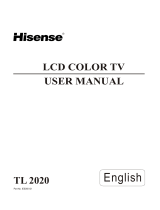Page is loading ...

TA42P40M
USER'S MANUAL
COLOR PLASMA DISPLAY TV
Part No: IES030928
R

Important safety instructions................................ .......... .......... .......... .......... .......... .....1
Brief operating instructions ................................. .......... .......... .......... .......... .......... .....3
Learning about your new TV ................................ .......... .......... .......... .......... .......... .....5
Selecting a location for the TV .............................. .......... .......... .......... .......... .......... .....6
Connecting your TV ........................................ .......... .......... .......... .......... .......... .....6
Connecting to A / V equipments......................... .......... .......... .......... .......... .......... .....6
Connecting to a computer .............................. .......... .......... .......... .......... .......... .....7
Connecting to an antenna .............................. .......... .......... .......... .......... .......... .....7
Connecting to a cable converter box .................... .......... .......... .......... .......... .......... .....8
Using the remote control.................................... .......... .......... .......... .......... .......... .....9
Preparing the remote control for use.................... .......... .......... .......... .......... .......... .....9
Learning about the remote control ...................... .......... .......... .......... .......... .......... .....10
Using the TV features....................................... .......... .......... .......... .......... .......... .....11
Understanding the TV features ......................... .......... .......... .......... .......... .......... .....11
Basic operations........................................ .......... .......... .......... .......... .......... .... 11
Using the PRESET menu............................... .......... .......... .......... .......... .......... .... 13
Using the PICTURE menu ............................. .......... .......... .......... .......... .......... .....13
Using the SOUND menu ............................... .......... .......... .......... .......... .......... .....14
Using the CLOCKSETUP menu ....................... .......... .......... .......... .......... .......... .....14
Using the FUNCTION menu ........................... .......... .......... .......... .......... .......... .....14
Using the CCD/VCHIP menu .......................... .......... .......... .......... .......... .......... .....16
Appendix ................................................... .......... .......... .......... .......... .......... .....18
Cleaning and care ...................................... .......... .......... .......... .......... .......... .....18
Troubleshooting ....................................... .......... .......... .......... .......... .......... .....19
Specifications .......................................... .......... .......... .......... .......... .......... .....20
Limited Warranty ....................................... .......... .......... .......... .......... .......... .....21
This is an IEC safety class I product and must be grounded for safety.
SAFETY CLASS
Please read all the safety and operating instructions carefully before you begin.
WELCOME TO THE BRIGHT VIVID OF HISENSE PLASMA TV AND WORLD
Dear customer,
Thank you for purchasing this Plasma Display TV. We wish you many years of viewing pleasure. The goal of this manual
is to guide you through setting up and operating your TV as quickly as possible.
CONTENTS

-1-
IMPORTANT SAFETY INSTRUCTIONS
CAUTION
CAUTION: TO REDUCE THE RISK OF ELEC-
TRIC SHOCK, DO NOT REMOVE
COVER(OR BACK).NO USER-
SERVICEABLE PARTS INSIDE.
REFER SERVICING TO QUALIFIED
SERVICE PERSONNEL.
The lightning flash with arrowhead symbol, within an
equilateral triangle is intended to alert the user to the
presence of uninsulated dangerous voltage within the
product s enclosure that may be of sufficient magnitude
to constitute a risk of electric shock.
'
The exclamation point within an equilateral triangle is
intended to alert the user to the presence of important
operating and maintenance(servicing) instructions in
the literature accompanying the TV.
CAUTION: Changes or modifications not expressly approved by the party responsible for compliance with
the FCC Rules could void the users authority to operate this equipment.
WARNING: TO PREVENT FIRE OR SHOCK HAZARD, DO NOT EXPOSE THIS APPLIANCE TO RAIN OR MOISTURE.
1. READ THESE INSTRUCTIONS
2. KEEP THESE INSTRUCTIONS
3. HEED ALL WARNINGS
4. FOLLOW ALL INSTRUCTIONS
6. CLEAN ONLY WITH DRY CLOTH
Unplug the TV from the wall outlet before cleaning. Do not use liquid cleaners or aerosol cleaners. Use a damp cloth
for cleaning.
5. DO NOT USE THIS APPARATUS NEAR WATER
Do not use this TV near water. For example, do not use near a bathtub, washbowl, kitchen sink, or laundry tub, in a wet
basement, or near a swimming pool, and the like.The Plasma Monitor shall not be exposed to dripping or splashing. No
objects filled with liquids, such as vases, shall be placed on the Plasma Monitor.
7. DO NOT BLOCK ANY VENTILATION OPENINGS. INSTALL IN ACCORDANCE WITH THE MANUFACTURER S
INSTRUCTIONS.
Slots and openings in the cabinet back or bottom are provided for ventilation, to ensure reliable operation of the TV and to
protect it from overheating. These openings must not be blocked or covered. The openings should never be blocked by
placing the TV on a bed, sofa, rug, or other similar surface. This TV should never be placed near or over a radiator or heat
resource. This TV should not be placed in a built-in installation such as a bookcase or rack unless proper ventilation
is provided or the manufacturer's instructions have been adhered to.
9. DO NOT DEFEAT THE SAFETY PURPOSE OF THE POLARIZED OR GROUNDING-TYPE PLUG. A POLARIZED PLUG
HAS TWO BLADES WITH ONE WIDER THAN THE OTHER. A GROUNDING TYPE PLUG HAS TWO BLADES AND A
THIRD GROUNDING PRONG. THE WIDE BLADE OR THE THIRD PRONG ARE PROVIDED FOR YOUR SAFETY. IF THE
PROVIDED PLUG DOES NOT FIT INTO YOUR OUTLET, CONSULT AN ELECTRICIAN FOR REPLACEMENT OF THE
OBSOLETE OUTLET.
8. DO NOT INSTALL NEAR ANY HEAT SOURCES SUCH AS RADIATORS, HEAT REGISTERS, STOVES, OR OTHER
APPARATUS (INCLUDE AMPLIFIERS) THAT PRODUCE HEAT.

-2-
10. PROTECT THE POWER CORD FROM BEING WALKED ON OR PINCHED PARTICULARLY AT PLUGS, CONVENIENCE
RECEPTACLES, AND THE POINT WHERE THEY EXIT FROM THE APPARATUS.
11. ONLY USE ATTACHMENTS/ACCESSORIES SPECIFIED BY THE MANUFACTURER.
12. USE ONLY WITH CART, STAND, TRIPOD, BRACKET, OR TABLE SPECIFIED BY
THE MANUFACTURER, OR SOLD WITH THE APPARATUS. WHEN A CART IS USED,
USE CAUTION WHEN MOVING THE CART/APPARATUS COMBINATION TO AVOID
INJURY FROM TIP-OVER.
Do not place this TV on an unstable cart, stand, tripod, bracket ,or table. The TV may
fall, causing serious injury to someone, and serious damage to the appliance. An TV
and cart combination should be moved with care. Quick stops, excessive force, and
uneven surfaces may cause theTV and cart combination to overturn.
13. UNPLUG THIS APPARATUS DURING LIGHTNING STORMS OR WHEN UNUSED
FOR LONG PERIODS OF TIME.
For added Protection for this TV receiver during a lightning storm, or when it is left
unattended and unused for long period of time, unplug it from the wall outlet and
disconnect the antenna or cable system. This will prevent damage to the TV due to
lightning and power line surges.
14. REFER ALL SERVICING TO QUALIFIED SERVICE PERSONNEL. SERVICING IS REQUIRED WHEN THE APPARATUS
HAS BEEN DAMAGED IN ANY WAY, SUCH AS POWER-SUPPLY CORD OR PLUG IS DAMAGED, LIQUID HAS BEEN
SPILLED OR OBJECTS HAVE FALLEN INTO THE APPARATUS, THE APPARATUS HAS BEEN EXPOSED TO RAIN OR
MOISTURE, DOES NOT OPERATE NORMALLY, OR HAS BEEN DROPPED.
15. Wet Location Marking - CANADA
Worded: The Plasma Monitor shall not be exposed to dripping or splashing. No objects filled with liquids, such as
vases, shall be placed on the Plasma Monitor.
IMPORTANT SAFETY INSTRUCTIONS

Brief Operating Instructions
1.Connection
Connect the antenna lead or CATV cable or external equipments(such as Antenna, Cable TV ,VCD,DVD,
VTR,Set top box,etc.)to the corresponding terminals or interface on the TV rear(please refer to the
owner s manual of the equipment to be connected as well)and confirm that the signal source is available
and works normally.
2.The remote control
Open the back battery cover on the remote control and install two AAA size batteries and then close
the battery cover.
-3-
<
>

3.Switching on/off
1)Connect the TV to power outlet, the power indicator will flicker and then turn blue. About 10 seconds later,
TV picture will display on the screen.
2)Press the power switch or the [POWER] button on the remote control to turn off the TV.
4.Signal source selection
Press the number [1-9] button or [ ] button to select TV input; press the [VIDEO] button to select VIDEO input;
press the [S-VIDEO] button to select S-VIDEO input; press the [ YCbCr] button to select YCbCr input; press the
[ YPbPr] button to select YPbPr input; press the [PC] button to select PC input.
5.Air/Cable selection
You can select the signal receiving method according to the following steps:
1) Press the [MENU] button to enter the main menu.
2) Press the [ or ] button to select the item PRESET, and press the
[ >] to enter PRESET menu.
3) Press the[ or ] button to select the item RF INPUT.
4) Press the [ < or >] button to change the item from among Air,
CATV(STD),CATV(HRC) and CATV(IRC).
6.Channel search
1) Press the [MENU] button to enter the main menu.
2) Press the [ or ] button to select the item PRESET, and press the
[ >] to enter PRESET menu.
3) Press the [ or ] button to select the item Auto-search.
3) Press the [ < or >] button to start auto-searching.
7.Picture adjustment
1) Press the [MENU] button to enter the main menu.
2) Press the [ or ] button to select the item Picture, and press the
[ >] to enter Picture menu.
3) Press the [ or ] button to select the item you want to adjust.
4) Press the [ < or >] button to adjust the level.
8.Sound adjustment
1) Press the [MENU] button to enter the main menu.
2) Press the [ or ] button to select the item Sound, and press the
[ >] to enter Sound menu.
3) Press the [ or ] button to select the item you want to adjust.
4) Press the [ < or >] button to adjust the level.
Note: All buttons mentioned above are on the remote control unless indicated otherwise.
-4-
POSITION
SKIP
RF INPUT
AUTO_SEARCH
PRESET
OFF
CATV(STD)
Select Set Previous
VOLUME
TREBLE
BASS
BALANCE
MONO
SOUND
BTSC
PICTURE
BRIGHTNESS
CONTRAST
SHARPNESS
COLOR
COLOR TEMP
Cool
HUE
POSITION
SKIP
RF INPUT
AUTO_SEARCH
PRESET
OFF
CATV(STD)
Select Set Previous
Select Set Previous
Select Set Previous
Brief Operating Instructions

-5-
Learning about your new TV
You can operate your TV by using the buttons on the front panel or the remote control. The terminals on the
back panel provide all the connections you will need to connect other equipment to your TV.
Front Controls
MENU
TV/AV
VOL
CH
MENU
TV/AV
VOL
CH
Note: The above figures are for reference only, please refer to the actual units to determine their appearance.
Back Connections
/