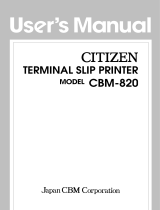Page is loading ...

Dot Impact Printer
STAR
Command Specications
Rev. 0.70
Star Micronics Co., Ltd. Special Products Operating Division

Contents
1. GENERAL DESCRIPTION 1-1
2. COMMAND FUNCTION LIST 2-1
3. COMMAND DETAILS 3-1
3-1 Explanation of Terms 3-1
3-2 Exception processing 3-2
3-3 Standard Command Details 3-3
3-3-1 Font style and character set 3-3
ESC GS t n 3-3
ESC R n 3-4
ESC / N 3-4
ESC 6 3-5
ESC 7 3-5
ESC M 3-6
ESC P 3-6
ESC : 3-7
ESC SP n 3-7
3-3-2 Character Expansion Settings 3-8
SO 3-8
DC4 3-8
ESC W n 3-9
ESC h n 3-9
3-3-3 Print mode 3-10
ESC E 3-10
ESC F 3-10
ESC – n 3-11
ESC n 3-11
ESC 4 3-12
ESC 5 3-12
ESC GS 4 m n 3-13
SI 3-15
DC2 3-15
ESC RS i n 3-16
3-3-4 Line Spacing 3-17
LF 3-17
CR 3-17
ESC a n 3-18
ESC 0 3-18
ESC 1 3-18
ESC z 0 3-19
ESC z 1 3-19
ESC A n 3-20
ESC 2 3-20
ESC 3 n 3-21
ESC y n 3-21
ESC J n 3-22
ESC I n 3-22
3-3-5 Page Control Commands 3-23
FF 3-23
ESC C n 3-24
ESC C NUL n 3-24
VT 3-25
ESC B n1 n2 … nk NUL 3-25
ESC N n 3-26
ESC O 3-26
3-3-6 Horizontal Direction Printing Position 3-27
ESC RS A n 3-27
ESC l n 3-28
ESC Q n 3-29
HT 3-30
ESC D n1 n2 … nk NUL 3-30
ESC GS a n 3-31
ESC GS A n1 n2 3-32

ESC GS R n1 n2 3-32
3-3-7 Download 3-33
ESC & NUL n1 n2 [m d1 d2 d3 d4 d5 (d6 d7)] n2 - n1 + 1 3-33
ESC & m n1 n2 [d1 d2 d3 d4 d5 d6 d7 d8 d9 d10 .... ak dk] n2 - n1 + 1 3-36
ESC % N 3-39
3-3-8 Bit Image Graphics 3-40
ESC K n NUL d1 d2 … dn 3-40
ESC L n1 n2 d1 d2 … dk 3-41
ESC ^ m n1 n2 d1 d2 … dk 3-42
3-3-9 Logo 3-45
ESC FS q n [x11 x12 y11 y12 d1…dk]1…[xn1 xn2 yn1 yn2 d1…dk] n 3-45
ESC FS p n m 3-47
3-3-11 Cutter Control 3-48
ESC d n 3-48
3-3-12 External Device Drive 3-49
ESC BEL n1 n2 3-49
BEL 3-50
FS 3-50
SUB 3-51
EM 3-51
ESC GS EM DC1 m n1 n2 3-52
ESC GS EM DC2 m n1 n2 3-53
3-3-13 Status 3-54
ENQ 3-54
EOT 3-54
ESC ACK SOH 3-55
ESC RS a n 3-55
ETB 3-56
ESC RS E n 3-57
3-3-14 Kanji Characters (only on models that carry Kanji characters) 3-58
ESC p 3-58
ESC q 3-58
ESC $ n 3-59
ESC s n1 n2 3-60
ESC t n1 n2 3-60
ESC r c1 c2 d1...dk 3-61
ESC u 1 3-63
ESC u 0 3-63
ESC x 1 3-64
ESC x 0 3-64
ESC w 1 3-65
ESC w 0 3-65
3-3-15 Others 3-67
RS 3-67
CAN 3-67
DC3 3-68
DC1 3-68
ESC @ 3-69
ESC U n 3-69
ESC GS # m N n1 n2 n3 n4 LF NUL 3-70
ESC # N m n1 n2 n3 n4 LF NUL 3-71
ESC ? LF NUL 3-72
3-4 Black Mark Related Commands 3-73
ESC d n 3-74
FF 3-75
ESC FF n1 n2 3-76
ESC GS ( F p1 p2 a m n1 n2 3-77
ESC RS m n 3-78
3-5 USB Related Commands 3-79
3-6 2-Color Printing Command Details 3-80
ESC RS C n 3-80
ESC 4 3-81
ESC 5 3-81

4. CHARACTER CODE TABLE 4-1
5. APPENDIX 5-1
5-1 StatusSpecications 5-1
5-1-1 ENQ Command Status 5-1
5-1-2 EOT Command Status 5-1
5-1-3 Automatic Status 5-2
5-1-4 PrinterStatusTransmissionSpecicationwhenusingEthernetandWirelessLANInterfaces 5-7
5-2 Expansion Position 5-9
5-2-1 7 x 9 Fonts 5-9
5-2-2 5 x 9 (2P-1) Fonts 5-9
5-2-2 Japanese Character Fonts 5-10
6. SPECIAL APPENDIX COMMAND LIST BY MODEL 6-1

1-1STARCommandSpecications
Rev. 0.70
1. GENERAL DESCRIPTION
ThisspecicationsdocumentdescribesthecommandspecicationsfortheSTARMODEondotimpactprinters.
Information contained herein applies to models with the following conditions.
• Dot impact printers
• Printer head: 72 DPI (vertical direction)
• Interfaces: Parallel/RS-232C/USB/Ethernet/Wireless LAN
• Paper width: 3 inch/2.25 inch/1.75 inch
• Paper feed minimum pitch: 1/144 inch (0.176 mm)
<ApplicableModels:>
•Individualboards: BD100,BD500
• Complete printer product: SP2000, SP500, SP700

2-1STARCommandSpecications
Rev. 0.70
2. COMMAND FUNCTION LIST
• Standard Commands
Class Commands Name
Font Style and
Character Set
ESC GS t Specify code page
ESC R Specify international character set
ESC / Specify/cancel slash zero
ESC 6
SwitchtoIBMcharacterset#2(onlywithstandardspecications)
ESC 7 SwitchtoIBMcharacterset#1(onlywithstandardspecications)
ESC M Specify 7 x 9 font (half dots)
ESC P Specify 5 x 9 font (2P-1)
ESC : Specify 5 x 9 font (3P-1)
ESC SP Set character space
Character
Expansion
Settings
SO
Specifydouble-wideexpandedcharacters
DC4 Canceldoublewideprinting
ESC W Specify/canceldouble-wideprinting
ESC h Specify/canceldouble-tallprinting
Print Modes ESC E Select emphasized printing
ESC F Cancel emphasized printing
ESC - Select/cancel underline mode
ESC _ Select/cancel upperline mode
ESC 4
Specifywhite/blackinversionandredcolorprinting
ESC 5 Cancelwhite/blackinversion/specifyblackcolorprinting
ESC GS 4 Selectred/blacksubstitutefunction[ESC4/5setting]
SI Select upside-down printing
DC2 Cancel upside-down printing
ESC RS i Specify/cancel rotating print mode
Line Spacing LF Line feed
CR Line feed (according to memory switch settings)
ESC a Feed paper n lines
ESC 0 Set line feed to 1/8 inch
ESC 1 Set line feed to 7/72 inch
ESC z 0 Set line feed to 1/12 inch
ESC z 1 Set line feed to 1/6 inch
ESC A
Denen/72inchpitchlinefeed
ESC 2 Set ESC A line feed pitch
ESC 3 Set line feed to n/216 inch line feed pitch (approximate value)
ESC y Set line feed to n/144 inch line feed pitch
ESC J Execute n/72 inch paper feed one time
ESC I Execute n/144 inch paper feed one time
FF Form feed
Page Control ESC C Set page length to n lines
ESC C 0 Set page length to n inches
VT
Feedpapertoverticaltabposition
ESC B Setverticaltabposition
ESC N Setbottommargintonlines
ESC O Cancelbottommargin

2-2STARCommandSpecications
Rev. 0.70
Class Commands Name
Horizontal ESC RS A Set print region
Direction ESC I Set left margin
Position ESC Q Set right margin
HT
Moveprintpositiontohorizontaltabposition
ESC D Set/cancelhorizontaltabposition
ESC GS a Specify position alignment
ESC GS A
Specifyabsoluteposition
ESC GS R Specify relative position
Download ESC & Register download characters
ESC % Specify/cancel download characters
Bit Image ESC K
Standarddensitybitimage
Graphics ESC L Doubledensitybitimage
ESC ^ 9Dotbitimage
Logos ESC FS q Register logo
ESC FS p Print logo
Cutter Control ESC d Paper cut instruction
External ESC BEL Set pulse width for external device drive
Device Drive BEL External device 1 drive instruction
FS External device 1 drive instruction (real time)
SUB External device 2 drive instruction (real time)
EM External device 2 drive instruction (real time)
ESC GS EM DC1
Setexternalbuzzerdrivepulsecondition
ESC GS EM DC2 Executeexternalbuzzerdrive
Status ENQ Inquire ENQ status
EOT Inquire EOT status
ESC ACK SOH Inquire automatic status
ESC RS a Set automatic status transmission conditions
ETB Update ETB status (check after printing)
ESC RS E Clear ETB counter, ETB status
Kanji characters
(Note 1)
ESC p
SettoJISChinesecharactermode(Japanesespecicationsonly)
ESC q CancelJISJapanesecharactermode(Japanesespecicationsonly)
ESC $ Set/cancelJISJapanesecharactermode(Japanesespecicationsonly)
ESC s SettwobyteKanjicharactersleft/rightspaces
ESC t
Set1byteKanjicharactersleft/rightspaces(Japanesespecications
only)
ESC r Register Chinese download characters
ESC u 1 Specify 16 x 16 dot [single density] Kanji characters.
ESC u 0
Specify16x16dot[DoubleDensity]Kanjicharacters
ESC x 1 SpecifytwobyteKanjicharacters(cancelexpandedKanjicharacters)
ESC x 0
SpecifyexpandedKanjicharacters(Doubletall/Doublehigh/Doublehigh
& wide)
ESC w 1
Specify2-byte16x16dot[SingleDensity]Kanjicharacters (Default)
ESC w 0
Specifydoublehigh&wideKanjicharacters

2-3STARCommandSpecications
Rev. 0.70
Class Commands Name
Others RS
Ringbuzzer
CAN Cancel print data and initialize commands
DC3 Printer deselect
DC1 Select printer
ESC @ Command initialization
ESC U Select printing direction
ESC GS # Set memory switch
ESC # Set memory switch
ESC ? LF NUL Reset printer and execute self print
Note 1 Kanji characters
• Japanese character control commands are ignored on models not installed with Japa-
nese character fonts.
• All Japanese character control commands are ignored if the specication for the location
of use is specied as SBCS (single byte countries) by the memory switch.
• Black Mark Related Commands
Class Commands Name
Black mark
Related
commands
ESC d (Note 2) Paper cut instruction
FF (Note 2) Performs TOF operation
ESC FF
Settopofformamountafterdetectingblackmark
ESC GS ( F Settopofformamountinblackmarkcontrol
ESC RS m Enable,disableblackmarkdetection
Note 2 These are commands whose operation specications vary when the black mark func-
tion is enabled by the memory switch.
• USB Related Commands
Class Commands Name
USB
Related com-
mands
• 2-Color Printing Related Commands
Class Commands Name
2-Color Printing ESC RS C Select/cancel 2-color printing mode
Related ESC 4 Specify red printing
Commands ESC 5
Specifyblackprinting

3-1STARCommandSpecications
Rev. 0.70
3. COMMAND DETAILS
3-1 Explanation of Terms
•Receptionbuffer
Thebufferforstoringdata(receptiondata)receivedfromthehost,asitiscalledthereceptionbuffer.
Receptiondataistemporarilystoredinthereceptionbuffer,thenprocessedsequentially.
•Linebuffer
Thebufferforstoringimagedataforprintingiscalledthelinebuffer.
•Linebufferfull
Thestateinwhichthebufferhasnomorespaceavailableiscalledlinebufferfull.Whenthebufferisfull,dataintheline
bufferisprintedandalinefeedisperformedwhennewprintdataisprocessed.ThisisthesameasaLineFeed.
• Top of line
Thetopoflineisastatethatsatisesthefollowingconditions.
A.Thereiscurrentlynoprintdatainthelinebuffer.
B.Thepositionisnotspeciedwiththehorizontaldirectionpositioncommand.
•Printableregion
Thisisthemaximumprintableareawiththeprinter’sspecications.
• Print region
Thisistheprintingareaspeciedbyacommand.(PrintRegion≤PrintableRegion)
• SBCS
ThisisanabbreviationofSingleByteCharacterSet.Thesearecharactersinlanguagesthataredisplayedusingthe
informationinonebyte.
Inthisspecicationsmanual,itreferstothestandardspecications(destination:singlebytecountries).
• DBCS
ThisisanabbreviationofDoubleByteCharacterSet.Thesearecharactersinlanguagesthataredisplayedusingthe
informationintwobytes.
Inthisspecicationsmanual,itreferstotheChinesecharacterspecicationssuchasJapan,ChinaandTaiwan(destina-
tion:doublebytecountries).
• Inch
This is a unit of length. 1 inch = 25.4 mm
• MSB
ThisisanabbreviationofMostSignicantBit.
• LSB
ThisisanabbreviationofLeastSignicantBit.

3-2STARCommandSpecications
Rev. 0.70
3-2 Exception processing
1)Undenedcodes
Codesfrom<00>Hto<1F>Haretargeted.Whencodesnotdenedascommandsinthisregionarereceived,theyare
discarded.
(Ex.)Ifprocessingthedatastringof<30>H<31>H<03>H<32>H<0A>H<33>H,theprinterwilldiscard<03>Hasan
undenedcode.
2)Undenedcommands
WhendatacontinuingthecodesofESCandFSarecodesnotdenedascommands,ESCandFSandsubsequent
codes are discarded.
(Ex.)Ifprocessingthedatastringof<30>H<1B>H<22>H<31>H<32>H,theprinterwillreadanddiscard<1B>H<22>H
asanundenedcommand.
3)Settingsoutsideofthedenedarea
Processingvaluesoutsideofthedenedareaincommandsaccompanyingarguments,thosecommandsareignored
and the preset values are unchanged.The processing of commands is terminated at the point values outside of the de-
nedregionareprocessedinargumentshavingapluralityofcommands.
(Ex.)Ifprocessingthedatastringof<1B>H<52>H<15>H,theprinterwilldiscardthedatastringof<1B>H<52>H<15>H
becausealthough<1B>H<52>Hisdenedasacommands(ESCR),theargument<15>Hisoutsideofthedenition.
Therefore, the international character set that is already set experiences no change.

3-3STARCommandSpecications
Rev. 0.70
3-3 Standard Command Details
3-3-1 Font style and character set
ESC GS t n
[Name] Select code page
[Code] ASCII ESC GS t n
Hexadecimal 1B 1D 74 n
Decimal 27 29 116 n
[DenedArea] ndiffersdependingonthespecications.(Seethetablebelow.)
[Initial Value] Memory switch setting
[Function] Speciesthecodepageaccordingtothevalueofn.
When installed with Japanese, Chinese and Taiwanese language charaters and DBCS setting, this
commandis ignored.
Specications n
Spec. 1
0 ≤ n ≤ 21 32 ≤ n ≤ 34 64 ≤ n ≤ 79
Spec. 2
0 ≤ n ≤ 21 32 ≤ n ≤ 34 64 ≤ n ≤ 79 96 ≤ n ≤ 102
n Code Page n Code Page
0 Normal* 32 Codepage 1252 (Windows Latin-1)
1 CodePage437 (USA,Std. Europe) 33 Codepage 1250 (Windows Latin-2)
/ IBM Character Set #2 34 Codepage 1251 (Windows Cyrillic)
2 Katakana 64 Codepage 3840 (IBM-Russian)
3 IBM Character Set #1 65 Codepage 3841 (Gost)
4 Codepage 858 (Multilingual) 66 Codepage 3843 (Polish)
5 Codepage 852 (Latin-2) 67 Codepage 3844 (CS2)
6 Codepage 860 (Portuguese) 68 Codepage 3845 (Hungarian)
7 Codepage 861 (Icelandic) 69 Codepgae 3846 (Turkish)
8 Codepage 863 (Canadian French) 70 Codepage 3847 (Brazil-ABNT)
9 Codepage 865 (Nordic) 71 Codepage 3848 (Brazil-ABICOMP)
10 Codepage 866 (Cyrillic Russian) 72
Codepage1001(Arabic)
11 Codepage 855 (Cyrillic Bulgarian) 73 Codepage 2001 (Lithuanian-KBL)
12 Codepage 857 (Turkish) 74 Codepage 3001 (Estonian-1)
13
Codepage862(Israel(Hebrew)) 75 Codepage 3002 (Estonian-2)
14
Codepage864(Arabic) 76 Codepage 3011 (Latvian-1)
15 Codepage 737 (Greek) 77 Codepage 3012 (Latvian-2)
16 Codepage 851 (Greek) 78 Codepage 3021 (Bulgarian)
17 Codepage 869 (Greek) 79 Codepage 3041 (Maltese)
18 Codepage 928 (Greek) 96 Thai Character Code 42 (Thai)
19 Codepage 772 (Lithuanian) 97 Thai Character Code 11 (Thai)
20 Codepage 774 (Lithuanian) 98 Thai Character Code 13 (Thai)
21 Codepage 874 (Thai) 99 Thai Character Code 14 (Thai)
100 Thai Character Code 16 (Thai)
101 Thai Character Code 17 (Thai)
102 Thai Character Code 18 (Thai)
Seeeachprinter’sproductspecicationsmanualfordetailsonthememoryswitchsettings.

3-4STARCommandSpecications
Rev. 0.70
ESC R n
[Name] Specify international character set
[Code] ASCII ESC R n
Hexadecimal 1B 52 n
Decimal 27 82 n
[DenedArea] 0≤ n ≤ 14
n = 64
[Initial Value] Memory switch setting
[Function] Speciesinternationalcharactersaccordingtothevalueofn.
n International Characters
0 USA
1 France
2 Germany
3 UK
4 Denmark
5 Sweden
6 Italy
7 Spain
8 Japan
9 Norway
10 Denmark II
11 Spain II
12 Latin America
13 Korea
14 Ireland
64 Legal
Seeeachprinter’sproductspecicationsmanualfordetailsonthememoryswitchsettings.
Notethatifthecodepage3041(Maltese)isselectedforthecodepage,internationalcharactersaredisabledandthe
speciedcharactersofcodepage3041areprinted.
ESC / N
[Name] Specify/cancel slash zero
[Code] ASCII ESC / n
Hexadecimal 1B 2F n
Decimal 27 47 n
[DenedArea] n=0,1,48,49
[Initial Value] Memory switch setting
[Function] Species/cancelsslashzeroaccordingtothevalueofn.
n Setting
0, 48 Cancels slash zero
1, 49
Speciesslashzero
Seeeachprinter’sproductspecicationsmanualfordetailsonthememoryswitchsettings.

3-5STARCommandSpecications
Rev. 0.70
ESC 6
[Name] Switch to IBM character set #2
[Code] ASCII ESC 6
Hexadecimal 1B 36
Decimal 27 54
[DenedArea] ---
[Initial Value] ---
[Function] Switches from IBM character set #1 to #2.
Thesubsequent<80>Hto<9F>Hcodesarehandledascharacterdata.
WhenthecharactercodetablesettingsarefortheIBMcharacterset#1,thiscommandisignored.
This command is only effective in the standard mode.
ESC 7
[Name] Switch to IBM character set #1
[Code] ASCII ESC 7
Hexadecimal 1B 37
Decimal 27 55
[DenedArea] ---
[Initial Value] ---
[Function] Switches from IBM character set #2 to #1.
Thesubsequent<80>Hto<9F>Hcodesarehandledascontrolcodes.
WhenthecharactercodetablesettingsarefortheIBMcharacterset#2,thiscommandisignored.
This command is only effective in the standard mode.

3-6
STARCommandSpecications
Rev. 0.70
ESC M
[Name] Specify 7 x 9 font (half dots) (default)
[Code] ASCII ESC M
Hexadecimal 1B 4D
Decimal 27 77
[DenedArea] ---
[Initial Value] ---
[Function] Species7x9(half)dotfont.
Setsthenumberofprintabledigitsinonelineto[totalhalfdotcount/(10+characterrightspaceamount).
ESC P
[Name] Specify 5 x 9 font (2P-1)
[Code] ASCII ESC P
Hexadecimal 1B 50
Decimal 27 80
[DenedArea] ---
[Initial Value] ---
[Function] Species5x9(2pulse=1)dotfonts.
Setsthenumberofprintabledigitsinonelineto[totalhalfdotcount/(12+characterrightspaceamount).

3-7
STARCommandSpecications
Rev. 0.70
ESC :
[Name] Specify 5 x 9 font (3P-1)
[Code] ASCII ESC :
Hexadecimal 1B 3A
Decimal 27 58
[DenedArea] ---
[Initial Value] ---
[Function] Species5x9(3pulse=1)dotfonts.
Setsthenumberofprintabledigitsinonelineto[totalhalfdotcount/(18+characterrightspaceamount).
ESC SP n
[Name] Specify character space
[Code] ASCII ESC SP n
Hexadecimal 1B 20 n
Decimal 27 32 n
[DenedArea] 0≤ n ≤ 15
[Initial Value] n = 0
[Function] Sets right space of characters with n half dots.
Wheninhorizontaldouble-wideprinting,therightspaceisalsodouble.

3-8STARCommandSpecications
Rev. 0.70
3-3-2 Character Expansion Settings
SO
[Name] Specifydouble-wideexpandedcharacters
[Code] ASCII SO
Hexadecimal 0E
Decimal 14
[DenedArea] ---
[InitialValue] Canceldouble-wideexpandedcharacters
[Function] Prints ANK characters and Kanji characters with characters expanded twice the normal width.
This command is equivalent to ESC W n (n = 1).
DC4
[Name] Canceldoublewideprinting
[Code] ASCII DC4
Hexadecimal 14
Decimal 20
[DenedArea] ---
[InitialValue] Canceldouble-wideexpandedcharacters
[Function] Cancelshorizontaldouble-wideprintingifthefollowingcommandsspecifyhorizontaldouble-wideprinting.
•Doublehorizontaldouble-wideprintingspecifyingcommand(SO)
•Specify/cancelthehorizontaldouble-wideprinting(ESCW)
This command is equivalent to ESC W n (n = 0).

3-9STARCommandSpecications
Rev. 0.70
ESC W n
[Name] Specify/cancelexpandeddouble-wideprinting
[Code] ASCII ESC W n
Hexadecimal 1B 57 n
Decimal 27 87 n
[DenedArea] n=0,1,48,49
[InitialValue] n=0(Horizontaldouble-wideprintingcancelled)
[Function] Species/cancelshorizontaldouble-wideprintingforANKcharactersandKanjicharacters,accordingtoann
value.
n Function
0, 48
Canceldoublewideprinting
1, 49 Specifydouble-wideexpandedprinting
ESC h n
[Name] Specify/cancelexpandeddouble-tallprinting
[Code] ASCII ESC h n
Hexadecimal 1B 68 n
Decimal 27 104 n
[DenedArea] n=0,1,48,49
[InitialValue] n=0(verticaldouble-tallprintingcancelled)
[Function] Species/cancelsverticaldouble-tallprintingforANKcharacters,accordingtoannvalue.
n Function
0, 48
Cancelprintingdoublehighexpandedcharacterheight
1, 49 Specifydouble-tallexpandedprinting
Doublehigh&wideexpandedcharacterprintingispossiblebycombiningthedouble-wideanddouble-tallexpanded
character commands.
Thelinefeedamountincludingtheexpandeddouble-tallcharactersistwicethenormalamount.However,instandard
specications,onlythelinefeedamountisdoubledforfontcongurationsof6x12IBMblockgraphiccharacters.
Whendouble-tallexpandedcharactersandnormalprintingaremixedinthesameline,theyarealignedatthebottom.
Double-tallexpandediseffectiveonlyforANKcharacters,andnoteffectiveforKanjicharacters.

3-10STARCommandSpecications
Rev. 0.70
3-3-3 Print mode
ESC E
[Name] Select emphasized printing
[Code] ASCII ESC E
Hexadecimal 1B 45
Decimal 27 69
[DenedArea] ---
[Initial Value] Emphasized printing cancelled.
[Function] Speciesemphasizedprintingforsubsequentdata.
When in emphasized printing, data is printed in two passes.
ThiscommandiseffectiveforbothANKcharactersandKanjicharacters(printswithfourpassesfor2pass
Kanji characters, and with 8 passes for 4 pass Kanji characters).
ESC F
[Name] Cancel emphasized printing
[Code] ASCII ESC F
Hexadecimal 1B 46
Decimal 27 70
[DenedArea] ---
[Initial Value] Emphasized printing cancelled.
[Function] Cancelsemphasizedprintingforsubsequentdata.

3-11STARCommandSpecications
Rev. 0.70
ESC – n
[Name] Specify/cancel underling mode
[Code] ASCII ESC - n
Hexadecimal 1B 2D n
Decimal 27 45 n
[DenedArea] n=0,1,48,49
[Initial Value] n = 0 (Underline cancelled)
[Function] Speciesunderlineaccordingtothevalueofn.
n Function
0, 48 Cancels underline
1, 49
Speciesunderline
Underlines are applied to the 9
th
dot of the character.
Underlinesarenotappliedtohorizontaltabsandtospeciedhorizontaldirectionpositions.
Whendouble-wideexpandedcharactershavebeenspecied,theunderlineisalsoexpanded,butifdouble-tallexpand-
edcharactershavebeenselected,theunderlinedoesnotexpandintheverticaldirection.Itremainsaone-dotline.
ThiscommandisenabledforANKcharactersandKanjicharactersandisineffectiveforblockgraphiccharacters.
ESC n
[Name] Specify/cancel upperline
[Code] ASCII ESC _ n
Hexadecimal 1B 5F n
Decimal 27 95 n
[DenedArea] n=0,1,48,49
[Initial Value] n = 0 (Upperline cancelled)
[Function] Speciesupperlineaccordingtothevalueofn.
n Function
0, 48 Cancels upperline
1, 49
Speciesupperline
Upperlines are applied to the 1st dot of the character.
Upperlinesarenotappliedtohorizontaltabsandtospeciedhorizontaldirectionpositions.
Whendouble-wideexpandedcharactershavebeenspecied,theupperlineisalsoexpanded,butifdouble-tallexpand-
edcharactershavebeenselected,theupperlinedoesnotexpandintheverticaldirection.Itremainsaone-dotline.
ThiscommandisenabledforANKcharactersandKanjicharactersandisineffectiveforblockgraphiccharacters.

3-12STARCommandSpecications
Rev. 0.70
ESC 4
[Name] Specifywhite/blackinversionandredcolorprinting
[Code] ASCII ESC 4
Hexadecimal 1B 34
Decimal 27 52
[DenedArea] ---
[InitialValue] White/blackinversioncancelled/blackcolorprintingspecied
[Function] The following shows the details of this command. They vary according to the model.
Spec. 1
•Specieswhite/blackinvertedprinting(onlyonmodelsthatdonothandletwocolorprinting)
Subsequentcharactersareprinted,includingthecharacterpitch,withwhiteandblackinverted.
Printing is uni-directional. (SP2000, BD100)
Precautions for Use of This Command
(1)ThiscommandisenabledforANKcharactersonly.White/blackisnotinvertedforKanjicharactersand
blockgraphiccharacters.
(2) Do not use this command when ANK fonts are set to 5 x 9 (3P=1) (Print quality is not guaranteed.)
(3)WhentheANKfontsettingis5x9(2P=1),andcharacterspacingissettoanoddnumber,thegap
betweencharacterswillopen,sosetthecharacterspacetoanevenvalue.
•Speciesredcolorprinting(onlyonmodelsthathandletwocolorprinting)
Subsequentcharactersareprintedinred.Redandblackcharacterscanbemixedonthesameline.
Thiscommandisenabledforallprintdata(ANKcharacters,Kanjicharactersandbitimages).
When switched to red colored, printing is uni-directional.
Spec. 2
Thiscommandfunctionisbasedontheselectionofred/blacksubstitutefunction.
Thered/blacksubstitutefunctionisselectedbythememoryswitchorthecommand<ESC><GS>“4”mn.
Fordetailsonselectingthered/blacksubstitutefunctionusingacommand,seetheexplanationof<ESC>
<GS>“4”mnbelow,andfordetailsonselectingthered/blacksubstitutefunctionusingthememoryswitch,
seetheprinterspecicationsmanual.
ESC 5
[Name] Cancelwhite/blackinversion/specifyblackcolorprinting
[Code] ASCII ESC 5
Hexadecimal 1B 35
Decimal 27 53
[DenedArea] ---
[InitialValue] Cancelwhite/blackinvertedprinting/specifyblackprinting
[Function] The following shows the details of this command. They vary according to the model.
Spec. 1
Cancelswhite/blackinvertedprinting(onlyonmodelsthatdonothandletwocolorprinting)
Cancelswhite/blackinvertedprinting
Speciesblackprinting(onlyonmodelsthathandletwocolorprinting)
Cancelsredcolorprintingandprintssubsequentdatainblack.
Spec. 2
Thiscommandfunctionisbasedontheselectionofred/blacksubstitutefunction.
Thered/blacksubstitutefunctionisselectedbythememoryswitchorthecommand<ESC><GS>“4”mn.
Fordetailsonselectingthered/blacksubstitutefunctionusingacommand,seetheexplanationof<ESC>
<GS>“4”mnbelow,andfordetailsonselectingthered/blacksubstitutefunctionusingthememoryswitch,
seetheprinterspecicationsmanual.
/