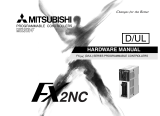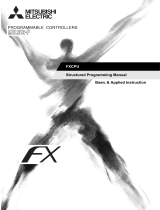Page is loading ...

USER’S MANUAL
FX
2N
-32DP-IF PROFIBUS-DP INTERFACE UNIT

Foreword
• This manual contains text, diagrams and explanations which will guide the reader in the cor-
rect installation and operation of the FX
2N
-32DP-IF Profibus-DP Interface Unit. It should be
read and understood before attempting to install or use the unit.
• Further information can be found in the FX
2N
Series and FX
0
/FX
0N
Series Hardware Man-
ual, manual of special function blocks and manual of Profibus-DP master CPUs.
• If in doubt at any stage during the installation of the FX
2N
-32DP-IF Profibus-DP Interface
Unit always consult a professional electrical engineer who is qualified and trained to the
local and national standards.
• If in doubt the operation or use of the FX
2N
-32DP-IF Profibus-DP Interface Unit please con-
sult the nearest Mitsubishi Electric distributor.
• This manual is subject to change without notice.
FX2N-32DP-IF Profibus-DP Interface Unit

i
FX
2N
-32DP-IF PROFIBUS-DP
INTERFACE UNIT
USER’S MANUAL
Manual number : JY992D79401
Manual revision : A
Date : April 1999
FX2N-32DP-IF Profibus-DP Interface Unit

FX2N-32DP-IF Profibus-DP Interface Unit
ii

FAX BACK
Mitsubishi has a world wide reputation for its efforts in continually developing and pushing back
the frontiers of industrial automation. What is sometimes overlooked by the user is the care
and attention to detail that is taken with the documentation. However,to continue this process
of improvement, the comments of the Mitsubishi users are always welcomed. This page has
been designed for you,the reader,to fill in your comments and fax them back to us. We look for-
ward to hearing from you.
Fax numbers: Your name....................................................
Mitsubishi Electric.... .....................................................................
America (708)298-1834 Your company ..............................................
Australia (02)638 7072 .....................................................................
Germany (0 21 02)4 86-1 12 Your location:................................................
South Africa (0111)444-8304 .....................................................................
United Kingdom (01707)278695
Please tick the box of your choice
What condition did the manual arrive in?
Good
Minor damage
Unusable
Will you be using a folder to store the manual?
Yes
No
What do you think to the manual presentation?
Tidy
Un-friendly
Are the explanations understandable?
Yes
Not too bad
Unusable
Which explanation was most difficult to understand:..................................................................
....................................................................................................................................................
Are there any diagrams which are not clear?
Yes
No
If so,which:..................................................................................................................................
What do you think to the manual layout?
Good
Not too bad
Un-helpful
If there one thing you would like to see improved,what is it?......................................................
....................................................................................................................................................
....................................................................................................................................................
Could you find the information you required easily using the index and/or the contents,if possi-
ble please identify your experience:............................................................................................
....................................................................................................................................................
....................................................................................................................................................
....................................................................................................................................................
....................................................................................................................................................
Do you have any comments in general about the Mitsubishi manuals?.....................................
....................................................................................................................................................
....................................................................................................................................................
....................................................................................................................................................
....................................................................................................................................................
Thank you for taking the time to fill out this questionnaire. We hope you found both the product
and this manual easy to use.
FX2N-32DP-IF Profibus-DP Interface Unit
iii

FX2N-32DP-IF Profibus-DP Interface Unit
iv

FX2N-32DP-IF Profibus-DP Interface Unit
v
Guidelines for the Safety of the User and Protection of the FX
2N
-32DP-IF Profi-
bus-DP Interface Unit.
This manual provides information for the use of the FX
2N
-32DP-IF Profibus-DP Interface Unit.
The manual has been written to be used by trained and competent personnel. The definition of
such a person or persons is as follows:
a) Any engineer who is responsible for the planning, design and construction of automatic
equipment using the product associated with this manual should be of a competent
nature, trained and qualified to the local and national standards required to fulfill that
role. These engineers should be fully aware of all aspects of safety with regards to auto-
mated equipment.
b) Any commissioning or service engineer must be of a competent nature, trained and qual-
ified to the local and national standards required to fulfill that job. These engineers
should also be trained in the use and maintenance of the completed product. This
includes being completely familiar with all associated documentation for the said product.
All maintenance should be carried out in accordance with established safety practices.
c) All operators of the completed equipment should be trained to use that product in a safe
and coordinated manner in compliance to established safety practices. The operators
should also be familiar with documentation which is connected with the actual operation
of the completed equipment.
Note : the term ‘completed equipment’ refers to a third party constructed device which con-
tains or uses the product associated with this manual.
Notes on the Symbology Used in this Manual
At various times through out this manual certain symbols will be used to highlight points of
information which are intended to ensure the users personal safety and protect the integrity of
equipment. Whenever any of the following symbols are encountered its associated note must
be read and understood. Each of the symbols used will now be listed with a brief description of
its meaning.
Hardware Warnings
1) Indicates that the identified danger WILL cause physical and property damage.
2) Indicates that the identified danger could POSSIBLY cause physical and property
damage.
3) Indicates a point of further interest or further explanation.
Software Warnings
4) Indicates special care must be taken when using this element of software.
5) Indicates a special point which the user of the associate software element should
be aware of.
6) Indicates a point of interest or further explanation.

FX2N-32DP-IF Profibus-DP Interface Unit
vi
• Under no circumstances will Mitsubishi Electric be liable responsible for any consequential
damage that may arise as a result of the installation or use of this equipment.
• All examples and diagrams shown in this manual are intended only as an aid to understand-
ing the text, not to guarantee operation. Mitsubishi Electric will accept no responsibility for
actual use of the product based on these illustrative examples.
• Owing to the very great variety in possible application of this equipment, you must satisfy
yourself as to its suitability for your specific application.

vii
Table of Contents
Guideline............................................................................................................................ v
1. Introduction............................................................................................1-1
1.1 Features of the 32DP-IF......................................................................................1-1
1.2 External Dimensions and Each Part Name .........................................................1-2
1.2.1 Pin Configuration.......................................................................................................1-3
1.3 System Configuration ..........................................................................................1-4
1.3.1 Connected Programming Tools.................................................................................1-5
1.3.2 Connected Extension Units/Blocks ...........................................................................1-6
1.3.3 Configuration Rules...................................................................................................1-8
1.3.4 Example Configuration..............................................................................................1-9
2. Wiring and Mounting Arrangements......................................................2-1
2.1 Mounting Arrangements......................................................................................2-1
2.2 Wiring ..................................................................................................................2-2
2.2.1 Caution for Wiring......................................................................................................2-2
2.2.2 Wiring for 32DP-IF and Profibus-DP Network ...........................................................2-3
2.2.3 Wiring for Extension I/O Units/Blocks and Special Function Blocks..........................2-4
3. Specifications........................................................................................3-1
3.1 General Specifications.........................................................................................3-1
3.2 Power Supply Specifications...............................................................................3-1
3.3 Performance Specifications.................................................................................3-2
4. Advanced Devices.................................................................................4-1
4.1 Data Registers.....................................................................................................4-1
4.1.1 Example of Allocating Device....................................................................................4-2
4.2 Diagnostic Devices (Special Devices).................................................................4-3
4.2.1 32DP-IF Status (M8000 ~ M8009 and D8000 ~ D8009)...........................................4-4
4.2.2 Profibus-DP Network Status (M8020 ~ M8039 and D8020 ~ D8039).......................4-5
4.2.3 Configuration Status (M8040 ~ M8059 and D8040 ~ D8059)...................................4-9
4.2.4 Error Status (M8060 ~ M8069 and D8060 ~ D8069) ..............................................4-10
5. Address Setting.....................................................................................5-1
5.1 Setting Address ...................................................................................................5-1
5.2 Example Address Setting ....................................................................................5-1
6. User Parameter.....................................................................................6-1
6.1 User Parameter Rules.........................................................................................6-1
6.2 Configuring Slave Parameter ..............................................................................6-4
6.2.1 Configuring Slave Parameter by GSD file.................................................................6-4
6.2.2 Configuring Slave Parameter by Programming Tool.................................................6-4
7. Diagnostic Message..............................................................................7-1
7.1 Diagnostic Massage Frame.................................................................................7-1
7.2 Diagnostic Message Contents List......................................................................7-1
FX2N-32DP-IF Profibus-DP Interface Unit

FX2N-32DP-IF Profibus-DP Interface Unit
viii
8. Diagnostics............................................................................................8-1
8.1 Preliminary Checks..............................................................................................8-1
8.2 Check the Status of the LEDs for the 32DP-IF....................................................8-2
8.3 Check Error Status of the 32DP-IF......................................................................8-3
8.3.1 Error Status in D8029................................................................................................8-3
8.3.2 Error Flags.................................................................................................................8-4
8.3.3 Error Code.................................................................................................................8-5
Appendix A
Default Parameter <After Power ON>......................................................A-1
A-1 User Parameter <After Power ON>.....................................................................A-1
A-2 Exchanged Data by Default Parameter...............................................................A-2
Appendix B
Example Setting User Parameters...........................................................B-1
B-1 Example Configuration User Parameters............................................................B-1
B-1-1 Example Setting for FX
2N
-4AD..................................................................................B-1
B-1-2 Example Setting for FX
2N
-4DA..................................................................................B-2
B-1-3 Example Setting for FX
2N
-4AD-PT............................................................................B-3
B-1-4 Example Setting for FX
2N
-4AD-TC............................................................................B-4
B-2 Setting the Number of Average for Leveled Input Data.......................................B-5
B-3 Adjusting Offset and Gain....................................................................................B-6
B-4 Changing the High Speed Mode/Normal Mode.................................................B-11
B-5 Returning to Default Settings.............................................................................B-12

Introduction 1
1-1
1. Introduction
The FX
2N
-32DP-IF Profibus-DP Interface Unit (hereafter called “32DP-IF”) can be used to con-
nect extension blocks/units and special function blocks of FX
2N
/FX
0N
series directly to an exist-
ing Profibus-DP network.
The 32DP-IF provides an intelligent slave function for decentralized control applications. Digital
and analog data from a Profibus-DP master CPU (hereafter called “DP-master”) can be sent
and received to/from any of the supported I/O blocks and special function blocks.
1.1 Features of the 32DP-IF
Using the 32DP-IF extension blocks, units, special function blocks of FX
2N
/FX
0N
series can
exchange data with any DP-master.
• Up to 256 I/O points and/or up to 8 special function blocks can be connected to the 32DP-IF.
However, adjust total control I/O points to 256 or less. See section 1.3.
• The slave address of the 32DP-IF is adjusted by DIP switches. See chapter 5.
• The 32DP-IF can be connected to a Profibus-DP network by a standard 9-pin D-SUB con-
nector and a shielded twisted pair cable complying with EN50170. Optional glassfiber
adapters are supported by the 32DP-IF and are available from other vendors.
See chapter 2.
• An FX-20P-E or personal computer can be used to monitor the devices of the 32DP-IF or to
set parameter for special function blocks connected to the 32DP-IF. For operating instruc-
tions of the FX-20P-E or personal computer, refer to their respective operation manuals and
to section 1.3.1. For device numbers and explanation, refer to Chapter 4. For parameter of
32DP-IF, refer to chapter 6 and appendix B.
FX2N-32DP-IF Profibus-DP Interface Unit

FX2N-32DP-IF Profibus-DP Interface Unit Introduction 1
1-2
1.2 External Dimensions and Each Part Name
Dimensions: mm (inches) Weight: Approx. 0.4 kg (0.88 lbs)
Accessory: GSD files (FD: 1 piece)
Figure 1.1:External Dimensions
a) Connector for Profibus cable (D-SUB 9 pin)
b) Power supply terminals (screws terminal: M3.5 (0.14"))
c) Direct mounting hole (2-
φ
4.5 (0.18"))
d) 24 V DC power terminal (screws terminal: M3.5 (0.14"))
e) RUN/STOP switch: When this switch is in the RUN position, the 32DP-IF will exchange
data with extension units/blocks and special function blocks. If this
switch is in the STOP position, the 32DP-IF will exchange only input
data with extension units/blocks.
f) Communication port for FX-20P-E and personal computer
g) POWER LED : ON when AC power is supplied.
h) RUN LED : ON when 32DP-IF is exchanging data with extension units/blocks and
special function blocks.
i) BF LED : ON when a communication error is detected (No data exchange).
j) DIA LED : ON when notice of diagnostic data is detected.
k) Hook for mounting DIN rail
l) DIP switches for slave address of this unit
m)Connector for extension cable
n) Groove for mounting DIN rail (DIN rail width: 35 mm (1.38"))
STOP
RUN
PO W ER
RUN
BF
DIA
ON
OFF
6
4
3
2
1
6
8
4
2
1
L
N
COM
24 +
FX2N -32D P -IF
90 (3.54")
98 (3.86")
67 (2.64")
75 (2.95")
105 (4.13")
87 (3.43")
a)
c)
b)
d)
e)
f )
g)
h)
i )
j )
k)
l )
n)
m)
L
N
COM 24 +

FX2N-32DP-IF Profibus-DP Interface Unit Introduction 1
1-3
1.2.1 Pin Configuration
The connector is a 9-pin D-SUB type and the pin configuration is shown below.
Figure 1.2:Pin Layout 9-pin D-SUB
Table 1.1: Pin Configuration
Connector Signal Meaning
3
RXD/TXD-P Receive/transmit-Data-P(+)
4
RTS Request to send
5
DGND Data Ground
6
VP Voltage-Plus(+)
8
RXD/TXD-N Receive/transmit-Data-N(+)
1,2,7,9
NC Pin not assigned
Assigned
Not assigned
1
2
6
3
79
5
4
8

FX2N-32DP-IF Profibus-DP Interface Unit Introduction 1
1-4
1.3 System Configuration
Figure 1.3:System Configuration
*1 The units at each end of the Profibus-DP network must have a terminating resistor. This
will either be in the master or slave unit or in the Profibus connector.
*2 For connecting monitoring tool, refer to section 1.3.1
*3 For connecting extension I/O units/blocks and special function blocks, refer to section
1.3.2.
Caution
The parameter data of the 32DP-IF must be set correctly in the DP-master, If the parameter
data are not correct, the operation of the module might be affected. For a detailed overview of
the parameter of 32DP-IF, refer to chapter 6.
DP-master
Slave or
DP-master *
1
FX
2N
-32DP-IF Profibus-DP
interface unit *
2
Profibus-DP network
Extension I/O units/blocks and
special function blocks *
3
Slave or
DP-master *
1

FX2N-32DP-IF Profibus-DP Interface Unit Introduction 1
1-5
1.3.1 Connected Programming Tools
An FX-20P-E or personal computer can be used to monitor the devices of the 32DP-IF or to
set parameter data for special function blocks connected to the 32DP-IF. For operating instruc-
tions of the FX-20P-E or personal computer, refer to their respective operation manuals. For
device numbers and explanation, refer to chapter 4.
Connecting cable is same as FX
0N
/FX
2N
programmable controller.
Table 1.2:
Connected Programming Tools
Monitoring Tools Description
FX-20P-E
“Device Monitor”, “Data Change” and “Forced ON/OFF” in the Online
Monitor /Test mode can be used for supported devices.
Personal Computer
(MELSEC MEDOC PLUS)
“Device Edit” and “Entry Data Monitor” can be used for supported
devices.

FX2N-32DP-IF Profibus-DP Interface Unit Introduction 1
1-6
1.3.2 Connected Extension Units/Blocks
The table below shows extension units/blocks and their data lengths when connected to a
32DP-IF. Data is exchanged between the 32DP-IF and DP-master during every cycle. The
maximum amount of data that can be exchanged with the 32DP-IF is 200 bytes of input data
and 200 bytes of output data. Please check the specification of the DP-master, it may limit the
total amount of exchanged data.
*1 Total 8 bytes, selection between averaged data (BFM #5 ~ #8) or present data (BFM #9 ~
#12) can be done by GSD file configuration for each channel separately.
Table 1.3: Connected Extension Units/Blocks and Exchanged Data Length
Items Description
Exchange Data Length
Output Data (Y) Input Data (X)
Extension I/O Units
FX
2N
-32ER-ES/UL
Input = 16 points
Output = 16 points
2 Bytes (Y0 ~ Y17) 2 Bytes (X0 ~ X17)
FX
2N
-32ET-ESS/UL
FX
2N
-48ER-ES/UL
Input = 24 points
Output = 24 points
3 Bytes (Y0 ~ Y27) 3 Bytes (X0 ~ X27)
FX
2N
-48ET-ESS/UL
Extension
I/O Blocks
FX
2N
Series
FX
2N
-16EX-ES/UL
Input = 16 points
Output = 0 point
- 2 Bytes (X0 ~ X17)
FX
2N
-16EYR-ES/UL
Input = 0 point
Output = 16 points
2 Bytes (Y0 ~ Y17) -FX
2N
-16EYT-ESS/UL
FX
2N
-16EYS-ES/UL
FX
0N
Series
FX
0N
-8EX-UA1/UL
Input = 8 points
Output = 0 point
-
1 Bytes (X0 ~ X7)
FX
0N
-8EX-ES/UL
FX
0N
-16EX-ES/UL
Input = 16 points
Output = 0 point
2 Bytes (X0 ~ X17)
FX
0N
-8ER-ES/UL
Input = 4 points
Output = 4 points
1 Bytes (Y0 ~ Y3) 1 Bytes (X0 ~ X3)
FX
0N
-8EYR-ES/UL
Input = 0 point
Output = 8 points
1 Bytes (Y0 ~ Y7)
-
FX
0N
-8EYT-ESS/UL
FX
0N
-16EYR-ES/UL
Input = 0 point
Output = 16 points
2 Bytes (Y0 ~ Y17)
FX
0N
-16EYT-ESS/UL
Special Function
Blocks
FX
2N
-4DA
Digital to analog
converter
8 Bytes,
Analog output data
(BFM #1 ~ #4)
FX
2N
-4AD
Analog to digital
converter
-
8 Bytes
*1
FX
2N
-4AD-PT
PT100 probe
interface
8 Bytes
*2
FX
2N
-4AD-TC
Thermo-couple
interface
8 Bytes
*3

FX2N-32DP-IF Profibus-DP Interface Unit Introduction 1
1-7
*2 Total 8 bytes, selection between
°
C and
°
F, averaged or present data can be done by
GSD file configuration for each channel separately.
*3 Total 8 bytes, selection between
°
C and
°
F, averaged or present data and the type of
thermocouple can be done by GSD file configuration for each channel separately.
Table 1.4:BFM No. of FX
2N
-4AD-PT
Items BFM No.
°
C (averaged) BFM #5 ~ #8
°
C (present) BFM #9 ~ #12
°
F (averaged) BFM #13 ~ #16
°
F (present) BFM #17 ~ #20
Table 1.5:BFM No. of FX
2N
-4AD-TC
Items BFM No.
°
C (averaged) BFM #5 ~ #8
°
C (present) BFM #9 ~ #12
°
F (averaged) BFM #13 ~ #16
°
F (present) BFM #17 ~ #20

FX2N-32DP-IF Profibus-DP Interface Unit Introduction 1
1-8
1.3.3 Configuration Rules
1) Special function blocks: Max. 8 blocks per 32DP-IF.
Check the loading on the 5 V DC bus supply. Consumption values for special function
blocks can be found in Table 1.7. For maximum available current see the Table 1.6.
2) Maximum I/O points: 256 or less.
3) Check the loading on the 24 V DC service supply. Look up the number of expansion I/O in
Figure 1.4. Find the residual current. This can then be used to power sensors etc.
4) Check total exchanged data length in DP-master, this number might be limited by the DP-
master unit. Data length is exchanged between the 32DP-IF and a DP-master in every
cycle.
For the data length of connected extension units/blocks, refer to Table 1.3.
However, the maximum amount of data that can be exchanged with the 32DP-IF is 200 byte
inputs and 200 byte outputs.
Figure 1.4:Number of Expansion I/O and 24 V DC Service Supply Capacity (mA)
For extension unit, refer to FX
2N
Series Hardware Manual.
Table 1.6:24 and 5 V DC Supply Capacity
Items Power Supply
24 V DC Service Supply 500 mA at 24 V DC
Max. 5 V DC Bus Supply 220 mA at 5 V DC
Table 1.7:Power Supply for Special Function Blocks
Model Description
Number of
I/O Points
Power Supply
Internal 5 V DC
(mA)
External 24 V DC
(mA)
FX
2N
-4DA Digital to analog converter 8 30 200
FX
2N
-4AD Analog to digital converter 8 30 55
FX
2N
-4AD-PT PT100 probe interface 8 30 50
FX
2N
-4AD-TC Thermo-couple interface 8 30 50
Number of
additional
output
(points)
> 32
32 200 150 100 50 0
Invalid configuration
24 275 225 175 125 75 25
16 350 300 250 200 150 100 50 0
8 425 375 325 275 225 175 125 75 25
0 500 450 400 350 300 250 200 150 100
0 8 16 24 32 40 48 56 64 > 64
Number of additional input (points)

FX2N-32DP-IF Profibus-DP Interface Unit Introduction 1
1-9
1.3.4 Example Configuration
Figure 1.5:Example Configuration
For configuration rules, refer to section 1.3.3.
1) Check special function blocks.
a) Count special function blocks.
This 32DP-IF has 3 special function blocks connected (FX
2N
-4AD
×
1, FX
2N
-4DA
×
2).
This configuration is OK as the total number of blocks is less than 8.
b) Check the loading on the 5 V DC bus supply. Consumption values for special function
blocks can be found in Table 1.7. For maximum available current see the Table 1.6.
This configuration is OK as the 5 V DC bus supply consumption value is less than 220 mA
(5 V DC bus supply capacity).
However, this system needs a supply of 455 mA from an external 24 V DC power supply, for
the special function blocks. In this case, the 32DP-IF can supply 250 mA for external 24 V
DC. See next page (check the loading on the 24 V DC service supply)
Table 1.8:Check 5 V DC Bus Supply
Items Internal 5 V DC External 24 V DC
FX
2N
-4AD 30 mA 55 mA
FX
2N
-4DA 30 mA 200 mA
FX
2N
-4DA 30 mA 200 mA
Total Consumption Values 90 mA <220 mA 455 mA
Profibus-DP
network
FX
2N
-
32DP-IF
FX
2N
-
4AD
FX
2N
-16EX
-ES/UL
FX
2N
-
4DA
FX
2N
-16EYT
-ESS/UL
FX
2N
-
4DA
A Series
PLC
A1SJ71PB92 (software version E)

FX2N-32DP-IF Profibus-DP Interface Unit Introduction 1
1-10
2) Check total I/O points and the loading on the 24 V DC service supply. For the loading on the
24 V DC service supply, refer to Figurer 1.4.
This configuration is OK as the total I/O points are less than 256. It is also OK with the load-
ing on the 24 V DC service supply, this configuration can supply 250 mA at 24 V DC service
supply for other usages.
3) Check the total allowable exchanged data length for each input data and output data in the
DP-master, because this number might be limited by the DP-master unit.
Maximum exchanged data length of 32DP-IF can be found in Table 3.3. For the data length
of connected extension units/blocks, refer to Table 1.3.
*1 This value is maximum exchanged data length of 32DF-IF.
*2 This example configuration use A series programmable controllers A1SJ71PB92D (soft-
ware version is E). This DP-master is limited to 244 bytes of input data and 244 bytes of
output data.
This configuration is OK as the each total input data and total output data length is less than
200 bytes.
Table 1.9:Check Total I/O Points and the Loading on the 24 V DC Service Supply
Units/Block Name
Addressable I/O 24 V DC Service Supply
Inputs
(X)
Outputs
(Y)
Special
Function
Blocks
(X/Y)
Sum I/O Sum
FX
2N
-32DP-IF 0 0 -
Inputs (X) = 16
Outputs (Y) = 16
+ 250 mA
According to Figure 1.4
FX
2N
-16EX-ES/UL 16 0 -
FX
2N
-16EYT-ESS/UL 0 16 -
FX
2N
-4AD - - 8 - 0 mA
FX
2N
-4DA - - 8 - 0 mA
FX
2N
-4DA - - 8 - 0 mA
16 16 24
This configuration can supply 250 mA at
24 V DC service supply for other usages.
Total I/O is 56 points <256 points
Table 1.10:Check Total Exchanged Data Length
Units/Blocks Name
Exchanged Data Length
Input Data Output Data
FX
2N
-16EX-ES/UL 2 bytes 0 byte
FX
2N
-16EYT-ESS/UL 0 byte 2 bytes
FX
2N
-4AD 8 bytes 0 byte
FX
2N
-4DA 0 byte 8 bytes
FX
2N
-4DA 0 byte 8 bytes
Total exchanged data length
10 bytes < 200 bytes
*1
<244 bytes
*2
18 bytes < 200 bytes
*1
<244 bytes
*2
/