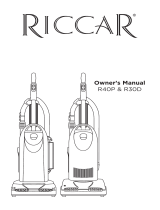Page is loading ...

INSTRUCTION MANUAL
MANUAL DE INSTRUCCIONES
Cordless Backpack Vacuum
Cleaner
Aspiradora de mochila a batería
XCV18
Read before use.
Lea antes de usar.

2 ENGLISH
ENGLISH (Original instructions)
SPECIFICATIONS
Model: XCV18
Capacity Filter bag 6.0 L (1.6 gal.)
Dust bag 5.5 L (1.5 gal.)
Maximum air volume
(With hose ø28 mm (1-1/8″) x 1.5 m (59″))
1.8 m
3
/min (63.6 cu.ft/min)
Vacuum 110 hPa
Dimensions (L x W x H)
(excluding the harness)
297 mm x 174 mm x 523 mm
(11-3/4″ x 6-7/8″ x 20-5/8″)
Rated voltage D.C. 36 V
Net weight 6.1 - 6.7 kg (13.5 - 14.9 lbs)
• Due to our continuing program of research and development, the specications herein are subject to change
without notice.
• Specications may differ from country to country.
• The weight does not include accessories but battery cartridge(s). The lightest and heaviest combination weight
of the appliance and battery cartridge(s) are shown in the table.
Applicable battery cartridge and charger
Battery cartridge
BL1815N / BL1820B / BL1830 / BL1830B / BL1840B / BL1850B / BL1860B
Charger DC18RC / DC18RD / DC18RE / DC18SD / DC18SE / DC18SF
• Some of the battery cartridges and chargers listed above may not be available depending on your region of
residence.
WARNING: Only use the battery cartridges and chargers listed above. Use of any other battery cartridges
and chargers may cause injury and/or re.
SAFETY WARNINGS
IMPORTANT
SAFETY
INSTRUCTIONS
When using an electrical appliance,
basic precautions should always be fol-
lowed, including the following:
READ ALL
INSTRUCTIONS
BEFORE USING
THIS APPLIANCE.
WARNING
To reduce the risk of re, electric shock
or injury:
1. Do not leave appliance when battery
tted. Remove battery from appli-
ance when not in use and before
servicing.
2. Do not use on wet surfaces. Do not
expose to rain. Store indoors.
3. Do not allow to be used as a toy.
Close attention is necessary when
used by or near children.
4. Use only as described in this man-
ual. Use only manufacturer's recom-
mended attachments.
5. Do not use with damaged battery.
If appliance is not working as it
should, has been dropped, dam-
aged, left outdoors, or dropped into
water, return it to a service center.

3 ENGLISH
6.
Do not handle appliance with wet
hands.
7. Do not put any object into open-
ings. Do not use with any opening
blocked; keep free of dust, lint, hair,
and anything that may reduce air
ow.
8. Keep hair, loose clothing, ngers,
and all parts of body away from
openings and moving parts.
9. Turn off all controls before removing
the battery cartridge.
10. Use extra care when cleaning on
stairs.
11. Do not use to pick up ammable or
combustible liquids, such as gaso-
line, or use in areas where they may
be present.
12. Do not pick up anything that is burn-
ing or smoking, such as cigarettes,
matches, or hot ashes.
13. Do not use without dust collecting
bag in place.
14. Do not charge the battery outdoors.
15. Prevent unintentional starting.
Ensure the switch is in the off-po-
sition before connecting to battery
pack, picking up or carrying the
appliance. Carrying the appliance with
your nger on the switch or energiz-
ing appliance that have the switch on
invites accidents.
16. Disconnect the battery pack from
the appliance before making any
adjustments, changing accessories,
or storing appliance. Such preventive
safety measures reduce the risk of
starting the appliance accidentally.
17. Recharge only with the charger
specied by the manufacturer. A
charger that is suitable for one type of
battery pack may create a risk of re
when used with another battery pack.
18. Use appliances only with speci-
cally designated battery packs. Use
of any other battery packs may create
a risk of injury and re.
19. When battery pack is not in use,
keep it away from other metal
objects, like paper clips, coins,
keys, nails, screws or other small
metal objects, that can make a
connection from one terminal to
another. Shorting the battery terminals
together may cause burns or a re.
20. Under abusive conditions, liquid
may be ejected from the battery;
avoid contact. If contact acciden-
tally occurs, ush with water. If liq-
uid contacts eyes, additionally seek
medical help. Liquid ejected from the
battery may cause irritation or burns.
21. Do not use a battery pack or appli-
ance that is damaged or modied.
Damaged or modied batteries may
exhibit unpredictable behaviour
resulting in re, explosion or risk of
injury.
22. Do not expose a battery pack or
appliance to re or excessive tem-
perature. Exposure to re or tem-
perature above 130 °C may cause
explosion.
23. Follow all charging instructions
and do not charge the battery
pack or appliance outside of the
temperature range specied in the
instructions. Charging improperly or
at temperatures outside of the speci-
ed range may damage the battery and
increase the risk of re.
24. Have servicing performed by a
qualied repair person using only
identical replacement parts. This will
ensure that the safety of the product is
maintained.
25. Do not modify or attempt to repair
the appliance or the battery pack
except as indicated in the instruc-
tions for use and care.
SAVE THESE
INSTRUCTIONS.
This appliance is intended for commer-
cial use.

4 ENGLISH
ADDITIONAL
SAFETY RULES
1. Read this instruction manual and
the charger instruction manual care-
fully before use.
2. Do not vacuum the following:
• Flammable liquid (kerosene,
gasoline, solvents such as ben-
zine, thinner, etc.)
• Hot substances that are burn-
ing or smoking (cigarettes,
matches, incense sticks, can-
dles, hot ashes), sparks and
metal dust generated by cutting
or grinding metal, etc.
• Flammable material (toner,
paint, spray, etc.)
•
Foam like carpet cleaning agent, etc.
(they may cause explosion or re)
• Explosive or pyrophoric sub-
stances (nitroglycerin, alumi-
num, magnesium, titanium, zinc,
red phosphorus, yellow phos-
phorus, celluloid, etc. and their
dust, gas or steam)
• Sharp objects (glass, cutlery,
wood splinter, metal, stone, nail,
razor, push pin, etc.)
•
Solidifying and conductive ne
powder (metal or carbon powder)
• Dehumidier
• Large amount of powder (our,
re extinguisher powder, etc.)
•
Substances that cause toxic symptoms
• Aggressive chemicals (acid,
leach, etc.)
• Liquid or damp garbage, includ-
ing vomit and excreta
• Asbestos
• Pesticides
Such action may cause re, injury
and/or property damage.
To reduce your exposure to these chem-
icals, always wear approved respiratory
protection such as dust masks that are
specially designed to lter out micro-
scopic particles. Direct the exhaust air
away from your face and body.
NOTE: Read the OSHA regulation
on silica dust to understand the
requirements needed to reduce
exposure to silica dust at the job-
site. Specic rules apply to the drill-
ing, demolition cutting and grinding
materials that contain silica. All
OSHA requirements regarding
reducing silica dust can be found at
the OSHA website: www.osha.gov.
3. Stop operation immediately if you
notice anything abnormal.
4. If you drop or strike the cleaner,
check it carefully for cracks or dam-
age before operation.
5. Do not bring close to stoves or other
heat sources.
6. Do not block the intake hole or vent
holes.
Battery tool use and care
1. Prevent unintentional starting.
Ensure the switch is in the off-po-
sition before connecting to battery
pack, picking up or carrying the
appliance. Carrying the appliance with
your nger on the switch or energiz-
ing appliance that have the switch on
invites accidents.
2. Disconnect the battery pack from
the appliance before making any
adjustments, changing accessories,
or storing appliance. Such preventive
safety measures reduce the risk of
starting the appliance accidentally.
3. Recharge only with the charger
specied by the manufacturer. A
charger that is suitable for one type of
battery pack may create a risk of re
when used with another battery pack.
4. Use appliances only with speci-
cally designated battery packs. Use
of any other battery packs may create
a risk of injury and re.
5. When battery pack is not in use,
keep it away from other metal
objects, like paper clips, coins,
keys, nails, screws or other small
metal objects, that can make a
connection from one terminal to
another. Shorting the battery terminals
together may cause burns or a re.

5 ENGLISH
6.
Under abusive conditions, liquid
may be ejected from the battery;
avoid contact. If contact acciden-
tally occurs, ush with water. If liq-
uid contacts eyes, additionally seek
medical help. Liquid ejected from the
battery may cause irritation or burns.
7. Do not use a battery pack or appli-
ance that is damaged or modied.
Damaged or modied batteries
may exhibit unpredictable behavior
resulting in re, explosion or risk of
injury.
8. Do not expose a battery pack or
appliance to re or excessive tem-
perature. Exposure to re or tem-
perature above 130 °C may cause
explosion.
9. Follow all charging instructions
and do not charge the battery
pack or appliance outside of the
temperature range specied in the
instructions. Charging improperly or
at temperatures outside of the speci-
ed range may damage the battery and
increase the risk of re.
10. Have servicing performed by a
qualied repair person using only
identical replacement parts. This will
ensure that the safety of the product is
maintained.
11. Do not modify or attempt to repair
the appliance or the battery pack
except as indicated in the instruc-
tions for use and care.
Symbols
The followings show the symbols used for tool.
volts
direct current
Important safety
instructions for
battery cartridge
1.
Before using battery cartridge, read
all instructions and cautionary mark-
ings on (1) battery charger, (2) bat-
tery, and (3) product using battery.
2.
Do not disassemble battery cartridge.
3.
If operating time has become excessively
shorter, stop operating immediately. It
may result in a risk of overheating, possi-
ble burns and even an explosion.
4. If electrolyte gets into your eyes,
rinse them out with clear water and
seek medical attention right away. It
may result in loss of your eyesight.
5. Do not short the battery cartridge:
(1) Do not touch the terminals with
any conductive material.
(2) Avoid storing battery cartridge
in a container with other metal
objects such as nails, coins, etc.
(3) Do not expose battery cartridge
to water or rain.
A battery short can cause a large
current ow, overheating, possible
burns and even a breakdown.
6.
Do not store the tool and battery car-
tridge in locations where the tempera-
ture may reach or exceed 50 °C (122 °F).
7. Do not incinerate the battery car-
tridge even if it is severely damaged
or is completely worn out. The bat-
tery cartridge can explode in a re.
8.
Be careful not to drop or strike battery.
9. Do not use a damaged battery.
10. The contained lithium-ion batteries
are subject to the Dangerous Goods
Legislation requirements.
For commercial transports e.g. by
third parties, forwarding agents,
special requirement on packaging
and labeling must be observed.
For preparation of the item being shipped,
consulting an expert for hazardous mate-
rial is required. Please also observe pos-
sibly more detailed national regulations.

6 ENGLISH
Tape or mask off open contacts and
pack up the battery in such a man-
ner that it cannot move around in
the packaging.
11. Follow your local regulations relat-
ing to disposal of battery.
12. When disposing the battery car-
tridge, remove it from the tool and
dispose of it in a safe place.
13. Use the batteries only with the prod-
ucts specied by Makita. Installing
the batteries to non-compliant products
may result in a re, excessive heat,
explosion, or leak of electrolyte.
14. If the tool is not used for a long
period of time, the battery must be
removed from the tool.
SAVE THESE
INSTRUCTIONS.
CAUTION: Only use genuine Makita batteries.
Use of non-genuine Makita batteries, or batteries that
have been altered, may result in the battery bursting
causing res, personal injury and damage. It will
also void the Makita warranty for the Makita tool and
charger.
Tips for maintaining maximum
battery life
1. Charge the battery cartridge before completely
discharged. Always stop tool operation and
charge the battery cartridge when you notice
less tool power.
2. Never recharge a fully charged battery car-
tridge. Overcharging shortens the battery
service life.
3. Charge the battery cartridge with room tem-
perature at 10 °C - 40 °C (50 °F - 104 °F). Let
a hot battery cartridge cool down before
charging it.
4. Charge the battery cartridge if you do not use
it for a long period (more than six months).
Important safety instructions for
wireless unit
1. Do not disassemble or tamper with the wire-
less unit.
2. Keep the wireless unit away from young chil-
dren. If accidentally swallowed, seek medical
attention immediately.
3. Use the wireless unit only with Makita tools.
4. Do not expose the wireless unit to rain or wet
conditions.
5. Do not use the wireless unit in places where
the temperature exceeds 50°C (122°F).
6. Do not operate the wireless unit in places
where medical instruments, such as heart
pace makers are nearby.
7. Do not operate the wireless unit in places
where automated devices are nearby. If oper-
ated, automated devices may develop malfunction
or error.
8. Do not operate the wireless unit in places
under high temperature or places where
static electricity or electrical noise could be
generated.
9. The wireless unit can produce electromagnetic
elds (EMF) but they are not harmful to the
user.
10. The wireless unit is an accurate instrument. Be
careful not to drop or strike the wireless unit.
11. Avoid touching the terminal of the wireless
unit with bare hands or metallic materials.
12. Always remove the battery on the product
when installing the wireless unit into it.
13. When opening the lid of the slot, avoid the
place where dust and water may come into the
slot. Always keep the inlet of the slot clean.
14. Always insert the wireless unit in the correct
direction.
15. Do not press the wireless activation button
on the wireless unit too hard and/or press the
button with an object with a sharp edge.
16. Always close the lid of the slot when
operating.
17.
Do not remove the wireless unit from the slot while
the power is being supplied to the tool. Doing so
may cause a malfunction of the wireless unit.
18. Do not remove the sticker on the wireless unit.
19. Do not put any sticker on the wireless unit.
20. Do not leave the wireless unit in a place where
static electricity or electrical noise could be
generated.
21. Do not leave the wireless unit in a place sub-
ject to high heat, such as a car sitting in the
sun.
22. Do not leave the wireless unit in a dusty or
powdery place or in a place corrosive gas
could be generated.
23. Sudden change of the temperature may bedew
the wireless unit. Do not use the wireless unit
until the dew is completely dried.
24. When cleaning the wireless unit, gently wipe
with a dry soft cloth. Do not use benzine, thin-
ner, conductive grease or the like.
25. When storing the wireless unit, keep it in the
supplied case or a static-free container.
26. Do not insert any devices other than Makita
wireless unit into the slot on the tool.
27. Do not use the tool with the lid of the slot dam-
aged. Water, dust, and dirt come into the slot may
cause malfunction.
28. Do not pull and/or twist the lid of the slot more
than necessary. Restore the lid if it comes off
from the tool.
29. Replace the lid of the slot if it is lost or
damaged.
SAVE THESE INSTRUCTIONS.

7 ENGLISH
FUNCTIONAL
DESCRIPTION
CAUTION: Always be sure that the appli-
ance is switched off and the battery cartridge is
removed before adjusting or checking function on
the appliance.
Installing or removing battery
cartridge
CAUTION: Always switch off the appliance
before installing or removing of the battery
cartridge.
CAUTION: Hold the appliance and the bat-
tery cartridge rmly when installing or removing
battery cartridge. Failure to hold the appliance and
the battery cartridge rmly may cause them to slip off
your hands and result in damage to the appliance and
battery cartridge and a personal injury.
2
1
3
3
► 1. Red indicator 2. Button 3. Battery cartridge
To remove the battery cartridge, slide it from the
appliance while sliding the button on the front of the
cartridge.
To install the battery cartridge, align the tongue on the
battery cartridge with the groove in the housing and slip
it into place. Insert it all the way until it locks in place
with a little click. If you can see the red indicator on the
upper side of the button, it is not locked completely.
CAUTION: Always install the battery cartridge
fully until the red indicator cannot be seen. If not,
it may accidentally fall out of the appliance, causing
injury to you or someone around you.
CAUTION: Do not install the battery cartridge
forcibly. If the cartridge does not slide in easily, it is
not being inserted correctly.
Appliance / battery protection
system
The appliance is equipped with a appliance / battery
protection system. This system automatically cuts off
power to the motor to extend appliance and battery life.
The appliance will automatically stop during operation
if the appliance or battery is placed under one of the
following conditions.
Overload protection
When the appliance is operated in a manner that
causes it to draw an abnormally high current, the appli-
ance automatically stops without any indication. In this
situation, turn the appliance off and stop the application
that caused the appliance to become overloaded. Then
turn the appliance on to restart.
Overheat protection
When the appliance is overheated, the appliance stops
automatically. Let the appliance cool down before turn-
ing the appliance on again.
Overdischarge protection
When the battery capacity becomes low, the appliance
stops automatically. If the product does not operate
even when the switches are operated, remove the bat-
teries from the appliance and charge the batteries.
Indicating the remaining battery
capacity
Only for battery cartridges with the indicator
1
2
► 1. Indicator lamps 2. Check button
Press the check button on the battery cartridge to indi-
cate the remaining battery capacity. The indicator lamps
light up for a few seconds.

8 ENGLISH
Indicator lamps Remaining
capacity
Lighted Off Blinking
75% to 100%
50% to 75%
25% to 50%
0% to 25%
Charge the
battery.
The battery
may have
malfunctioned.
NOTE: Depending on the conditions of use and the
ambient temperature, the indication may differ slightly
from the actual capacity.
Switch box position
The switch box can be hooked on either side of the
lower belt. Arrange the cord so that the switch box
comes to your desired side. To prevent the cord from
being damaged, pass the cord through the groove as
illustrated.
2
1 2
1
► 1. Groove 2. Cord
Adjusting belts
The tightness of the shoulder belts, upper and lower
belts can be adjusted. Put your arms through the shoul-
der belts rst then fasten the lower and upper belts.
To tighten, pull the end of the strap as illustrated. To
loosen, pull up the end of the fastener.
Lower belt
1
2
► 1. Strap 2. Fastener
Shoulder belts
1
2
► 1. Strap 2. Fastener
Upper belt
2
1
► 1. Strap 2. Fastener

9 ENGLISH
Carrying hook
Always grab the carrying hook when handling the vac-
uum cleaner body.
1
► 1. Carrying hook
Stand-by switch
The stand-by switch is the switch to turn on/off the
wireless activation function. The vacuum cleaner is in
the stand-by state regardless of the switch position and
it runs when button is pushed.
1
► 1. Stand-by switch
Switch position Status
AUTO I
(ON)
The vacuum cleaner is in the stand-by
state and the wireless activation function
is available.
O
(OFF)
The vacuum cleaner is in the stand-by
state however the wireless activation
function is not available.
Switch action
To start vacuuming, press button once. The vacuum
cleaner will start in the same suction power when you
turned it off previously. When you press button
while the vacuum cleaner is running, the suction power
switches between normal (1) and higher (2) suction
power. To turn off the vacuum cleaner, press button.
NOTE: If you want to run the vacuum cleaner along
with the switch operation of the tool connected to the
vacuum cleaner (wireless activation function), set the
stand-by switch to " I (ON)".
NOTE: To use the wireless activation function, nish
the tool registration beforehand. Refer to "WIRELESS
ACTIVATION FUNCTION" section for detail.
NOTE: When using the wireless activation func-
tion, you will not be able to stop the vacuuming
by
button.
Hose band
Hose band can be used for holding the hose or free
nozzle.
To secure the hose to the vacuum cleaner body, pass
the hose band through the slot on the body. You can
attach the hose band on either side.
1
2
3
► 1. Hose band 2. Slot 3. Hose

10 ENGLISH
The loop on the lower belt can be used for carrying
nozzles as illustrated.
1
2
► 1. Loop 2. Nozzles
Dust beating system
Dust goes down when you pull the lever or walk with
wearing the cleaner. This system helps the cleaner
maintaining the suction power.
1
2
3
► 1. Lever 2. Filter bag/dust bag 3. Board
NOTE: This function works when the cleaner is
switched off and the lter bag/dust bag contains a
certain amount of dust to touch the board.
ASSEMBLY
CAUTION: Always be sure that the appli-
ance is switched off and the battery cartridge
is removed before carrying out any work on the
appliance.
Assembling hose
Insert the hose cuff into the vacuum cleaner body and
turn it clockwise.
1
2
► 1. Hose cuff 2. Vacuum cleaner body
Connecting the tool
If the bent pipe assembly is attached to the hose,
loosen the sleeve of bent pipe assembly and remove it.
1
2
3
► 1. Hose 2. Bent pipe assembly 3. Sleeve
1. Attach the front cuff to the hose for dust extraction.
When connecting the front cuff, make sure that it is
securely screwed on the hose.
2. Connect the front cuff to the tool's extraction
outlet.
1
2
3
► 1. Front cuff 2. Extraction outlet 3. Hose

11 ENGLISH
The front cuff can be detached by turning it counter-
clockwise while holding the hose.
NOTE: Always use a suitable front cuff. When using
the front cuff 24, attach it to the front cuff 22 that is
connected to the hose.
1
2
► 1. Front cuff 22 2. Front cuff 24
Using as a cleaner
If you want to use this product as a cleaner, follow the
below procedures.
NOTICE: If the front cuff is attached to the hose,
remove it beforehand.
NOTE: The bent pipe assembly, extension wand, and
nozzles are supplied as optional accessories in some
countries.
NOTE: There are two types of bent pipe assembly;
the one for slide-type extension wand and the one for
ring-type extension wand. If you prepare the bent pipe
assembly, choose the one for your desired extension
wand type.
1. Fasten the sleeve of bent pipe assembly onto the
hose.
1
2
3
► 1. Hose 2. Bent pipe assembly 3. Sleeve
To remove the bent pipe assembly, loosen the sleeve of
bent pipe assembly from the hose.
2. Twist and insert the nozzle to the extension wand.
1
234
► 1. Extension wand 2. Free nozzle 3. T-shape nozzle
4. T-shape nozzle (slim)
NOTE: By twisting the nozzle while inserting, the noz-
zle can be attached to the extension wand securely.
3. Follow the procedures below, depending on the
type of the extension wand :
NOTE: The slide-type extension wand and the ring-
type extension wand are not compatible with each
other. If you want to change the slide-type extension
wand to the ring-type extension wand or vice versa,
change the bent pipe assembly also.
NOTE: The free nozzle can be attached to the bent
pipe assembly directly.
For the slide-type extension wand
Shoulder the vacuum cleaner body then insert the
extension wand into the bent pipe assembly until it
clicks. To disconnect, extract the extension wand with
pressing the button.
1
3
2
4
► 1. Bent pipe assembly 2. Button 3. Slide-type exten-
sion wand 4. Free nozzle

12 ENGLISH
The length of the wand can be adjusted.
With pressing the slide button, adjust the wand length.
The length is locked when releasing the slide button.
1
► 1. Slide button
For the ring-type extension wand
Shoulder the vacuum cleaner body then twist and insert the extension
wand into the bent pipe assembly. To disconnect, twist and extract it.
1
2
3
► 1. Bent pipe assembly 2. Ring-type extension wand
3. Free nozzle
The length of the wand can be adjusted.
Loosen the ring on the wand and adjust the wand
length. Tighten the ring at your desired length.
1
► 1. Ring
Hose hook
When you suspend the operation, the hook on the bent
pipe assembly can be used for hanging the wand on the
lower belt.
Installing lter bag / dust bag
Optional accessory
CAUTION: Do not use a damaged lter bag.
Always use the vacuum cleaner with the lter bag
properly installed. Otherwise the vacuumed dust
or particles may be exhausted from the cleaner
and they may cause respiratory disease to the
operator.
Install either dust bag or lter bag before using cleaner.
— Dust bag are usable many times repeatedly by
cleaning it out.
— Filter bag is a throw-away type. Throw away the
entire lter bag without emptying when it has
become full.
NOTICE: When the lter bag is already full,
replace with new one. When the dust bag is
already full, empty it. Continuous use with the lter
bag/dust bag full results in reduced suction power.
NOTICE: To prevent dust from getting into the
motor:
— Make sure that the lter bag/dust bag is
installed before use.
— Do not use a broken or ripped bag.
Otherwise the motor may be broken.
NOTICE: Do not fold the cardboard at its open-
ing when installing the lter bag/dust bag.
NOTICE: The lter bag/dust bag for the cleaner
is an important component for maintaining the
appliance performance. Using non-genuine lter
bag/dust bag may cause smoke or ignition.
NOTE: When the lter bag/dust bag is not installed in
the cleaner, the front cover does not close completely.

13 ENGLISH
1. Unlock the latch by lifting the bottom side. Push
the grooved area to lift the front latching side. Pull the
latch to open the lid.
1
2
► 1. Hook 2. Lid
2. Insert the lter bag into the slit on the upper side of
the room as illustrated.
1
2
► 1. Slit 2. Filter bag
When using the dust bag, insert the brim of the dust bag
into the slit.
2
1
3
► 1. Slit 2. Brim 3. Dust bag

14 ENGLISH
3. Align the hole of the lter bag with the hose cuff
and push the cardboard portion to the end. Make sure
that the rubber ring on the lter bag goes over the rim
on the hose cuff.
1
11
1
4
3
2
► 1. Rubber ring on the lter bag 2. Rim on the hose
cuff 3. Cardboard portion of the lter bag 4. Hose
cuff
OPERATION
WARNING: Operators shall be adequately
instructed on the use of the vacuum cleaner.
WARNING: This vacuum cleaner is not suit-
able for picking up hazardous dust.
CAUTION: This cleaner is for dry use only.
CAUTION: This cleaner is for indoor use only.
CAUTION: Always insert the battery cartridge
all the way until it locks in place. If you can see the
red indicator on the upper side of the button, it is not
locked completely. Insert it fully until the red indicator
cannot be seen. If not, it may accidentally fall out
of the appliance, causing injury to you or someone
around you.
CAUTION: During operation, be conscious
of the vacuum cleaner on your back. You may
lose your balance if the vacuum cleaner body bumps
against a wall or the hose is hooked by an obstacles.
1. Shoulder the vacuum cleaner body and fas-
ten lower and upper belts. Adjust the tightness as
necessary.
2. Press button to start vacuuming. To change
the suction power, press button while the vacuum
cleaner is running. The suction power switches between
normal (1) and higher (2) suction power. Press but-
ton to stop.
During the operation, hook the switch box on the lower
belt or the ring.
2
1
► 1. Ring 2. Lower belt

15 ENGLISH
3. Replace the lter bag when it becomes full. Open
the lid and take out the lter bag. Pull the strip on the
side of the opening to shut the lter bag and dispose of
the lter bag in whole.
1
► 1. Strip
When using a dust bag, take out the dust bag and dis-
pose of the dust by releasing the latch.
1
► 1. Latch
NOTICE: Do not put lter bag/dust bag or other
heavy objects on the lid. The appliance may fall
down.
NOTICE: Periodically check the lter bag if it is
full. Continuous use with the lter bag full results in
reduced suction power.
NOTICE: Do not use an used lter bag. The lter
bag is designed for single use. Using lter bag repeat-
edly may cause clogging of the lter and results in
damage to the cleaner. If you want to use the bag
repeatedly, use a dust bag.
WIRELESS ACTIVATION
FUNCTION
What you can do with the wireless
activation function
The wireless activation function enables clean and comfortable oper-
ation. By connecting a supported tool to the cleaner, you can run the
cleaner automatically along with the switch operation of the tool.
NOTICE:
Be sure to refer to the instruction manual of the
tool when using the cleaner with wireless activation function.
NOTICE: Do not disassemble or tamper with the
wireless unit.
NOTICE: To prevent dust coming into the slot
of the wireless unit, always close the lid securely
during operation and storage.
NOTICE: Do not remove the wireless unit while
the power is being supplied. Doing so may cause a
malfunction of the wireless unit.
NOTICE:
Do not press the wireless activation button too
hard and/or press the button with an object with a sharp edge.
NOTE: Wireless activation needs Makita tools
equipped with the wireless unit.
NOTE:
Prior to the initial use of the wireless activation
function with each tool, the tool registration is required.
Once the registration is nished with the tool, the
re-registration is not required unless it is cancelled.
NOTE: Before registration, be sure that the wireless
unit is properly inserted.
NOTE: One wireless unit can register up to 10 links
with other wireless units. If more than 10 other wire-
less units are registered to one wireless unit, the one
registered earliest will be cancelled automatically.
NOTE: The position of the wireless activation button
varies depending on the tool.
NOTE: The cleaner also starts by pressing
button
when the stand-by switch is set to " I (ON)".
However the
button will not work when the wire-
less activation function is used.

16 ENGLISH
Installing the wireless unit
CAUTION: Place the cleaner on a at and
stable surface when installing the wireless unit.
NOTICE: Clean the dust and dirt on the cleaner
before installing the wireless unit. Dust or dirt
may cause malfunction if it comes into the slot of the
wireless unit.
NOTICE: To prevent the malfunction caused by
static, touch a static discharging material, such
as a metallic part, before picking up the wireless
unit.
NOTICE: When installing the wireless unit,
always be sure that the wireless unit is inserted
in the correct direction and the lid is completely
closed.
1. Open the lid on the cleaner as shown in the gure.
1
► 1. Lid
2. Insert the wireless unit to the slot and then close
the lid.
When inserting the wireless unit, align the projections
with the recessed portions on the slot.
2
1
3
4
► 1. Wireless unit 2. Projection 3. Lid 4. Recessed
portion
When removing the wireless unit, open the lid slowly.
The hooks on the back of the lid will lift the wireless unit
as you pull up the lid.
2
3
1
► 1. Wireless unit 2. Hook 3. Lid
After removing the wireless unit, keep it in the supplied
case or a static-free container.
NOTICE: Always use the hooks on the back of
the lid when removing the wireless unit. If the
hooks do not catch the wireless unit, close the lid
completely and open it slowly again.
Tool registration for the cleaner
NOTE: A Makita tool supporting the wireless activa-
tion function is required for the tool registration.
NOTE: Finish installing the wireless unit to the tool
before starting the tool registration.
NOTE: During the tool registration, do not pull the
switch trigger on the tool or push the cleaner's switch
for vacuuming.
NOTE: Refer to the instruction manual of the tool, too.
If you wish to activate the cleaner along with the
switch operation of the tool, nish the tool registration
beforehand.
1. Install the wireless units to the cleaner and the
tool, respectively.
2. Install the batteries to the cleaner and the tool.

17 ENGLISH
3. Set the stand-by switch on the cleaner to " I (ON)".
1
► 1. Stand-by switch
4. Press the wireless activation button on the cleaner
for 3 seconds until the wireless activation lamp blinks in
green. And then press the wireless activation button on
the tool in the same way.
1
2
2
1
► 1. Wireless activation button 2. Wireless activation
lamp
If the cleaner and the tool are linked successfully, the
wireless activation lamps will light up in green for 2
seconds and start blinking in blue.
NOTE: The wireless activation lamps nish blinking
in green after 20 seconds elapsed. Press the wireless
activation button on the tool while the wireless acti-
vation lamp on the cleaner is blinking. If the wireless
activation lamp does not blink in green, push the wire-
less activation button briey and hold it down again.
NOTE: When performing two or more tool registration
for the cleaner, nish the tool registration one by one.
Starting the wireless activation
function
NOTE: Finish the tool registration for the cleaner for
wireless activation.
NOTE: Always place the cleaner so that you can see
the status of the wireless activation lamp.
NOTE: Refer to the instruction manual of the tool, too.
After registering a tool to the cleaner, the cleaner will
automatically runs along with the switch operation of
the tool.
1. Install the wireless units to the cleaner and the
tool, respectively.
2. Install the batteries to the cleaner and the tool.
3. Connect the hose of the cleaner with the tool.
4. Set the stand-by switch on the cleaner to " I (ON)".
The wireless activation lamp will blink in blue.
1
► 1. Stand-by switch

18 ENGLISH
5. Push the wireless activation button on the tool
briey. The wireless activation lamp will blink in blue.
2
1
► 1. Wireless activation button 2. Wireless activation
lamp
6. Pull the switch trigger of the tool. Check if the
cleaner runs while the switch trigger on the tool is being
pulled.
CAUTION: Always check if the wireless acti-
vation function works before starting a work with
the tool.
To stop the wireless activation, push the wireless activa-
tion button on the tool or set the stand-by switch on the
cleaner to "O (OFF)".
NOTE: The wireless activation lamp on the tool will
stop blinking in blue when there is no operation for
2 hours. In this case, press the wireless activation
buttons on the tool again.
NOTE: The cleaner starts/stops with a delay. There is
a time lag when the cleaner detects a switch opera-
tion of the tool.
NOTE: The transmission distance of the wireless unit
may vary depending on the location and surrounding
circumstances.
NOTE: When two or more tools are registered to one
cleaner, the cleaner may start running even if you
don't pull the switch trigger because other user is
using the wireless activation function.
Cancelling tool registration for the
cleaner
Perform the following procedure when cancelling the
tool registration for the cleaner.
1. Install the wireless units to the cleaner and the
tool, respectively.
2. Install the batteries to the cleaner and the tool.
3. Set the stand-by switch on the cleaner to " I (ON)".
1
► 1. Stand-by switch
4. Press the wireless activation button on the cleaner
for 6 seconds. The wireless activation lamp blinks in
green and then become red. After that, press the wire-
less activation button on the tool in the same way.
1
2
2
1
► 1. Wireless activation button 2. Wireless activation
lamp
If the cancellation is performed successfully, the wire-
less activation lamps will light up in red for 2 seconds
and start blinking in blue.
NOTE: The wireless activation lamps nish blinking in
red after 20 seconds elapsed. Press the wireless acti-
vation button on the tool while the wireless activation
lamp on the cleaner is blinking. If the wireless acti-
vation lamp does not blink in red, push the wireless
activation button briey and hold it down again.

19 ENGLISH
Erasing all tool registrations
You can erase all tool registrations from the cleaner as
follows.
3
1
2
► 1. Stand-by switch 2. Wireless activation button
3. Wireless activation lamp
1. Install the wireless unit to the cleaner.
2. Install the batteries to the cleaner.
3. Set the stand-by switch to " I (ON)".
4. Hold down the wireless activation button for about
6 seconds until the wireless activation lamp blinks in red
(about twice per one second).
5. When the wireless activation lamp starts blinking
in red, release your nger from the wireless activation
button. Thereafter, hold down the wireless activation
button again for about 6 seconds.
6. When the wireless activation lamp starts blinking
fast (about 5 times per one second) in red, release your
nger from the wireless activation button. When the
wireless activation lamp lights up in red and later lights
off, all tool registrations are erased.
NOTE: If the wireless activation lamp does not blink
in red, press the wireless activation button briey and
try again.

20 ENGLISH
Description of the wireless activation lamp status
1
2
► 1. Wireless activation button 2. Wireless activation
lamp
The wireless activation lamp shows the status of the wireless activation function. Refer to the below table for the
meaning of the lamp status.
Status Wireless activation lamp Description
Color
On
Blinking
Duration
(approximate)
Standby Blue
Cleaner: con-
tinuing
Tool: 2 hours
Waiting for the tool registration or the wireless activation function
is available.
The lamp on the cleaner blinks when the stand-by switch is set in
" I (ON)". The lamp on the tool blinks when the wireless activation
button is pushed. The lamp on the tool will automatically turn off
when no operation is performed for 2 hours.
When the tool is
running.
The wireless activation of the cleaner is available and the tool is
running.
Tool
registration
Green
20 seconds Ready for the tool registration. Searching the tool to be registered.
2 seconds The tool registration has been nished. The wireless activation
lamp will start blinking in blue.
Cancelling/
erasing
tool
registration
Red
(slow: 2 times/sec.)
20 seconds Ready for the cancellation of the tool registration. Searching the
tool to be cancelled.
(fast: 5 times/sec.)
When the
wireless acti-
vation button is
pressed down.
Ready to erase all tool registrations.
2 seconds The tool registration has been cancelled/erased. The wireless
activation lamp will start blinking in blue.
Others Red
3 seconds The power is supplied to the wireless unit and the wireless activa-
tion function is starting up.
Off - - The stand-by switch is not set to " I (ON)".
/