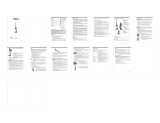Page is loading ...

2
CORDLESS VACUUM OPERATOR MANUAL
Contents
IMPORTANT
SAFETY
INSTRUCTIONS
Observe all basic precautions when
using the device, including the follow-
ing:
READ ALL IN-
STRUCTIONS BE-
FORE USING
THIS MACHINE
This device is exclusively intended for
private household use.
DANGER
Risk of electric shock, burns and inju-
ries
Risk of asphyxiation. Keep packag-
ing film out of the reach of children.
Never insert conductive objects, e.g.
screwdrivers or similar, into the
charging socket on the appliance.
Never touch contacts or lines.
Do not expose the battery to strong
sunlight, heat or fire.
Never touch the mains plug and
socket with wet hands.
Only connect the device to alternat-
ing current. The voltage indicated on
the type plate must match the volt-
age of the power source.
The voltage indicated on the type
plate must match the voltage of the
power source.
Do not immerse the device in water.
Only operate the device via a fault
current protection switch (maximum
30 mA).
Do not damage the power cord by
running it over, crushing it or pulling
it across sharp edges.
Avoid contact with fluid leaking from
defective batteries. Immediately
rinse off the fluid using water if con-
tact is made, and also consult a doc-
tor in the event of contact with the
eyes.
Operation in explosive atmospheres
is prohibited.
Never use the device to vacuum up
combustible gases, liquids or dusts.
Never use the device to vacuum up
reactive metal dusts (e.g. alumini-
um, magnesium, zinc).
Never use the device to vacuum up
undiluted brine or acids.
Never use the device to vacuum up
any burning or smouldering objects/
matter.
몇 WARNING
Risk of electric shock, burns and inju-
ries
Persons with reduced physical, sen-
sory or mental capabilities, or those
with a lack of experience and knowl-
edge, are only allowed to use the
appliance if they are supervised or
have been instructed with respect to
using the appliance safely, and un-
derstand the resultant dangers in-
volved.
Children from the age of 8 may use
the appliance if they are supervised
CORDLESS VACUUM OPERATOR
MANUAL. 2
IMPORTANT SAFETY INSTRUC-
TIONS 2
Overview of the unit 6
Operation 8
Transportation and storage 11
Cleaning and care 12
Troubleshooting guide 14

English 3
or have been instructed in its use by
a person responsible for their safety,
and if they have understood the re-
sultant dangers involved.
Children must be supervised to pre-
vent them from playing with the ap-
pliance.
Children may only perform cleaning
work and user maintenance under
supervision.
Only charge the appliance using the
original charger enclosed or with a
charger approved by KÄRCHER.
Immediately replace a damaged
charger together with charging ca-
ble with an original part.
Switch off the device immediately
and remove the mains plug before
performing any care and service
work.
Only connect the device to an elec-
trical connection which has been set
up by a qualified electrician as per
IEC 60364-1.
Do not open the battery pack. Re-
pairs are only to be carried out by
qualified personnel.
Risk of injury. Do not use the nozzle
and suction pipe at head height.
Only charge the appliance using the
original charger enclosed or with a
charger approved by KÄRCHER.
Use the following adapter:
Appliance type:1.198-254.0 / 1.198-
273.0
6.195-091.0
Charger
몇 CAUTION
Risk of electric
sh
ock, burns and inju-
ries
Never leave the device unsuper-
vised while it is in operation.
Have repair work and work on elec-
trical components carried out by the
authorised customer service only.
The screw connections of all con-
nection hoses must be leak-tight.
In order to prevent accidents or inju-
ries, you must observe the weight of
the device when transporting it.
Accidents or damage due to the de-
vice falling over. Before all actions
with or on the device, you must
make sure that it is stable.
ATTENTION
Never use the device without a filter,
this can lead to device damage.
Protect the device from extreme
weather conditions, moisture and
heat.
Do not use scouring agents, glass or
multi-purpose cleaner for cleaning.
SAVE THESE
INSTRUCTIONS

4English
Hazard levels
DANGER
In
dication of an imminent threat of dan-
ger that will lead to severe injuries or
even death.
몇 WARNING
Indication of a potentially dangerous
situation that may lead to sever
e inju-
ries or even death.
몇
CAUTION
Indication of a potentially dangerous
situation that may lead to minor inju-
ries.
ATTENTION
Indication of a potentially dangerous
situation that may lead to dama
ge to
property.
Intended use
The device is intended for household
use only and not for commercial pur-
poses.
Note
The manufacturer accepts no liability
for poss
ible damage caused by im-
proper use or incorrect operation.
The device may only be fitted with orig-
inal spare parts, original accessories
and original special accessories.
Improper use
Vacuuming humans or animals
Vacuuming of:
– Small creatures, e.g. flies, spiders
etc.
– Substances that are harmful to
health, have sharp edges, are hot
or glimmering
– Moist or liquid substances
– Easily inflammable or explosive
substances or gases
Owner/User Responsibility
The owner and/or user must have an
understanding of the manufacturer’s
operating instructions and warnings
before using this appliance.
Warning information should be empha-
sized and understood.
If the operator is not fluent in English,
the manufacturer’s instructions and
warnings shall be read to and dis-
cussed with the operator in the opera-
tor’s native language by the purchaser/
owner, making sure that the operator
comprehends its contents.Owner and/
or user must study and maintain for fu-
ture reference the manufacturers’ in-
structions.
Customer Service for USA and
Canada
Our local KÄRCHER branch will be
happy to help you if you have any
questions or problems with the device.
You can register your device at
www.karcher-register.com.
Technical support is available at
www.karcher-help.com.
In the case of a warranty claim, you
can contact our Customer Service de-
partment under the phone number 1-
800-537-4129. You must fax or mail
your purchase receipt to the Customer
Service department in order to make a
warranty claim.
Further information is available at
www.karcherresidential.com.
Mexico Customer Service
You can contact our Customer Service
department by phone at 01-800-024-
13-13 or via the website at
www.karcher.com.mx.

English 5
Scope of delivery
The scope of delivery for the appliance
is shown on the packaging. During un-
packing, check the contents for com-
pleteness. If any accessories are
missing or in the event of any shipping
damage, please notify your dealer.
Technical data
Subject to technical changes without
notice.
1.198-
254.0
1.198-
273.0
Electrical connection
Mains voltage V 110 -
240
110 -
240
Power frequency Hz 50 - 60 50 - 60
Battery voltage V 18 18
Battery voltage
(rechargeable)
V22 22
Current con-
sumption
A0.75 0.75
Battery type Li-ion Li-ion
Protection class II II
Nominal power W 220 220
Device performance data
Effective dust
container vol-
ume
l0.2 0.2
Vacuum (min.) kPa 12 12
Charging current
empty battery
h 3 - 4 3 - 4
Operating time
at normal opera-
tion when battery
fully charged
h0.17 -
1.0
0.17 -
1.0
HEPA filter HEPA
12
HEPA
12
Sound power
level L
WA
dB
(A)
83 83
Dimensions and weights
Weight (without
accessories)
kg ≈ 1 ≈ 1
Length mm 270 270
Width mm 139 139
Height mm 1060 1060
Floor nozzle performance data
Operating volt-
age
V18 18
Nominal power
consumption
W15 15
1
.198-
254.0
1.198-
273.0

6English
Overview of the unit

English 7
1 Storage dock (storage base with the
storage holder)
2 Floor nozzle
3 Charger
4 Full speed mode indicator
5 Floor nozzle indicator
6 Charging / battery indicator
7 Charging interface
8 Floor nozzle button
9 Energy saving mode button
10 ON/OFF button
11 HEPA 12 filter
12 Cyclone cover
13 Dust container
14 Unlock button of dust container
15 Extension wand
16 Crevice nozzle on accessory stor-
age
17 Fabric nozzle on accessory storage
18 Brush roller
19 Upholster brush
20 Crevice nozzle
21 Car nozzle* (optional accessory, de-
pending on the configuration)
22 Dusting brush* (optional accessory,
depending on the configuration)
23 Flexible hose* (optional accessory,
depending on the configuration)
24 Pet brush* (optional accessory, de-
pending on the configuration)
25 Mattress nozzle* (optional accesso-
ry, depending on the configuration)

8English
Operation
Initial startup
1. Insert the extension wand into the
vacuum cleaner.
For removal, press the unlock but-
ton, and unplug the extension wand.
2. Insert the extension wand into the
floor nozzle.
For removal, press the unlock but-
ton, and unplug the floor nozzle.
Charging
Note
The appliance does not work during
the charging process.
The charging time is approx. 3 - 4
hours.
1. Insert the connector of the charger
into the unit.
2. Connect the charger to the power
supply.
The charging process starts auto-
matically.
3. When the charging process is com-
plete, unplug the power cable of th
e
charger from the power supply.
Indicators
1 Charging / battery indicator
2 Floor nozzle indicator
3 Full speed mode indicator
a.
b.
1
2
3

English 9
The table below describes the mean-
ings of LED indicators on the appli-
ance:
Vacuuming
ATTENTION
Overheating
The appliance shuts off automatically if
it overheats.
Switch the appliance off.
Ensure that the brush roller is not
blocked in any way.
Replace the HEPA 12 filter if neces-
sary.
1. Place the vacuum cleaner on the
surface to be cleaned.
2. Press the ON/OFF button to start
vacuuming up the dust / dirt.
The appliance runs at high speed.
3. Press the energy saving mode but-
ton.
The appliance runs at low speed.
Indica-
tors
Status /
Color
Description
Charging
/ battery
indicator
Flashing
(green)
Charging
Always
on
(green)
Battery power is
more than 10 %.
Always
on (red)
Battery power is
less than 10 %.
Floor
nozzle in-
dicator
On The brush roller
of the floor nozzle
is running.
Off The brush roller
of the floor nozzle
is stopped.
Full
speed
mode in-
dicator
On The appliance is
running at high
speed.
Off The appliance is
running at low
speed.

10 English
4. Press the floor nozzle button to
switch
the floor nozzle on or off.
Adjust the suction power
You can adjust the suction power while
vacuuming via the energy saving mode
button.
Energy saving mode off: The appli-
ance runs at high speed, and the
full
mod
e indicator is on.
Energy saving mode on: The appli-
ance runs at low speed, and the
full
mod
e indicator is off.
Using accessories
Floor vacuum cleaner
Attach the floor nozzle.
For cleaning carpets, floor, etc.
Attach the upholster brush.
For cleaning upholstered furniture
,
matt
resses, laced curtains, etc.
Attach the crevice nozzle.
1 For cleaning joints, grooves be-
tween doors and windows, tiny slits,
etc.
2 For cleaning delicate objects with
care, e.g. bookcases, handicrafts,
etc.
1
2

English 11
Hand-held vacuum cleaner
Attach the pet brush.
For cleaning dead skin cells, loose
hair of the pet.
You can use the flexible hose to ex-
tend the le
ngth.
A
ttach the car nozzle.
For cleaning dirt / dust in the car, etc.
You can use the flexible hose to ex-
tend the le
ngth.
Attach the d
usting brush.
For cleaning wall surfaces, curtai
ns,
gap
s in furniture, etc.
You can use the flexible hose to ex-
tend the le
ngth.
Attach the crevice nozzle.
1 For cleaning joints, grooves be-
tween doors and windows, tiny slits,
etc.
2 For cleaning delicate objects with
care, e.g. bookcases, handicrafts,
etc.
Attach the upholster brush.
For cleaning upholstered furniture,
mattresses, laced curtains, etc.
Attach the mattress nozzle.
For cleaning mites / dust in the mat-
tresses and pillows, etc.
Transportation and storage
The battery has been tested in accor-
dance with the relevant rules for inter-
national transport and can be
transported / shipped.
Note
Store the appliance in a dry room.
Consider the weight of the appliance
when storing it.
The storage holder is not remov-
able.
1
2

12 English
1. Insert the storage holder into the
storage base.
1 Storage holder
2 Storage base
2. Insert the appliance into the storage
dock.
3. Put the charger, the crevice nozzle
and the upholster brush into acces-
sory storage.
Cleaning and care
몇 WARNING
Danger of injury from electrical volt-
age
Prior to cleaning, maintenance and re-
placement of parts, the device needs to
be switched off and the mains plug re-
moved.
ATTENTION
Vacuuming without a filter / dust
container
Motor damage
Use the device only when all filters and
the dust container are installed.
Replace defective filters and filters th
at
can no longer be cleaned.
Cleaning the HEPA 12 filter /
cyclone cover and emptying the
dust container
ATTENTION
Incorrect cleaning
Damage to the appliance
Never dry the HEPA 12 filter and the
cy
clone cover with a hair dryer.
Allow the the HEPA 12 filter and the cy-
clone cover to dry out completely be-
fore inserting them in the appliance.
The HEPA 12 filter ensures clean ex-
haust air.
Clean the HEPA 12 filter if it is visibly
dirty.
Replace the HEPA 12 filter if it is vis-
ibly damaged.
1
2

English 13
1. Unlock the dust container, and pull
out t
he dust container.
2. Unplug the HEPA 12 filter and the
cyclone cover from the dust contain-
er.
3. Turn the cyclone cover clockwise,
and separate the HEPA 12 filter fro
m
the
cyclone cover.
4. Clean the HEPA 12 filter and cy-
clone cover under running water.
5. Allow the HEPA 12 filter and cyclon
e
cove
r to dry completely.
a.
b.b.b.
a.
b.

14 English
6. Empty the dust container, and rub
down inside it using a cloth.
Cleaning / replacing the brush
roller
1. Remove the brush roller using a coin
or a
straight screwdriver.
2. Clean / replace the brush roller.
3. Insert the cleaned or new brush roll-
er into the floor nozzle, and f
ix the
br
ush roller into the place.
Ensure that the brush roller sits proper-
ly.
Troubleshooting guide
Malfunctions often have simple causes
that you can remedy yourself using the
following overview. When in doubt, or
in the case of malfunctions not men-
tioned here, please contact your autho-
rized Customer Service.
a.
b.
Fault Possible cause Remedy
Suction capacity
decreases. / Ab-
normal sound or
operating noise
which becomes
louder.
Dust container is full.
Filter is clogged.
1 Check the dust container.
2 Empty and clean the dust
container and filter.
3 Check and clean the cyclone
cover.
The appliance
does not run.
Battery is nearly empty. 1 Charge the battery.
The appliance is in danger of
overheating.
1 Check whether the dust con-
tainer is clogged.
2 Clean the dust container.
3 Switch the appliance on
again.
The floor nozzle
is shut down au-
tomatically.
It is in danger of overheating. 1 Check whether the brush roll-
er is blocked, and clean the
brush roller.
2 Switch on the appliance
again.

Register your product and benet from many advantages.
Registrieren Sie Ihr Produkt und protieren Sie von vielen Vorteilen.
Enregistrez votre produit et bénécier de nombreux avantages.
Registre su producto y aproveche de muchas ventajas.
Bewerten Sie Ihr Produkt und sagen Sie uns Ihre Meinung.
Rate your product and tell us your opinion.
Évaluer votre produit et dites-nous votre opinion.
Reseñe su producto y díganos su opinión.
www.kaercher.com/welcome
www.kaercher.com/dealersearch
Alfred Kärcher GmbH & Co. KG
Alfred-Kärcher-Str. 28-40
71364 Winnenden (Germany)
Tel.: +49 7195 14-0
Fax: +49 7195 14-2212
DANKE!
THANK YOU!
MERCI!
GRACIAS!
!
/