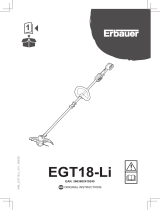Page is loading ...

3084514
Sears Brands Management Corporation, Hoffman Estates, IL 60179 USA
Visit the Craftsman web page: www.craftsman.com
Visite el sitio Web de Craftsman: www.craftsman.com
Save this manual for future reference
Conserve este manual para futura referencia.
* Maximum initial battery voltage (measured without workload) is 24 volts.
Nominal working voltage is 21.6 volts.
* La tensión inicial máxima de la batería (medida sin carga) es 24 voltios.
La tensión de trabajo nominal es 21,6 volts.
OPERATOR
′
S MANUAL
MANUAL DEL USUARIO
24V MAX* LITHIUM-ION
CORDLESS LINE TRIMMER
BATERÍA DE IONES DE LITIO DE 24V MÁX.*
ORILLADORA INALÁMBRICA
Model No. 151.74580
(INCLUDES battery & charger)
Modelo n
o
151.74580
(INCLUYE batería y cargador)
Model No. 151.74982
(Battery & charger NOT INCLUDED)
Modelo n
o
151.74982
(Batería y cargador NO INCLUÍDOS)
NOTE: Use Craftsman replacement
spool item number 71.64212
NOTA: Utilice el carrete de reemplazo
Craftsman n
ú
mero 71.64212
CAUTION:
To reduce the risk
of injury, the user must read and
understand the operator's manual
before using this product.
PRECAUCIÓN:
Para reducir
el riesgo de lesiones, el usuario
debe leer y comprender el manual
antes de utilizar este producto.

2 ― English
TABLE OF CONTENTS / TABLA DE CONTENIDOS
INTRODUCTION / INTRODUCCIÓN
This tool has many features for making its use more pleasant and enjoyable. Safety, performance, and
dependability have been given top priority in the design of this product making it easy to maintain and
operate.
* * *
Esta herramienta tiene muchas funciones para hacerla más agradable y cómoda de usar. Se ha dado
máxima prioridad a la seguridad, rendimiento y dependencia en las etapas de diseño de este producto
para que sea fácil de utilizar y mantener.
■ Warranty .................................................................... 2
■ Introduction ................................................................ 2
■ Important Safety Instructions..................................3-5
■ Symbols ..................................................................6-7
■ Features ..................................................................... 8
■ Assembly ..............................................................9-10
■ Battery Pack and Charger .................................. 11-12
■ Operation ............................................................13-15
■ Care and Maintenance ....................................... 16-17
■ Environmentally Safe Battery Disposal ................... 18
■ Troubleshooting ....................................................... 19
■ Illustrated Parts List ............................................20-21
■ Figure Numbers (Illustrations) ............................... i-viii
■ Garantía ............................... Sección de Inglés pág. 2
■ Introducción .........................Sección de Inglés pág. 2
■ Instrucciones de seguridad importantes ................3-5
■ Símbolos ................................................................. 6-7
■ Características ........................................................... 8
■ Armado .................................................................9-10
■ Batería y cargador ..............................................10-12
■ Funcionamiento ..................................................13-15
■ Cuidados y mantenimiento .................................16-17
■ Eliminación ambientalmente segura de la batería.. 18
■ Resolución de problemas ........................................ 19
■ Lista de piezas, ilustrada .................................... 20-21
■ Números de las guras (ilustraciones) .................. i-viii
ENGLISH ESPAÑOL
CRAFTSMAN LIMITED WARRANTY
FOR TWO YEARS from the date of sale, this power tool is warranted against defects in material or
workmanship.
FOR ONE YEAR from the sale date a supplied battery pack or charger is warranted against material or
workmanship defects.
WITH PROOF OF SALE, a defective product will be replaced free of charge.
For warranty coverage details to obtain free replacement, visit the web page:
www.craftsman.com/warranty
This warranty does not cover the trimmer line or spool, which are expendable parts that can wear out from
normal use within the warranty period.
This warranty is void if this product is ever used while providing commercial services or if rented to another
person.
This warranty gives you specific legal rights, and you may also have other rights which vary from state to
state.
Sears Brands Management Corporation, Hoffman Estates, IL 60179
* * *
GARANTÍA LIMITADA CRAFTSMAN
DURANTE DOS AÑOS a contar de la fecha de venta, esta herramienta está garantizada contra defectos
en sus materiales o fabricación.
DURANTE UN AÑO a contar de la fecha de venta, la batería o cargador incluidos con la herramienta están
garantizados contra defectos en sus materiales o fabricación.
Un producto defectuoso puede reemplazarse por uno nuevo, de manera gratuita, considerando que se
presente una PRUEBA DE VENTA.
Para conocer la cobertura de la garantía y obtener un reemplazo gratuito, visite el sitio Web:
www.craftsman.com/warranty
Esta garantía no cubre el filamento de corte o carrete, las cuales son piezas desechables que pueden
desgastarse debido al uso normal dentro del periodo de garantía.
La garantía de un año se anula si el producto se usa para proporcionar servicios comerciales o si se le
arrienda a otra persona.
Esta garantía le entrega derechos legales específicos que pueden variar según su estado (podría tener
otros derechos adicionales).
Sears Brands Management Corporation, Hoffman Estates, IL 60179

3 ― English
WARNING
!
Read and understand all instructions. Failure
to follow all instructions listed below may
result in electric shock, re and/or serious
personal injury:
■ For safe operation, read and understand
all instructions before using this product.
Following all safety operations. Failure to
follow all safety instructions listed below can
result in serious personal injury.
■ Do not allow children or untrained
individuals to use this unit.
■ Check the work area before each use.
Remove all objects such as rocks, broken
glass, nails, wire, or sting which can be
thrown or become entangled in the machine.
■ Always wear eye protection with side
shields marked to comply with ANSI Z87.1.
Following this rule will reduce the risk of
serious personal injury.
■ Use safety glasses - always use face or
dust mask if operation is dusty.
■ Protect your lungs. Wear a face or dust
mask if the operation is dusty. Following this
rule will reduce the risk of serious personal
injury.
■ Dress Properly - Do not wear loose clothing
or jewelry. They can be caught in moving
parts. Use of rubber gloves and substantial
footwear is recommended when working
outdoors. Wear protective hair covering to
contain long hair. Wear heavy, long sleeves,
boots, and gloves. Do not wear loose tting
clothing, short pants, sandals, or go barefoot
■ Secure long hair above shoulder level to
prevent entanglement in moving parts.
■ Keep Children Away - All visitors should be
kept at a distance from work area.
■ Stay Alert - Watch what you are doing. Use
common sense. Do not operate appliance
when you are tired.
■ Do not operate in poor lighting.
■ Keep all parts of your body away from any
moving part.
■ Do not operate power tools in explosive
atmosphere, such as in the presence of
ammable liquids, gases, or dust. Power
tools create sparks which may ignite the dust
or fumes.
■ Avoid body contact with grounded surfaces
such as pipes, radiators, ranges, and
refrigerators. There is an increased risk of
electric shock if your body is grounded.
■ Avoid Dangerous Environment - Don’t use
appliances in damp or wet locations. Water
entering the line trimmer will increase the risk
of electric shock.
■ Use Right Appliance - Do not use appliance
for any job except that for which it is intended.
■ Don’t Force Appliance - It will do the job
better and with less likelihood of a risk of
injury at the rate for which it was designed.
■ Don’t Overreach - Keep proper footing and
balance at all times.
■ Avoid Accidental Starting - Be sure power
switch is in the locked or off position before
inserting battery pack. Carrying tools with
your nger on power switch or inserting the
battery pack into a tool with switch on invites
accidents.
■ Do not use tool if power switch does not
turn it on or off. Any tool that cannot be
controlled with the power switch is dangerous
and must be repaired if possible or discarded.
■ Disconnect Power - Disconnect battery
pack from the appliance before storing,
servicing, or changing accessories such
as cutting line. Such preventive safety
measures reduce the risk of starting the tool
accidentally.
■ Use only identical replacement parts and
accessories. Use of any other parts may
create a hazard or cause product damage.
■ Maintain tool with care - Replace spool
head if cracked, chipped, or damaged in
any way. Be sure the spool head is properly
IMPORTANT SAFETY INSTRUCTIONS

4 ― English
installed and securely fastened. Failure to do
so can cause serious injury. Keep handles
dry, clean and free from oil and grease.
■ Check Damaged Parts - Before further use
of the appliance, a guard or other part that
is damaged should be carefully checked to
determine that it will operate properly and
perform its intended function. Check for
alignment of moving parts, binding of moving
parts, breakage of parts, mounting, and any
other condition that may affect its operation.
A guard or other part that is damaged should
be properly repaired or replaced by an
authorized service center unless indicated
elsewhere in this manual.
■ Make sure all guards, straps, safety guards
and handles are properly and securely
attached.
■ Use only the specied replacement line in
the cutting head. Do not use any other cutting
line, for example, metal wire, rope or the like.
■ Do not install any other cutting head to
this trimmer than an identical replacement to
the one with which it is originally equipped.
A different cutting head can result in serious
personal injury.
■ Keep guards in place and in working order.
■ Keep blades sharp.
■ Keep hands and feet away from cutting
area.
■ Don’t grasp the exposed cutting blades or
cutting edges when picking up or holding the
appliance.
■ Maintain a rm grip on both handles while
trimming. Keep spool head below waist level.
Never cut with the spool head raised 30 in.
or more above the ground.
■ Store Idle Appliances Indoors - When not
in use, appliances should be stored indoors
in dry, and high or locked-up place - out of
reach of children.
■ Never use blades, ailing devices, wire
or rope. Unit is designed for line trimmer
use only. Use of any other accessories or
attachments will increase the risk of injury.
■ Inspect area to be cut. Remove objects
(rocks, broken glass, nails, wire, string, etc.)
which can be thrown or become entangled in
cutting head.
■ Keep the air vents clean and free of debris
to avoid overheating the motor. Clean after
each use.
■ Stop the unit and disconnect the power
source when not in use. Carry the unit with
the motor stopped.
■ Do not hang unit so that the power switch
is depressed.
■ Battery tools do not have to be plugged into
an electrical outlet; therefore, they are always
in operating condition. Be aware of possible
hazards when not using your battery powered
tool or when changing accessories. Following
this rule will reduce the risk of electric shock,
re, or serious personal injury.
■ Use only the following model number
battery: 71.98724 (24LB2513)
■ Do not charge battery in rain, or in wet
locations. Following this rule will reduce the
risk of electric shock.
■ Do not use battery powered tool in rain.
■ Remove or disconnect battery before
servicing, cleaning or removing material from
the battery powered tool.
■ Do not dispose of the batteries in a re.
The cell may explode. Check with local codes
for possible special disposal instructions.
■ Do not open or mutilate the batteries.
Released electrolyte is corrosive and may
cause damage to the eyes or skin. It may be
toxic if swallowed.
■ Do not place battery tools or their batteries
near re or heat. This will reduce the risk of
explosion and possibly injury.
■ Batteries can explode in the presence of
a source of ignition, such as a pilot light.
To reduce the risk of serious personal
injury, never use any cordless product in
IMPORTANT SAFETY INSTRUCTIONS

5 ― English
SAVE THESE INSTRUCTIONS
the presence of open ame. An exploded
battery can propel debris and chemicals. If
exposed, ush affected bodily area with water
immediately.
■ Do not crush, drop or damage battery pack.
Do not use a battery pack or charger that
has been dropped or received a sharp blow.
A damaged battery is subject to explosion.
Properly dispose of a dropped or damaged
battery immediately.
■ Exercise care in handing batteries in order
not to short the battery with conducting
materials such as rings, bracelets, and keys.
The battery or conductor may overheat and
cause burns.
■ Do not operate charger with a damaged
cord or plug, which could cause shorting
and electric shock. If damaged, immediately
discontinue use. Replace the charger with the
identical unit as listed in the Parts List of this
manual.
■ To reduce the risk of serious personal
injury, do not store outside or in vehicles.
■ Under extreme usage or temperature
conditions, battery leakage may occur. If
liquid comes in contact with your eyes, ush
them with clean water for at least 10 minutes,
then seek immediate medical attention.
Following this rule will reduce the risk of
serious personal injury.
■
Save these
instructions.
Refer to them frequently and use them to
instruct others who may use this power tool.
If you loan someone this power tool, loan
them these instructions also.
IMPORTANT SAFETY INSTRUCTIONS
CALIFORNIA PROPOSITION 65
WARNING
!
This product and substances that may
become airborne from its use may contain
chemicals, including lead, known to the State
of California to cause cancer, birth defects, or
other reproductive harm.
Wash hands after handling.

6 ― English
SYMBOLS
Some of the following symbols may be used on this product. Please study them and
learn their meaning. Proper interpretation of these symbols will allow you to operate
the product better and safer.
SYMBOL NAME DESIGNATION/EXPLANATION
V Volts Voltage
A Amperes Current
Hz Hertz Frequency (cycles per second)
W Watt Power
hrs Hours Time
/min Per Minute
Revolutions, strokes, surface speed, orbits etc., per
minute
Alternating Current Type of current
Direct Current Type or a characteristic of current
n
0
No Load Speed Rotational speed, at no load
Lithium-Ion Battery
Recycling
Designates that this tool is in compliance with
Lithium-Ion battery recycling program requirements
Safety Alert Indicates a potential personal injury hazard.
Read The Operator’s
Manual
To reduce the risk of injury user must read and
understand operator’s manual before using this
product.
Eye and Hearing
Protection
Always wear eye protection with side shields marked
to comply with ANSI Z87.1, along with hearing
protection.
Wet Conditions Alert Do not expose to rain or use in damp locations.
Keep Bystanders Away Keep all bystanders at least 50 ft. away.
Keep Away From Water
Do not dispose of battery packs in rivers or immerse
in water.
Keep Away From Fire
Do not dispose of battery packs in re. They will
explode or leak and cause injury.
Heat Alert
Do not expose battery packs to heat in excess of
60ºC.
Recycle Symbol
This product uses lithium-ion batteries. Local, state,
or federal laws may prohibit disposal of batteries in
ordinary trash. Consult your local waste authority
for information regarding available recycling and/or
disposal options.

7 ― English
SYMBOLS
SYMBOL SIGNAL MEANING
DANGER
Indicates an imminently hazardous situation, which, if not
avoided, will result in death or serious injury.
WARNING
Indicates a potentially hazardous situation, which, if not
avoided, could result in death or serious injury.
CAUTION
Indicates a potentially hazardous situation, which, if not
avoided, may result in minor or moderate injury.
CAUTION
(Without Safety Alert Symbol) Indicates a situation that may
result in property damage.
The following signal words and meanings are intended to explain the levels of risk
associated with this product.

8 ― English
FEATURES
PRODUCT SPECIFICATIONS
Type ................................................................................................ Cordless, battery-powered
Motor .................................................................................................................. 24V max* d.c.
Revolutions Per Minute ............................................................................................. 8200 rpm
Line Diameter ...........................................................................................................0.065 inch
Cutting Width ................................................................................................................. 12 inch
Weight with Battery ........................................................................................ 6.77 lbs (3.07 kg)
Weight without Battery ................................................................................... 5.73 lbs (2.60 kg)
Battery ...........................MODEL #71.98724 (24LB2513) 24V max* d.c., 2.5 Ah Lithium-Ion
Charger
Model No. ........................................................................................................... 24LFC14-ETL
Rated Input Voltage ..................................................................................................... 120VAC
Rated Output Voltage .................................................................................................... 24VDC
Rated Output Current ........................................................................................................ 2.5A
Charging Time from Zero to Full Charge ................................................................. 70 minutes
KNOW YOUR LINE TRIMMER
See Figure 1, page i
The safe use of this product requires an
understanding of the information on the
product labeling and in this operator’s manual
as well as a knowledge of the project you
are attempting. Before use of this product,
familiarize yourself with all operating features
and safety rules.
SAFETY GUARD
The trimmer includes a safety guard that
helps protect from ying debris.
SAFETY SWITCH
The safety switch prevents accidental
starting.
EDGING FUNCTION
The cutting head can be rotated on the lower
shaft into a position for edging sidewalks and
walkways.
AUTOMATIC LINE ADVANCE
The trimmer is equipped with an auto-feed
head. Bumping the head to try to advance
the line will damage the trimmer and void the
warranty.

9 ― English
ASSEMBLY
151.74580 (KIT) PACKING LIST
Line Trimmer Attachment (Upper Shaft &
Lower Shaft)
Safety Guard with Screws
Auxiliary Handle Assembly with Locking Knob
Flower Guard
(1) 24V Max* 2.5 Ah Lithium-Ion Battery
(1) 24V Max* Battery Charger
Operator's Manual
151.74982 (TOOL ONLY) PACKING LIST
Line Trimmer Attachment (Upper Shaft &
Lower Shaft)
Safety Guard with Screws
Auxiliary Handle Assembly with Locking Knob
Flower Guard
Operator's Manual
WARNING!
Do not use this product
if any parts on the Packing List are already
assembled to your product when you unpack
it. Parts on this list are not assembled to the
product by the manufacturer and require
customer installation. Use of a product that
may have been improperly assembled could
result in serious personal injury.
■ Inspect the product carefully to make sure
no breakage or damage occurred during
shipping.
■ Do not discard the packing material until
you have carefully inspected and satisfactorily
operated the product.
■ If any parts are damaged or missing, do not
operate the product. Return it for replacement
to the retailer from which it was purchased.
ATTACHING THE AUXILIARY HANDLE
See Figures 2-3, page ii
■ Loosen the locking knob from the auxiliary
handle. (Fig. 2)
■ Align the auxiliary handle with the power
head shaft.
■ Adjust the auxiliary handle to the most
comfortable position.
■ Insert the bolt (B) in the hole on the
auxiliary handle, tighten the locking knob (A)
and clamp down to secure handle. (Fig. 3)
NOTE: Auxiliary handle can be mounted
from either side of the shaft to accommodate
personal preference of use.
CONNECTING LOWER AND UPPER
SHAFTS
See Figure 4, page ii
■ Align the upper shaft with the lower shaft.
The triangle-shaped recesses must face each
other.
■ Insert the upper shaft into the lower shaft.
■ Fasten both shafts with the locking collar.
WARNING!
If any parts are damaged
or missing do not operate this product until
the parts are replaced. Use of this product
with damaged or missing parts could result in
serious personal injury.
WARNING!
Do not attempt to modify
this product or create accessories not
recommended for use with this product. Any
such alteration or modication is misuse and
could result in a hazardous condition leading
to possible serious personal injury.
WARNING!
To prevent accidental
starting that could cause serious personal
injury, always remove the battery pack from
the product when assembling parts.
UNPACKING
This product requires assembly.
■ Carefully remove the product and any
accessories from the box. Make sure that all
items listed in the packing list are included.

10 ― English
ASSEMBLY
ATTACHING THE FLOWER GUARD
See Figures 5-8, page iii
■ Align and seat the steel ower guard rails
into the 2 recessed channels on either side of
the motor housing.
■ Once aligned and with the steel rails of the
ower guard seated into housing channels,
slide the guard forward until the closed end of
the guard is against the motor housing.
■ With the two steel rails exposed, align the
two holes in the plastic toe pad with the end
of the steel rails of the guard and snap into
place securely.
WARNING!
The line cut-off blade on
the safety guard is sharp. Avoid contact with
the blade. Failure to avoid contact can result
in serous personal injury.
■ Align the safety guard with the spool head.
■ Secure guard by tightening the mounting
screws with a screwdriver.
ATTACHING THE SAFETY GUARD
See Figure 9, page ii

11 ― English
BECOME FAMILIAR WITH THE CHARGER
See Figure 10, page iv
Before attempting to use this charger,
become familiar with all of its operating
features and safety requirements.
CHARGING THE BATTERY PACK
See Figure 11, page iv
BATTERY PACK AND CHARGER
■ Do not use other battery chargers. The
battery charger supplied is specically
designed for the Lithium-Ion battery used in
this garden appliance.
■ Check the main power supply! The voltage
of the power supply must correspond with the
data on the nameplate of the battery charger.
Battery chargers operate on 120V.
■ The battery is equipped with a temperature
monitor that allows charging only within a
temperature range between 23
o
F and 122
o
F.
This ensures an optimum battery service life.
WARNING!
■ If any part of the charger is missing or
damaged, do not operate it! Replace the
charger with a new one. Failure to heed this
warning could result in possible serious injury.
■ Check the voltage! The voltage must
comply with the information on the rating
label.
BATTERY CHARGING PROCEDURE
■ Align the battery pack to the slots on the
charger and slide it in until it locks in place.
■ Connect the charger to the power supply.
■ Allow sufcient charging time (see Product
Specications), and then disconnect the
charger from the power supply.
■ Press the release button on the battery
pack and remove it from the charger.
NOTE:
It is normal for the battery pack and
charger to become warm (but not hot) during
charging process. If the battery does not
charge properly, check to make sure the
electrical outlet is "live".
Always charge the battery before storage!
NOTE:
The battery is supplied partially
charged. To ensure full capacity of the
battery, charge the battery in the battery
charger before using the product for the rst
time. The Lithium-Ion battery can be charged
at any time without reducing its service life.
Interrupting the charging procedure does not
affect the battery.
WARNING!
To reduce risk of re, never
leave the battery connected with the charger
for more than 24 hours!
CHARGER INDICATORS
■ Preparation: The charging process starts
as soon as the battery charger is plugged
into a power supply socket and the battery is
inserted into the charger.
■ If the battery is not inserted, a continuous
red light indicates that the charger is plugged
into a power supply socket and is now ready
to begin charging.
■ Charging: a ashing green LED on the
charger indicates that the battery is charging
normally.
■ Charged: continuous green LED on the
charger indicates that the battery is ready for
use.
■ The indicator lights on the charger show
the charger status:
SYMBOL
INDICATOR
LIGHTS
STATUS
red,
blinking
charging problem;
see Technical Issue
red,
continuous
connected to power
supply
green,
blinking
charging
green,
continuous
fully charged
Charger Indicator Panel
Connected
To Power
Technical
Issue
(see manual)
Fully
Charged
Charging
24V
Charging Status

12 ― English
BATTERY LED INDICATORS
Check the battery pack capacity by pressing
the LED button.
When the LED button is pressed, the number
of illuminated lights indicates the state of
battery pack capacity. See Table below.
BATTERY PACK AND CHARGER
SAFETY NOTES AND PRECAUTIONS
■ Do not disassemble the battery.
■ Keep away from children.
■ Do not expose the battery to water or salt
water. You should place the battery in a cool
and dry environment.
■ Do not place the battery in high-
temperature locations, such as re or heater.
■ Do not reverse the positive terminal and the
negative terminal of the battery.
■ Do not connect the positive terminal and
the negative terminal of the battery to each
other with any metal objects.
■ Do not knock or strike the battery, nor step
on it.
■ Do not solder directly onto the battery or
pierce the battery with nails or other edge
tools.
■ In the event that battery leaks and uid gets
into your eyes, do not rub the eyes. Rinse
well with water. Immediately discontinue use
of the battery if it emits an unusual smell,
feels hot, changes color, changes shape, or
appears abnormal in any other way.
■ The intelligent charger ensures maximum
battery life, because it measures the existing
charge level of the battery and then charges
with the required current and voltage. Charge
battery fully before storage.
■ Technical Issue: a flashing red LED light
on the charger indicates that battery pack has
a charging problem or might be defective.
- One possible condition is the battery
temperature is not within the charging
temperature range of 23
o
F - 122
o
F or the
charging current is too high. As soon as the
permitted temperature and the charging
current ranges are reached, the battery
charger will automatically switch to charging.
- If the temperature range and charging
current are correct and flashing red LED
light continues, then remove and reinstall
the battery pack. If the LED status repeats a
second time, try to charge another identical
battery. If the battery charges normally,
dispose of the defective battery pack (see
Environmentally Safe Battery Disposal
section).
- If the flashing red light continues after
installing the second battery, the charger may
be defective. Replace with a new one.
■ After continuous or repeated charging
cycles without interruption, the charger
surface may become noticeably warm. This
is normal and does not indicate a technical
defect of the battery charger.
■ Green LED flashing rapidly indicates that
the battery voltage is low, and that charging
will only continue for about another 30
minutes.
WARNING!
To avoid risk of re,
electric shock, or electrocution
:
■ Do not use a damp cloth or detergent on
the battery or battery charger.
■ Always remove the battery pack before
cleaning, inspecting, or performing any
maintenance on the product.
NUMBER of LIGHTED LEDs CAPACITY
0%-25%
25%-50%
50%-75%
75%-100%
LED
Button
green
yellow
red

13 ― English
OPERATION
INTENDED USE
The trimmer is intended for cutting weed,
grass or similar soft vegetation in areas that
are hard to reach, e.g. under bushes, on
slopes and edges. Do not use trimmer to
work on unusually thick, dry or wet grass, e.g.,
pasture grass, or to shred leaves.
This product is intended for private domestic
use only, not for any commercial trade use. It
must not be used for any purposes other than
those described.
For complete charging instructions, see the
Operator’s Manuals for your battery pack and
charger.
TO INSTALL BATTERY PACK
See Figure 12, page iv
■ Align the tongue of the battery pack with
the cavity in the trimmer housing.
■ Grasp the line trimmer rmly.
■ Push the battery pack into the handle until
the latch locks into place.
■ Do not use force when inserting the battery
pack. It should slide into position and “click”.
TO REMOVE BATTERY PACK
See Figure 13, page iv
■ Press the release button on the battery
pack.
■ Grasp the trimmer rmly, and pull the
battery pack out of the handle.
STARTING/STOPPING THE LINE TRIMMER
See Figure 14, page v
■ To start the line trimmer, squeeze the safety
switch and press the power switch.
■ To stop the line trimmer, release the power
switch.
ADVANCING LINE AUTOMATICALLY
NOTE: The trimmer is equipped with an
auto-feed head. Bumping the head to try to
advance the line will damage the trimmer and
void the warranty.
■ With the trimmer running, release the safety
switch.
■ Wait two seconds, and press the safety
switch.
NOTE: The line will extend with each stop
and start of the safety switch until the line
reaches the length of the safety guard cut-off
blade.
■ Resume trimming.
ADVANCING THE LINE MANUALLY
See Figure 15, page v
■ Remove the battery pack.
■ Push the advance button located on the
spool head while pulling on line to manually
advance the line. The lines will advance and
stop. Push the button again to advance more
line.
WARNING!
Do not allow familiarity
with products to make you careless.
Remember that a careless fraction of a
second is sufcient to inict serious injury.
WARNING!
Always wear eye
protection with side shields marked to comply
with ANSI Z87.1. Failure to do so could
result in objects being thrown into your eyes,
resulting in possible serious injury.
WARNING!
Do not use any
attachments or accessories not
recommended by the manufacturer or retailer
of this product. The use of attachments or
accessories not recommended can result in
serious personal injury.
Before each use, inspect the entire product
for damaged, missing, or loose parts such
as screws, nuts, bolts, caps, etc. Tighten
securely all fasteners and caps and do
not operate this product until all missing or
damaged parts are replaced.

14 ― English
OPERATION
OPERATING THE TRIMMER
See Figure 24, page vii
Follow these tips when using the line
trimmer:
■ Hold the trimmer with your right hand on
the rear handle and your left hand on the
front handle.
■ Keep a rm grip with both hands while in
operation.
■ Trimmer should be held at a comfortable
position with rear handle about hip height.
■ Cut tall grass from the top down. This will
prevent grass from wrapping around the shaft
and spool head which may cause damage
from overheating.
If grass becomes wrapped around the
spool head:
■ Remove the battery pack from the trimmer.
■ Remove the grass.
WARNING!
Always hold the line
trimmer away from the body keeping
clearance between the body and the line
trimmer. Any contact with the line trimmer
cutting head while operating can result in
serious personal injury.
WARNING!
Adjust the Flower Guard
position only when the product is switched off
and the cutting head is at a complete stop!
■ Push the button and pull lines out as many
times as it takes to reach the line cut-off
blade.
PIVOTING HEAD
See Figures 16-19, page v-vi
■ To pivot the head, push the pivot button
and adjust to any of the 7 positions.
■ Adjust the angle of the spool head
according to the intended operation.
■ Adjust to desired position: Adjust to 135°
when trimming grass on at ground. Adjust to
90° or 180° when trimming near edges and
walls.
EDGING
See Figures 20-22, page vi
■ The cutting head can be rotated on the
lower trimmer shaft into a position for edging
sidewalks and walkways.
■ Pull the shaft outwards (step 1) and away
from the cutting head as shown. Rotate the
shaft 180° (step 2) and push shaft back
toward the cutting head (step 3). Shaft will
lock into place for the edging position.
FLOWER GUARD
See Figures 23, page vi
Use the ower guard to keep distance
from hard objects or owers that could be
hit by the cutting line.
■ Push the Flower Guard to its outer position
for operation until it snaps into place.
■ Push the Flower Guard to its inner position
after operation and when storing.
CUTTING TIPS
See Figure 25, page vii
■ Keep the trimmer tilted toward the area
being cut; this is the optimal position for
trimming.
■ Swing the trimmer from right to left when
cutting (Fig. 25). This will avoid throwing
debris at the operator.
■ Use the tip of the line to do the cutting; do
not force spool head into uncut grass.
■ Wire and picket fences cause extra line
wear, even breakage. Stone and brick walls,
curbs, and wood may wear line rapidly.
■ Avoid trees and shrubs. Tree bark, wood
moldings, siding, and fence posts can easily
be damaged by the line.

15 ― English
OPERATION
■ Cut repeatedly from top to bottom in layers
when the grass is very high. ( Figs. 26-27)
■ Keep the spool head at an angle of about
30° to the ground when trimming. Avoid
pressing it against the ground as this can ruin
the lawn and damage the product. (Fig. 28)
NOTE: Let the cutting device do the work. Let
it work at its own pace, never force it into the
area to be cut.
■ Carefully maneuver the product around
objects, such as trees and bushes, ensuring
it does not come into contact with them. Use
the Flower Guard to ensure that the cutting
line does not come into contact with sensitive
plants. (Fig. 29)
■ Adjust the spool head angle when trimming
on edges.
■ Use the Flower Guard to avoid bringing
the cutting line into contact with hard objects
such as walls and curbs. (Fig. 30)
TRIMMING
See Figure 26-30, page vii-viii
■ Do not cut wet grass because it tends to
stick to the cutting head and guard, prevents
proper discharge of grass clippings, and
could cause you to slip and fall.
■ Wait until the product has come to a
standstill before placing it down.
■ Regularly remove clippings and dirt around
the spool head with a switched off product.
■ Pay attention when performing work close
to trees and bushes. The cutting line can
damage sensitive bark, and damage fence
posts.
■ Work rhythmically. Stand rmly with
your feet apart. Cut from right to left so the
trimmings will be thrown away from the work
area.
■ Do not move the product too fast as this
will result in ineffective cutting and possible
damage.

16 ― English
CARE AND MAINTENANCE
WARNING!
When servicing, use only
identical replacement parts. Use of any other
parts may create a hazard or cause product
damage.
WARNING!
Do not at any time let
brake uids, gasoline, petroleum-based
products, penetrating oils, etc., come in
contact with plastic parts. Chemicals can
damage, weaken or destroy plastic which can
result in serious personal injury.
WARNING!
Always wear eye
protection with side shields marked to
comply with ANSI Z87.1, along with hearing
protection. Failure to do so could result in
objects being thrown into your eyes, resulting
in possible serious injury.
WARNING!
To avoid serious personal
injury, always remove the battery pack from
the tool when cleaning or performing any
maintenance.
GENERAL MAINTENANCE
Avoid using solvents when cleaning plastic
parts. Most plastics are susceptible to
damage from various types of commercial
solvents and may be damaged by their use.
Use clean cloths to remove dirt, dust, oil,
grease, etc.
BATTERY PACK
■ Store the battery pack fully charged.
■ Recharge the battery pack whenever
there is a noticeable reduction in trimmer
performance. Do not allow the battery pack to
become completely discharged.
■ Do not recharge a battery pack that is
already fully charged. Overcharging shortens
battery life.
■ Once the battery pack is fully charged,
remove the battery from the charger and
disconnect the charger from the outlet.
■ Do not store the battery pack on the tool or
in the charger.
■ Recharge the battery at a temperature
between 23
o
F and 122
o
F. If the battery pack
is hot, allow it to cool down before recharging.
CHARGER MAINTENANCE
■ Keep the charger clean and clear of debris.
Do not allow foreign material to get into the
recessed cavity or onto the contacts. Wipe
the charger clean with a dry cloth. Do not
use solvents or water, and do not place the
charger in wet conditions.
■ Unplug the charger when there is no
battery pack in it.
■ Store the charger at normal room
temperature. Do not store it in excessive
heat. Do not use the charger in direct
sunlight.
CLEANING
Remove The Battery Pack.
■ Brush or blow dust and debris out of the air
vents using compressed air or a vacuum.
■ Keep the air vents free of obstructions,
sawdust, and wood chips. Do not spray,
wash, or immerse the air vents in water.
■ Wipe off the housing and the plastic
components using a moist, soft cloth.
■ Do not use strong solvents or detergents
on the plastic housing or plastic components.
Certain household cleaners may cause
damage, and may cause a shock hazard.

17 ― English
CARE AND MAINTENANCE
SPOOL REPLACEMENT
See Figure 31, page viii
■ Only use a spool with 0.065 inch
diameter round monolament line. Use the
replacement spool specied in the NOTE at
the end of this section.
■ Remove the battery pack.
■ Push in tabs on side of spool cover.
■ Pull spool cover up to remove.
■ Remove the old spool.
■ When installing the new spool, make sure
the the line is captured in the spool slot, and
that the end of the line extends approximately
6 inches beyond the slot.
■ Install the new spool so that the line and
slot align with the eyelet in the line head.
Thread the line into and through the eyelet.
■ Pull the line extending from the eyelet so
that the line releases from the slot in the
spool.
■ Reinstall the spool cover by depressing
tabs into slot in the line head and pushing
down until spool cover clicks into place.
NOTE: Use Craftsman replacement spool
item number 71.64212
LINE REPLACEMENT
See Figure 32, page viii
■ Remove the battery pack.
■ Push in tabs on side of spool cover and pull
cover up to remove.
■ Remove the spool from the spool head.
NOTE: Remove any old line remaining on the
spool.
■ Cut a piece of line approximately 9 ft. long.
Use only 0.065 in. diameter monolament
line.
■ Insert the line into the anchor hole in the
upper part of the spool. Wind the line around
the upper part of the spool clockwise, as
shown by the arrows on the spool.
STORAGE
■ Remove the battery pack from the line
trimmer before storing.
■ Clean all foreign material from the trimmer.
■ Store the product and its accessories in a
dry, frost free place.
■ Always store the product in a place that is
inaccessible to children. The ideal storage
temperature is between 50
o
F and 86
o
F.
■ Keep tool away from corrosive agents such
as garden chemicals and de-icing salts.
■ We recommend using the original package
for storage or covering the product with a
suitable cloth to protect it against dust.
TRANSPORTATION
■ Switch the product off and remove the
battery pack before transporting it anywhere.
■ Attach transportation guards, if applicable.
■ Always carry the product by its handles.
■ Protect the product from any heavy impact
or strong vibrations which may occur during
transportation in vehicles.
WARNING!
Only use the appropriate
type of cutting line.
Place line in the slot on upper spool ange,
leaving about 6 in. extended beyond the slot.
Do not overll. After winding the line, there
should be at least 1/4 in. between the wound
line and the outside edge of the spool.
■ Install the spool in the line head and
replace the spool cover as described in Spool
Replacement.

18 ― English
ENVIRONMENTALLY SAFE BATTERY DISPOSAL
To avoid injury and risk of re, explosion, or
electric shock, and to avoid damage to the
environment:
■ Cover the battery terminals with heavy-duty
adhesive tape.
■ DO NOT attempt to remove or destroy any
of the battery pack components.
■ DO NOT attempt to open the battery pack.
■ If a leak develops, the released electrolytes
are corrosive and toxic. DO NOT get the
solution in the eyes or on skin, and do not
swallow it.
■ DO NOT place these batteries in your
regular household trash.
■ DO NOT incinerate.
■ DO NOT place batteries where they will
become part of any waste landll or municipal
solid waste stream.
■ Take batteries to a certied recycling or
disposal center.
WARNING!
All toxic materials must be
disposed of in a specied manner to prevent
contamination of the environment. Before
disposing of damaged or worn out Lithium-
Ion battery packs, contact your local waste
disposal agency, or the local Environmental
Protection Agency for information and specic
instructions.
WARNING!
If the battery pack cracks
or breaks, with or without leaks, do not
recharge it and do not use. Dispose of it and
replace with a new battery pack.
DO NOT ATTEMPT TO REPAIR IT!
The following toxic and corrosive
materials are in the batteries used in this
battery pack:
Lithium-Ion, a toxic material.

19 ― English
TROUBLESHOOTING
PROBLEM POSSIBLE CAUSE SOLUTION
Line will not advance
when using the auto-
feed head.
1. Line is welded to itself. 1. Lubricate with silicone spray.
2. Not enough line on
spool.
2. Install more line. Refer to LINE
REPLACEMENT section in this manual.
3. Line is worn too short.
3. Remove battery pack. Push advance
button on spool head while pulling on line
manually.
4. Line is tangled on
spool.
4. Remove line from spool and rewind.
Refer to LINE REPLACEMENT section in
this manual.
Grass wraps around
shaft and spool
head.
1. Cutting tall grass at
ground level.
1. Cut tall grass from the top down to
prevent wrapping.
Motor fails to start
when power switch
is depressed.
1. Battery is not secure.
1. To secure the battery pack, make sure
the tongue of the battery pack aligns with
the cavity in the housing and snaps into
place.
2. Battery is not charged.
2. Charge the battery pack according to
the instructions in this manual.

20 ― English
*
-
Parts #8 & #9 NOT INCLUDED in item # 151.74982
CRAFTSMAN 24V MAX* LITHIUM-ION CORDLESS LINE TRIMMER – MODEL NUMBER 151.74580
CRAFTSMAN 24V MAX* LITHIUM-ION CORDLESS LINE TRIMMER – MODEL NUMBER 151.74982
TO PURCHASE REPLACEMENT PARTS, CALL 1-888-331-4569
The model number will be found on a label attached to the motor housing.
/